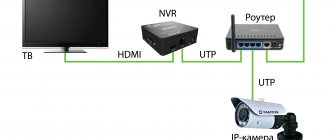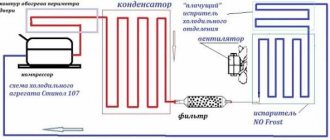Rate this article!
If suddenly you are new to mobile photography, sooner or later you will be interested in what the front camera in a smartphone is. Well, in this article I will talk about this in detail, give examples and some characteristics of front cameras on smartphones popular today. Hurry up and open the article!
So, in short: the front camera in a smartphone is the camera located on the same side as the smartphone's screen. As a rule, the front camera of a smartphone is auxiliary and does not have “top” characteristics. The main camera, located on the back cover of the smartphone, is sometimes called the rear camera .
What is the front camera in a smartphone?
I think the image will make it clearer. Pay attention to the picture above - in front of you is the screen (front panel) of an iPhone. Just above, on the so-called bangs, there is a little noticeable point. This is the front camera in a smartphone. It allows you to take self-portraits (selfies) without unfolding your smartphone, and also comfortably use video calling services. That’s why someone calls it a “selfie camera.”
How to take good portrait photographs
Here are 5 tips to help you take great selfies:
- Choose a good angle. When choosing an angle, take into account the features of your face and body.
- Set up the front camera, wipe the lens. Adjust focus, sharpness, brightness, contrast, color saturation and other parameters. Don't forget to remove dust and stains from the lens.
- Choose a background. Taking photos in front of a mirror is a bad idea, so choose the background for your photo carefully. For example, selfies with perspective, as well as extreme photographic portraits, look unusual;
- Take care of the lighting. For example, if you are taking a photo during the day, stand in front of a window.
- Emphasize your strengths and disguise your weaknesses. To do this, use cosmetics, Photoshop, but do not overdo it.
If the front camera has a low resolution, then use the rear camera.
If you take almost any modern smartphone, phone or even tablet, you will find a camera eye on the back of the case. Maybe this particular camera is called the front camera in mobile devices?
Not at all. In fact, the front camera is the camera that is located on the front panel and allows you to take self-portraits (including selfies). Almost all smartphones are equipped with a front camera, but it is often difficult to notice it, since the peephole is small, for example (Xiaomi Mi4):
Although some manufacturers make the camera eye deliberately noticeable (HTC Desire EYE):
The front camera is not only necessary for taking self-portraits, it is also used for video calls, which have become increasingly popular in recent years. And although some time ago manufacturers did not pay much attention to front cameras, now everything has changed - sometimes front cameras can compete with the main cameras in terms of shooting quality.
By the way, now even front cameras are using flash. Such models are not yet often found on sale, but this may change in the future.
Recently, retractable front cameras have become popular (Honor 9X):
And also built into the display. Please note that in the case of the Samsung Galaxy S10+ there is a dual front camera:
And it should be noted that the location of the front camera does not affect the quality of pictures. However, as an exception, we can note the Samsung Galaxy A80, which does not have a front camera at all; its role is played by the main module, which can be automatically turned over using a special mechanism.
Some time ago, the so-called selfie phones—smartphones with high-quality front-facing photo modules—gained popularity. Such models include, for example, Sony Xperia C5 Ultra Dual:
Today the word “selfie” is practically not used, since the same flagship smartphones use a very high-quality front camera. A simple example is the Samsung Galaxy Note 10+, the front panel of which is considered one of the best in the world of mobile technology.
Please note that it is built right into the display.
- Smartphone manufacturers are desperately thinking about how to create a device whose entire front part will be occupied by the screen. This is fraught with certain difficulties: you need to decide where the speaker, front camera, light sensor and other sensors, which are usually located above the screen or in its cutout, will be located.
With the speaker, everything is more or less clear: technology allows you to use a piezo sound emitter installed under glass (like the Xiaomi Mi Mix), or bring it to the top of the case. The sensors take up very little space, so they can fit into the thinnest edge above the screen.
The most painful question is where to put the front camera? It’s too early to completely remove it, because buyers have only recently been taught that this camera is necessary, and in terms of shooting quality it should not be inferior to the main one. It gets to the point where vendors install a dual front camera or add a flash to it.
Some manufacturers (for example, Xiaomi with its Mi Mix line) have pushed the camera under the screen. It takes a long time to get used to this placement: you either need to change the position of your hand when shooting, or turn the smartphone 180 degrees. More inventive companies hide the front camera in the body. Most of the time it is not visible, it extends only when you decide to take a selfie.
What are the front cameras in a smartphone?
The correct answer to this question is “very, very different.” Let me start with the fact that they can be made in different form factors. Take, for example, smartphones with a pop-up camera. No “bangs” on the screen, no black dots. You can enjoy the full screen picture. But is it convenient to use such a camera? As they say, not for everyone.
Well, as for the characteristics, there is also room to roam around here. The main thing is that many popular models already have an internal stabilizer and image enhancement built into them. Some use artificial intelligence... in simple words, there is everything to make your picture with the front camera perfect without unnecessary movements. If we speak in terms of numbers, then now the average indicators (for the market) are as follows:
- resolution - 10-12 megapixels;
- size - 1/3 inch;
- aperture - f/1.9.
And Asus Zenphone's front camera becomes the rear one! And this, of course, gives a huge advantage to the mobile photographer.
Front vs rear cameras: comparison
Typically, the front camera differs from the rear (rear) camera in the following parameters:
- lack of LED flash;
- low resolution, lower aperture;
- lack of autofocus.
Some phone models have a front LED flash and autofocus.
How to choose a smartphone with a high-quality front camera
When choosing, you need to pay attention not to the number of MP, but to:
- the size of one pixel (the size is indicated as follows: 1.0µm);
- aperture value;
- the presence of an LED flash - however, such phones are rare;
- the presence of an additional front camera module to obtain the bokeh effect;
- sensor model;
- The quality of the installed optical lens is normal optics, round and without any distortion.
Which aperture value is better: f/2.0 or f/2.2
First you need to understand the definition of the word “diaphragm”. Aperture (aperture, or aperture) is a hole that transmits light to the front camera, the area of which is changed by special petals. Aperture is indicated as follows: f/number (f/1.6, f/1.7, f/2.0). The higher the value, the smaller the throughput window, and the lower the value, the larger the throughput window.
What is a front camera in a smartphone: secrets of use
Firstly, the front camera is by no means wide-angle. And now top flagships are just thinking about how to arrange this. Well, of course, not Asus, which solved the problem with a rotating rear camera. In short, if you want to take a group selfie, be sure to use a selfie stick or a timer on your smartphone.
Secondly, there is also advice for fans of mobile flash. If you can’t do without it, you’ll have to use a second smartphone. But please, as I advised earlier, use a flash with any softening filter (for example, a piece of napkin or paper).
Problems at work
Reasons for front camera failure:
- Software Update. The system software may not be finalized. This is especially common in new phone models or unknown Chinese brands.
- Viruses. Your phone may be infected with malware that interferes with components and can collect personal information.
- Mechanical damage. Physical impact may affect the condition of the module and the sensitivity of the components.
- Dust and dirt getting into the device body. Microscopic particles can cause the contact between the die and the main board to break.
- Cache clogged. To operate the camera, a certain amount of internal memory is allocated, which is necessary for displaying the image on the screen, processing photos and working. During use, special “traces” may remain, which accumulate and thereby slow down the work.
to fix operational problems yourself :
- Reboot the device. The malfunction may be caused by a minor disturbance that will go away after the system is restarted. The device charge must be at least 30%, because some models have restrictions on the use of the camera and flash.
- Reset settings to factory settings. Before doing this, you need to save all important information and files. All installed applications will be removed, including malicious programs.
- Clearing cache memory. Go to Settings – Applications – Camera – Data – Clear cache. The procedure will help speed up the operation of the device.
- Remove viruses. Installing special software, an antivirus, will eliminate the threat introduced from the outside.
If the device refuses to take photographs after all procedures have been carried out, then the problem is most likely hidden in the physical state of the module. You should check the connection of the contacts, remove dust and debris, or replace the entire module.
Installation work requires precision and is best left to a professional. When contacting the service center, you need to describe the problem to a specialist. If you have a suitable module, the procedure will not take much time.