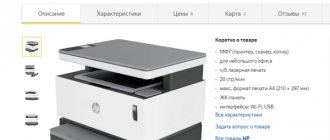Device and principle of operation
The MFP consists of three units - scanning, image transfer and paper feeding units. To transfer the image, a cartridge and a roller are used to transfer the charge. The paper is inserted into a special tray, and the feed unit picks it up with a roller. Thanks to the braking unit, the device takes only one sheet at a time. The printing principle is based on photoelectric xerography. The laser beam marks areas of the photosensitive drum, powdered paint sticks to the selected areas, which then sticks to the paper and is baked.
What connection interfaces are there?
Most often, the MFP is connected to the network using Wi-Fi, Ethernet, USB, Bluetooth. It’s good when the device has its own Wi-Fi module, which will allow you to do without a router and freely print documents from any mobile device. Typically, the top 10 laser MFPs for home include models with Wi-Fi. There is not always enough space for convenient installation, and wireless contact allows you to send documents for printing, even if the device is on the balcony.
With the Ethernet interface, you can connect all local network users to the MFP. If Bluetooth is available, the installation will accept tasks from all devices with the appropriate adapters, but only within a radius of 10 m. With the USB interface, connection to the device is only via a wired connection. But the connection turns out to be the most reliable and does not suffer from overloads.
What to look for when choosing an MFP
To choose a high-quality MFP printer, you need to keep some criteria in mind. And, of course, don’t buy into promotions and discounts. Only devices with a number of required characteristics can last a long time without damaging documents. So before purchasing your ideal MFP, keep these features in mind:
- The print format should match the one you are interested in;
- The higher the scanner resolution, the better the quality of printed products;
- The cartridge life directly affects how often they need to be replaced;
- The presence of a CISS, that is, a continuous ink supply system, significantly simplifies the work with MFPs;
- The ability to connect remotely to the device speeds up the transfer of necessary files;
- High noise levels during work can be disturbing, but if the office is not already quiet, this will not be a problem;
- The weight and dimensions of MFPs are usually large, but you can also choose a miniature device.
back to menu ↑
How long will the cartridge last?
The cartridge resource determines how profitable it is to use the entire MFP. If refills do not last long, and the cost of original cartridges is off the charts, it is not advisable to buy such a device. However, manufacturers also offer long-lasting toners designed to print from 10,000 to 30,000 pages.
Black and white cartridges last longer. But their service life is lower than that of the photodrum. Therefore, by the time the time comes to change the drums, the cartridge has already been replaced 4-5 times. Budget models are designed for 1000-5000 pages, and high-performance ones up to 30,000. Before deciding which laser multifunction printer is best to buy in 2021, find out everything about the service life of cartridges and the possibility of refilling.
HP DeskJet 2320
compact dimensions;
color and black and white printing;
easy refilling of cartridges;
simple controls;
The kit does not include a USB cable;
small cartridge capacity;
The scanner cover does not fit tightly to the surface.
2nd place Canon PIXMA MG2540S
3150 rub.
This model is developed based on the unique FINE nanotechnology, which ensures high quality heads, microscopic droplets of a given volume and their precise placement. The black and white cartridge is refilled with pigment ink, which makes text documents resistant to environmental influences. The color consumable uses water-soluble ink to provide a bright image.
The working life of each cartridge is 180 pages. The paper feed tray has special divisions and a movable latch for printing in different formats. But the maximum supported format is A4. The tray capacity is 60 sheets of standard weight. The device is compatible with high-capacity cartridges.
The control unit is represented by mechanical buttons and LED indicators, without a display. Scanning is performed, on average, at a speed of up to two copies per minute. You can customize photo print quality using the free My Image Garden app and Creative Park Premium online service.
Characteristics:
- type of printing - inkjet, color;
- maximum printer resolution - 4800x600;
- tray volume - 60 sheets;
- maximum print speed - 8 ppm (color);
- paper format - A4.
Convenient applications
What functions can MFPs have?
Modern MFPs can do much more than just print, scan or copy. Let's look at what might be useful to you:
- Two-sided printing. The installation seals the sheet on both sides in one pass. There is no need to go to the machine and turn the page. All this is done automatically by technology. There is double-sided copying and scanning of documents;
- transfer scanned documents directly to cloud storage or email. Significantly reduces document processing time;
- The slide module allows you to transfer an image to transparent materials - photographic film, slides, polymer films;
- LCD display simplifies control of equipment. You can find out how much paint and paper is left, in what mode the device is operating, and receive program messages. Moreover, large displays help you edit your document and images without having to dump it on your PC;
- direct printing. Makes it possible to print an image directly from a flash drive, tablet, smartphone or camera without connecting to a computer.
How to choose an MFP
When choosing an MFP, you should pay attention to the following parameters:
- Chroma;
- Print speed;
- Compatible paper;
- Scan quality;
- Connection type.
The print resolution of MFPs is usually optimized for use in offices and at home. That is, it is optimal for black and white and color documents, but is not suitable for photographs and other images with a high filling density.
Chroma
There are color and monochrome (black and white) MFPs. The first ones can print multi-colored images. However, color laser MFPs have a relatively high price.
Black and white are cheaper, but they can only print in grayscale.
Print speed
This parameter consists of three separate ones - warm-up time, time to output the first page and the printing speed itself. For the office, it is advisable to purchase devices that take about 1-1.5 minutes to warm up and print the first page. For home use, such characteristics are not particularly important.
Compatible paper
This parameter refers not only to the types of paper, but also to the size of the source. If you plan to print on thick paper, it is recommended to purchase MFPs that can work with materials with a density of 350 grams per square meter or more.
The compatible paper size is determined in the same way. If you plan to print only on regular A4 sheets, almost any MFP will do. For A3, accordingly, you will need an A3-compatible MFP, and such devices can also print on A4.
If you plan to print on stickers, envelopes, labels, etc. – this is also worth paying attention to when choosing an MFP.
By the way, the maximum print size is usually equal to the maximum scan size. That is, MFPs compatible with the A4 format can scan documents on A4 sheets; and those compatible with A3 format – on A3 sheets.
Scan quality
This setting determines the detail of scanned documents. The standard scanning quality for MFPs is 600x600 dpi, which is enough to solve the vast majority of office or home tasks.
However, if you plan to scan any photographs, highly detailed documents or images onto the MFP, you should pay attention to devices with higher scanning resolution.
It is worth considering that “space” numbers like 6400x9600 dpi are usually provided by extrapolation - a software increase in the number of pixels - and do not actually improve image quality. But the “weight” of the electronic copy increases to hundreds and thousands of megabytes.
Connection type
There are three types of connection - wired to a computer, wired network, wireless network. The first is convenient when using the “one computer - one MFP” method, and installing an MFP as a network one becomes a rather complex process.
Wired and wireless network connections are a convenient solution if you need to print to an MFP from multiple computers. They differ in the type of connection. In the first case, a regular Ethernet network cable is inserted into the MFP, and in the second, it is connected to a local Wi-Fi network.
Briefly about the pros and cons of laser MFPs
To understand whether you need laser technology or whether it is better to choose inkjet technology, take a closer look at its main features.
Pros:
- high printing speed;
- the ability to refill and refill cartridges;
- durability and reliability;
- versatility in terms of paper;
- low cost per print and economical operation;
- durability of prints, they do not blur or wear off.
Minuses:
- models with color printing are usually expensive;
- consumables can be expensive;
- large dimensions;
- Professional photos cannot be used for printing.
Rating of laser MFPs for office and home
It is recommended to choose inkjet MFPs when most of the time you will be printing photographs, promotional materials and other pictures. Laser ones are suitable when your task is to obtain high-speed printing of black and white documents. Sometimes experts recommend spending more to get a color printing option. It is useful for creating abstracts, dissertations, graphs and presentation materials.
| Number | Name | Key Features | Price, rub.) |
| The best black and white laser MFPs | |||
| 1 | Xerox B215 |
| 20 060 |
| 2 | Canon i-SENSYS MF3010 |
| |
| 3 | Brother DCP-L2520DWR |
| 17 791 |
| 4 | Brother DCP-L6600DW |
| 59 444 |
| 5 | KYOCERA ECOSYS M3655idn |
| 82 729 |
| The best models of laser MFPs with color printing | |||
| 1 | Ricoh M C250FWB |
| 28 203 |
| 2 | Ricoh SP C261SFNw |
| 25 200 |
| 3 | HP Color LaserJet Pro MFP M182n |
| 23 730 |
| 4 | KYOCERA ECOSYS M6230cidn |
| 59 400 |
| 5 | Canon imageRUNNER C1225iF |
| 65 815 |
Rating of black and white laser MFPs from Foroffice
If in 99% of cases you need to print documents, choose a monochrome laser MFP model. This will be the most justified investment. And the remaining 1% of problems related to color images are solved at the nearest print center.
1. Xerox B215 — 20,060 rubles
Our top laser MFP for 2021 opens with the Xerox B215 model. This is a real find for those who want to find a quick “performer” for tasks with and without pictures. Its memory is 256 MB, then the devices are equipped with 64 and 32 MB cards. As a result, multi-page, graphics-intensive jobs will be processed and printed as quickly as possible. Average speed - 30 ppm.
Another difference from analogues is the high productivity of cartridges: for 3000 and 6000 prints. If you want to save on chips and refills, you can take a risk and reflash your equipment.
The broach scanner uses interpolation to increase the quality of the scanned image up to 4800×4800 pixels. Scanned copies can be immediately sent over the network or by email. We are pleased with its small dimensions, Wi-Fi support and duplex printing.
Pros:
- Color scanner;
- Fax machine;
- Duplex printing;
- 11.5 kg.
2.Canon i-SENSYS MF3010
When your budget is limited, but you want to have your own high-quality MFP, take the best black and white laser MFP for home - i-SENSYS MF3010. This is a fairly simple monochrome device with a basic set of functions that is capable of producing 18 ppm. At the same time, the image resolution is decent - 1200×600 pixels.
As for scanning, you can successfully work with a color image and immediately send it by email. In addition there is a tablet display. There is a lack of Wi-Fi module, but the USB 2.0 interface provides a fast and efficient connection.
Pros:
- Cheap;
- High quality printing;
- Color scanner;
- USB 2.0;
- 10.7 kg.
3. Brother DCP-L2520DWR - 17,791 rubles
The next position in the top laser MFPs for 2021 is occupied by an inexpensive but professional device. With a print speed of 26 ppm, you'll be able to handle large-scale jobs as quickly as possible without sacrificing quality. After all, the print resolution is 2400×600 pixels. Moreover, the installation can transfer text and pictures not only to standard office paper, but also to glossy and matte paper, film and labels.
Another advantage of the universal assistant is its own Wi-Fi DirectTM module. And this means that you don't need to connect the device to a router to send text from your smartphone to the printer.
What is also important is that the cartridges are perfectly refillable, and there is double-sided printing. But there is a peculiarity here: when double-sided printing, an auxiliary tray is used on the back, which means that you won’t be able to place the MFP directly against the wall.
Pros:
- Low price;
- Closed paper tray;
- Two-sided printing;
- 9.7 kg.
4. Brother DCP-L6600DW - 59,444 rubles
If your budget allows, and you want to get an MFP that is close in its characteristics to office devices, this model is perfect. The first thing that attracts attention is its high-speed printing - 46 ppm. Naturally, the tray holds more paper - 520 sheets. Add to this equally fast scanning - 50 ppm, as well as 512 MB of memory - and you get a universal “soldier”.
The branded toner is designed for 8,000 pages, but upon request you can get a “monster” for 12,000 sheets. In addition, the equipment supports fashionable and important options, such as AirPrint, which is necessary for owners of Apple equipment. There is an automatic document feeder, a cool LCD display and even an enlarged tray for 2650 pages, so you can forget about the need to add paper for a long time. As you can see, this is a great assistant, but it is quite noisy, and this should not be forgotten.
Pros:
- Many useful options;
- 46 ppm;
- Toner up to 12,000 pages;
- Wi-Fi;
- Tray for 2650 pages (on request);
- 22 kg.
5. KYOCERA ECOSYS M3655idn — 82,729 rubles
When you think about what a good laser MFP for the office should be able to do, you think about the KYOCERA ECOSYS M3655idn. For example, the resource of the branded TK-3190 cartridge reaches 25,000 pages. However, the monthly maximum load is indicated as 250,000 prints. Record numbers that will last for many years.
The device is compatible with operating systems such as Windows, Linux, Android, iOS, Mac OS. Prints on paper from 60 to 220 gsm. m. Moreover, this can be either ordinary office paper, or glossy and matte options, films, labels and cards. That is, it is easy to adapt to a wide variety of printing jobs.
The productivity of the device is phenomenal - 55 ppm. It warms up for quite a long time - 25 seconds, but then makes the first print in 5 seconds and accelerates to a print per second. The scanner is as good as a printer and produces scanned copies at a speed of 60 ppm. But you shouldn’t be surprised, because the MFP has 1 GB of memory at its disposal. It is extremely difficult to overtake such an installation in terms of performance.
Pros:
- Versatility;
- 7-inch display;
- Lots of options;
- 55 ppm;
- Memory 1 GB;
- Wi-Fi;
- 23.3 kg.
The best color MFPs
So, we have already figured out that inexpensive inkjet MFPs are best suited for home use, while laser ones with black and white printing are best for work tasks. Which color MFPs can be considered the best on the market (within reasonable prices)?
5Xerox VersaLink C405DN
There is an opinion that high-performance multifunctional devices are very noisy, and a large set of functions negatively affects the operation of their systems.
However, the manufacturer Xerox managed to combine in one laser MFP a low noise level (about 28 dB in standby mode and 52.3 dB in active mode) and high operating speed (35 pages per minute, and this figure is typical for both printing and copying, and for scanning). Duplex scanning and copying are supported. The color MFP can operate via Wi-Fi direct, has an NFC module, interacts with mobile devices via AirPrint, and also using its own Xerox Print Service plugin. You can print documents directly from the OneDrive, Google Drive or DropBox cloud.
Pros:
- Low cost per print
- Manufacturability at an adequate price
- Print speed
- Long warranty
- 5" touch display
- OCR function
Minuses:
- There are no paper size sensors in the input trays
- Prone to failure
4Epson L1455
The productive inkjet machine (piezoelectric technology) from Epson, unlike the previous rating model, is capable of printing in an enlarged A3 format.
Thus, the scope of application of the device expands to the production of posters, presentation materials, and the production of large brochures. The maximum print resolution reaches 4800×1200 dpi, scanning – 1200×2400, fax – 1200×600. The MFP shows good operating speed - 20 color and 32 black and white A4 pages per minute. There was also automatic duplex printing. The automatic feeder holds 35 sheets. Within one cycle, you can get up to 99 copies of one original.
The model is equipped to the maximum. In addition to USB, there is an RJ-45 network port, a wireless module, support for the AirPrint application, a memory card reader and a direct print function.
Pros:
- Large paper support
- Cheap original ink
- Automatic duplex printing
- Wireless technologies
- No complaints about print quality
- Adequate cost
Minuses:
- Not the best build quality
- Not the most convenient interface and a huge number of settings
3Ricoh MP C2011SP
An almost ideal option for the office, which also does not create long delays between starting the device and the output of the first print (19 seconds).
In addition to the functions typical of an MFP, the device is capable of working with a variety of formats (including A3) and media, like a small printing center. It can print without borders and is compatible with thick paper, up to 300 g/m². The weak point of the MP C2011SP model can be considered the somewhat slow operation of the printer - up to 20 pages per minute, but things are much better with the scanning speed - up to 54 copies per minute. But at the same time, there are no “brakes” in work and no paper jams.
The cartridge capacity is limited to 15,000 monochrome sheets and 5,500 color sheets, but refilling does not greatly affect print quality.
Pros:
- Ability to use paper of any thickness
- Work stability
- Huge working resource
- High scanning speed
- Possibility to connect HDD drive
- One button stop
Minuses:
- Low print speed for this segment
- High power consumption
2Canon imageRUNNER ADVANCE C3520i III
This model also supports A3 format, and although it prints only 20 color sheets per minute, it is capable of scanning 70 or 160 ppm (the figure depends on the DADF feeder).
Dual-sided printing and interaction with mobile devices are supported. There is a large touch display, the ability to connect via Wi-Fi and LAN, and a built-in universal password manager, Universal Login Manager. Toner must be purchased separately. The manufacturer claims that the C3520i III is the most economical MFP in its class in terms of printing costs, which allows at least to some extent to justify the huge price tag for the model. In general, this solution is quite appropriate for offices where there is always a large volume of work and optimization of document flow is needed.
Pros:
- Reliable information protection
- SRA3 paper size support
- Low printing costs
- Convenient touch screen
- Wide functionality
Minuses:
- High price
1Epson WorkForce Pro WF-8590DWF
First place in the “best color MFP” ranking is occupied by Epson WorkForce Pro WF-8590DWF.
A true workhorse with A3+ support. A distinctive feature is that the cost of printing is on average 50% lower than on analogue laser models. Separate high-capacity cartridges are used (up to 10,000 A3 pages), which allows you to save on printing in large volumes. The production uses an advanced development - the latest Epson PrecisionCore productive head, which will provide monthly printing of up to 35,000 A4 sheets and up to 65,000 A3 sheets. The prints produce rich, vibrant colors (using special Epson DURABrite Ultra pigment inks) and are resistant to water, abrasion and fading. The device supports paper weights up to 256 g/m².
Pros:
- High performance
- Minimum first page print delay
- Stylish design and compact size
- Large ink supply
- A3+ format support
- Low cost of printing documents
- No paper jams
Minuses:
- High price