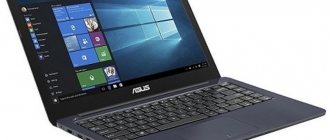In a world where technology is constantly developing, users are accustomed to solving many problems with the help of special computing equipment. So, for example, now almost everyone has a laptop, a personal laptop computer, using which you can access the Internet, watch movies or just play.
There are many manufacturers of these devices that offer both powerful and weaker models. If you want to buy a good laptop, you first need to understand something about them, so below we will take a look at the rating of the best laptops priced up to 25,000 rubles in 2021, in which we have selected for you the highest quality models from the presented price niche.
Lenovo IdeaPad 110 17 AMD
Based on user reviews from the forums, it becomes clear that this machine belongs to the entry-level class. At the same time, the equipment has optimal characteristics, including a high level of performance, a sufficient amount of RAM that will help it solve everyday tasks, an impressive amount of storage space and a high-quality large screen that supports many graphic functions. It should be noted that the laptop runs on Windows 10 OS, which is already familiar to many and is distinguished by its ease of use. Thanks to the built-in video card, the user can freely engage in creative work: create videos and edit photos. Of course, you can also play with toys, but not the most modern ones. Most currently produced laptops are no longer equipped with optical drives, this also applies to the Lenovo IdeaPad 110 17 AMD, so you will not be able to install a program from a disk, open a movie or listen to music, which is very inconvenient when there is no Internet connection, but thanks to the lack of a drive it was made thinner and lighter.
- processor: AMD E2 7110 2.2 GHz, 4 cores
- RAM: 4 GB
- display: 17.3 inches
- video: AMD Radeon R2
- HDD: 500 GB
TOP laptop for games up to 25,000 rubles
Now let's look at the list of laptops that are ideal for gaming within the specified budget. Some models will be repeated with already analyzed options, but you shouldn’t look for a catch in this, since there are not many budget and good laptops.
1st place: ASUS VivoBook X509UJ-EJ048 (90NB0N71-M00590)
This unit is ideal for video games mainly thanks to the powerful NVIDIA GeForce MX230 video card, which shows a good level of performance and makes it possible to simply enjoy virtual worlds. Additional advantages include the presence of a solid-state drive and a good processor. Another interesting point is one free RAM slot, which can be used to increase the total capacity.
2nd place: HP 15-db1154ur (9PP14EA)
Second place goes to this laptop, which boasts a powerful AMD Athlon 300U processor. Yes, this is exactly the laptop that has components from AMD. True, the only drawback may be the SSD, which has only 128 GB of memory, which will definitely not be enough if the device is actively used for games. But at the same time, it is possible to easily install another drive to solve the problem of lack of memory for storing data.
3rd place: ASUS VivoBook F543UB-DM1319 (90NB0IM7-M19190)
It’s worth noting right away that this version of the laptop has a mediocre combination of processor and video card. But this is offset by the ability to use a solid-state drive with a memory capacity of 256 GB. At the same time, initially 4 GB of memory is available for use, the volume of which can be increased thanks to the presence of an additional slot. In general, within the budget provided, it is quite suitable for active use.
4th place: ASUS VivoBook A543UB-DM1330 (90NB0IM7-M19380)
This model is practically no different from the previous one in terms of the combination of processor and video card. True, in this case, a volume of 8 GB of RAM will be available, which is twice the usual volume. But problems may arise with installing an SSD (the laptop initially has an HDD installed). The fact is that there is no connector for M.2, so you have to connect using traditional methods. And they involve buying a sled and disconnecting the DVD drive. In general, you will have to tinker, but not for long; it’s easier than spending money on additional RAM sticks for other laptop models.
5th place: ASUS VivoBook X543UB-DM937 (90NB0IM7-M13210)
This model is similar to the previous one, although the main negative point is the presence of only 4 GB of RAM. As a small bonus, it can be noted that there is a connector for installing an additional bracket. This laptop costs less than the previous version, but if you add the cost of an additional memory stick, the cost evens out and is almost identical.
It is worth understanding that all the models that were reviewed are perfect for games that were released several years ago. It is unlikely that you will be able to launch something modern and incredibly beautiful. Nevertheless, the performance will be quite enough for a huge collection of games, so you shouldn’t miss the opportunity to enjoy every moment of your time.
All that remains is to choose the most suitable and affordable model, and don’t forget to tinker with the graphics settings in the game itself. This will leave the picture more acceptable and increase the number of frames.
Acer Extensa 2511G-35D4
Acer Extansa is an optimized laptop model that meets the needs of modern users and boasts good levels of performance, excellent entertainment capabilities and an attractive but standard design. It is worth noting that the device works with a pre-installed Linux OS, thanks to which you can enjoy the Internet, games, movies, music and much more. All drivers needed for the laptop are included with the disc. This popular laptop model will be an excellent option for business trips with its light weight and average screen diagonal of 15.6 ". The internal memory capacity of 500 GB is enough to collect a whole collection of your favorite films and watch them if desired. If you want to choose a good laptop for a schoolchild, the Acer Extansa is perfect for this purpose; you definitely won’t regret buying it.
- processor: Core i3, 5005U, Broadwell 2 GHz
- RAM: 4 GB
- display: 15.6 inches
- video: NVIDIA GeForce 920M, 2 GB
- HDD: 500 GB
ACER EXTENSA EX2540-39AR
A laptop with a fast engine for games, videos, as well as educational and work processes. Equipped with a durable case and a comfortable full-size keyboard. Allows you to expand the base memory storage with additional slots if necessary. In general, the device is a reasonable intermediate option, combining the properties of comfort, compactness and full functionality.
- 15.6-inch display diagonal.
- Processor frequency – 2000 MHz.
- Memory 128 GB.
- Full size keyboard.
This is interesting: The largest tablet in the world - a review of the best
ASUS VivoBook Max X541SA
The main and undeniable advantages of this series of laptops are their excellent multimedia capabilities. In addition, thanks to the processor and a good graphics card from Intel, this model can easily be considered a laptop for average gaming. Another feature of this model is the sound, because it provides exclusive SonicMaster audio technology, which ensures high-quality sound. Essentially, this laptop can handle a wide variety of everyday tasks, so it's no surprise that it's easy to navigate around the street. In this regard, manufacturers took care of the design of the device, so the user can choose from the following body colors: silver, brown, turquoise, white and red. And the body itself can have a smooth, textured structure; the device weighs about 2 kg.
- processor: Intel Pentium N3710, 1.6 GHz, 4 cores
- RAM: 4 GB
- display: 15.6 inches
- video: Intel HD Graphics 405
- HDD: 500 GB
Lenovo IdeaPad L340-15 API
For the budget segment, the laptop is quite good and has several modifications that differ in hardware. We have chosen the gadget that has the best processor at the specified price.
- Price 25,000 rubles
- Screen 15.6 inches, anti-glare, TN matrix with Full HD
- Operating software: DOS, no OS.
- Chipset MD Ryzen 3 3200U, 2 cores, 2.6 GHz. OS capacity is 4 GB with a separate slot for SSD 128 GB. AMD Radeon Vega 3 video chip.
- There is 1 TypeAx2, USB 3.1 Type-C, HDMI output, microphone and headphones Combo, IEEE 802.11ac, Bluetooth 4.2.
- Autonomy up to 8 hours, battery – 36 Wh.
- Dimensions 6x22.9 mm, weight 2.2 kg.
You can play games on medium settings on this device. It has a decent cooling system. Among the disadvantages of the Lenovo IdeaPad L340-15 API: Windows 7 is not supported, the body is made of plastic, the TN screen is not very bright.
HP PAVILION 15-aw005ur
As we all know, the Hewlett Packard company is distinguished by fairly high-quality technology, this also applies to the laptop we presented, which stands out for its excellent price-quality ratio. It should be noted that this model is equipped with a powerful processor, which is paired with a good video card and 4 GB of RAM, as a result of which we can conclude that the laptop is intended for a wide audience of users, so with it you can not only find the necessary documents on the Internet, view movies or listen to music, but also play mediocre modern games. In a word, this is an inexpensive laptop model with good characteristics. In autonomous operation, without a connected power cable, the model can last about 4 hours, and this is enough to use the laptop on the road without worrying about it running out. In addition, it is necessary to note the amount of internal memory, which is 1 TB, which is enough to collect a whole collection of your favorite films in the highest quality.
- processor: AMD A9 9410 2.9 GHz, 2 cores
- RAM: 4 GB
- display: 15.6 inches
- video card: AMD Radeon R5
- HDD: 1 TB
- OS DOS
The best gaming laptops under 25,000 rubles
ASUS VivoBook F543UB-DM1319
If you try to find a gaming laptop with good equipment, then at this price it will be quite difficult to find a suitable model. It is recommended to pay attention to more expensive options costing more than 45,000 rubles. But if you don’t want to wait and immediately purchase a more or less normal device, then we suggest starting a small analysis and gradually considering the highest priority options.
ASUS VivoBook F543UB-DM1319 (90NB0IM7-M19190)
The first option will be this unit, which has the following characteristics:
- Screen: 15.6 inches (TN matrix).
- Resolution: 1920x1080.
- Central processor: Intel Pentium 4417U.
- Video card: NVIDIA GeForce MX110
- RAM memory: 4 GB.
- Hard drive: 256 GB (SSD).
- Main system: Endless OS (non-standard option, it is better to install the usual Windows 10).
- Weight: 1.9 kg.
- Laptop color: grey.
Positive sides:
- The optimal resolution will allow you to enjoy a beautiful and clear picture, however, this will have an impact on performance and for a good frames per second indicator you will have to set the resolution to a lower one;
- The processor is quite worthy of being among the favorites, since, without having much power, it interacts well with a discrete card and shows good performance;
- The video card is the most powerful among analogues with a budget of 25,000 rubles;
- The hard drive will make your boot time faster and your work experience more enjoyable thanks to SSD technology.
Negative sides:
- The main problem of this laptop model is the lack of a special LAN connector, which is necessary to connect to the Internet using a wired method; the laptop works exclusively via Wi-Fi, and to connect via cable you have to buy a special adapter;
- The usual Windows operating system is not installed initially
Be sure to check the specifications of this model when purchasing, as there are several build options that may be worse. Don't miss this moment to buy the laptop you need.
ASUS VivoBook X543UB-DM937 (90NB0IM7-M13210)
Next comes the model from ASUS, which is ready to please with the following characteristics:
- Screen: 15.6 inches (TN matrix).
- Resolution: 1920x1080.
- Central processor: Intel Pentium 4417U.
- Video card: NVIDIA GeForce MX110.
- RAM memory: 4 GB.
- Hard disk: 500 GB (HDD).
- Main system: Endless OS (non-standard option, it is better to install the usual Windows 10).
- Weight: 2 kg.
- Laptop color: grey.
Positive sides:
- Thanks to the good resolution, you can count on a pleasant picture, both when working in programs and during games, however, to increase performance, you will have to set the resolution to a lower one, but not everywhere you will need to do this, so you can enjoy the game;
- Although the processor is not the main favorite, it can compete with many analogues in this category; the power is quite enough for a pleasant pastime in games;
- The video card will definitely please fans of good performance and will become the basis for a pleasant pastime; its power is quite enough for a favorable game.
Negative sides:
- Unlike its predecessor, although this laptop remains powerful, it now has more problems, for example, it does not have an SSD, which is very noticeable when performing most technical operations;
- There is also no LAN connector, so you can’t count on the ability to connect to the Internet via wire. Wi-Fi only or purchasing a special extension and adapter;
- Another unpleasant point will be the lack of a special M.2 connector for connecting an SSD, so you will have to use the traditional connection method through universal slots, which you will still need to buy. Such an inconvenience will cause discomfort at first, but the good thing is that it has an alternative way to resolve the issue;
- There is still no way to use the standard Windows operating system
If you don't sweat the little things, this laptop performs well in terms of use. Thanks to good components, you can count on good performance.
ASUS VivoBook X543UB-DM937 (90NB0IM7-M13)
HP 15-db1154ur (9PP14EA)
We continue to carefully study the available options and this time a model from HP came into view:
- Screen: 15.6 inches (SVA matrix).
- Resolution: 1920x1080.
- Central processor: AMD Athlon 300U.
- Video card: AMD Radeon 530.
- RAM memory: 4 GB.
- Hard drive: 128 GB (SSD).
- Main system: FreeDOS (non-standard option, it is better to install the usual Windows 10).
- Weight: 1.8 kg.
- Laptop color: black.
Positive sides:
- The optimal resolution is ready to please with a wide scope for variable application of settings; it will initially set the maximum resolution, which will definitely not disappoint in terms of quality, but you can at any time make the resolution lower to enjoy a different environment and good performance;
- This time the processor is provided by AMD, which is famous for its power. It is noticeable; during comparative tests, the processor in this laptop showed 50% more power than the “stone” from Intel;
- A good variable video card that allows you to generally enjoy a large number of games and even work in standard graphics editors;
- The presence of an SSD is a clear advantage, since this hard drive option works several times faster than standard options, so you don’t have to worry about the speed of loading the operating system or running programs.
Negative sides:
- The first unpleasant moment will be the size of the SSD, which may not be enough if you are going to play or download a large number of movies; it is mainly intended for office work;
- There is no pre-installed Windows 10, and the operating system offered by the manufacturer is not so convenient and familiar to ordinary users.
In principle, the laptop is good, its power and resolution will definitely please you with its quality, but there is not much free memory, so you will have to limit yourself in many ways.
HP 15-db1154ur (9PP14EA)
ASUS VivoBook A543UB-DM1330 (90NB0IM7-M19380)
It's time to consider the following model, which definitely will not disappoint with its performance:
- Screen: 15.6 inches (TN matrix).
- Resolution: 1920x1080.
- Central processor: Intel Pentium 4417U.
- Video card: AMD Radeon 530.
- RAM memory: 8 GB.
- Hard disk: 500 GB (HDD).
- Main system: Endless OS (non-standard option, it is better to install the usual Windows 10).
- Weight: 1.9 kg.
- Laptop color: grey.
Positive sides:
- As before, I would like to note the good screen resolution, which has a strong impact on performance and picture quality. In principle, this value is quite standard and in demand among other options; in any case, the user will have the opportunity to make a choice in the direction of quality or performance;
- A powerful processor will provide good performance, which is guaranteed to help you achieve not only good results, but also become the basis for a good time in games;
- The video card is again ready to please with its power, which is quite enough for full use of the laptop;
- The most interesting option is the 8 GB RAM, which surpasses all similar models and is rather an exception.
Negative sides:
- This laptop again cannot boast of having an SSD drive, which allows you to work with various programs in accelerated mode, while without it the operating system itself takes several times longer to load;
- At first it may seem that the M.2 connector could be the solution to the problem, but the laptop does not have it, so this option should be ruled out;
- There is no standard operating system, and an unknown and not so convenient analogue is offered as an alternative;
- The design does not have a LAN connector, which is necessary for direct connection to the Internet; this forces you to use exclusively Wi-Fi or purchase a special adapter designed for flexible connection setup.
Despite the large number of shortcomings, this laptop is quite suitable for full use. You just need to adapt to all the negative aspects and the result will not take long to arrive.
ASUS VivoBook A543UB-DM1330 (90NB0IM7-M1)
ASUS VivoBook X509UJ-EJ048 (90NB0N71-M00590)
Another unit from ASUS, which will certainly please you with its technical characteristics:
- Screen: 15.6 inches (TN matrix).
- Resolution: 1920x1080.
- Central processor: Intel Pentium 4417U.
- Video card: NVIDIA GeForce MX230.
- RAM memory: 4 GB.
- Hard drive: 256 GB (SSD).
- Main system: no operating system.
- Weight: 1.9 kg.
- Laptop color: silver.
Positive sides:
- We immediately hasten to note the presence of a solid-state drive, which belongs to the SSD format and is ready to please not only with its high speed, but also with an acceptable volume, which will be quite enough;
- A powerful processor will complement all other characteristics, which together will make it possible to enjoy good picture quality and simply excellent performance while working or playing;
- The video card is a favorite type.
Negative sides:
- An unexpected discovery for users will be the complete absence of an operating system, which will not be the best surprise;
- The lack of a LAN connector will certainly not please users, although it will not be considered the biggest and most unpleasant problem.
The only major problem with this laptop is the lack of an operating system, which will require additional installation time.
ASUS VivoBook X509UJ-EJ048
ASUS X540LA
Many modern users do not understand which laptop is better to buy, one with a powerful battery or a good matrix, but at the same time so that it meets the requirements placed on it. To do this, you need to build on the technical characteristics of the device, in a word, on its performance and operational reliability. This model is optimal not only for typing text, it can also be used as a gaming laptop, which is possible with a powerful processor and built-in video card. There are many modern ports, including USB 3.0, and thanks to it, a high-quality movie can be transferred to a flash drive in just 2 seconds. If desired, an external display can be connected to the device, for which VGA and HDMI ports are provided. ASUS specialists have developed a technology - SonicMaster, which is responsible for high sound quality, so if you like to listen to music, you can buy this model without any hesitation. In short, today in our rating this is the best laptop worth up to 25,000 rubles that will delight you with excellent performance and reliability.
- processor: Intel Core i3, 5005U, 2 GHz
- RAM: 4 GB
- display: 15.6 inches
- video: Intel HD Graphics 4400
- HDD: 500 GB
ASUS VIVOBOOK 15 X540
A laptop with average price, quality and performance. Externally, it fully meets modern requirements for design, build quality, screen thickness and size. It features an abundance of different ports and connections. Does not have a DVD drive. One of the advantages is the optional support for 4G networks. The characteristics of the device are as follows.
- 15-inch screen diagonal.
- Resolution 1366x768.
- RAM 2-4 GB.
- Hard drives 500 or 1000 GB.
- 3 USB connectors, one HDMI, headphone port and card reader.
DELL INSPIRON 3558
This laptop is more suitable for a schoolchild or student, as it is not particularly powerful. In essence, this is an inexpensive but good laptop for study, on which, from time to time, you can run some not particularly demanding toy, watch a movie or listen to music. The case is no different; it is made of plastic in the same tone. The only thing worth noting is the presence of a USB 3.0 port and an optical drive. For the home, this is a good model that can solve everyday problems. Intel SpeedStep technology is also provided, which allocates the processor frequency as much as it currently requires. Another advantage is that during operation the laptop makes almost no noise, so its maximum level does not exceed 30 dB.
- processor: Intel Core i3, 5005U, 2 GHz
- RAM: 4 GB
- display: 15.6 inches
- video card: Intel GMA HD
- HDD: 1 TB
Lenovo B71-80
If you decide to get a high-quality laptop within 25,000 rubles, pay attention to this model. Such price limits are more consistent with more budget models, but at the same time their technical characteristics are not as weak as one might imagine. The power, processor, RAM and video card are enough to run the toy at low settings. However, this particular series of devices is considered ideal if you decide to limit yourself to the Internet and movies, so they most often take it for home use. Its distinctive feature is a rather large, high-quality 17.3-inch screen with a resolution of 1600 by 900 pixels, so watching movies on this laptop is a pleasure. The device operates quite quietly and does not heat up, so it is quite comfortable to work on it.
- processor: Intel Pentium 4405U, 2.1 GHz
- RAM: 4 GB
- display: 17.3 inches
- video card: Intel HD Graphics 510
- HDD: 500 GB
Conclusion
So, today we looked at the rating of the best laptops costing up to 25,000 rubles for 2021 from different manufacturers. All of them belong more to the budget segment, but at the same time they are equipped with good processors and a sufficient level of RAM, so they are capable of more than they seem. Before you buy the laptop model you like, be sure to read the reviews, watch the video review, and if everything suits you, feel free to buy it.
How to choose a laptop under 25,000 rubles in terms of price/quality ratio?
Before buying a laptop, you first need to carefully study all its main technical parameters. This will help you purchase a model that meets all user requirements.
Important parameters to pay attention to include:
- Processor . Manufacturers most often install Pentium in budget laptops, but some models also feature the most powerful Intel Core i3 or Core i5.
- RAM . In inexpensive laptops, the memory capacity usually does not exceed 4-6 GB. But in models with a simple processor you can find 8 GB.
- Screen . Even budget laptops boast fairly large screens ranging from 14 to 17 inches. Their screen resolution is usually 1366x768, but some brands offer models with a resolution of 1920x1080.
- Graphic arts . In 2021, just like in the previous year, in the middle price category of laptops (up to 25,000 rubles), models with a built-in video card are most often found on the market.
Additionally, before purchasing a laptop, you need to inquire about the type and number of connectors in the model you like and the presence of a webcam. In addition, an important factor is the presence of a Wi-Fi and Bluetooth module.