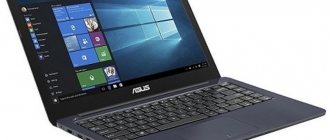Nobody wants to overpay, especially if there is a rational opportunity to save. To buy a good laptop, you don’t have to save a thousand dollars or more. If your needs are limited to work and educational programs, viewing content and simple games, look into the budget segment - up to 30,000 rubles. For such a price it is quite possible to buy a decent device, but you need to choose especially carefully. After all, in order to maintain the low cost of their models, manufacturers make various compromises, which are sometimes difficult to come to terms with. We tried to determine the 10 best inexpensive laptops based on user reviews.
10Lenovo Ideapad 330-15IGM
Equipment from Lenovo remains very popular, even despite the mixed opinions of buyers.
The first thing that attracts the Ideapad 330-15IGM model is its appearance, non-standard and not entirely classic. The case is very thin and has a unique light gray “color”. The uniqueness of this laptop is its ability to fold out 180 degrees. Useless, you say? In practice you can't say that. Let's say there is no risk of breaking the hinges when opening suddenly.
The device has a weak Intel Pentium N5000 processor, 4 GB of DDR4 RAM (can be expanded to 8 GB) and an Intel UHD Graphics 605 video chip. That is, such a laptop is suitable for basic tasks of a user who does not need high performance.
Pros:
- Licensed Windows 10.
- FullHD display.
- Great design.
- Thin frames.
- Silence.
Minuses:
- Low processor frequency.
- Susceptible to abrasions.
#5 – Acer SPIN 1
Price: 29,990 rubles
For anyone who doesn’t know which laptop to choose for home use under 30,000 rubles, we recommend paying attention to Acer SPIN 1 from a well-known company. The advantages of the model include compactness. This is achieved through a miniature 11.6-inch screen, as well as a thin body with a thickness of only 14.1 mm. As a result, the device weighs only 1.25 kg. Carrying such a unit in a backpack or bag is extremely easy.
Despite its size, the body is made of durable metal, so it can withstand constant transportation. Another feature of the ultrabook is that the lid rotates 360 degrees. Together with the included stylus, this allows you to use the device as a tablet. At the same time, the matrix is made using IPS technology and has excellent realistic color rendition.
Acer SPIN 1
9Acer Extensa EX2540-32FK
The laptop is offered in several configurations.
You will have to choose between the quantity (2/4 GB) and type of RAM (DDR3, DDR3L, DDR4). It should be noted that the memory frequency is low - only 1600 MHz, which can seriously affect multitasking. Extensa has a good 15.6-inch display with a high resolution of 1920x1080, which is convenient, in particular, for work. And the battery with a capacity of 3220 mAh can withstand about 6 and a half hours of active use on one charge.
The laptop is rich in various modules and interfaces: Wi-Fi, Bluetooth, 3 USB, HDMI, DVD+/-RW drive, mini-jack (3.5 mm). Overall, the Acer Extensa deservedly takes its place in our ranking of the 10 best inexpensive laptops based on user reviews.
Pros:
- Licensed Windows 10 / Linux.
- SSD up to 256 GB.
- "Friends" with office applications.
- Official warranty and support from the manufacturer.
- Quiet, pleasant keyboard.
Minuses:
- Weight (2.4 kg, the largest in the rating).
- Rear-mounted speakers and simple design.
Lenovo IdeaPad 3 15ADA05/81W100C8RK
- Processor: AMD Athlon Silver 3050U, 2.3-3.2 GHz, 2 cores/2 threads, 14 nm
- Graphics: AMD Radeon Graphics (Vega 2), 1100 MHz, 2 cores, integrated.
- RAM: 8 GB, DDR4, 2400 MHz / max. 12 GB
- Storage: 256 GB, SSD, M.2 (2242)
- Screen: 15.6″, 1920×1080 (16:9), TN
- OS: DOS
- Wireless: Wi-Fi 5, Bluetooth 5
- Connectors: USB-A ×3, HDMI 1.4, 3.5 mm (combo), card reader
- Webcam: 0.3 MP, with shutter
- Battery: 35 Wh
- Size: 36.2 × 25.3 × 2 cm
- Weight: 1.85 kg
The best Lenovo laptop you can find in this price range is the IdeaPad 3, 15-inch, with a dual-core AMD Athlon Silver processor. One of the most popular models on the market. A useful and quite beautiful office device. If you increase the video memory limit through the BIOS, the laptop will even begin to support simple games at medium-minimum graphics settings. The operating system interface handles smoothly and quickly, never hangs. Windows installs without a headache. The Lenovo website has all the necessary “firewood”, or they can be tightened up automatically using proprietary programs Service Bridge or System Update. Under load, the laptop body remains relatively cool. The temperature does not rise above 45°. Accordingly, the cooler turns on extremely rarely. The webcam has a protective shutter, although the meager 0.3 megapixel resolution in itself is not conducive to high-quality peeping.
8ASUS X507UA
Unlike Acer, ASUS pays special attention to the “appearance” of its equipment.
In particular, this model has an elegant appearance and thoughtful ergonomics. The hardware will not delight you with superpowers, but the Intel Core i3 6006U processor and 4 GB of RAM (at a frequency of 2400 MHz!) cope with basic tasks without a “creak”. A lithium-ion battery with a capacity of 3650 mAh makes it possible to go without recharging for 4-5 hours of active use, but such a modest figure is offset by the charging speed - the laptop is charged from zero to 60% in just 50 minutes!
The laptop boasts an interesting innovation. The GO-Trust ID function allows you to unlock your laptop via your smartphone and Bluetooth module.
Pros:
- Licensed Windows 10 / Linux.
- SSD up to 256 GB.
- "Friends" with office applications.
- Official warranty and support from the manufacturer.
- Quiet, pleasant keyboard.
Minuses:
- Weight (2.4 kg, the largest in the rating).
- Rear-mounted speakers and simple design.
The best laptop models in terms of price/quality for work or study
Every consumer who wants to buy a laptop under 30,000 rubles in 2020 should choose a model not only based on the main technical parameters. For this cost, you need to focus on the quality of the build and the parts used in the creation, so that the equipment will last a long time and can remain relevant for 3-4 years.
Asus VivoBook 15 X512
A model with many modifications, which will allow you to choose a laptop for both home and work. There are versions with built-in and discrete graphics cards. The models also differ in RAM capacity of 4 - 8 GB and storage capacity of 256 - 1028 GB. Affordable laptops under 30,000 rubles are equipped with Core i3 and Ryzen 3 processors.
The laptop is available for sale in 4 colors: granite gray, blue, silver and coral. The keyboard is backlit, which is convenient when using in the dark. A special feature of the laptop is ErgoLift technology, which provides a small keyboard angle for comfort. Thanks to this innovation, working on a laptop has become even more comfortable.
Advantages and disadvantages
- good system cooling;
- high performance;
- 4 body colors;
- full set of interfaces;
- ease of use;
- large amount of RAM – 8 GB;
- Full HD screen resolution
- No.
DELL INSPIRON 5770
A good device with low weight and beautiful appearance. The approximate weight is 1.8 kg, while the thickness of the panels is only 0.8 inches. Performance and fast operation are achieved through the use of an Intel Core I5-7200 processor. With the help of such a chip, clients can watch any videos and films without any problems. Consumers will be pleased with high-quality speakers, as well as special Waves MAXXAudioPro software.
The technology is suitable for performing work, even at night, since the keyboard has good backlighting, but the quality of color reproduction and light reflection is low. The cost of the device starts from 29 thousand rubles.
Advantages and disadvantages
- Productive processor.
- Convenient sizes.
- Ergonomics.
- High quality sound.
- Mediocre screen matrix.
- Light reflection.
HP 15-dw0
A laptop with a 15.6mm thin-frame monitor and Full HD resolution. Color reproduction is rich, viewing angles are wide. Cheap versions are equipped with a 2-core processor. RAM 4 GB, but it is possible to increase the volume up to 16 GB.
The owners agree that this is one of the best laptops for professional tasks and household purposes; it can also become a base for multimedia entertainment and communication on the Internet. The weight of the device is small - 1.82 kg, and therefore it is convenient to take it with you on trips or travels.
Advantages and disadvantages
- stylish design;
- moderate weight;
- decent level of performance;
- 4K video support;
- autonomy - the battery will last a whole working day;
- Fast charging support.
- no keyboard backlight.
Lenovo Ideapad 330 15 Intel
A laptop with a 15.6-inch screen and good color reproduction. The body is made of wear-resistant plastic. The weight of the device is 2.2 kg. Autonomy is at a decent level - 5.5 hours of operation in reading mode. Inexpensive models have a built-in Radeon 530 or Vega 3 video card and 4 GB of RAM. There is a possibility of memory expansion – up to 8 GB. To access the Internet there are 2 adapters - Wi-Fi 802.11ac and Gigabit Ethernet.
Advantages and disadvantages
- possibility of expanding memory resource;
- good performance;
- durable body;
- good autonomy.
- No.
Acer Extensa EX2540
A model with a 15.6-inch screen and a resolution of 1920×1080 pixels provides the client with a high-quality image with good color reproduction. A good processor and 4 GB of RAM allow the laptop to perform various tasks, while maintaining stability in its operation. If necessary, owners can expand the RAM up to 16 GB. The manufacturer made 1 TB of external storage space for information, which is quite enough for everyday affairs. This device can be considered the golden mean for work and educational processes, and the cost starts from 29,000 rubles.
Advantages and disadvantages
- Large amount of internal memory.
- Good processor.
- High-quality screen with excellent color reproduction.
- Modern look.
- Convenient dimensions.
- Not suitable for gaming.
- Runs under Linux OS.
- The screen only opens at 90 degrees.
ASUS VivoBook 15 X505BA
In order not to spend a lot of money and get a fairly functional and beautiful machine, it is recommended to pay attention to this model from ASUS. It operates under Windows 10 OS. There are several types of equipment on sale with different components, and the manufacturer himself has made the device quite productive. The laptop has 16 GB of RAM, an R5 M420 video card and an AMD processor. If desired, the buyer can supplement the device with an SSD drive. You won't be able to play demanding games, but you can handle many of them with technology. The average price starts from 21,000 rubles.
Advantages and disadvantages
- High-quality Wi-Fi module.
- Good technical parameters for a budget line.
- Beautiful view.
- Various design options.
- Large amount of RAM.
- Mediocre sound.
- Not all parameters correspond to the stated ones.
ASUS X540NV
Another inexpensive but high-quality model from ASUS, which is distinguished by its stable operation. EeeBook E402 is available in 3 colors. The dimensions of the equipment are small, despite its simplicity, the product will be able to perform basic tasks that arise during study or work. Starting price from 22,000 rubles, the gadget supports all interfaces. The company paid special attention to lighting, sound and camera. The device is perfect for recording videos, conferences and other training via video.
Advantages and disadvantages
- Excellent camera quality.
- Beautiful view.
- Good sound.
- Not a bad display.
- Easy to use.
- Poor video card performance.
- Can't handle many games.
7HP 250 G6 (5PP07EA)
Economically reasonable price, mobility and reliability - that’s the whole secret of the success of the HP 250 G6.
Unlike previous models in the rating, this one is equipped with a more advanced Intel Core i3 7020U processor, several Wi-Fi standards, and has a DVD drive. In addition to the traditional RJ-45 and VGA interfaces, the laptop has a slot for a microSD memory card. Reliable data protection is provided by the TPM software module. A useful solution is HP Noise Cancellation, which allows you to effectively suppress noise when using a microphone.
By default, the model is offered with a fast SSD solid-state drive with a capacity of 128 GB, but you can also install a hard drive, thereby creating large storage for personal files.
Pros:
- Long operating time on one charge.
- Supports 4 Wi-Fi standards.
- Matte screen surface (no glare).
- Fast operation of the SSD drive.
- Full HD display resolution.
Minuses:
- There is no pre-installed operating system.
- Small amount of internal memory.
How to choose a laptop under 30,000 rubles?
Regardless of the budget allocated for the purchase of a laptop, before making a final purchase decision, you should pay attention to the following characteristics of portable mobile devices:
- form factor - laptops can be classic folding one-piece devices consisting of a screen and keyboard, or transformers, the special design of the hinges of which allows you to quickly turn a laptop into a tablet, if such a need arises; all other things being equal, we advise you to give preference to more modern transforming models;
- The diagonal of the device is a parameter on which the convenience and comfort of its use depends: for example, for frequent trips and mobile use, you should choose a laptop with a diagonal of 13-14 inches, and when used as a replacement for a traditional computer, a diagonal of 17-19 inches is preferable;
- screen resolution - you should prefer a resolution of at least 1366x768, since lower values will lead to less comfort when working with the device;
- processors - laptops in this price segment are usually equipped with AMD chips (E and A series) or Intel (Atom, Celeron and Pentium series), which are not characterized by the highest performance, but they cope with basic everyday tasks;
- RAM - you should not seriously consider models with 2 GB of RAM, which is only enough for the operating system itself; The RAM of a modern laptop should be at least 4-8 GB, with which normal work on the device will be quite comfortable;
- video card - almost all laptops are equipped with a not very powerful built-in video card, the characteristics of which are quite sufficient for performing everyday tasks, including watching movies and various video content; however, some laptops boast discrete (separate) video cards, which are more productive and of higher quality;
- SSD or HDD - if you have a choice, you should give preference to an SSD solid-state drive.
6Acer TravelMate P2 (TMP259-G2-M-31B7)
It is positioned as a laptop for travel, although it cannot be said that it has some minimal dimensions or a super-capacity battery (2800 mAh).
At the same time, the laptop has a reliable design, which allows you to go on the road with it without unnecessary worries. You shouldn't expect big things from the Intel Core i3 7020U processor, but paired with 4 GB of DDR4 RAM and an Intel HD Graphics 620 video accelerator, you can count on performing everyday tasks without painful freezes.
The device's keyboard is well designed. Its ergonomics and convenience are not satisfactory; the keys are located at a sufficient distance from each other for comfortable typing.
Pros:
- Durable metal housing.
- Supports SDHC, SDXC, SD memory cards.
- Kensington lock slot.
- Full HD display resolution.
- The maximum amount of RAM is 32 GB.
Minuses:
- Small battery capacity.
- No optical drive.
No. 9. ASUS VivoBook 15 X540
The ASUS VivoBook 15X540 model is considered universal - it can be used for both work tasks and entertainment. The built-in SSD solid state drive increases the speed of the device and speeds up system loading. The proprietary audio system features deep bass and clear positioning of sounds.
Thanks to Splendid technology, display customization is simplified and accessible to all users. The image is adjusted in accordance with specific tasks in four modes. A special Eye Care mode filters blue tint and protects your eyes from eye strain. A well-thought-out ventilation system cools the laptop case from all sides, preventing it from overheating during operation.
ASUS VivoBook 15X540
Characteristics:
- display resolution: 1366*768;
- matrix: TFT TN;
- graphics adapter: Intel HD Graphics 500;
- RAM: 2 Gigabytes;
- storage: HDD;
- processor type: Apollo Lake;
- processor frequency: 1100 MHz;
- number of cores: 2;
- cache size: 2 Megabytes;
- interface: 2 x Type C USB3.0 first generation, USB 2.0, HDMI.
pros
- convenient gesture control using a touchpad;
- full-size keyboard with precise response;
- ease of transportation due to low weight;
- special program for adjusting sound;
- high level of productivity.
Minuses
- quiet operation of the speakers;
- tight loops for connecting peripherals;
- You cannot install any OS other than Windows 10.
Laptop ASUS VivoBook 15 X540
5DELL Vostro 3481
“Baby” with a compact 14-inch display (with anti-glare coating).
Subtlety and lightness - everything we love. The laptop is easy to carry and looks nice, which will allow you not to lose face in front of colleagues or other important people. There are VGA and HDMI ports, high-speed USB 3.0, as well as a card reader for connecting microSD cards. But the device’s battery is unlikely to please. It would seem that with such a small diagonal and HD resolution, a capacity of 4400 mAh should be enough for the eyes, but in fact, 5 hours of operation on a single charge are stated.
However, Vostro has reliable keys that can withstand 10,000,000 keystrokes. And thanks to the durable hinges, you can open and close the lid 20,000 times without the risk of breakage.
Pros:
- A modification with a RAM frequency of 2666 MHz is available.
- 1 TB of memory.
- High connection speed.
- High temperature resistance.
- Trouble-free keys.
Minuses:
- Low energy efficiency.
- Picture of the TN matrix.
7HP 17-y010ur P3T52EA
Price: 26,500 rubles
Another solution from HP, this time with a large 17.3-inch display. The AMD A8 2200MHz processor, six gigabytes of old DDR3L RAM and the AMD Radeon R7 M440 video together show an unexpectedly decent result; you won’t play 3D shooters released in 2019, but this system copes with the rest very well, and the autonomy is level - almost 7 hours of work without connecting to the network!
In recent years, HP has concentrated on the technology race in the premium segment and most of the company's best minds are engaged in solving non-trivial problems that expand our understanding of the possibilities of interaction with laptops, but the budget segment still brings a significant part of the brand's income and British engineers take the creation of inexpensive gadgets seriously . If you are looking for a fairly productive device with a large display diagonal, this is your option.
4Lenovo V330 14
An alternative option with a 14-inch display for those who appreciate compactness and mobility.
It differs from the model above in the maximum amount of RAM (up to 20 GB instead of 16 GB) and the ability to select a modification with Full HD resolution. The buyer can also choose the type of file storage: a high-speed SSD with a capacity of 256 GB or a capacious HDD with a capacity of 1 TB. The laptop is equipped with an Intel Core i3 8130U processor (one of the best inexpensive mobile processors), as well as a USB 3.0 connector, which will allow you to transfer and read files from drives 10 times faster than older USB interfaces.
Lenovo tried to make this budget product more multimedia, so it included support for Dolby technology and used stereo speakers for louder and clearer sound.
Pros:
- Good build quality.
- Light weight, convenient sizes.
- Possibility of selecting internal storage.
- Not a bad processor from Intel.
- Pre-installed Windows 10 Pro 64bit.
Minuses:
- No disk drive.
- Picture of the TN matrix.
No. 8 – Irbis NB66
Price: 23,990 rubles
Irbis NB66 continues the top laptops 2021 under 30,000 rubles. The 14-inch display of the model has FHD resolution, which provides the picture with high clarity and detail. The matrix is made using IPS technology, and therefore produces realistic colors from any viewing angle. If you are looking for a laptop not only for work, but also for lounging in bed with your favorite TV series, this is what you need.
The speakers here are not bad - they sound loud, speech is clear. You can do without headphones. If you wish, you can hook up not only a wired headset. Bluetooth 4.0 ensures correct operation of the headphones over the air. Owners also note the high build quality and sleek design of the Irbis brand laptop. As for the disadvantages, these include an uncomfortable keyboard and the presence of only two USB slots.
Irbis NB66
3HP 15-db1002ur
The top three are opened by a perfectly balanced model.
Enclosed in a classic format case, the technical capabilities of the laptop for this price are pleasantly impressive. It received a powerful AMD Ryzen 3 3200U processor with a frequency of 2600 MHz and 4 MB of L3 cache, 4 GB of DDR4 RAM and an AMD Radeon Vega 3 video card. What does all this mean? You don’t have to worry about the resource consumption of certain applications - the laptop’s hardware can easily cope with moderately complex tasks.
HP laptops, and this model in particular, often have a UWVA matrix (a modification of IPS technology), which is characterized by ultra-wide viewing angles.
The battery, according to the manufacturer, can withstand almost 9 hours of active use without recharging, and a high-speed 256 GB SSD drive will speed up the system even more.
Pros:
- Good performance.
- Minimum weight.
- Sleek matte keyboard and stylish body design.
- HP Fast Charge technology.
- Bluetooth 4.2 support.
Minuses:
- Low memory (you cannot select a modification with HDD).
- There is no pre-installed operating system.
9Dell Inspiron 5770 5770-0047
Price: 31,000 rubles
A device with a large screen - 17.3 inches, and a corresponding weight - almost three kilograms. The dual-core Pentium with a clock frequency of 2300 MHz is unlikely to impress tech geeks, but it is quite suitable for using the laptop as a media player. The integrated Intel Graphics 610 video card has 4 GB of video memory, so it can handle most games one way or another, albeit at settings that are far from maximum.
A terabyte hard drive is another plus for those who purchase a gadget for watching videos and listening to music. But the RAM is not enough - only four gigabytes, although it can be expanded to an impressive sixteen. There is an optical drive, which in turn can be replaced with a solid-state drive and somewhat speed up the operation of the operating system. In general, a balanced budget phone with an excellent price/quality ratio.
2Lenovo IdeaPad S340-15API
There are two drives installed here at once - a fast 128 GB solid-state + a classic 1 TB hard drive.
There is also a card reader. The maximum amount of RAM is 16 GB, 4 GB is initially installed. This ultrabook has an excellent processor (can be overclocked from 2.6 GHz to 3.7!) and a built-in Radeon Vega 3 video accelerator, which determines the device’s performance in games and photo/video processing applications. On the other hand, there is no discrete graphics card more suitable for similar tasks.
The IPS matrix is characterized by wide viewing angles and high-quality color rendition, and the laptop battery, according to Lenovo, works under load for up to 8 hours without recharging.
Pros:
- 1.12 TB of memory.
- High performance for the price.
- High-quality IPS matrix.
- The thinnest model in the rating.
- Efficient cooling system.
Minuses:
- Poor number of ports.
- Lack of discrete video card.
No. 7. DIGMA CITI E401
The CITI E401 model is equipped with a quad-core processor that consumes minimal power. The laptop is equipped with a built-in storage capacity of 32 GB. Two types of ports are available to the user - USB 2.0 and 3.0. The second increases the data transfer rate to 5 Gbit per second. Using an additional connector, you can connect a panel or TV.
The Bluetooth module is responsible for supporting wireless keyboards, mice and headphones. The device supports licensed Windows 10 Home, designed specifically for home use. The screen supports graphic content in Full HD format. IPS technology provides high-quality color reproduction and wide viewing angles. The built-in webcam allows you to use Skype for video communication.
DIGMA CITI E401
Characteristics:
- display resolution: 1920×1080;
- matrix: TN;
- Graphics adapter: Intel HD Graphics 400;
- RAM: 4 Gigabytes;
- storage: SSD;
- processor type: Cherry Trail;
- processor frequency: 1440 Megahertz;
- number of cores: 4;
- cache size: 2 Megabytes;
- interface: USB 2.0 Type A.
pros
- large amount of RAM;
- function for connecting an external monitor;
- a high-quality battery provides autonomous operation for 5-6 hours and charges quickly;
- good speed;
- convenient and practical touchpad.
Minuses
- low level of productivity;
- the appearance of cracks along the edges of the keyboard during operation;
- poor sound quality from speakers.
Laptop DIGMA CITI E401
1HP 15-db0172ur
It should be noted right away that the price of this laptop may go slightly beyond 30,000 rubles.
In the fall of 2021, it can be purchased for 31 thousand, and such costs are well worth it. This is a universal portable device that primarily has a powerful battery. In active use mode it can last about 10 hours without recharging. But even more importantly, the battery charges at an accelerated rate, as it supports HP Fast Charge. In 45 minutes you can restore half the charge. There is a gigabit Ethernet interface, a Wi-Fi module with support for various standards, and Bluetooth 4.2. There are also 2 USB 3.1 + 1 HDMI. Two good speakers are responsible for the sound quality, and the large matte keyboard is easy to use.
Note that the laptop has a powerful AMD Ryzen 5 2500U processor with 2 MB L2 cache + 4 MB L3 cache (best in the rating), as well as a built-in AMD Radeon Vega 8 graphics card, which determines excellent performance.
Pros:
- The best processor in the segment.
- Compact (minimum width).
- Matte display.
- Decent build quality.
- Windows 10 pre-installed.
Minuses:
- Stained body.
- Noisy and slow hard drive.
No. 7 – HP Stream 11-aj0000
Price: 29,990 rubles
HP products are considered one of the most reliable on the market. If you want a laptop that you don’t have to constantly carry around workshops, you should pay attention to this brand. Compared with previous competitors, the model wins in terms of RAM. There are 4 GB of it here. Because of this, the laptop functions faster and freezes occur less frequently.
It is worth noting the presence of a dual-band Wi-Fi module. This ensures a fast connection to the access point. It will be useful for those who like to work while sitting at a laptop in a cafe. Users also like the compact size and miniature weight - only 1 kg. This device is convenient to take with you to work or school. After analyzing the reviews, we did not identify any significant shortcomings. An excellent offer in terms of price and quality ratio.
HP Stream 11-aj0000
What is the best inexpensive laptop to buy in 2021?
As you can see, the main rivalry in the low-cost laptop segment is between the Lenovo and HP brands. The companies' controversial reputation does not stop them from developing, and they continue to fill the lower price segment with excellent devices. Often, more reliable and durable laptops from ASUS and Acer are more expensive than their analogues, so you can’t count on powerful hardware at a price of up to 30,000 rubles. You can also look towards Dell, but in this case you should carefully look at customer reviews.
If you don’t have the desire or ability to immerse yourself in studying the technical characteristics, focus on the weight and dimensions (since the computer is still portable), check the location of the ports and the quality of the case material. Having a pre-installed operating system will be an advantage for you if you do not want to install a pirated OS yourself, and a disadvantage if you do not want to overpay for a licensed working environment.
We hope our article “the best inexpensive laptops under 30,000 rubles according to user reviews” will help you. We wish you happy shopping!
Which company should you choose?
The following companies are considered leaders among manufacturers of budget laptops:
- ASUS is a well-known Taiwanese brand of computer equipment with a long positive history in the Russian Federation;
- Lenovo is a Chinese manufacturer specializing in electronics and IT technologies, whose products are distinguished by quality and reliability;
- Acer is a Taiwanese corporation that produces computer equipment and electronics, which also has a long positive history and is well-known among most Russians;
- Dell is an American corporation and one of the largest manufacturers of computers and IT devices.
5ASUS X542BP-GQ033T 90NB0HA2-M00480
Price: 28,000 rubles
An excellent representative of Asus in our top 10 best laptops of 2021. The model is available in two colors - black and gray, has a good widescreen display with a diagonal of 15.3 inches, and also has a moderate weight - 2.3 kg. The hardware is average for this class, but without any drawbacks - AMD A9 3000 MHz, AMD Radeon R5 M420 with 2 GB of video memory, a solid 8 GB of RAM.
Of the minuses, it is worth noting the battery - it shows a quite standard value of battery life around 4 hours, but too many owners of this device experienced a decrease in this indicator in the first year of operation of the device. If the cord doesn't bother you, then this is a great option.
4Acer TravelMate TMP259-MG-39NS
Price: 27,800 rubles
Acer is traditionally famous for its unusual color solutions, and this time we are offered a device with a rich blue body, although conservative buyers can choose the usual gray. Finally, there is at least some variety in the hardware - the laptop uses an integrated NVidia GeForce 940MX graphics card. Yes, quite outdated, but once quite relevant; most of the other cards in laptops from our top were originally created as cheap solutions for work machines.
The processor was chosen to be a Core i3 at 2000 MHz, RAM – 4 GB DDR4. Not a lot, but the gadget allows you to count a couple of tables in Excel, check your email and watch a movie before going to bed, but many don’t need more.
Conclusion
Today it is quite possible to buy a high-quality and average-priced laptop. Before going to the store, you need to clearly determine for yourself what purposes the unit will be used for. After all, it is impossible to buy an office laptop and fully use it as a gaming laptop. When the question arises, which laptop brand is better, you should pay attention to the popularity of the models and compare them with your selection criteria. Look at reviews, new products, ratings, read customer reviews and an understanding of which laptop to buy will come naturally.
Which budget laptop is your favorite?