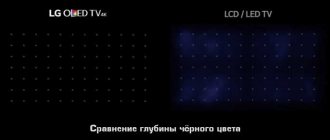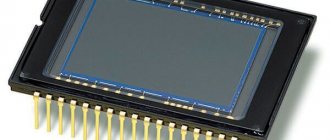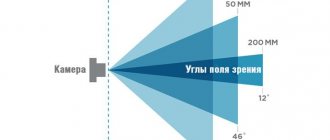The need for a receiver arises if there are two or more TVs installed at home. Another name for it is a divider, which is used to transmit television broadcasts to several televisions from one antenna. At the same time, the signal quality does not suffer in any way.
- What is an antenna splitter
- Types of TV splitters
- Active or passive TV splitter
- Characteristics of splitters
- How to choose a TV splitter
- How to connect an antenna cable splitter
- How to avoid a drop in signal level when installing a splitter
- Features of connecting to set-top boxes
- DIY antenna splitter
Types of TV splitters
There are several groups of splitters:
- Dividers, or splitters, are aimed at uniformly distributing the signal to the required number of TVs. Excellent for home cabling and is considered the most popular type. There are two types of splitters on sale: 5-1000 MHz (used for analogue or cable broadcasting) and 5-2400 MHz (suitable for satellite TV).
- Taps – used when you need to distribute a signal. For example, send the main part of it to one output, and send a weaker signal to the rest. This type is often used by cable network providers when installing apartment buildings.
- Adders are a type of splitter that can conduct a signal in the opposite direction while summing it. They mix multiple signals from wave receivers with different frequencies into one connector. Thus, you can connect cable and digital TV.
Also, splitters can be classified according to their purpose and method of signal processing:
- According to the functional purpose, the division of the splitter depends on the number of input connectors. There can be 2, 3, 4, 6 and 8.
- According to the method of signal processing: a regular splitter and with a signal amplifier.
Conventional splitters distribute the signal without additional processing. In this case, the quality of the broadcast is slightly lower if the signal went to one television receiver.
A splitter with a signal amplifier can correct this shortcoming. In this case, the received signal goes not to the TV, but to the amplifier, thus improving the image. This option will be an excellent solution if TV signals become too weak after connecting a splitter.
When choosing a splitter, you must take into account the number of TVs that it will serve.
Types of splitters and their areas of application
A digital TV signal splitter performs the task of matching circuits when connecting two consumers to one source . There are several types of such devices with different recommendations for use.
- A linear antenna divider for digital terrestrial television evenly divides the signal into several consumers. At the same time, depending on the quality of the device, the level drop rate ranges from 1.44 to 2 and higher (for two TVs). A line splitter can have several outputs and only one input. So, a crab splitter can connect three TVs at once.
- An antenna splitter for digital television works differently. At one of its outputs, it generates a signal with nominal values, the strength of which depends on the input parameters. Roughly speaking, the rest of the pie is sent to other consumers. And the more there are, the lower the signal level at each.
- The adders work in reverse order. They have several inputs and one output. Such a device allows you to coordinate signals from a group of antennas and direct them to one consumer.
Splitters and splitters are divided according to their operating range. Devices with frequencies up to 1000 MHz are better for cable TV and digital terrestrial signals. They are inexpensive and available in a huge number of models from different manufacturers. Products with operating frequencies up to 2400 MHz show good results when processing satellite TV.
Splitters can be active or passive. The latter greatly reduce the signal level and are not able to provide the declared characteristics at low input parameters.
Important! Active splitters or splitters for TV are more efficient. They have built-in amplifiers and provide stable output levels. However, such a device will require power supply or plugging into an outlet.
Active or passive TV splitter
Although the output signal level remains high when using a splitter, it is attenuated. That is, if one TV is connected to the antenna, then the maximum amount of signal will go to it. If there are two of them, this signal will be divided into both TVs; if there are three, then each TV receiver will receive a third of the total antenna signal.
It is acceptable when the broadcast signal is initially high enough. But it often happens that the quality deteriorates greatly, interference and problems with the video appear.
When choosing a splitter, special attention should be paid to its parameters. If the signal quality does not improve, then an active splitter should be installed near the antenna. This will improve the signal quality and reduce the appearance of noise during playback.
An active splitter should be installed even if there is good audio and video playback, if the signal quality deteriorates when connecting a passive one.
To choose the right splitter, you need to decide on:
- Operating range and channels.
- The number of TVs that will be connected to it.
- Measure the cable cross-section.
| Active | Passive |
| Due to the built-in amplifier, it can be used on several outputs | Designed for two outputs without loss of quality properties |
| Requires an external power supply for the chip | Does not require external power supply |
| Used when there are problems with the quality of video and audio playback when connecting several TVs | Used to connect no more than two TVs at the same time, otherwise the image quality will deteriorate significantly |
Characteristics of splitters
Splitters are used when you need to connect several devices to one antenna. They differ from a splitter in the uniform division of the signal between TVs.
When choosing a splitter, you need to pay attention to:
- Number of outputs – determines the number of connected devices and the signal level for each.
- Design features - some have the form of a pipe with a soldered wire inside, while others are made in the form of a printed circuit board.
- Frequency range – any divider has a certain frequency range.
- Loss - this indicator indicates how much less the signal power at the output is than at the input.
- Insertion loss is the signal attenuation introduced by the divider itself.
- Maximum power – the maximum input power of the divider.
- Attenuation level – shows the level of signal power reduction. The lower this indicator, the less noticeable the losses will be.
Maksim
Equipment repairman
Ask a Question
Question to the expert
Which divisors are most in demand?
These are dividers with 2, 3 and 4 outputs rated at 29, 28 and 32 dB respectively.
Availability of amplifier
To maintain signal strength while increasing it, it is better to install a splitter with an RF amplifier. It is important to consider that this type of equipment requires an additional power source, without which it will not be able to perform its functions.
Bandwidth
This indicator indicates the frequency range in which the device can operate. A universal splitter is the frequency of which is 5-2500 MHz. It can connect to both terrestrial and analogue TV. Equipment with a frequency of 5-1000 MHz are used to improve the signal of broadcasting only.
Attenuation level
It is very important to take into account this indicator, which helps determine the level of signal power reduction. It is better to choose splitters with the lowest attenuation level, then the quality loss will not be so noticeable. The permissible value for two TVs is 3-3.5 dB.
Installation Rules
The rules for installing dividers on two, three or more digital broadcast televisions are based on the structure of the cable network. It can always be considered as a collection of several segments with one of two standard types.
Equilibrium structure
The most clear example of a balanced network is an antenna installed on the roof and cable routing through the ceiling of the top floor of the house. In this case, the length of the leads to the consumers is almost the same. This means that it is enough to install dividers to evenly distribute the signal between TVs.
Nonequilibrium structure
You can understand what a nonequilibrium structure is using the example of a multi-room apartment. At one point there is a digital television cable. From it to the first consumer there is a short line, to the next a longer and record length line to the TV in the farthest room.
In this case, it is recommended to install splitters and create a uniform signal distribution. For simplicity, let's look at an example with three TVs. The first splitter is installed at the entrance (apartment cable). Its low-power branch is switched to a short line. The main output is connected to the next splitter. Its powerful signal is sent to the long line, a branch to the remaining one.
Advice! In a complex network, it is always recommended to simplify to simple segments. In this case, it is worth taking into account the number of consumers in each and, if there is an obvious imbalance, use signal splitters to redistribute power.
How to choose a TV splitter
A TV splitter is an antenna divider that is used when the signal from the antenna needs to be transmitted to several TVs at once. The device has built-in protection against incorrect surge voltage and current, which may exceed the norm during adverse weather conditions.
To select the appropriate equipment, you need to take into account the frequency that is used to watch channels, the number of TVs that will be connected to the splitter and the cable cross-section.
To choose the right divisor, you need to:
- Go to the TV menu and find out the frequency of all received channels. Then select the channel with the highest frequency and compare it with the divider frequency. For a splitter this figure should be higher.
- Consider the number of TVs connected to the splitter and choose the appropriate one.
- The attenuation of the fixture should be assessed. This indicator is indicated in the instructions or on the device body.
- Appearance and size. If the divider is located in a visible place, it should look neat.
- Fastening. It is best if it is possible to secure the device so that it does not hang on the wires.
- Connection method.
When purchasing, you should pay attention that a splitter, a diplexer or a coupler are often confused.
How to connect an antenna cable splitter
You can connect the splitter in several ways:
- a splitter with a screw clamp can be combined with a cable of any diameter;
- with threaded connection used in combination with thin cable;
- You can connect any cables to the coaxial sockets; regular antenna plugs are suitable for this;
Important! Some splitters require soldering.
The connection technology is as follows:
- Attach the splitter to the surface to be installed.
- On the antenna splitter, remove the rivets from each connector.
- Using a coaxial cable, connect the TV and the socket.
- Connect a common TV cable.
When purchasing a splitter for more outputs than there are TVs, you must temporarily turn off the unused ones, otherwise they will absorb excess voltage in the circuit.
Through a divider with matching
Matched dividers differ in bandwidth, i.e., for terrestrial TV the bandwidth will be 5-1000 MHz, and for satellite TV – 5-2400 MHz. Thus, a divider from terrestrial can be used for satellite, but not vice versa.
If the signal from the antenna is good, it is quite enough to use a passive splitter. It is much easier to use and will not lead to problems such as a burned out amplifier, problems with the power supply, etc.
For the amplification unit to operate, a constant connection to the power supply is required; without it, no current will flow into the antenna. That is why it is necessary to install a divider with access to power.
In this case, two receivers (digital TV or receiver) will be divided into active and passive. The active one will receive current through the antenna socket, and the passive one will receive the already processed signal.
To connect two or more TVs, you can use an active splitter with external power.
Through a regular splitter
If there is no passage for power, current can be supplied between the divider and splitter. As a result, current will be supplied to the amplifier, and the signal will go through a divider to the receiver. If you need to connect three or more TVs, you will need a splitter with the appropriate number of connectors.
Signal Boost
As mentioned above, the signal can be amplified using special devices. To improve an initially weak signal, the user will need a special amplifier that is mounted near the antenna, and if the signal is good, but it is only enough for one TV, you should use an active antenna splitter. Read more about these devices and the features of their connection later in the material.
Active antenna with amplifier requires mains power
. If you use an outdoor antenna, finding an outlet nearby is problematic. In this situation, there are two ways to provide power to the device.
The first option allows you to supply voltage to the antenna directly from the TV through a cable transmitting the TV signal. This is possible using a special splitter that allows the passage of power supply
, which can be identified by the Power Pass sign near one of the exits. A cable going to one of the TV receivers is connected to this connector, with the power supply at the other end connected to the socket.
Advice! Splitters with power supply are convenient when using DVB-T2 set-top boxes. In this case, power is supplied through the tuner, eliminating the need for another power supply.
The second method is relevant if such a splitter is not available (since it is a rather scarce product). In this case, you can provide power supply using a special adapter. On one side it has an antenna socket into which you need to insert a separator from the power supply. On the other side there is an internal thread and a needle, which must be screwed onto the input of the divider. After connecting the unit to the mains, power will flow even through a conventional divider.
It is better to take a power supply for the amplifier with voltage regulation in order to increase or decrease it if necessary. This may be relevant if the signal is amplified. In this case, when watching digital television, the video may freeze until the voltage is reduced
.
Splitter with amplifier
If the antenna signal is good, but it is not enough for several TVs, you can use a special active splitter. It looks like a regular splitter, but inside it is a chip and resistors. When connecting a couple of television panels, you can try to do without it, but if the signal is divided into three or more parts, it must be used.
Power for the active splitter is supplied in the same way as for the antenna with amplifier
. The cable going to the TV is connected to the output labeled “Power Pass”, with the power supply connected on the other side (first method).
How to avoid a drop in signal level when installing a splitter
When installing a high-quality antenna and splitter on two TVs, the user may not always notice that the signal level has deteriorated. To avoid such problems, you can try:
- Install a passive signal amplifier. They are installed in front of the TV and do not require power. The device compensates for wave losses in the cable and is used when there are problems on individual channels.
- Use of active amplifiers. They are also mounted in front of the TV. This method is suitable if the signal drops to a level where channels are completely absent, and when searching, more than 20 channels are not detected, as well as other problems.
Features of connecting to set-top boxes
One antenna can transmit a signal to several set-top boxes at once. You can do this using:
- Connecting two or more set-top boxes to a passive antenna.
- Connections via the receiver's loop output 1.
- Transfers power from the active antenna to the set-top box.
- Connections to the active antenna of two set-top boxes.
To connect a structure with a passive divider, the most ordinary antenna will do. The connection is made through an on-air divider into two or more TVs. The maximum possible number that can be connected to the antenna is eight TVs.
To connect more TVs, in addition to the divider, taps are installed in equal numbers.
There are cases when installing a divider on several TVs leads to a loss of power. In this case, a self-powered amplifier is installed at the input of the divider. The second set-top box can be connected through loop receiver 1, from where power will be transmitted to the active antenna.
To connect several set-top boxes to an active antenna, you need to install an amplifier. Without it, you won't be able to get a high-quality signal. It should also be noted that it works through a coaxial cable connected to the antenna.
If there is one set-top box, the power supply will come from the antenna socket; if there are several, it will be necessary to install special dividers, which have passages for power supply. Next, power from the set-top boxes goes to the divider, and then to the antenna amplifier.
Note:
- If the voltage of the antenna divider is more than 10V, then the connection may have a negative effect.
- If you install a matching device without an amplifier to a set-top box with active antenna power, it will fail.
We connect an antenna without an amplifier to two TVs
Step 1: Installation of F-connectors
Installation of F-connectors is carried out as follows:
- Remove the top insulation. We retreat 15 mm from the edge of the cable and, using a gentle circular motion of the knife, cut and remove the top insulation. In this case, the main thing is that the braid wires remain intact.
- Remove the bottom insulation. First, bend the braid back onto the cable, releasing the bottom insulation. Then, using the same gentle circular motion, remove the bottom insulation, freeing the copper core.
- We attach the F-connector. We screw the connector over the braid so that the end of the copper core is 2-3 mm above the edge of the nut. It should look like the picture below.
- We take the connector with our fingers and with a slight up and down movement we check the quality of the connection (nothing should be loose).
Step 2: Connecting the Cable to the Splitter and TVs
We connect as follows:
- We wind the antenna cable onto the splitter input (IN).
- We connect two outputs with F-connectors on television cables to the output holes of the splitter (OUT). It should look like the image below.
- We screw the adapter plugs into the remaining F-connectors on the television cable.
- We insert television cables into televisions. If you have a tuner, you can connect the cable to it, and then with another cable from the HDMI connector to the TV (as shown in the picture below).
After completing the first and second steps, you need to check the signal quality on each TV. Moreover, it’s worth doing this on two TVs at the same time, since individually each can show well. The image should not jump, twitch or slow down. An inexpensive LUMAX DA2203P antenna is suitable for two TVs - you shouldn’t expect anything extraordinary from it, but it transmits the signal clearly.
DIY antenna splitter
It is best to buy a splitter in stores, and it is inexpensive. But you can make the design with your own hands. The splitter is a flat box, closed on top with a lid made of metal, iron and other materials.
Using screws and nuts, secure three regular connectors to the cover. Solder the radial outputs to the cover itself, so they will be connected to each other and make it possible to ensure electrical contact with the screen.
The splitter parts are soldered on the central pins of the TV connectors.
Matching of the central inputs of the connectors is carried out by installing a 150 Ohm resistor. You can make a transformer yourself by uniformly winding a wire with a diameter of 0.2-0.3 mm onto a ferrite ring (7-10 mm in diameter).
An antenna splitter is a real lifesaver when you need to connect several TVs to one antenna. But it should be taken into account that the more TVs are connected at the same time, the worse the signal may be. That is why it is necessary to install amplifiers, distributors and other devices that improve the quality of TV viewing.
Assembling the connection diagram
Consider the option of connecting two TVs, one of which is in the living room, and the second in the children's room. We will use an antenna splitter or splitter that splits the main signal into 2 TVs. Modern equipment is used to carry out the work, so we do not need a soldering iron, tin or rosin.
The new type of splitters use screw sockets
: a pre-stripped one end of the cable is inserted into the nut, and the second with a similar plug will subsequently be connected to the TV. The central core must be inserted into a special hole in the splitter screw socket, and the nut is screwed on and tightly presses the copper braid of the cable to the device body.
Before starting work, you should disconnect the products from the network until all work on connecting TVs to one satellite dish is completed.
Step-by-step instruction:
The figure shows a connection diagram for a) 2 TVs and b) an option for 3 TVs.