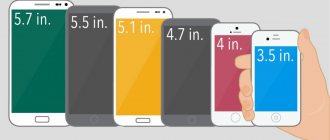A modern TV can not only show over-the-air channels, but also replace a number of connected devices: a DVD player, a media set-top box, a game console. And if not all panels support smart capabilities, then even entry-level budget employees can play a movie from a flash drive. To find out what video format your TV supports, just open the user manual and read it on the manufacturer’s official website. If the list of codecs is limited, then the standard TV media player may not be able to convert the file to an image.
Main video formats used
If we are talking about an older TV model, then special smart set-top boxes are used to play new content. Devices of this type provide image broadcasting to the TV screen by running codecs. A codec is a special algorithm required to convert content from a regular file into graphic elements.
As for the new TVs, they are suitable for playing movies and video content in general without the use of smart set-top boxes. Main video formats: MP4, MKV, XVID, MPEG. Let's look at them in more detail.
MPEG
This standard has been in use for quite some time. Videos in MPEG format are read by almost all TVs. There are several subtypes of this standard:
- MPEG of the first generation: today it is practically not used, it has lost its relevance. Designed for CD video;
- MPEG second generation: rarely, but used. Used for DVD video;
- MPEG fourth generation: actively used today by streaming services.
Why is third generation MPEG not used? Such a subspecies actually existed, but it was abandoned when it became clear that second-generation MPEG could cope with HDTV.
Playing files in this format is carried out to watch movies, TV series, and videos. MPEG codecs are also used by the TV when launching the Skype application.
H264
This format is also called AVC. The key feature of the Advanced Video Coding standard is maximum compression of the video stream, which ensures that the best image quality is preserved. H264 is a fourth-generation MPEG-derived format used to play content from Blu-Ray and HD DVD. Therefore, this format has an optimal set of codecs.
Xvid and DivX
Users waited a long time for a restart or MPEG optimization, and that’s how XVID and DivX technologies appeared. Codecs do an excellent job of converting content to fourth generation MPEG. Algorithms are included in the basic TV software package.
Resolution selection options
Important parameters for selecting screen resolution include the following.
Number of lines
It may depend on the TV signal transmission standard used. Traditional standards include PAL and SECAM (Europe), as well as NTSC (USA). In PAL and SECAM systems, 576 lines (resolution - 720x576) are used to form a visible frame, and in the NTSC system - 480 lines (720x480).
Comparison of PAL and NTSC
However, these standards are gradually becoming outdated. The innovative HDTV standard (high definition television) contains 720 lines (1280×720) or 1080 lines (1920×1080). This standard allows you to obtain high quality images.
Sweep frequency
Determines the number of frames per second to display. It is measured in hertz (Hz). For older models it is about 50 Hz, which negatively affects image quality. For modern models, the scanning frequency is in the range of 100-600 Hz. These models provide a smooth and naturalistic picture. But since content is typically shown at 25 frames per second, you need to pay special attention to the processor's ability to build intermediate images.
Note! If the scan rate is high (for example, 300 GHz), but the processor is not able to perform frame interpolation, this will lead to blurry video. This factor must be taken into account when purchasing, since for some models sellers may not indicate the technical characteristics of the processor.
Frame scan type
There are two main types of scanning: progressive (“p”) or interlaced (“i”). It is possible to specify the frame rate using a slash. Progressive scanning means recording lines at the same time, and with interlaced scanning, even lines are updated first, then odd lines. Progressive scan is more efficient and popular.
Progressive and interlace scan
Optimal screen size
Screen resolution is directly related to the diagonal of the TV and the distance to the screen. According to experts, for Full HD TVs, the distance in meters must be multiplied by 25 to obtain the screen in inches (for example, at a distance of 2 m, the diagonal of the device should be about 50 inches). For the UHD standard, it is recommended to multiply the distance by 39 (at a distance of 2 m, you should choose a 78-inch TV diagonal).
Distances to the screen depending on the resolution standard and diagonal size:
| Diagonal size in inches | Distance to screen at Full HD, m | Distance to screen at UHD, m |
| 40″ | 1,6 | 0,8 |
| 50″ | 2,0 | 1,0 |
| 55″ | 2,2 | 1,1 |
Optimal distance to TV for different diagonals:
| Diagonal | Distance to screen, m |
| 14″ | 1,2-2,2 |
| 20″ | 1,4-3,0 |
| 21″ | 1,8-3,2 |
| 26″ | 2,0-3,5 |
| 29″ | 2,2-3,8 |
| 32″ | 2,5-5,0 |
| 34″ | 2,7-5,3 |
| 36″ | 2,8-5,6 |
Modern TVs and supported formats
Modern TVs support a wide range of different formats. The release date of the equipment is of fundamental importance. Therefore, identical models released with an interval of a year or six months may differ in their set of codecs. Developers are trying to quickly expand the complex of pre-installed software.
For example, the first TVs equipped with USB connectors were designed to play images from external media. These TVs do not support video from flash drives. Progress is making itself felt, the situation has noticeably changed for the better. Today, users will be able to connect media devices to TV not only using special wires, but also using wireless technologies - Wi-Fi, Bluetooth, etc.
The proliferation of DLNA standards has also expanded the functionality of televisions. Setting up such a connection allows you to exchange content between devices and play files online. The original quality of the content is maintained. Uploading videos or photos is almost instantaneous.
The latest TV models from leading manufacturers feature comprehensive format support. For example, flagships can be used to play content in various formats, even 3D support is implemented. Let's look at a few real examples so that users understand what exactly we are talking about.
Samsung TVs, released relatively recently, support the following standards:
- MPEG 1/2/4/SP/ASP;
- Microsoft MPEG-4 v1, v2, v3;
- DivX 3.11/4/5/6;
- 264 BP/MP/HP;
- HEVC;
- Motion JPEG;
- MVC;
- WMV 1/WMV 2;
- WebM VP 6/8/9.
TVs from the Japanese brand Sony are almost in no way inferior to them. For example, the latest models of the Bravia line support the following formats:
- WMV (9/VC1);
- Asf;
- MPEG-1;
- MPEG-2 (PS/TS);
- MPEG-4 Visual;
- AVC;
- MP.
The USB connectors of modern TVs support connecting external media with various file systems: FAT (12, 16, 32), NTFS.
From the presented examples it is clear that MPEG is the main video format for TV. To find out whether the equipment supports this standard, carefully read the instructions. The necessary information is presented in full in the documentation.
Why doesn't the TV open the video, although its format is present in the table
Problems with content playback can arise for various reasons. In some cases, the file does not open due to non-standard screen resolution or frame parameters. Most TVs support 16:9 and 4:3 aspect ratios. If the file has a different screen height and width, the firmware will not be able to play the content.
Exceeding the transmission speed of information is another common problem. A system error will appear due to the fact that the TV will not have time to receive the signal. Powerful computers cope with such tasks. Excessively lowering the bitrate will lead to problems with sound, the picture will lag or freeze.
When an error occurs when trying to play a video from a flash drive inserted into a USB connector, you need to check the quality of the content recording. It is possible that the memory drive was incorrectly removed from the port. Be sure to check the integrity of the file; it is possible that the error was caused by an incorrect download. For example, there may be no audio tracks in certain fragments.
Old TVs do not read new formats. Be sure to check this point by reading the instructions. The way out of the situation is very simple: we convert the unidentified format into a video file with an extension that the TV recognizes.
Users who actively use video cameras want to play back the captured content on the big screen, but are faced with errors. The problem is that this technique uses special formats. TVs don't support them. Therefore, conversion is the only right solution.
The best TV receivers according to buyers
TV LG 43UK6200 on Yandex Market
Sony KD-55XF9005 TV on Yandex Market
TV LG 49UK6200 on Yandex Market
Sony KD-65XF9005 TV on Yandex Market
LG OLED55C8 TV on Yandex Market
Also interesting:x
Unlike old TVs, which could only broadcast through an antenna, modern devices can use different sources of information. A common option is USB drives onto which movies are downloaded from the Internet. Sometimes TV cannot play downloaded movies. This happens due to the file extension. To avoid such a situation, below we tell you what formats the TV reads and what to do if you cannot find a movie in a suitable encoding.
Video formats for TVs with built-in multimedia players
Modern TVs from leading manufacturers support all common formats. This became possible thanks to the installation of special software - codecs. It is these algorithms that ensure the conversion of content into a signal that is displayed as an image on a TV screen. LG TVs reproduce the following formats:
- MPEG from the first to the fourth generation. As noted earlier, the implementation of support for DivX and XVID technologies allows you to play files in the second generation MPEG format.
- H264 or AVC is a format supported by Philips, LG, Sony, Samsung and equipment from other manufacturers. This format is considered technically more advanced than standards created based on MPEG. Today H264 is the most common format.
To play content that is broadcast from external sources, it is absolutely not necessary to buy additional equipment. You can connect the TV to an external content storage device using the USB connector. It is also possible to set up a wireless connection via DLNA. Now you know what video format Sony, Samsung, LG and Philips have.
Problems arise when playing content in an outdated format. The file simply won't open. The optimal solution is to convert the video to another, widely used format. The conversion is carried out on a computer or laptop. You must first download special software.
Some TVs do not have a built-in tuner designed to receive a digital signal. Therefore, users are forced to additionally purchase a receiver or smart set-top box. Before purchasing a TV, carefully read the instructions to know whether the model you choose supports digital television setup.
3D video formats
The operating documentation for the equipment indicates support for playing 3D files. This function is mainly supported by Samsung 6-series and Sony Bravia TVs. However, you also need to take into account the 3D format read by TV. The user needs to download the content with the required extension. Let's briefly look at the main 3D formats that are supported by modern TVs:
- F/S - sequential alternation of frames. Each frame is designed for a person's left or right eye. It is this principle that ensures the creation of a three-dimensional image, making viewing more rich and deep;
- C/B is an outdated format that is hardly used today. A complete picture of a three-dimensional image is formed by using the chessboard principle. Its essence lies in the fact that first a white frame is transmitted, and then a black one. To view content in this format, you will need special glasses;
- S/S - interlaced frame feed. For one eye, an image is presented with a double reduction in horizontal resolution. The volume of the picture is formed by 2 frames, which are formed from different lines;
- T/B - in this format, a three-dimensional image is formed according to the same principle as in the case of S/S. The only difference is that the frames are fed vertically rather than horizontally.
TV manufacturers are gradually abandoning support for 3D technology. She failed to live up to expectations. Today, active work is being done precisely in the direction of improving picture quality, and three-dimensional images are considered a relic of the past. A clear confirmation of this trend can be considered the policy of Philips. This is a well-known manufacturer whose equipment is in enormous demand. The company has not released TVs with 3D support since 2021.