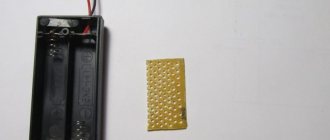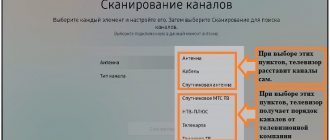The work of satellite television is to receive, process and further transmit a special signal to the satellite. This process becomes available if you have special receiving equipment - a receiver issued by the Tricolor TV operator when you subscribe to a number of services. Users often come across the question: “How to connect a second TV to Tricolor TV without a second receiver?” This is related to the desire to expand the basic capabilities of television and significantly save on purchasing additional services.
In this material we will look at how to connect one set-top box with several TVs with our own hands in 2021. Also, a similar service is offered by Tricolor, which will also be given attention.
Two TVs, two receivers and one antenna
This option can be organized by having two receivers and one antenna for two TVs. With this model you don’t have to buy two separate antennas or purchase a converter for two inputs. You can simply split the signal that comes from the central antenna.
At the same time, TV broadcasting in one house will be independent and each room will have the opportunity to watch its own TV channel. In this case, it is not necessary to purchase a separate new receiver for each TV. You can purchase any old receiver that can decipher the signal from the antenna.
Connection diagram
The connection algorithm in this situation is very simple:
- The antenna will receive a signal from the satellite dish.
- At a convenient location, make a cut on the incoming antenna cable and place the F-connector on it.
- This connector must be connected to a TV splitter. This is a special antenna divider.
- Connect two UTP cables to the other end of the branch.
- Place these cables in different rooms and connect each one to its own set-top box.
- At the final stage, you should connect the receivers to your TVs and you can start watching your favorite programs.
Attention. Channels are controlled using the receiver's remote control. This connection scheme works not only on 2, but also on any number of TVs.
If you don’t want to deal with the entire connection process yourself, then you can simply purchase a special “Tricolor TV” package, which is called “Tricolor TV for 2 TVs.”
Two regular sets
The first solution that comes to mind for connecting several TVs in an apartment is to buy two regular sets of equipment. This is an excellent and completely independent option. You connect 2 TVs to two independent receivers and get completely independent TV in different rooms.
This connection method is suitable for houses or apartments in which several different generations or independent families live. The cost of such a connection will include:
- Price of 2 receivers;
- Double subscription fee;
- Satellite dish converter for 2 antennas.
If you prefer independence, this is your option. If you are looking for a more economical method, check out the alternative offers for two TVs from Tricolor TV, discussed below.
How to connect a second device without an additional receiver?
You can make the connection without having a second receiver, but in this case the image on all TVs in the house will be exactly the same. If such inconveniences suit everyone, then the connection diagram itself is not complicated.
- There are several similar connectors on the rear panel of the receiver. The desired TVs should be connected to them using various cables.
- There is also a splitter on sale that allows you to transfer an image to two different devices, but when using it, the quality of the picture and signal transmission may decrease.
We connect an antenna with an amplifier to two TVs
The antenna amplifier must be additionally powered. You can power it in two ways:
- We use an active splitter. The active splitter has a power pass, which is indicated on the device itself with the words Power Pass. In fact, the antenna can be powered through such a splitter. It is enough to set the “antenna power” mode in the menu of the digital set-top box (which is powered from the network using a power supply), and the antenna amplifier will be powered through the active splitter.
- We use our own antenna power supply. In this case, you can use a regular (passive) splitter, but in addition you will need to connect the antenna amplifier power supply to it. To do this, we take two connectors of the male/female type. We screw one onto the input of the splitter, and connect the other to the power supply. Then we connect the power supply and the splitter. Thus, the circuit will be the same as in the case of an antenna without an amplifier, but with an additional link in the form of a power supply (as in the image).
Please note that the remaining steps for mounting an antenna with an amplifier will be the same as for the non-amplifier model. We can recommend an inexpensive antenna with an amplifier REMO BAS-1159-5V Orbita-19 SUPER - it comes with a power supply.
Ready-made Tricolor TV set for 2 TVs
The provider's ready-made kit includes two receivers.
- One is a receiver, which is a server and transmits the signal to one TV and another receiver.
- The second is a client receiver, which is needed to connect a second TV.
Regardless of the kit’s configuration, it will always be cheaper than purchasing all the equipment for 2 TVs separately. This is an advantageous offer that allows you to save money.
Attention. You can install the equipment yourself or invite a specialist.
The advantages of this installation method and the cost of the subscription fee
Installing the kit on 2 TVs has a number of advantages:
- Now the whole family can watch exactly the program they want.
- You can go about your business and watch TV, for example, in the kitchen.
- Price per set may vary depending on additional equipment. In addition to two receivers, a tablet or other device for receiving a signal on a mobile screen can be added to the equipment.
There are additional advantages to this solution:
- the “Cinema” option is available on both receivers;
- To watch 2 TV you need to pay one subscription fee;
- installation will be cheaper than buying two separate kits.
The price of the kit may vary depending on the availability of the installation:
- The price with installation averages 12,000 rubles.
- Without installation - 9500.
The cost of a subscription to both TVs is 2,000 rubles per year. There are packages with cheaper subscription fees and fewer channels. They will cost subscribers 1,500 rubles per year.
Possible problems and solutions
Even knowing how to install a second Tricolor TV set-top box, users may have difficulties connecting it. Let's look at the main problems and ways to solve them:
- The tuner does not respond to the remote control. Check the batteries and make sure there are no objects interfering with signal transmission. Alternatively, disconnect the Tricolor receiver from the network for 20-30 seconds, and then connect it again and wait for it to load. If this does not help, take the device to a service center.
- The image crumbles into squares and freezes. Check the signal strength. Please note that in bad weather the quality of the display may deteriorate. Observe the signal quality/strength scales for a few minutes. They must remain stable. If this is not the case, watch channels over the Internet (if possible) or wait until the signal improves.
- After connecting the second Tricolor set-top box, there is no signal, ripples, no image. Check the connection again and search for channels again.
In some cases, resetting the tuner to factory settings may help. To do this, go to Menu, then Settings, About the receiver and Reset to factory settings. At the final stage, press the OK button on the remote control and confirm your decision.
Knowing how to connect two Tricolor set-top boxes to one antenna, you can watch several TVs at the same time. At home, the first option with a splitter is more suitable, allowing you to separate signals into two devices. The only thing is that you will have to buy an additional set-top box, stock up on a separator and a coaxial cable.
Installation
The connection diagram for the kit is as follows:
- Connect all equipment to one network.
- Install the antenna in the correct position.
- Connect the main receiver-server and do the usual TV setup.
- Then connect and configure the second TV in the same way.
Attention . Usually the entire circuit is described in detail in the instructions included with the equipment kit.
The main advantage is saving money and time both when purchasing and installing the device.
If the installation is carried out by a specialist, then the standard procedure includes:
- installation in an easily accessible place of the antenna;
- drilling holes for cables and for mounting a satellite dish;
- cabling;
- all subsequent work on installation and configuration of receivers.
At the final stage of setup you should:
- Set on the receivers: language, video format, date and time, picture size, and to connect two receivers, you need to activate “Ethernet-0”.
- Then select an operator, indicate the broadcasting region and wait for the channels to be automatically tuned. Once all channels have been found and configured, you need to save them.
The entire installation process does not take more than two hours from a specialist. At the same time, the company provides a 12-month warranty on the equipment.
How to setup
If you select the second scheme, additional configuration may be required. Do the following:
- Enter the main server menu and find the section with network settings.
- If you are using twisted pair, go to the Network Settings section and activate Link Local.
- When connecting via Router, select DHCP.
- Find the line Enable server and check the OK box.
- Make sure the system says Connected.
If you have connected two Tricolor set-top boxes to one dish via a splitter, there is no need for complex settings. All that is required is to register Tricolor (on the website or with the help of a dealer), if this has not already been done, and then set up TV channels on the second TV. To register, you will need the receiver model (on the receiver itself or in the instructions), Tricolor ID (in the contract), passport and contact information.
Now let's look at how to configure the second Tricolor set-top box after registration. To do this, do the following:
- Turn on any of the channels using the buttons on the remote control.
- Leave the TV channel on until the picture appears. If you are connected via the Internet, the image appears after 10 minutes, and when viewing via satellite, after eight hours.
- Install the Tricolor Cinema and TV application on your smartphone or Smart TV.
- Enter your personal account information as your login/password.
After connecting the additional Tricolor set-top box, you can watch television not only on a second TV, but also connect up to five devices (smartphone, tablet, etc.)