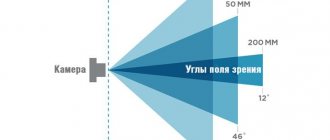The passport of each modern LCD TV or computer monitor contains such a characteristic as the screen refresh rate. But even a sales consultant is not always able to explain how this indicator actually affects the image, how the picture differs at 50Hz, 100Hz, 200Hz and which frequency is better to choose. However, there is a difference, and quite noticeable: the number of Hz significantly affects the quality. Sometimes it is worth slightly increasing the cost of the purchase, but purchasing a more successful model with a clear image and smooth transitions of dynamic frames.
How many hertz does a good TV have?
This indicator should not be confused with the filming rate, which is 24 frames per second, or the television content rate, which is 50 frames. The refresh rate of a TV screen—or scan rate—is measured in Hz (hertz). The Hz indicator indicates how many frames per second the panel is capable of displaying.
The higher this characteristic, the clearer the picture will be, without “blurred” movements and flickering.
If we delve a little deeper into history, then obsolete monitors and televisions had a modest frequency of 50 Hz, not hiding “blurred” scenes when the object moved quickly. Later they were replaced by more technologically advanced devices with 100Hz scanning. The new products have completely eliminated the unpleasant flicker, but there is still no talk of quality. As stated above, TV content produces 50 frames per second (which is equal to 50Hz), the updated models “completed” intermediate frames, thereby slightly increasing image clarity to a satisfactory level. But compared to their predecessors, TVs were considered excellent, and there was no better alternative.
High image quality will be ensured by at least 200Hz, when digital video processing projects three additional intermediate frames . Although the manufacturer promises that 100Hz is enough for modern technology, this is not entirely true. It is enough to turn on two TVs with different frequencies: in comparison, the difference in quality when scanning at 100 and 200 Hz will be noticeable. But screen resolution should also be taken into account. For modern types of TVs, 4K 120 Hz is quite enough.
Which display refresh rate is best?
Many manufacturers claim that 100 Hz is enough for comfortable viewing.
Blinking with a video frequency greater than 50 Hz is not perceived by the eye. For this reason, this figure is used for indoor lighting - it is considered safe for vision. In such a situation, the question arises - what should be the Hertz frequency, if most screens have long crossed the threshold of 50 Hz.
Not every seller is able to explain what this affects. But there is a difference - by adding a little money, the user gets a panel with smooth display of dynamic scenes.
Many manufacturers claim that 100 Hz is enough for comfortable viewing, but at the same time they themselves raise the bar. If you take two TVs, one at 100 Hz, the second at 200 Hz, put them side by side and turn on a movie, the difference will be visible - on the second, dynamic scenes will be shown without errors or stuttering.
If you use a TV receiver to watch regular television, you don’t have to chase high frequencies - TV programs are not yet capable of being shown in high quality. A matrix with a high frequency is taken if you plan to watch cable TV, dynamic scenes, sports competitions, and races.
The display refresh rate affects your vision. A scan rate of less than 50 Hz is considered bad (flickering will be noticeable). If you watch the broadcast for a long time with such a hertz, over time you will become tired and your head will start to hurt.
In modern panels, the frequency index is at a medium or high level - safe for the eyes. In this case, it is not the number of hertz that does the most harm, but the proximity of the viewer to the screen. Experts do not recommend watching TV at a distance of 1 - 1.5 meters, no matter how high-quality the image is.
Reaming Process Technical Description
To understand what a refresh rate is and how frames are completed, you need to understand the types of LCD TVs and monitors that are on the market today.
- LCD (Liquid Crystal Display) was one of the first developments of LCD televisions. These days they are relatively cheap as many improved models and new technologies have emerged. Thus, LCD panels are inferior to LED in terms of comparative characteristics. Image formation is carried out using CCFL fluorescent illumination. Such devices do not have good picture clarity, but when scanning over 100Hz you can count on a complete absence of flicker.
- LED (Light-emitting Diode) are improved LCD monitors, complemented by a new image illumination system using LED diodes. These monitors have higher contrast. Please note: the placement of diodes over the screen area may be different, which affects the quality of picture transmission. Models marked “Full LED”, “True LED”, “Direct LED” are of higher quality; in them, the diode backlight is distributed over the entire area of the screen, but the “Edge LED” marking means that the backlight is concentrated in the end parts. You can read more about these nuances in the article about LED technology. Such a TV will be much cheaper, but the image will be slightly worse.
- The Plasma Display Panel does not require additional illumination: plasma cells are illuminated due to the effect of ultraviolet rays on phosphors. Plasma provides higher contrast compared to the two types described above and deeper dark shades. The affordable cost of the panel is compensated by its fragility: after 3–4 years the panel fades somewhat and the image quality noticeably decreases. The list of shortcomings is complemented by significant energy consumption and frequent failures when detecting removable modules. Such a TV may not see a hard drive or flash drive, headset or similar connected devices.
- OLED (Organic Light-emitting Diode) in the modern world is the pinnacle of technical television progress. These were the first curved TVs in 2015, but the extravagant design was not in great demand, and after that the usual flat OLED devices appeared. Manufacturers have achieved high picture quality without any additional backlighting. The advantages of this technology compared to LED are obvious.
Now about the display refresh rate technology itself. The television series provided via non-switched communication channels produces 50 frames per second. Digital video processing made it possible to copy each frame and show it twice, and the 100Hz scan was born. The technology made it possible to eliminate the most uncomfortable image defect – flicker.
Further developments borrowed technologies from computer animation, when the technique takes two frames as a basis and creates everything in between intelligently, creating smooth and clear movement. Unlike a computer, a TV does not have the concept of a “future frame,” but this turned out to be enough. Additional frames are drawn based on the analysis of previous ones, which ensures high accuracy and smoothness of images. Objects moving at high speed are clear and not blurred.
Instead of a conclusion or “non-trip notes”.
In this part of the article I will try to briefly describe the points that you should also pay attention to when choosing a TV.
Viewing angle - modern TVs have stated angles of 170 - 180 degrees. The viewing angle of an LCD (LED) TV in reality may not correspond to the manufacturer’s stated indicators, which cannot be said about plasma panels. Their parameter usually does not exceed 170 degrees, but it corresponds to reality. However, it is best to evaluate this parameter visually and you should not rely on dry numbers.
Three-dimensional (3D) imaging —Modern televisions offer 3D imaging with active and passive technology and come with two or four pairs of glasses. Relatively recently, Philips presented a TV on which the 3D effect is achieved without the use of glasses, however, this is not mass production yet, but you can already imagine what the price for such a device will be. I have already written in detail about the technology for reproducing three-dimensional images on televisions, and also mentioned it here, so you will get all the necessary information there.
Let me just say that Samsung, Panasonic, Sharp, Sony are promoting active (shutter) technology, LG has focused on passive (polarizing), and Philips is integrating both. The advantage of active 3D is quality, and passive 3D is cost and eye-friendly. Passive 3D glasses reduce 1080p image quality by half. This is a feature of the technology, where with video resolution 1080p, 540p is “distributed” to each eye. Active 3D technology delivers Full HD 1080p image quality to each eye. Decide in advance which 3D TV is best for you.
Communications (connectors) - it is very important that your TV has at least 2-3 HDMI connectors (read how to choose an HDMI cable here) and several USB (here I described the selection of a flash drive). The fact is that the HDMI interface is capable of transmitting high-quality audio and video signals. It is actively used to connect a computer, console and other devices.
Internet and multimedia - I’ll say right away that the presence of an Ethernet port on a TV does not mean that it can be connected to the Internet. In some budget models, it is used only to connect it to a computer to transfer media content (movies, photos) using DLNA technology. Read what it is and how to connect via a home media server here. As a rule, each manufacturer has its own software and you are free to use it. For example, Samsung has AllShare and Samsung Link.
Digital television. As a rule, all modern models have a built-in tuner, a slot for a CAM module and an access card. The entire meaning is hidden behind the abbreviation in the technical description of a particular model. In a separate publication you can get all the necessary information about digital television broadcasting standards.
Many modern Smart TVs have a built-in Wi-Fi module and an Ethernet port for connecting to the Internet (you can crimp a LAN cable without a special tool). They have their own operating system. For example, Samsung runs Linux (special build), LG has recently been using WebOS, and Philips also has TVs with Android (all their standard applications are supported). These Philips TVs can connect digital devices running Apple iOS.
The concept of Smart TV is quite broad, but usually such models have a full-fledged browser (with Flash Player), which makes it possible to watch movies, listen to music and use Flash applications online. It is very important that a Smart TV has a powerful processor, this will ensure superior performance, high speed multitasking, smooth switching between different types of content and faster loading of web pages. Samsung and LG have the largest number of applications from large brands on their platforms.
If you want to use applications from Google Play on your TV, I recommend looking towards Android set-top boxes. Here is a review of three popular SMART TV set-top boxes (Beelink GT1, Sunvell T95U - PRO, YOKA KB2), which run on an 8-core Amlogic S912 processor. Each technology on TV has its own purpose. Plasma is ideal for viewing in the dark, where the image reveals itself in a new way, and LED (OLED) is equally well suited for different conditions and when working with a computer.
If you have something to add to the article or want to express your opinion, then leave your comment. I wish you to make the right choice!
If you find an error, please select a piece of text and press Ctrl+Enter.
What the market currently offers
The most modern panels today are considered to have a scanning frequency of 600 and 800 Hz with built-in Sub-Field Driving technology, which promises unsurpassed picture quality. There are many doubts about such characteristics. Distrust in manufacturers was born a long time ago, when such equipment was just beginning to enter the market. In those days, marketers did not hesitate to attribute hertz when image finishing technologies inserted not copies of frames, but simply black pictures that the eye was not able to perceive. Thus, quality did not improve, but sales of digital electronics went very well. Modern LCD TVs of well-known brands correspond to the parameters stated in the passport, and there is no need to doubt this. It is more important to take care of the availability of the necessary cables that allow you to transmit digitized satellite or cable TV channels.
Update index - what is it?
Modern monitors, laptop screens, and TV work on the principle of constant frame changes. This technology is similar to the principle of operation of a film projector. The speed of movement of pictures is so high that it is invisible to humans. The viewer sees a single video running without interference, stuttering or slowdown.
The monitor's refresh rate is shown and measured in Hertz. Their number shows the frame rate index per second. Previously, it was believed that the indicator should be in the range of 200 Hz. However, in modern technology, screen resolution plays an important role. For example, for 4K quality, a shift frequency of 60 - 120 Hz is sufficient.
In simple words, the TV's hertz must match the quality (resolution) of the image. Let's look at the optimal parameters and options for modern digital devices in more detail.
What does resolution affect?
When talking about the scanning frequency of a TV, one cannot fail to mention other important parameters. In addition to the above indicator, it is worth paying attention to the screen resolution, which also affects the image quality. The indicator is measured in pixels (p).
It is worth noting that the continuous development of technology and its improvement leads to the fact that each new model is significantly better than the previous one. About five years ago, 720p devices were at the peak of popularity, and Full HD 1080p models had just appeared and cost twice as much, but today their cost is almost equal. The modern market has been updated with a new HDTV resolution - 4K Ultra HD, capable of displaying four times more pixels than Full HD.
The new UHDTV or 4K has greater color reproduction, the scanning frequency of 120Hz provides clean, clear and realistic images. It is difficult to assess what is better: complete immersion in 3D or ultra-realistic pictures of a new resolution format. But don’t write off Full HD at 1080p. Although the permit is fading into the background, it will be actively used for a long time. Most content is “tailored” for this resolution, unlike the new UHDTV, for which almost no films have yet been released, and the existing ones are not cheap. Therefore, you can only choose which TV resolution is better based on the quality of the incoming signal.
Moreover, the weight of such a file is much greater; the current cables, Internet speed and Wi-Fi router will also have to be replaced with faster and more powerful ones, capable of playing and displaying video in an ultra-precise format.
TV screen diagonal.
It’s up to you to decide which TV diagonal to choose. There are no specific rules, but there are tips and recommendations. For example, famous brands say that the optimal distance from the eyes to the screen should be three diagonals of the TV. Most likely, here we are talking about viewing images in 2D format. I think that this distance is large for comfortable viewing of 3D. Personally, I am of the opinion that to maximize the 3D effect, it is advisable to position yourself so that your peripheral vision also immerses you in the film.
Of course, you need to have a sense of proportion and not bury your nose in the screen. A distance equal to about one and a half TV diagonals will be quite enough to view a three-dimensional image. For example, a 55-inch TV is 140 centimeters diagonally. Therefore, the total distance will be a little more than two meters (2.1 meters). The optimal distance is affected not only by the screen size, but also by the resolution of the matrix. With a high resolution TV, such as Ultra HD, you can move closer to the screen.
Some industry experts advise choosing the size of TV for your home based on its subsequent placement.
- Living room: 46 inches and larger
- Bedroom and children's room: from 32-42 inches
- Kitchen: 26-32 inches
A detailed table with the conversion of inches to centimeters diagonally, height and width can be found here. All these calculations and distances are conditional and are only advisory in nature. To ensure that the image always pleases you, do not forget to properly care for your TV screen.
Summarizing
Taking into account all relevant parameters, several conclusions can be drawn.
- Scanning provides a smooth image and a clear storyboard of moving objects.
- The resolution ensures realistic rendering of each frame, when you can see all the details; color, movement of water or people are accurately conveyed.
- When choosing which TV model is better, it is worth analyzing all the key characteristics together so that both the screen resolution and frame refresh rate are at the same level.
Also, feel free to include and compare the image in the store before purchasing. Consultants will never be able to describe in words the quality of the picture of a particular model. Maximum comfort and satisfaction from a new acquisition will be at its best if you approach the choice with a degree of criticality.
Content:
- 1 Update index - what is it?
- 2 TV options based on storyboard
- 3 Technical description of the sweep
- 4 How to find out the refresh rate of a TV screen 4.1 Which indicator is better?
- 4.2 Does the refresh index affect the eyes?
- 5.1 TV resolution
The main characteristics of digital TV include display diagonal, supported resolutions, matrix type, display shape, screen scan or refresh rate. The last parameter is displayed in Hertz and is responsible for the quality of the final image. There is one for each TV class. Let's take a closer look at what the frequency index affects, what parameter is optimal and how important it is to take it into account when choosing digital equipment for the home.
The more often the better
Now let's look at the characteristics of a dynamic, rapidly changing image broadcast on a standard LCD TV screen. You can recall the animal channel, in which a cheetah quickly chases an antelope, or all sorts of experiments from the popular programs of the Discovery Channel.
It is said that for high-quality viewing of all the movements occurring in the programs, 50 Hz, which is the standard parameter for most televisions, will not be enough. This can be especially noticeable in sports broadcasts: of course, the goalkeeper hitting the flying puck will be visible on the field, but the puck itself may not be noticeable. And this situation is typical for screens with low frequencies. It is precisely because of the low frame rate that dynamic objects appear blurry, lose sharpness and become difficult to observe. They can be displayed in another way - discretely. In this case, these will be sharp, disconnected movements, which seem to be torn off from each other. This option also does not contribute to the quality assessment of the image.
Hence the question - is there any way to change the situation and make the image as realistic as possible? Of course, this can be done by increasing the frame rate. It is this parameter that will enhance the clarity and contrast of objects in motion.
Some may ask: “Where do the missing frames come from that turn several sparse frames into a single whole smooth movement? It is known that the source of the video signal is not involved in transmitting them.” The answer may surprise some, but it sounds like this: the missing frames have to be “invented.” And this activity is carried out by a special chip - a “creator” - a video processor. He is responsible for creating new frames and inserting them between existing, intermediate ones. In addition to this function, the video processor manages to do other, no less useful things: noise reduction, color correction, and image sharpening.