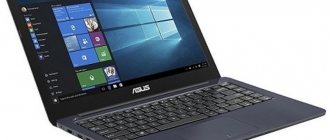SavingSavingDelete 11
- The best laptop manufacturers
- The best inexpensive laptops (up to 30,000 rubles)
- The best laptops from 30,000 to 40,000 rubles for work and study
- The best laptops in terms of price-quality ratio (from 40,000 to 50,000 rubles)
- The best premium laptops (from 50,000 rubles)
- Best Gaming Laptops
- Let's compare the models
- What to look for when choosing a laptop
- Which laptop is better to choose?
When a desktop computer was already a familiar thing in our world, Alan Kay, an employee at the Xerox research center, had the idea in 1968 of creating a portable computer with a flat-panel monitor that could work wirelessly. It was supposed to be the size of a notebook, from which the proposed device took its name. This idea was implemented in 1982 by order of NASA, and the resulting portable computer was used in the Shuttle program. Since it was a government order, the model was not available to ordinary Americans.
In 1990, Intel created a processor specifically for laptops, which reduced the weight of the device itself from 11 to 3 kg. There was also much more RAM - 1 MB, and Windows 3.0 was installed on the laptop. This device began the frantic development and improvement of laptop computers that has led us to today. The characteristics of laptops now would have amazed the imagination of the engineers of that time.
Of course, the performance of desktop computers of the same class is higher than that of laptops, but nevertheless, the latter are suitable for all types of needs: for printing and graphic work, for programming, design, and the power of gaming laptops is enough even for very demanding games. But the variety of manufacturers and models can be misleading to a person who is far from the computer field. How to choose a laptop that meets your needs without overpaying for unnecessary features? To answer this question, we have compiled a ranking of the best laptops of 2021.
| Place | Model | Rating | Characteristic | Price |
| The best inexpensive laptops (up to 30,000 rubles) | ||||
| 1 place | Acer ASPIRE 3 (A315-51) | 9,4 | Good quality at the best price | 29610 rub. |
| 2nd place | Lenovo Ideapad 330s 14 AMD | 9,2 | Stylish design | 29700 rub. |
| 3rd place | ASUS X507UA | 8,7 | Profitable price | 24930 rub. |
| The best laptops from 30,000 to 40,000 rubles for work and study | ||||
| 1 place | HP 255 G7 | 9,8 | Quality and reliability | RUB 34,380 |
| 2nd place | Lenovo Ideapad 330 15 Intel | 9,3 | High build quality | 34060 rub. |
| 3rd place | Acer TravelMate P2 (TMP259) | 9,1 | High performance at low cost | RUB 33,950 |
| The best laptops in terms of price-quality ratio (from 40,000 to 50,000 rubles) | ||||
| 1 place | HP ProBook 430 G5 | 9,7 | High performance | RUR 50,190 |
| 2nd place | DELL INSPIRON 5370 | 9,5 | The optimum ratio of price and quality | RUR 41,740 |
| 3rd place | Xiaomi RedmiBook 14″ | 8,8 | Stylish design and thin frames | 48550 rub. |
| The best premium laptops (from 50,000 rubles) | ||||
| 1 place | Apple MacBook Air 13 | 9,3 | Buyers' choice | RUR 63,990 |
| 2nd place | ASUS VivoBook S15 S530 | 9,0 | High performance | RUR 56,950 |
| 3rd place | Lenovo Legion Y530 | 8,8 | Best technical characteristics | 74000 rub. |
| Best Gaming Laptops | ||||
| 1 place | ASUS TUF Gaming FX505 | 9,2 | Buyers' choice | 73630 rub. |
| 2nd place | Xiaomi Mi Gaming Laptop | 8,9 | High processor frequency - 2500...2800 MHz | 83500 rub. |
| 3rd place | DELL G5 15 5587 | 8,7 | Hard drive – 1008…1256 GB | 64070 rub. |
The best laptop manufacturers
Choose laptops from trusted companies that have been producing computers for a long time and have earned an excellent reputation:
- Acer is an Asian company with an affordable pricing policy. They also have top gaming versions, but mainly the company specializes in producing budget workhorses.
- Lenovo is a Chinese company that produces laptops for every taste and color. There are both successful and not very successful models, so you need to choose a device from this company meticulously, relying on real reviews, and not on promises from consultants.
- Dell and HP are American manufacturers of high-quality and high-performance laptops. True, their price is also not very budget-friendly.
- Xiaomi is a young Chinese company, new to the market, and they also have few laptop models. But in the production of electronics they perform well, and their devices are distinguished by high performance and affordable prices.
- Apple is a well-known American company that produces powerful ultrabooks with high performance, functionality and its own OS. It is the products of this company that programmers and designers choose, since their devices are a full-fledged workstation. But the brand adds its two cents to the already high price, so you’ll have to fork out more for Apple laptops.
back to menu ↑
Let's compare the models
| Model | Processor frequency, MHz | RAM capacity, GB | Screen diagonal | Hard disk capacity, GB | price, rub. |
| Acer ASPIRE 3 (A315-51) | 2000…2500 | 4…8 | 15.6 « | 128…1128 | 29610 |
| Lenovo Ideapad 330s 14 AMD | 2000…3100 | 4…16 | 14 « | 128…1000 | 29700 |
| ASUS X507UA | 2000…2500 | 4…8 | 15.6 « | 128…1000 | 24930 |
| HP 255 G7 | 1500…3100 | 4…8 | 15.6 « | 128…1000 | 34380 |
| Lenovo Ideapad 330 15 Intel | 1100…2700 | 4…8 | 15.6 « | 128…1256 | 34060 |
| Acer TravelMate P2 (TMP259) | 2000…2500 | 2…8 | 15.6 « | 128…2000 | 33950 |
| HP ProBook 430 G5 | 1600…2500 | 4…16 | 13.3 « | 128…1256 | 50190 |
| DELL INSPIRON 5370 | 1600…2700 | 4…8 | 13.3 « | 128…256 | 41740 |
| Xiaomi RedmiBook 14″ | 1600…1800 | 8 | 14 « | 256…512 | 48550 |
| Apple MacBook Air 13 | 1800 | 8 | 13.3 « | 128 | 63990 |
| ASUS VivoBook S15 S530 | 1600…2200 | 6…16 | 15.6 « | 256…1256 | 56950 |
| Lenovo Legion Y530 | 2200…2300 | 8…16 | 15.6 « | 256…2256 | 74000 |
| ASUS TUF Gaming FX505 | 2100…2300 | 8…16 | 15.6 « | 512…1512 | 73630 |
| Xiaomi Mi Gaming Laptop | 2500…2800 | 8…16 | 15.6 « | 1128…1256 | 83500 |
| DELL G5 15 5587 | 2200…2300 | 8…16 | 15.6 « | 1008…1256 | 64070 |
back to menu ↑
What to look for when choosing a laptop
What necessary qualities a laptop should have depends on its intended purpose. Naturally, the performance of a gaming laptop or a laptop for graphic work should be higher than a device that is planned to be used as a typewriter. But there are other features:
1 Processor performance (CPU). Most often, people are looking for a laptop for working with office documentation, viewing photo and video files, and surfing the Internet. You should not buy the cheapest models with a slow and outdated processor: it may seem that this is enough, but as soon as the system starts updating or scanning for viruses, the operation of the entire device will be paralyzed. Therefore, it is better to take a laptop based on Intel Core i5 or i7 processors. If low power consumption is required, then this is the Intel Core M series. Among AMD, the most powerful are the Ryzen processors.
2 Display size. The standard setting is 14-15 inches, and this is really enough if you use the laptop as an auxiliary device. In terms of portability, this form factor is convenient, and 13-inch screens are even more convenient. But if you are going to constantly work on a laptop, or perform tasks related to graphics, it is better to take models with a 17-inch diagonal screen. This doesn’t affect the weight much, but it does affect the rate at which the battery drains. Laptops with a diagonal of 17" discharge faster.
3 Screen matrix resolution. It would seem that the higher the resolution, the better the picture quality. But on a laptop, 4K resolution (3840x2160) is more of a marketing ploy that increases the cost and increases resource consumption. The human eye cannot discern such an increase in quality on a small screen, so FullHD resolution on a 15- or 17-inch display is more than enough.
4 Disk system. You should not choose models with one data storage device. SSD, despite its speed, is not yet a reliable and durable medium, and there is a risk of losing personal data if it does not work correctly. The capacity of a flash drive is also less than that of an HDD. But one hard drive is also undesirable due to its slowness and low data exchange speed. The most reliable and fastest option would be a combination of HDD and SSD.
5 RAM. Here, as with screen resolution, it seems that the more, the better. And it works, but only for machines that require serious graphics tasks and games with high graphics. In the case of working with documents and the Internet, a large amount of RAM will only increase the cost of the laptop. For these purposes, 4 GB of memory is enough, for most games and graphics – 8 GB. If you need to solve complex graphics problems, then you may need either 16 or 32 GB of RAM, but in this case the processor must match and have sufficient performance. The memory itself can be installed in one or two modules; the latter option will somewhat speed up the data processing speed.
6 Basically, modern laptops are equipped with a built-in battery , the capacity of a single charge is indicated in the technical specifications. characteristics. Of course, such a solution makes the laptop more elegant and compact, but such a laptop loses the ability to change the battery in the absence of conditions for recharging, and in general it can only be changed at a service center. In terms of autonomy, models with a removable battery pack are much more convenient. In addition, in case of problems with the battery, it will be possible to replace one, rather than the entire laptop.
7 Housing materials. Design is a matter of personal taste, and the materials from which the case is made have both their pros and cons. The aluminum case is more reliable, but is susceptible to scratches, so it is better to protect it with a silicone bumper. Plastic withstands careless handling better, but taking care of the soft touch is still a pleasure. We constantly touch the laptop with our hands, and all fingerprints are clearly visible on the matte finish. Embossed plastic has a rather unsightly appearance, but in terms of practicality it is one of the best solutions.
8 Keyboard backlight. One of the options that is rarely found in budget models, but it is very useful to everyone who does not have touch typing and spends time on a laptop in the dark, which in the winter conditions of our country begins at 5 pm.
back to menu ↑
Laptops from 60 to 90 thousand rubles
There are already more models with flagship processors and discrete video cards. Keyboards, touchpads and screens are also becoming better. Finally, Apple equipment appears, which, surprisingly, has not become more expensive in 2021.
What laptop specs can you expect in this segment?
Processor : Intel Core i7 and AMD Ryzen 7 are becoming the norm.
Screen : There are already 4K displays, but they are all up to 16 inches. There is little point in such a high resolution at such a diagonal.
Graphics : The RTX 2060 Max-Q will be the best option if your budget is strictly limited. Unfortunately, this is still not enough to play with ray tracing and a comfortable frame rate.
RAM : 16 GB can finally be considered standard.
What you definitely won't get: premium laptops with powerful specs, as well as top-end RTX series graphics cards.
A good desktop laptop priced from 60 to 90 thousand rubles
An excellent option for home would be the Dell G5 5505 (from 78,000 rubles). This workstation features a 6-core AMD Ryzen 5 4600H and powerful Radeon RX 5600M graphics with 6GB of VRAM. The 15.6-inch IPS screen is precisely calibrated and refreshes at 144Hz, so the laptop is also suitable for gaming. As befits a professional model, the Dell G5 5505 offers a wide range of ports and upgrade options.
| Dell G5 5505 (G515-4531) |
Disadvantages : heavy, does not charge via USB-C, little memory out of the box.
However, such a large device is not suitable for everyone. For those who appreciate portability, there is the Lenovo Yoga Slim 7 15 (from 65,000 rubles). The model received the latest Intel Tiger Lake processors and the most advanced integrated graphics in this segment - Iris Xe with 4 GB of internal memory. There is also support for external graphics accelerators. Pleasant additions will be speakers with Dolby Atmos and an infrared facial recognition system.
| Lenovo Yoga Slim 7 15 |
Disadvantages : small touchpad.
A good gaming laptop from 60 to 90 thousand rubles
Those who like to play already have a place to turn around. One of the almost ideal models that will suit most gamers is the HP PAVILION 15-dk1 (from 75,000 rubles). For a relatively low price, it offers an RTX 2060 Max-Q graphics card and a screen with a 144 Hz refresh rate.
| HP PAVILION 15-dk1 |
Disadvantages : you will have to install Windows yourself; the case materials are not premium.
There are also more specific options, for example, ASUS ROG Zephyrus G14 GA401 (from 79,000 rubles). This is one of the most compact gaming laptops that is easy to take with you anywhere. True, for this we had to sacrifice performance - the cooling system here is much less efficient than in traditional models.
| ASUS ROG Zephyrus G14 GA401 |
Disadvantages : the potential of the hardware is limited by its cooling capabilities.
Good ultrabooks from 60 to 90 thousand rubles
Finally we got to the brand new MacBook Air (from 85,000 rubles). The model is unique in that it became the first Apple laptop based on ARM architecture. It is based on the Apple M1 chipset, which is already demonstrating phenomenal results for such a compact device. And given the excellent design, build quality, 2K screen with excellent calibration and impressive speakers, the new product deserves the attention of even convinced Windows fans.
| Apple MacBook Air 13 Late 2020 |
Disadvantages : the built-in storage could be larger, the platform has not yet been fully tested.
Among Windows models, the ASUS ZenBook line (from 62,000 rubles) has proven itself well. The latest model, the UX425, offers a bright 14-inch screen, Intel Tiger Lake processors, a touchpad with integrated numeric pad, and a weight of 1.1 kg.
| ASUS ZenBook 14 UX425 |
Disadvantages : it is inconvenient to open the lid, lack of a 3.5 mm audio jack.
Laptops costing more than 90 thousand rubles
If budget is not an issue, the choice of models is huge. Moreover, this applies to all categories of devices - you just need to determine your needs.
If you want a reliable tool for work, take the Lenovo ThinkPad X1 Carbon (from 115,000 rubles) and enjoy the best keyboard that can be found in laptops. For lovers of transformable devices, there is a version with a 4K touch display.
| Lenovo THINKPAD X1 Carbon Ultrabook (8th Gen) |
Another interesting two-in-one option is the HP Elite Dragonfly (from 184,000 rubles) in a magnesium case and weighing less than 1 kg. An excellent solution for the office, which is also suitable for multimedia. The manufacturer equipped this model with four speakers, the sound of which was produced by specialists from the Danish company Bang & Olufsen.
| HP Elite Dragonfly G2 (3C8E3EA) |
If your work involves processing large amounts of data, 3D modeling and other resource-intensive tasks, the Dell XPS 17 (from 161,000 rubles) with an evaporation chamber in the cooling system is suitable. This workstation is designed for long workloads, and also offers a great screen and the best sound in a Windows laptop.
| Dell XPS 17 9700 |
“Creatives” were not forgotten either. The ASUS ZenBook Pro Duo (from 210,000 rubles) made a whole second screen for them, where it’s convenient to display timelines in editing programs, tools in Photoshop, or launch YouTube for inspiration.
| ASUS ZenBook Pro Duo UX581LV-H2014R |
Finally, for an uncompromising gaming experience, there is the ASUS ROG Strix SCAR 17 G733 (from RUB 143,000). In addition to the unique design, it offers a combination of flagship AMD Ryzen 5000 processors with Nvidia RTX 3000 video cards. So the laptop will handle all games perfectly.
| ASUS ROG Strix SCAR 17 G733 |
Which laptop is better to choose?
In many ways, the choice of laptop depends on the goals; it makes no sense to buy a powerful gaming machine in order to surf social networks and work in Word, and vice versa - many laptops from the middle price segment will not run many games even at low settings.
Pay attention to the possibility of an upgrade; often many shortcomings can be corrected by purchasing additional memory or an SSD. It is better to take a laptop with a processor no lower than Intal Core i5. When choosing a screen, of course, the IPS matrix is the best, but you can choose VA. TN is the cheapest option, but there are some good screens among them. If you work on a laptop with a TN matrix, then periodically you need to take breaks to rest your eyes.
Two USB ports are the minimum required. Often, even expensive models do not have an insufficient number of USB interfaces. If you are going to often carry a laptop with you, then pay attention to the weight. Often the choice of a laptop is largely determined by price, or more precisely, by a limited budget - and among the budget models there are quite worthy representatives.
12 best 43-inch TVs – 2021 rating
15 Best Color Printers
16 Best TVs – 2021 Rating
12 best 32-inch TVs – 2021 ranking
12 best 40-inch TVs – 2021 rating
10 best 50-inch TVs – 2021 ranking
15 Best Laser Printers
15 best 55-inch TVs – 2021 rating
15 Best Laptops for Study
15 Best Gaming Laptops
15 Best Inkjet Printers
Editor's Choice
LG gram 16Z90P-G
LG gram 16Z90P-G. Photo: market-yandex.ru
The computer from LG Electronics was included in the Guinness Book of Records as the lightest laptop with a 16-inch screen. Its large display makes it easier to see various details and elements, so your eyes get less tired. The weight of the device is 1.19 kg, taking it to study is like taking two extra books with you. In terms of performance, the LG gram 16 has a powerful processor and 16 GB of RAM. Such characteristics will allow the student to work in any programs necessary for study. The laptop has a built-in video card, which consumes less energy than a discrete one, but video processing in editing programs will also be slower. Thanks to the capacious battery, the device can be used for 16.5 hours without recharging.
Main characteristics:
| operating system | Windows 10 Home |
| Number of processor cores | 4 |
| Memory | 16 GB LPDDR4X 4266 MHz |
| Screen | 16 inches, 2560×1600, touch, multi-touch |
| Battery life | 6.5 h |
| Dimensions | 355.9×243.4×16.8 mm |
| Weight | 1.19 kg |
There is enough power to work with demanding programs, it is light and compact with a 16-inch screen diagonal, there are many ports, including HDMI and a slot for microSD.
The comfort of the keyboard and the sensitivity of the touchpad are the same as in cheaper laptops; there is no discrete graphics card for full-fledged work with complex graphics.
show more