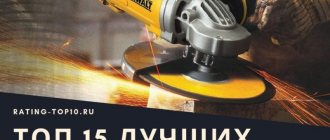Dell is a company that competes with Asus for first place in the laptop market. It's no surprise that their laptops are considered some of the best.
Best laptops
Laptops for work
Laptops for study
Inexpensive laptops
Laptop backpacks
Gaming
[Show]
Rating of the TOP 8 best Dell laptops
| Place | Model | Price |
| The best models in terms of price and quality ratio | ||
| #1 | DELL Inspiron 5593 | |
| #2 | DELL Inspiron 5490 | |
| #3 | DELL G5 15 5590 | |
| The best gaming models | ||
| #1 | DELL G3 15 3590 | |
| #2 | DELL XPS 15 7590 | |
| #3 | DELL G7 17 7790 | |
| The best ultrabooks and convertibles | ||
| #1 | DELL XPS 13 7390 2-in-1 | |
| #2 | DELL Inspiron 5491 2-in-1 | |
Page navigation:
Neutral design and good build
Although the laptop is a gaming laptop, Dell has decided not to emphasize this design explicitly for several years now. This brings additional advantages. It’s somehow a little awkward to take a spaceship laptop out of a backpack in the office, but the G3 3500 with its unobtrusive design seems to look interesting, and doesn’t scream “alarm, gamer in the building!”
There are two color options. A black laptop looks a little boring, but a white one, like the one we tested, is good. And with small blue inserts (logo, rubber feet, side lining of the working panel around the perimeter) this color goes together much better. It’s a bit of a pity that everything on the working panel and around the display is black, but from a practicality point of view, the choice is correct.
I lived with the Dell G3 3500 for more than a month, and during this time, questions about the build quality and materials never arose. Yes, the computer is almost entirely made of plastic, but neither the lid nor the working panel gets dirty. There are no fingerprints left on the white surfaces, but on the black semi-gloss working panel they are almost invisible and, if anything, can be erased without problems.
The computer does not pass the MacBook test - you have to hold the main part of the laptop slightly when opening the lid: the hinges are quite tight. But they hold the lid securely in almost the entire opening range up to 140 degrees, except, of course, for the smallest sharp corners.
The computer weighs approximately 2.3 kilograms, plus we add to this the traditionally weighty power supply for laptops of this class. Of course, I wouldn’t want to carry all this, say, from home to work and back every day. But formally there is nothing to complain about - all budget gaming laptops with portability are about the same. After all, they are mainly focused on moving within the apartment, and there are no difficulties with this.
Features of Dell laptops
The laptops produced by the company are characterized by an excellent combination of price and quality.
Note! The company has launched many models on the market that are suitable for solving a variety of practical problems.
Laptops manufactured by Dell have the following characteristics:
- High-strength aluminum is what most laptops are made from. This material is resistant to abrasions, scratches and impacts.
- Keyboard: full-size, moisture-resistant. The keys are standard size. There is a backlight.
- Processors: Intel i3 – i7 or Celeron.
- Graphics adapters : Intel HD Graphics, NVIDIA GeForce (various modifications), AMD Radeon.
- Screen diagonal: 13.3 with Full HD resolution; 13.3 Quad HD; 15.6 Full HD; 15.6 Ultra HD; 17.3 Full HD.
- RAM capacity: from 4 to 32 GB.
What do we know about Dell?
It is the largest American manufacturer of computer equipment. Michael Dell is considered the founder and director of the company. The company appeared in 1984 in the Texas town of Austin. Three years later, the products appeared on the European market and within 10 years became so popular that profits grew rapidly, breaking market records. The company had mergers with Perot Systems and EMC, which specialized in ICT infrastructure and server sales.
Dell is a manufacturer of high-quality equipment for any consumer. Its product range includes laptops, desktop computers, tablets, PDAs, storage devices, and network equipment. One of the features of this company’s activities is the supply of products directly to consumers. As well as the assembly of equipment according to a specific user order. The willingness to work for the consumer, satisfying any request, as well as to provide service support, presents a wide selection of products, making them popular and in demand among customers.
The company has factories in the USA, Ireland, Poland, and China. This allowed us to reduce delivery prices. In Russia, unfortunately, there is no direct supply technology, as well as individual assembly of equipment.
The best models in terms of price and quality ratio
TOP-3 rating of the best models of Dell mobile computers in terms of price and quality ratio.
DELL Inspiron 5593
Created for those who want to get a reliable device at an affordable price.
DELL Inspiron 5593 model with the latest Intel processor based on a 10-nanometer process technology, excellent WVA matrix and excellent assembly.
Thin frames give the screen a special shine; the screen itself is covered with an anti-reflective coating, which allows you to comfortably view videos even in bright light.
There are 2 memory slots for overclocking and a security lock slot. The case is made of heavy-duty plastic, there are 2 color options available: gray and blue.
Specifications:
- weight: 1.83-2.2 kg;
- length: 363.96 mm;
- width: 249 mm;
- thickness: 19.9 mm;
- webcam: 0.92 megapixels;
- battery: Li-Ion (3500 mAh);
- Wi-Fi standard: 802.11ac;
- Bluetooth version: 4.1.
Advantages
- good autonomy;
- adequate touchpad;
- loud speakers;
- compact;
- easy;
- fast ssd;
- does not overheat.
Flaws
- little RAM;
- small battery capacity;
- no moisture protection.
DELL Inspiron 5490
A portable functional device for performing various tasks.
The Inspiron 5490 is small and lightweight with a high-resolution matte display and expandable RAM.
The owner will be pleased with its long battery life and absence of hum even at maximum load. 3 standard USB connectors, slot for MicroSD card.
The top of the laptop is made of aluminum, the bottom is made of durable plastic, and there is an additional mounting point under the keyboard.
There is a USB Type-C connector with support for Display Port/Power Delivery.
Specifications:
- screen resolution: 1920×1080;
- processor frequency: 1600-2100 MHz;
- RAM capacity: 4-8 GB;
- memory type: DDR4:
- memory frequency: 2666 MHz;
- screen diagonal: 14 ";
- video memory capacity: 2 GB.
Advantages
- Dell Mobile Connect;
- very powerful processor;
- excellent autonomy;
- comfortable keyboard;
- upgraded BIOS.
Flaws
- uneven screen backlighting;
- there is no wired network;
- microSD card reader;
- The lower part heats up noticeably.
DELL G5 15 5590
Possessing a set of the most popular functions, it will make the user’s work as comfortable and convenient as possible.
The DELL G5 15 5590 model has an unobtrusive but modern design: smooth lines, slight bevels on the front cover, a couple of colors - black and white.
Made of thick plastic with a glossy insert above the keyboard.
The lid is on tight hinges, there are many connectors (the bulky ones are located on the back of the case).
Games “fly” both at maximum and ultra-maximum settings.
Specifications:
- weight: 2.68 kg;
- resolution: 1920×1080;
- video card: discrete NVIDIA GeForce GTX 1660 Ti;
- chipset: Intel HM370;
- RAM capacity: 8-16 GB;
- maximum memory: 32 GB;
- Screen diagonal: 15.6 ".
Advantages
- price;
- excellent performance;
- stylish design;
- good assembly;
- many options for upgrading hardware;
- many connectors;
- does not get dirty.
Flaws
- makes a lot of noise;
- Low quality HDD.
Do you need to take care of your laptop?
Buyers, when choosing laptops based on modern technical data, forget that the performance of the equipment and the quality of its work depend not only on the manufacturers, but also on the user’s attitude towards the device. In order for your purchase to please you for a long time and work well, you need to remember the following:
- The laptop should not overheat, i.e. The ventilation system must be in good working order, air must circulate freely, cooling it. And, therefore, placing it on your knees or working near a radiator is not recommended. As well as immediately turning on the device after being in cold air.
- Laptop components, like the keyboard, quickly absorb liquids spilled nearby; become clogged with crumbs and dust. This means that eating near a laptop is undesirable. In addition, the equipment needs regular cleaning.
- Pollution also occurs on the outside: sweat, oil from fingers and hands leave marks. Experts advise removing dirt without pressing, so as not to damage the case.
- You need to be especially careful when cleaning the display, otherwise you can damage it: scratches and cracks damage the screen.
- Vibration is harmful to a laptop. The hard drive does not tolerate it well, so it is recommended to purchase special portable bags for devices, which can also protect the equipment from the consequences of a fall or shock.
- Just like an apartment, computer equipment needs a thorough cleaning. The laptop is opened and cleaned with a brush, hairdryer or vacuum cleaner. It's better to consult a specialist.
- An anti-virus system must be selected and installed responsibly; it protects your software and data from malware or viruses.
- If your laptop is constantly running on mains power, you can easily extend battery life by keeping it separate. At the same time, create an optimal temperature regime for it, and do not forget to periodically charge it at least halfway.
Many manufacturers offer high-quality, durable computer equipment. But DELL has long established itself as a reliable supplier of desktop computers and laptops. And which model to choose, everyone decides for himself. The line of office and gaming laptops from DELL represents equipment with a variety of technical characteristics. The original design and the presence of light compact models will surprise buyers. If you have experience using the laptops described in the rating, or a more interesting model, tell us about it in the comments.
See also:
See also:
The best gaming models
The most popular gaming models according to customer reviews and ratings.
DELL G3 15 3590
A versatile device that exemplifies the balance between high performance, good equipment and attractive design.
Available in two colors: black and white. Rubberized feet and the same inserts at the bottom give the device stability.
The keyboard is full-size and equipped with a three-level blue backlight. The touchpad is on the left, with most of the connectors located on the same side.
The color balance of the screen is well adjusted, there are no highlights, and the brightness reserve is more than enough.
In games, the operating system behaves confidently, and even at maximum settings the user does not experience discomfort.
Specifications:
- weighs 2.34 kg;
- parameters (l\w\h): 365.5 x 254 x 23.2;
- sound adapter chipset: Realtek ALC3254;
- battery: Li-Ion (51 Wh);
- Bluetooth version: 4.1 / 5.0;
- Wi-Fi standard: 802.11ac.
Advantages
- non-marking;
- eye-pleasing key illumination;
- powerful charging 180w;
- scratch-resistant coating;
- powerful processor;
- free space for hdd;
- no play.
Flaws
- The SSD drive gets noticeably hot;
- the battery is rather weak;
- low autonomy;
- below average cooling.
DELL XPS 15 7590
DELL XPS 15 7590: stylish design and rich equipment.
Top configuration with built-in video card. Thin and light model with an interesting design.
It produces a bright picture, but consumes electricity moderately.
All color indicators are within the acceptable range.
A quad-core Intel Core i5-9300H mobile processor is installed, the interface works quickly even in the basic configuration.
The battery charges in 4 hours. Can be upgraded with RAM and SSD.
Specifications:
- weighs 1.8.-2 kg;
- parameters: 357 x 235 x 17;
- webcam: 0.92-1.3 megapixels;
- battery capacity: 8083-8500 mAh;
- Wi-Fi: 802.11ac / 802.11ax;
- Bluetooth: 5.0.
Advantages
- durable body;
- high-quality assembly;
- autonomy;
- good sound;
- OLED matrix.
Flaws
- price;
- The black level is slightly higher;
- noticeably overheats;
- the screen is glare.
DELL G7 17 7790
A laptop for the entry-level gamer: compact, stylish, functional.
The combination of plastic and metal in the body makes this model resistant to damage, and the rubberized legs make it stable.
The device is easy to disassemble and “pump” yourself. The screen is juicy, bright, wide, matte, the RTX 2060 video card is gorgeous.
Autonomy pleases. Ports are located on three sides. Good multitasking.
There is a Dell EMC product identifier, which is checked on the manufacturer's official website.
Specifications:
- screen resolution: 1920×1080;
- Operating system: Windows 10 Home;
- chipset: Intel HM370;
- RAM capacity: 8-16 GB;
- memory frequency: 2666 MHz;
- Screen diagonal: 17.3 ".
Advantages
- excellent set of ports;
- the price/performance ratio is excellent;
- comfortable keyboard;
- high-quality assembly;
- Great possibilities for customizing the BIOS;
- Thunderbolt 3.
Flaws
- heavy;
- gets very hot;
- makes noise.
Dell G5 15 SE: Powerful Gaming Laptop with AMD Ryzen
Dell's line of cost-effective G-series gaming laptops continues to evolve.
The excellent developments of AMD did not go unnoticed, so the new G5 15 Special Edition received a processor and discrete graphics from this manufacturer. The main one will be a combination of Ryzen 4800H (8 cores, 16 threads, frequency 2.9-4.2 GHz) and Radeon RX5600M with 6 GB of memory. AMD SmartShift proprietary technology will help not only save battery power, but also “squeeze” more FPS in games, distributing energy between the CPU and GPU depending on the tasks being performed. In a word, such hardware should be enough for comfortable gaming at “high” and “ultra” resolutions in Full HD, even with some reserve. That is why the 15.6-inch laptop panels will not only have a standard refresh rate of 60 Hz, but also an increased one to 144 Hz. In terms of RAM capacity and data storage, we will offer several options, including combinations of SSD and HDD.
The best ultrabooks and convertibles
DELL XPS 13 7390 2-in-1
An ideal device for businessmen.
The body is made of brushed brushed aluminum, and the composite palm rest is made of carbon fiber.
The topcoat is UV and stain resistant.
It weighs little, is small in size, and is convenient to carry. Due to its excellent balance, it is easy to open even with one hand. Screen options 2: 4K Ultra HD+ and Full HD+.
Thin screen bezels give the laptop a sleek look. A widescreen 720p webcam is installed.
The keyboard is full-size, magnetic, with a travel depth of 1.3 mm. Glass touchpad, built-in video card.
Specifications:
- resolution: 1920×1200;
- weighs from 1.33 to 2.92 kg;
- length: 296.4 mm;
- width: 207.4 mm;
- thickness: 13.1 mm;
- sound adapter chipset: Realtek ALC3281-CG;
- battery: Li-Ion / Li-Pol (capacity 6375\7500 mAh).
Advantages
- excellent image detail;
- responds quickly to commands;
- sensitive touchpad;
- charge indicator strip.
Flaws
- not enough ports;
- The battery lasts for 4-5 hours;
- there is no way to upgrade due to soldering on the motherboard;
- sound from the cooling system.
DELL Inspiron 5491 2-in-1
Powerful work laptop for the office.
Fast, with high performance and large memory capacity.
There are 2 memory slots, supports more than 16 GB of RAM, and USB-C supports both monitors and charging.
The keyboard is comfortable, soft, the keys do not stick. The screen is glossy, but there is practically no glare. The OS loads instantly from the SSD.
The autonomy is excellent: it lasts more than 7 hours without recharging. Does not heat up even after long periods of operation at full power. The keyboard is backlit (2 brightness modes).
Specifications:
- screen resolution: 1920×1080;
- Operating system: Windows 10 Home;
- weight: 1.67 kg;
- battery capacity: 3500-3680 mAh.
Advantages
- rich colors;
- easy;
- convenient to place on the keyboard;
- responsive sensor;
- you can add RAM;
- many USB ports.
Flaws
- gets very hot;
- the MX230 video chip is rather weak;
- Expensive;
- RGB coverage is too small.
Key indicators of a quality laptop
- Availability of technical communications that will help solve technical problems, answer questions of interest, and help replace damaged components.
- High power, which guarantees quick launch of applications and browsers.
- Compact and lightweight, allowing you to conveniently carry the device, take it to work or leisure.
- Long service life. This criterion implies the possibility of updating or improving the model, which will allow the product to be used for more than five years, regardless of the emergence of new technologies.
- Availability of ports: USB 2.0, USB 3.0, Ethernet and HDMI, facilitating the connection of peripheral devices, memory drives, cables.
- The battery must operate autonomously for at least 3 hours in a row.
Final verdict
- There is no doubt that both these brands are top-notch and are used by several users belonging to different categories of use. But while choosing between Dell or HP, a user must carefully analyze each based on the features they offer.
- Simply put, HP is better than Dell in terms of form factor design. On the other hand, Dell has a much more innovative design compared to HP. However, Dell provides users with much better hardware and components in terms of quality compared to HP.
- Our final verdict would be that Dell is better than HP because they focus on innovative and quality products backed by top-notch customer service. On the other hand, some laptops from HP are much better than Dell's with the same specification and they also have a better price.
Lots of configurations, good performance
Let's start our conversation about laptop hardware from afar: with a story about what could be inside it, in principle. There are two options for processors: Intel Core i5-10300H and i7-10750H. There are already four video cards to choose from: NVIDIA GeForce GTX 1650, 1650 Ti, 1660 Ti or RTX 2060. The manufacturer puts either 4+4 or 8+8 GB of RAM in the base. For data storage, either an SSD of 128, 256, 512, 1024 GB, or an SSD plus a HDD of terabyte can be used. The second combination, for my personal taste, is not very successful, since it makes the laptop heavier, and the “screw” eats up some of the space for the battery - such laptops have a less capacious battery.
Our particular G3 3500 test configuration is something of a late-2021 sweet spot. On the one hand, its price tag either does not go beyond 100,000 rubles, or is slightly higher than that. On the other hand, this is enough to run absolutely any games in High settings (or sometimes even Ultra High) with a comfortable frame rate - that is, about 60 or more. Here inside is an Intel Core i7-10750H, GTX 1660 Ti, 4+4 GB RAM and a 512 GB SSD.
During testing, I ran all the games on high settings, and this is the average frame rate per second they turned out to be. It is important to consider that for many games today 8 GB of RAM is frankly not enough, and if there were 16 GB of RAM inside, this would noticeably affect the results.
- Assassin's Creed: Valhalla - 49 fps;
- Assassin's Creed: Odyssey - 57 fps;
- Metro: Exodus - 56 fps;
- Far Cry: New Dawn - 75 fps;
- Dota 2 - 125 fps;
- Death Stranding - 87 fps.
In general, everything is in order with performance, and there is also a reserve for the future: for at least another two years, a laptop in this configuration will be absolutely relevant. Plus, you can always add RAM to it yourself.
The stated maximum limit is modest - only 16 GB, but the Internet is full of evidence that 32 GB will also work. Plus, you can replace the SSD, and in the test version there are two M.2 slots for them. This is another argument in favor of not paying attention to configurations with SSD+HDD at all. Still, a slow and constantly groaning hard drive in a laptop is a thing of the past.
But what questions arose was the noise of the fans. It is clear that no gaming laptop can be quiet simply by definition. But with the G3 3500 it was much more pleasant to play with headphones than without them. The case naturally heats up, but personally this has never caused me any discomfort - the top panel remains simply warm. If we talk about the heating of the video card, it rarely exceeds 70 degrees. But the processor heats up noticeably more and, accordingly, frequencies regularly drop below 4 GHz with a stated ceiling of 5 GHz. There is an opinion that this is not a question of the quality of the cooling system, but a question of firmware and auto-acceleration control of the “stone”. If you wish, you can limit this parameter through special utilities, but I’m always too lazy to delve into them.
Dell Latitude 5501
A premium laptop released in the previous year. Considered one of Dell's best all-round models. The device is equipped with a six-core Intel Core i7 processor, clocked at 2.6-4.6 GHz. Graphics tasks are handled by NVidia's Ge Force MX150 processor, which ensures perfect display of even the most demanding programs and games. This model has a built-in 32 GB RAM module and an internal 1 TB SSD drive.
This is interesting: which Huawei smartphone is better to choose?
The undeniable advantage of the Dell Latitude 5501 is its durable body made of lightweight metal-plastic alloy. The device comes running Windows 10 pro.
- Screen size – 15.6″
- Resolution – 1920x1080
- Weight – 1.8 kg
- CPU cores – 6
- RAM capacity – 32 GB
- Hard disk capacity – 1 TB
- Optical drive – no
- Battery properties – non-removable, four-cell, 68 Wh
Dell Inspiron 14 5491
A mid-priced model capable of solving any problem. One of the main distinguishing features of the laptop is the Multi-touch screen, which significantly expands functionality. The Dell Inspiron 14 5491 can be confidently classified as an ultrabook. The height of the case when closed is less than 20 mm and the weight is 1.6 kg.
Despite its modest dimensions, this laptop will delight every user with its speed and good functionality. The hardware includes a 4-core Intel Core i7-10510U CPU with a frequency of 1.8-4.9 GHz, an NVidia Ge Force MX 230 graphics processor and an 8 GB RAM module.
- Screen diagonal – 14″
- Resolution – 1920 x 1080
- Weight – 1.6 kg
- Processor cores – 4
- Pre-installed RAM – 8 GB
- Volume of the built-in SSD drive – 512 GB
- Optical drive – no
- Battery information – three-cell, 42 Wh, non-removable
Not a gaming keyboard, but a comfortable one
The keyboard is from the Dell G5 5590, which we reviewed last year. She doesn't seem to have changed at all. At least the key layout looks exactly the same. The sensations from printing are similar. Gamers who are used to separate gaming keyboards with hefty square buttons will certainly be uncomfortable. Well, I never liked such bulky and clicky keyboards, and even on my desktop computer I use Apple’s Wired Keyboard.
So I have no complaints about the island buttons with shallow travel. The resistance is sufficient to prevent accidental operations, and a block with arrows, even if small, separated from the rest of the buttons is a good thing. The buttons themselves are slightly smaller than the standard, but you quickly get used to it.
A touchpad with even narrower keys is also a plus, especially in the office. By the way, please note that the backlight here is the most common - with two levels of blue intensity. The official website states RGB, and it does exist, but only on laptops intended for the US market. In Russia, RGB appears in the 2020 G line starting with the Dell G5 5500.
The touchpad doesn't seem to have changed either. It is offset to the left, which may not suit you if you are left-handed. Most likely, this decision is explained by the peculiarities of the internal layout of the components. In games, this touchpad will not replace the mouse (as on any other laptop), but for office tasks and web surfing it is quite suitable - there is no discomfort when working with it.