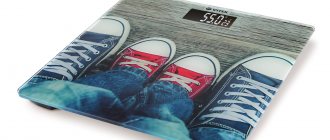Home » Lifehacks » Lifehacks for Everything » Hardware
Editor's Choice
Denis Moroz 06/14/2021
3 comments
Budget video card for games
The video card is one of the most important parts of a computer.
And very often, users are looking for a budget video card for gaming, which would be an ideal option for working on hardware: reliable, powerful and, of course, inexpensive.
That’s why I thought that I, like many others, needed a good budget video card for gaming.
In an attempt to find the most ideal option, I had to go through dozens of online stores and reviews, and thanks to this I was able to create the top 15 budget video cards, among which, I am sure, everyone will find something to their liking.
Ready? Go!
Table: general description
Read also: TOP 10 best video cards for mining in 2021: table, e-gold mining indicators
| Video card | Memory | Tire | Interfaces | Add. nutrition |
| Sapphire Radeon HD 7770 1024Mb | 1 GB GDDR5 | 128 bit | DVI DisplayPort HDMI PCI-Express x16 3.0 | 6 pin |
| Palit GeForce GT 730 | 2 GB GDDR3 | 128 bit | VGA DVI miniHDMI PCI-Express x16 3.0 | No |
| MSI GeForce GT 730 | 2 GB GDDR3 | 128 bit | VGA DVI HDMI PCI-Express x16 2.x | No |
| Asus GTX 650Ti DirectCU II TOP | 1 GB GDDR5 | 128 bit | D-Sub DVI HDMI HDCP Support PCI Express 16 3.0 | 6 pin |
| HIS Radeon R7 250 | 1 GB GDDR5 | 128 bit | VGA DVI HDMI PCI-Express x16 3.0 | 6 pin |
| Gigabyte GV-N650OC-2GI SUS | 2 GB GDDR5 | 128 bit | VGA DVI HDMI PCI-Express x16 3.0 | 6 pin |
| ASUS GeForce GTX 750 Ti | 2 GB GDDR5 | 128 bit | VGA DVI HDMI PCI-Express x16 3.0 | 6 pin |
| Sapphire Radeon RX 460 | 4 GB GDDR5 | 128 bit | DVI DisplayPort HDMI PCI-Express x8 3.0 | 6 pin |
| Asus ROG Strix Radeon RX 460 OC | 4 GB GDDR5 | 128 bit | DVI DisplayPort HDMI PCI-Express x8 3.0 | 6 pin |
| Sapphire Pulse Radeon RX 550 | 4 GB GDDR5 | 128 bit | DVI-D HDMI DisplayPort 1.4 PCI-Express x16 3.0 | No |
| Inno3D GeForce GTX 1050 | 2 GB GDDR5 | 128 bit | DVI DisplayPort HDMI PCI-Express x16 3.0 | 6 pin |
| MSI GeForce GTX 1050 Ti Gaming X | 4 GB GDDR5 | 128 bit | DVI DisplayPort HDMI PCI-Express x16 3.0 | 6 pin |
| AMD Radeon R9 290X | 4 GB GDDR5 | 512 bit | DVI-D HDMI DisplayPort PCI Express 3.0 x16 | 6+8 pin |
| MSI GTX 1060 GAMING 3G | 3 GB GDDR5 | 192 bit | DVI DisplayPort HDMI PCI-Express x16 3.0 | 8 pin |
| PowerColor Radeon RX 580 | 8 GB GDDR5 | 256 bit | HDMI DVI-D DisplayPort | 6+8 pin |
Best Budget Graphics Cards for Gaming
The first nomination is dedicated to budget video cards that can “master” modern video games. Of course, their capabilities cannot be compared with the functionality of flagship graphics monsters, and not all games will run at maximum speed, but this is the only option for consumers who are not ready to pay the cost of a new MacBook for a video card. Our experts included in the rating one sample from the most reputable manufacturers. Each presented video card has its own advantages over others.
Sapphire Pulse Radeon RX 550
Rating: 4.9
The ranking opens with the most powerful and expensive card in the gaming selection. Its high cost is very relative, since the price cannot be compared with video cards of the highest category. And even if you take a quick look at its characteristics, the cost is completely leveled out.
The card is designed based on the Radeon RX 550 processor manufactured by AMD under the code name Polaris 12. Thin electronics are manufactured using the 14nm process technology. The video processor frequency is 1206 MHz. It is equipped with 2 or 4 GB GDDR5 video memory, depending on the modification. Memory speed – 7 GHz. 128-bit bus.
The maximum screen resolution that this model can reproduce is 7680x4320. Connection interface configuration - PCI-E8x3.0. Three monitors supported. There are external interfaces DVI-D, HDMI 2.0b, DisplayPort 1.4 and HDCP protection (Intel technology that prevents unauthorized third-party video capture).
The video card supports the following standards and technologies: OpenGL 4.5, DirectX 12, Vulkan AMD APP (ATI Stream). Characteristics of the mathematical subsystem: 512 universal processors; shaders 5.0; 32 texture subblocks; 16 rasterization modules; 16x anisotropic filtering.
Regarding connection, there are serious contradictions in the descriptions on many resources. Thus, technical descriptions often indicate that the card occupies two expansion slots, but in fact it is single-slot - in any case, this point needs to be clarified at the point of sale.
Board dimensions - 158x112x28 mm. The cooling system is extremely simple - one fan, and this is not quite enough under heavy loads; unwanted heating can occur. Regarding the nominal heating, there are also discrepancies between the described characteristics and the actual properties of specific modifications. So, the declared TDP can be either 50W or 75W - this also needs to be clarified with the distributor. The recommended power of the computer's power supply is 400W.
Let's summarize briefly. This model is the undisputed leader among modern budget video cards. In some respects, it is surpassed by a card with the same processor, but made by ASUS. These differences are minor, but may be important in some cases. The disadvantage of the analogue from ASUS is the higher price.
Advantages
- the best price-to-gaming performance ratio in the budget class;
- compact dimensions;
- quiet operation (only 1 fan);
- support for three monitors;
- resolution – up to 7680×4320.
Flaws
- gets noticeably hot under load.
Sapphire Pulse Radeon RX 550
Read also: TOP 12 Best computer cases: budget, mid-range and premium segments | Rating 2018
Sapphire Pulse Radeon RX 550
Let's start by saying that graphics cards under $200 are rarely the ones you should consider if you're really interested in gaming or powerful software.
But the Sapphire Pulse Radeon RX 550 is a huge exception and is one of the best in its price category.
We can say that this is a super-budget option, since often the cost of a really good video card can reach $1000 or more.
In principle, 2GB is enough for “average” games and minimal graphics, but it’s better, of course, to purchase 4GB – for a complete experience and more or less tolerable graphics, if, of course, you are planning to play and not watch movies.
The cooling system here is quite simple, but it compares favorably with many other models.
In fact, it is a stripped-down version of the Radeon RX560; it won’t handle “heavy” games, except perhaps with minimal settings, but, overall, it deserves attention.
Pros:
- Small size
- Works relatively quietly
Minuses:
- Heats up quickly during intensive use
Price
VIDEO: What will AMD RX 550 handle? Budget video card for CS:GO | DOTA 2 | OverWatch
What will the AMD RX 550 handle? Budget video card for CS GO | DOTA 2 | OverWatch
Our TOP 15: Choosing the best budget video card for gaming in 2018-2019
ASUS GeForce GTX 750 Ti
Read also: TOP 8 Motherboards for a series of Intel Core i3/i5/i7 processors on 1151 socket: choosing the best option in 2021
ASUS GeForce GTX 750 Ti 1072Mhz PCI-E 3.0 2048Mb
Another ultra-budget option, well, or so.
Of course, it’s a little more expensive than the previous one, but there are differences between them.
This graphics card is powered by the first generation Maxwell GPU.
It has a Dual Fan Cooling cooling system, however, this very system does not have evaporators, can be noisy and often fails.
Just like the Sapphire Pulse Radeon RX 550, this video card is not silent, but quite quiet, although you shouldn’t expect big benefits from it.
So, it still won’t be able to handle super-modern games, but it can maintain quite tolerable graphics.
Without “brakes” it runs quite decent games, say, two or a year and a half ago, is small in size and consumes very little energy, at the same time it is very fragile and, in principle, its cost is slightly overpriced, although it does not cross the “budget” threshold.
Pros:
- Compactness
- Low power consumption
Minuses:
- The auxiliary power connector is poorly located
- The video card is very fragile
Price
VIDEO: GeForce GTX 750 Ti 2GB: gameplay in 26 games for 2017-2018
NVIDIA GeForce GTX 750 Ti 2GB: gameplay in 26 games for 2017-2018
Our TOP 15: Choosing the best budget video card for gaming in 2018-2019
Best graphics cards for 2021
Gaming
Of course, the video cards presented below cannot be called gaming ones. But they cope with the main tasks (improving the quality of graphics, smoothness of the picture).
Gigabyte GeForce GTX 1050 Ti
Not new, but quite a good device with 4 gigabytes of memory, support for DirectX 12. The recommended power supply is at least 300 W. Good assembly, high-quality cooling system with two 90 mm fans, which will not allow the processor to overheat above 60 degrees. There is also no particular noise.
Main characteristics: PCI-E interface, volume and type of video memory – 4096 MB and GDDR5, respectively.
Works great in conjunction with monitors with a resolution no higher than Full HD - the picture will be bright and clear. For demanding games, the settings will most likely have to be lowered, but simple games are set to maximum (and don’t forget about the possibility of factory overclocking if you really need to increase FPS).
Price – 12300 rubles
Gigabyte GeForce GTX 1050 Ti
Advantages:
- no noise;
- high performance;
- overclocking capability;
- silence during work;
- runs games on medium (not minimum) settings.
Flaws:
- plastic backplate, but for that kind of money it’s forgivable.
ASUS GeForce GTX 1050 Ti
The compact device is suitable for inexpensive gaming (and not only) PCs. 4 gigabytes of memory combined with a frequency of 7000 MG provide high performance and a maximum image resolution of 7680x4320 pixels. PC compatible with 300 watt power supply.
Main characteristics: PCI-E 3.0 interface, volume and type of video memory – 4 GB and GDDR5, respectively, support for DirectX 12/OpenGL 4.5.
The weak point is the cooling system; the axial fan can’t always cope with the load, so when playing at maximum settings the card can heat up to 70 - 90 degrees.
Price – 12499 rubles
ASUS GeForce GTX 1050 Ti
Advantages:
- power;
- does not require additional power;
- compactness;
- low power consumption;
- design.
Flaws:
- weak cooling system;
- may not be able to handle demanding games;
- a bit noisy.
KFA2 GeForce GTX 1050 Ti 1-Click OC
Compact (length 196 mm), with low energy consumption. Supported resolution parameters (maximum) 4096x2160 pixels. 2 fans are responsible for cooling – according to user reviews, the device heats up to 50 degrees, and even then if played for several hours.
Characteristics: PCI-E 3.0 interface, volume and type of video memory – 4 GB and GDDR5, respectively, three video connectors DVI-D, DisplayPort and HDMI, simultaneous connection of up to 3 monitors is possible.
If you are looking for a reliable and productive card, then take a closer look at the KFA2 GeForce GTX 1050 Ti 1-Click.
Price – 11,500 rubles
KFA2 GeForce GTX 1050 Ti 1-Click OC
Advantages:
- does not make noise;
- does not heat up;
- built-in HDMI port;
- suitable for most undemanding games (can cope with “heavy” ones at low and medium settings);
- high performance.
Flaws:
- plastic case;
- the assembly for that kind of money could be of better quality;
- There is practically no potential for overclocking.
MSI GeForce GTX 1050 Ti 4GT
Powerful and productive, made in a minimalist design, compatible with any modern PC, and thanks to the processor base - the Pascal core, it does not require re-flashing when connecting to devices with next-generation monitors.
Main characteristics: PCI-E 3.0 interface, volume and type of video memory – 4 GB and GDDR5, respectively, without support for multiprocessor configuration, 3 DVI-D connectors, DisplayPort, HDMI, support for OpenGL 4.5, DirectX 12 standards.
Despite the fact that the card was introduced in 2021, it copes well with modern games. Practically does not heat up, does not make noise.
Price – 12400 rubles
MSI GeForce GTX 1050 Ti 4GT
Advantages:
- works silently;
- compactness;
- minimalistic design - nothing superfluous, everything is as simple as possible;
- performance is enough for almost all modern games;
- low power consumption;
- high-quality assembly.
Flaws:
- practically none, except for the high price (a card with similar characteristics can be bought cheaper).
MSI nVidia GeForce GTX 1650
Suitable for both work and play with simple settings. Compact device, only 24.5 cm long. The main feature of the cooling system is the special shape of the fan blades (TorX 3.0 technology), which increases the air flow power and increases the efficiency of the entire system.
Characteristics: PCI-E 3.0 interface, volume and type of video memory - 4.09 GB and GDDR5, respectively, without support for multiprocessor configuration, support for DirectX 12, OpenGL 4.6 standards.
Despite the seemingly good characteristics, performance leaves much to be desired.
Price: 14,000 rubles
MSI nVidia GeForce GTX 1650
Advantages:
- Memory;
- does not require additional power;
- compactness;
- GeForce app;
- overclocking capability;
- doesn't heat up.
Flaws:
- will not run modern games;
- performance issues.
Office
No, office video cards are not intended exclusively for office equipment. This term is used for cards with low performance, which are useful for those who actively use Adobe Photoshop or like to watch movies in high definition.
MSI GeForce GT 710 Silent LP
Single-slot design of the cooling system, miniature size, the ability to connect 2 monitors simultaneously, and a more than affordable price - all these are the main features of the video card.
Characteristics: PCI-E 2.0 interface, volume and type of video memory – 1 GB and GDDR5, respectively, without support for multiprocessor configuration, support for OpenGL 4.5, DirectX 12 standards, passive cooling.
And if you add a simple installation (set it up, install the drivers - and you’re done), which even untrained users can handle, we’ll get a reliable and productive device.
Price – 3000 rubles
MSI GeForce GT 710 Silent LP
Advantages:
- compactness;
- easy installation;
- low power consumption;
- three video connectors – DVI-D, HDMI, VGA (D-Sub);
- Supports monitors with 4K resolution.
Flaws:
- there are problems with compatibility with version 10 of Windows;
- may become very hot during prolonged operation.
MSI GeForce GT 710 Silent LP
Compact, suitable for retrofitting systems with limited space and one expansion slot. Low power consumption of 19 W, multiple ports to choose from and the ability to connect 2 monitors simultaneously.
Technical characteristics: PCI-E 2 interface, volume and type of video memory – 2 GB and GDDR3, respectively, passive cooling, support for OpenGL 4.5, DirectX 12 standards.
The video card, of course, is not a gaming card, but it does an excellent job of increasing the speed of work in graphics programs.
Price – 3350 rubles
MSI GeForce GT 710 Silent LP
Advantages:
- quiet;
- low power consumption;
- suitable for solving everyday problems;
- compactness;
- price-quality ratio (assembly is also excellent).
Flaws:
- for that kind of money they simply don’t exist.
PowerColor AMD Radeon RX 550 Red Dragon
Ultra-compact, but requires two free slots for expansion. Compatible with power supplies with a power of at least 400 W. It has low power consumption of 50 W. Suitable for entry-level system units and for increasing gaming performance thanks to CrossFire X support.
Characteristics: PCI-E 3.0 interface, volume and type of video memory – 4 GB and GDDR5, respectively, cooling system with 1 axial fan, support for OpenGL 4.5, Vulkan 1.0, DirectX 12 standards.
The manufacturer has provided several connectors, so you can connect 3 monitors to the card simultaneously (including a TV, thanks to HDMI support).
Price – 8000 rubles
PowerColor AMD Radeon RX 550 Red Dragon
Advantages:
- does not make noise;
- does not heat up;
- performance (games up to 2021, such as Far Cry 4 and WatTunder, run smoothly at medium settings).
Flaws:
- in “heavy games” it heats up to 80 degrees.
MSI AMD Radeon RX 550 AERO ITX OC
Compact, efficient, will ensure uninterrupted operation of the PC. Easy to install, even if the user knows nothing about the computer. It operates silently, consumes little energy, and is compatible with the latest version of Windows.
Characteristics: PCI-E 3.0 interface, volume and type of video memory – 2 GB and GDDR5, respectively, support for CrossFire X, cooling – air (1 fan), OpenGL 4.5, Vulkan 1.0, DirectX 12.
Requirements for the power supply – from 400 W. The card can be connected to 3 monitors simultaneously, and overclocked from 1.1 to 1.2 GHz.
Price – 5850 rubles
MSI AMD Radeon RX 550 AERO ITX OC
Advantages:
- works quietly;
- easy to install;
- compactness;
- does not require external power;
- support 4K resolution;
- good cooling system.
Flaws:
- there may be problems connecting the monitor (HDMI);
- small amount of memory.
MSI GeForce GT 730
Read also: How to choose a computer monitor in 2021: 17 criteria, manufacturer ratings
GeForce GT 730
Another relatively inexpensive video card that is worth paying attention to.
It runs on the GK208 GPU, which is based on a single graphics cluster.
By the way, it has taken a strong place in the GeForce series video cards, which is due to their low power consumption.
In general, the card is quite good, has an acceptable cooling system, supports simultaneous output of images on three displays and works without glitches even at a resolution of 4096x2160.
True, for more modern games, you will most likely have to set the graphics settings to minimum or at least medium, otherwise the video card will most likely refuse to display the image.
The model is more expensive than the previous ones, but it is worth paying attention to those who are not targeting games in 2021 and just want to have a good time on their computer.
Pros:
- Doesn't heat up at all
- Low power consumption
Minuses:
- Very noisy
- Insufficient quality of materials
Price
VIDEO: Review, unboxing and test of the MSI GT 730 2GB (OC Mode) video card
Review, unboxing and test of the MSI GT 730 2GB (OC Mode) video card
Our TOP 15: Choosing the best budget video card for gaming in 2018-2019
MSI GeForce GT 1030 (2048MB, 64 bit) from 4,160
The low memory bus frequency (only 65 bits) is partially compensated by the more recent GDDR4 type, as well as a video memory frequency of 2100 MHz, a GPU frequency of 1189 MHz and a PCI-E 16x 3.0 interface (previous models have a 2.0 interface with less bandwidth).
In the notorious “Tanks”, the MSI GeForce GT 1030 can produce 50-60 frames per second at Full HD resolution, which is not so bad.
HIS Radeon R7 250
Read also: TOP 12 Best Wi-Fi routers for home in 2021. Current prices, as well as video reviews
HIS Radeon R7 250
The video card is also a budget one, but, apparently, it works quite well.
It has only 1GB of memory, but this is enough for online games with average graphics quality, like Dota 2 or World Of Tanks; games of this type (without excellent quality, of course) run without any delays or surprises.
True, it heats up quite quickly and strongly, the cooling system sometimes fails, and it will absolutely not accept serious games or programs, such as, for example, for 3D modeling.
This is a good option for those who are not going to download modern games and remain faithful to MMORPGs or other online games.
And the price here is quite consistent with the quality of the video card, which is worthy of a rating of 7/10.
Pros:
- High quality
- Above average power for this price range
Minuses:
- Heats up
- The price is a little high
Price
VIDEO: Review and test of HIS R7 250 iCooler 1GB GDDR5 (H250F1G
Review and test of HIS R7 250 iCooler 1GB GDDR5 (H250F1G)
Our TOP 15: Choosing the best budget video card for gaming in 2018-2019
ASUS Radeon R7 240 (2048MB, 128 bit) from 3,880
ASUS Radeon R7 240 video card , like almost everything from our top, is considered primarily an office solution, but tests prove that it is also possible to play on it. Not at all times and not at high graphics settings, but still possible.
For example, in HD resolution at low settings it is capable of “pulling out” the third part of “The Witcher”, and in WOT even at medium settings it provides stable 50-60 frames per second.
All games before 2015-2016 will be quite playable, but in more recent titles the ASUS Radeon R7 240, unfortunately, is not capable of anything.
Inno3D GeForce GTX 1050
Read also: How to overclock an AMD video card: Software and physical methods
Inno3D GeForce GTX 1050
The GeForce series pleases not only with the prices of video cards, but also with their characteristics.
This card is a relatively recent release, and differs significantly from previous releases of this generation.
Its biggest advantage is its low power consumption; it is equipped with a simple but quite powerful cooling system and, with not completely outdated computer parts, is capable of running even modern games and high-quality graphics.
True, it starts its work with only 40% of the power, but at the same time it does not give out any “tricks”, games run stably and without braking.
Therefore, this video card can safely be called one of the best among budget options.
Pros:
- No noise
- Compactness
- Energy consumption
Minuses:
- Small amount of memory
Price
VIDEO: Review of GeForce GTX1050 TI (Inno3D) - Card FOR 9,700 rubles FOR GAMES
Review of GeForce GTX1050 TI (Inno3D) - CARD FOR 9700 rubles FOR GAMES
Our TOP 15: Choosing the best budget video card for gaming in 2018-2019
Gaming
ZOTAC GeForce GTX 1050
pros
- compact
- hardly heats up
- quiet cooler
Minuses
- There is not enough power for Full HD quality
From 7,800 ₽
ZOTAC GeForce GTX 1050 Mini can only be recommended if there are serious budget restrictions when building a system. It makes sense to pay extra and get a GTX 1050 Ti or GTX 1060, getting a noticeably higher number of frames in games when using a Full HD monitor. Otherwise, this solution will ensure compact and silent operation.
ASUS GeForce GTX 1650
pros
- balanced performance
- quiet cooling system
- modest lighting
Minuses
- price
From 13,000 ₽
The GeForce GTX 1650 video accelerator is in a popular price segment. The device has a standard “dual-slot” size, which characterizes the standard of compactness. The cooling system is enhanced by connecting an additional fan. The only negative is the cost, because... in conditions of price competition, the ASUS GeForce GTX 1650, as a simple card, is inferior to products that appeared 2 years ago, but are still in demand. Full comfort for the gamer is ensured at medium graphics settings with Full HD resolution in all games.
Sapphire Radeon RX 460
Read also: TOP 15 Best gaming laptops of 2018 | Current prices + Reviews
Sapphire Radeon RX 460
The ultra-budget Sapphire series has already taken a leading place in our TOP 15 budget video cards, and we see here another representative - the Sapphire Radeon RX 460.
It must be said that AMD, whose partner is Sapphire, produces truly reference cards, and this one is no exception.
It is equipped with a good cooling system, operates at frequencies of 7000 MHz, has 4GB of memory and is capable of running the most modern games without any hesitation, even at high resolution, while the graphics are completely in Full HD.
In fact, it turns out to be beneficial from all sides.
True, this option is more expensive than the first, but the budget-conscious gamer will appreciate it.
Pros:
- Good performance
- Video card quality
- Memory
Minuses:
- Backlight
- Lack of analog ports
Price
VIDEO: AMD Radeon RX 460 4GB: gameplay in 25 popular games in Full HD
AMD Radeon RX 460 4GB: gameplay in 25 popular games in Full HD
Our TOP 15: Choosing the best budget video card for gaming in 2018-2019
3. ASRock Radeon RX 560 (4096MB, 128 bit) from 7,664
The ASRock Radeon RX 560 graphics card is based on the Polaris 21 graphics processor, the graphics core frequency is 1176 MHz (memory is 7000 MHz), and the maximum supported resolution is 5120 × 2880 pixels.
Such gaming industry hits as Battlefield 1, Deus Ex: Mankind Divided, For Honor, Gears of War 4, Grand Theft Auto 5, Tom Clancy's Ghost Recon: Wildlands and others will run on the RX 560 in Full HD with medium-high settings.
MSI GeForce GTX 1050 Ti Gaming X
Read also: TOP 10 Best budget laptops of 2021: choosing an assistant for everyday tasks
MSI GeForce GTX 1050 Ti Gaming X
This card is still on the budget side, although the price for it is completely justified.
Again, the same GeForce series, but this particular video card has a number of advantages over the rest of the series.
In fact, it is aimed specifically at gamers; even its design suggests the ability to see the part under the transparent cover of the system unit, which is, in fact, not necessary for an ordinary user.
But, in addition to design, the MSI GeForce GTX 1050 Ti Gaming X also has a good cooling system, 75W power, 4GB of memory and a video frequency of up to 1290 MHz.
Games of 2021 run on graphics in “ultra” mode, there are no glitches or slowdowns, for a gamer this video card will be a real find.
Pros:
- High power
- Design
- Cooling system
Minuses:
- No backplate
- Price
Price
VIDEO: MSI GeForce GTX 1050 Ti GAMING X 4G - video card review
MSI GeForce GTX 1050 Ti GAMING X 4G - video card review
Our TOP 15: Choosing the best budget video card for gaming in 2018-2019
From 10,000 to 15,000 rubles.
ASUS DUAL GeForce GTX 1650
pros
- quiet
- powerful for its characteristics
Minuses
- not found
From 13,700 ₽
ASUS DUAL GeForce GTX 1650 is a controversial video card. On the one hand, it has low power consumption, on the other hand, it loses competition in terms of performance to other brands. The cooling system copes with its task. A nice bonus is the appearance: the designers tried to make the appearance of the video card resemble older solutions.
MSI GeForce GTX 1650
pros
- quality RSV
- extra food
- increased power limit
- cooling system
Minuses
- not identified
From 11,400 ₽
The GeForce GTX 1650 video card is quiet and cool, even after overclocking. Buyers recognize this product as the best among 128-bit ones. Maximum performance within this series with excellent temperature and noise characteristics.
Palit GeForce GTX 1650
pros
- excellent visualization of all modern games
- low power consumption
- no additional power supply
Minuses
- RAM capacity 4 GB
From 11,600 ₽
The card is equipped with a set of modern image output interfaces. This means that the device can be integrated into many branded computers, compact self-assembled systems and Home Theater PCs. Resolution up to 8K, hardware decoding of HEVC and VP9 video formats – the capabilities of the GeForce GTX 1650.
Gigabyte GV-N650OC-2GI
Read also: Choosing a leader: TOP 10 Best thermal pastes for the processor in 2021 | +Reviews
Gigabyte GV-N650OC-2GI
Another very budget option for those who try to save wisely and invest money in worthy things.
Despite the somewhat aggressive appearance and size that is too large for a video card (which is due to a powerful cooling system and a large fan), the Gigabyte GV-N650OC-2GI has 2GB of memory, several very useful inputs and outputs, does not heat up and can handle almost all modern games .
True, with some glitches - for example, during the game on high graphics, rainbow spots may appear. But for such a price the card is more than excellent.
Games are easy to play on it, and any gamer will certainly like the combination of quality and cost, and it works quite well for such costs.
Pros:
- Cooling system
- Useful ports
- Price
Minuses:
- Size
- Sometimes it lags
Price
VIDEO: GTX 650 vs Skyrim / Battlefield 4 / Black Flag / Crysis 3 - FullHD!
GTX 650 vs Skyrim / Battlefield 4 / Black Flag / Crysis 3 - FullHD!
Our TOP 15: Choosing the best budget video card for gaming in 2018-2019
The best video cards under 60,000 rubles
MSI GeForce RTX 2080 SUPER GAMING X TRIO — 58,753 rubles
Characteristics:
- GPU: TU104-450-A1;
- processor frequency: 1845 MHz;
- memory capacity: 8 GB;
- memory type: GDDR6;
- video memory frequency: 15500 MHz;
- bus: 256 bits;
- Recommended power supply: 650 W.
This article will be completed by the MSI GeForce RTX 2080 SUPER GAMING X TRIO video card, which is an absolute favorite in the segment up to 60 thousand rubles. It was not for nothing that the manufacturer released an improved version of SUPER for the RTX 2080 line, because the result clearly turned out to be very attractive to a potential buyer. High frequencies, a decent amount of memory, a decent cooling system and everything like that for quite reasonable money for such power. Of course, this is not the flagship RTX 2080 Ti, but its price is much more attractive, although in terms of performance the difference is not so noticeable.
ASUS GTX 650Ti DirectCU II TOP
Read also: TOP 12 Best tablets in 2018: how to make the right choice + Reviews
ASUS GTX 650Ti DirectCU II TOP
The GTX 560 Ti version differs in that it has a different graphics core than the GXT 560, it uses a larger number of universal processors and texture units, plus it is already overclocked by the manufacturer.
Despite the low price, this card cools perfectly, does not lag, works like a watch, and runs great both games from two years ago and modern ones, although at “medium” graphics settings, and its size is small.
In fact, it is excellent from all sides, if not for one “but” - it is very noisy.
However, the price justifies this drawback, and for budget video cards it is quite good.
Suitable for both beginners and amateurs, except that a professional gamer should get a more expensive and convenient option that can easily handle the graphics of the ultra mode.
Pros:
- Very productive
- Cooling system
- Design
Minuses:
- Noisy cooling
Price
VIDEO: What can the GTX 650 Ti do? in 2018
What can the GTX 650 Ti do?
Our TOP 15: Choosing the best budget video card for gaming in 2018-2019
The best inexpensive video cards based on price/performance ratio
When choosing the optimal graphics adapter, many users focus on cost and performance, wanting to get high performance without overpaying. There are models on the market that can meet these requirements.
1
GeForce GTX 1650 SUPER
RUB 12,738
choice
Top 12 best wireless headphones in 2021: pros and cons of popular accessories
A model equipped with a Palit case, which represents the optimal ratio of cost and quality. The presence of a 6-phase connection connector is suitable for using any power supply. Modest overall dimensions allow the adapter to be installed in any type of case. The video memory capacity is 4 GB. An aluminum radiator and a pair of fans ensure optimal operating temperatures. Heating even with increased load does not exceed 59 degrees. This option can be used as a game option. At Full HD settings, frame rates for most popular games range from 40 to 60 fps.
9.9 /10
rating
Advantages
- Compactness
- Good cooling
- Price
Flaws
- Sometimes it starts to make noise
GeForce GTX 1650 SUPER
2
GIGABYTE Radeon RX 570
RUB 9,384
A video card that, at its low cost, is a universal option for games, professional activities or mining. It is based on an AMD processor, codenamed Polaris 20. The card is manufactured using 14 nm technology. Operating frequency – 1244 MHz. Equipped with GDDR5 memory with a capacity of 8 GB. Supports the ability to connect up to 5 monitors. The increased dimensions mean that when installed, the adapter will occupy two slots. It is recommended to use a power supply of at least 450 W.
9.8 /10
rating
Advantages
- High performance
- Availability of 8 GB of memory
- Versatility of use
- No overheating
Flaws
- Increased fan noise
GIGABYTE Radeon RX 570
3
PALIT GEFORCE GTX 1050
RUB 9,626
The budget version of the more advanced video card has 2 GB of memory, which is not the most comfortable option for games, but allows you to run them at medium settings. The actual processor frequency is 1734 MHz; when peak loads are reached, it drops to 1696 MHz. When idle, the heating is no more than 28 degrees; when power increases, it increases to 60 degrees. Manufactured using 14 nm technology. The maximum supported resolution is 7680x4320 pixels. Recommended power supply power is 300 W. Due to the presence of two fans, it takes up 2 slots.
9.6 /10
rating
Advantages
- Low heating
- Almost complete absence of noise
- Overclocking possible
Flaws
- Insufficient memory
PALIT GEFORCE GTX 1050
Sapphire Radeon HD 7770 1024Mb
Read also: TOP 20 Best External Batteries in 2021: for smartphones, tablets, laptops and other gadgets + Reviews
Sapphire Radeon HD 7770 1024Mb
Another product from Sapphire.
The main advantages of the Sapphire FleX HD 7770 GHz Edition video card, as its name suggests, are a higher operating frequency of the graphics core (GHz Edition) than the regular AMD Radeon HD 7770, and the use of proprietary “FleX” technology.
Like most budget cards, there is an amazing cooling system and low power consumption, the video card runs silently and runs...well, of course, not all games can run, but the “average” one will run very, very well, and online games look great .
Plus the low price, which with such characteristics allows us to include it in the top of the best budget models.
True, especially avid gamers will not really need this card, since toys 2021 and later simply will not work on it.
Pros:
- Silent operation
- Energy consumption
- Good power
Minuses:
- Bus 128 bit
- Occupies two slots
Price
VIDEO: AMD Radeon HD 7770 now?
AMD Radeon HD 7770 now?
Our TOP 15: Choosing the best budget video card for gaming in 2018-2019
Video cards for $100. Comparative testing of budget video cards
Testing video cards almost always means talking about expensive models, and even if they talk about cheap ones, they sneeze at them in every possible way. But today we will tell you about what cheap video cards are actually rich in and what games they can handle. We'll look at the Radeon R7 250
,
250X
and
GeForce GT 640
,
GTX 650
and
GT 740
, at a total cost, by the way, barely reaching one GTX 780 or R9 290.
Unlike NVIDIA, AMD at one time introduced motherboards for the budget sector simultaneously with flagships and named the R7 250 and R7 250X as the cheapest gaming solutions. They are based on the Graphics Core Next
. The processor, according to its logic, is assembled by several Compute Units, each of which includes a separate scheduler and four vector modules of 16 thread cores.
The difficulty is that there are a lot of board layout options. For example, the R7 250 has both six and eight Compute Units, which gives 384/512 stream cores, 24/32 texture engines and 8/10 rasterization engines. At the same time, according to AMD itself, there is no difference between the versions; it is leveled out due to the frequency. If there are few cores, they operate at a speed of 1050 MHz, if there are many - 800 MHz.
Variations also exist with video memory. Boards are available with both slow DDR3 (1800 MHz) and fast GDDR5 (up to 4500 MHz). Naturally, the type and volume directly affect the price tag. The simplest version will cost 2,500 rubles, the older version will cost 3,400 rubles. What to choose? Our recommendation is 1GB GDDR5. High speed will eliminate bottlenecks, and more than 1 GB with such a number of computing modules is unlikely to be needed.
With the R7 250X (a complete analogue of the HD 7770) everything is simpler: it comes exclusively with GDDR5, and you only need to choose the volume. And here you can already think about 2 GB. Although the older board is only 600 rubles more expensive, its design is at a different level. There are ten Compute Units, and there are already 640 cores, 40 TPUs and 16 RoP in stock. The frequencies are also good - 1 GHz on the crystal and 4.5 GHz on the memory.
Nominally, NVIDIA offers three video cards in the range from 2500 to 3500 rubles - GT 640, GTX 650 and GT 740 - but in reality it turns out that these are the same board with minor variations.
All GPUs are based on the GK107
.
It is built on the Kepler
and includes two SMX units equipped with the PolyMorph Engine tessellation engine, 192 CUDA streaming cores and 16 texture units. In the GT 640, all this is strictly tied to a frequency of 900 MHz, limited by the lack of additional power on the board. In the GTX 650 and GT 740, the speed is already 1058 and 993 MHz, respectively.
There are also differences between the boards in terms of memory. The younger GT 640 comes exclusively with DDR3 (1.8 GHz) with a capacity of 1 or 2 GB, the older “state employees” come only with GDDR5 at 5 GHz. However, deviations from the rules sometimes occur.
Budget chips do not have strict design requirements, and the final appearance of the card depends entirely on the manufacturer. For example, our test Sapphire R7 250 Eyefinity Edition
comes with eight Compute Units at 800 MHz, 1 GB GDDR5 at 4.5 GHz and is cooled by a two-slot CO of its own design: an aluminum radiator plus a 90 mm spinner.
PowerColor AXR7 250X 1GBD5-HE
has a similar cooling system , only it has a 75 mm fan and requires additional power via a 6-pin plug.
From the NVIDIA camp we had no less interesting options. For example, the GT 640 came to us in the ZOTAC
and impressed with its size.
The PCB width is only 65 mm, the diameter of the cooling fan barely reached 50 mm, but the processor frequency is not 900, but 1046 MHz. Palit
was also noted for its small “Carlson” - 65 mm .
But here all frequencies are standard, like the GTX 650 from Gainward
.
Taking a cheap configuration with a minimum of memory, a weak Core i3 and a regular HDD for testing would not be entirely correct. Firstly, this created a bunch of bottlenecks that prevented the boards from opening. Secondly, budget graphics do not at all imply that you will have to save on everything else. This means that there is nothing surprising in the proximity of the R7 250 and Core i7. Therefore, we left our usual stand with an i7-4770K and an SSD for the operating system.
I also had to rack my brains over the game parameters. We were not interested in the test on the lowest graphics options, with water turned off and very conditional effects. We decided to look for a ceiling for all subjects. To do this, in each game we first lowered the graphics to minimum, did a run, recorded fps, and then raised the settings to the next level. And so on until the card dropped below 25 fps.
The first thing that struck us was that all the games ran at least with “medium” graphics settings. We never had to turn off that very “water”, although all the tests were modern: Watch_Dogs
,
Battlefield 4
,
Metro: Last Light
,
BioShock Infinite
,
Tomb Raider
and
Hitman: Absolution
. Further more. The pair of GTX 650 and GT 740 was not limited to the “standard” and in most games allowed to rise to “High” in the resolution of 1680x1050, and the R7 250X, thanks to a good supply of computing units, was also capable of Full HD.
Despite the low price, all tested cards passed the tests and allowed us to raise the graphics level to “medium”. That is, even with a very modest budget you will not be left without games. Well, if you agree to pay 600 rubles, normal special effects will also be available. Especially in the case of the Radeon R7 250X: at the same price as the older GeForce, it produces much more frames and provides access to Full HD.
Table 1.
| Specifications | |||||
| Characteristic | AMD Radeon R7 250 | AMD Radeon R7 250X | NVIDIA GeForce GT 640 | NVIDIA GeForce GTX 650 | NVIDIA GeForce GT 740 |
| Core | Oland XT/Capa Verde | Capa Verde XT | GK 107 | GK 107 | GK 107 |
| Number of transistors | 1.04 billion | 1.5 billion | 1.3 billion | 1.3 billion | 1.3 billion |
| Technical process | 28 nm | 28 nm | 28 nm | 28 nm | 28 nm |
| Number of stream processors | 384/512 pcs. | 640 pcs. | 384 pcs. | 384 pcs. | 384 pcs. |
| Graphics core frequency | 1050/800 MHz | 1000 MHz | 900 MHz | 1058 MHz | 993 MHz |
| Type, memory capacity | GDDR5, 1/2 GB | GDDR5, 1/2 GB | GDRR5, 1/2 GB | GDDR5, 1/2 GB | GDDR5, 1/2 GB |
| Memory frequency | 4500 MHz | 4500 MHz | 5000 MHz | 5000 MHz | 5000 MHz |
| Data bus | 128 bit | 128 bit | 128 bit | 128 bit | 128 bit |
| Number of texture blocks | 24/32 pcs. | 40 pcs. | 32 pcs. | 32 pcs. | 32 pcs. |
| Number of rasterization blocks | 8/10 pcs. | 16 pcs. | 16 pcs. | 16 pcs. | 16 pcs. |
| Energy consumption | 75 W | 95 W | 65 W | 65 W | 65 W |
| Interface | PCIe x16 3.0 | PCIe x16 3.0 | PCIe 3.0 x16 | PCIe x16 3.0 | PCIe 3.0 x16 |
| Average chip price | 2800 rubles | 3400 rubles | 2800 rubles | 3400 rubles | 3400 rubles |
Table 2.
| Synthetic tests | ||||
| 3DMark (FireStrike Extreme) | ||||
| Video card model | Graphics | Physics | Score | % |
| AMD Radeon R7 250 | 1510 | 10 325 | 1474 | 100% |
| AMD Radeon R7 250X | 2970 | 10 563 | 2783 | 189% |
| NVIDIA GeForce GT 640 (1046/1800 MHz) | 1760 | 10 530 | 1667 | 113% |
| NVIDIA GeForce GTX 650 | 2156 | 10 654 | 2069 | 140% |
| NVIDIA GeForce GT 740 | 2036 | 10 521 | 1959 | 133% |
| Unigine Heaven Benchmark 4.0 | ||||
| Video card model | FPS | Scores | % | |
| AMD Radeon R7 250 | 7,5 | 190 | 100% | |
| AMD Radeon R7 250X | 13,5 | 339 | 178% | |
| NVIDIA GeForce GT 640 (1046/1800 MHz) | 7,5 | 189 | 99% | |
| NVIDIA GeForce GTX 650 | 11,9 | 300 | 158% | |
| NVIDIA GeForce GT 740 | 11,2 | 282 | 148% | |
| Unigine Valley 1.0 | ||||
| Video card model | FPS | Scores | % | |
| AMD Radeon R7 250 | 8 | 334 | 100% | |
| AMD Radeon R7 250X | 15,4 | 644 | 193% | |
| NVIDIA GeForce GT 640 (1046/1800 MHz) | 8,8 | 370 | 111% | |
| NVIDIA GeForce GTX 650 | 14,8 | 619 | 185% | |
| NVIDIA GeForce GT 740 | 13,9 | 580 | 174% | |
Table 3.
| Game tests | |||||
| Watch_Dogs | |||||
| Settings | AMD Radeon R7 250 | AMD Radeon R7 250X | NVIDIA GeForce GT 640 (1046/1800 MHz) | NVIDIA GeForce GTX 650 | NVIDIA GeForce GT 740 |
| Low, 1680×1050 | 30,9 | 55,7 | 33,7 | 45,5 | 43,5 |
| Medium, 1680×1050 | 21,8 | 40,6 | 24,4 | 35,6 | 30 |
| High, 1680×1050 | 14,1 | 19,1 | 13,6 | 20,5 | 19,5 |
| Low, 1920×1080 | 27,8 | 54 | 36,9 | 46,9 | 38,7 |
| Medium, 1920×1080 | 18,5 | 38,4 | 24,1 | 31,6 | 28,3 |
| High, 1920×1080 | 10,4 | 19 | 12,5 | 17,3 | 12,1 |
| % | 100% | 184% | 118% | 160% | 139% |
| Tomb Raider | |||||
| Settings | AMD Radeon R7 250 | AMD Radeon R7 250X | NVIDIA GeForce GT 640 (1046/1800 MHz) | NVIDIA GeForce GTX 650 | NVIDIA GeForce GT 740 |
| Medium, 1680×1050 | 33,3 | 59,3 | 35,1 | 56,3 | 51,7 |
| High, 1680×1050 | 24,9 | 42,3 | 29,5 | 41,1 | 39,8 |
| VeryHigh, 1680×1050 | 16,9 | 32,3 | 21,7 | 15,4 | 27,4 |
| Medium, 1920×1080 | 28,7 | 53,2 | 32,4 | 44 | 41,4 |
| High, 1920×1080 | 22,2 | 36,8 | 27,1 | 34,7 | 32,8 |
| VeryHigh, 1920×1080 | 15,2 | 28,6 | 19 | 14,8 | 25,1 |
| % | 100% | 179% | 117% | 146% | 155% |
| Hitman: Absolution | |||||
| Settings | AMD Radeon R7 250 | AMD Radeon R7 250X | NVIDIA GeForce GT 640 (1046/1800 MHz) | NVIDIA GeForce GTX 650 | NVIDIA GeForce GT 740 |
| Medium, 1680×1050 | 35,7 | 61,2 | 36,4 | 48,5 | 46,3 |
| High, 1680×1050 | 20,8 | 35,8 | 22,7 | 30,6 | 29,2 |
| Ultra, 1680×1050 | 17,7 | 33,9 | 19,9 | 26,8 | 25,4 |
| Medium, 1920×1080 | 31,7 | 54,3 | 31,3 | 43,3 | 41,2 |
| High, 1920×1080 | 18,6 | 36,2 | 20,3 | 27,8 | 26,5 |
| Ultra, 1920×1080 | 16,1 | 30,7 | 18,1 | 24,6 | 23 |
| % | 100% | 179% | 106% | 143% | 136% |
| BioShock Infinite | |||||
| Settings | AMD Radeon R7 250 | AMD Radeon R7 250X | NVIDIA GeForce GT 640 (1046/1800 MHz) | NVIDIA GeForce GTX 650 | NVIDIA GeForce GT 740 |
| High, 1680×1050 | 29,6 | 53,4 | 33,7 | 49 | 45,9 |
| VeryHigh, 1680×1050 | 25,5 | 47,2 | 27,8 | 38,4 | 36 |
| UltraDX11, 1680×1050 | 21,2 | 40,8 | 26,2 | 34,4 | 32,2 |
| High, 1920×1080 | 25,7 | 46,7 | 29,3 | 42,9 | 40,1 |
| VeryHigh, 1920×1080 | 22,4 | 41,4 | 27,9 | 33,6 | 31,6 |
| UltraDX11, 1920×1080 | 18,5 | 35,9 | 22,9 | 30,2 | 28,3 |
| % | 100% | 186% | 117% | 160% | 150% |
| Metro: Last Light | |||||
| Settings | AMD Radeon R7 250 | AMD Radeon R7 250X | NVIDIA GeForce GT 640 (1046/1800 MHz) | NVIDIA GeForce GTX 650 | NVIDIA GeForce GT 740 |
| Medium, 1680×1050 | 28,7 | 50,2 | 29 | 43 | 41 |
| High, 1680×1050 | 20,1 | 33,1 | 21 | 30 | 29 |
| Ultra, 1680×1050 | 15 | 27,3 | 17 | 23 | 22 |
| Medium, 1920×1080 | 25,4 | 44,4 | 26 | 39 | 36 |
| High, 1920×1080 | 17,6 | 29,3 | 18 | 27 | 26 |
| Ultra, 1920×1080 | 13 | 24,2 | 15 | 20 | 19 |
| % | 100% | 174% | 105% | 152% | 144% |
| Battlefield 4 | |||||
| Settings | AMD Radeon R7 250 | AMD Radeon R7 250X | NVIDIA GeForce GT 640 (1046/1800 MHz) | NVIDIA GeForce GTX 650 | NVIDIA GeForce GT 740 |
| Medium, 1680×1050 | 38,4 | 73,5 | 40,2 | 50,6 | 52,6 |
| High, 1680×1050 | 24,6 | 41 | 24,2 | 35,7 | 34,7 |
| Ultra, 1680×1050 | 12,6 | 25,8 | 16,5 | 20,5 | 21,3 |
| Medium, 1920×1080 | 31,9 | 63,6 | 34,2 | 48,6 | 35,9 |
| High, 1920×1080 | 21,9 | 37 | 21,6 | 31,4 | 29,5 |
| Ultra, 1920×1080 | 9,4 | 21,6 | 13,9 | 18,6 | 17,5 |
| % | 100% | 189% | 109% | 148% | 138% |
Table 4.
| Price/performance ratio (games) | ||
| Video card model | Performance | Price |
| AMD Radeon R7 250 | 100% | 100% |
| AMD Radeon R7 250X | 183% | 113% |
| NVIDIA GeForce GT 640 (1046/1800 MHz) | 110% | 100% |
| NVIDIA GeForce GTX 650 | 155% | 113% |
| NVIDIA GeForce GT 740 | 146% | 113% |
Table 5.
| Test bench | |
| CPU | Intel Core i7-4770K |
| Cooling | Cooler Master V6 |
| Motherboard | MSI Z87-GD65 Gaming |
| Memory | 2x 4 GB DDR3-2400 MHz Kingston HyperX Predator |
| Solid State Drive | Kingston SSDNow, 64 GB |
| HDD _ | 320 GB Seagate Barracuda 7200.10 |
| power unit | Hiper K900 |
| Additionally | Windows 7 Pro 64-bit |
| NVIDIA Drivers | 337.88 |
| AMD Drivers | Catalyst 14.4 |
AMD Radeon R9 290X
Read also: Comparison of Intel and AMD: What is the difference between processors?
AMD Radeon R9 290X
This video card is distinguished by its design, has a strict and consistent style, it looks solid and powerful.
Perhaps due to its large size.
In addition to the size, there are a couple of other drawbacks, for example, games starting from 2021 will be very, very difficult to run, and sometimes even impossible, however, this can be easily solved - if you take two of these cards and throw them in a CrossFire combination, then the increase will be 1.8 times, which is enough for any game within 3 years in a resolution of 1920 x 1080.
The card is noisy, but reliable, no bugs, no slowdowns (naturally, there are only 15-16 games of the year), no glitches, it works stably and confidently, which can be safely added to the list of its advantages.
In addition, for people who work in programs such as 3D editors, various converters, photo and video editors, the computing power of the card will be useful.
Pros:
- Quality
- Design
- Reliability
Minuses:
- Heats up quickly
- Very noisy
Price
VIDEO: AMD Radeon R9 290X: gameplay in 15 popular games in 2K
AMD Radeon R9 290X: gameplay in 15 popular games in 2K + mastering VSR
Our TOP 15: Choosing the best budget video card for gaming in 2018-2019
Inexpensive AMD graphics cards
Just a few years ago, when choosing an inexpensive video card, the vast majority of gamers leaned towards Nvidia products. Because AMD, despite low prices, could not keep up with its main competitor in terms of performance and cooling quality. Now the situation has changed. AMD has literally flooded the market with excellent cheap video cards. And this is only a joy for us, because there is a large selection.
Sapphire Pulse Radeon RX 570 OC
Price: from 15,580 rubles
If you still dream of playing GTA 5 or The Witcher 3 at maximum speed with 60 FPS, this is your choice. Let the top modern projects, like the new “assassins”, make the RX 570 chug, the hits of the recent past will fly (just don’t forget about the powerful processor). Eight gigabytes of video memory will be enough for you, and the excellent assembly from Sapphire will cause mini-ecstasy.
The only problem is that sometimes this video card gets very hot, reaching almost 80-85 degrees. This can be treated by installing third-party software that will accelerate the fans to the limit. In this case, the temperature will barely exceed 70 degrees and your soul will be calm.
Main characteristics:
- GPU – AMD Radeon RX 570
- Interface – PCI-E 16x 3.0
- Technological process - 14 nm
- Number of supported monitors - 4
- GPU frequency – 1284 MHz
- Video memory capacity - 8192 MB
- Video memory type - GDDR5
- Video memory bus width - 256 bits
- Recommended power supply power - 500 W
- Dimensions (W x H x D) - 230 x 125 x 40 mm
GIGABYTE Radeon RX 580
Price: from 16,210 rubles
“Big sister” RX 570. It has better performance, and there are no problems with cooling - GIGABYTE does not lower its bar and maintains its reputation as a top video card manufacturer.
If you are suddenly bothered by the noise of the fans, you can reduce the maximum speed - there is enough software on the Internet. But it’s better to put up with a little hum and overclock the card - the temperature will only increase a couple of degrees, but in games the frames will immediately jump by 5-10 points, which is important for the budget segment.
When it comes to gaming, with the GIGABYTE Radeon RX 580, graphics settings will never drop below medium-high (except for poorly optimized games). Plus, drivers are released regularly and current problems, if you encounter them, may be fixed in the near future. And given the small price difference with the RX 570, you might want to consider purchasing this particular model, especially at a discount.
Main characteristics:
- GPU – AMD Radeon RX 580
- Interface – PCI-E 16x 3.0
- Technological process - 14 nm
- Number of supported monitors - 5
- GPU frequency – 1340 MHz
- Video memory capacity - 8192 MB
- Video memory type - GDDR5
- Video memory bus width - 256 bits
- Recommended power supply power - 500 W
- Dimensions (W x H x D) - 232 x 116 x 40 mm
PowerColor Radeon RX 580
Read also: Popular types of monitor matrices: description of the advantages and disadvantages of each type, choosing the best option for your daily tasks
PowerColor Radeon RX 580
This video card can offer the owner the best cooling with very decent overclocking.
It operates at an impressive core frequency of 1425 MHz and claims to be one of the fastest versions of the Radeon RX 580.
The card looks impressive and solid, takes up three (!) slots and has an excellent design.
The logo, by the way, is backlit. In addition to the highest quality overclocking, the video card also has a powerful cooling system, several necessary and additional connectors, and good performance, even excellent, which puts it on a par with the best representatives.
Complete acoustic comfort is ensured by the Silent mode, in which the fans operate at a lower speed.
Although the price hardly fits into the “budget” range, staying on the very edge, it is justified by the advantages and design of the video card.
Pros:
- Memory
- Design
- Can handle almost all games
- Silence when working
Minuses:
- Poor overclocking
- Build quality
- Price
Price
VIDEO: THE SHOCKING TRUTH ABOUT AMD RX580
THE SHOCKING TRUTH ABOUT AMD RX580
Our TOP 15: Choosing the best budget video card for gaming in 2018-2019
2. GIGABYTE Radeon RX 580 (4096Mb, 256 bit) from 8,500
The dual-cooler Radeon RX 580 from GIGABYTE boasts a 256-bit video memory bus, a core frequency of 1340 MHz and a memory frequency of 7000 MHz.
Other advantages:
- Gigabyte RX 580 4 GB is the cheapest in the RX 560 line
- The card fits easily into compact cases.
- The Hynix memory installed on the card overclocks well. You can get 2250/9000 MHz without problems.
- The slight jump in speed brings it closer to its biggest competitor, the Nvidia GeForce GTX 1060 (although the gap between them is still huge).
Palit GeForce GT 730
Palit GeForce GT 730
Palit GeForce GT 730 is made on a low-profile printed circuit board, the height of which is 64 mm.
Thanks to the features of this design, it is possible to disconnect the D-Sub port.
This allows you to install the video card in a compact case that is not compatible with full-size graphics accelerators, which will be very useful for those who want to build an HTPC.
The card itself is cheap, but it cannot be called the worst at all.
On the contrary, it is characterized by very low power consumption, compactness, ease of use and user-friendly design, which puts it in our TOP 15 budget video cards.
By the way, it is really budget-friendly - less than five thousand rubles.
But in terms of performance, you shouldn’t expect too much from it, although, of course, online games and modern toys with very decent graphics quality, even if not ultra, will go with a bang.
Pros:
- Silence
- Low power consumption
- Price
Minuses:
- Small memory capacity
- Requires good computer hardware
Price
VIDEO: GeForce GT 730 2GB GDDR5: gameplay in 15 popular games
NVIDIA GeForce GT 730 2GB GDDR5: gameplay in 15 popular games
Our TOP 15: Choosing the best budget video card for gaming in 2018-2019
10. GIGABYTE GeForce GT 710 (2048MB, 64 bit) from 2,649
GIGABYTE GeForce GT 710 card boasts support for DirectX 12 and OpenGL 4.5, which is commendable for its price.
However, the 64-bit bus width, the GPU frequency of 954 MHz and the old type of GDDR3 video memory allow us to call it gaming only conditionally.
You can play “Tanks”, but you will have to lower the settings, as in other games. It definitely won’t be able to handle modern projects, but at least you can play something.
It also copes well with 4K video playback and is also completely undemanding to the power supply: a standard 300 W power supply is enough.
Asus ROG Strix Radeon RX 460 OC
Asus ROG Strix Radeon RX 460 OC
The video card is small in size and has a dual-slot cooling system, that is, two fans.
It has only three connectors, but rarely is more needed, especially for beginners who are looking for a good budget video card.
Thanks to its advanced technical process, it can easily compete with more powerful cards of the previous generation, easily replacing them and successfully occupying one of the leading positions among budget options.
It has virtually no overclocking, which is typical for cards in this series, but it works silently, easily, and doesn’t get particularly hot, which is its advantage over most inexpensive models.
Although, apart from this, perhaps this video card no longer has any outstanding features, and it will handle “average” or online games.
The video card comes with red stickers on the case and Velcro for the cables.
Pros:
- No noise
- Size
Minuses:
- Low performance
Price
VIDEO: ASUS ROG STRIX RX 460 4GB OC - review of an affordable video card
ASUS ROG STRIX RX 460 4GB OC - review of an affordable video card
Our TOP 15: Choosing the best budget video card for gaming in 2018-2019
MSI GTX 1060 GAMING 3G
MSI GTX 1060 GAMING 3G
Another product from the series already mentioned above. Its cost still remains within the “budget” range, barely crossing the threshold of ten thousand rubles.
At the same time, this video card is distinguished by 8GB of memory, a 192-bit bus and the highest performance, which allows us to play cutting-edge games in FullHD, which will be a pleasant surprise for those who do not expect to find a worthy product among the budget ones.
If you are a fan of truly decent and powerful games with good graphics, then this video card will be a valuable find for you.
True, despite the impressive cooling system, it has a habit of overheating at times, but it is already overclocked from the manufacturer and is distinguished by its reliability and excellent quality of both components and assembly in general.
And it worthily completes our TOP 15 budget video cards.
Pros:
- Large number of video outputs
- Video memory
- Design
Minuses:
- Noise during operation
- Price
Price
VIDEO: Review Installing MSI GTX 1060 Gaming X 3G Unboxing and Test
Review Installation MSI GTX 1060 Gaming X 3G Unboxing and Test
Our TOP 15: Choosing the best budget video card for gaming in 2018-2019
conclusions
There are a lot of budget video cards now. After all, as you know, not everyone can afford a video card for 60,000 rubles or a part that, at an average cost, requires high standards for the rest of the computer.
Yes, professional gamers or let's players need such devices for the sake of good performance and graphics, on which their work and earnings depend, or a person is simply so passionate about the latest games that he will not regret spending $600 or more for a video card alone.
But some people prefer online games that do not require such costs and card characteristics, some play well on medium graphics settings, and others want to save money on a video card.
And if you are here, I’m sure you didn’t come in vain. It is in our TOP 15 budget video cards that you can easily find the one that is right for you.
Here are collected models from different manufacturers and different price categories within the “budget” category, which cannot but come in handy for users like me who want to get a convenient and high-quality option for “playing” at a relatively low cost.
However, it is worth remembering that in this price category you should not expect much from a video card.
They are not designed for professional gamers, for the latest games or cutting-edge parts of your system unit, hence the low cost and corresponding characteristics.
And often budget video cards do not fit in with parts that are too outdated or the latest model, which should be taken into account when purchasing, since it’s very easy to get into trouble if you pay a decent price or don’t invest at all in an upgrade and save/choose the wrong video card.
Choose the best and highest quality, and remember that “best” does not always mean “expensive”, which our TOP 15 once again proves.