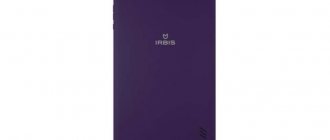Tablets are mobile devices that combine the functions of smartphones and laptops. Their displays are larger than smartphones, but they are smaller, lighter and more convenient than laptops. Depending on the situation and needs, they can replace any of them . In this guide, you'll learn which features are most important when choosing a tablet, be it an iPad or an Android tablet. Or maybe a Windows tablet would be a better choice? Let's find out together the TOP 10 best tablets 2021: how and which one to choose?
Purpose, or what is the tablet used for?
A tablet is a very functional device that can be used in many different ways. The most common:
- surfing the Internet - searching for information, checking email, social networks
- Movies and Music - Easily watch videos on the go (YouTube and streaming services such as Netflix or HBO Go)
- mobile games - a larger screen diagonal than on a phone means greater ease of play
- mobile work - quick editing of text, photos or videos, creating presentations, etc.
- navigation - if the tablet is equipped with a GPS module, it can replace traditional car navigation
- photos - built-in cameras allow you to take photos and record good quality videos
When considering which tablet to choose, pay attention to the individual components. Each tablet has different strengths and serves a specific role differently.
Operating systems or tablet types
- Currently, when you upgrade to a tablet, you can choose from two main operating systems: Android and iOS . Until recently, Windows tablets were very popular, but now they are used almost exclusively in Microsoft Surface devices. Each operating system has its own distinctive features and functions:
- Android tablets - its most important feature is its openness and a huge selection of applications that can be installed on it. The user has a wide range of personalization of the appearance and functions of his tablet . The availability of models in all price categories is also a big advantage. On the other hand, the cheapest devices often don't perform as well as you might expect.
- iOS tablets are popular iPads. Apple tablets are valued for their excellent optimization and smooth operation of the system. The personalization options are less than with Android tablets, but the ease of use is higher. The selection of applications and games in the AppStore is huge. The most important advantage is integration with the Apple ecosystem (that is, with other devices such as iPhone and MacBook). The only downside to iPads is their high price (compared to Android competitors).
- Windows tablets were a very popular solution a few years ago. Currently, Windows is only used on Microsoft Surface. These are not typical tablets, but 2-in-1 devices. Windows (and its special version, Windows Home S) are great for running office applications (Microsoft Office), making them an attractive choice for people who need a mobile device for work. Especially if they are used with a keyboard connected, they resemble classic laptops.
Criteria for compiling the top
Before moving on to listing the devices, it is important to explain the criteria that characterize a powerful tablet. First of all, power is considered in the literal sense. This indicator is reflected in the chipset (processor) and RAM.
Next, the internal memory capacity and video processor are taken into account. These characteristics do not affect performance, but should be good for a tablet that is positioned as powerful.
Then, secondary characteristics are taken into account that slightly correlate with each other and with the speed of the device - battery size, display resolution, screen diagonal. So tablets with a powerful battery, but with weak characteristics did not make it to the top.
Well, the last criteria are third-party indicators that may be important for some users - the quality of the main and selfie cameras. Completely unimportant aspects, such as speakers coming as a gift, the power of the speaker or the same speaker will not be considered.
It should not be surprising that such powerful devices as Microsoft Surface Go 8Gb, Windows Microsoft Surface Pro 6 i5, Surface Pro 5 i5, Huawei Mediapad M5 10 8 Pro and similar options were not included in the list.
This is because the goal is not just to list the most powerful Android, iOS and Windows tablets, but to provide the most up-to-date information. The above tablets are good, but better competitors or successors have long come out, which are more powerful than them in every way.
Well, there are no 7-inch tablets or outright low-quality fakes either.
And one last thing. Not long ago, Vaio showed a powerful premium tablet with a processor and video card from Intel, but since the model has not yet been released or tested, it was not included in the top.
TOP 10 best tablets of 2021:
Which tablet should you buy in 2021? Here are 10 recommended models that you can buy today at good prices. What should a good tablet be like in 2021?
Samsung Galaxy A 10.1
Price: from 17,000 rubles
Samsung Galaxy Tab A 10.1 is an interesting and very pleasant offer from the Korean manufacturer. The tablet has a large 10.1-inch screen with FullHD resolution - hence the price is slightly higher. It is worth choosing if you want greater sharpness in the displayed image. The price is for the version with WiFi.
The Galaxy Tab A10.1 combines the versatility and functionality of a tablet with an affordable price. A large diagonal screen, high performance, a thickness of only 7.5mm and a metal body make the tablet ideal for entertainment. Choose the color that suits you - gold, silver or black. Galaxy Tab A10.1 (2019) is equipped with a bright 10.1-inch WUXGA screen with a resolution of 1920x1200 pixels with excellent color reproduction.
Now you can completely immerse yourself in watching your favorite films and TV series. The Galaxy Tab A10.1 (2019)'s enhanced stereo speakers let you listen to your favorite music on Spotify* with high-quality audio. And Dolby Atmos technology creates surround 3D sound and a feeling of complete immersion in what is happening on the screen. Children's mode will create a safe environment for your children. Just click on the corresponding icon on the quick access panel and enjoy applications with your favorite characters. The parental control feature will allow you to monitor the amount of time you use the tablet.
Samsung Galaxy Tab A 10.1 will be an excellent tool for browsing the Internet and consuming multimedia. The FullHD screen is perfect for watching Netflix. Stereo speakers with Dolby Atmos are also a plus.
Briefly about the product
- diagonal: 10.1″ (1920×1200) TFT
- built-in memory: 32 GB, microSDXC slot
- RAM: 2 GB
- processor: Samsung Exynos 7904
- operating system: Android 9.0
- cameras: main 8 MP, front 5 MP
Buy on Yandex.Market
HUAWEI MatePad T 10 32Gb LTE tablet
Price: from 12,000 rubles
It's light, thin and designed to be taken on the go. DCI-P3 color gamut gives you the ability to watch movies with rich colors and vibrant colors. The tablet takes care of your safety and takes care of your vision. Screen flickering and blue light will not be a problem. With 120Hz refresh rate, you can enjoy the content you watch even more.
The Huawei MatePad T 10 is a device with a 10-inch FullView display. The high screen-to-body ratio (86%) and thin millimeter frames make the device stylish and minimalistic.
The tablet is very lightweight, so you can take it with you wherever you travel. It was created with mobility in mind so that each of its users can watch movies on the way to work or watch blockbuster movies while traveling by train.
In our opinion, it is the Huawei MediaPad T5 10 LTE that offers the best value for money.
Briefly about the product
- diagonal: 9.7″ (1280×800) IPS
- built-in memory: 32 GB, microSDXC slot
- RAM: 2 GB
- Processor: HiSilicon Kirin 710A
- operating system: Android 10 without Google services
- cameras: main 5 MP, front 2 MP
Buy on Yandex.Market
Samsung Galaxy Tab A 8.0 SM-T295 32Gb
Price: from 12,000 rubles
In a time when most smartphones have screens larger than 6 inches, buying an 8-inch tablet doesn't make much sense. However, perhaps you have a smaller smartphone and need less weight. Then the Samsung Galaxy Tab A 8.0 SM-T295 would be a good choice .
You May Like Best Tablets With Stylus in 2021
In terms of its characteristics, the equipment is very similar to the model with a 10-inch screen. You're dealing with a Snapdragon 429 and 2GB of RAM. We wouldn't recommend buying this if you're thinking of using it for gaming. This is equipment for watching movies and TV series, reading and viewing online resources. With LTE, you don't have to worry about being within Wi-Fi range.
The two speakers integrated into the lower part of the body remain out of sight and add to the feeling of refined elegance. The Galaxy Tab A 8.0 is easy to take on the go and weighs only 347 grams. Even a child can easily use the tablet, and an adult can hold it in one hand. Choose the black or silver model that best suits your style. The model is equipped with a bright 8-inch screen with a resolution of 1280x800 pixels and a 16:10 aspect ratio for easy viewing in vertical and horizontal orientation.
You can also take advantage of the included YouTube Premium to watch your favorite videos ad-free. Samsung Kids Home allows you to create a safe environment for your child. Just click on the quick access bar to find pre-installed apps with characters that live in their virtual world. Parental controls allow you to track device usage time, so you can safely hand the tablet to your child.
Briefly about the product
- diagonal: 8″ (1280×800) TFT
- built-in memory: 32 GB, microSDXC slot
- RAM: 2 GB
- Processor: Qualcomm Snapdragon 429
- operating system: Android 9.0
- cameras: main 8 MP, front 2 MP
Buy on Yandex.Market
Apple iPad 32Gb Wi-Fi tablet
Price: from 31,000 rubles
We're starting the higher price range with an excellent Apple tablet. This tablet outperforms all mid-range Android models.
And it's all thanks to iPadOS, a great and comprehensive system for tablets. It also supports Apple Pencil, so you can use it to create graphics and handwritten notes.
An excellent screen with a resolution of 2160 by 1620 pixels is also a plus. This is by far the best display you'll find in a tablet for your money. On it you can not only watch movies and TV series, but also play new games from the AppStore.
Briefly about the product
- diagonal: 10.2″ (2160×1620) IPS
- Built-in memory: 32 GB
- RAM: 3 GB
- processor: Apple A12 Bionic
- operating system: iOS
- cameras: main 8 MP, front 1.20 MP
- speakers: stereo
Buy on Yandex.Market
Samsung Galaxy Tab Active2
Price: from 47,000 rubles
This list would not be possible without a tablet for special tasks. We chose the Samsung Galaxy Tab Active2 as such a model.
The tablet is protected from dust and water, which is confirmed by IP68 certificate. Thanks to a special stylus, you can work on it in any conditions - even with work gloves on your hands. A long-lasting battery means you won't run out of battery before the end of the day.
If you are interested in LTE, you will have to pay almost 47,000 rubles for this option. This is a significant reduction from the previous update to this list and is a top choice for those who need a durable tablet.
Briefly about the product
- diagonal: 8″ (1280×800)
- built-in memory: 16 GB, microSDXC slot
- RAM: 3 GB
- processor: Samsung Exynos 7870
- operating system: Android 7.1
- cameras: main 8 MP, front 5 MP
Buy on Yandex.Market
Samsung Galaxy Tab S6 Lite tablet
Price: from 25,000 rubles
For this money you will get a very beautiful and elegant tablet with a large screen. The inclusion of an S Pen stylus in the kit is a plus - the accessory is rare, and almost unheard of on the average shelf.
This Samsung model can really be used as work equipment. A set of Exynos 9611 and 4 GB of RAM cannot be recommended in the case of a smartphone for that kind of money, but a tablet is another matter. A very large battery is also great, and you definitely won’t have to charge it every day.
Get fast loading times, smooth performance, and always-on connectivity when connected to fast LTE and WiFi networks. The powerful battery lasts for a long time, and with expandable storage up to 1TB with a microSD card, you can store even more of your favorite games, apps and media files.
If you experience eye strain while using your tablet, turn on Dimming Mode in the One UI 2 menu to reduce eye strain. Your eyes will thank you regardless of whether the function works all the time or just before bed. In addition, turning on Dimming Mode allows you to extend the operating time of the tablet on a single battery charge.
Briefly about the product
- diagonal: 10.4″ (2000×1200) TFT
- built-in memory: 64 GB, microSDXC slot
- RAM: 4 GB
- processor: Samsung Exynos 9611
- operating system: Android 10
- cameras: main 8 MP, front 5 MP
Buy on Yandex.Market
Apple iPad Pro 2021 12.9
Price: from 90,000 rubles
On the top shelf of prices, the iPad Pro 2021 absolutely divides and rules. For this tablet rating, we chose the cheapest model with a 12.9-inch screen. If you want to take full advantage of its capabilities, you will also need a special Magic Keyboard for 34,000 rubles. This is a lot, but the tablet has no competition with Android.
For that kind of money, you can count on equipment that will replace your laptop in everyday work. The performance is superior to anything that Android tablets on the flagship shelf offer. The screen has a 120Hz refresh rate, which is ideal for gaming and watching movies. The battery provides 10 hours of continuous use - you won't find a better tablet on the market.
Briefly about the product
- diagonal: 12.9″ (2732×2048) IPS
- Built-in memory: 256 GB
- RAM: 6 GB
- processor: Apple A12Z Bionic
- operating system: iOS
- cameras: main 12 MP, 10 MP, front 7 MP
Buy on Yandex.Market
Huawei MatePad Pro
Price: from 40,000 rubles
A top-end tablet doesn't have to be expensive. An example is the Huawei MatePad Pro - a beautiful package with a dedicated keyboard that allows you to hide your laptop in a closet. It also has a very reasonable price - with the WiFi version you will pay 50,000 rubles.
You might like the TOP 5 best headphones with microphone of 2021
For that kind of money, you can expect maximum performance straight from flagship smartphones. The Kirin 990 is a powerful processor and the 6GB RAM will allow you to multitask and play all your games with power to spare for years to come. Thanks to the smart solutions in the EMUI overlay, you can think about replacing your laptop with it.
Briefly about the product
- diagonal: 10.8″ (2560×1600) IPS
- Built-in memory: 128 GB, NM slot
- RAM: 6 GB
- processor: HiSilicon Kirin 990
- operating system: Android
- cameras: main 13 MP, front 8 MP
Buy on Yandex.Market
Tablet Samsung Galaxy Tab S7+ 12.4 SM-T970 128Gb
Price: from 60,000 rubles
The list of recommended high-end tablets could not be complete without a new model from the Korean manufacturer. The Samsung Galaxy Tab S7 Plus is the most powerful Android device, but it is also the most expensive because for that amount of money you can buy a good laptop. You will have to pay 82,000 rubles for the complete set. The situation is not improved by the fact that the keyboard costs another 1,400 rubles.
However, you get a lot for the money. None of the similarly priced laptops will have a high-resolution Super AMOLED display with a 120Hz refresh rate. The tablet runs on the powerful Snapdragon 865+, has 6 GB of RAM and a large battery with 45 W charging. DeX mode also lets you replicate your work on PC, which is why we think this is the best tablet on the market today.
Briefly about the product
- diagonal: 12.4″ (2800×1752) Super AMOLED
- built-in memory: 128 GB, microSDXC slot
- RAM: 6 GB
- Processor: Qualcomm Snapdragon 865+
- operating system: Android 10
- cameras: main 13 MP, 5 MP, front 8 MP
Buy on Yandex.Market
Apple iPad Air 4
Price: from 60,000 rubles
We left a real gem at the end. The iPad Air 4 has many of the features of the Pro version, but at a much lower price. The version with Wi-Fi starts at 58,000 rubles. Theoretically, you can replace your laptop with it and not go broke. This is by far the most cost-effective Apple tablet on the market.
Compared to the previous generation, the appearance has been significantly updated. The bezels have become much thinner, and the fingerprint scanner - very unusual for this manufacturer - has moved to the top edge. The tablet itself has a 10.9-inch Liquid Retina screen and is powered by the powerful Apple A14 Bionic processor we know from the iPhone 12. Of course, it offers Apple Pencil support.
Briefly about the product
- diagonal: 10.9″ (2360×1640) IPS
- Built-in memory: 256 GB
- processor: Apple A14 Bionic
- operating system: iOS
- cameras: main 12 MP, front 7 MP
- speakers: stereo
Buy on Yandex.Market
Let's compare the models
| Model | Screen size | operating system | Main camera, Mpix | Battery capacity, mAh | price, rub. |
| Samsung Galaxy Tab A 8.0 SM-T295 32Gb | 8 | Android 9.0 | 8 | 5100 | 10200 |
| HUAWEI Mediapad T3 10 16Gb LTE | 9.6 | Android 7.0 | 5 | 4800 | 10770 |
| Lenovo Tab 4 TB-8504F 16Gb | 8 | Android 7.0 | 5 | 4850 | 9820 |
| Samsung Galaxy Tab A 10.1 SM-T515 32Gb | 10.1 | Android 9.0 | 8 | 6150 | 15590 |
| Xiaomi MiPad 4 64Gb LTE | 8 | Android 8.1 | 13 | 6000 | 17940 |
| Lenovo Tab M10 TB-X605L 32Gb LTE | 10.1 | Android 8.1 | 5 | 4850 | 15490 |
| Apple iPad (2018) 32Gb Wi-Fi | 9.7 | iOS | 8 | — | 23010 |
| HUAWEI MediaPad M5 8.4 64Gb LTE | 8.4 | Android 8.0 | 13 | 5100 | 26300 |
| Xiaomi MiPad 4 Plus 64Gb LTE | 10.1 | Android 8.1 | 13 | 8620 | 22980 |
| Apple iPad Pro 11 64Gb Wi-Fi | 11 | iOS | 12 | — | 57650 |
| Samsung Galaxy Tab S4 10.5 SM-T835 64Gb | 10.5 | Android 8.0 | 13 | 7300 | 45330 |
| Apple iPad Air (2019) 64Gb Wi-Fi | 10.5 | iOS | 8 | — | 38450 |
| Samsung Galaxy Tab A 10.1 SM-T585 16Gb | 10.1 | Android 6.0 | 8 | 7300 | 15990 |
| Lenovo Tab P10 TB-X705L 32Gb LTE | 10.1 | Android 8.1 | 8 | 7000 | 18990 |
| HUAWEI MediaPad M5 Lite 10 32Gb WiFi | 10.1 | Android 8.0 | 8 | 7500 | 17890 |
back to menu ↑
What size and type of screen should a tablet have?
Without a doubt, a tablet's display is its most important element, so it's worth taking a little time to choose the model that best suits our needs and budget. There are three important characteristics: diagonal, screen type and resolution . Let's discuss each of them in turn.
Screen diagonal
The choice of tablet size depends on its purpose, i.e., on the circumstances in which you will use it most often (at home, on the road, at university) and for what purpose you are buying it (to watch movies, surf the Internet or work) .
- Tablets with a diagonal of 7-8 inches are much more convenient, they are easier to hold in your hand, and fit in a bag or backpack. Thus, they are a good choice for people who care most about mobility. Small tablets are also a good choice for children due to their lighter weight and size.
- Tablets with a diagonal of 9-10 inches - a larger screen means greater comfort when watching movies, a more comfortable browsing experience and more efficient work. Also, the tablet for the player should have a large screen, which is better for mobile games.
- Tablets with a diagonal of 10 inches or more are intended for people looking for a replacement for laptops. Work tablets are equipped with durable components and high performance, so they can be used as laptops.
Screen type
The type of image used affects the quality of the image. Currently, there are three types of displays mainly used: IPS, Super Amoled and Retina. In older models, you can also find TN screens, but nowadays it is better to choose another solution, as they have narrow viewing angles and poor image quality.
- Tablets with IPS displays offer wide viewing angles and good color quality and are used in tablets of any price range.
- Tablets with Super Amoled displays – these offer better contrast and richer colors, so can be found in slightly more expensive tablets
- Tablets with a Retina display are a type of screen installed only in Apple iPad tablets; it has excellent image quality, high brightness and deep contrast.
Screen resolution in tablets
The higher the display resolution, the more detailed and high-quality the image will be. In cheap tablets with a screen size of less than 8 inches, the most common resolution is 1280x800 pixels. This is sufficient value for basic applications such as simple games or browsing the Internet.
If you choose a tablet with a diagonal of 8 inches or larger, then you should look for models with a resolution of 1920x1080 pixels (Full HD) and higher.
Inexpensive tablet from which company to choose
Any manufacturer of tablet computers produces not only expensive models, which are the most advanced, but also cheap ones. This is explained by the fact that inexpensive devices are in stable demand. The only company that does not follow this path is Apple, which forces consumers to consider its equipment elite. Other tablet manufacturers do not need this, since they are aimed at the mass buyer, who does not always have a lot of money in his pocket.
The most popular tablets in our country are from the following companies:
- Huawei
- Lenovo
- Samsung
- Acer
- Archos
Tablet case - quality and design
Most often, aluminum and plastic . The metal alloy ensures better durability and structural strength, and also makes the device attractive and modern. Budget tablets can be made entirely of plastic. Then you should pay attention to whether the body is durable and does not bend under pressure.
An important feature of the case is the use of non-slip materials . They will not allow the tablet to slip out of your hand. The matte surface of the case also makes it easier to keep the tablet clean - fingerprints and dust are less noticeable.
It's also worth paying attention to the speakers. Ideally, they are placed in front of the body and on top and bottom of the screen. This gives you more confidence that you won't be covering them with your hand while gaming or watching a movie.
What is the performance of the tablet?
Performance is one of the most important characteristics of a tablet, which determines whether it will be pleasant to use or, conversely, the tablet will be slow and lazy to respond to commands.
- A tablet for simple tasks - the cheapest budget tablets are equipped with quad-core processors . They should be enough for simple tasks, such as browsing the web, photos or YouTube videos, and not for complex games. The minimum amount of RAM is 2 GB . With less memory, your tablet may run too slowly.
- tablet for work and entertainment - a much better choice would be tablets with six-core and eight-core processors and at least 3 GB of RAM . This specification will ensure smooth operation of all applications, multiple browser tabs and demanding games.
You might like the TOP 15 best budget wireless headphones of 2021-2022
If you don't want to worry about technical specifications, but want to be sure that apps and games will work as expected, we recommend the Apple iPad or one of the more expensive Samsung and Huawei tablets (over 20,000 rubles).
In the case of Windows tablets, i.e. Microsoft Surface, the situation is a little different because they are equipped with more durable components, also used in laptops. This means their performance should be compared to laptops. At the same time, even the base Intel Core i3 processor provides sufficient performance to run a range of office applications.
Microsoft
If we talk about tablets, Microsoft is involuntarily associated with the branded Surface Pro, which runs on Windows. The first representative of the line was released in February 2013. Today, in the arsenal of this tablet manufacturer you can see affordable Surface Go models, as well as powerful devices – Surface Pro 7 and Surface Pro X.
Microsoft tablets can be connected to a keyboard case, which turns them into full-fledged laptops with compact dimensions. These mobile devices are well optimized for the Windows 10 operating system and are considered one of the best for those looking for an alternative to a laptop for work.
How much internal memory (flash memory) do you need?
An important issue is the amount of space to store files, music and movies. In lower-end tablets, the minimum amount of flash memory used for data storage is 16 GB. This is enough to surf the Internet and install simple applications.
However, if you store photos and videos on the tablet and install games, the minimum amount of internal memory is 32 GB or even 64 GB.
The most expensive high-end tablets, designed for the most demanding users, are equipped with capacities of 128 GB or more (up to 512 GB). This capacity is sufficient for all applications, including storing image files or company documents. It also houses all the applications you need to get the job done.
Memory capacity can be increased if your tablet is equipped with an SD card reader . It is worth paying attention to whether this model has such functionality if you want to store data freely (Apple tablets do not have card readers).
Tips for choosing
- Each person has their own preferences when choosing a tablet. Among the inexpensive gadgets, you can choose one that suits you both in size and color, but the main thing when choosing is the filling.
- Decide what tasks you need a tablet for. There's no point in overpaying for a top-end device with support for a stylus or magnetic keyboard if you just want to keep your kids occupied during long trips, watch videos in their free time, or read e-books. The extra investment is really worth making if you're a designer or you plan to use the tablet for important work tasks.
- Many tablets have a parental control function, so when purchasing a device for your child, you can pay attention to the presence of this option.
- For navigation in a car, experts recommend choosing compact models of tablet computers that can be conveniently mounted in the car. In this case, you need to pay attention to the speed of finding satellites, the quality of the screen and its readability in the sun, as well as the availability of SIM slots. If you are looking for a good “reader” for learning and relaxation, a good device for movies or simple games, you should choose devices with a diagonal of 10 inches.
- Inexpensive tablets are in demand among buyers due to their affordable price and good technical characteristics.
- Such devices easily cope with basic tasks - Internet search, viewing photos and videos, light games.
- When choosing a device, you need to pay attention to the screen and battery parameters, processor type, amount of internal and RAM memory
- If the tablet will store a large number of videos, documents, images, music, it is recommended to choose a device with the ability to expand the built-in memory with an additional micro-SD card.
- Compact models are suitable for communicating on social networks and making calls, devices with a large screen are suitable for work, study, movies and the Internet.
Connecting your tablet to the Internet and accessories
One of the main applications of tablets is browsing the Internet, so every device has this feature.
WiFi module
Each tablet is equipped with a wireless WiFi module. Thanks to it you can connect, for example, to your home router or to trusted open networks.
Tablets use different WiFi standards. In cheaper (and slightly older devices) you find WiFi 4 802.11n. On the other hand, the newer WiFi 5 has 802.11ac, which offers faster data transfer speeds and a more stable connection (connection drops less often).
The tablet can also be connected to the TV wirelessly. It's a very convenient way to view photos on a big screen or use video apps like YouTube.
LTE modem
If you need Internet access while away from home (for example, while traveling), you have two options. The first is connecting to a hotspot , that is, a network shared from a smartphone (the tablet connects to the Internet through our phone).
The second option can be used if you have a tablet with an LTE modem . Such devices are equipped with SIM card slots (identical to smartphones), thanks to which you will have access to the Internet wherever there is cellular network coverage.
Bluetooth
Each tablet is also equipped with a Bluetooth module. With it, you can connect wireless headphones, speakers, and in the case of gaming tablets, also a gamepad.
Simple mini-tablets for retirees
Not every pensioner is ready to deal with complex electronic devices. For simple purposes, an elderly person can buy the most ordinary, but quite wear-resistant tablet.
Digma Plane 7012M 3G
pros
- Anti-glare TFT IPS screen
- Comfortable, thin
- Good price-quality ratio
- There is Wi-Fi, Bluetooth, 3G
- Capacious battery
Minuses
- Weak camera
- Built-in memory only 8 GB
From 3900 to 4800 ₽
The tablet running on Android 5.1 has simple configurations. They are quite enough to chat via messenger via camera, watch a movie or read e-books. Although the battery has a capacity of only 3000 mAh, it holds a charge very well.
TurboKids S5 16Gb
pros
- Android 7.1
- Access to the closed unique application catalog TURBO Market
- Beautiful rubberized body
- Parental control
- IPS screen
Minuses
- Weak processor
From 4400 to 5600 ₽
This children's tablet is also suitable for older people. Screen resolution – 1024×600 pixels. RAM – 1 GB, there is Wi-Fi and Bluetooth. The 16 GB of internal memory can be expanded by connecting a micro SD/micro SDHC memory card with a capacity of up to 32 GB.
LEXAND SC7 PRO HD
pros
- Good screen
- There is 3G and Wi-Fi
- GPS
- Navigation software, car charger and mount included
- Fast, doesn't freeze
Minuses
- Low quality camera
- Low memory
From 3800 to 4900 ₽
The LEXAND SC7 PRO HD model is presented as a navigator, but it can also be used as a regular tablet. The main advantage is the affordable price. The device has all the necessary functions so that an elderly person can entertain himself without any difficulties.
Tablet as navigation
Tablets are devices with wide functionality. One of them is the ability to replace traditional car navigation. This has the advantage that the tablet screen is much larger. A larger screen means better readability of the map displayed on it and, therefore, greater comfort of use and increased driving safety (you don't have to take your eyes off the road for long to watch and read navigation directions).
If you are going to use the tablet in this way, you should choose a tablet with a GPS module .
What should a gaming tablet have?
Mobile games are very popular. Many people like to make their free time more enjoyable not only on their smartphone, but also on the big screen of their tablet. Gamers expect not only high performance, but also good picture quality. The gaming tablet must have:
- Full HD display (or higher resolution) - ensures detailed graphics and high-quality images
- at least 3 GB of RAM - the more memory, the smoother and jam-free the tablet will work
- 6/8-core processor - analogous to RAM - the more, the better the performance
- 8-10" diagonal - smaller images will be too small to view comfortably, and larger tablets are less comfortable and harder to hold for long periods of time
- stereo speakers - allow you to get good quality sound without the need to use headphones
Samsung Galaxy Tab S6 Lite 10.4 SM-P615 64Gb LTE (2020)
The 2021 tablet rating includes a unique model - the Samsung Galaxy Tab S6 Lite, which features support for the S Pen stylus, which is very convenient when working with graphics and allows you to create handwritten notes. The powerful hardware is wrapped in a thin and beautiful aluminum case, 82% of the area of which is occupied by a large 10.4-inch display with a resolution of 2000x1200 pixels. True, it is made using TN-Film technology, which gives limited viewing angles.
Otherwise, this is an excellent device that offers the user a capacious 7040 mAh battery with support for fast charging, good stereo speakers and 4/64 GB of memory. The proprietary Exynos 9611 chipset with 8 cores and a frequency of up to 2.3 GHz is responsible for performance. The USB Type-C connector is used for charging, there is a 5 MP selfie camera and an 8 MP main camera. Dual-band Wi-Fi with MU-MIMO technology, Bluetooth 5 are supported, and a classic 3.5 mm audio jack is available for connecting headphones.
Pros:
- Appearance;
- Excellent assembly;
- Operating time on one charge;
- MicroSD slot up to 1 TB;
- Stylus that recognizes 4096 degrees of pressure;
- Convenient and functional software;
- Large and bright screen;
- Performance, but not all games will run on top graphics;
- Metal body.
Minuses:
- Inconvenient stylus mount.