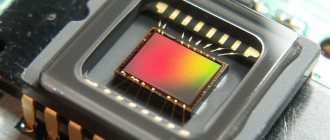Timing controller includes
- Processor for processing LVDS input data pipelines into independent R, G, B pipelines and clock signals for horizontal and vertical matrix drivers. The processor exchanges information with RAM and Eeprom ROM. A fixed supply voltage of 5 or 12 volts supplied from the motherboard is converted into several secondary voltages necessary for the operation of the controller using DC/DC converters.
- Reference voltage generator for DAC drivers that provide the necessary curvature of the image histogram. Otherwise, this process is called gamma correction.
- The voltage generation unit for powering the drivers, usually made on a PWM controller and a key field-effect transistor.
T-con diagnostics and repair
Diagnosing a malfunction in a timing controller can sometimes be extremely difficult. The fact is that the connection of this block with the main board and the LCD matrix is so great that it is sometimes not possible to visually determine what is the source of the defect. Only measurements at T-con control points can indirectly indicate its inoperability. When repairing a matrix controller yourself, you need to have a large amount of information, which the Internet can provide with a careful and painstaking search. The controller itself is considered an integral part of the LCD panel, and manufacturers do not provide electrical diagrams for this unit. This situation forces the teleworker, when repairing this unit, to be guided primarily by his professional instincts and experience in similar repairs. If your TV begins to show a low-contrast, negative, whitish image with moire of various shades in light or dark areas of the picture, there is a high probability that the matrix controller unit is not working correctly. To exclude the influence of the motherboard and carry out diagnostics, many manufacturers of LCD matrices provide for switching T-con into offline mode. In this case, the cable connecting these boards is removed, only the supply voltage is supplied to the controller, and the panel is entered into test mode by closing the service contacts. If the LCD panel and timing controller are working properly, the panel’s self-diagnosis is observed on the screen in the form of alternating colored fields and stripes, as from a television test signal generator. Each type of LCD panel has its own method of entering test mode.
To eliminate the influence of the LCD panel on the matrix controller when measuring the supply voltage of the drivers or the reference voltages for the DAC drivers, use a short-term disconnection of the cables, one or two, on the LCD panel. Based on the nature of changes in instrument readings and the visual perception of the image on the screen, one can draw certain conclusions about the causes of the malfunction. To reliably monitor the performance of a unit when taking measurements, it is necessary to control the presence, shape, amplitude, frequency and duty cycle of pulses, which can be done using an oscilloscope. The presence of an oscilloscope makes it easier to find a defect and is always used for diagnostics in a stationary service center.
In some cases, doubt about the serviceability of the matrix controller occurs due to the absence of an image when the monitor screen is dark or very light (white). It is necessary to control the passage of supply voltage from the main board and the formation of secondary voltages by DC/DC converters in the unit itself. Sometimes problems with the timing controller, and even with the matrix itself, can arise due to the owner being too careful, wiping the TV screen with a too damp cloth, or, conversely, being careless, spilling liquid on the LCD panel or inside the device. If moisture gets on the matrix, irreparable consequences can occur in the form of destruction of current-carrying cables, their corrosion, short-circuiting of drivers and failure of the matrix controller due to a critical violation of its operating mode. Repair of the timing controller is not provided by the manufacturer of the LCD matrices, only its replacement. Therefore, technical information on restoring the block is not provided and there are no diagrams for it. However, in our workshop it is used at the component level without replacing blocks and boards. During restoration, technical information is used in the form of “datasheets” - descriptions, characteristics, connection diagrams of components included in the controller, which allows the TV technician to successfully carry out repair work on such a complex unit of a modern TV as T-con.
DIY repair
Malfunctions of plasma or LCD TVs can be different. There are serious breakdowns, the elimination of which is best left to professionals, and there are problems that can be solved on your own.
Repairing TVs is always a responsible and not easy task, especially if you are not technically literate. Therefore, each TV model comes with instructions from the manufacturer, which describe important rules for use, settings, main problems with the TV and how to fix them.
Remote control
A control panel is a device that helps us remotely give commands to equipment: turn on, turn off, switch or adjust the channel, set the time, select the desired mode, image type, etc.
Structurally, the remote control is simple: it is an electronic circuit placed in a plastic case with its own autonomous power source. All that is needed for its long-term operation is timely replacement of batteries (or charging batteries), maintaining a dry and clean environment.
Malfunctions of remote control panels can be as follows:
- the batteries are dead;
- filled the remote control with water;
- after the impact, the quartz resonator was damaged;
- Dust has accumulated inside the device.
If the remote control begins to react poorly, then its working ability can be easily checked: look at it through the screen of your camera. If you press the remote control button and the signal is transmitted, the indicator will emit an infrared signal.
The troubleshooting algorithm for TVs should begin with checking the remote control.
Lost signal
If a message appears on the TV screen stating that there is no signal, this may not be the equipment’s fault, but for some reason the signal from the broadcast tower was interrupted. Switch to other channels, if the broadcast is on, then the broadcast of a specific channel has simply stopped.
But if there is no signal on all channels, then there may be a breakdown in the equipment. The following actions should be taken:
- check the input cable;
- turn off the TV from the outlet (for 12-30 seconds) and turn it on again;
- check with your TV service provider that everything is in order (quite often, due to weather conditions, broadcast breakdowns occur at the provider).
If these steps do not resolve the symptoms of the malfunction, then the converter may have stopped responding and will require the help of a teleworker.
Simple power supply repair
Voltage surges in a centralized network can lead to failure of the power supply. These are the most common problems faced by TVs, regardless of brand, model or manufacturer.
For different models, the power supply may be located in different places: it can be an element in the TV circuit, or a separate module. But you must understand that it is impossible to repair a switching power supply yourself, without basic technical knowledge and experience.
Repairing a television power supply is always associated with risks. Any careless actions or lack of knowledge can harm your health, so trust this procedure only to an experienced technician.
The algorithm of actions for diagnosing the performance of the TV power supply is as follows:
- disconnect the TV from the network;
- discharge the high-voltage capacitor;
- remove and inspect the board, including its reverse side, for cracks, chips, holes or soldering defects;
- Use a multimeter to check resistors, capacitors, diodes, transistors, etc.
If the resistor is faulty, then its resistance = 0 or ∞. Damaged capacitors will appear swollen in appearance. A working diode should have a resistance of 3-6 kOhm in the forward direction, and ∞ in the reverse direction.
LCD matrix. Operating principle of a liquid crystal panel.
The “heart” of any liquid crystal monitor is the LCD matrix (Liquid Cristall Display). The LCD panel is a complex multilayer structure. A simplified diagram of a color TFT LCD panel is shown in Fig. 2.
The operating principle of any liquid crystal screen is based on the property of liquid crystals to change (rotate) the plane of polarization of light passing through them in proportion to the voltage applied to them. If a polarizing filter (polarizer) is placed in the path of polarized light passing through liquid crystals, then by changing the voltage applied to the liquid crystals, you can control the amount of light transmitted by the polarizing filter. If the angle between the planes of polarization of the light passing through the liquid crystals and the light filter is 0 degrees, then the light will pass through the polarizer without loss (maximum transparency), if it is 90 degrees, then the light filter will transmit a minimum amount of light (minimum transparency).
| Operating principle of LCD panel |
Fig.1. LCD monitor. Operating principle of LCD technology.
Thus, using liquid crystals, it is possible to produce optical elements with a variable degree of transparency. In this case, the level of light transmission of such an element depends on the voltage applied to it. Any LCD screen on a computer monitor, laptop, tablet or TV contains from several hundred thousand to several million of these cells, fractions of a millimeter in size. They are combined into an LCD matrix and with their help we can form an image on the surface of a liquid crystal screen.
Liquid crystals were discovered at the end of the 19th century. However, the first display devices based on them appeared only in the late 60s of the 20th century. The first attempts to use LCD screens in computers were made in the eighties of the last century. The first liquid crystal monitors were monochrome and were much inferior in image quality to cathode ray tube (CRT) displays. The main disadvantages of the first generations of LCD monitors were:
- - low performance and image inertia;
- — “tails” and “shadows” in the image from the elements of the picture;
- - poor image resolution;
- — black and white or color image with low color depth;
- - and so on.
However, progress did not stand still and, over time, new materials and technologies were developed in the manufacture of liquid crystal monitors. Advances in microelectronics technology and the development of new substances with liquid crystal properties have significantly improved the performance of LCD monitors.
Design and operation of TFT LCD matrix.
One of the main achievements was the invention of LCD TFT matrix technology - liquid crystal matrix with thin film transistors (Thin Film Transistors). TFT monitors have dramatically increased pixel speed, increased image color depth, and managed to get rid of “tails” and “shadows.” The structure of the panel manufactured using TFT technology is shown in Fig. 2
| LCD panel structure |
Fig.2. TFT LCD matrix structure diagram. A full-color image on an LCD matrix is formed from individual dots (pixels), each of which usually consists of three elements (subpixels) responsible for the brightness of each of the main components of color - usually red ®, green (G) and blue (B) - RGB . The monitor's video system continuously scans all subpixels of the matrix, recording a charge level proportional to the brightness of each subpixel into the storage capacitors. Thin Film Transistors (Thin Film Trasistor (TFT) - in fact, that’s why the TFT matrix is called that) connect storage capacitors to the data bus at the time information is written to a given subpixel and switch the storage capacitor to charge conservation mode for the rest of the time.
The voltage stored in the memory capacitor of the TFT matrix acts on the liquid crystals of a given subpixel, rotating the plane of polarization of light passing through them from the backlight by an angle proportional to this voltage. Having passed through a cell with liquid crystals, the light enters a matrix light filter, on which a light filter of one of the primary colors (RGB) is formed for each subpixel. The pattern of the relative positions of dots of different colors is different for each type of LCD panel, but this is a separate topic. Next, the generated light flux of primary colors enters an external polarizing filter, the light transmittance of which depends on the polarization angle of the light wave incident on it.
A polarizing filter is transparent to those light waves whose plane of polarization is parallel to its own plane of polarization. As this angle increases, the polarizing filter begins to transmit less and less light, up to a maximum attenuation at an angle of 90 degrees. Ideally, a polarizing filter should not transmit light polarized orthogonally to its own plane of polarization, but in real life, a small portion of the light does pass through. Therefore, all LCD displays have insufficient black depth, which is especially pronounced at high backlight brightness levels.
As a result, in an LCD display, the light flux from some subpixels passes through a polarizing filter without loss, from other subpixels it is attenuated by a certain amount, and from some subpixels it is almost completely absorbed. Thus, by adjusting the level of each primary color in individual subpixels, it is possible to obtain a pixel of any color shade from them. And from many colored pixels, create a full-screen color image.
The LCD monitor made it possible to make a major breakthrough in computer technology, making it accessible to a large number of people. Moreover, without an LCD screen it would be impossible to create portable computers such as laptops and netbooks, tablets and cell phones. But is everything so rosy with the use of liquid crystal displays?
What is a pixel on a TV?
Creating an LCD panel is a very complex process and there are many technologies for reproducing information based on liquid crystals. Liquid crystal displays are used in almost all digital devices (computers, televisions, cameras, phones, navigators...) and nowadays life without them is unthinkable. All these digital devices with LCD technology have become firmly established in our lives, and with them a problem of paramount importance has entered our lives - dead pixels.
LCD technology is based on liquid crystals through which light is passed to produce an image. Most often, the outer layers of an LCD panel are made of glass, and between them and the polarizing filters a thin-film transistor, a color filter panel, and a layer of liquid crystals with a standard backlight module inside (back, side...) are placed. While the TV is operating, light passes through a layer of liquid crystals and the viewer sees an image of pixels painted in different colors.
Each pixel consists of three subpixels (red, green and blue) with which the liquid crystal display is capable of distinguishing millions of colors and shades. Molecules of liquid crystals behave like molecules of a liquid substance, being constantly in motion, but as befits crystals, their orientation remains unchanged. The orientation changes only under the influence of an electric field.
A pixel is the smallest element of a digital image or display matrix, which is an indivisible rectangular or round object that forms an image on the screen.
As soon as this condition begins to be met, the substance in the form of liquid crystals begins to change orientation, up to a selective change in subpixel. Crystals here play the role of optical lenses that change the polarization of light waves. Each pixel in a liquid crystal panel works on this principle.
Typical malfunctions of LCD TV units
To find the cause of a breakdown, a technician often has to use special equipment. But sometimes a fault on an electronic board can be determined visually, for example, if the capacitors are swollen. In any case, the one who undertakes the repair must have the necessary skills and knowledge, without which it is possible to “kill” the TV completely. Below we list the main blocks included in the design of LCD/LCD TVs, which are most often subject to breakdowns.
Main board
All the main components of the device are under the control of the motherboard: inverter, timing controller, power supply. The motherboard contains a processor, memory, tuner, converters, etc. If any malfunction occurs with the main board, the following symptoms may appear:
- it is impossible to configure the device,
- inputs don't work
- the picture on the screen is displayed with noise,
- difficulties arise with management.
Power supply (PSU)
This node supplies power to all modules of the television receiver, including the motherboard. Although the power supply has different types of protection, in some cases they turn out to be ineffective.
If the power supply burns out, or some of its components fail, the following symptoms appear:
- TV does not turn on;
- the indicator blinks or does not light up at all;
- the device turns off spontaneously;
- When turned on, the indicator starts to glow and immediately goes out;
- When the TV is on, the screen turns black, but the sound does not disappear.
Matrix (screen)
Most often, the screen is either broken or filled with liquid (tea, juice, coffee, etc.).
In case of mechanical damage (and in some cases chemical damage), the matrix cannot be repaired and must be replaced with a new one.
But if one or more lamps in it have burned out, then restoring the screen is possible. The following matrix problems can be repaired:
- gray screen;
- hazy image (as if filled with milk);
- the appearance of vertical stripes;
- image slowdown;
- moving objects split into two.
Inverter (backlight unit)
The task of the inverter is to convert low voltage (12-24V), which comes from the power supply, into the high voltage necessary for the operation of the backlight lamps. If the inverter is faulty, the following can be observed:
- after turning on the device, only sound works, but no image;
- When you turn on the TV, the picture appears for a moment and then disappears completely.
It is worth noting that the picture has not disappeared anywhere. If you turn on an ordinary flashlight and point it at the screen, you can see moving shadows on it. This fact confirms the lack of backlight due to inverter failure.
The power supply protection may also work if the backlight unit fails. In this case, all attempts to turn on the device become unsuccessful, since it turns off immediately (sometimes a click is heard).
T-Con (timing controller)
This node converts signals coming from the motherboard into signals that the matrix can recognize and thereby form an image. A broken T-Con causes the following symptoms:
- the color scheme is disrupted;
- “goosebumps” and various stripes appear;
- the screen turns white or gray.
Causes of dead pixels.
Modern TVs usually use an active matrix, and the number of pixels in liquid crystal displays is simply huge and it is simply impossible to guarantee the serviceability of each of them. In order for a dead pixel to appear on a TV, it is enough that the control transistor fails or the subpixel gets stuck in one position.
In the first case, it will not be possible to restore black dead pixels (non-working transistor) on your own, without the appropriate skills and equipment. I once read that in factory conditions you can simply burn out a damaged transistor using a laser. Of course, it will not be possible to return such a pixel to working condition, but it will be less noticeable to the human eye. I don’t know how true this is... Perhaps there is another more affordable solution for restoring this type of dead pixel, but I think that such a defective pixel cannot be “cured”. This type of dead pixel appears as a black dot and will be especially visible on a screen with a white or light background.
In the second case, the defect of a dead pixel can be eliminated using software or through physical manipulation at home. This dead pixel defect is called a “stuck pixel” and appears as a light or colored dot on the screen. This is caused by the fact that the subpixel is stuck in one of the positions and glows in one color on the display. I will tell you further how to remove such dead pixels. By the way, sometimes dead pixels that appear can disappear after a while.
The causes of dead pixels can be either a manufacturing defect or imperfect technology. Yes, dear reader, nothing is perfect in this world. It must be said that there are standards regulating the number of permissible matrix defects (dead pixels) in the presence of which a digital device will not be considered defective. This means you won’t be able to return it to the store under warranty or as defective. Therefore, be sure to test your TV for dead pixels when purchasing.
Causes of screen breakdowns
Is it possible to repair a TV if the screen is broken or cracked? Let's consider several reasons for the problem:
- The TV fell, was hit with a heavy object, was filled with liquid, or suffered other mechanical damage;
- microcircuits that are responsible for the functionality of liquid crystals are broken;
- pixels have burned out due to non-mechanical reasons;
- The backlight has failed.
If the backlight is simply broken, there is hope that the LCD screen can be safely repaired. Especially if it is an outdated model with halogen lamps, which are easy to change. But if LED backlight technology (LED type) is used, repairs are possible based on the manufacturer’s company. For example, many produce models with built-in LEDs, which are located in cables that cannot be installed. In this case, the situation cannot be corrected.
Allowable number of dead pixels.
The permissible number of dead pixels on a liquid crystal matrix is determined using a special specification ISO 13406-2 (in Russia - GOST R 52324-2005). It should be said that this document contains about 150 pages and regulates not only defective pixels, but also defines a number of other requirements such as the degree of reflection, brightness and contrast levels, text readability, fill factor, uniformity of backlight and color fills, flicker and glare...
Nowadays, all famous brands and manufacturers adhere to the ISO 13406-2 standard, because creating a liquid crystal matrix is a very expensive and labor-intensive process, and the assembled panel can only be tested for defective pixels after complete production. In this regard, manufacturers try to reject such products as little as possible, assigning them after testing to one of four quality classes. The ISO 13406-2 specification itself defines four classes (class I, class II, class III or class IV).
What is a television matrix?
The matrix in a TV is a system of thin conductors superimposed on each other in the form of a grid. From the inside it is filled with liquid crystals, to which voltage is applied using electrodes (conductors). Under the influence of an electric charge, the crystals acquire a certain color, due to which a bright, clear and colorful image appears on the TV screen.
Modern manufacturers of household appliances use various types of elements that differ in manufacturing technology and operating features. Most often, the following three types of matrices are used in liquid crystal (LCD) TVs:
| Type | Advantages | Flaws |
| TN | Low cost, low energy consumption | Small viewing angles, relatively short service life |
| IPS | Large viewing angles, high image quality, comfortable and eye-safe radiation levels | High cost, poor black color, insufficient contrast |
| V.A. | Rich black color, good color rendering, optimal price-quality ratio | Insufficient brightness (compared to IPS) |
TN matrices are most susceptible to breakdowns - “broken” pixels appear on them, the picture bifurcates. But the owner of any TV can encounter a low-quality image, regardless of the installed components.
Causes of malfunction
The matrix is responsible for displaying the image on the screen and is one of the main elements of LCD TVs. Manufacturers pay great attention to the quality of this unit: if the operating rules are followed, it can last 10-15 years without losing the brightness, clarity and contrast of the image.
Most often, the following factors lead to the malfunction of this element:
- A strong blow to the screen breaks the integrity of the conductors.
- Water ingress causes a short circuit, as a result of which individual electrodes lose functionality.
- Factory defects - poor quality assembly usually appears a month or two after purchasing the equipment.
If there is no visible damage, the exact cause of the malfunction can only be determined after service diagnostics.
Standard faults
Televisions are complex technical devices that receive and transmit television image signals and their sound. Different models consist of different components, and the way they display images also differs.
Tube or CRT TVs have long disappeared from store shelves, their place has been taken by thinner and more economical LCD and LED models. Unlike older cathode ray tube displays, which scanned an electron beam across a phosphor screen to transmit the glow, LCD displays consist of a fixed grid of three-color pixels that change transparency based on a range of voltage levels provided by the monitor's controller.
Without voltage, the pixel is opaque and blocks the screen backlight from transmitting it, and vice versa, when voltage is applied, the pixel gains the ability to transmit light. The image you see on the screen is the work of pixels in the templates.
The main failures with which LCD TVs end up in service centers affect four main elements of the system:
- matrix;
- power unit;
- inverter backlight unit;
- motherboard.
Matrix
The main working part of the TV, thanks to which we see the image, is the screen matrix. Its design is a classic grid in which thin and transparent electrodes are located in parallel vertical and horizontal planes.
LCD technology is based on a liquid crystal system in which elements change synchronously under the influence of an external energy source. And if the matrix on the TV does not work, we do not see the picture.
The voltage adjustment determines the intensity of the glow: when there is no voltage, no light is transmitted (the pixel becomes dark), and when the voltage is at its maximum level, the light passes 100% (the pixels glow brighter). By applying an intermediate voltage, the pixel transmission levels for the three color components are adjusted, which determines the different color combinations and the color intensity of the picture.
This technique for LCD monitors offers many advantages, but there are also potential disadvantages. This is due to the fact that the image depends on millions of electrical components, and if malfunctions occur in them, the working screen may simply fail. And the first problem with the matrix of such TVs is stuck or dead pixels.
Upon careful examination, they are visible to the naked eye. When a pixel is not receiving voltage, it glows black or stays at the same brightness level all the time. Sometimes such malfunctions affect individual pixels, which indicates a problem with a specific element, and there are times when this happens to an entire group, then there may be a problem with the display controller or a defect in part of the pixel grid.
Workshops have a special tool that helps find and fix dead pixels. It presents different colors and patterns on the screen and displays fast changing patterns so that any fault can be easily detected.
The second problem with matrices is mechanical failure or moisture getting inside the device. Since the LCD display is a sensitive electronic equipment, it requires careful handling. Any careless physical impact may damage it: shock, vibration and rough handling can seriously affect the performance of the product.
The LCD surface is made of a soft film that is vulnerable to scratches and thus can be damaged by a sharp object. It must not be allowed to fall or be hit by third parties.
The surface of the liquid crystal screen can only be treated with special products based on IPA (isopropyl alcohol) or hexane, but not with acetone, ethyl or methyl chloride.
power unit
Not all image problems depend on the performance of the matrix. The power supply is a device through which voltage is supplied, and the quality of the displayed image also depends on its flawless operation.
The very first thing that can lead to a malfunction of the power supply is uncontrolled power surges in the central network. Therefore, experts recommend connecting expensive equipment through voltage-stabilizing devices. The smoothing filter is capable of leveling out even the largest and most frequent voltage surges, and current stability is the key to long-term and correct operation of secondary sources of electricity.
If the fault lies in the power supply, then the following symptoms may occur:
- The TV display does not light up;
- the operation indicator either does not light up at all or flickers;
- The TV starts working, but after a couple of minutes the picture on the screen goes out.
What to do in this case, try to repair the unit or replace it with a new one, only a specialist can decide after carrying out special tests. This element is very serious and unsafe, so only a qualified specialist should diagnose the breakdown.
Inverter backlight unit
If you turn on your TV and see a distorted, dim or blank screen, don't panic and don't rush to order a new device. The backlight inverter board may have failed.
This internal element is a common source of LCD backlight problems and can fool people into thinking their monitor is broken. The inverter works just like a battery that helps turn on the backlight.
The motherboard voltage is usually a few volts, which is not enough to start the LCD screen. The inverter board converts the DC current from the motherboard into AC current, resulting in higher values. Without increased voltage, your display will not be able to function.
Common signs of inverter failure are:
- dark screen;
- and "noise" at the bottom of the display.
The average person can install a new inverter board themselves, provided they have basic technical knowledge.
The following tips will help diagnose the failure of the inverter board:
- Touch the bottom of the TV, if you feel excessive heat coming from this area, then it is most likely that the converter board is unable to make a reliable electrical connection to other components.
- If your screen goes blank, it indicates that the inverter board is not converting the voltage from the motherboard to enough voltage to control the backlight correctly.
- The simplest method for diagnosing a problem with an inverter is to check it with a multimeter, but not every ordinary person has this opportunity.
A faulty or damaged LED converter board may cause image distortion, shrink the screen, or prevent it from turning on.
If your TV does not start with the remote control and does not respond to your commands, then the first thing you should do is check the functionality of the batteries or accumulators. Perhaps the problem is that they are not charged enough.
Pay
Modern TVs are complex electrical devices, the operation of which is based on software control, and one element is responsible for this entire process - the SSB system board. It connects the operator’s commands with the operation of all important components of the system. It, like a computer, has its own processor, different types of memory, DC-Dc converters, TV tuner, etc.
Thanks to the operation of the system (motherboard), the hardware reacts to control commands, receives and transmits television signals, it is possible to set individual settings and perform other technical options. If you notice:
- screen noise;
- slow or incorrect response of the TV to your commands;
- input/output failure;
- inability to configure or any other difficulties in controlling functions,
then, most likely, the DC convector has failed or a complete software failure has occurred.
Malfunctions of LCD and plasma TVs associated with a broken motherboard are not uncommon. They, of course, cause inconvenience to their owners, but, fortunately, they can be corrected, and not at the greatest financial cost.
LCD displays and plasma TVs look the same on the outside, but differ from each other in the technology used to display images. Both types of TVs are flat and thin, can be wall-mounted, can access the Internet, transmit local network streams, they can have many of the same functions, but display information on the screen differently.
Plasma TV technology is based on a fluorescent light bulb. The display itself consists of cells, inside of which there are two glass panels. They are separated by a narrow gap in which there is an insulating layer, address and display electrodes. The manufacturing process ends with complete sealing, resulting in neon-xenon plasma.
When a plasma TV is operating, the gas is electrically charged at regular intervals and produces red, green and blue phosphors, thus creating the image on the plasma TV screen. Because Plasma TV's pixels generate their own light, these displays are called "emissive". Plasma TVs were discontinued in 2015, but many are still in use and sold on the secondary market.
The most common malfunctions in the operation of plasma TVs relate to color rendering. The inner layer of the phosphor is susceptible to fading, which is why it is advisable to place plasma models away from direct sunlight. They also do not tolerate long-term static images: a constant image on the screen can lead to burnout of certain matrix crystals.
LCD TVs use a different technology. Their panels are made of two layers of transparent material that are polarized and “glued” together. One of the layers is coated with a special polymer that contains individual liquid crystals. Depending on the voltage, the crystals either allow light to pass through or block it, forming the desired image.
LCDs do not produce their own light, so they need an external source, such as fluorescent lamps (CCFL/HCFL) or LEDs. Since 2014, all LCD TVs have used LED backlights. Because such crystals do not produce their own light, LCD displays are called "transmitting".
The product life may be shortened if the TV is used in high temperature and humid environments.
When the device is used at a low temperature of 10 ° C, this changes the response time and affects the brightness parameters, which in turn prevents the display from displaying the picture of proper quality.
Sharp temperature fluctuations from cold to hot contribute to the formation of condensation on the surface and inside the TV, which can affect the operation of the polarizer or other system elements. >
How is the connection between the cable and the matrix arranged?
Below are different diagrams that convey one idea - it is used to connect the contacts of a flexible cable with the sprayed contacts of the matrix. Inside this tape (in my opinion) there are conductive beads located at a sufficient distance between each other so that there is no electrical contact. Contact appears when the tape is heated and compressed - the balls come closer and conductivity appears.
It must be remembered that a decoder is placed on the flexible cable and the problem may be at the junction of the cable and the decoder.
Disassembling the device and fixing the problem
It is very important to carry out the disassembly procedure very carefully so as not to damage other components of the device and not make TV repair prohibitively expensive. It is especially important to be careful when removing the screen itself, because breaking the cable leading to it will require, as in the case of physical destruction, a complete replacement of the matrix.
Alas, such repairs cannot always be called a profitable solution, because taking into account its cost, it would be much more reasonable to purchase a new model. The exact price depends on the features of the matrix, the presence of other defects, as well as the availability of a new screen for sale.
Before disassembling the TV, you need to prepare enough space on a large table. The space should be at least 2.5-3 times larger than the dimensions of the device. This is necessary for conveniently rearranging different elements, such as screws, boards, as well as the matrix itself. It is also recommended to place a piece of cardboard or thick soft cloth on the place where all procedures will be carried out, which will protect the display from scratches, chips and other damage.
Then the TV is placed on the table with the screen down and the screws holding the cover are unscrewed around the perimeter of the case. After this, it should be easy to remove, but sometimes you will also need to find an additional lock and set it in a different position. After completing this procedure, turn the TV over and remove the front frame from the latches, which will help you gain access to the matrix. In some cases, you can access the insides of the TV not from the back, but from the front, which depends on the design of the device.
If you accidentally spilled a drink (coffee, soda, etc.) on the TV, after which image artifacts appeared on the screen, then sometimes to restore the TV’s functionality it is enough to clean the cables leading to the display. In this case, in addition to screwdrivers for disassembly, you only need a regular eraser. However, this method will not help with physical damage.
Replacing the matrix
When the case is completely removed, you will see in front of you a metal matrix frame on which all the electronics and cables connected to them are attached.
The latter must be disconnected very carefully to prevent breakage. Replacing the LCD matrix on a TV is a fragile process. Then unscrew all the screws that secure the motherboard, power supply and other components.
Advice! In order not to get confused in the subsequent assembly, you can first photograph the placement of all elements of the TV.
After all the components of the model are disconnected from the matrix, you need to unpack the new screen and attach all the boards, cables and speakers to it in the reverse order. Once all the modules are in place, you can begin installing the frame and cover in place, as well as subsequently checking the functionality of the device.
Why shouldn't you carry out plasma repairs yourself?
Sometimes people who do not have experience in repairing such equipment try to fix the problem themselves. This inevitably leads to even more serious problems and significantly increases the cost of repairs.
A plasma panel is a high-tech device, so even if you know how to repair irons and electric kettles, this does not mean that you will be able to repair a plasma TV without any problems. Accordingly, if a breakdown occurs, contact the service center for specialized assistance.
Important! First, look at the warranty period. If the trouble occurs before the end of the specified period, then the repair should be carried out for you free of charge, unless, of course, the cause of the breakdown is improper handling of the equipment.
Diagnosis of LED backlight malfunction
We will start repairing the LED backlight of the LG TV matrix by preparing the workplace, since when disassembling the TV we will need a separate table on which we will arrange such fragile parts as the matrix and light filters. I always repair such TVs with trepidation, since one wrong move can send the matrix to scrap.
Having laid the TV down, I unscrewed all the bolts around the perimeter of the cover.
TV after disassembly
Having removed the cover, I decided to measure the voltage on the LED driver at the moment it was turned on.
Connector for LEDs
At the moment of switching on, the voltage rose to 130 volts, after which it slowly dropped to zero. This behavior of the driver is normal, since if there is no load, it goes into protection and turns off the power.
What does the screen consist of?
The main component is the matrix. It contains a huge number of particles that are filled with xenon and neon. The matrix is framed around the perimeter with semiconductors. Phosphors begin to glow when UV is created - a glow created by an electric current that passes through a gas medium. This process causes the cell to glow in the desired color. Together, tens of hundreds of cells create the image that the TV shows.
What to do with a cracked TV screen? please advise!
The entire screen structure is located in a small space between two planes, which are made of durable glass. To understand whether the LCD screen is broken, you need to understand how the breakdown occurred.
Damage to the cable and glass leads to the need to completely change the matrix.
Complete disassembly of the TV. Step-by-step instruction
Having confirmed that it was the backlight that was faulty, I proceeded to completely disassemble the TV.
First, I disconnected the cables going to the T-CON board and the MAIN board, then unscrewed and removed these boards.
Disabling the loop to the T-CON board
Power supply and MAIN boards removed
Removing the protection of the T-CON board
There were no problems with the T-CON board either. Carefully snapped the cables that went to the matrix decoders and removed the T-CON board.
Disabling T-CON board loops
The cables are disconnected and the board is removed
Next, I unscrewed the bolts that held the protection of the matrix decoder, after which I removed it and put it aside.
Removing the decoder protection bar
NEXT WE DO EVERYTHING VERY AND VERY CAREFULLY!!!
- We turn the case over with the matrix facing up, and then carefully snap off the front metal frame.
We snap off these latches around the perimeter. If something cannot be removed immediately, under no circumstances do we use force. We take a good look at all the fasteners, look for the interfering latch, and only then remove the frame. - After removing the frame, it is necessary to release the decoders from the rubber holders.
The decoders have not yet been removed from the latches.
We also do this very carefully, first we release the lower part of the decoder, after which it should hang on the cable without any effort.
Decoders removed from latches - I removed the matrix along with the plastic frame. Since the frame sits tightly on the latches, I cut squares from the remains of thin plastic and inserted them under the latch, between the plastic part and the metal part, thereby freeing all the latches around the perimeter.
- After this, the frame along with the matrix was completely removed. It is necessary to place the removed matrix in a previously prepared place, while paying special attention to the cables so that they are not damaged in any way.
- After removing the frame, remove the films. We do this simply, move it to the bottommost layer (there is a layer like an org. stele), and remove it from the TV.
We got to the LEDs - Now you need to remove the reflective film. It is held on with the help of supporting clips.
We pry up the clip
The clip has been removed
This completes the disassembly.