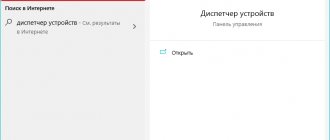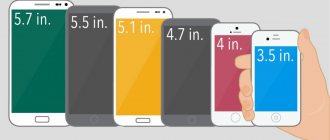Imagine the situation - you purchased a new smartphone or a new battery for it. Before this, somewhere on the Internet you saw information that the battery needs to be charged for the first time using a special algorithm. Is this really so and if so, how to charge the device?
Indeed, if you look through forums or social networks, you will see that for the first charge you need to use a special procedure that will allow you, so to speak, to “pump up” the battery of your smartphone or tablet. The bottom line is that the autonomy of modern devices is low - on average, a couple of days in a gentle mode, after which the device needs to be charged. If you use the device constantly, it will discharge within a few hours. How can you not remember mobile phones that could not be charged for weeks...
But we are slightly distracted from the main topic. In order for a new battery to hold a charge better, it supposedly needs to be charged according to a special algorithm, otherwise the battery will quickly discharge.
Types of phone batteries
The battery is an integral part of any mobile phone. Unstable battery operation turns even the most expensive mobile phone into a useless item. In industry, batteries are used whose operation is based on various chemical reactions. Let's look at the most common of them.
Nickel-cadmium (NiCd)
Pros and cons
Low cost, high probability of recovery, operation in a wide temperature range, fast charging.
High degree of self-discharge, “memory” effect, large size, toxicity if improperly disposed of.
Nickel metal hydride (NiMH)
Advantages and disadvantages
Low cost, slight memory effect, high capacity, low toxicity.
High degree of self-discharge, low number of charge/discharge cycles, more complex (and expensive) charging device (compared to NiCd).
Lithium-ion (Li-Ion)
Advantages and disadvantages
High capacity, no “memory” effect, small dimensions, large number of charge/discharge cycles.
High cost, rapid aging (after just 1.5 - 2 years the battery may become unusable). Regardless of the frequency of use, there is a potential danger during use (the first models of such batteries often exploded when charging).
Modern smartphones most often use two types of batteries – NiMH and Li-Ion. Even with the same capacity, manufacturers often prefer NiMH batteries, which are cheaper but last longer. Li-Ion batteries have a long service life under intensive use and are easy to maintain.
Nickel-cadmium batteries are now almost never used in new models of mobile phones, where they have been replaced by metal hydride models.
How to charge a new phone for the first time
The first battery charge is the topic of endless recommendations on the Internet. Many of these recommendations are irrelevant; moreover, they can harm the battery and lead to its failure. Let's figure out how to properly charge a new mobile phone.
- First you need to discharge the battery to zero.
- After this, the mobile device is placed to charge. It usually takes several hours for the indicator to show 100%.
- Take the smartphone off the charger and use it.
After charging the battery for the first time, it is necessary to prevent it from being completely discharged. You should also not constantly charge the device to 100%. Frequent overdischarge and subsequent recharge significantly reduce the battery capacity.
Some sources indicate that a new phone needs to be charged from 8 hours to a day. But in this case, more does not mean better. The power controller will turn off the charging process as soon as it reaches 100%.
Experts advise charging mobile phones no more than 95%. This will avoid overcharging and rapid failure of the mobile phone.
New phone with li-ion battery
Lithium batteries, which are equipped with modern smartphones, do not have a memory effect. Therefore, do not charge the battery, the capacity will remain available in any case. It will decrease only as the battery wears out. If the battery has an inhibitor © TechSpot, then it is necessary to first carry out several charge and discharge cycles. Only after this the battery will work at full capacity. That is, the first few times the battery should be charged to 100%, and then discharged to zero.
New smartphone with li-pol battery
Such batteries are sensitive to low temperatures, so in winter you should not use smartphones in the cold for a long time. This type of battery does not have a memory effect, so it is not necessary to charge it to 100% and then completely discharge it. You can pay attention to the fact that in stores smartphones are sold charged at 40-60%. This volume is quite enough for several days.
While charging a mobile device, it is better not to use it or load it minimally. This will increase the service life of the mobile phone.
Do I need to discharge the battery to zero and charge it to 100%?
Not worth it. Most mobile devices turn off when the charge level reaches 3 volts per cell. Or approximately 5% of the remaining actual battery capacity, even if it is already 0% in the system. Manufacturers choose this threshold in order to reserve charge for servicing the controllers, reduce the load on the battery, and also in case the phone is not immediately connected to the charger. So that there is a reserve in case of passive self-discharge. This process can take months until the voltage drops to 2.5 volts per cell. After this, the protective circuit will open and the battery will begin to fail.
In industrial devices, this residual charge threshold may be higher, since the goal there is to extend the service life of the tool. Their batteries can operate in the so-called sweet zone (30 to 80% of actual capacity), as this provides the longest service life. This is not being implemented in the consumer smartphone market, because we are primarily faced with the issue of comfort. Is it worth thinking about sweet spots if most people change their phones every 3-5 years?
Find the sweet spot on the chart
Advice to discharge your phone to zero has been around since the days when nickel-cadmium and nickel-metal hydride batteries were in common use. They have the so-called memory effect - loss of capacity if the battery has not been completely discharged and a new charging cycle has already started. Lithium-ion batteries do not experience this effect; they can be recharged at any time. Just decide for yourself the “sweet zone” and comfort.
How to extend battery life
Most smartphones are now equipped with li-ion and li-pol batteries. The main problem with these batteries is aging and degradation. No matter how carefully the gadget is used, its battery will still lose capacity over time. You won't be able to stop this process, but you can slow it down.
Don't leave your smartphone charging overnight
Experts strongly discourage leaving smartphones on charge all night. The point is not even that it is undesirable to charge your mobile phone to 100%. You can set the maximum charge to 80% using special applications. But long-term charging will still negatively affect the battery.
If even part of the charge is lost, the mobile phone connected to the network will try to replenish it. This process will continue without stopping all night, haunting the battery.
If you have to leave your phone charging overnight, you shouldn't put it under your pillow. This will cause the device to become overheated and may cause a fire hazard.
Charge little by little and often
Battery life directly depends on the number of charging cycles. Simply put, it depends on how many times it was discharged to a certain level, and then charged again. Many battery manufacturers claim that their batteries are designed for an average of 500 such cycles, but this is subject to discharge to zero.
In fact, if the user constantly discharges the battery completely, then it will last on average as long as the manufacturer promises. But if you discharge the battery to 20% and then charge it again, you can extend its service life to 1000 or more cycles.
Do not forget that lithium batteries begin to degrade after 250 charging cycles. This manifests itself in the fact that the battery cannot accumulate the power specified in the specifications. To extend the life of the battery, you need to charge your smartphone often, but little by little.
Maintain temperature conditions
Lithium batteries are sensitive to both cold and heat. The optimal temperature is +15 degrees. It is worth understanding that high temperatures are more harmful than low temperatures. For example, if a smartphone is stored at a temperature of +40 degrees, then the battery capacity decreases by about 40% over a year.
If the phone was 100% charged in the house, and then the user took it and went outside, where it was sunny and very hot, then the battery would experience a real shock. That is, the battery just warmed up to the maximum and immediately after that the temperature rose further. In summer, it is not recommended to charge your phone more than 90%.
In winter, when it’s cold, it’s recommended to carry your smartphone in your inner pocket. You should not watch videos in the cold, as this leads to battery failure.
Train monthly battery
Experts recommend conducting a kind of battery training once a month. To do this, you need to discharge it to zero, and then immediately charge it to 100%. You should not charge your smartphone for a long time with non-original chargers, as this will negatively affect the battery.
Keep the charge at a certain level
You may notice that most often in stores, mobile devices are sold with a charge of 40-60%. This is not due to the fact that the phone needs to be tried before buying. The reason for charging this way is that the charge of this container lasts a long time.
If you constantly keep the charge at 60-80%, the battery in your smartphone will last longer. In any case, you should not charge your mobile phone to 100%, it is better to stop at 90%.
Do not charge via computer USB
Charging a smartphone from a computer takes a lot of time, but in the end the mobile device is still charged. There are no special contraindications to this charging method, but it has been noticed that a phone charged in this way discharges much faster.
It is believed that the USB ports located on the front of the computer case cannot provide the required current to fully charge the battery. That is, the mobile phone will charge, but it will take a lot of time. Some experts believe that such charging has a negative effect on the battery. You may not notice this immediately, but several months after you start using the devices. If you really need to charge your smartphone from your computer, then it is better to use the ports on the back wall of the system unit.
You should not use chargers from other gadgets, this can also seriously damage the battery. Third-party chargers are often not of very high quality; they do not provide the required current and are not able to protect against voltage surges.
Don't forget that different smartphones use different charging modes. This may require not only the original adapter, but also a cable.
Why you should avoid charging your new smartphone overnight
Avoid the popular format of charging a new device overnight. Each full charge is considered a "cycle", and your smartphone is only designed to last a certain number of these cycles.
Avoid charging your phone overnight
Most modern smartphones have built-in sensors to turn off the power from the network. However, when you reach 100% charge while turned on, your phone will still lose a small amount of charge the first time. Therefore, it is optimal to turn on “Do Not Disturb” and “Airplane Mode” modes at night.
If necessary, turn on your phone's Airplane mode
How to speed up smartphone charging
There are a number of techniques that will help speed up the charging of your mobile device. This is necessary if you need to leave home soon and the charging indicator lights up red.
- We set the flight mode. This reduces the load and leads to shorter charging times.
- Turn off the smartphone before charging. In this case, energy will not be wasted on background applications.
- Charge the device at room temperature. Both high and low temperatures slow down battery charging.
- We use standard wired charging, since its efficiency is higher than that of wireless models.
- While charging, do not use your smartphone. It is especially not recommended to open games, videos and other programs that consume a lot of battery.
- No need to use USB ports for charging. In this case, you can forget about speed. It is better to use a classic charger.
- Disable synchronization. This option runs in the background, which drains battery power. You can disable this feature in your account settings.
- Reduce screen brightness. The brighter the screen is, the sooner the mobile device discharges. You can reduce the brightness to a minimum while charging.
In addition, you can use the fast charging function. Now many modern smartphones are equipped with this option. The principle of operation of such charging is simple. The built-in adapter allows the battery to accept higher voltage while reducing charging time. Do not forget that this requires a special cable.
Tatiana
I follow news on the mobile services market. Always up to date with the latest events
Ask a Question
Question to the expert
I always charge my smartphone at night. Doesn't this harm the battery?
No matter how long the phone is charging, charging will be automatically completed after the indicator shows 100%. The problem is different. Many background programs are constantly running, which means the battery drains slightly. This means that the battery can be recharged several times during the night. That is why it is better to charge your phone during the day and turn it off in a timely manner.
The salesperson in the store advised to completely discharge the smartphone for the first time, and then charge it to 100%. Is it necessary to do this?
This can be done, but it is not at all necessary. Modern lithium batteries do not have a memory effect, so completely discharging and charging does not particularly affect their capacity
The original iPhone charger broke, after which I use a non-original charger. Is it possible to do this?
It is better to use original components. Non-original adapters and wires often do not have the required power and also do not protect against power surges.
Where is the best place to carry a smartphone in winter?
In winter, especially in severe frosts, it is better to carry a smartphone in the inner pocket of a jacket. You should not actively use your mobile device in the cold.
In fact, on almost all smartphones you can replace the battery if it fails. True, there are Chinese copies on which the built-in cable and battery cannot be replaced. But even in this case, craftsmen manage to restore the operation of the mobile device after spending a little time.
Rate this article
Author
Tatiana
I follow news on the mobile services market. Always up to date with the latest events
Solving Known Issues
Some users are facing problems while charging. You can solve them using the information provided below.
Battery drains quickly
First of all, go to settings. Here, go to the Power and Performance . Now click “ Energy consumption ”. A list of applications that consume the most battery should open on the screen. It would be wise to delete program data, which will have a positive effect on the autonomy of the device.
Do not set the display brightness too high. The optimal solution is to enable automatic adjustment mode. Turn off Bluetooth, GPS, WIFI - these are functions that consume huge amounts of energy.
Charge level stays the same
Check that the outlet and charger are working properly. Try connecting the phone to a different power source. Also check the cable for visible damage, especially near the plug . This is where cord breaks most often occur due to chafing.
Another of the most popular reasons is damage to the connector. It is possible that dirt has accumulated in it or an important contact has been broken. Don't forget to check the cable plug as well. It may be severely bent.
Charging doesn't work
Most likely the chip in the power supply was damaged. Most often, the capacitor burns out due to constantly leaving the charger in the outlet without a connected smartphone.
It is also recommended to clean the connector contacts on the phone. A match or toothpick will help with this. If the charger does not charge, then it is best to connect the device to another power supply. If there are no changes, it is recommended to take the device to a service center.
The power supply gets very hot
Do not use your phone while charging. This creates a large load on the internal components of the adapter. Try turning off your smartphone while charging. Do not cover your phone or place it under your pillow. If there is very strong overheating, you need to take the charging unit to a service center.