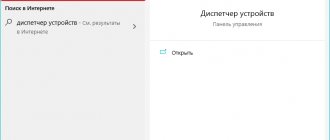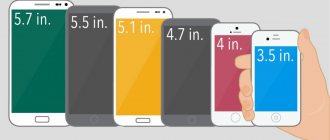Many people choose a memory card for an Android device according to the following principle: the cheaper the microSD of the required size, the better. But this approach is fundamentally wrong, since some memory cards are more expensive than others not because of the brand (although, perhaps, because of it too), but because of their characteristics. In this article we will tell you how different microSD differ from each other, which devices support them, what to do if the purchased memory card does not support it, how to check the real speed of microSD and much more. At the end of the topic there is a cheat sheet that contains key points from the article.
Subscribe to our Telegram
What is the benefit of a faster memory card?
Photo from New York Magazine
If microSD is needed only as a flash drive (in other words, you are going to use it only for infrequent recording of films and music - for example, at sea or on a train), then for this you do not need to choose a drive with the highest possible speed - hardly an extra 15 minutes of downloading media files from a computer to the device’s memory card are worth the money that is asked for advanced microSD.
But if you are going to use a memory card to expand the storage of a smartphone or tablet (by storing photos and applications on it), then it is better to pay more, but get maximum speed - the speed of launching applications and saving photos and videos will depend on the microSD.
FAQ
Which is the best memory card to choose?
The answer depends on for what purposes and with what device the flash drive will be used. If the gadget only supports MicroSD form factor cards, then the choice is limited to them. As for volume and speed characteristics, everything is very individual. For example, a high-resolution video recorder or camera requires a card with sufficient sequential recording speed and decent capacity, while a smartphone needs quick access to arbitrary blocks of data. More details can be found in the relevant sections of this manual. There are also universal solutions - media with a capacity of 128-256 gigabytes with a read and write speed of 50-100 MB/s. Such memory cards are suitable for any task, except for some professional and highly specialized ones.
Which company is better to choose a memory card?
Any proven one, for example, Kingston, Samsung, Transcend. It is advisable to avoid Noname manufacturers in order to minimize the risk of card failure and concomitant data loss.
Can a memory card be used as main memory for a phone or tablet?
In most cases, it is possible, but with restrictions and not for all devices and versions of Android - it is recommended to check with specialized resources before purchasing.
How to protect yourself from memory card damage and loss of information on it?
It is impossible to protect yourself from such unpleasant moments 100% - the risk of card failure is always present, albeit very small. Therefore, experts in the field of data storage and protection recommend storing any important information in at least three copies, one of which should be physically located far from the other two. A simple example is that a memory card and hard drive with photos can be simultaneously lost as a result of a fire or natural disaster, and if the data is backed up in encrypted form in a cloud storage whose servers are located in another country, they will be saved.
Memory card format
Photo by AndroidPIT
At the moment, there are three formats of memory cards on the market (not to be confused with the form factor - SD and microSD):
- (micro)SD is a memory card with a capacity of up to 2 GB, using the FAT32 file system.
- (micro)SDHC is a memory card with a capacity of 2 to 32 GB, using the FAT32 file system.
- (micro)SDXC - memory card with a capacity of 32 GB or more, using the exFAT file system.
Obviously, the best choice is microSDXC - not only because of its support for larger volumes, but also due to the exFAT file system, which does not have a 4 GB limit (if without rounding, then 4,294,967,295 bytes) per file size.
Which memory card manufacturer is better to choose?
There are many manufacturers representing products on the memory card market. Each of them strives to produce its own line of devices with brand-specific features.
Manufacturers often produce external media for a specific line of cameras. Such cameras are equipped with slots for certain flash drives.
For example, cameras such as:
- Sony – Memory Stick PRO;
- Olympus, Fuji – xD Picture;
- Nikon – XQD and others.
Today, the best manufacturers of memory cards for cameras are:
- SanDisk.
- Kingston;
- Samsung;
- Transcend.
Models from these top brands are in high demand among users who are engaged in professional photography. However, the standard rules for choosing flash drives are always relevant. Therefore, it is necessary to look at the class of the drive and compare its characteristics with the capabilities of your camera.
Memory card compatibility with Android
Photo by AndroidPIT
Unfortunately, support for specific types of microSD is added to certain devices by gadget manufacturers, and not by Google along with the operating system, so there is no universal method for checking the compatibility of a memory card with your smartphone or tablet. The most reliable ways are to contact the manufacturer's technical support or view the characteristics of the gadget.
If you can’t find out the device’s compatibility with memory cards, you should resort to common sense: older devices do not support the microSDXC format - in other words, memory cards larger than 32 GB will not work on them.
Huawei devices definitely need to find out the form factor of the memory cards that are supported by their smartphone. The fact is that some gadgets of the Chinese corporation (at the time of writing - the Mate 20 series, as well as the P30 and P30 Pro smartphones) can only work with branded memory cards. Their form factor, called Nano SD, is exactly the same as that of Nano-SIM SIM cards.
FAT32 Format program interface
If your smartphone or tablet does not support a memory card with a large capacity, but it is simply necessary, then you can resort to an unofficial solution: format a large-capacity microSD into the FAT32 file system (although it officially cannot work with drives with a capacity larger than 32 GB). To do this, we recommend using the free FAT32 Format program, which you can download from the official website (by clicking on the screenshot there). But keep in mind: there is no guarantee that a formatted memory card will work on a previously unsupported device (although the probability is high). In addition, the performance of the FAT32 file system on drives with a capacity of more than 32 GB is much lower than on memory cards with a smaller capacity. Therefore, you should resort to this method only as a last resort - if you cannot do without a capacious microSD.
Kingston SDCS2/128GB
Type : microSDXC
Size : 128 GB
Price : 1,309 rub.
Another memory card that deserves to be on this list and your attention. What are its advantages? The first and undeniable thing is the work - the card works flawlessly with any devices and is characterized by high speed. Very pleased with the price-quality ratio.
The operating speed of Kingston SDCS2/128GB coincides with the declared characteristics, namely class 10, data reading speed of 100 MB/sec and memory capacity of 128 GB. The kit includes an SD adapter. The lifetime warranty underlines the reliability of the company and the durability of the model.
UHS interface support
Photo by Gigazine
Some memory cards support the UHS high-speed data transfer protocol. Usually it is indicated on the microSD itself. At the moment, there are several generations of the UHS interface, the choice between which is quite simple - the higher the numerical index, the greater the speed.
- UHS-I - transfer speed up to 104 MB/s.
- UHS-II - transfer speed up to 312 MB/s.
- UHS-III - transfer speed up to 624 MB/s.
- SD Express - transfer speed up to 985 MB/s. At the time of writing, advanced memory cards with PCIe 3.0 / NVMe interface under the SD Express logo are practically not sold.
The mobile device itself may not support the UHS interface - in this case, it makes no sense to overpay for a memory card with this protocol.
What else should you pay attention to?
Before purchasing a device, decide for what purposes the memory card will be used. For low-power cameras (for example, point-and-shoot cameras), a UHS - I class SD drive with a capacity of 8 - 16 GB is sufficient.
For advanced compacts for reproducing RAW photo images and 4K video, either mirrored or non-mirror amateur models, buy flash drives with high-speed UHS - II markings and a minimum capacity of 16-32 GB.
A professional-level camera that supports UHS-II will require an ultra-fast SD drive with a speed potential of up to 250 MB/s and higher. When the camera only supports UHF – I, speeds are limited to 95 MB/s.
Another important aspect when choosing a memory card is the level of security protection for the data stored on it. For example, before boarding a plane at the airport, luggage is subjected to infrared radiation during inspection. If the flash drive is in luggage at this time, the device may simply fail with the loss of all files stored on it.
Manufacturers indicate on the devices the degree of protection against external factors. In order to protect data storage, it is advisable to purchase similar products with the highest level of protection.
How to distinguish a fake from the original
Photo by Shpock
Very often, unscrupulous sellers sell fake memory cards - under the guise of microSD with a tenth class and a capacity of 128 GB, they sell 8 GB memory cards with a fourth class. The problem is that the fake cannot be seen using standard means - the drive controller is programmed in such a way that it provides false information about the volume to the computer. As a result, Explorer in Windows and settings in Android display what the controller reports - a fake volume of 128 GB.
The result of the H2testw program, indicating testing of a fake memory card
To test a memory card, you need to use a special program - we recommend the free H2testw for Windows, which can be downloaded from the official website (it is in German, but in the program itself you can select English. After testing, the utility will display the writing speed, as well as the amount of lost data - if about 55 GB are lost in a 64 GB drive, then its actual capacity is 8 GB. As an alternative to H2testw, you can use FakeFlashTest or any other similar program.
Perfeo HC Cl10 UHS-1 V30
Type : microSDXC
Size : 256 GB
Price : 2,700 rub.
256 GB is more than enough for you to save all the necessary information. The write speed is 35 MB/sec, and the reading speed is at least 70 MB/sec. Perfeo HC Cl10 UHS-1 V30 is ideal for storing photos, documents, audio files, etc. It is mainly purchased for smartphones and phones.
By the way, if you use a DVR, this card is perfect for you - the model is suitable for devices with high resolution 4K. The case material from which the card is made is plastic; it is good because it has low volumetric weight, high mechanical strength and chemical resistance.
How not to buy a fake
Photo by AndroidPIT
Fake memory cards are often sold in unofficial stores and trading platforms such as AliExpress - where returning the device and getting money back is extremely problematic or even impossible. Therefore, even if you find a fake, the lost time and money will not be returned.
To avoid purchasing a fake microSD, you must adhere to the following rules:
- If possible, you should buy a memory card from large retail chains - they purchase goods directly from manufacturers and the risk of getting a counterfeit is minimal.
- If a memory card costs much less than others with similar characteristics (without any promotion or discount), then it is most likely counterfeit.
- Some manufacturers themselves lie about the characteristics of their products, so you should give preference to well-known brands: Samsung, SanDisk, Kingston, Toshiba and the like. Well-known companies value their reputation and produce devices with high-quality components, giving them a long warranty (in some cases even a lifetime).
Rating of the best memory cards for cameras
| Nomination | place | Name of product | price |
| The best SD memory cards | 1 | Transcend TS16GSDHC10 | 640 ₽ |
| 2 | SanDisk Ultra SDXC Class 10 UHS-I 80MB/s 64GB | 1 150 ₽ | |
| 3 | Transcend TS64GSDXC10U1 | 2 390 ₽ | |
| 4 | Samsung MB-MC64GA | 1 099 ₽ | |
| 5 | SanDisk Extreme PRO SDHC/SDXC UHS-II | 8 490 ₽ | |
| Best other types of memory cards | 1 | SanDisk Extreme Pro CompactFlash 160MB/s 64GB | 7 470 ₽ |
| 2 | Sony QDG64E | 9 690 ₽ | |
| 3 | SanDisk Extreme Pro CFast 2.0 | 67 290 ₽ |
How to move applications, photos to a memory card?
It's worth noting right away that not all applications can be moved to a micro SD card.
Many of them have special protection that prevents the transfer procedure. So in a low-power smartphone, the problem of lack of memory may not be resolved. Once moved, applications become unavailable if the card is removed from the phone. The ability to move can be easily determined by entering “Settings” and then “Applications”. If the move is possible, an active “Move to SD card” button will appear inside the open application. After clicking on it, the message “Move” will appear; at the end of the procedure, the message “Move to internal memory” will appear. This way, if necessary, the process can be reversed.
Moving photos, videos and other files to a memory card can be done in different ways:
- Through the file manager. Select files located on the internal memory, mark them, and then click the “Move” or “Copy” button. Next, you need to go to the external memory, select the appropriate folder and click the “Insert” or “Run” button.
- Using a computer or laptop. To do this, connect the smartphone via a USB cable, and then use a file manager, for example, the Total Commander program. Files are moved to the desired folders by dragging and dropping with the mouse.
Samsung MB-MC128HA
Type : microSD (TransFlash), microSDXC, Secure Digital
Size : 128 GB
Price: 726 rub.
Using the Samsung MB-MC128HA card you can store a lot of information, because its memory capacity is 128 GB. Since the kit includes an SD adapter, you don't have to spend extra on it. Numerous positive reviews inspire hope that the card will work for a long time without failures.
Users like absolutely everything about this model: build quality, data reading speed (100 MB/sec), large amount of memory. Samsung, as always, surprises (in a good way!) This card has an excellent price/quality ratio, feel free to purchase it and use an excellent product from a famous company.
MicroSDHC or microSDXC: choosing a flash drive for your phone
It is important to know the type of drive, this will help you navigate correctly in the future. So, when buying a flash drive, it is important to pay attention to these 4 letters. They indicate how much memory a particular model supports. For example, a Secure Digital High Capacity device will allow you to store information on 32 GB and no more. Accordingly, from 64 and above, flash drives of the SD Extended Capacity type are used.
The only problem that may upset users of cheap mobile phones purchased 5-7 years ago is the lack of support for SDXC storage. Since the device physically cannot cope with such a volume. Therefore, before making a purchase, it is better to ask a sales consultant about the capabilities of your own phone and only then draw the appropriate conclusions. Because sometimes, the more memory, the more problems, but this is not in all cases.
Selection by class
In total, microSD drives have four classes: 2, 4, 6, 10. However, not many people know what it means and where to look for it. And these are the numbers that are more important than volume. After all, they are responsible for the data transfer speed. Memorizing the speed abilities of a particular class is easy. So, a C4 memory card will write information at a minimum speed of 4 MB per second. The higher, the more accordingly. But don’t think that the number 10 is the limit of possibilities, because the manufacturer indicates the minimum value. In practice, some models reach speeds of 90 Mb/s, and sometimes 100 Mb/s.
Abbreviation UHS: what does it mean?
Some buyers are so worried about a low-quality purchase that they sometimes pay close attention to these letters. They talk about the same speed of information transfer. They are marked with Roman numerals and indicated on the packaging as UHS-I, UHS-II, UHS-III. In this case, more does not mean better, because the price tag for top models breaks the space bar and is used only by rare professionals who need super-fast work. For the average user, UHS-I (the same Class 10) will be enough for ten years to come. Therefore, it is not recommended to interrogate consultants and worry about it.
What else is worth knowing?
The most important thing remains unchanged and all experts say this: if a person needs quality, the best choice is quality manufacturers. For example, the popular SanDisk or the same Kingston. You need to choose exactly the company about which a person has heard only good things, which did not let you down even in the most difficult situations. Because a trusted company is a guarantor of data security.
How to choose?
Man is designed in such a way that, according to his logic, the smaller the item, the more dismissive the purchase should be. And this is strange, since the overall work often depends on the state of small elements.
Minimum attention is paid to purchasing a memory card. An inexperienced person will come to the store, look at the volume, if the figure satisfies him, then the next selection criterion is cost. This is where the fun begins, as quality manufacturers equip the flash drive with various additional functions that affect the data transfer speed. Therefore, the price reaches 4 thousand rubles. Of course, the buyer will not appreciate such a surprise and will buy the Chinese version for 100-300 rubles. And when the card fails, he will buy a new drive and the cycle will continue.
However, it is easier to buy a high-quality model once than to spend nerves and effort restoring lost information.