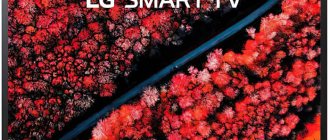| Place | Name | Characteristics in the rating |
| The best budget laptops for video editing: price up to 100,000 rubles |
| 1 | HP Pavilion 17-cd1017ur | Good cooling system. Best additional functionality |
| 2 | Acer Nitro 5 AN517-51-73RV | Excellent balance of price and quality |
| 3 | Lenovo Ideapad L340-17IRH | Popular model with a large number of reviews |
| 4 | ASUS ROG Strix G GL731GT-H7118T | Comfortable keyboard and excellent ergonomics |
| 5 | ASUS TUF Gaming A17 FX706II-H7028 | The most affordable on the market |
| The best mid-budget laptops for video editing: price up to 200,000 rubles |
| 1 | HP OMEN 17-cb1007ur | The best price-performance ratio in the mid-price segment |
| 2 | DELL Precision 7540 | Perfect color rendition. Compact dimensions |
| 3 | MSI P65 Creator 9SE-1290RU | Good widescreen display |
| 4 | Acer Predator Helios 300 (PH317-53-74KB) | The best price in the mid-price segment |
| 5 | DELL G7 17 7790 | Large selection of ports for connecting peripherals |
| The best top-end laptops for video editing: price over 200,000 rubles |
| 1 | Apple MacBook Pro 16 | Best 3K display quality |
| 2 | Microsoft Surface Book 3 | Touch display with 3.2K resolution. Better autonomy and mobility |
| 3 | ASUS ZenBook Pro Duo UX581GV-H2001T | Two displays: main with UHD resolution + touch |
| 4 | Lenovo Legion Y740-17IRHg | ColdFront cooling system. Color gamut 96% sRGB |
| 5 | Acer ConceptD 9 Pro CN917-71P-98EN | The largest touch display. Transformer design |
Finding a good laptop for video editing is not easy, because it must have an excellent balance of hardware and a high-quality display. The first is necessary to master the editing and rendering process, as well as to use the appropriate software without any problems, and without the second it is impossible to achieve normal color rendition, which is why the finished video risks losing quality when viewed on another device. In order to solve the problem of choice, we have prepared a rating of the most powerful laptops that are optimally suited for video editing and are available in Russian stores.
WHAT'S THE BEST LAPTOP FOR VIDEO EDITING?
If you're looking for the best laptop for video editing, the Dell XPS 15 and MacBook Pro 16 are likely your best options by mid-2021. They stand out from the competition with absolutely stunning high-resolution panels, which is very important in most video editing projects. Both feature slim aluminum bodies that keep them portable despite the performance hidden under the hood.
If you're looking for a video editing laptop under RUB 75,000, the best machines are hidden among budget gaming laptops. Something like a Dell G5 15 SE (2020) with an AMD Radeon RX 5600 graphics card and a decent screen should do just fine. However, if the cost of the laptop is not a factor and you just play games in addition to work, the best video editing laptop you can afford is the Alienware Area-51m as it offers advanced components, the fastest SSDs and an upgradable configuration.
But if you're not a gamer but want to focus on video editing, regardless of the price of the laptop, you should consider a workstation like the MSI WS65 9TM, one of the best mobile workstations available in the market. The laptop is equipped with an Nvidia Quadro RTX 5000 graphics card that is specifically optimized for content creation, and the incredibly colorful 4K display lets you see your creative work come to life right before your eyes.
| Characteristics | Minimum | Recommended | Perfect |
| Permission | 1080p (1920 x 1080) | 4K (3840 x 2160) | 4K (3840 x 2160) |
| CPU | Core i5 (8th generation), AMD Ryzen equivalent | 8-core Intel, AMD equivalent | Intel Xeon or better |
| RAM | 16 GB | 32 GB | 64 GB |
| Memory | 256 GB SSD | 256 GB NVMe PCIe SSD | 1TB NVMe PCIe SSD (RAID-0) |
| Screen | Full HD | 4K | 8K |
| Video card | Integrated | Discrete | Nvidia RTX/AMD Radeon Pro |
MSI GL65 Leopard 10SDK-404RU 9S7-16U722-404
- Screen: IPS, 15.6″, 1920*1080
- Processor: Intel Core i7 10750H (6*2.6 GHz)
- RAM: 16 GB DDR4 2.66 GHz
- Video card: NVIDIA GeForce GTX 1660 Ti, 6 GB GDDR6
- Storage: SSD 512 GB
- Battery: 51 Wh
- Dimensions: 357*248*27.5 mm
- Weight: 2.3 kg
Let's come down to earth and return to more affordable options. One of these is the MSI GL65 Leopard. The laptop cannot be called budget, but for video editing, in principle, there are no cheap options. This model is equipped with a good Intel Core i7 10750H processor, which was already reviewed earlier in a device from HP. This stone is found in most laptops in this price category, which is not surprising. 6 cores and 12 threads with a frequency of 2.6 GHz in stock are quite enough for both gaming tasks and for creating video content.
Unlike its competitor HP, MSI equipped its laptop with an IPS panel with a refresh rate of 120 Hz. Diagonal - 15.6 inches with FullHD resolution. One of the disadvantages of the screen is the low sRGB color gamut - 55%. If you play around with the calibration, it will be quite suitable for professional tasks. But it's better to connect an external monitor.
The integrated video card is a GeForce GTX 1660 Ti with 6 gigabytes of memory. SSD capacity - 512 GB, RAM - 16 GB. The built-in battery can work for about one and a half hours in maximum performance mode. With normal web surfing, this time increases to 4.5 hours. I'm pleased with the set of connectors on the side faces. On the left is a LAN interface, audio outputs, HDMI 1.4, mini-DisplayPort, one USB 3.1 Gen 1 Type-A and Type C. On the right is an SD card slot, two USB 3.1 Gen 1 Type-A and a charging input.
What are the minimum characteristics a laptop for video editing should have?
Keep in mind! Video editing applications are the most resource-intensive software.
minimum requirements are imposed on computer hardware :
- CPU. Minimum 2 cores with a frequency of 2 GHz. Most modern mobile processors meet this requirement.
- RAM. Volume of at least 8 GB, type - DDR4. Otherwise, processing large files will take an incredibly long time.
- Permanent memory. The more and the faster it is, the better, because raw and processed video is rapidly absorbing space. Minimum - SSD, 256 GB.
- Video adapter. Ideally, this is good discrete graphics. Integrated solutions can only be recommended for amateur work.
- Display. Must have the most natural color rendering and wide color gamut. Modern IPS displays correspond to this.
How to choose a laptop for video editing?
When choosing a laptop for working with video materials, you should consider the following aspects::
- processor – the choice between Intel and AMD is mainly a matter of taste. The first CPUs are characterized by high all-around performance, but also a high price. The latter are more tailored for gaming processes, but are demanding on the cooling system. A good solution would be Intel 10th generation or AMD Ryzen 4th generation;
- video card – there are models with discrete, integrated or both options. AMD doesn't lag behind Nvidia in performance. The basic version is GeForce MX 230/250, more advanced ones are GeForce RTX 2060 or GeForce RTX 2080;
- The amount of RAM is the best option - 16 GB, but for simple tasks and entry-level video editing, 8 GB will be enough. It is advisable to buy laptops that have the ability to expand RAM in advance;
- Matrix – IPS matrices provide good color reproduction and viewing angles, and are optimal for games due to their response speed. TN matrices are cheaper and suitable for everyday tasks, but perform somewhat worse in design tasks due to not the best color reproduction and distortion when deviating from the screen;
- diagonal – optimal for installation – at least 15 inches;
- media provides higher operating speed and response, and is optimal for installing an operating system. HDDs are more reliable, less demanding on mobility, but they break down more often. It is better to give preference to options where both media are available.
Lenovo Legion 5 15ACH6H 82JU0010RU
- Screen: IPS, 15.6″, 1920*1080
- Processor: AMD Ryzen 7 5800H (8*3.2 GHz)
- RAM: 16 GB DDR4 3.2 GHz
- Video card: NVIDIA GeForce RTX 3060, 6 GB GDDR6
- Storage: SSD 512 GB
- Battery: 80 Wh
- Dimensions: 363*261*26 mm
- Weight: 2.4 kg
Lenovo Legion 5 is, in my opinion, the most balanced laptop on the market. In short, there is an excellent IPS matrix with a refresh rate of 165 Hz, a powerful 8-core processor from AMD, a modern RTX 3060 video card, and a capacious battery with a battery life of more than 9 hours. Lenovo was an outsider in the laptop market 5-6 years ago, but management drew the right conclusions from past mistakes. The main problem with their devices was poor cooling. Now this is completely in order.
Legion 5 is positioned as a gaming solution, similar to previous top models. At the same time, the device has a strict, no-frills design. The gaming component is revealed, perhaps, by the RGB backlighting of the keyboard, which can be turned off.
The main set of interfaces is hidden on the back side, and almost everything is there: three USB 3.2 Gen1 Type A and one Type-C with support for Power Delivery and DisplayPort 1.4, HDMI and Ethernet. On the right is the electronic curtain control button and the fourth USB 3.2 port. On the left is another Type-C, as well as a combined headphone and microphone jack.
The build quality is at a very high level. A 512 gig SSD is installed, and you can add another drive. The same applies to RAM, which can be expanded from 16 to 32 gigabytes. sRGB color gamut - 100%. The only thing I miss about this model is Thunderbolt 3 support.
TOP 8 best laptops for video editing
Is it difficult to decide which laptop to choose for video editing? Some will say that everything is obvious: you need to take what is more powerful if the budget fits. In practice, unfortunately, this approach does not always work. Of course, greater productivity will allow you to spend less time doing work and cope with more complex tasks. But if you have to pay for power with autonomy, frequency drop under load, or with huge dimensions and heavy weight, then this is unlikely to please the buyer. And these are not all the nuances that need to be taken into account when purchasing. Therefore, it is much easier to choose laptops based on reviews from professionals, experts and experienced owners.
ASUS X570UD-E4053T
The cool X570UD model from ASUS comes in an unremarkable, one might even say rustic, box made of gray cardboard. However, inside the user is greeted with a stylish device with a slightly angular design. The laptop body is made of durable plastic with an original texture that shimmers beautifully in the light.
The reverse side contains technical information, air intake holes, 4 rubber feet and a pair of downward-firing speakers. There is a small complaint about the latter, because on certain surfaces the sound becomes not very pleasant.
The set of interfaces in a laptop costing up to 50,000 rubles is quite good: as many as four USB ports, including one Type-C, a combined microphone/headphone output, HDMI for outputting images to a monitor, and Ethernet. There is also a card reader here, but only for microSD. However, if instead of a camera you have a smartphone, then this is not a problem.
Advantages:
- weight less than 2 kilograms;
- body build quality;
- comfortable keyboard;
- good autonomy;
- presence of two drives;
- good performance;
- ease of RAM/ROM upgrade.
Flaws:
- low height of rubber feet;
- Average load (and higher) already causes CO noise.
HP ProBook 450 G6
First of all, a high-quality laptop model at an affordable price, the HP ProBook 450 G6 is intended for corporate users. But if we take the version with discrete graphics, which came to us for review, then it is quite suitable for working with video.
The laptop matrix can be either IPS or VA-like. The color rendition of the second is slightly worse, but the black color on this screen is much deeper.
The HP laptop has hybrid storage. A 256 GB SSD is available for the system and applications, and a 1 TB HDD is allocated for various projects and other files that take up a lot of space. The device has 8 GB of RAM out of the box, but it is easily expandable up to 32.
Advantages:
- fast Intel Core i7-8565U processor;
- good screen;
- autonomy about 12.5 hours (office);
- spacious hybrid storage;
- can be equipped with a fingerprint scanner;
- pleasant keyboard backlight (optional).
Flaws:
- Internet via Wi-Fi is not stable;
- single-channel memory;
- The fingerprint scanner does not correspond to the price of the laptop.
Acer Predator Triton 500
We are moving from inexpensive but high-quality laptops to equally cool premium solutions. And, of course, not to consider the magnificent Predator Triton 500 from Acer, among others, would be a real crime. With a thickness of 17.9 mm, which is modest for this class, this model has a Core i5-8300H processor and powerful discrete graphics RTX 2070, with which it is very pleasant to edit videos and enjoy games.
The laptop is made almost entirely of aluminum. But for its reliability you will have to pay with increased soiling. Hidden inside the laptop is a quartet of innovative AeroBlade 3D turntables (pairs per CPU and GPU). They provide an acceptable noise level with low heating of components. The keyboard area barely gets warm during the process.
By the way, there are practically no complaints about the latter. Key response is good, the buttons are easy to use, beautifully backlit (customizable three-zone RGB) and have clear markings. The only thing I can find fault with is the location of the power button. But it's unlikely that many users will stretch that far to click on the Delete button.
Advantages:
- premium build;
- high-quality 144 Hz display;
- well-selected iron;
- efficient cooling;
- high-quality keyboard;
- a pair of high-speed SSDs.
Flaws:
- no SD card slot;
- decent price.
ASUS ROG GL731GT-H7195T
ROG is the gaming division of ASUS, producing primarily large and heavy laptops. The GL731GT model can also hardly be called a baby, but given the screen diagonal of 17.3 inches, the weight of about 2.85 kg cannot be called too heavy. And the “filling” is also quite consistent with such a mass.
Firstly, the premium laptop has an Intel Core i5-9300H processor, which is equipped with 4 cores operating at 2.4 GHz. The fast and cool “stone” is complemented by a powerful GTX 1650 video card, so the device can not only mount, but also play modern projects.
If the power of the video card is not enough for your tasks, then the range also includes modifications of this laptop with a GTX 1660 Ti and even an RTX 2060.
But that’s not all that one of the best video editing devices has to offer. There is also an amazing screen installed here. And we are talking not only about the size of the Full HD display, which is better suited for processing pictures and videos, but also about the color rendering of the IPS matrix and, of course, the refresh rate - it is 120 Hz.
Advantages:
- SSD with an impressive capacity of 1 TB;
- several graphics options;
- one of the best screens on the market;
- frameless design;
- excellent speakers;
- comfortable keyboard with pleasant backlighting;
- almost silent cooling system;
- HDMI, RJ-45 and charging socket are on the back.
Flaws:
- a webcam, if you need it, will have to be purchased;
- The card reader is also not provided by the manufacturer.
Xiaomi Mi Notebook Pro 15.6 2019
A relatively inexpensive laptop for video editing can also be found in the Xiaomi product range. The design of Mi Notebook Pro 15.6 is strict, angular, the body is made of aluminum alloy. In general, it is immediately noticeable that this is a serious device that is trying to imitate Apple models.
When choosing a laptop from Xiaomi, keep in mind that even though it has an Intel Core i7 processor, it is an energy-efficient solution. That is, for the sake of low heating, the power here is reduced. But there is still enough “stone” for installation. It’s just that tasks are not performed as quickly as on processors with the “H” index.
The laptop runs home Windows 10, installed on a fast 512 GB SSD (there is no other storage in the device). Among the interfaces the user will find everything he needs, with the exception of Ethernet. However, Wi-Fi networks are available almost everywhere today, so there should be no problems with accessing the Internet.
Advantages:
- high-quality metal case;
- compact size and light weight;
- excellent display calibration;
- good quality keyboard;
- very good sound for its price tag;
- Long battery life.
Flaws:
- Not everyone will like the location of the power button;
- If 16 GB of RAM is not enough for you, then you will not be able to expand the memory.
HP ProBook 650 G4 (3ZG94EA)
Next up is another interesting model from the American brand HP – ProBook 650 G4. This is a solid laptop that's great for video editing in 2021. However, keep in mind that it has integrated, not discrete graphics, so the laptop can handle games very mediocrely (you can only run something simple).
On the left side of the ProBook 650 G4 laptop there is only a Kensington lock, a cooling grille and, unexpectedly, a disk drive. If, for example, you work as a photographer who needs to periodically give the customer materials on disk, then such an addition will not be superfluous. On the right are VGA and HDMI, a pair of USB type A ports and one USB-C, a card reader for microSD and RJ-45, a charging socket and an audio jack.
Advantages:
- docking station support;
- two types of video outputs;
- built-in DVD drive;
- Windows 10 Pro out of the box;
- cool IPS screen (FHD).
Flaws:
- does not read regular SD cards;
- The price tag is a bit high.
DELL G5 15 5590
G5 15 5590 is one of the pearls from the legendary DELL company. Moreover, even in the market as a whole, in the combination of price and quality, the laptop ranks very high. You can choose it not only for editing or other tasks, but also for serious games. The laptop is equipped with a cool Full HD screen made using IPS technology, has a comfortable keyboard with a number pad and no frills, as well as hybrid storage.
The design of the G5 15 5590 is very discreet, and at first glance you would never think that a combination of i7-9750H and RTX 2060 is hiding here. The minimum required RAM is 8 GB. Need more? Be so kind as to purchase and install it yourself (up to 32 gigabytes). Or you can pay extra initially, but still no one will install more than 16 GB. The battery here is quite powerful (60 Wh), so reviews praise the laptop for its autonomy.
Advantages:
- productive graphics;
- modern processor;
- interesting design;
- proper location of ports;
- reasoned cost;
- SSD 128 GB + HDD 1 TB;
- There are all the necessary connectors.
Flaws:
- Quite noisy under load;
- The hard drive is capacious, but not fast.
1. Apple MacBook Pro 15 with Retina display Mid 2019
And the TOP 8 is completed by a powerful laptop with a good screen from Apple. Design and build, system convenience and stability, battery life and display calibration – in all these respects, the MacBook Pro 15 has virtually no equal. The new product received a fast 9th generation Intel Core i7 processor, equipped with 6 cores with a clock frequency of 2.6 GHz. In Turbo Boost mode, the “stone” can accelerate up to 4.5 GHz.
The graphics accelerator in an Apple laptop can be built-in. But we chose a faster solution with a discrete Radeon Pro 555X chip with 4 GB of video memory.
The current generation of MacBook has an improved butterfly keyboard. It features a pleasant ride and extremely quiet operation. The truly unique feature of the laptop is the TouchBar. It is a touch area in place of the function keys. In addition to the standard Esc, F1, F2 and others, you can display other frequently used buttons here. This function, by the way, not least makes this laptop the best option for editing video and processing photos.
Advantages:
- 4 USB-C ports at once;
- perfect screen calibration;
- resolution 2880×1800 pixels;
- excellent keyboard;
- a perfectly selected combination of iron ensures high processing speed;
- minimal frames;
- Availability of TouchBar and Touch ID.
Flaws:
- easily soiled Space Gray body;
- impressive cost.
Assembly Tips
A non-separable device is suitable as a temporary temporary storage facility. It is better that the laptop allows you to purchase and deliver components: the ability to upgrade the device will help you stay on topic longer and not change the entire laptop as soon as the requirements for the quality of installation or program version change.
Recommendation : Mac is a good option, especially for the on-the-go web designer. Apple makes lightweight but super-powerful Macbook(s), so you can take them with you anywhere.
Which laptop assembly is best to buy for video editing depends on the tasks of the graphic designer. So, there is no point in buying an expensive model with a 4K screen if the user is just learning how to edit. The same applies to the characteristics of iron.
But professionals should take a closer look at more expensive models: they will help achieve higher quality work. For example, DREAM MACHINES Clevo X1080-17 with a GTX 1080 on board is quite capable of replacing a desktop computer and surpassing many of them in performance. And although it is positioned as a gaming device, it is very suitable for editing video in FHD. The ThinkPad P71 is one of the best options for pros. A full-fledged graphics station is lightweight, has an excellent matrix and a touch display with 4K resolution. This assembly also includes a professional video card, which is also useful for 3D modeling.
Read at your leisure: ASUS ZenBook or VivoBook - comparison of 2 popular laptop series
Different manufacturers make laptops for all sorts of tasks, taking into account user requirements. So, a model for video editing is definitely a cool laptop with good hardware, an excellent screen and a video card. Such a laptop must have a lot of memory, both operational and internal, otherwise programs may slow down and there will be nowhere to store videos. Recommendations for assembling devices for graphic design and video editing are almost the same. Perhaps beginners can be advised not to chase the top professional builds, but to first learn from something simpler.