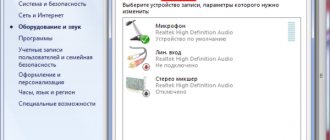Maxim Zhukov 06/04/2021
210361
Let's figure out how to connect headphones with a microphone to a computer or laptop on Windows. It takes no more than 1 minute if you have everything you need at hand. In this article we will focus specifically on how to connect a headset or wired headphones with a microphone to a computer.
For example, you need to connect two plugs from a headset into a combined headphone and microphone jack. This happens on a laptop. Or vice versa, the microphone and headphones are in one plug, so to speak, but there are no suitable inputs on the PC, only separate ones. Let's consider all these nuances.
ℹ️ Which jack to connect headphones with a microphone to – all options:
- Headphones with microphone to computer with 1 plug → into 1 connector;
- Headphones with microphone to PC with 1 plug → 2 connectors;
- Headphones with microphone for laptop with 2 plugs → 1 connector;
- USB (gaming) headphones with microphone to a computer or laptop;
- Turn on and configure the headphone microphone on the computer;
- How to connect telephone headphones to a computer;
- The computer or laptop does not see the headphones or microphone.
Let’s find out once and for all where, in which connector / connectors, to connect headphones with a microphone.