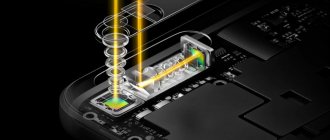Criterias of choice
When choosing a keyboard for a computer or laptop, users give preference to membrane-type devices. Design features make them more affordable than mechanical models.
It is based on a three-layer polymer film with high wear resistance. The main advantages of a membrane keyboard are the silent operation of the buttons and good tactile feedback, combined with an affordable price. When giving preference to one model or another, you should pay attention to:
- number of main and programmable buttons;
- connection type;
- noise level during operation;
- Possibility to customize the backlight;
- presence of a digital block;
- device weight;
- palm rest;
- tilt angle adjustment;
- software capabilities;
- number of connectors;
- support for simultaneous pressing of several keys;
- presence of a touchpad;
- appearance.
Ease of use also depends on the design of the case and the design of the keys.
Steelseries Apex 3
Image via Steelseries
One of the advantages of membrane keyboards is their quietness, and the Steelseries Apex 3 makes this one of its main features.
The Apex 3 is a full-size membrane keyboard with numerous features such as media keys and a volume knob. It does all this while remaining somewhat lightweight, especially compared to other, more premium mechanical boards that have even fewer extra features. It also comes with a palm rest that magnetically snaps onto the bottom of the board, which is quite handy and comfortable, especially after long gaming sessions. However, Apex 3 also has its drawbacks. Even though it's a membrane keyboard, the keys feel soft and chunky compared to other membrane keyboards like the HyperX Alloy Core and Razer Cynosa, both of which are in direct competition with the Apex 3.
For Steelseries fans, the Apex 3 is a pretty solid, basic membrane keyboard that has many of the same core features as other keyboards in the space: quiet keys, multimedia features, and RGB backlighting. While the softness of the keys is partly due to its claimed quiet operation, the clunkiness of the keys may put some people off. But at $50, the Apex 3 is still a really solid membrane keyboard worth considering.
Maintenance of membrane keyboards
Over time, dust and dirt accumulate in the keyboard. To clear it of debris, you need to:
- First disconnect from the computer.
- Turn upside down and tap lightly.
- Shake from side to side.
- Use a stiff brush to remove dust from the keys.
- Wipe them with a detergent solution or alcohol.
Solvents cannot be used to clean keys, as the plastic will be damaged. After cleaning, you need to lubricate all rubbing parts with a drop of silicone oil, and apply transparent varnish to the upper edges - this will keep the inscriptions longer.
Following simple rules will increase the service life of the device and ensure comfortable operation for a long time.
Logitech G213
Image courtesy of Logitech G
It's not often you can find any Logitech product for under $50, but when you do, Logitech's history says it's worth picking up. Their G213 keyboard is no exception to this ideology.
Logitech claims that even though the G213 is a membrane keyboard, it is four times faster than any standard mechanical keyboard, making it possibly the fastest membrane keyboard on the market, if that's true. But Logitech G's main focus is still gaming and gaming performance, and the G213 actually lives up to that. The keycaps replicate a mechanical keyboard (minus the sound that usually comes with a mechanical keyboard like the G Pro) and don't require much pressure to actuate, giving it a reportedly fast response time. It features RGB lighting and Logitech's LIGHTSYNC technology, which can activate the keyboard to light up in a specific way for certain games (try Battlefield V). It also comes with a palm rest for long gaming sessions to keep you comfortable while gaming, which is a nice quality of life feature.
The G213 is a high-quality entry-level gaming keyboard that seems to have the qualities of a mechanical gaming keyboard without the high cost or sound. If you're looking for your first gaming keyboard and want one from a trusted PC brand like Logitech, this is the one for you.
Related: How to Clean Your Keyboard Properly | Guide to Cleaning Your Computer Keyboard
HyperX alloy core
Image via HyperX
The HyperX Alloy Core RGB Membrane Keyboard is probably the most commonly used and purchased membrane keyboard. At the very least, in most cases it may be eight or nine out of every 10 first PC gaming keyboards for a few good reasons.
Firstly, it is convenient and easy to use. If you're looking for a cheap, entry-level gaming keyboard, this is pretty much all you need. The Alloy Core has the same quality as its more premium Alloy Origins siblings, including vibrant RGB lighting that can be changed on the board itself, dedicated media keys (which are a lot more than you think) and responsive, ABT cap-like keys , "feel" despite the fact that it is "just" a membrane keyboard with no momentary switches. It is also somewhat leak-proof, allowing you to spill up to 120ml of liquid on it. We personally don't recommend spilling liquid on your keyboard, but know that a small accidental spill won't be the end of your board.
It's very quiet, soft and smooth to use with a durable braided USB cable that won't fray or break. Alloy Core is also compatible with both generations of Playstation and Xbox consoles for those who want to use a keyboard and mouse on the console, giving it amazing versatility. The Alloy Core is only $50 and is usually on sale for less (it usually is). This is the first strong gaming keyboard.
Average price range
HP Wireless K5510 Keyboard H4J89AA
Compatible perfectly with all personal computers and laptops, regardless of the operating system they are running on. This keyboard operates based on a wireless Bluetooth module. It looks quite stylish and at the same time has high quality workmanship. The case is made of reliable impact-resistant plastic, which can easily withstand even significant physical loads. It has a matte finish, so dust and various types of dirt will not accumulate on it. The design is sleek and ultra-thin. The product does not weigh too much, so you can easily take it with you. The product is characterized by high functionality and increased comfort of use. When printing, there is simply an indescribable feeling.
More: Top 10 best external batteries for a laptop: how to choose a good power bank?
The connection is made at a frequency of 2.4 GHz, so you can use this keyboard at a distance of up to 10 meters. It is painted white, so it will easily fit into the interior of any office. The keys do not slip, the button travel is short. The clicks are distinct, but at the same time silent. There is no light indication here, but there is no need for it.
Advantages:
- Excellent build quality and materials;
- Fingers do not slip off the keys;
- Works absolutely silently;
- Decent wireless range;
- The clicks are tactile.
Flaws:
- The LED indicator for the CapsLock key is missing.
HP Wireless K5510 Keyboard H4J89AA
Logitech Multi-Device Keyboard K480
This model looks unusual, which gives it additional attractiveness and originality. The developers made every effort to ensure that the end result was not only a practical, but also a very noticeable device. The contours of the body are smooth, the keys are slightly raised and have a rounded shape, so the product resembles a standard typewriter. This makes it very attractive to retro style lovers. Color design can be white or black. The functional part here is universal, and thanks to the interesting style, the products will look organic regardless of the interior of a home office or office. The overall dimensions are not too large - 299x195x20 mm, but at the same time the weight is quite decent. The keyboard is perfect for use as a stationary workstation. You can install various kinds of mobile gadgets such as smartphones or tablets on it.
The body is made entirely of plastic, which has a pleasant texture and does not retain dust or fingerprints. The rigidity is high, even under strong physical impacts the device will not sag or otherwise deform. Externally it looks very good, no backlash or extraneous creaks were detected during use. The model operates on the basis of a Bluetooth channel, and three frequencies are provided here, so it can be connected to three external devices at once.
Advantages:
- Very easy to use model;
- The decent weight of the product does not allow it to slide on the surface;
- You can work with several devices at the same time, and the switching delay does not exceed 2 seconds;
- A stand for a tablet or phone is provided;
- Economical battery consumption.
Flaws:
- The arrows could have been made bigger.
Logitech Multi-Device Keyboard K480
COUGAR Vantar
This is a full-fledged gaming keyboard, which is distinguished by a fairly compact body and very quiet key presses. The weight is only 600 grams including the computer connection cable, and the overall dimensions are 132x445x20 mm, which allows you to carry this device with you all the time. The model looks quite stylish, it is stylized as metal, has a textured pattern that will not collect dust. The side parts are completely transparent and have LED backlighting. The assembly is characterized by high quality, the working surface does not press at all, not only under finger pressure, but also under more serious physical stress. There is a full set of keys and an additional number pad. All buttons have a matte finish; they will not be erased during use, since all symbols are applied using laser engraving. There is LED backlighting for both Cyrillic and Latin layouts.
The brightness of the backlight can be adjusted if necessary or turned off completely. There are two folding legs, the cable connecting to the computer is shifted to the right side, the output section is additionally reinforced and reliably protected from breaking. The cable length is 1.8 meters, it is enclosed in a fabric braid. There are five rubber feet on the bottom side.
Advantages:
- Excellent layout of working elements;
- Island keys that won't let your fingers slip off;
- Reliable drainage system;
- Silent space bar and other large keys;
- A huge number of backlight modes;
- All symbols are applied using laser engraving.
Flaws:
- The folding legs are loosely secured.
Cougar Vantar - gaming keyboard review
COUGAR Vantar
What should I buy for gaming or typing?
Everything is fine for typing, really. One person prefers linear switches, another prefers it to be loud and clicky, and another prefers it to be quiet but tactile. Some may even prefer the old diaphragm Keytronic from the 90s. As long as you enjoy the sensations, nothing else matters. If you want pointers, I would personally start with a medium weight tactile switch (55-70cN actuation).
For games, however, I will always recommend using mechanics for several reasons listed below:
Reason 1: Lower latency is always better
With mechanical switches, lower latency usually follows. Traditional sheet metal contact keyboards have latencies (sometimes called input lag) of 15-25 milliseconds, while membrane keyboards typically have typing latencies of over 30 milliseconds. Lower latency means faster reactions, and faster reactions mean more kills and fewer deaths. Using the Hall effect and optical, the delay time can be reduced to approximately 2-4 milliseconds from the moment of actuation until the signal is received from the keyboard and USB cable.
Reason 2: Keystroke Sequence
With membranes, actuation is not very precise. It takes some force to compress the membrane sheets enough to send a signal, but it is not always the same force every time. In sheet metal mechanical switches, sheets of metal touch each other with precise force every time. Consistent keypresses are important in rhythm games like osu! or VSRG. Optical or other sensor-based designs can similarly disable the sensor at precise points along the key's travel.
Reason 3: form factors
I've already avoided this with benefit number two in general of mechanical keyboards, but I feel like it's such an important part of my own gaming that I wanted to include it here. Since mechanical keyboards come in smaller form factors such as 60%, 75% and TKL, you can save space to place on your desktop. This allows you to lower your DPI and improve mouse precision in competitive FPS games like Apex Legends, CS:GO or Overwatch.
Wireless models
For those who are tired of wires, or are simply inconvenient to use them, below is a review of the best models with a wireless connection.
SmartBuy SBK-206AG-K Black USB
This is the most affordable keyboard with a USB adapter for radio connection. It has 104 buttons, island type. The model is very thin – 22 mm. Power is supplied from one AA battery.
Advantages:
- cheap;
- thin and light;
- quiet work.
Flaws:
- The battery runs out pretty quickly.
Corsair K55 Pro
Image courtesy of Corsair
Personally, Corsair products continue to amaze me, and the K55 membrane keyboard is no exception. And to be honest, the K55 is actually a pretty pleasant surprise among all the boards on this list.
The K55 still has a similar membrane base as the rest of the keyboards on this list, using rubber domes under the keycaps to press, which still gives a soft but satisfying and effective response that doesn't feel spongy due to the membrane base. These may not be everyone's favorite cherry switches, but they really aren't that far off. The K55 has a plastic build, which isn't surprising given its $50 price tag and dedicated media keys in the top right corner that aren't supported by the RGB lighting that lights up the rest of the board, which is an interesting move for the K55 considering the HyperX Alloy Core has similar multimedia keys and its own backlight. The K55, however, also has six macro keys on the far left corner of the board so you can program whatever you need, and can be programmed using Corsair's CUE software or on the fly using the dedicated macro record button at the top. Oh yeah, it also has a comfortable palm rest like other boards.
Corsair keyboards tend to be feature-rich, and despite being a "budget" membrane keyboard, the K55 follows that trend almost to a tee, highlighted by six dedicated macro keys. This is the only keyboard on this list that has dedicated macro keys and competes with both the Razer and HyperX board in terms of performance. It really feels and has a keyboard that's worth a little more than its $50 price tag.