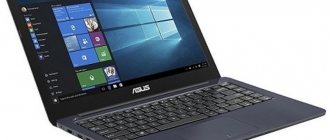Editing photographs, working in Photoshop and other editors, preparing materials for printing, color correction and video editing - all these actions require a high-quality display. It must correctly convey colors, have wide viewing angles, be sufficiently bright and contrasty, and, preferably, not tire the eyes too much. We can say with almost one hundred percent certainty that any expensive laptop will meet all these requirements, but most users want to save as much as possible without losing quality. That's why we've selected the best laptops with good screens currently on the market.
What is a good screen?
If you carefully look at the displays of cheap and expensive laptops in a store, you will obviously notice the difference in picture quality. You can make a choice this way, based only on a visual assessment. But it’s much more professional to study the characteristics of laptops that affect image quality. Among the most important we note the following:
- matrix type. The best thing IPS. At the moment, this is ideal in terms of richness, color rendition and wide viewing angles. There are analogues that are almost as good as IPS. These are PLS and MVA. Popular and still widely used in inexpensive laptops, TN matrices have unsatisfactory color rendering for constant work with photo editors, but have a high response speed, which is why gamers often choose TN. However, it is difficult to determine the difference in response speed by eye. Analogue TN – matrix type SVA;
- screen diagonal. This is a subjective question, but it is more convenient to work with photos and layouts on a large screen, so we recommend starting from the 15-inch parameter. An exception is that if you are often on the road, then you can even take a closer look at models with a 13.3-inch diagonal;
- screen resolution for working in photo editors, it is no less important than the type of matrix. The required minimum is FullHD (1920*1080), but if your budget allows, then look towards models with a 2K screen (2560*1440) or even 4K (3840*2160);
- color gamut. The higher the color gamut, the more shades are displayed on the screen. This means that when printing you will get a predictable result, and all the shades will be exactly as you saw them on the screen. We should focus on covering 70% of the sRGB space and at least 50% of AdobeRGB. Pros should look towards laptops that have 89-100% sRGB coverage, but such models are not cheap. There are even devices on sale that cover 120% sRGB. Alas, the characteristics very rarely indicate color gamut data, so you will have to study the manufacturer’s website or reviews of authoritative publications;
- matte or glossy? For working with images, glossy is better; it does not distort colors. The matte surface, although a little, still gives distortions, but does not glare and will not force you to waste your nerves searching for a position where nothing will shine;
The same laptop model can have different matrix installed. Let's say one supplier couldn't cope with the volume, and the manufacturer purchased components from another manufacturer. But it may have a worse or better matrix, more or less accurately calibrated, etc. Hence the mixed reviews for the same model: some say that the screen is excellent, while others list it as almost the main drawback.
- PWM or no PWM? The brightness of a laptop can be adjusted in two ways. Preferable - by changing the voltage supplied to the LEDs. A worse option is by changing the flickering frequency of the LEDs (PWM - pulse width modulation). Why is it worse? Because after 1.5-2 hours from this flickering, many people’s eyes and heads begin to hurt, but there are also those who do not feel particularly tired from PWM. Some models use PWM with high frequencies, which has a positive effect on the eyes. Manufacturers usually do not indicate this characteristic, but approximately half of the laptops on the market are made using PWM technology. Information about a specific model can be found in reviews on the Internet, but, alas, different matrixes can be installed in the same model, so PWM will be used somewhere and not somewhere. So what should we do? There are several ways to check a laptop for PWM: turn on your smartphone camera and point it at the laptop display. If you see running stripes, it means PWM is present. It is better to set the laptop screen brightness to minimum;
- do a pencil test. You need to quickly wave a pencil in front of the laptop screen. If the outline of a pencil is visible in its range of motion, then PWM is used;
- download a portable version of the program to a flash drive to view information about laptop components. Run it on the model you are interested in, find the type of matrix, and search the Internet for information about it.
Lifehack! The most popular laptops are with a diagonal of 15 inches and FullHD resolution. In this segment, it is most difficult to find something decent, since manufacturers have become so adept at producing them that they have brought savings to perfection. It’s much easier to find a good model among devices with 13.3 and 14 inches and FullHD resolution, or 15 inches with 2K resolution. 2K screens usually have good color gamut.
In order for a laptop to cope with high-resolution image output and to be able to quickly work in photo editors, it requires both a solid processor and a decent supply of RAM. If you plan to regularly work with a lot of layers in Photoshop or do video editing, then look towards a processor like the latest generation Core i7 or Core i5. Analogues from AMD are Ryzen 7 and some Ryzen 5. The minimum supply of RAM is 8 GB, but it’s better to look towards 16 GB or take a model with the ability to add RAM. Of course, pay attention to the supply of main memory, a high-quality cooling system, and the availability of the connectors you need (especially a card reader for SD cards). Users from Kazakhstan can buy a laptop with a good screen in the Froot online store, where the most modern and balanced models are presented.
Best laptops with IPS screen
When describing all the devices, we took into account the fact that screens with an IPS matrix are much better than screens with TN and VA, but they mainly differ from each other only in resolution, and the picture quality and richness of color reproduction are excellent in all models.
Acer Aspire 5 (A515-54-359G)
First in the rating of laptops with an IPS matrix, let's look at the Acer Aspire 5. At a moderate price, this device offers a fresh processor from Intel and a fast solid-state drive with a capacity of 256 GB. If you don't want to bother with installing the OS, then Windows 10 Home out of the box will also be a plus. We also note the good sound, which is provided by proprietary TrueHarmony technology.
Unfortunately, the Aspire 5 reached the domestic market only in classic black. But if you are planning to buy this inexpensive laptop abroad, then take a look at other colors, including blue and red. In appearance, devices for different regions are almost the same. So, the lid here is metal, with a sandblasted coating that is durable and smooth to the touch.
Advantages:
- up to 11 hours of battery life;
- minimal frames around the display;
- high-quality case materials;
- light weight;
- fast work;
- IPS screen with Color Intelligence technology.
Flaws:
- both USB-A 2.0 ports;
- There is no indication of Caps and Num Lock.
DELL Inspiron 5391
When choosing a laptop, many users prioritize weight and compactness. The high-quality Inspiron 5391 model, manufactured by DELL, is equipped with a 13.3-inch Full HD screen. This lightweight laptop weighs a modest 1.24 kg and is only 16.8 mm thick. The metal body of the Inspiron 5391 gives it a stylish appearance, as well as a good margin of safety.
Depending on the user’s needs, the manufacturer offers this model with a fast NVMe M.2 drive with a capacity of 128, 256 or 512 GB.
The popular laptop model is equipped with the latest 10th generation Intel processor. The base and maximum clock speeds of the i5-10210U are 1.6 and 4.2 GHz, and the number of cores and threads in this model is 4 and 8, respectively. Optionally, the laptop can be equipped with a spill-resistant backlit keyboard and a slot for Micro SIM. The same flash drive format is supported by the standard card reader.
Advantages:
- compactness and lightness;
- attractive design;
- metal case;
- reliable metal case;
- USB ports standard 3.1;
- screen color rendition.
Flaws:
- a modest set of interfaces;
- microSD card reader.
HP ProBook 445R G6 (8AC52ES)
Don’t know which laptop to buy so that it doesn’t cost too much and copes well with most tasks, including games? Take a closer look at the HP ProBook 445R G6. This is a cool device with a strict design that is suitable for students, office workers, and businessmen. The laptop body with an IPS matrix is metal, and the display size of the 445R G6 is 14 inches, which with FHD resolution provides high pixel density.
HP is the only brand in the ranking whose device is entirely based on the AMD platform. Moreover, the performance of the Ryzen 3700U with Vega 10 graphics is sufficient even for new games, even though the user will often have to lower the resolution to HD and lower the settings to minimum. In terms of storage, the laptop also did not disappoint, because in addition to a fast 256 GB SSD in M.2 format, there is a capacious terabyte hard drive installed.
Advantages:
- premium build;
- high performance
- reasoned price tag;
- hybrid storage;
- full-fledged card reader;
- stylish and slim;
- up to 14 hours of battery life.
Flaws:
- almost all ports are located on the right.
Xiaomi RedmiBook 14″ Enhanced Edition
Despite its relatively young age, the Xiaomi brand is now known all over the world. This company offers some of the best smartphones in combination of price and quality. But not everyone knows that the Chinese also produce excellent laptops, among which we highlight the 14-inch RedmiBook. It has a simple but attractive design and excellent build quality. Out of the box, the device runs on Windows 10 and is equipped with a fingerprint scanner.
Please note that 8 GB of RAM is soldered onto the motherboard, and the manufacturer does not provide the ability to expand the memory.
The keyboard of the RedmiBook 14 is standard, and typing on it is quite pleasant. Cut-to-size up/down arrows are a characteristic feature of most laptops, so there is no point in criticizing such a solution. But the placement of the power button in the upper right corner is a controversial decision. When touch typing, you will have to get used to the fact that the Delete button is moved slightly to the left. Otherwise, Xiaomi offers a very good laptop.
Advantages:
- attractive price;
- minimalist design;
- good performance;
- excellent combination of price and quality;
- pre-installed Windows 10 Home;
- quite comfortable keyboard;
- autonomy and charging speed.
Flaws:
- location of the power button;
- no webcam;
- RAM cannot be expanded.
Acer SWIFT 3 (SF314-58-59PL)
If you travel regularly, then in addition to compactness and low weight, autonomy is also important to you. And the Swift 3 model from Acer can offer it to you. There is a 48 Wh battery installed here, which lasts up to 12 hours of operation. The 14-inch laptop's excellent IPS panel also deserves praise for its color reproduction and brightness, making the Swift 3 a good inexpensive machine for undemanding photographers.
It is important that you do not need to buy an external drive to store source materials. In most cases, a fast SSD laptop drive with a capacity of 512 gigabytes will be enough for the user. But the RAM, if desired, can be expanded from 8 to 12 GB. As for the interface connectors, there is a full-fledged card reader, a USB-C port, three USB-A (two of them are 3.1 standard), and an IEEE 802.11ax Wi-Fi module.
Advantages:
- excellent battery life;
- 10th generation Intel processor;
- high charging speed;
- built-in fingerprint scanner;
- an excellent choice for designers and photographers;
- variety of interfaces.
Flaws:
- minor flaws in the assembly;
- The fingerprint sensor does not always work.
ASUS VivoBook 15 X512FL-BQ624
We continue our review of the ASUS laptop with a NanoEdge screen. This is what the company decided to call the display, which is practically frameless on all sides. As a result, in terms of dimensions, VivoBook 15 practically fits into the body of classic 14-inch models, although it has a 15.6-inch diagonal IPS matrix. Thanks to the matte coating, the screen does not glare in the sun, and a good reserve of brightness guarantees comfortable work.
Despite the excellent color rendition, we would not dare recommend the VivoBook 15 to photographers, since the card reader here is in microSD format.
On the side edges of the laptop, the user has access to a USB-C port and three USB-A ports. True, only one of the latter complies with the 3.1 standard, which, given the average cost of the device at 40 thousand, is not very impressive. The RAM in the reviewed laptop model is 8 GB, which is enough for most tasks. If this volume is not enough for you, then the RAM can be expanded to 16 gigabytes without losing the warranty.
Advantages:
- relative screen area 88%;
- the keyboard rises when opened;
- modern Intel Core i5 processor;
- excellent build quality;
- quiet cooling system;
- compact dimensions with a 15.6-inch screen;
- ergonomics of the keyboard and touchpad;
- fast 512 GB SSD drive.
Flaws:
- two USB 2.0 ports;
- The card reader only supports microSD cards.
Lenovo IdeaPad S340-15 Intel
And the TOP of laptops is completed by an extremely interesting model from Lenovo. The heart of the IdeaPad S340 is the popular Intel Core i5-10210U in this class, and it is complemented by NVIDIA GeForce MX250 discrete graphics. The laptop turned out to be quite thin and light, for its class: 17.9 mm and 1.79 kg, respectively. The frames around the display in this model are minimal, and the webcam located above the screen is equipped with a curtain, providing maximum comfort when working with the device.
Thanks to Dolby Audio technology, the Lenovo S340 laptop has amazing sound. The speakers of the reviewed modification are enough even for watching a movie on the road. And if you prefer to work in the dark, then another significant advantage of the laptop is the backlit keyboard. The latter, by the way, is quite comfortable and rigid. As for the screen, it is not bad, but not ideal. The 250 nits of brightness may be lackluster in direct sunlight, and only 45% NTSC coverage is not suitable for photo work.
Advantages:
- up to 8 hours of battery life;
- Dolby Audio Premium audio system;
- multifunctional touchpad;
- fast M.2 SSD drive;
- excellent white keyboard backlight;
- availability of all necessary connectors;
- high quality metal case.
Flaws:
- not very accurate IPS matrix;
- Sometimes the Bluetooth connection fails.
ASUS ZenBook UX310UA
One of the most productive and attractive Chinese laptops with a high-quality IPS matrix. The appearance of the device is stunning, the thin body is made of monolithic aluminum, all lines are thought out to the smallest detail. Its light weight (1.45 kg) makes it possible to take it with you anywhere comfortably and without any encumbrances.
In addition to its compactness and expensive, stylish appearance, the laptop has high performance that can satisfy all the needs of even the most fastidious user. ASUS ZenBook UX310UA offers the user a wide variety of model modifications, making it possible to choose the best option to solve individual problems.
The CPU used is the sixth generation line from Intel, ranging from Core i3 to Core i7. These chips are characterized by high information processing speed and low energy consumption. Most modifications install 8 GB of memory, but it is possible to increase the volume to 16 GB. Depending on the tasks being solved, the user has the opportunity to choose the graphics card he needs, but they will all be built-in. To store information, the laptop uses two types of drives. A good laptop ASUS ZenBook UX310UA has a modern high-speed SSD drive and a more outdated HDD.
One of the main advantages of this model is the screen. It has a resolution of 3200 by 1800 pixels for the most expensive modification and Full HD resolution for the cheaper modification. The diagonal is 13.3 inches. The display has amazing output image quality that perfectly conveys natural colors with the proper level of contrast and brightness.
Advantages:
- lightweight and compact;
- good autonomy;
- high quality of materials and workmanship;
- excellent design;
- stunning screen;
- presence of a USB Type-C port;
- excellent combination of price and reliability;
- wide choice of modifications.
Flaws:
- mediocre sound;
- a lot of paid software installed.
HP Envy 13-ad009ur
The best laptop in terms of price and quality, which is rightfully included in the TOP laptops with an IPS screen. The product weighs 1.34 kg and its thickness is 13.9 mm. The laptop has a stylish appearance, the main distinguishing feature of which is the dark-colored screen frame.
The laptop is equipped with a high-performance Intel Core i3 chipset with a clock frequency of 2400 MHz, thanks to which it quickly copes with resource-intensive applications. In addition, when the device’s processor is heavily loaded, a mode is automatically activated that increases the processor’s operating frequency by almost one-third of the preset one. The Intel HD Graphics 620 chip is responsible for the quality and speed of video processing. The popular laptop model has a 256 GB SSD drive. The screen has a resolution of 1920 by 1080 pixels and a diagonal of 13.3 inches.
The device operates for approximately 9 hours on a charged battery. As can be seen from the technical characteristics, the hardware of the product in question is modern, it can cope with any office programs, and loading Internet pages will be fast and without delays. Despite the small size of the keys, they are easy to use, even for people with large fingers, and the backlight allows you to work comfortably in the dark.
The designers have thought out the laptop to the smallest detail; on the sides of the case there are two speakers that sound high quality.
Advantages:
- attractive design;
- high performance in its class of devices;
- comfortable keyboard with backlight technology;
- combination of price and quality;
- capacious battery;
- wide communication opportunities.
Flaws:
- Cooling system is a bit noisy.
Apple MacBook Air 13 Mid 2017
A popular laptop with an IPS screen from the world-famous manufacturer Apple. The body is made of thin silver aluminum and weighs 1.35 kg. The laptop uses an Intel Core i5 computing unit operating at a clock frequency of 1.8 GHz. The memory stick has a capacity of 8 GB. Depending on the modification, an SSD disk with a capacity of 128 to 256 GB is installed to save information. The graphics chip used is a solution from Intel Graphics 6000. The screen has a resolution of 1440 by 900 pixels and a diagonal of 13.3 inches.
The battery used in the laptop has a capacity of 54 Wh. One full battery charge is enough for about 7-8 hours of active work. This model has good performance and is optimized for working with graphics programs.
Advantages:
- high-quality assembly;
- light weight;
- stylish appearance;
- worked iron;
- very quiet cooling system;
- powerful battery;
- good screen.
Flaws:
- Installation of additional software is usually paid;
- significant overpayment for the brand.
Lenovo Ideapad 530s 15
It will be presented by the Chinese company Lenovo, which has a screen with an IPS matrix. The design of the laptop is sleek and modern, and the body materials use metal. The resolution of 1920 by 1080 pixels, with a diagonal of 15.6 inches, provides excellent viewing angles and a colorful picture.
The manufacturer installed a high-performance seventh-generation Intel Core i7 8550U processor in the laptop; any of the cores operates at a frequency of 1800-4000 MHz. The NVIDIA GeForce MX150 video card is responsible for displaying graphics on the screen and processing it. The laptop has 8 GB of RAM. An SSD disk with a capacity of 256 GB is used as a storage device.
The rechargeable battery used allows the laptop to operate for about 8 hours without recharging. Such a modern filling allows you to use various software products with great comfort, and the video chip allows you to play modern games that are resource-demanding. The keyboard is ergonomic, comfortable, and backlit.
This laptop comes with a fingerprint scanner to help prevent unauthorized access to important data.
What I liked:
- high-quality assembly;
- light weight and thickness;
- good autonomy;
- excellent display with thin frames;
- high performance.
HP PAVILION POWER 15-cb013ur
The ranking is completed by the well-known American company and its HP PAVILION POWER 15-cb013ur; the laptop has a stylish and modern design that will not leave anyone indifferent and can show your individuality. The case is thin, it takes into account the nuances of all components. The weight of the device is 2.2 kg.
The screen diagonal is 15.6 inches and the resolution is 1920 by 1080 pixels. The manufacturer has set the memory capacity to 4 GB. The volume of the installed hard drive is 1 TB. As a graphics solution, a powerful NVIDIA GeForce GTX 1050 video card is used. In conjunction with the installed Intel Core i5 7300HQ processor, each of the cores operates at a frequency of 2500 MHz, the laptop shows excellent results.
The keyboard is comfortable, has a green backlight of the same level. A well-designed configuration of components allows you to watch your favorite movies, listen to music, spend time on the Internet, use and work with various applications, and run modern games in good resolution with great comfort. If you were wondering which laptop to buy with an IPS matrix, then this model will be a good alternative. If you use the device lightly, loading it with resource-intensive applications and tasks, then a fully charged battery will last for 6 hours.
Pros:
- beautiful appearance;
- high performance;
- excellent screen;
- high-quality sound;
- capacious battery;
- discrete graphics;
- combination of characteristics and cost;
- uniform keyboard backlighting.
Minuses:
- It makes a lot of noise when it's busy.
Apple MacBook Pro 16
- IPS screen 16”, resolution 3072*1920;
- Processor options: Core i7 9750H / Core i9 9880H;
- RAM – 16/32 GB;
- memory capacity – 512/1024/2000 GB;
- price from 180,000 rubles.
Everyone knows that Apple knows how to make good technology. Many people believe that this technique is the best. Everything good is not cheap, so well-earning professionals, for whom it is very important to have the highest quality picture when working with a computer, can afford an Apple laptop. Apple MacBook Pro 16 has almost 100% color gamut. However, the screen is not the only advantage of the model. The laptop has a well-thought-out design, high performance, and incredibly high-quality sound. It has a good keyboard, an ideal touchpad, and battery life of about 8-9 hours. Overall, this is one of the best laptops on the market. There are some disadvantages, but they are minimal. These are periodic clicks from the speakers and a dirty screen.
Important specifications for a laptop
AMD and Intel processors
When choosing a laptop, attention should be paid not only to the external design and brand recognition, but also to the real technical characteristics, on which the operating efficiency and service life will depend. Important criteria include:
- CPU. Today there are two main processors – Intel and AMD. Each of them has its supporters and opponents, advantages and disadvantages. Laptops with high performance have about. Most of them have a turbo mode. Such models do an excellent job of performing multiple tasks and meet the high demands of applications and programs. This is exactly the marking that is present on multimedia and gaming devices. If we talk about middle-class models, then the marking will contain the letter “U”, which indicates average efficiency and productivity. Such laptops are perfect for work, entertainment, watching videos and movies, surfing the Internet, maintaining social networks and communicating. The most economical laptops are equipped with a processor that is marked with the letter “Y”. Some of them will also be able to please you with the presence of a turbo mode.
- Video card. Standard models that are used for everyday tasks have a built-in graphics chip. It is quite enough for daily use, namely watching movies, working with office applications, searching for information on the Internet. If you need to run heavier programs and applications, then you should choose devices with a discrete graphics card that can withstand heavy loads and at the same time will please you with a quick response to tasks. Such laptops are chosen by gamers, programmers, web designers, professional photographers and video editors. Such video cards include Nvidia and AMD Radeon. If you want to buy a powerful machine, but don’t have the opportunity to spend a lot of money, then you can opt for models with a GTX 1050 Ti video card.
- Screen matrix. Comfort and convenience of work depends on the brightness of the display, especially if you have to sit in a dimly lit room. Therefore, it is important to consider what matrix is on the laptop. If you plan to use the laptop outdoors, then the brightness should be at least 20 cd per square meter. Also in this case, it is advisable to give preference to displays with an anti-glare coating that will not reflect the sun's rays. If your work involves images and applications that require attention to all the finest details, then it is best to choose a laptop with an IPS matrix. It perfectly conveys all colors and maintains the accuracy and brightness of the image from any angle. Such a matrix is now outdated, but it can still be found on the market. If we talk about screen resolution, it should be at least 1920 by 1080 pixels. At lower values, the image will not be as clear.
- Memory. The price of a laptop depends significantly on the amount of RAM. If you choose a device within 30-40 thousand rubles, then, as a rule, they have memory up to 4GB. If you need at least 8 GB of RAM, then you should consider more expensive models that can handle multiple tasks in different applications. For amateur photo editors, 6 GB is enough, but if you are professional in 3D graphics photo processing programs, then a laptop with 8 GB or more of RAM would be preferable. You also need to know that most modern models support cloud services, so having your own large storage drive is not a prerequisite. If you still don’t have enough free space, you can increase it yourself.
- Drive type. HDD is a standard storage device that is present in many budget models, as well as laptops for everyday and office use. They are not fast and have excellent performance, but they do an excellent job with everyday tasks at an affordable price. But if possible, you should give preference to a device with an SSD drive. It is characterized by fast flash memory, which has a positive effect on performance and allows you to download the necessary files and launch applications as quickly as possible. There are models with a mixed configuration that have average characteristics.
FAQ
How much RAM should a good laptop have?
For good performance, you must have at least 8 GB of RAM.
DELL XPS 15 7590
- IPS screen 15.6”, resolution 1920*1080/3840*2160;
- processor options: Core i7 7700HQ / Core i7 9750H / Core i9 9980HK;
- RAM – 8/16/32 GB;
- memory capacity – 512/1024 GB;
- weight 2 kg;
- price from 108,000 rubles.
The laptop is positioned as a gaming laptop, but it has every opportunity to become at the same time the main working tool of a photographer, retoucher or videographer. In all modifications you can count on 98-100% sRGB . The battery lasts for 6-8 hours of operation. Performance depends on the installed processor, but the minimum version shows excellent results. For a maximum of almost 200 thousand rubles it will fly no matter what you launch. The keyboard, build quality, ergonomics are all pluses. The downside is that in the version with a 4K display, pixel flickering is more noticeable than in models with a FullHD matrix.
The best inexpensive 15-inch laptops
When choosing a laptop, price is an important criterion for many. For a reasonable price you can purchase a very good model with good characteristics.
ASUS M509
ASUS M509
The classic design model has compact dimensions. Suitable for both beginners and professional users. Successfully combines stylish design, versatility and modern capabilities. Its equipment includes a powerful processor, a modern video card and large memory. Excellent color rendition is responsible for high-quality and bright images. At the same time, the device is relatively lightweight, and the body is available in several shades.
Character traits:
- laptop for everyday use;
- weight – 1.7-1.9 kg;
- RAM – up to 32 GB;
- matte screen coating, resolution 1920 by 1080 pixels.
Advantages:
- good screen;
- good configuration;
- affordable price.
Flaws:
- with prolonged use and “heavy” programs and games, it gets very hot;
- There is no keyboard backlight.
HP 255 G7
HP 255 G7
A modern and powerful device that allows you to cope with everyday tasks. The laptop is notable for its compact dimensions and ergonomics, which allows it to be used for educational, work and home purposes. The body is very thin but durable, so the model can be easily transported with you. Unique technology drowns out ambient noise and keyboard sound.
Character traits:
- model for everyday use;
- weight – 1.8 kg;
- matte display with a resolution of 1920 by 1080 pixels;
- RAM – up to 16 GB.
Pros:
- power;
- acceptable price;
- good build.
Minuses:
- the screen is not bright enough;
- The keyboard is not backlit.
Acer Extensa 15 EX215-22
Acer Extensa 15
A great model for business users who need computing power, functionality, power and performance for daily use and a variety of everyday tasks.
The device has a good battery and can work autonomously for several hours (about 7 hours). The keyboard is also backlit, which is rare for budget and compact laptops.
Main characteristics:
- laptop for everyday tasks;
- weight – less than 2 kg;
- RAM – up to 12 GB;
- display with anti-glare coating and a resolution of 1920 by 1080 pixels.
Pros:
- good assembly;
- excellent processor;
- low price.
Minuses:
- The screen is not bright enough and the image is not clear.
Acer ASPIRE 3 A315-34
Acer ASPIRE 3 A315-34
A budget and high-quality model that is suitable for use at home or in the office. The equipment includes a new video card, sufficient memory, and a good screen. The performance is enough to run office programs, watch videos, run simple games, and download various files.
Characteristics:
- device for daily use;
- weight – 2-2.1 kg;
- matte display with a resolution of 1920 by 1080 pixels;
- RAM – up to 12 GB.
Pros:
- good autonomy;
- thin body;
- noiselessness.
Minuses:
- Memory gets clogged up quickly.
FAQ
Which inexpensive model to choose for work?
For office use, you can choose ASUS VivoBook 15 A543.
HUAWEI MateBook 13
- IPS screen 13”, resolution 2160*1440;
- Processor options: Core i5 8256U / Core i7-8565U;
- RAM – 8/16 GB;
- memory capacity – 256/512 GB;
- weight 1.28 kg;
- price from 75,000 rubles.
This laptop has a fabulous screen, juicy, bright, without PWM and covering 97% of the sRGB space. In addition, it is compact, stylish, with a fast and accurate touchpad, convenient fingerprint identification, and low noise. Charging is fast, the battery lasts up to 10 hours. The laptop is worth every ruble spent on it and will become your reliable assistant in solving any problems. It has no critical flaws. The only thing I can complain about is the not very convenient location of the fan, which is why working with a laptop on your lap may not be entirely comfortable.
A good desktop laptop under 30,000 rubles:
One of the best laptops in terms of price and quality in the “desktop laptop” category under 30 thousand rubles at the beginning of 2020 is, of course, Acer TravelMate P2 (259-M-37RP) . It has a large 15.6-inch display with Full HD (1920x1080) resolution, a dual-core Intel Core i3 6006U processor and an SSD instead of a conventional hard drive. The most inexpensive configuration costs only DOS, but even if you honestly purchase a license for WIndows, you will not go beyond your budget.
Disadvantages: integrated graphics, modest SSD capacity - 128 GB and heavy weight - 2.23 kg.
Acer TravelMate P2 259-M-37RP
Another extremely worthy option for a high-quality and inexpensive laptop in 2021, if you are not fixated on Intel processors, is the HP model 15-db0337ur . It is built on the basis of an AMD A9 processor with the already mentioned AMD Radeon 520 (2 GB) video card. Its RAM capacity is 8 GB, and Windows 10 Home OS is already pre-installed.
Disadvantages: dim display with low resolution - 1366x768, so don't be lazy to look at the laptop in person before purchasing. The second disadvantage is a classic hard drive instead of an SSD and the absence in some configurations of a soldered M.2 connector for SSD drives, which eliminates the possibility of an upgrade.
HP 15-db0337ur
Lenovo Yoga S740
- IPS screen 13”, resolution 1920*1080/3840*2160;
- Processor options: Core i5 1035G4 / Core i7 1065G7;
- RAM – 8/16 GB;
- memory capacity – 256/512/1024 GB;
- weight 1.4 kg;
- price from 67,000 rubles.
A bright screen, a metal body, performance, autonomy of about 12 hours, ergonomics - these are all clear advantages. PWM technology is not used, color gamut is about 94%. Many people consider this laptop's glossy screen to be one of the best in its price range on the market. In addition, there is facial authentication. There are some shortcomings, but not critical. This is not the most outstanding sound and the body is a bit fragile.
Laptops from 15 to 30 thousand rubles
In this price category, with some effort, you can already choose a nice laptop for home use in 2020. This will not, of course, be a powerful machine for gaming, but for regular work and the Internet such a laptop will be quite suitable.
What laptop specs can you expect in this segment?
Processor . In 2021, manufacturers are still more likely to install a Pentium processor in good but cheap laptops, but you can already find more powerful Intel Core i3s, and you can even count on a Core i5 if you are ready to go a little beyond your budget.
RAM: The most balanced models of such cheap laptops usually cost 4, rarely 6 GB of memory. But in models with a simpler processor, you can count on 8 GB of RAM.
Screen : The most popular diagonal here is 15 inches, there are many 14-inch ones, and you can also find good 17-inch ones. Laptops up to 30 thousand rubles usually have a screen with a resolution of 1366 x 768, but models with a resolution of 1920 x 1080 are also often found.
Graphics : Just like a year ago, such laptops usually come with a built-in video card. It will be enough for movies and YouTube. Having dug around, you can also find laptops with a discrete video card; in 2021, this will most likely be a machine with an AMD processor and an AMD Radeon 530 video card with 2 GB of memory. Modest, but quite worthy.
What you definitely won't get: a good ultrabook, that is, a lightweight laptop with an SSD. There are such things in the price category up to 30,000 rubles, but their characteristics are too limited to be comfortable to use. As before, the rule applies here: the more powerful the hardware of cheap laptops, the greater the likelihood that the manufacturer has saved on something else: in the best case, on connectors and materials, in the worst case, on the quality of the matrix.
Now let's see what good laptop models from 15 to 30 thousand rubles can be found in 2021, based on the parameters described above:
Lenovo IdeaPad S540-13API
- IPS screen 13.3”, resolution 2560*1600;
- Processor options: Core i5-9300H / Core i7 9750H / Core i7 10510U;
- RAM – 8/16 GB;
- memory capacity – 256/512/1024 GB;
- weight 1.25 kg;
- price from 60,000 rubles
The laptop is compact and well-built. The body is made of metal, everything looks more than decent. The strength of the model is autonomy of about 9 hours! The screen is the pride of the model. Juicy, with high resolution and coverage of about 98% of sRGB , it is glossy, without PWM , with a sufficient brightness reserve. The bezels around the display are narrow. The touchpad works great. In a minimal configuration, it is suitable for those who rarely work with photos and just want to see a beautiful picture. For more serious work with graphic editors, it is necessary to take, if not the top-end, then certainly not the minimum configuration.
Laptops costing more than 90 thousand rubles
If your budget is almost unlimited, you can only envy - in 2020 there is plenty to choose from, there are plenty of offers of good, powerful and impressive laptops on the market. The only thing that can be recommended here is not to chase fashion and name, but to choose with a cool head and a warm heart. For example, among the flagship laptop models, we still like the lightest and most powerful Acer Swift 7 more than the already textbook MacBooks.
In the gaming category, there are no surprises: models from the same ASUS are still good here, in particular, the most powerful ASUS ROG Zephyrus S GX701 .
We also recommend that you pay attention to another laptop of the same brand - the bright ASUS ZenBook Duo with two screens.
ASUS ZenBook 14 UM431DA
- IPS screen 14”, resolution 1920*1080;
- Processor options: AMD Ryzen 5 3500U / AMD Ryzen 7 3700U;
- RAM – 8/16 GB;
- memory capacity – 256/512/1024 GB;
- weight 1.3 kg;
- price from 53,000 rubles.
In terms of price/quality ratio, this is one of the most attractive options on the market. The screen covers about 91% of the sRGB space. The keyboard is comfortable, works quickly, some users note screen flare, while others write that they do not notice such problems - these are the nuances of the assembly. Many will be pleased with the keyboard's three-level backlighting, compactness and high-quality sound for a laptop. In general, this is a great option for working with images if you are not yet a super-duper pro, and the budget for purchasing a workhorse is limited.
How to choose a laptop with a 17-inch screen?
- Processor . Try to buy laptops with new generation processors and 4-core ones. The processor power must correspond to the main purpose of the laptop.
- RAM . The minimum is 4 GB, but it is better to give preference to a configuration with 8 GB or with the possibility of further upgrade. If you buy a gaming device - 16 GB minimum.
- Screen . IPS matrices are currently the highest quality and richest. Avoid gloss; the coating should be anti-reflective, or better yet, matte. Then you don't have to worry about sun rays or bright lighting.
- Storage device . A profitable option is to buy a laptop with a spacious HHD and the ability to install an SSD on which the OS and important programs that require high processing speed will be stored. 256 GB of SSD storage is more than enough, you shouldn't overpay for more.
- Charge . Keep in mind that the more powerful the laptop, the more energy-consuming processes are carried out. Gaming laptops will never last ten hours on a single charge. But among office devices, 5-7 hours of battery life under average load is not uncommon.
Xiaomi Mi Gaming Laptop 2021
- IPS screen 15.6”, resolution 1920*1080;
- Processor options: Core i7 9750H / Core i5-9300H;
- RAM – 8/16 GB;
- memory capacity – 512/1024 GB;
- weight 2.6 kg;
- price from 100,000 rubles.
The model is positioned as a gaming one, but the screen and processor parameters allow it to be used for photo editing. Ideal for the gamer photographer. Depending on the installed matrix, coverage is 87-92%. Users note the high quality of the screen, quiet ventilation mode, nice design, backlit keyboard and functional touchpad. Poorly suited for 4K video editing. A matte screen is used.
Lenovo T480s
- IPS screen 14”, resolution 1920*1080/2560*1440;
- Processor options: Core i5-9300H / Core i7 9750H;
- RAM – 8/16 GB;
- memory capacity – 256/512 GB;
- weight 1.3 kg;
- price from 107,000 rubles.
The color gamut in the sRGB space is 98%, so it is an excellent tool for color correction.
Among the advantages are a comfortable backlit keyboard and touchpad, compactness, high performance, high-quality assembly, and a full slot for SD cards. The downside is low brightness. For serious work with images, it is better to take the top version with a resolution of 2560*1440; many professionals praise it.