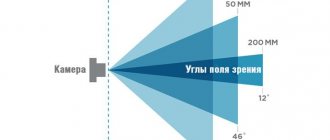15 Jul 2021
6910
Let's look at the main characteristics of TVs: diagonal, resolution, matrix type, screen refresh rate and additional functions. A complete overview of the parameters of modern TVs.
- How to choose the diagonal of the TV screen
- How to choose a resolution
- How to choose a matrix type
- How to determine screen refresh rate
- How to choose a sound
- What additional features might be useful?
- Summarize
Televisions today are not just devices for watching TV programs. These are smart gadgets that allow you to watch movies, TV series and streaming videos in high definition, play games, and access the Internet. If you want a new high-tech TV to replace an outdated one, you'll have to understand the technical specifications.
TV in the interior
How to choose the diagonal of the TV screen
The TV diagonal is the distance from the bottom left to the top right corner of the display. It is usually indicated in inches. The larger the diagonal, the greater its width and height. But a large screen diagonal does not always mean that the TV has good picture quality. Image quality depends on the resolution and matrix type.
Diagonal according to CNET standard
The distance from which you will watch TV affects the choice of device diagonal. The general rule of the CNET standard is that the larger the size, the farther audiences should sit. If a person sits too close to a large screen, he will not look at the entire screen; with a small diagonal, he will see a pixelated picture.
TV diagonals: 29–32 inches (81–100 cm), 40–43 inches (102–110 cm), 44–50 inches (112–127 cm), 51–59 inches (130–150 cm), over 60 inches (more than 152 cm)
The distance is calculated using the formula: screen diagonal in centimeters × 1.5. The result is the distance from which you need to watch TV. A screen with a diagonal of 32 inches is installed at a distance of one and a half meters, 50 inches are best viewed from two meters, and 80 inches from three meters.
Calculations show the distance to the TV, which is suitable for a person with 100% vision. Adjust the distance to suit you and your needs.
We select the TV diagonal according to the type of room
Diagonal 32-39 inches
TVs with a diagonal of 32 to 39 inches are suitable for small kitchens, children's rooms, country houses and small rooms. They are compact, so they will easily fit into a limited space and will not overload it. Models with a diagonal of 32–39 inches can be conveniently placed on the wall using brackets; there is no need to buy special stands for them - small TVs can stand on the table.
Diagonal 44–50 inches
44–50 inches - TV diagonal for studio apartments, bedrooms and living rooms. These are one of the most popular models. Medium size is suitable for spacious rooms. Such TVs are installed in furniture niches, on cabinets or hung on the wall.
Diagonal over 60 inches
TVs with diagonals from 60 inches are an option for large halls, living rooms and offices.
A TV with a large diagonal is not suitable for small apartments - it requires about two meters of free space. This model is more difficult to mount on the wall - only a fixed bracket is suitable for it, which attaches the TV like a picture to the wall. With this mount it will always be in the same position. For models with a small diagonal, both fixed and tilt-and-swivel brackets are suitable.
The Haier catalog has TVs from 32 to 65 inches for different rooms. Each model includes stable legs and a VESA wall mount; the bracket is sold separately
Aspect Ratio
The aspect ratio parameter shows the proportions of the screen - the ratio of length to height.
4:3 - square TVs. The format of the first models corresponded to the size of 35 mm film, which has been used in cinema since the beginning of the 20th century. Now this format is outdated - manufacturers have switched to the 16:9 aspect ratio.
16:9 are widescreen TVs that look like a long rectangle. Most HDTVs have this resolution. Nowadays TV shows and films are shot in 16:9 format, so TVs with this ratio are considered the most popular.
32:18 - large widescreen TVs that resemble a cinema screen.
The picture of a movie or show doesn't always match the TV screen. If you play a modern movie on a 4:3 monitor, there will be black borders at the top and bottom. If you play an old movie with a 4:3 frame on a widescreen TV, the image will automatically stretch and adjust to the format.
Usually in the TV settings there is an item where you can manually select the size, scale and aspect ratio of the image.
Curved screen
If you compare the picture on a curved and regular TV with the same diagonals, on the first it will appear larger. This visual effect is achieved by the concave shape of the screen. A large TV with a curved screen is practically a home theater.
Curved TVs have several disadvantages. Their viewing angle is smaller than that of flat models. The concave screen can only be viewed while sitting directly in front of it; from the side, the picture quality deteriorates. Gathering in a large group in front of the TV will not work. Curved models require more free space; they are inconvenient to install in the wall due to protruding sides.
Content:
LCD TVs with a screen diagonal of more than 42 inches have been in high demand in the market in recent years. The rapid growth in popularity of large models is due to the fact that most consumers firmly believe that there is a close relationship between the size of the display and the quality of the picture it reproduces.
But this statement is not entirely true, since the naturalness, clarity and sharpness of the image are primarily determined by the resolution of the TV monitor. The characteristics of the incoming signal and viewing distance are equally important. So how can you find out the TV resolution and not make a mistake in choosing the optimal screen option? In fact, there is nothing complicated here and absolutely anyone can get an answer to this question if they want.
How to choose a resolution
TV resolution is the size of the screen, measured in pixels. For example, a resolution of 1280x720 px means that the display has 1280 pixels horizontally and 720 pixels vertically. The quality and sharpness of the picture depends on this parameter. More pixels - better image.
The physical dimensions of a TV are not tied to resolution. Screen sizes of 40 inches and 60 inches can have the same resolution. But their picture quality will differ due to different pixel densities. Pixel density per inch (PPI) tells you how many pixels are contained in one inch of screen. The more of them, the higher the detail of the image.
Basic permission formats
HD resolution (1366×768)
Full HD resolution (1920x1080)
4K UHD resolution (3840x2160)
8K UHD resolution (7680x4320)
Resolution of TVs with small diagonals up to 32 inches. On larger format screens, the picture quality will noticeably decrease and graininess will appear. HD is a common digital television broadcast format, so TVs with this resolution are suitable for watching TV, movies and TV series.
The resolution is suitable for TVs with screens up to 50 inches. Clear, detailed and bright picture. Does not glare if it is exposed to direct sunlight. Allows you to watch movies and videos in high quality.
A 4K TV can be either medium-sized with a diagonal of 40 inches, or large and very large - from 60 inches. Ultra-high quality, clarity and detail of the picture. Many 4K TV models support HDR technology, which allows you to display a wider range of colors - shadows, midtones, tints.
8K TVs hit the market in 2021. They are characterized by the highest pixel density, picture realism and size variability. Unfortunately, the choice of movies and programs to watch is now limited. There is a video in 8K resolution on YouTube. 8K films are starting to appear in online cinemas.
Decide what you are going to watch and how you want to use the TV. HD is suitable for watching television and cable TV. If you love TV series, shows and videos on the Internet, you need a Full HD TV. If you are going to buy movies and TV series in high definition, you have subscriptions to streaming services or you play games - 4K is your option.
Keep in mind that if you turn on HD and Full HD video on a 4K or 8K TV, it won’t look very good: the device will stretch the pixels and you’ll get a blurry picture. A 4K movie launched on a device with HD or Full HD resolution will also lose quality.
Haier offers TVs with HD, Full HD and 4K resolutions and Android TV support. The line of 4K UHD TVs supports the 4K UHD Upscaling function, with which video of any format is converted to 4K and HDR10: HD and FullHD with this scaling receive a wide range of colors and high detail
Content:
LCD TVs with a screen diagonal of more than 42 inches have been in high demand in the market in recent years. The rapid growth in popularity of large models is due to the fact that most consumers firmly believe that there is a close relationship between the size of the display and the quality of the picture it reproduces.
But this statement is not entirely true, since the naturalness, clarity and sharpness of the image are primarily determined by the resolution of the TV monitor. The characteristics of the incoming signal and viewing distance are equally important. So how can you find out the TV resolution and not make a mistake in choosing the optimal screen option? In fact, there is nothing complicated here and absolutely anyone can get an answer to this question if they want.
How to choose a matrix type
Another important characteristic of TVs is the type of matrix. The matrix is the part of the display that transmits the image. It is responsible for color transmission, contrast and image depth.
Types of matrices
There are several types of matrices:
LED matrices
QLED matrices
TRILUMINOS technology
NanoCell matrices
OLED matrices
Used in liquid crystal displays. The pixels in such matrices are illuminated by LEDs located below, along the edges or behind the screen. Due to this, the picture is bright and clear, but not as voluminous and realistic as other types of matrices. There are two types of LED displays: IPS, which are characterized by better color reproduction, and VA with high contrast.
Improved LED matrices. They have built-in additional color filters that improve the color rendition of the picture and can convey deep shades. The saturation and contrast of the image here are higher than those of conventional LED panels.
TRILUMINOS displays use not only LEDs, but also quantum dots, making colors appear more vibrant and realistic. Screens transmit a wide range of shades of red, blue and green.
Another improved type of LED matrix with an additional layer of nanoparticles to absorb unwanted light waves. In addition, during operation, only those zones that are needed at that moment are highlighted. This increases contrast, volume, displays shades well, and the viewer sees more details, even if the screen is dark.
They consist of separate LEDs independent of each other, which form the image. This makes color rendition very realistic, better renders black color, which adds depth and contrast to the picture. The most expensive matrices on the market.
The main advantage of OLED TVs is ultra-thin displays and high quality reproduction of dynamic scenes.
Disadvantage of OLED panels: LEDs gradually burn out. Their service life is about 11 years. During this time, the picture quality gradually deteriorates. The latest TV models feature automatic burn-in protection. To increase the life of the LEDs, you need to turn off the TV when not in use.
If you are choosing a small TV for watching movies, TV series and videos on the Internet, but you do not need high brightness and image depth, choose LED TVs. NanoCell has a range of diagonals starting from 43 inches - among them you can also find small models.
If you will use your TV as a gaming monitor or detailed color reproduction and rich pictures are important to you, choose a model with a QLED or OLED matrix. When choosing, check the contrast parameter indicated in the specifications. The higher it is, the better the image. It must be no less than 4000:1.
Viewing angle
The viewing angle of the TV depends on the type of matrix. Typically, vertical and horizontal viewing angles are indicated in the specifications of the model. The vertical angle is important to consider if you are going to hang the TV on the wall. It shows whether the picture will be distorted if you look at it from below. The horizontal angle indicates whether the TV can be viewed from the side.
LED monitors have a small viewing angle. If you look at such a TV from the side or from below, the picture loses color and glare appears. Therefore, the LED TV should be placed directly opposite the place from where you will watch it. OLED screens have a viewing angle of 160–178°, QLED – about 170°, IPS – from 140° to 178°, VA – from 90° to 160° and 178° for new models. The optimal value for large rooms is 170°. The image does not lose quality if you look at it from different angles.
The viewing angle is important to consider in order to properly hang the TV on the wall or place it on a cabinet. You need to determine the place like this: the center of the display should be located at eye level of the seated viewer.
Response time
If you are going to use your TV as a gaming monitor, you need to consider the response time parameter. It shows the time during which pixels change color and brightness, and therefore affect the dynamics of the picture.
LED TVs typically have a response time of 10–18 ms. This is enough to watch movies and videos. But when watching blockbusters, where scenes change quickly, the image will slow down.
For QLED monitors, the response time varies from 1 to 5 ms and depends on the specific model. This is the optimal indicator for video games and dynamic films.
Not all manufacturers indicate response time in the technical specifications of the TV. Information can be found on the Internet: on thematic sites or in reviews. On the Haier website, the description of each model indicates the response time and all the parameters of the TV are described in detail.
⇡#Testing Acer B326HUL in “Standard” mode, after calibration
As you would expect, the white brightness dropped. After calibration, its maximum value was 277 cd/m2. Black brightness remained virtually unchanged, which slightly reduced the static contrast to 2600:1.
After calibration, the monitor's color gamut remained virtually unchanged; it still exceeds the sRGB range. Only the white point took its rightful place, but it didn’t have to travel a long way.
The color temperature after calibration decreased to 6300 K, which is 200 K lower than the reference value. In theory, this should give all colors a warmer tint, but this change is almost invisible to the eye.
Calibrating the gamma curves helped a lot. The curves of the three primary colors began to stay closer to each other, and at the same time noticeably moved closer to the standard curve. Well, the gamma of gray in some places has completely turned into a standard one.
The calibration also helped eliminate the red color issue we saw earlier. Now the average Delta E deviation was 0.35 units, and the maximum was 1.06. The result is worthy of professional monitors.
How to determine screen refresh rate
Refresh rate is a measure of how many times per second the screen refreshes the image. This is important for high-quality transmission of moving objects. Frequency is measured in Hertz: for example, 100 Hz means that the image is updated 100 times per second.
The frequency parameter is important because modern TVs not only display the picture, but also process it and create intermediate frames. Movies and videos are typically shot at 25 to 50 frames per second—if the TV is 60Hz, for example, it needs to fill 10 frames on its own.
Old TV models simply copy frames, new devices create and process them, which makes the picture clearer. The higher the frequency, the smoother the events on the screen occur.
To choose a frequency, you need to understand what you watch most often.
- If you prefer shows, movies and series, a frequency of 50-60 Hz will be enough. But when you turn on a dynamic picture, the image quality may decrease.
- If you often watch blockbusters and action movies, sports broadcasts, or play games, a TV with a frequency of 120-200 Hz will be suitable. This is a frequency that is familiar and comfortable to the human eye.
Use appropriate plug-in equipment and connections
It would seem that this is obvious, but every detail is important for high-quality setup. The question comes down to the use of connected devices with high resolution of the outgoing signal. Watching programs and movies on disc using a regular DVD player is the minimum acceptable level. But for quality connoisseurs, the choice should be a Blu-ray Ultra HD quality player. The number of TV channels with 4K resolution is still minimal, but for the gaming world this is already a common standard thanks to the Xbox One S and PS4 consoles. And if you seriously decide to invest in 4K content, then Then you'll need to consider subscribing to a video streaming service like Netflix, which offers a rich selection of high-definition programming. In general, the only connection you should use should be HDMI unless you have some compelling reason to stick with the older interface. Owners of modern Panasonic TVs can take advantage of the DisplayPort function, which is used to connect to a computer and is also capable of transmitting a high-quality signal.
How to choose a sound
When choosing a new device, you should pay attention to the sound quality. The number of sound channels on a TV is indicated by two numbers, for example, “2.0”, where 2 is the number of high-frequency channels, 0 is the number of low-frequency channels.
If good sound is important to you and you want to hear all the special sound effects, choose a TV with the Dolby Digital or Dolby Digital Plus audio codec - they provide clear and spacious sound. The difference between DD and DD Plus is that the first reproduces 5.1 sound, and the second - 7.1.
Pay attention to the sound enhancement features that manufacturers offer. Some TV models have a built-in sound enhancement system that simulates surround sound, while others automatically adapt the sound to the room in which the TV is located.
Haier TVs have a Simulated Surround Sound feature that creates a live and surround sound effect without connecting additional speakers.
Changing the picture format on a TV set-top box
If the TV is powered by a set-top box, it is possible to change the picture parameters using its functions. Usually you need to open the menu, go to the “Settings” section, where select the “Display” tab. In this menu you can change the following parameters:
- Setting up your TV. How to
- image resolution (screen resolution);
- picture position (screen position);
- screen rotation;
- switching HDR mode.
The list of options may also vary depending on the model and manufacturer of the set-top box. Some series of set-top boxes do not allow you to customize frame parameters at all, using only the parameters specified in the TV itself.
TV
What additional features might be useful?
- Smart TV (Smart TV)
The main function of modern models, which adds computer capabilities to the TV. Smart TV allows you to use applications, online services, download games, use social networks and instant messengers, record and buy movies and TV series.
TVs with Android TV function - an improved Smart TV format based on the Android operating system. Provides access to Google services, library of games and applications Google Play, Youtube, streaming services
- WiFi
- Chromecast
- 4K UHD Upscaling
- Voice control
- Bluetooth
- Frameless display
- Power Saving Mode
Allows you to surf the Internet from a large screen, play online games, watch streaming videos and use streaming services.
Reproduces a picture from a computer, smartphone or tablet on the TV screen. Suitable for iOS and Android phones.
Converts any image format to 4K UHD. The picture is scaled and automatically improved.
Allows you to turn movies on and off, search for videos, switch channels, adjust the volume level and other settings by voice. The voice assistant is usually launched through a remote control or a mobile application on a smartphone, after which the remote control or smartphone acts as a microphone.
The function allows you to synchronize your TV with headphones, phone, speakers, mouse and other gadgets without using wires and exchange files between devices.
The absence of frames visually enlarges the picture and creates the effect of presence for the viewer.
After a set period of time, the TV switches to energy saving mode to avoid wasting resources.
Coming to the Dark Side
The pursuit of true black has led to some techniques that can potentially reduce image quality rather than improve it. Boosting and stretching blacks can highlight dark areas of a picture, but at the same time destroy the midtones that make them realistic. So you need to be careful with black settings. Dynamic contrast adjusts the brightness level, constantly adapting to the changing picture. This can result in unrealistic highlights. If you notice this effect, turn off Dynamic Contrast or minimize it. Although, depending on the manufacturer, you may encounter unwanted brightening of black areas. Only some things affect the image quality of LED and LCD screens more than a local decrease in backlight. Both front-lit and edge-lit LED screens use local dimming to individually adjust the brightness of individual areas of the screen depending on the image. The result of this feature can be a little rough, leading to backlit splashes in dark scenes and distracting side effects. To avoid such troubles, set the local backlight reduction value to a minimum.
What is permission
A raster two-dimensional digital image on a computer monitor or TV screen consists of the smallest indivisible elements - pixels. The latter are arranged on the display in columns and rows (vertically and horizontally). The greater the number of such small images per square inch of TV matrix area, the better the detailed picture. In addition, the number of pixels affects:
- purity of color reproduction, their depth and saturation;
- presence or absence of glare;
- noticeability of color changes at shade boundaries.
For example, for a 32-inch TV, manufacturers most often use about a million pixels - 720p. Advanced models of TV receivers have more than 30 million picture elements.
Advice! To find out the resolution of the TV, you need to enter the screen parameters through the menu and look at the settings or refer to the product data sheet.