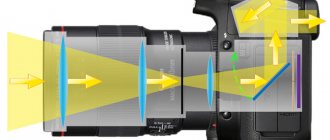Criterias of choice
First of all, a gaming console is an electronic device that connects to your TV or computer monitor and turns the big screen into a gorgeous virtual playground. Control occurs through joysticks, steering wheels, gamepads, pistols or other manipulators. Each game console is a separate console, which has its own hardware and software characteristics. Different devices can execute commands differently, transmit different effects, and create their own control tools needed to visualize certain conditions in the game. This is a kind of highly specialized computer, with its own processor, hard drive and memory, which allows the operator to play games efficiently. There are modern models of consoles with multifunctional content: such devices allow you not only to play, but also to watch videos, listen to music and even access the global network. However, a gaming gadget differs significantly from a traditional computer, primarily in that it is a closed system that cannot be upgraded, supplemented, or expanded in functionality. You buy a device with a certain set of skills and a recommended level of gaming load.
Performance. There are 3 leading manufacturers in the gaming systems market: Microsoft (Xbox platform), Sony (PlayStation platform) and Nintendo. Using the Internet services of each console, players can not only purchase games, but also communicate with each other. Some games are released exclusively for a specific console and are only available to users of those devices. Each company has its own advantages and disadvantages, so you should choose a set-top box based on your personal feelings and requirements.
Control methods. The main control device is the gamepad. They often have additional functionality: a built-in accelerometer (position sensor), a headphone output and a touch panel. The latest generations of consoles feature controllers with motion and spatial movement sensors, which makes the gameplay extremely exciting. Choose a console whose gamepad will give you the most vivid gaming experience.
Additional functions. Modern set-top boxes are equipped with interesting additions: they can act as a media center, play audio-video files from any media, and even have a built-in Internet browser.
Types of consoles. All game consoles are divided according to their mobility and interactivity into the following types:
- Stationary - the most common and frequently used models, which look like a typical console that connects to a TV or other screen. It is equipped with the necessary connectors for a standard gamepad and cartridge.
- Portable – presented in the form of a small-sized device, electronic type, with its own screen for playing games.
- Interactive ones are also called limited ones - a new product on the modern market with a modern console appearance. It is equipped with a special method for intercepting movements by players using a wireless joystick.
- Fully interactive - these devices can support the use of a special platform, a three-dimensional environment and are complemented by voice control. Players who stand on the track can move in any direction without changing position. The device automatically records changes.
Methods for connecting to TV
There shouldn't be any difficulties connecting the game console to the TV. Connection is possible in four different methods:
- Via HDMI cable.
The simplest connection method is to connect using an HDMI cable. Most users prefer this method as it keeps the image quality at the highest level. How the connection occurs: one end of the cable is inserted into the console socket, and the other into the television connector.
Some difficulties may arise when connecting the console to the screen:
- lack of sound;
- no picture.
If you have problems with sound, you should check that the console is connected to the screen correctly. The problem may also occur due to a faulty HDMI cable. In this case, you should simply replace it.
The second difficulty may arise if the sound output methods on both devices do not match. In this case, it is recommended to carefully study the settings and, if necessary, return to the factory settings.
- Via AV cable.
An alternative connection method is to connect via an AV cable, which is responsible for transmitting audio and video signals. With its help, a clear and high-quality image is achieved. The connection occurs in the following way: the device is connected to the cable in accordance with the colors.
- Via RCA cable.
This method is implemented using an RCA cable. This method is suitable for owners of old TVs that do not have an HDMI connector. The connection principle is identical to the method with an HDMI cable.
- Via SCART cable.
Connection occurs via a SCART cable. In this method you will need an adapter, although in most cases the SCART connector is present in almost all devices.
To connect your game console to your monitor you will need:
- HDMI and DVI cables.
With their help, the video image is output to the monitor.
Important! Connection via the VGA connector is not possible, since it has fundamentally different technical characteristics.
- External speakers and RCA cable.
If your monitor does not have built-in speakers, you will need to connect the console to external audio speakers. This is done using an RCA cable.
When connecting the set-top box to a monitor, problems may arise:
- There is sound in the game menu, but not in the game itself.
In this case, it is recommended to change the HDMI cable. If this does not solve the problem, then you should stop at audio output via an RCA cable.
If the problem cannot be solved, contact a specialist.
Remember the most important point: if you use the right adapters and proper technical operation, the game console will serve you for many years.
Which brand of game console is better to choose?
- Sony Corporation is a Japanese multinational corporation founded by Akio Morita in 1946. The company's first name had to be changed because it was difficult for Americans to pronounce. Trying to find a word that does not exist in any language, Morita excluded the letter n from “Sony”. In Japanese it sounded like “to lose money.” The company released its first game console in 1994. Every year, engineers improve models and provide them with new functions;
- Microsoft is an American company that owns production units in different countries. The company's activities are aimed at developing software and portable electronic devices. In 2001, the Xbox game console was released, an improved version of which is considered the most powerful device of its kind in the world;
- Nintendo Company, Limited is a Japanese company founded by Fusajiro Yamauchi in 1889. The company released the first 8-bit gaming console Dendy in 1983. A few years after its release in the United States, it became a sales leader. Devices of this brand gained great popularity among children in Russia and the CIS countries in the 90s.
- Sega Games Co., Ltd is an international company founded in 1940 in America. Later, the creators decided to move their headquarters to Tokyo. The company was engaged in the production of consoles from 1983 to 2001. It competed with Nintendo for market share, becoming the second largest video game developer in the world in 1987. Manufacturers made Sonic the Hedgehog the mascot of the brand. The company has now switched to releasing games for all platforms, which is why its devices are called retro consoles.
Game Consoles: Buyer's Guide
What consoles are there?
Nintendo vs Sony vs Microsoft
Fans of the Big Three console manufacturers have been squabbling among themselves for several years now. Occasionally, random passers-by, like the infamous Ouya or NVIDIA Shield, join the party, but they are not around for long. Therefore, when we choose a console, we are essentially choosing between Nintendo, Sony and Microsoft. In fact, the difference between the products of this trio is not so great: all modern consoles can access the Internet, show movies, and even most of the games on them are the same. Choosing a console for yourself has many nuances, but I would definitely not recommend making a choice based only on the brand.
Stationary and portable consoles
With the release of the Nintendo Switch, this division is no longer as relevant as before, but it is still the most important.
A stationary console is what we usually call a “set-top box”. These include PS5, Xbox Series. In essence, they are closest to home computers, only they are more compact and designed for games, and they are usually connected not to a monitor, but to a TV. They are at the peak of modern technology, produce an excellent picture and are capable of being a multimedia center for the entire home, but are tightly tied to the outlet.
Portable consoles are hand-held, equipped with their own display and designed for gaming on the go. You rarely see large games on them (although there are exceptions), the graphics are rarely impressive, but the very ability to play anywhere makes up for this. This niche has almost exclusively belonged to Nintendo for many decades. Since the pocket PSP and PS Vita have finally lost their relevance, the NVIDIA Shield has failed to take off, and other consoles have choked in the competition. The 3DS and its successor, the Switch, have ruled the roost among portables, combining the features of both home and portable consoles. . The last device is a completely unique thing, which I will talk about in more detail below.
What to look for when choosing a game console
Games
Well, why do we buy consoles? Games are the first thing you need to look at when choosing. First of all, we are interested in exclusive projects that are released only on one console.
It was the exclusive projects that made me buy a PS3 and then a PS4: Heavy Rain, The Last of Us, God of War, Uncharted, Gran Turismo - you never know! Xbox also has a lot of strong competitors: Halo, Gears of War, Forza. True, most games for Microsoft's console are released on Windows sooner or later, so if you have a gaming PC, their console is clearly inferior to Sony's brainchild in terms of exclusives.
Nintendo, as usual, stands apart with its magnificent, but not very well-known in Russia series like Pokemon, The Legend of Zelda, Metroid or the super-popular Mario. These are definitely exclusives: “Big N” projects are chosen very rarely outside of branded consoles, and the only way to play them is to buy a Nintendo console.
Most games are not exclusive and are released on all consoles and PCs in approximately the same form and at approximately the same time.
The new generation of game consoles has just come out, so it can’t boast of any bright exclusives yet. Perhaps the only strong true PS5 exclusive is the Demon's Souls remake. But the Xbox Series doesn’t have exclusives at all, and most likely there won’t be any.
Subscription services
Subscription games are a great way to save money. Microsoft and Sony have their own subscription services, which are fully operational with the new generation. The bottom line is that for a small monthly fee you get the opportunity to play an entire library of games, and in addition, you get several popular projects every month for free and, in addition, some other goodies like online multiplayer.
There is parity here on the new console generation: now not only Xbox, but also PlayStation has a normal subscription. In addition, both EA Access subscriptions are available.
Built-in memory capacity
There is never too much built-in memory. It stores games (and for modern games, 100 gigabytes is not a record), saves and media files. The minimum standard for modern home consoles is 500 GB. The PS5 has 825 GB of memory on the built-in SSD, the Xbox Series X has 1024 GB, and the Series S has 512 GB. In addition, in older Xbox and PlayStation, the built-in hard drive can be easily replaced by a larger model or even an SSD. Finally, the memory can be expanded using an external hard drive. The exception is the Nintendo Switch with its pitiful standard 32 GB, which cannot be expanded.
Graphics and Performance
A decisive parameter for many gamers. If we express the power of graphic consoles in numbers, then all current models are surpassed by the Xbox Series X with its 12 teraflops. For comparison, the PlayStation 5 has 10.3 teraflops, the Xbox Series S has 4 teraflops, the PlayStation 4 Pro has 4.2 teraflops, the regular PS4 has 1.84 teraflops, the Microsoft Xbox One has 1.23 teraflops, and Nintendo Switch has 1 teraflops. But if you are playing the numbers game, I truly feel sorry for you.
The first four consoles from the list above will allow you to play in 4K resolution and with HDR, but there are still not many projects that support these features.
In practice and formally, the weaker Switch produces a pretty decent picture, especially in stationary mode. The impressions of games are created not only by the number of polygons or texture resolution, but primarily by the art design and the gameplay itself. So don’t chase performance, it’s better to choose games to your liking.
Sound
All modern consoles produce sound at approximately the same level. At least, when playing on one TV, you are unlikely to notice a fundamental (or at least any) difference between, say, PS4 and Xbox One. If you have a powerful audio system or use good headphones, then be prepared for the PlayStation 4’s sound to be its weak point - it has not changed since the last generation. But Sony has corrected the situation in the new PS5.
Interfaces
The set of interfaces for most consoles is standard: HDMI for connecting to a TV, optical audio output S/PDIF, USB ports for charging gamepads and connecting peripherals, a network port. Of course, exceptions are possible. Let's say the Nintendo Switch does not have an optical audio output, but the Xbox One has two HDMI ports: one for connecting to a TV, and the second one connects a set-top box.
Wireless interfaces include Wi-Fi, Bluetooth for wireless gamepads, and the Xbox One also has an infrared port for use with remote controls.
One way or another, you shouldn’t expect revelations from consoles in this regard: this is not a PC.
Gamepads
Gamepads are used to control consoles. “Joystick” in this case is not quite the correct term, although it has stuck with us. The gaming experience and the lion's share of impressions from communicating with the console depend on the gamepad. All consoles have standard gamepads that are quite comfortable and ergonomic, so it’s more a matter of taste and habit. Well, for aesthetes, there are various custom versions of gamepads both from third-party developers and from the console manufacturers themselves, for example the Xbox One Elite, which itself costs as much as half a console.
Design and sizes
Perhaps the last indicator that is worth paying attention to. Consoles, after all, are not created to be admired. From the point of view of aesthetics and dimensions, all consoles are approximately equal. The original Xbox One, however, still looks like a huge VCR from the mid-nineties, but this problem was corrected in the Xbox One X. The current generation has a different, but very cool design - this applies to both the Xbox Series and the PlayStation 5. Simply choose what you like.
Features other than games
Consoles have long ceased to be just gaming systems. All consoles have the ability to connect to the Internet out of the box. PS4 and Xbox One can play music, photos and movies, and the latter also connects to a set-top box, becoming an entertainment center in the living room. But the Nintendo Switch was deprived, and at the end of the day it didn’t even get a media player. So if you need not just a device for games, but an omnivorous media combine, pay attention to the Xbox.
Top 12 gaming consoles
Well, enough general words. Let's look at the best gaming consoles: we'll start with Nintendo, then we'll talk about the best consoles of sworn friends Sony and Microsoft, and we'll end with consoles for retrogaming lovers
The best Nintendo gaming consoles
Nintendo Switch Lite gray
Japanese Nintendo has not been participating in the battle of console generations for a long time and is releasing new gaming gadgets not for the sake of extra teraflops, but for the sake of a fresh gaming experience. Therefore, the latest “Big N” console to date is not just any Switch 2, but a Switch Lite, that is, a simplified and cheaper version of the same console.
In fact, Nintendo has turned a universal console into a portable one, combining hardware, display and controls into one one-piece housing. Yes, now you can't detach a pair of Joy-Cons and play some party games with your friends. Well, on the other hand, Switch Lite costs less than 16,000 rubles, and this makes it the most affordable of the current consoles and the easiest way to get acquainted with The Legend of Zelda, Pokemon, Pikmin and other Nintendo exclusives.
Price: RUB 15,790
Nintendo Switch
In its own way, a revolutionary console, which, according to the developers, was supposed to erase the line between portable and home gaming. This is a pocket-sized device that comes complete with a docking station. You can play some The Legend of Zelda: Breath of the Wild in the living room on the big screen, and before leaving the house, take the main unit with you and continue playing it, say, on the way to work or college. Another bonus is support for local multiplayer out of the box: one large gamepad turns into two small ones and allows you to play games like 1-2-Switch together.
Definitely, you won’t get such a gaming experience from any other console. However, you shouldn’t expect any graphical beauty from the Switch, besides, in portable mode the processor performance drops by half, the battery only lasts for three hours, and multimedia capabilities are seriously limited. But that won't stop true Nintendo fans. And the price is quite reasonable, about 24,000 rubles.
Price: RUB 23,999
The best SONY consoles
Sony PlayStation 4 Pro
Until recently, it was Sony’s most powerful console and the second most powerful overall after the Xbox One X. Beautiful, compact and productive. The best way to play PlayStation exclusives like Uncharted 4, Horizon Zero Dawn, God of War, Marvel's Spider-Man, Days Gone, Detroit: Become Human or the forever young The Last of Us Remastered, Death Stranding and The Last of Us Part II. If you have a TV that supports 4K, 3D or HDR, this is your option.
The price of 34,000 rubles will, of course, scare some people away, but, in my opinion, this console is worth every ruble spent. Although for that kind of money a second gamepad could be included in the kit.
Price: RUB 33,990
Sony PlayStation 4 Slim
This model is a smaller and slightly faster version of the regular PS4. This baby, of course, does not reach the power of the PS4 Pro, but it costs much less - only about 26,000 rubles.
It can do everything the same as any other PS4: it can run any games, music, movies and photos, it can read Blu-Ray discs, it supports 3D and HDR.
How to choose the PS4 version to suit your needs? If you have a regular FullHD TV without any special technical bells and whistles, then PS4 Pro, perhaps, you can prefer the Slim version. In addition, it is suitable for those who only want to try console gaming from Sony and are not eager to overpay for more powerful hardware.
Price: RUB 25,990
Sony PlayStation 5
I can’t even believe that we have finally waited for a new generation of consoles, which just a year ago seemed distant, like a neighboring galaxy. Of course, they waited, but buying at least something from this new generation is now no easier than a ticket on a ship to the same neighboring galaxy. But I would like to - even despite the price of Sony PlayStation 5 at 47,000 rubles! After all, this device really opens up a new era of gaming: both in terms of performance and fresh gaming experience. Just look at the updated DualSense gamepad with HD vibration function or the futuristic space design!
Of the exclusives here so far, however, only the remake of Demon's Souls. But the console is backwards compatible with games from the previous generation, and the new PS Plus offers a whole library of games via subscription, so you definitely won’t be bored.
Price: RUB 86,490
Sony PlayStation 5 Digital Edition
In this generation, Sony decided to repeat the experience of its main competitor and also released two versions of the PlayStation 5 at the same time. True, they are not as different as PS4 and PS4 Pro or Xbox Series X and Xbox Series S. Sony PlayStation 5 Digital Edition is the same PS5, only without a physical disc drive (hence the name “digital edition”) . This made it possible to make the console smaller, thinner and cheaper: for the digital version they are asking about 38,000 rubles, that is, 9,000 less than for a “full-fledged” PS5. Otherwise, everything is the same: games, graphics, performance, features. You just have to buy new titles through the PlayStation Network. In general, if you are not a fan of collecting beautiful boxes with discs on your shelves, I would advise you to take the Digital Edition: there will be less junk at home, and the difference in price is better spent on a couple of fresh hits.
Price: RUB 77,490
The best Microsoft consoles
Microsoft Xbox One X
The most powerful console of the last generation, which is half a body ahead of even the PS4 Pro. And until recently, it was also the most expensive console in our selection. The cost of Xbox One X reaches 37,000 rubles.
For this not the most modest price, you will get powerful hardware that provides excellent graphics, a terabyte hard drive and the widest multimedia capabilities. Many Xbox games have already been released or will soon be released on PC, but a computer capable of running Forza Horizon 4 with a picture of the same level will cost an order of magnitude more.
The main advantages of the Xbox One X over the regular Xbox One are its more compact size, updated, attractive design and powerful hardware. Compared to PS4, Xbox wins mainly thanks to good subscriptions that allow you to seriously save on games.
Price: RUB 36,649
Microsoft Xbox One S
The analogue of PS4 Slim from the world of Xbox One is a lighter, more compact and slightly faster version of the regular Xbox One of the first revision. This model, of course, does not offer the mind-blowing power of the X version, but it costs much less - only about 23,000 rubles.
The Xbox One S can do everything the same as the older model and is just as capable of taking center stage in the living room, being connected to a TV and set-top box.
Should I choose Xbox One S or prefer Xbox One X? The answer will be the same as in the case of PS4 Slim and PS4 Pro. If you don’t want to overpay and don’t have a super expensive TV, choose the S model, it will give almost the same experience as the X version.
Price: ₽ 23,100
Microsoft Xbox Series X
In this generation, Microsoft did not drag its feet and immediately released two versions of the new Xbox: Series X - more powerful and more expensive, Series S - simpler and cheaper. The flagship version will cost you 45,600 rubles (of course, if you can get it somewhere). Quite expensive for a console that doesn’t have a single exclusive! Moreover: there will be no exclusives, because Microsoft promises to duplicate all its new projects on both Xbox and Windows. And games for Xbox, as you know, in Russia usually cost much more than their versions for PC. Therefore, if you have a normal gaming computer and a TV (preferably with smart TV functions), then there is no point in buying a Series X: you will simply get a device that duplicates the functions of the ones you already have. But if you don’t have a gaming PC, then the Xbox Series X is definitely recommended for purchase, because a computer with the same capabilities and the same level of graphics will cost you two to three times more.
Price: ₽ 45,600
Microsoft Xbox Series S
This Microsoft console can be called the “little sister” of the Xbox Series X. It seems to be the same generation, but if you express the performance in numbers, it turns out that the Series S is somewhere at the level of the PlayStation 4 Pro - that is, the top console of the previous generation , and 2.5 times lower than the Series X. It has the same processor, but less RAM, lower video memory frequency, a different design and no physical drive for disks. So it’s unlikely that you’ll be able to enjoy some incredible next-gen with this device. But, if you don’t have a gaming PC or other consoles, but want to play, then the Serie S is the ideal choice and definitely an excellent replacement for the Xbox One. Moreover, it costs only 27,000 rubles, which means it is the most affordable way to join the new console generation.
Price: RUB 36,990
The best retro consoles
Nintendo Classic Mini: Super Nintendo Entertainment System
In the era of 16-bit Super NES consoles, almost no one saw them in our area; in the territory of the former USSR, SEGA won an unconditional victory with its Megadrive. This means that domestic players simply missed out on a huge number of hits of that era. Now we have a chance to catch up!
Unlike pirated Chinese crafts, this is a high-quality and fully licensed product: a smaller copy of the original SNES with two dozen built-in games and a pair of wired gamepads included. Connection to the TV occurs via the HDMI port, power is supplied via the micro-USB port. Among the shortcomings are the short cables included in the kit, lack of support for cartridges and external storage devices in general, a limited set of built-in games (this problem can be easily circumvented with firmware, but I didn’t tell you that) and a high price - under 9,000 rubles.
Price: RUB 8,988
Sega Retro Genesis HD Ultra
Make way - the king has returned! Classic case, support for original SEGA cartridges, 50 pre-installed games, two wireless gamepads included and connection to a TV via HDMI. This beauty even supports original gamepads, and costs only 3,000 rubles - much cheaper than the Super NES Mini.
If you still have old Megadrive games, this console is definitely your choice. In addition, unlike the SNES, there is not just modern hardware and an emulator, but real classic hardware, so retro gaming on this console will be much more authentic. It looks, of course, a little scary, and the quality of some elements is questionable, but for a nostalgic gamer there is no better gift.
Price: RUB 2,829
Sony playstation 3
Predecessor of the model described above. The console was discontinued in 2013, but is still the best possible option for playing all the games released for PS1, PS2 and PS3, respectively. Thanks to the variety of choice of switching methods, it will make friends with TVs of older generations. It is worth noting that TVs are not the only connection option. The best gaming monitors for a computer will cope with this role no worse.
Pros:
- supports products released for previous console generations;
- works with all types of disk media;
- Connection methods with a TV are not limited to an HDMI cable.
Minuses:
- high price tag for an outdated console;
- not officially produced.
I think the price tag of this console is unreasonably high today. It's 2021, and the console was discontinued in 2013. Otherwise, there are no complaints - after purchasing it, I blew the dust off the disks for the first and second Sony, and plunged back into my childhood.
Sony playstation 3
Comparison table of the best gaming consoles
| Name | Main characteristics | Price |
| Nintendo Switch Lite gray | Touch screen, exclusive Nintendo hits like the Pokemon series. | ₽ 15 790 |
| Nintendo Switch | Supplied complete with a docking station, there is support for local multiplayer out of the box: one large gamepad turns into two small ones. | ₽ 23 999 |
| Sony PlayStation 4 Pro | The second most powerful in the absolute standings after the Xbox One X. | ₽ 33 990 |
| Sony PlayStation 4 Slim | Capable of running any games, music, movies and photos, can read Blu-Ray discs, supports 3D and HDR. | ₽ 25 990 |
| Sony PlayStation 5 | Supports virtual reality, UHD resolution and 3D mode. Updated DualSense gamepad with HD vibration function. | ₽ 86 490 |
| Sony PlayStation 5 Digital Edition | Stationary without optical drive. | ₽ 77 490 |
| Microsoft Xbox One X | Powerful hardware that provides excellent graphics, a terabyte hard drive and the widest multimedia capabilities. | ₽ 36 649 |
| Microsoft Xbox One S | Lightweight, compact and slightly faster version of the regular Xbox One of the first revision. | ₽ 23 100 |
| Microsoft Xbox Series X | Memory capacity 1024 GB, support for virtual reality, UHD resolution and 3D mode, wireless controller included, Wi-Fi, LAN. | ₽ 45 600 |
| Microsoft Xbox Series S | Stationary without optical drive, memory capacity 512 GB. | ₽ 36 990 |
| Nintendo Classic Mini | A smaller copy of the original SNES with two dozen built-in games and a pair of wired gamepads included. | ₽ 8 988 |
| Sega Retro Genesis HD Ultra | Classic case, support for original SEGA cartridges, 50 pre-installed games, two wireless gamepads included and connection to a TV via HDMI. | ₽ 2 829 |