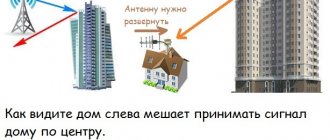The set-top box is a small device that is capable of recording incoming signals and transmitting them to any type of TV.
- Purpose and functions of set-top boxes-receivers
- Connection interfaces
- What is the difference between receivers of different price categories?
- How to choose
- Which set-top box to choose for an old TV
- Rating of inexpensive consoles
- The best multifunctional consoles
- How to connect the set-top box
- How to set it up correctly
Purpose and functions of set-top boxes-receivers
TV receivers perform a number of purposes that are necessary for the user. They are as follows:
- broadcast standard expansion;
- playback of information using USB, this will allow the user to view data from various media;
- digitization of incoming signals;
- recording data on flash drives and other media;
- pausing a live broadcast;
- a large number of inputs, which allows you to connect the set-top box to a specific type of TV;
- You can connect a mouse, keyboard and hard drive to the console.
Receivers also allow you to improve broadcast properties, allow you to spend time playing games and visiting Internet resources.
The principle of operation of the console is presented in two versions:
- program information is stored on the hard drive, so to use the application you will need to launch it;
- the necessary files are located in the cloud and you need the Internet to access them.
When files are located in the cloud, connecting to the Internet and transferring data to the screen is faster. On the other hand, there may come a time when the connection is not very good, and then the image transmission will suffer.
The functionality of the set-top box is as follows:
- the ability to view with delay, the transmission is stopped using the pause button, then you can return to viewing;
- record the video you like, and you can watch the program at any convenient time;
- support for various recording formats;
- receiving not only television signals, but also signals from radio stations;
- teletext function - a source of news about the latest changes in exchange rates, weather and other news;
- TV guide option - a service with which you can get acquainted with the program schedules for the next week.
You can control the set-top box either using the remote control or using the buttons located on the receiver itself. You can control your TV and set-top box with one remote control.
It is necessary to understand that the functionality and capabilities of the gadget depend on the modification of the device and the manufacturer of the model. Therefore, you need to carefully select the device and consult with sellers so that all the functions of the device suit the person.
Multiplex packages and a little about antennas
Multiplex is a package of channels broadcast in digital format on the same frequency. Previously, broadcasting was carried out in the DVB-T format, but today many (mainly regional) stations have switched to the DVB-T2 standard.
There are two public access channel packages: Multiplex 1 and Multiplex 2. They include 20 TV channels and several radio waves. The Multiplex 3 package is at the implementation stage; its coverage is limited to Moscow, as far as state representatives comment on this - in test mode. It is expected that the broadcast will eventually cover the entire country, as originally planned.
As for choosing an antenna, the requirements for it are minimal. It must receive decimeter waves and capture the signal as well as possible. Depending on the location and distance from the signal source, an outdoor antenna may be necessary, but a small piece of wire may be sufficient.
Connection interfaces
There are various connectors located on the back of the console body. You need to find out what they are for. Most models have the following connection interfaces:
- an antenna that is necessary to receive a satellite or terrestrial signal, while for digital TV from terrestrial transmitters a separate UHF antenna is needed, for cable television there is no need for such an antenna;
- connecting plugs and antenna cable are required to connect the UHF antenna;
- an RCA cable, also known as “bells”, is needed to transmit the signal from the set-top box directly to the input connectors of the television device, at the end of such a cable there are 3 plugs that are designed for video and audio channels, usually connected to older models of televisions;
- HDMI cable, intended for the same purposes as the RCA wire, but HDMI is used for newer modifications of set-top boxes and receivers, provides high-quality images and good signal transmission.
To connect the set-top box to the TV, you will need to connect the antenna, TV and receiver with cables. Devices have special connectors for cables, so you need to know what to connect and where.
Regardless of the modification, the set-top box has two required connectors:
- antenna input, labeled either RF IN or ANT IN, a plug from the antenna or from the cable TV distribution board is inserted into the connector;
- The connector for the power supply is called either DC-5V or DC-IN; the power supply wire is connected to it.
In addition to the required connectors, there are also those that are not found on all models, but on most of them. They are as follows:
- antenna output, marked as RF-OUT, RF-LOOP or LOOP-OUT, necessary for connecting another set-top box;
- RCA output, video and audio signals pass through it, intended for old television receivers, the picture is not of very high quality;
- HDMI, digital output for high definition playback, it is recommended to use this connector;
- A USB connector is required to connect external information storage devices; it can be used to record programs and watch audio and video files; you can connect Wi-Fi through the same connector.
In addition to the connectors presented above, there are rare connecting elements that a small number of devices have. These include:
- VGA connector, it was developed back in 1987 to connect a computer monitor to a video card, later it was used to connect DVD players, at the moment it is outdated and is being replaced by the HDMI connector;
- SCART, a standard connector for technical equipment, is used in the European market, found in both televisions and set-top boxes;
- S-Video, an old connector used to connect game consoles and video players, provides a high quality signal, but an adapter is required for its operation, and the connector does not transmit HD images.
For most users, standard connectors are enough; they provide good signal transmission and, accordingly, good picture resolution.
What kind of antenna is needed?
You also need an antenna that will receive digital signals in the range 470-860 MHz. It can be of two designs: indoor for placing it indoors or external. The use of an indoor antenna is suggested if the television repeater tower is located within 15 kilometers, otherwise the optimal solution would be to use an external one. It is also necessary to take into account the landscape of the area, natural obstacles that can significantly degrade the quality of reception.
When using an antenna, it is desirable that it be a passive equipment without an amplifier, since the use of the latter may cause extraneous unwanted noise or random interference.
For more information on choosing an antenna for a set-top box, watch the video:
What is the difference between receivers of different price categories?
The most expensive models are smart set-top boxes, the system of which includes a large number of functionalities. The cost of receivers is in a fairly significant range - from 800 to approximately 16,000 rubles.
If we consider cheaper devices, we can say that they will differ in the number of interfaces, as well as signal transmission speed and image quality. Therefore, the user needs to choose the option that suits him.
The best models have video recording support. Correct use of this function requires the use of an additional hard drive or other external storage media. The recording feature allows users to re-watch matches or TV shows at a convenient time. Good models allow you to pause the program.
There are the following features, the presence of which affects the pricing of equipment:
- HD format support;
- alternative control and management system;
- network connection;
- country producing the console;
- set of interfaces.
It is necessary to consider some nuances to better understand them. HD support guarantees high-quality image support when watching movies or TV series, regardless of the year of release. It is recommended to use a device that can support Full HD or Quard HD.
An alternative control system is the presence of keys on the front of the console, as well as a remote control in the standard set of the kit. There are models that support a voice control system. Of course, such devices are more expensive. The preferred option is a device that is equipped with HDMI.
The next important point to consider is the country of origin. Chinese companies offer cheaper model options. It is recommended to purchase the device from more well-known brands as they guarantee the quality of the equipment and user support.
Selecting a digital set-top box
The quality of digital signal reception depends on the equipment. When choosing a TV set-top box, you should take into account a number of technical parameters and factors that affect the ease of use of the device.
Before choosing a device, the buyer needs to decide on the required TV broadcasting standard, which were described above. To watch digital multiplexes (20 free-to-air channels), the set-top box must be equipped with a DVB-T2 tuner. To connect cable or satellite TV, you need a receiver that corresponds to this broadcast format.
Important! Today there are set-top boxes on sale that have several built-in tuners. This technique is multifunctional and can be used to receive any type of digital broadcasting.
The TV owner should look at the available communication connectors to select a compatible set-top box and, if necessary, purchase the necessary connecting cable: (RCA) or HDMI.
Let's consider the key selection criteria.
- Availability of useful interfaces. This is a USB for viewing videos, photos and movies from a flash drive. Audio jack for connecting headphones or other external acoustics.
- Not all set-top boxes have control buttons on the body that duplicate the remote control. It is recommended to pay attention to a device with such a set of buttons. If the remote control fails, they can control the set-top box: turn the device on/off, select channels, pause viewing, rewind.
- The device can operate from a built-in or external power supply. The second option is preferable. The device is lighter and smaller in size and heats up less.
- It’s good if a budget-level set-top box supports functions such as viewing an electronic program guide (EPG), recording programs on a flash drive and viewing control (PVR and TimeShift), and is equipped with a built-in video player.
- When choosing a more advanced set-top box, you should give preference to a device with a Wi-Fi adapter running an operating system. Such a smart set-top box will expand the scope of use of a conventional TV receiver.
- Equipping the set-top box with support for the HD clarity format is important if the TV is designed for high resolution settings. The display on the case is an optional but convenient addition.
The price of digital set-top boxes varies widely, from 800 rubles to 16,000 rubles. The most expensive ones, as a rule, are smart tuners with a large range of functions. If the choice is limited to conventional receivers, then the price here determines the number of different connectors and slots, functions, and signal transmission speed.
Which attachment will be better depends on individual needs: budget ones are designed for a limited set of options, but for a garden or cottage this is a good solution. More expensive and multifunctional ones are needed when all the capabilities of the device will be used. When choosing a suitable model, it is worth determining what result the user needs.
For any equipment, it is important to have a service center in your city or nearby, technical support. The user must be protected from possible manufacturing defects or problems with fine tuning.
How to choose
It is necessary to select a receiver after the user has carefully studied its characteristics and the costs of similar models. Of course, it is better to purchase a functional device, but there is a possibility that the functions of such a model simply will not be in demand. Set-top boxes differ from each other in many criteria, depending on which you need to buy equipment.
Interface and features
Inexpensive equipment includes only standard features. They are as follows:
- setting up programs and channels;
- signal decoding;
- system settings;
- password setting and privacy protection.
If you plan to watch infrequently, these functions will be enough, but if you connect interactive TV, you will need an Internet connection. Universal set-top boxes are equipped with several user modes. The interface of inexpensive devices is represented by system settings, user settings and an information menu.
Smart set-top boxes are equipped with a user menu, where the subscriber is offered several options:
- working with a remote service;
- watching television;
- software updates and synchronization;
- viewing information from an external source;
- other possibilities.
The interface of such set-top boxes is technically unlimited and comparable to the options of a personal computer. Of course, this depends on the specific modification of the receiver.
Hardware requirements
Each digital television set-top box can decrypt a digital signal of a certain standard. This standard, in turn, corresponds to one of the broadcast formats:
- terrestrial television - DVB-T/T2;
- satellite TV - DVB-S/S2;
- cable television - TV - DVB-C.
As already mentioned, each receiver has connectors and an antenna input that are needed to connect the equipment to the TV. When purchasing a satellite set-top box, you must choose a model with a CAM module, because without it you cannot view paid channels.
When choosing, you need to pay attention to the following:
- presence of a LAN connector;
- the power of the video adapter, the quality of the picture depends on it;
- amount of internal memory.
Also, if the receiver is needed to display digital and multimedia recording formats, a USB port is required.
Types of ports
Any set-top box designed for digital TV is equipped with a number of connectors and inputs. Each of them has its own purpose. The number of connectors affects the capabilities and functions of the receiver. The set-top box is always equipped with an antenna input and a port for connecting an RCA cable or Scart wire.
Most modern television transmitters and set-top boxes are connected using an HDMI cable. This wire has a high throughput. Older TVs may only support an AV connection using a cable with yellow and white plugs.
Smart set-top boxes are also equipped with VGA or D-SUB connectors for connecting a monitor via a video adapter device. A mandatory input for almost all receivers is a USB connector, which makes it possible to connect other equipment or increase the storage capacity of the set-top box.
Media formats
At the moment, there are many video file formats that support displaying images in various extensions. To play any recording, the set-top box must recognize all formats. Inexpensive receivers have a somewhat limited list of supported formats; they mainly support mpeg-4 (mp4) and Full-HD (1080p).
In this case, it is necessary to take into account the capabilities of the TV. For example, if it shows an image in HDTV (720p), then the transmission in Full-HD resolution will be transmitted in the same quality.
If there are system limitations in the receiver, then the problem of low quality can be solved by purchasing another monitor. Modern set-top boxes, which are designed for high resolution, are capable of broadcasting in 4K quality.
Receivers that support playback of data from media play files in mkv, avi, AC-3, AAC, mpeg-2 and others formats. Smart set-top boxes can download data in a previously unknown format.
Software
Its service functions and possible costs in case of repair depend on the firmware of the set-top box. Smart set-top boxes have software equipped with access to third-party portals, services and synchronization. With this, the user can update installed applications when a subsequent version is released and reinstall the firmware itself.
Inexpensive models do not have the ability to update and reinstall, so any failure in the software will require repairs.
Digital TV standards
Please do not skip this chapter, as I will briefly talk about the standards here. Otherwise, you will not understand anything further. Previously, the transmission of a television signal was analogue - that is, using a wave. But the problem with such a signal is precisely the quality of the image, as well as the interference that can be created during transmission. Now in the Russian Federation almost all television is switching to digital broadcasting.
The most important advantage is the quality of the image, as well as the amount of information transmitted. That is, with digital transmission you can convey much more. Because of this, the picture will be higher, richer and more detailed. There are several digital television standards:
- DTMB – Chinese;
- ISDB – Japanese;
- ATSC – American;
- DVB – European.
We are interested in the last option. DVB or Digital Video Broadcasting . But it also has subspecies:
- DVB-S and DVB-S2 – satellite television;
- DVB-SH – satellite terrestrial;
- DVB-C and DVB-C2 – cable;
- DVB-T and DVB T2 – terrestrial broadcasting;
It is precisely these standards that we need to seek support for. After all, old TVs can only receive signals in analog format. Therefore, for such TVs it is worth buying a digital receiver. It converts a digital signal into an analogue one.
Everything will depend on how exactly the connection is made. If your television is provided by a cable company, then you need to choose DVB-C2. If you have a satellite dish, then we are looking for DVB-S2 support. DVB-T is usually supported as standard on all modern TVs.
Which set-top box to choose for an old TV
If the user decides to purchase a set-top box for an old TV, the following factors must be taken into account:
- TV model and receiver model;
- integrity of the TV display and chips;
- availability of connectors for connecting a set-top box and receiving signals.
If the television transmitter meets all the requirements, you can select a suitable set-top box. The rules depend on the characteristics of the receiver and user preferences. You can choose according to the following algorithm:
- checking that the receiver matches the type of TV;
- a set of options and services at the receiver;
- the method the set-top box uses to receive the signal;
- value for money;
- range of signal transmission and search for transmissions;
- the quality of the resulting image on the screen.
You need to carefully select the device, you can consult a sales consultant. It is necessary that the equipment is correctly combined.
Which is better: built-in tuner or external set-top box
Naturally, the built-in tuner is better. To argue for such a categorical position, we will list the advantages of the built-in tuner over an external set-top box:
- Faster signal processing;
- Faster and easier channel setup;
- The ability to use one control panel instead of two (the digital set-top box also includes a remote control for it);
- No unnecessary wires, and, as a result, savings in energy costs;
- Buying a TV without a built-in tuner and an external set-top box will be more expensive than buying a TV with a built-in tuner.
Rating of inexpensive consoles
There are a number of inexpensive set-top boxes that contain all the necessary functions for comfortable use of digital television. They are presented in the following table.
| Name | Description | Price | Rating |
| LUMAX DV-2108HD | The device supports a large number of video formats, is compatible with any TV, and has good sound. | From 1100 to 2200 rubles | ★★★★★ |
| World Vision T65 | Receives satellite channels, supports many digital standards, requires a Wi-Fi adapter for the Internet. | From 1590 to 2000 rubles | ★★★★★ |
| D-COLOR DC1302HD | Receives signals from simple antennas, supports several HD formats, is lightweight, and shifts gears slowly. | From 1299 to 1900 rubles | ★★★★★ |
| BBK SMP015HDT2 | Can power antenna amplifier, light weight and compact size, support AC-3 audio, no antenna output. | From 1220 to 1870 rubles | ★★★★★ |
| HARPER HDT2-1513 | Compatible with all TVs, there is a USB connector, the transmission can be paused, there are few supported formats. | From 990 to 1190 rubles | ★★★★★ |
Based on the characteristics presented above, you can choose an inexpensive and optimal set-top box for yourself.
Comparison of characteristics and prices
To compare all the best set-top boxes for digital TV 2020-2021 from our rating, we have compiled a table with some characteristics and average prices in online stores.
| Model | Digital standards | Dimensions WxDxH, mm | Weight, g | Price from, rub |
| LUMAX DV-1110HD | DVB-T2 | 100x68x23 | 26 | 850 |
| BBK SMP023HDT2 | DVB-T, DVB-T2 | 120x68x26 | 87 | 910 |
| Selenga T81D | DVB-C, DVB-T, DVB-T2 | 125x63x28 | 330 | 1090 |
| DEXP HD 1813P | DVB-T, DVB-T2 | 120x75x30 | 100 | 990 |
| D-COLOR DC1301HD | DVB-T, DVB-T2 | 132x100x32 | 280 | 1090 |
| Oriel 421 | DVB-C, DVB-T, DVB-T2 | 122x96x28 | 246 | 1070 |
| HARPER HDT2-1514 | DVB-T, DVB-T2 | 118x75x31 | 350 | 960 |
The best multifunctional consoles
Some users need set-top boxes with more features. The best of them are presented in the following table.
| Console | Connectors | TV | Price | Functions |
| DTS 54 | Antenna input, HDMI interface, charging connector. | Satellite TV | From 3199 rubles | Automatic channel search, channel editor, setting age restrictions and blocking channels, electronic TV guide, teletext, info banner with time and date information, plug-in subtitles. |
| AVERMEDIA TECHNOLOGIES AVERTV HYBRID VOLAR T2 | USB connector, antenna inputs, RCA cable connector, S-Video connector. | Digital TV | From 5700 rubles | Possibility of broadcast recording, signal conversion to 3D, optimized software, equipment connection via S-Video cable, light correction, frame smoothing, format settings. |
| MECOOL KIII PRO | 4 USB connectors, a slot for a micro SD card, 2 antenna outputs, a connector for connecting to an old TV, an Internet port, an HDMI cable, an audio output, a connector for the power supply. | Terrestrial and satellite TV | From 10,700 rubles | Recording a live broadcast, the ability to use a TV guide, teletext, the ability to simultaneously connect to cable and satellite antennas, support for all formats of video and audio files, working with channels, editing them, automatic channel search. |
Each set-top box has a different set of characteristics and connectors. The user needs to select a suitable set-top box for himself.
How to connect the set-top box
You need to connect the console as follows:
- the receiver is connected to the HDMI connector;
- antenna cables are connected to the corresponding inputs;
- RCA cables are connected to the video and audio signal inputs;
- If necessary, you can connect external media via a USB connector.
Using this algorithm, you can connect the receiver to the TV, but you need to understand that set-top boxes differ in the number of connectors, so some wires may be redundant or, on the contrary, some cables will be missing.
How to set it up correctly
To set up broadcasting you need to do the following:
- Press the “Menu” key on the remote control;
- go to the settings menu;
- select your country of residence;
- select the signal standard that the user needs, that is, analogue or digital television;
- The set-top box will offer the type of setting, you need to select automatic and click on the “Ok” button.
After this, the receiver will select the channels, you will need to click on the “Save” button. After this, you can start watching.