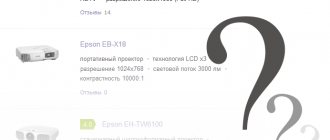Advantages and disadvantages of the Polaris humidifier
Why is it important to have a humidifier in your home? First of all, it increases the percentage of humidity, which is especially important in the winter season, when due to heating this figure is reduced to 20-30%.
- Top 7 best Polaris humidifiers 7th place. Humidifier Polaris Puh 7130
- 6th place. Polaris puh 3504 humidifier
- 5th place. Polaris puh 5206di - multifunctional ultrasonic humidifier
- 4th place. Polaris puh 2005di air humidifier
- 3rd place. Polaris puh 3204 air humidifier - simple and reliable
- 2nd place. Polaris puh 3005di is cute and productive
- 1 place. Polaris puh 1604 - very original and unpretentious
Let's return to the advantages of the device:
- If you have previously used a simple humidifier without additional options, then almost all Polaris models have a built-in ionizer and the ability to purify the air. Due to its versatility, the purchase becomes more profitable.
- You care about your health. As you know, many bacteria like to multiply in dry, warm air. When a person breathes, microbes quickly enter the lungs and can cause allergies or other lung diseases.
- It works almost silently. Sometimes you can only hear the water purring in the tank.
- Models in the mid-price segment have a night mode (the device can switch automatically during the day).
- Easy to manage. After the purchase, you will figure out how to use it quite quickly, and if the model comes with a remote control, then its operation will not be difficult at all.
- Ultrasonic steam removes finely dispersed steam, which does not leave drops or streaks on household appliances and furniture.
Poor quality water for the humidifier will result in the formation of salts on the walls of the tank and other internal parts of the housing. Be that as it may, the advantages often outweigh the existing disadvantages of humidifiers, however, it is also important to know about them so as not to be upset at the moment when the device has already been purchased:
- The first and very significant disadvantage is such an inconvenience as the mandatory use of purified water. And if you do not have a stationary purification system installed in your house, then you will have to buy water in stores, and this is an additional waste.
- Short cord. The standard length of the network cable in Polaris humidifiers is 1.6 m, and this is sometimes not enough to treat the entire area of the room at the same time.
- The lid closes tightly. However, it is a matter of time. While the unit is new, the housing design will gradually develop and open smoothly.
Having an air humidifier in your apartment means creating ideal conditions for your respiratory system: forget about the dry mucous membranes of your eyes and nose forever. It is not recommended to use a humidifier in the kitchen: it can become clogged with grease and carbon deposits inside
Features of Polaris humidifiers
For your information! Polaris brand devices operate according to a standard scheme for humidifiers. But compared to devices of other brands, Polaris has its own characteristics.
These include:
- Control. Most users note that the controls are quite easy to understand. Moreover, a remote control is often included with the humidifier.
- Multifunctionality. Almost all Polaris devices are equipped with ionization and air purification functions. In addition, models in the mid-price segment have a night mode.
- Price. An excellent option, equipped with wide functionality, can be purchased for 2500-3000 rubles.
- Design. Manufacturers are trying not only to diversify their models, but also to make them stylish. Each buyer will be able to choose a device that fits perfectly into his interior.
Note! Over two decades of operation, Polaris has become one of the most reliable brands producing household appliances.
How Polaris humidifiers work: principle and design
There are no secrets to the internal mechanism of Polaris humidifiers, and accordingly, the principle of operation occurs in several simple steps. After filling the reservoir with water, turn on the device, then press the “Start” button. At this moment the humidifier begins to operate in standard mode.
In models with an LED display, it is possible to set humidity parameters using touch control. Using ultrasonic waves, the device breaks water droplets as finely as possible, turning them into mist, and sends them into the room through the outlet using a built-in cooler (fan). After release, the steam is divided into two parts: the first plays the role of direct humidification, and the second settles on the surface, preventing dust particles and microorganisms from attacking the air again. The filters in Polaris humidifiers are very vulnerable to the aggressive effects of tap water. They will have to be changed more often.
Traditional humidification function - cold natural treatment
The operating principle of this type of device is based on natural humidification using cold steam. During operation, dry room air is absorbed, which passes through a filter regularly moistened with water. As a result, the humidifier produces purified and slightly cooled air, which is much easier to breathe.
The disadvantage of using a steam humidifier lies in the fact that it is not economical, since it is forced to constantly produce steam through heating elements
Steam Humidifier Basics
A steam humidifier from the brand under discussion, Polaris, works like an ordinary kettle: it boils water and sends the generated steam outside, thereby creating the necessary humidity in the room. Such devices are usually equipped with sensors that monitor the level of moisture. Once the required percentage is reached, the device automatically turns off. Water consumption in steam humidifiers per day reaches 17 liters
Polaris ultrasonic air humidifier: operating features
Ultrasonic humidifiers often combine a lot of additional options, such as an ionizer and a purifier. It can also be supplemented with the “Warm steam” or “Turbo mode” function. The operating principle of an ultrasonic emitter is to divide water droplets under the influence of a vibrating motor that emits ultrasonic waves. At the exit we get cold steam mist.
Electronic control allows you to more accurately set information to the humidifier
What is it and how does it work
Experts recommend maintaining the indoor humidity level at 40-60%. This will help avoid the risks of dust allergies, as well as improve your well-being and health. Under such conditions, it is important to find out which Polaris humidifier is the best. Let's compare several models of a popular brand and their technical characteristics.
An air humidifier is a necessary device to increase or maintain the level of moisture in a room where there may be dry air.
This occurs for several reasons:
- Unventilated room or improperly organized ventilation.
- Use of additional heating devices - fans, heaters.
- The room is very hot or, conversely, cold.
- The windows face the “sunny” side, so the room is always dry.
Since 1994, Polaris has
Among them, the most in demand are:
- Steam humidifier;
- Ultrasonic humidifier.
The principle of operation of a steam humidifier is similar to that of an electric kettle: heated water evaporates through a hole or a narrow spout. Thanks to its high power, the device evaporates moisture up to 800 g/hour. This device is also suitable as an inhalation product. For this purpose, the kit includes special attachments. Among the disadvantages, it is worth noting the high power and increase in the overall temperature in the room.
An ultrasonic humidifier works using an ultrasonic membrane that disperses water into the room through a spray nozzle. Polaris ultrasonic devices are often equipped with an ultraviolet ionizer, which acts as an air purifier. The advantages of operation include low noise level, compactness, and economical energy consumption.
REFERENCE “Some models of ultrasonic air humidifiers are not equipped with special water filters, so you should pour pre-filtered or distilled water into the tank. This way you can avoid plaque that appears after steam settles from untreated water.”
Characteristics of Polaris air humidifiers: basic and additional options
It is better to discuss the technical parameters of Polaris room humidifiers specifically for each model. But since we’re talking about them, let’s look at them in general terms in order to properly navigate the purchase. Dry air in the house provokes lack of sleep, so we have no energy left for daytime worries.
Power indicators - how to choose the right one
Here you must select the power parameter so that the device can process the given area without exception. Otherwise, the dry half of the room atmosphere will mix with the humid half. The optimal power consumption is 25-40 W. Usually this is enough to treat rooms up to 35 m².
If the air conditioner is constantly running in the house, be sure to have a humidifier in your arsenal. The first device burns moisture very quickly
Moisture control
The presence of internal humidity control sensors makes the device practical and more economical. This is an excellent feature that will allow you to turn off the humidifier from power at the moment when the specified humidity in the room is reached.
After airing the room, it is better to start the humidifier immediately.
List of available functions: basic and additional
The main options of an air humidifier include direct humidification of rooms by supplying cold and warm steam. High-end Polaris models often have a Turbo mode. It allows you to gain the desired humidity level in the room in a short time. Additional options make the device more versatile and free you from purchasing additional equipment you need. These include:
- automatic shutdown option;
- overheat protection;
- ionization and air purification function;
- night mode;
- timer;
- LED display.
During ventilation, all moisture evaporates through open doors and windows. Be sure to take into account the listed options when choosing a unit for your home; it is quite possible that they will soon replace such equipment as an inhaler, an air washer and a mobile ionizer. As a rule, such items in the house become necessary with the arrival of newborns.
Top 7 Best Polaris Humidifiers
Based on the ratings, both the opinions of professionals regarding equipment and buyers are built. The best devices are among the leaders and, accordingly, have the most practical technical characteristics. Let's look at 7 interesting models that you can buy for your home.
7th place. Humidifier Polaris Puh 7130
If you do not follow the operating instructions, the humidifier can be harmful to your health[/caption] The first contender for a place in our rating is the Polaris puh 7130 air humidifier - it is compact, designer and practical. It has manual control and effectively copes with the tasks assigned to it. Of all the features, it is worth highlighting the presence of “Night” and “Automatic” modes. Well, as always, a few words about the technical characteristics.
| Service area, m² | Tank size, l | Duration of work, h | Water consumption, ml/h | Noise level, dB | Tower design |
| 30 | 3 | 25 | 300 | 38 | Collapsible |
Price: ₽ 2,900
6th place. Polaris puh 3504 humidifier
The remaining moisture inside the device must be removed, otherwise it will begin to bloom and spread bacteria. The next nominee in our TOP is the Polaris puh 3504 model. This air humidifier fits perfectly into the interior, thanks to its delicate floral design. The device does not provide additional functions, however, it is popular among buyers. What this device hides, see the table below.
| Power, W | Service area, m² | Tank volume, l | Continuous operation, h | Water consumption, ml/h | Filter type |
| 30 | 24 | 4 | 12 | 350 | Ceramic |
Price: ₽ 2,700
5th place. Polaris puh 5206di - multifunctional ultrasonic humidifier
You should only use original filters for Polaris humidifiers. This model is considered an ideal purchase for families with small children. This is the humidifier that pediatricians most often recommend purchasing. This model has additional functions and does not require special operation or strict maintenance. It is safe to say that this acquisition will be practical and original.
| Power, W | Service area, m² | Continuous operation time, h | Tank volume, l | Water consumption, ml/h | Add. options |
| 35 | 35 | 18 | 6 | 350 | Ionizer |
Price: ₽ 3,000
4th place. Polaris puh 2005di air humidifier
Humidifiers help maintain a fixed humidity level, which natural humidifiers cannot cope with[/caption] The Polaris puh 2005d humidifier is practical. It is capable of treating fairly large rooms and saturating them with moisture efficiently. The control method using a remote control simplifies the operation of the device several times.
| Power, W | Service area, m² | Tank volume, l | Water consumption, ml/h | Control methods | Additional options |
| 140 | 30 | 5 | 400 | Electronic, remote (RC) | Ionization |
Price: ₽ 3,500
3rd place. Polaris puh 3204 air humidifier - simple and reliable
Too hot a room climate will cause a sharp drop in humidity levels. The design of this device is originally thought out. The black color with an interesting design will appeal to every buyer. The humidifier is perfect for children's rooms, as it can work for a long time without interruption. Its only drawback is the regular replacement of water if the device is constantly turned on.
| Power, W | Service area, m² | Duration of work, h | Tank volume, l | Water consumption, ml/h |
| 30 | 14 | 15 | 4 | 300 |
Price: ₽ 3,800
2nd place. Polaris puh 3005di is cute and productive
Even if it’s damp outside and you’re ventilating the house, you still need to turn on the humidifier. Street moisture hardly penetrates into the house. The model is distinguished by high quality plastic: matte and glossy, as well as ease of disassembly and further operation. The tank of our nominee is made of matte material, which is quite convenient, since this element is used most often.
| Service area, m² | Tank volume, l | Steam speed adjustment | Control method | Timer, h |
| 30 | 5 | Yes | Electronic | 8 |
Price: ₽ 4,000
1 place. Polaris puh 1604 - very original and unpretentious
If you want to treat yourself to aromatherapy while taking a bath, take the humidifier with you. Finally, we got to our main leader in the ranking. This model, according to the editors, suits all users. The device has an attractive appearance and, accordingly, will suit any light interior style in the room. For those who like to grow orchids, the device will be indispensable, as it maintains an optimal microclimate for such plants.
| Power, W | Service area, m² | Continuity of operation, h | Water consumption, ml/h | Tank volume, l |
| 38 | 25 | 15 | 300 | 4 |
Price: ₽ 4,500
Review of ultrasonic air humidifier Polaris PUH 9105 IQ Home
Ultrasonic air humidifiers are rapidly conquering the market, captivating with a wide range of prices, ease of operation and laconic design. At the height of the heating season, the new Polaris PUH 9105 IQ Home model came to us for testing just in time. Since touch controls and a spacious tank will no longer surprise anyone, the manufacturer has focused on introducing remote control from a smartphone. Its relevance and ease of use of the model as a whole will be discussed in this article.
| Manufacturer | Polaris |
| Model | PUH 9105 IQ Home |
| Type | ultrasonic humidifier |
| Country of Origin | China |
| Guarantee | 3 years |
| Estimated service life * | 5 years |
| Power consumption | 30 W (110 W in warm steam mode) |
| Housing material | plastic |
| Case color | grey |
| Display | LED |
| Noise level | up to 45 dB |
| Spraying water | up to 500 ml/h |
| Tank volume | 5 l |
| Working area | up to 45 m² |
| Operating modes | 4 automatic and manual settings |
| Warm/cold steam | Yes Yes |
| Accessories | Remote control and cleaning brush |
| Control | touch and remote (remote control, Polaris application, Alice, Marusya) |
| Peculiarities | auto shut-off, timer, night mode, ionization, aromatization, water filter |
| Packaging (W×H×D) | 28.3×39.4×22.4 cm |
| Dimensions | 18×36×23.5 cm |
| Weight without packaging | 2.4 kg |
| Retail offers | find out the price |
* The period during which parts for device repair are supplied to official service centers. After this period, any repairs in official service centers (both warranty and paid) are unlikely to be possible.
Equipment
Polaris' packaging is downright beautiful. White cardboard, large foil company logo on each side. The full name of the model PUH 9105 IQ Home is written at the top, accompanied by an icon for the IQ Home smart home product group and a QR code. The front and back sides are dedicated to the device: almost all the space is occupied by its image, and below are the key features of the model in Russian and English, and the possibility of remote control from a smartphone is emphasized with a corresponding picture with the familiar signature IQ Home.
On one of the sidewalls the humidifier is depicted already indicating the main parts, and four photos illustrate its “features”: a smooth change in power, a filter with ion-exchange resin, 360° rotation of the diffuser and a remote control. The signs about Swiss production control and a 3-year warranty are striking. Nearby are QR codes for downloading a proprietary application to control the device. The second side provides additional characteristics: volume 5 liters, Wi-Fi control, 4 automatic operating modes, ionization, aromatization and steam heating functions. At the bottom you can see information about the place of production, barcode and technical parameters in small print.
Inside the box is the humidifier assembly itself, protected by cardboard inserts at the top and bottom. It comes with a package containing instructions, a warranty card, a remote control and a cleaning brush.
At first sight
Polaris PUH 9105 IQ Home has the appearance of a classic humidifier: a laconic dark gray tower with a front panel imitating shabby metal and a round “cap” of a rotary diffuser. If you remove the advertising sticker from the case, it is completely empty, except for the logo at the bottom. After connecting to the network, the power button lights up red, when you press it, the entire touch control panel lights up with white symbols, and the inside of the tank is highlighted in blue.
The cover with the diffuser is removable, underneath it is hidden a water tank with a hard rectangular plastic handle at the same level as the body.
The design of the tank is familiar: the hole for collecting water is located at the bottom, and when you unscrew the lid, we take out the built-in filter with “ion-exchange resin” along with it.
The device stands stably on four legs with rubberized inserts.
The water reservoir is made translucent, so the water level is visible despite the dark plastic. On the side panel at the bottom, the Aroma inscription is barely visible, when pressed, a section with a sponge is pulled out for adding essential oils to activate the aroma function.
An external temperature and relative air humidity sensor is attached to a 1 m long power cord, black of course, - in our opinion, it is too close to the device, which distorts the readings it takes.
The weightless remote control is made of black plastic with silver-white icons on 9 settings buttons and a red power button, which you may not even notice at first. The brush for cleaning the inside of the case from plaque is made in a classic way: a black plastic holder with a hole to save material and four hard brushes of bristles at the end.
Instructions
The A5 brochure is made of thick white glossy paper and contains 14 pages of fairly small text and diagrams. She explains why a humidifier is needed in principle and what the PUH 9105 IQ Home model can do specifically. Of course, there are sections on safe operation, care and storage. Conveniently, the warranty conditions are also given in the brochure; only the warranty card is included separately. Each function is explained when operating both the touch panel and the remote control. The description of the automatic mode shows the recommended parameters for relative air humidity at different room temperatures.
There is a small section with common problems and their possible solutions and instructions for using the aromatization function. All that is said about ionization is that it can be turned on, although this option has arguments both for and against. We expected to read about the operating principle of the ion exchange resin filter, but only learned that it is replaceable. There are two ways to clean the device from plaque (the instructions say that the brush is not included in the kit, although we received it in the package).
The instructions talk about connecting the humidifier to a smartphone to control it via Wi-Fi, but do not comment on the application interface in any way - on the other hand, the application itself contains all the instructions, a section for frequently asked questions, and the controls are intuitive. We were confused by the fact that the brochure does not say a word about the voice assistants Alice and Marusya - we learned about these capabilities on the manufacturer’s website, although without details of how to connect the device with the Yandex Smart Home, for example.
Control
When connected to the network, the device emits a short beep and the power button on the touch panel lights up in red. If this is not the first time it has been turned on, and the humidifier has already been connected to the application on the smartphone, then the Wi-Fi icon additionally lights up white. Then, by touching a button or using the remote control, you can start the operation of the device.
By default, the automatic mode with cold steam is turned on, where the humidifier independently selects power based on the room temperature readings from the sensor and the programmed humidity targets. For example, if the sensor reports that the room is +24 °C, then the device will operate at maximum speed until the sensor records a humidity of 53%, which is considered recommended in this case. The humidifier will then maintain the humidity level by evaporating water at minimum speed. Again, if the temperature changes, the target humidity will change, which will affect the speed of operation.
You can switch between the main automatic mode and two additional ones (child and adult, also known as “healthy”) using the Modes button located to the right of the power button. The difference between the modes is insignificant: in both, warm steam is added, but only in the children’s mode is it accompanied by an ionization function, and the target air humidity for children is 55%, while for adults it is 60%.
Night mode is activated by the Night button and differs from automatic mode only in that after 15 seconds without new commands, the backlight on the control panel goes out, leaving only the mode and Wi-Fi icons. In other modes, this button, when pressed for a long time, allows you to turn off the tank illumination.
The next Humidity button allows you to manually set a target air humidity level ranging from 30% to 75%. By successive presses you can increase the value in 5% increments. The set value will be saved in the device's memory, and the display will continue to show the current value. If you change your mind about setting the humidity, you can either go to 75% and press the button again, or reset the setting by long pressing it.
Next, the Timer button offers to set the timer to turn off the humidifier in the range from 1 to 12 hours. You can reset the timer using the same two methods as with the target humidity. The Degerming button with a mysterious circle of dots symbol, when pressed in succession, allows you to turn warm steam and ionization on or off. The steam is heated internally, but note that at the exit from the nozzle it is barely warmer than the air.
The curved strip under the control buttons is not a decoration of the panel, but a way to increase or decrease the steam power. If you swipe it from left to right, the speed will increase from 1 to 7, and the device will switch to manual control from any automatic mode.
The display displays in large numbers in the center the current values of temperature and humidity in the room, and on the sides double dotted stripes indicate the intensity of steam supply. When you select one of the modes or activate a function, the corresponding symbols light up on the display. The Wi-Fi icon is constantly visible, and when the water level in the tank drops to the minimum, a crossed out drop sign will appear, a signal will sound and the humidifier will turn off.
Each change in settings (no matter through the control panel, remote control or application on a smartphone) is accompanied by a sound signal. You can turn off the sound only in the IQ Home application, as we accidentally discovered - the instructions do not cover this issue in any way.
The aroma function is implemented simply and conveniently: at the bottom of the side panel there is a shelf that slides out when you click on the Aroma inscription. There is a special sponge on which you can drop a few drops of water-based aroma oil (the instructions recommend these, because they mix better with steam and do not leave marks like oil ones). It is prohibited to add fragrances directly to the water in the tank, but the sponge can be rinsed and dried if necessary.
Remote control via remote control
The remote control is equipped with 10 membrane buttons: one is responsible for turning it on and off, the rest are for setting modes and functions. The icons on the buttons duplicate the images on the instrument panel, with the exception of the hand symbol for setting the target humidity value, plus and minus for selecting the operating speed, as well as an additional light bulb icon for the button that turns off the tank illumination.
The remote control successfully transmits commands to the humidifier from a distance of up to 5 meters, but only if the front panel of the device is turned towards it. If you approach the remote control from the side or behind, the signal will not pass through.
Remote control via smartphone
The instructions provide steps to establish a connection between the humidifier and the application for Android and iOS. Following the prompts, we downloaded the Polaris application (IQ Home) and saw a beautiful screensaver:
Demo mode is for weaklings, we decided, and boldly entered. To authorize, we needed to enter a code from an SMS, which arrived instantly as soon as we told a terrible secret: our mobile number.
Next, we turned on Bluetooth and tried to add a new device. The list of IQ Home series equipment is small, so we quickly found the only humidifier there so far. Next, you needed to connect to an open Wi-Fi network under the name PUH-9105 and pair with the device.
As soon as we stopped arguing with the phone about the lack of Internet access for this network, we were satisfied with the pairing. To do this, we held down the humidifier's power button, saw the blinking Wi-Fi icon, and immediately pressed the "Continue" button in the application.
If you hesitate to press, the connection will not be established, and the application will prompt you on how to proceed.
Next, you need to connect the humidifier to your Wi-Fi network. It is assumed that the room where the device will operate must have a Wi-Fi network, which is generally not far from the truth both in offices and in most homes. We trust PUH 9105 with the password from our home network, and now it is in touch.
A mysterious configuration begins, but it is clear that the process is ongoing, and they were not too lazy to create a lot of pages for each case for the application. In the meantime, we connected the phone back to our Wi-Fi network with Internet access.
Next, you can configure the device as part of a smart home network. He needs a name, a room and a room (we did not catch the difference in the last points). Due to the periodic gurgling characteristic of ultrasonic humidifiers, it was not difficult to choose a name. The location was set to standard.
And then the newly downloaded application detected the update and began installing it.
Finally, we were rewarded with access to the digital control panel. Depending on the mode, we see in the center of the screen either numerical values of the target humidity and steam intensity, or Auto signatures instead of them. Automatic modes are represented both by buttons and by a fixed bar at the bottom.
The panel scrolls to the right (three dots under the circle serve as a hint) to quickly move from the target humidity to the timer and to the speed setting, where you need to move the slider in an arc.
To access additional functions, you need to scroll down the screen and activate the desired options by touching.
The settings section surprised us with its rich content. Here you can see the application version and network connection status, read the user manual or FAQ section, change the device name and location, and even learn something about consumables.
It turns out that a filter with an ion exchange resin has a certain number of operating hours, after which it is recommended to replace the consumable. You can already buy it on the manufacturer's website.
Having become interested in the connection status, we were surprised that the application saw a problem between the smartphone and the network, while we did not note any problems with Internet access. But the main thing is that the application worked properly, sending commands to the humidifier. He executed them instantly, confirming each change with a squeak, which we happily turned off in the settings.
Once we connected the device to the phone, we stayed in touch with it. For example, after leaving the premises, we turned on the mobile Internet and received a plaintive message that Khlyupik did not have enough water.
Satisfied with remote control through the native application, we went to Yandex to add a new device to the Smart Home system. Since this is not the first test of this kind, our account already stores two pieces of equipment in memory. We went to add a new one.
There is no search in the list of applications from different manufacturers that opens, so we had to scroll through it until we saw the IQ Home icon. Applications are sorted by rating based on reviews.
We were again asked to enter a phone number to log in and link application accounts.
Next, we were delighted to find the humidifier model right in the list of supported devices and had already decided that now the device would automatically appear in Yandex, but we were unsuccessful.
We didn't give up and chose the support chat option. There, the robot warned us about the high waiting time and asked us to fill out a feedback form. We agreed to everything, and in the end we were rewarded with a fantastic formulation that the manufacturer should write in general.
But we decided to do things differently and reinstall the Yandex application with Alice on another phone. Surprisingly, it helped. We again found the Polaris application in the list, confirmed the account merger and clicked on the “Update device list” button.
Next, using the Yandex template, we assigned a room to the humidifier and finally moved on to control. In the remote control section there is only one large button for turning it on and off, and there is not enough room for voice commands: you can also only turn it on and off, perhaps with a delay, and ask Alice if the device is working at the moment.
The dialogue with Alice this time was boring: we were convinced that she did not even receive current readings of humidity and temperature from the Polaris application, not to mention modes and options. And there was something wrong with her hearing, we deliberately spoke equally clearly, but at different speeds.
Summary of the section: remote control exists, in a reduced form through a voice assistant and in a full form through the IQ Home application (and the sound is completely turned off only there).
Exploitation
The device did not emit any foreign odors out of the box. Before starting work, we rinsed the tank and wiped the body with a slightly damp cloth, but only out of respect for the instructions. From it we know that you can turn on the device only after installing a reservoir filled with water in it. The water should not be just any kind, but distilled or at least filtered, and colder than 40 °C. The humidifier can be used in a room with a temperature of 5 to 40 °C; there should be no problems here, because it is usually turned on where people are, and they prefer an even narrower temperature range.
The device should be placed on a flat surface away from furniture and other objects that are susceptible to moisture. During the entire testing period, the device stood exclusively on the floor, but produced a fairly high jet of finely dispersed steam, which did not leave the slightest trace of moisture on the floor. The diffuser easily rotates to set the desired spray direction, and we like the removable lid as a solution to filling the reservoir. The flat top of the latter and the rigid handle recessed into it allow you to both comfortably carry the tank and place it upside down to pour water. The 5 liter capacity seemed to us to be a very good volume: it lasts a long time, but is not too heavy.
A water filter built into the tank lid, although its operating principle is not entirely clear, still inspires more peace of mind than its absence, and it does not affect the ease of unscrewing and tightening the lid. Again, the application showed us almost 5,000 hours of operation for which one filter is designed, so we won’t have to worry about buying consumables anytime soon. This does not mean that you can forget about regular basic care - even the soft water of St. Petersburg quickly develops plaque. After 2 days of intensive work, we already noted a reddish dot on the white circle of the ultrasonic coil, which, however, was erased with a light touch. It is mandatory to clean work surfaces at least once a week, as with all ultrasonic humidifiers.
The touch buttons are brightly backlit and easy to read in any light. They clearly respond to touches, and each is accompanied by a sound signal. The noise level of the device itself is stated to be within 45 dB, and subjectively this is a very quiet model. The inevitable occasional gurgling did not bother me at all. Despite the dark color of the translucent tank, the water level is clearly visible.
The aromatization function gives results that are noticeable at a very close distance, especially if you add warm steam. You can often drip a lot of aroma oil onto the filter, but steam will not be able to fill even a small room with the smell, as incense sticks would do. This is for the best: intense odors can give you a headache, and if there are different people in the room, then the reactions may be different. On the other hand, you can add, for example, eucalyptus, lemon or pine oil for a slight antibacterial effect and trust that vapor particles will still reach you and give the desired effect (there are many articles and some research on the effect of essential oils).
Care
The base of the case cannot be placed in water, but can only be wiped with a cloth on the outside and cleaned from plaque inside those elements where water stands during operation. The plaque on the white plastic is clearly visible, and with light cleaning a couple of times a week, maintenance will not be a problem. If it happens that the plaque can no longer be cleaned off simply with water and a napkin, you can use a vinegar solution: wipe the surfaces immediately or let the liquid act, depending on the degree of contamination. The kit includes a standard hard brush for these purposes. If the device is not used for a long time, it must be stored completely dry and protected from temperature changes throughout its entire operation.
Our measurements
At maximum power in warm steam mode, power consumption first jumped to 222 W, then gradually decreased and settled at 124 W, which is still higher than the stated 110 W. At the same speed and cold steam, the device consumed from 28.4 to 30.7 W, which on average corresponds to the product data sheet and the average in the ultrasonic humidifier segment. In standby mode, power consumption was 1.8 W, which is quite a lot - perhaps due to the connection to a Wi-Fi network.
The remote sensor of the humidifier differed from the laboratory hygrometer in readings of both temperature and relative humidity. Usually the device overestimates the humidity due to the fact that the sensor is located close to the steam jet, and we turn on the hygrometer in the center of the room. However, in two out of three tests, the humidifier significantly underestimated the humidity values, which surprised us. We noted a correlation with air temperature: the higher it is, the higher the device’s sensor reads humidity. Therefore, there is hardly any fear that a humidifier left unattended, but with a goal of, for example, 60%, will create a steam room in the room. Perhaps moving the sensor further down the wire could improve accuracy.
The characteristics of the device state evaporation up to 500 ml/h, but our test showed a lower value. We poured 1 liter of water into the tank, noted the time and turned on the humidifier at maximum power and with the warm steam function turned on. After 1.5 hours, the device signaled that there was too little water left in it and turned off on its own. Attempts to start it again did not lead to anything; this minimum threshold was set by the manufacturer - at that time there were 450 ml left in the tank. If 550 ml of water evaporated in 1.5 hours, the average per hour was only 367 ml, which is not bad, but still far from the stated figure.
Practice tests
We measured the difference in relative air humidity after an hour of operating the device at full power in a 20 m² room at low and high temperatures using a hygrometer. The instructions say that the device is intended for rooms up to 45 m², so we expected high results in the tests. Since the testing took place in severe frosts, the window in the room was tightly closed and the battery was turned on to minimum mode, so as not to distort the readings. As we already know from practical experience, humidity rises faster in cool rooms, which was confirmed by the tests below.
Practice test #1
Warm dry room, cold steam.
| Original value | After an hour of operation of the device | |
| Temperature | 24°C | 23°C |
| Humidity | 18% | 34% |
During an hour of operation in cold steam mode, the temperature in the room decreased slightly, as expected, and the humidity increased by 16 percentage points. At this time, the humidifier itself increased both the initial humidity (up to 21%) and the final humidity (up to 48%). as a result, its growth was read by him as 27 p.p.
Result: excellent.
Practice test #2
Cold dry room, cold steam.
| Original value | After an hour of operation of the device | |
| Temperature | 20°C | 20°C |
| Humidity | 22% | 40% |
In a cool room, after an hour of operation, the temperature did not change, but the humidity increased by 18 percentage points. A very worthy result, while the device modestly believed that it humidified the air by only 10 percentage points to 33%.
Result: excellent.
Practice test #3
Cold damp room, warm steam.
| Original value | After an hour of operation of the device | |
| Temperature | 20°C | 20°C |
| Humidity | 40% | 55% |
After an hour of working with warm steam, the room did not heat up, but the humidity increased by 15 percentage points from 40% to 55%. We like this result the most, since this combination of temperature and air humidity is close to optimal. Moreover, when the room is no longer dry, the humidity rises more slowly, so the device worked great, even the body became a little warm.
Result: excellent.
conclusions
The Polaris PUH 9105 IQ Home proves itself to be an excellent humidifier: efficient, well-designed, quiet and attractive. Although the number of modes seems artificially inflated to us, this does not reduce the functionality of the device. It fulfills its main task and humidifies the air quickly with warm steam and economically with cold steam. All the necessary options such as a timer, target humidity and night mode are present and work correctly. The lack of water sensor seemed too capricious to us, turning off the device when there is 450 ml of water in the tank, but with a capacity of 5 liters this does not seem critical. Moving the humidity and temperature meter outside the case increases the accuracy of measurements, but is not yet up to par with a professional thermo-hygrometer. Perhaps the manufacturer will take this moment into account and move the sensor.
Touch and remote control via a smartphone are equally simple and effective, and connecting to voice assistants (we believe everything is the same with Marusya as with Alice) takes us one step closer to a future where smart technology serves your home even when you are not there, freeing up valuable time.
pros:
- manual setting: 7 speeds and target humidity selection
- automation: warm/cold steam, 4 modes, timer
- Smart smartphone app and voice commands
- quiet operation, 5 l tank, replaceable water filter
- ionization, aromatization, water level sensor
- touch control and remote control
Minuses:
- the price can be steep
In conclusion, we suggest watching our video review of the Polaris PUH 9105 IQ Home humidifier:
Our video review of the Polaris PUH 9105 IQ Home humidifier can also be viewed on iXBT.video
Important rules from the instructions for use for Polaris humidifiers
Despite the fact that each of the humidifiers of one brand is individual, they are all similar in terms of operating requirements. These devices are equally poorly resistant to sudden temperature changes, as well as careless care. In order for the device to function for a long time without complaints, it is necessary to adhere to the following recommendations:
Incorrectly loaded fragrance may affect the operation of the humidification steam generator
- Do not install humidifiers near other household appliances. A strong flow of steam often deforms devices due to settling on it. The same goes for modern furniture.
- It is better to pour special water into the tank or filter it several times at home. Otherwise, a layer of plaque will form on your heating structure.
- If water accidentally gets on the housing or electrical cord, be sure to unplug the cord from the outlet and dry all parts involved.
- Under no circumstances should you move the humidifier while it is on. This often causes interruptions in the supply of water and, accordingly, steam.
- Before turning it on for the first time, let the equipment settle and get used to the new place. To do this, the humidifier will need a little more than half an hour.
- The device must be cleaned after each use. The filters are washed in warm water, and the general tank can be cleaned inside with a soft sponge.
- Do not add flavorings to the common tank where you pour water. Specially designed models have an additional compartment for this.
By following these simple rules, you will be guaranteed high-quality performance of the device. Dear readers, leave your comments under the article and be sure to ask questions about the purchased equipment along with reviews. We will be glad to hear your opinion and will be happy to answer.