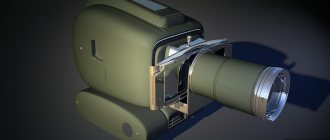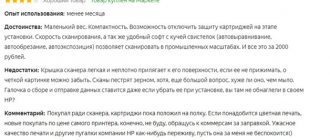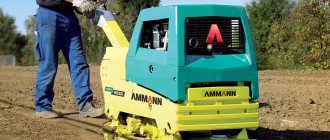The last update and actualization of the data in the post was March 4, 2020.
Our support team's experience is that very few people understand projector (or "projection") technology. If you are thinking about purchasing a projector, you will probably face a difficult choice. For those who have not previously encountered this type of technology, it is difficult to navigate the huge assortment that stores offer and choose the optimal projector for specific purposes. In this article we will talk about the main types of projectors, as well as the most important characteristics of the projector and room that you should pay attention to when choosing a device:
- Terms of Use
- Brightness
- Color quality
- Contrast
- Permission
- Installation methods
- Connectors and interfaces
- Network functionality
- Lamp life
- 3D support
- Maintenance Requirements
The post turned out to be voluminous because we tried to collect all the information that might be needed when choosing a projector in one place and sort it out into sections.
Terms of Use
Projectors can be divided into three classes according to the type of premises in which they are used.
The bulk of projectors are devices designed for use in offices, auditoriums, classrooms and other areas where light is usually present
. The goal of such projectors is to produce a good image, regardless of artificial lighting. Of course, the lights can be turned off, but the ability of projectors for offices and educational institutions to produce high brightness has become a mandatory requirement. Such projectors are often called “mobile” because they are quite easy to move from place to place. Also for similar purposes, devices are offered, classified according to the types “projectors for education” or “projectors for business”
The second type of projectors are home theater projectors
, designed to work when the lights are off. In these conditions, projectors do not require high brightness, but accurate color reproduction and high contrast levels are highly visible and highly valued.
The third class is installation projectors
, having very high brightness and large dimensions and weight. Such projectors are used in large rooms such as conference rooms, assembly and concert halls, as well as for open-air installations. This type of projector is capable of giving you image brightness that is far beyond the capabilities of conventional “office” projectors.
This may be a somewhat simplistic view, but when choosing a projector, you should first of all decide which of the above-mentioned classes the projector you need belongs to. So, the first parameter you should pay attention to is brightness.
Rating of the TOP 16 best projectors of 2020-2021
| Place | Name | Price |
| TOP 5 best projectors for home theater | ||
| 1 | XGIMI Halo | Find out the price |
| 2 | Xiaomi Mijia MJJGTYDS02FM | Find out the price |
| 3 | Epson EH-TW650 | Find out the price |
| 4 | BenQ W1720 | Find out the price |
| 5 | Epson EH-TW5650 | Find out the price |
| TOP 3 best projectors for the office | ||
| 1 | Acer H6517ABD | Find out the price |
| 2 | Epson EB-U05 | Find out the price |
| 3 | Epson EB-W41 | Find out the price |
| TOP 3 best children's projectors | ||
| 1 | Lumicube MK1 MINT | Find out the price |
| 2 | Lumicube MK1 GREEN | Find out the price |
| 3 | Lumicube MK1 | Find out the price |
| TOP 3 best portable mini projectors | ||
| 1 | TouYinGer T4 mini | Find out the price |
| 2 | Everycom S6 plus | Find out the price |
| 3 | Vivitek Qumi Q3 Plus-WH | Find out the price |
| TOP 2 best short throw projectors | ||
| 1 | Optoma GT1080Darbee | Find out the price |
| 2 | CINEMOOD Kinokubik ivi | Find out the price |
Projector brightness
In fact, the brightness of the image depends largely on the size of the screen and other factors, and not on the projector itself! Therefore, unlike TVs, it makes no sense to indicate brightness in the projector specifications. Luminous flux is indicated instead of brightness
, a unit of projector luminous output measured in lumens (Lm), although for simplicity it is often called "brightness".
The brightness (luminous flux) given in the characteristics is measured according to the ANSI method, that is, in the brightest mode of the projector and on a white screen. At the same time, projectors, as a rule, allow you to select an image output mode
, balancing between maximum brightness and best color rendition. As a rule, three main modes can be distinguished:
- "Dynamic", "Vivid". In this mode, the projector provides brightness equal to or close to the declared one, and color rendition with some shortcomings (usually with a shift to green or blue shades).
- “Cinema”, “Film”, “Theatre”, “Natural”, “sRGB”, etc. - these modes are intended for darkened or partially darkened rooms, they have the highest quality color reproduction, but the brightness in such modes may not be even half of the maximum .
- Presentation is generally a mode that eliminates the most noticeable shortcomings of the brightest mode. In it you will not get 100% of the luminous flux, but you can count on 75 percent.
That is, sometimes you have to think about whether in practice it will be possible to use 100% brightness of the projector.
As a rule, in complete darkness, 1500 lumens will be enough for you even for a screen diagonal of 130 inches . And for 80 inches, 600 lumens of brightness is enough. Excessive brightness in the dark is absolutely useless! With illuminated rooms the situation is more complicated and you are unlikely to find accurate recommendations. In such conditions, the brightness of the projector should be several times higher than the lighting level, and how much is already a question. The larger the number, the better (more legible, more contrasting) the image will be. Most office/school projectors have a luminous flux of around 3000 lm. This figure has become established as a kind of standard. Installation projectors range from 4,000 to 11,000 lumens, and sometimes more.
By the way, precisely because in the dark there is no need to “drive” the projector at the nominal brightness of, say, 3000 lumens, switching the device to the so-called. “Eco mode” will further increase the resource of the light source. For example, from 5000 hours to 7000 or more, and the projector itself will operate much quieter than in maximum brightness mode.
The best projectors for the office
The best office projectors have several connectors and interfaces, which allows them to be connected to absolutely any transmission equipment. In addition, such devices have a fairly high resolution, excellent brightness and contrast.
Acer H6517ABD
The snow-white model is designed for displaying video and images at conferences or meetings.
A fairly high resolution of 1920×1080 and the use of DLP technology make the picture as clear and bright as possible. 3D support allows you to view objects on the screen from several different projections.
Built-in speakers eliminate the need to purchase additional devices.
The included remote control makes operating the device very simple and convenient. The 3400 lumen brightness ensures optimal brightness and contrast.
Specifications:
- type – DLP;
- connection – HDMI, composite AV (RCA), mini Jack 3.5 mm, VGA (D-sub);
- luminous flux – 3400 lm;
- resolution – 1920×1080;
- additionally - speakers, CD with instructions, PIN security card.
pros
- simple menu;
- reasonable cost;
- sufficient brightness and contrast;
- optimal resolution;
- 3D support.
Minuses
- few connectivity options.
Epson EB-U05
The compact model is ideal for use even in small rooms.
The device has 2 installation methods - horizontal and ceiling, which allows you to place it according to individual preferences.
The noise level of the device during operation does not exceed 28 dB, which makes it possible to use it for presentations even to a fairly large audience.
A large selection of different connections - USB (Type A), USB (Type B), MHL, VGA, HDMI x2, RCA, audio input (RCA White/Red), allows you to connect this projector to absolutely any transmitting device.
The presence of built-in speakers will allow you to accompany the show with sound.
Specifications:
- type – 3LCD;
- connection – USB (Type A), USB (Type B), MHL, VGA, HDMI x2, RCA, audio input (RCA White/Red);
- luminous flux – 3400 lm;
- resolution – 1920×1200;
- additionally - columns.
pros
- good brightness;
- excellent color saturation;
- does not make much noise during operation;
- automatic adjustment along the axes;
- wide functionality of settings.
Minuses
- low contrast.
Epson EB-W41
The model with 3LCD technology is ideal for presentations both in offices and at schools.
Resolution 1280x800 allows you to achieve maximum image clarity. A luminous flux of 3600 lm and a contrast ratio of 15000:1 make it possible to use the device in rooms with any lighting.
Short-focus lenses and the presence of a zoom function allow the device to be used even in very small rooms.
Wi-Fi connectivity makes using the projector much easier.
The presence of the “Quick Corner” function reliably protects the image from distortion.
Specifications:
- type – 3LCD;
- connection – USB (Type A), USB (Type B), HDMI, MHL;
- luminous flux – 3600 lm;
- resolution – 1280×800;
- additionally – USB Display 3 in 1, Split Screen and Quick Corner functions, rear and front projection.
pros
- compact size;
- acceptable price;
- high-quality image;
- long service life;
- excellent contrast.
Minuses
- not detected.
Color brightness
The topic of brightness doesn't end there, as projectors can be built on different technologies and produce white in different ways. There are three-matrix
and
single matrix
projectors. All Epson projectors belong to the first group (3LCD technology, by definition, is three-matrix).
The difference between these two types of projectors is that three-matrix projectors are able to split the white light of the lamp into red, green and blue, and then “assemble” it together to produce a finished image, while single-matrix projectors have to work with one color at a time. each time losing other colors, and therefore brightness.
Projector diagram with three matrices:
Diagram of single matrix projection technology:
As a result, with the same lamp power, a three-matrix projector, “separating and collecting” light, gives higher brightness than a single-matrix projector, “throwing out” certain wavelengths of light in turn (because the law of conservation of energy has not been canceled).
To formally achieve maximum brightness at the level of three-matrix models, single-matrix projectors can enhance white light at the expense of weakening colors . Therefore, in order to clarify the “maximum brightness” parameter, manufacturers of three-matrix projectors (not only 3LCD) use the concept of “color brightness”. If the color brightness is equal to the maximum, and this is the case with all three-matrix projectors, then the projector will give you a color image adequate to its maximum brightness across all channels: R, G and B.
If the color brightness is below the maximum, the projector will give you a black and white image at one brightness and a color image at another brightness. When displaying text, such a projector can work like a projector with a brightness of 3000 lumens, and when displaying a color cartoon or your company logo - like a projector with a brightness of, say, 1000 lumens! When simultaneously displaying a bright colored and bright white object on the screen (blue sky and clouds, white background and logo, etc.), there will be a strong imbalance in brightness between them. As a rule, skin tones at low color brightness look unnatural - too dark, with a brownish tint. It might look something like this:
In other words, there are two types of brightness - color
and
black and white
. If the black and white brightness does not match the color brightness, then to obtain a high-quality image, the projector's brightness must be reduced to its color brightness, which can be done through various settings in the projector menu. The advantage of Epson projectors and 3LCD technology is the fact that their maximum brightness is always equal to color. This allows you to get high-quality color images with vibrant colors even in the brightest projector mode. This does not change the fact that color reproduction in the brightest mode is less accurate, but the bright mode is needed when working in a lit room, where image quality already suffers. High color brightness allows you to use 100% of the projector's light output without any compromise.
You can read more about color brightness here or here. Believe me, color brightness is not a parameter “invented by marketers,” but a characteristic that really allows you to evaluate before purchasing a device what brightness indicators you can expect from it when outputting real video material.
Which brand of projector to choose
To compile a rating of the best companies presenting projectors on the market, product evaluation criteria were identified:
- options;
- correspondence of price to quality;
- contrast;
- permission;
- availability of necessary connectors;
- lamp operating time and brightness.
International products, founded in 2014, meet all these requirements. Philippine representative of Epson. "Sony", "JVC" Japan. Mostly they choose a projector for Chinese homes;
Taiwanese brands “Benq” and “AsusTek Computer Inc” are deservedly popular for home cinemas. It occupies not the last place on the market.
Contrast
Image contrast is the ratio of brightness of white to black. Unfortunately, it is not always possible to unambiguously link the real contrast of an image to that indicated in the specifications. In brightly lit rooms, contrast does not matter, since the “black” areas of the image are heavily illuminated even without the participation of a projector. The main recommendation for those who buy a projector for brightly lit rooms is to ignore this parameter, since the image contrast will be determined solely by the brightness
projector.
When choosing a projector for a darkened home theater, contrast is of utmost importance
. The better the room meets the requirements for a home theater, the less excess light falls on the screen and the closer the image contrast becomes to the contrast stated by the manufacturer of the projector itself (which was obtained in laboratory conditions).
As a result, in a home theater, the maximum brightness is limited to a level that is comfortable for the eyes and should not be too high. In these conditions, where the top bar is limited, the projector's contrast allows it to increase the dynamic range, or the number of gradations of brightness the projector is able to display. Also, the higher the contrast, the more the black looks like black rather than gray. With a low-contrast projector, this can be seen by a clearly visible “frame” of the image borders when displaying a completely black fill on the screen.
The contrast parameter depends on many factors, including the characteristics of the matrix. For example, Epson home theater projectors with C2 Fine matrix technology allow for significantly higher contrast levels. Again - only in complete darkness and with minimal stray light!
Another nuance is the use of automatic iris in projectors, a device that reduces the projector's brightness in dark scenes and provides deeper blacks. This feature is extremely useful, but its effect is achieved when displaying dark scenes without bright objects. This contrast is called "dynamic" or "on/off" contrast and is listed in the projector's specifications, which can be confusing. This is another example of why the characteristics specified by manufacturers are not always enough to understand the capabilities of the projector.
When working with dark scenes, the difference in technology also comes into play. For example, in the segment of the most inexpensive projectors, single-matrix DLP devices can provide higher contrast ratio, which will be accompanied by a noticeable “rainbow effect” (a bright colored trail when the eyes move across the screen) in dark scenes with contrasting objects.
Note from 03/04/2019 - there was a time when this was true. However, with the release of the Epson 5600 series projectors, even an inexpensive full HD 3LCD home theater projector model is able to achieve very impressive native contrast ratios ( i.e.
contrast ratio, without any “marketing tricks”) - 1500:1 or even 2000:1, depending on the brightness and operating mode (for comparison, the average IPS monitor has a real contrast of around 1000:1). Native contrast is the ratio of the light transmittance of the projector matrices in a completely closed position (when outputting a black screen) to fully open (when outputting a white field) without using various “techniques”, for example, such as the auto iris mentioned above. In fact, it’s already 2019, and the days of low-contrast 3LCD projectors have long since sunk into oblivion.
allprojectors.ru
What is included in the review
The review includes the best models from several popular categories in terms of affordability - “FHD projectors”, “4K UHD projectors”, “LED mini projectors”, “Laser projectors”. Each of these categories deserves special attention, and many models that are not presented here in first place are leaders in their categories. For example, the Epson EH-TW7000 is the undisputed leader in the class of 4K UHD projectors, but due to its price, its position in this review is in the background.
What was not included in the review
Due to price, this review does not include expensive models from the “Personal Cinema Projectors” categories. “Ultra-short-throw TV projectors” were not included here either, because they are very specific and should be considered separately due to the large number of problematic issues on which many have already been burned, especially on inexpensive analogues with brightness inflated several times in the descriptions.
top 10
We present a table with the best projectors, and below are detailed comments on how they were selected, which parameters are more important today and which ones have lost their value because they were simply “fashionable”.
| FHD (1920x1080) | 4K UHD (3840x2160) | ||||||
| lamp 3 x LCD 1920×1080 3400 ANSI lm 327 W 2.80 kg 1.03 ÷ 1.23: 1 1 x 2 W Modifications EH-TW750 EH-TW710 | lamp 1 x DLP 1920×1080 3500 ANSI lm 300 W 2.80 kg 1.47 ÷ 1.62: 1 1 x 3 W | lamp 3 x LCD 1920×1080 2700 ANSI lm 297 W 3.80 kg 1.35 ÷ 2.15 : 1 1 x 10 W Modifications EH-TW5700 EH-TW5820 | LED-Phosphor 1 x DLP 3840×2160 duplicate pixels 1000 ANSI lm 140 W 4.10 kg 0.80 ÷ 0.80 : 1 8 x 2 W | lamp 3 x LCD 3840×2160 double pixels 3000 ANSI lm 368 W 6.60 kg 1.32 ÷ 2.15 : 1 — Modifications EH-TW7000 EH-TW7100 | |||
| LED/LASER | GAME | ||||||
| B-Laser 3 x LCD 1920×1080 1000 ANSI lm 102 W 1.20 kg 1.00 ÷ 1.00 : 1 2 x 2 W | LED 1 x DLP 1920×1080 1200 ANSI lm 88 W 1.45 kg 1.23 ÷ 1.23: 1 2 x 5 W | LED 1 x DLP 1920×1080 1200 ANSI lm 90 W 1.30 kg 1.23 ÷ 1.23: 1 2 x 3 W | lamp 1 x DLP 1920×1080 2200 ANSI lm 300 W 3.10 kg 1.21 ÷ 1.59: 1 1 x 10 W | lamp 1 x DLP 1920×1080 3000 ANSI lm 320 W 2.70 kg 0.69 ÷ 0.83: 1 1 x 5 W | |||
What caused a reassessment of the criteria for comparing projectors
A year ago, 4K resolution, LED and laser light sources, smart TV capabilities, and ultra-short throw models were highly valued. By the fall of 2021, these figures have ceased to be exotic, especially after updating the Epson model range, which is the largest manufacturer of projectors. The company has massively introduced Miracast capabilities and technology into its smart TV projectors, released a uniquely compact laser projector, a series of laser ultra-short throw smart TV projectors with high-quality built-in acoustics, increased the brightness of all models, and record-breakingly affordable Epson lamps have seriously weakened the position of LED and laser projectors as cost-effective to operate.
Which criteria are outdated?
The latest fashion trends in the projector market were: 4K resolution, LED and laser light sources, smart TV capabilities, ultra-short throw. These parameters not only ceased to be exotic, but also the main problem of their implementation became clearly evident, which was expressed in the need to sacrifice something to maintain an acceptable price. In recent years, brightness has become a major sacrifice in the name of maintaining price when introducing new technology into projectors.
If you look at the most popular 4K, smart TV, LED and laser models of last year, they are all on average 2 times paler than lamp models and remain expensive in price. Nowadays, owning an LED or laser projector with smart TV capabilities is not so prestigious as to justify the low brightness of 10-year-old standards.
If we remember that the HDR standard has recently become another fashionable parameter, it is important not to forget that in order for it to appear noticeably in the image, a real brightness of 5000 lm is required.
The same brightness problem has greatly dampened the excitement for ultra-short throw projectors that were being considered as replacements for televisions. Projectors are no paler than TVs and, with the same power, create an image of approximately the same size and brightness, but you should not forget or pay attention to the fact that a 100″ TV consumes 800 W, and therefore only a projector of equal power can compete with it in terms of brightness. This easily explains the surprise of numerous buyers who, following the fashion, purchased laser ultra-short throw 4K projectors with a power of 150-200 W (real brightness 800-1500 lm). Such projectors in a lighted room are capable of creating a bright image of no more than 30-40″, and on a large 100″ screen in darkened conditions they are 2 times paler than cheap lamp projectors, for which the average total power consumption is 300 W (real brightness 3000 lm for 1-chip models and 4500 lm for 3-chip models).
Brightness has again become the main parameter for choosing projectors and it is important to avoid mistakes when assessing it
There has long been a lack of confidence in brightness ratings in projector descriptions, and this has not been strengthened at all by innovations indicating “LED brightness” and “light source brightness,” not to mention simply inflating the ratings by a factor of 100.
To compare the brightness of projectors, it is useful to look at the total power consumption and consider the rule that 3-chip projectors are 1.5 times brighter than 1-chip projectors for the same power
For the above comment, let us clarify that the 1.5x difference in brightness at the same power for 1-chip and 3-chip projectors is determined only by the number of chips (matrices) and does not depend on DLP and LCD technologies, as is often presented. This substitution of reasons is explained by the fact that 3-chip budget projectors for home theaters are produced only by Epson, which uses LCD matrices (chips), while all other manufacturers use a 1-chip version of DLP technology. Due to the high price, 3-chip DLP technology is used only in older professional projectors brighter than 10,000 lumens.
This feature has another interesting side, which is important when comparing lamp and laser projectors in terms of operating efficiency. In the price range up to and around 100 tr. 3-chip lamp projectors are brighter than LED and laser models even in ECO mode (-30% brightness), and the lamps in this mode last 10,000-12,000 hours and the projector operates silently. With the cost of replacement Epson lamps being 7000-10000 rubles. In terms of price and operating costs, they outperform any LED and laser analogues by a huge margin.
Unfortunately, such an example is only valid for Epson projectors. Lamps for projectors of other brands usually cost more than 20 thousand rubles. and are usually delivered only to order for 1-2 months. As for cheap alternative lamps, which are often also called “original” ones, they end up costing several times more, because their service life is 4 times less than that of original lamps from projector manufacturers.
Comments on models
Epson EH-TW750
3400 ANSI lm, 3 x LCD, 1920×1080
Junior projector in the line of FHD models from Epson. Its predecessors have always been the most popular in the budget FHD home theater projector category.The main advantages are high brightness and very inexpensive spare lamps (
In terms of brightness and operating efficiency, this projector has no close competitors.
Supports Miracast wireless connection. It has ±30° correction of horizontal trepezoidal distortion, that is, it can be shifted horizontally to the edge of the image. Quite short-focus, installed at a distance from the screen equal to 103-123% of the image width.
- Two new low-end Epson home theater models EH-TW740 and EH-TW750 with quasi-laser lamps
Acer H6522ABD
3500 ANSI lm, 1 x DLP, 1920×1080
Classic 1-chip DLP projector. Compared to its analogues, it stands out with its support for 4K UHD HDR signals.- Acer H6522ABD - key competitive characteristics
Epson EH-TW5820
2700 ANSI lm, 3 x LCD, 1920×1080
A projector with very rich functional equipment. It has Android TV, Chromecast, dynamic aperture, competent frame interpolation, bluetooth connection to external speakers.Like all projectors, Epson uses a 3-chip design, which is why it is brighter than its analogues. Very inexpensive, long-lasting replacement lamps. Conveniently implemented large horizontal shift relative to the center of the screen.
- New Epson home theater projectors with voice control and smart TV capabilities
Acer H6810BD
3500 ANSI lm, 1 x DLP, 3840×2160 duplicate pixels
This is a 4K UHD lamp projector, so there was no sacrifice in brightness when creating it. It doesn't have an abundance of fancy features, which makes this model the most affordable price in the class of 4K UHD projectors.- Acer H6810BD - Key Competitive Features
Epson EH-TW7000
3000 ANSI lm, 3 x LCD, 3840×2160 duplicate pixels
In terms of its capabilities, the Epson EH-TW7000 belongs to the higher category of projectors “For personal cinemas” and in it it takes 1st place. At the same time, thanks to its very reasonable price, this projector is often purchased for home theaters in living rooms.In the presented top ten, and in general in the category of projectors “For home theaters in living rooms”, this is practically the only projector with a significant horizontal (±24%) and vertical (±60%) lens shift and a solid optical zoom range F=1.32-2.15 :1.
This model does not have smart TV capabilities, because models of this class are definitely used only with external speakers and Internet players.
- Review of the updated line of Epson projectors for home theaters
- Epson presented two new series of 4K projectors at IFA - EH-TW7100 / EH-TW7000 and EH-LS500W / EH-LS500B
Epson EF-11
1000 ANSI lm, 3 x LCD, 1920×1080
The latest Epson projector, which has become a miniature record holder (1.2 kg, 175x175x65mm) in the class of laser projectors.Extra-easy to install, thanks to a record-breaking large (±40°) horizontal keystone correction angle. It can be placed at any angle in space without the threat of overheating, and can be projected onto the ceiling.
Epson indicated a modest brightness of 1000 lm for this projector, but if you take into account its power of 100 W and a 3-chip design, then in terms of brightness it can be competed with 1-chip laser projectors with a power consumption of at least 150 W, for which a brightness of 2000 lm is indicated and they cost 25% more. For example, it is not inferior in brightness to the laser LG HF80LSR (2000 lm, 150 W, 2.1 kg).
The Epson EF-11 easily competes with LED projectors in terms of size, but none of them can compete with it in terms of brightness.
The EF-11 has an interesting modification, the EF-12. It is distinguished by the presence of Android TV and high-quality built-in Yamaha 2×5 W acoustics. Epson Epson EF-12 will begin shipping in spring 2021.
- TOP 5 - Best laser projectors for home theaters
- New Epson EF-11 and EF-12 laser projectors are more compact than even LED models
Acer B250i
1200 ANSI lm, 1 x DLP, 1920×1080
LED projector with advanced wireless connection capabilities (Miracast, EZcast, Bluetooth), high-quality acoustics 2x5 W, has a built-in media player, and can be moved relative to the center of the screen horizontally and vertically.Can be used as a Bluetooth speaker.
Set at a distance from the screen equal to 123% of the image width
- Acer B250i - Key Competitive Features
- TOP 5 - Best laser projectors for home theaters
- Acer has expanded its line of LED projectors with the bright B250i model for home theaters with screens larger than 100″
LG PF50KS
600 ANSI lm, 1 x DLP, 1920×1080
It stands out for the presence of the proprietary LG WebOS operating system.Acer Nitro G550
2200 ANSI lm, 1 x DLP, 1920×1080
This is a gaming projector. Gamers are very critical of projectors due to their higher output lag compared to monitors, but if games are roughly divided into sports and entertainment, then in the latter case, playing on a large screen is much more interesting than on a small monitor screen.The question of the suitability of projectors for games is worth looking at from another angle. Everyone who has projectors uses them not only to watch movies, but also to play games. This is an undeniable argument in favor of that if there is a love for games. then for a home theater it is better to buy a projector with low lag and the Acer Nitro G550 is just such a universal projector. Compared to gaming projectors, this model stands out with its support for signal sources with 4K UHD resolution.
- Features of the new Acer Nitro G550 gaming projector
- Some features of choosing projectors for home theaters using the example of 6 Acer models
BenQ TH671ST
3000 ANSI lm, 1 x DLP, 1920×1080
Gaming projector with short throw lens. Such projectors are very convenient when they do not have a permanent place in the room and are removed after use.- Deliveries of the BenQ TH671ST gaming projector have begun
top10, living room, home theater
Rating 4.11 [9 vote(s)]
Projectors
- Epson EF-12
- Acer H6522ABD
- Epson EH-TW5820
- Viewsonic M2
- Epson EH-TW7000
- Epson EF-11
- Acer C250i
- Viewsonic X10-4K
- Acer Nitro G550
- BenQ TH671ST
- Epson EH-TW750
Balance between brightness and contrast
If you are using the projector at home or in an organization, but there is little lighting
, then such a projector, as a rule, needs 2000-2400 lumens of maximum brightness. In these conditions, the room is dark enough that the projector's contrast makes a noticeable difference to image quality, but there is still enough light that you won't be able to tell the difference between the most expensive high-end projector and a mid-range $2,000 projector. Therefore, for dimly lit rooms you need a projector with good contrast, but not too high.
Best smart projector
Sony MP-CD1
A stylish and compact mobile projector with a battery that lasts for 120 minutes of battery life. Unfortunately, the USB port is only for charging: the device cannot play files from flash drives. In addition, you have to pay for mobility with not very outstanding characteristics and a rather high price - about 27,000 rubles.
Price: RUB 26,990
Image quality
We have already talked about color brightness. Figuratively speaking, it allows you to evaluate whether the white color is obtained from a mixture of bright red, green and blue, or whether this mixture is very diluted and you can’t count on bright colors. This is important information for the buyer, but it does not provide insight into whether the colors are mixed in the correct proportions, etc. As a rule, in the projector specifications you cannot find a parameter that would describe color rendering - this information can only be gleaned from reviews. However, let us briefly list the main points that these reviews pay attention to:
1. White balance
- aka “color temperature”. Correct white balance is achieved when, when displaying gray or white, the image is truly completely colorless. The eye cannot always determine this with sufficient accuracy; sometimes a bluish color can be mistaken for gray, in comparison with which real gray will look yellowish, so professionals use special instruments and techniques for measurements.
2. Color gamut
determines how rich colors the projector is capable of displaying. Typically, when testing projectors, the characteristics of red, green and blue are measured. The projector is believed to be able to display all the colors inside this triangle. The color gamut required for most tasks, from reading pages on the Internet to watching Blu-ray movies, is defined by the “sRGB” standard and includes 35% of the colors visible to humans. The good news is that this standard is quite old and many projectors have coverage close to it. In the future, we can expect that with the final emergence of the 4K format, there will be a new standard for the color space. In the meantime, some expensive projectors offer an expanded color gamut with very rich colors as a bonus.
3. Gamma.
If you are using a projector for the office, then it is important for you that dark objects do not turn out to be too dark, to the point of being illegible, but if you make them too bright, the image will be lacking in contrast. To put it simply, the correct gamma is when the projector takes the command “30% white” or “70% white” and displays exactly that, without over- or under-brightening.
In fact, the projector just needs to show each specific color correctly: with the right brightness, the right saturation, and the right hue. Sometimes even a wide color gamut does not guarantee that everything within that gamut is correct. To summarize this section, I will repeat that an assessment of the color rendering of a projector cannot be gleaned from the characteristics. You need to either look with your own eyes or buy devices that support sRGB mode, if you trust the manufacturer (if anything, you can trust us; in our sRGB mode, color rendition maximally corresponds to the sRGB/REC.709 standard).
Which projector is better to buy?
Before choosing, you need to decide for what purpose it is needed. If you are interested in watching movies with your family, then it is better to consider a home theater model. Models for offices and educational institutions have high brightness to produce clear pictures and legible text in bright room lighting. For a home, such a parameter would be redundant. For trips to the country or on hikes, it is better to take oversized devices that do not require special settings and can be quickly connected to a smartphone. And thanks to their size, portable projectors will fit into any bag or even pocket.
What you can choose depending on the purpose of your purchase:
- A wonderful gift for a child would be the Cinemood “multi-cube”;
- If you want an inexpensive pocket projector, then the Unic P1 is the best option;
- Convenient compact option for home and garden Optoma ML330;
- For the best 3D viewing experience, use the Sony VPL-HW65ES;
- Need a mobile projector for presentations Acer X118;
- Epson EB-X41 is suitable for business;
- Touyinger T4 mini will help you watch a movie at home and make a presentation;
- Viewsonic PA503W is suitable for educational institutions.
The rating will help you get acquainted with the main characteristics of the best models. All of them performed well during tests and also earned a good reputation among users. It is not always the most expensive one that will be the best for you. Of the inexpensive models, choosing a projector that is not designed to display a presentation in a bright room means dooming yourself to disappointment in advance. By deciding which options interest you and checking out the 2021 ratings, you'll be able to find your ideal projector.
Permission
Finally, one of the main parameters of a projector is its resolution (the number of pixels that make up the image). On the one hand, the higher the resolution, the clearer and more detailed the picture will be.
On the other hand, resolution has a fixed screen shape. For example, projectors with a resolution of 1024x768 (XGA) have an aspect ratio of 4:3, and projectors with a resolution of 1920x1080 (full HD) have a 16:9 aspect ratio. 4:3 is more square, 16:9 is elongated horizontally and is standard for HDTV and Blu-ray formats, 4:3 due to its shape is convenient for viewing documents and web pages.
The choice of resolution directly depends on your tasks and the source materials that you plan to display. For example, to watch movies in full HD format, you need a full HD (1920x1080) projector that will allow you not to lose details during the conversion process to another resolution. As a budget option, you can use a projector with WXGA resolution (1280x800, 16:10). The WXGA format has, for the most part, replaced the HD Ready format (1280x720, 16:9), being suitable not only for cinema, but also for work tasks. This resolution is especially important if you expect viewers to be positioned far away from the screen and not pay attention to details anyway.
If, for example, you are showing a video in DVD format to your class, then even a resolution of 800x600 (SVGA, 4:3) should be enough for you. This same resolution is sufficient for most presentations, although the most common formats in schools and offices are still XGA (1024×768, 4:3) and WXGA (1280×800, 16:10) - they can work with smaller objects such as data tables. If you need to work with even finer details, then you, like most film fans, need a resolution of 1920x1080 or a more vertically elongated 1920x1200 (WUXGA, 16:10).
Speaking of movie fans, it is worth noting that recently content in 4K format (4096x2160 and 3840x2160) has begun to appear, so High-End projectors have already appeared that support such resolutions. But they are extremely expensive! Fortunately, Epson has a very interesting software and hardware solution that allows you to actually output 4K content using a full HD matrix. We call it "4K Enhancement". For those who have not yet heard how this technology works, let me explain that the essence of “4K enhancement” is approximately the following: every second frame, the image is shifted by half a pixel diagonally, as a result of which each pixel is divided into four subpixels:
Essentially, a 4K resolution visual field is created. Although every single pixel of this field cannot be controlled, it is still possible to extract details from native 4K content that would be impossible to display on a full HD or WUXGA projector. Ask: “why”? The answer is: to be able to display 4K content without a huge overpayment. After all, now you can buy a projector that costs not much more than a model with full HD resolution, but is able to actually output 4K content, rather than releasing a model with real 4K matrices, which will cost “like an airplane.” More precisely, they can be produced, but only a few can afford them.
Many home theater projectors offer functionality that allows you to create a visually clearer image within the projector's available resolution. For example, Epson has this function called “Super Resolution”. Among ourselves, we call it “Unsharp Mask”, after the name of the filter of the same name from Adobe Photoshop: both sharpness increases and micro-contrast at the transitions between image areas, which visually, in fact, increases the perceived sharpness of the image.
How to choose a projector for your home
Expert opinion
Yakovlev Alexey Sergeevich
Electrician with 20 years of experience and extensive experience
With a wide variety of home projectors available, many users may have difficulty choosing a model. First of all, it is recommended to pay attention to equipment produced by reliable manufacturers. These include Epson, Acer, Xiaomi and BenQ. However, little-known companies also come across decent devices.
Also, the potential buyer must decide for what purpose the projector is being purchased. If you want to organize a home theater, then it is better not to waste money and choose a multifunctional model with 4K support and high luminous intensity. Cheaper models are suitable for office tasks.
In addition, the following parameters should be taken into account:
Luminous flux power
In this case, everything will depend on the type of lamp. Currently the following options exist:
- Gas-discharge. They are distinguished by high luminous intensity and excellent color rendering. However, their service life is very short - no more than 2000 hours;
- Laser. Provide weak color saturation. However, the image is completely flicker-free;
- LED. They make a little noise during operation, but provide high-quality images with good color rendition, contrast and brightness. As with lasers, it is worth noting the long service life.
Permission
Another important criterion characterizing image quality. For office tasks, you can get by with a projector with a resolution of no more than 480p.
For home use, it is better to buy more serious models with support for Full HD or 4K. However, the cost of such devices will be very high - from 100 thousand rubles.
Installation and room parameters
Perhaps this is where the article should begin. Every projector has a parameter called "throw ratio", which indicates the ratio of the distance from the projector to the screen to the width of the screen.
Projectors with a high throw ratio are called long throw
. For example, with a 2.0:1 ratio, the projector will give you an image 2 meters wide from a distance of 4 meters. Are the walls long enough for you? Are there objects within 4 meters of the screen that would make it difficult to install the projector there?
Projectors with a small throw ratio are considered short throw
. For example, Epson calls projectors with a throw ratio of 0.55:1 short throw, while other manufacturers sometimes call projectors with a throw ratio less than 1.5:1 short throw.
Finally, there is a class of ultra-short throw
projectors. Epson's projectors have a throw ratio of 0.27:1, which allows you to install the device at a distance of only 10-20 cm from the screen. This projects a large image without the presenter being in the path of the light or casting a shadow on the screen. This is ideal for presentations and the preferred option for interactive projectors and whiteboards (you can learn more about interactive projectors in this article). Of course, short throw optics significantly increase the cost of the projector. It is worth noting that due to the features of the housing, the lens of the UCF projector may end up in the rear part of it, and the actual distance to the wall will be less than if calculated using the throw coefficient.
Installation projectors may have interchangeable optics
, allowing you to purchase a lens that is suitable for specific tasks - long-focus or short-focus.
Yes, one more thing: obviously the projector can be installed in a “tabletop version” or mounted on a permanent ceiling mount. In the latter case, it will be upside down, causing the light to hit the screen at an angle from above rather than from below. In some cases, this will allow the viewer or presenter to be closer to the screen without casting a shadow. This works not only for ultra-short throw projectors, but also for home theater projectors and any others. Short throw projectors are usually mounted on a wall mount with or without an extension arm.
Learn more about how to calculate projector installation parameters, as well as important functions such as optical scaling (zoom) and lens shift here.
Using a projector in educational institutions
Considering that this multimedia device is a universal means of displaying data from different sources, it is able to cope with replacing a school board, drawing with crayons, and also with the operation of drawing instruments. Let's consider ways to use it in education.
- Display of educational video materials: documentaries and animations. To do this you will need to connect it to the player. This is the simplest and most economical way to use the equipment, and its functionality will be reduced to a minimum, since the entire process will consist of broadcasting films or slides, which will be commented by the teacher. For such activities, cheap projection installations with SVGA approval and component, composite and HDMI connectors will be sufficient. In this case, it is worth taking care of the power of the existing speaker, since the video player does not include its own speakers.
- Broadcasting material from a personal computer device. With this use, it is possible to display texts, graphics, pages from websites and build real technology by drawing on a laptop. In this case, the mechanism will be used as a large monitor. You will need a VGA or HDMI input.
- Connecting the projector to the interactive whiteboard. There are different options for using them:
- The most economical, but low-quality to use, is a special circuit installed on one of the hard surfaces, such as a blackboard, a wall, a board for writing with a marker, and others. Such a module tracks the movements of the marker and copies them to the PC. Here sensory transmission functions very slowly and imprecisely;
- The projection device is interactive. It is equipped with special measuring and control instruments. When connecting it, no additional settings are required, and each plane can be converted into an interactive one. In general, such devices function quite well, but there is still a slight interruption in operation. The negative side of such a mechanism is its high cost;
- The most popular way to raise the level of school education is to purchase equipment in aggregate. In this scheme, the projection device illuminates a specially created board that recognizes the activity of the manipulator and transmits its result for processing, where, through special programs, the information is processed and displayed in the equipment.
All variations of using the projector are aimed at interacting with information. It can be displayed on the screen, a certain part can be highlighted, tasks can be displayed and their solution can be immediately stated. In addition, objects can be moved and deployed in space, which seems very realistic.
It should be noted that interactive learning involves the use of short-focus models. They project an image of a specific size from a shorter distance from the surface of the plane than their long-throw competitors.
On models with a standard lens-to-screen distance, the length can be about twice the width of the screen. It can be even more, subject to the availability of an interchangeable lens. The disadvantage is the location of the subject processing the incoming material and shading it.
A short focus extension is obtained when displaying information and produces an aspect ratio of 0.5:1. At the same time, the user of the mechanism does not cast darkness onto the screen level, and visibility is excellent. But even in this case, the device is connected to different sources transmitting data.
By the way, the presence of several ports will be an advantage.
The full operation of interactive devices directly depends on the level of specialized programs, the capabilities of which vary depending on their developers.
Quick installation
Sometimes you need to deploy a mobile screen and adjust the image in the shortest possible time. In this case, the projector may be located below the required level, for example, on a cabinet rather than on a table. If you look at the screen at an angle other than 90 degrees, the projector image is distorted and becomes trapezoidal instead of rectangular. To quickly correct this problem, use “trapezoidal geometry correction” (“keystone”). Perhaps all projectors have this function, and you can control it directly from the control panel built into the projector. In addition to vertical, there is also horizontal geometry correction, which allows you to position the projector to the left or right relative to the center of the screen. Most Epson projectors have both options, which automatically enables the Quick Corner feature, which allows you to adjust the shape of the screen by changing the position of its four corners.
Many projectors are equipped with automatic vertical geometry correction.
Some Epson projectors have additional features that make installation easier. “Screen Fit” allows you to identify the screen by a black frame and instantly adjust the geometry with a single click of a button. Focus Help allows you to focus your lens perfectly without running from the projector to the screen.
Of course, the mentioned functions lead to some deterioration in image clarity, but not to such an extent that the image significantly loses its attractiveness and the text loses readability.
Connectors and interfaces
The standard set of connectors on most projectors includes HDMI and VGA interfaces. Both allow you to receive signals up to 1080p without any problems. However, if you want to show 3D in Blu-ray 3D format, you will need HDMI version 1.4 or higher.
Most projectors, except for installation and premium home ones, have built-in sound. In most cases, we are talking about one speaker with a power of 2 to 16 watts (the more, the louder). If you don’t have an external sound system at hand, you can transfer sound to the projector either together with video via HDMI, or separately, which requires an Audio In connector. In turn, the audio input can be either RCA (tulip) or a 3.5mm mini-jack, like headphones. Educational projectors may also be equipped with a microphone input.
A number of projectors have output
VGA and audio connectors (VGA Out, Audio Out), allowing you to transmit the signal further to other devices, allowing the projector to work as a splitter. USB connectors can play different roles:
- Connecting a document camera
- Connecting USB media
- Transferring video and sound from a computer
- Transmitting mouse signals to the computer (from remote control buttons or interactive projectors)
In general, it is often impossible to figure out USB functionality without reading the instructions. For example, if external media is supported, what file formats can the projector play? USB inputs can also be of different formats - Type A (like flash drives), Type B (like printers), mini-USB.
In education, older connectors such as RCA (Tulip) and S-Video may be in demand.
The HDBaseT interface is popular in installation projectors, allowing video and other information to be transmitted over long distances using a cheap cat5/6 network cable.
Projector T26/T26K - 8th place
The projector has a native Full HD resolution of 1920×1080 pixels and a brightness reserve of up to 5500 Lumens. It is worth noting that this device still belongs to the budget category, which attracts even more attention to it. Among other things, the T26/T26K has an impressive design, which is more associated with expensive, professional projector models. It has good built-in sound and supports most existing content formats.
A detailed review of the T26/T26K can be found here . Buy from a trusted seller using the link .
Networking capabilities
By connecting a projector to an organization’s network, you can solve two problems: the first is remote control of projectors and monitoring their status using special software. The second is to use the projector as a shared projector and transfer images to it via the network.
It is also possible to project via wireless network from mobile devices. For more information, see “Network capabilities of Epson projectors.” Another option for connecting mobile devices is via the HDMI interface with MHL support. This connection option allows you to duplicate the screen of a mobile device on the projector (if it supports MHL).
Types of projectors
In 2021, there are many projectors on the computer market that differ in design and functional qualities. Conventionally, they can be divided into several types:
Stationary. The most common option for office or home use. Thanks to their powerful filling, high luminous flux and versatility, they are ideal for organizing a cinema. Another advantage is 4K support.
Portable. The main advantage is the optimal balance between mobility and functionality. Such models have sufficiently high technical characteristics to provide high-quality images.
Pocket. The most compact models that can interact with mobile devices. They are compact and lightweight. However, they have a limited set of functions.
Home projectors also feature support for technologies responsible for recreating and displaying content:
- CRT. This technology provides an image balanced in all respects. The key feature is reliability and durability. The only drawback is that CRT models are best used in complete darkness. This is due to the weak luminous flux;
- Has high clarity and contrast. A matrix with mirror lenses that rotate under the influence of a signal is responsible for creating pixels;
- The most affordable and widespread option, characterized by a powerful luminous flux. Such models operate due to three multi-colored liquid crystal matrices. The only drawback is the grid effect at high contrast.
Lamp life
Manufacturers always publish the estimated lifespan of the lamp used in the projector. The projector itself can use the lamp in “normal” or “economical” (“Eco”) mode. The brightness of the latter, as a rule, is lower by about 20-30%, but this leads to a longer lamp life. Also, many Epson projectors have an “A/V mute” function, which allows you to interrupt the presentation for a while without turning off the projector. In this mode, the lamp is temporarily dimmed by 70%. With modern projectors, especially those used in education and business, the cost of lamp replacement is not very high, but you still have to keep it in mind, especially when purchasing a batch of projectors.
The presence of an air filter, which prevents dust from entering the lamp, has a positive effect on the life of the lamp. By the way, the cooling system and the mode in which the lamp is used also affect the noise of the projector. It is especially important to take this parameter into account in small spaces and rooms.
But not just a lamp! Since 2015, the Epson catalog has a wide range of laser projectors . Those. projectors with a laser light source. Their main advantage: the light source resource is 20,000 hours or more ! The first sign was the now archival Epson EH-LS10000, and then whole series of laser projectors appeared for a variety of tasks: “classic” installation ones and even the unusual Epson LightScene EV-100, made in the form of a spotlight. Such projectors, among other things, also differ in the ability to be installed in any position. The appearance of more budget, “home” laser projectors in the catalog is now only a matter of time.
Note from 10/4/2019 - here is the first sign in Epson’s line of compact home/universal laser projectors: Epson EF-100.
This is a device with a completely laser light source (like its “bigger” brothers) with a brightness of 2000 lumens. You can learn more about it from this post on Habré.
Wzatco C2 - 7th place
Another popular model of a stationary projector with native Full HD resolution and a brightness reserve of up to 6500 Lumens. The projector itself has a fairly fast processor. But to unlock the full potential of its multimedia capabilities, you can purchase a bundle with an Android TV Box. And thus, actually get a ready-made home theater right out of the box. At your choice, the projector can be purchased without an Android TV Box; the model is perfect, for example, for console players.
You can read more about the Wzatco C2 in this review . View configuration options and purchase here .
3D support
When displaying 3D from a computer, you need to be sure that the projector supports the stereo pair format you are sending to it. Example formats are “top-bottom”, “side-by-side”, “frame packing”. To display 3D Blu-ray discs, an HDMI interface version starting from 1.4 is required.
3D is supported to some degree by many projectors, although the best quality is provided by devices specifically designed for this task. Any 3D technology works due to the fact that an image not intended for it is hidden from each eye. For example, active glasses alternately cover either the left or the right eye with an LCD screen. This leads to a multiple drop in the brightness of the 3D image, which is the main problem of any 3D system. By combining the projector's inherently high peak brightness and color brightness with Epson's 480Hz Active Glasses technology, which reduces the time it takes for both doors to be closed, Epson 3D projectors deliver higher-brightness 3D images for brighter, more vibrant images.
Note from 03/04/2019 - the system of paired projects has been discontinued and is no longer sold, because we can safely assume that the “3D renaissance era” has successfully ended and for the vast majority of buyers (including in the field of business and installation) projectors with 3D are simply not interesting. Therefore, at the moment, only 3D projectors for home theater .
To be fair, I’ll tell you that back in 2016, there was still another interesting version of the solution, originally designed for 3D - the Epson EB-W16SK system of two paired EB-W16 projectors. Unlike conventional projectors, it used not active, but passive 3D glasses technology based on polarizing filters. Although the EB-W16SK system was more expensive than a separate 3D projector, and the passive technology required the purchase of a special screen, significant savings were achieved by purchasing cheap passive glasses (good active glasses cost around $100). For this reason, the EB-16SK was a good choice when it was necessary to demonstrate 3D to an entire class.
What to look for when choosing a projector for school
What should you be guided by and what should you evaluate first when choosing a projection mechanism for the needs of a school? Which projector is best for school?
- Savings during operation. Of course, the most important factor when purchasing a project for educational activities is its low cost. But, besides this, not the last parameter is the cost-effectiveness of using the product throughout the entire period of its operation. Therefore, it is important to analyze the data of the lighting device, how long the lamp can work without replacement and its price. On average, the resource of such a part can reach about five thousand hours, which can last for 5 years. In addition, if the projector often operates in a limited brightness mode, then its performance will be extended for a long time, which will protect against premature replacement.
- Compliance with the interactive mode of whiteboards. Compatibility of the projector and other optional equipment is very important. Devices with WXGA resolution work well, expanding the size of the receiving surface, which allows students to improve the perception of information and assimilate the information presented in the lesson. Modern mechanisms are equipped with powerful loudspeakers, with which you can broadcast video materials without connecting external speakers.
- Fast loading. A necessary characteristic of a multimedia translator for a teacher is the speed of its switching on and off. The best option is to connect it to the PC with one cable. In such a situation, it will be easy for the teacher to connect it without the help of specialists. Most of the devices offered on the market do not spend a huge amount of time to create a high-quality picture, which facilitates the rapid presentation of educational material. At the end of the work, time is still needed to cool down the electronic parts and the lamp. But if it is based on a technology that provides a special shell design and a minimum heating temperature for the lighting device, then it can be turned off instantly, which will not cause damage to it.
- Safety of use. When working with children, we must not forget about the protective functions of the device: this can be protection against theft and use not related to its intended purpose. When purchasing a device, you need to find out the availability of connectors for locks and the possibility of logging in with a password. In addition, models have already been released without any buttons that operate from a remote control signal.
- Screen selection. We must not forget that the absence of a special screen will degrade the image quality many times over, so in addition to purchasing a projector, you need to select a suitable surface. It can be either stretched onto a special structure or rolled into a roll, and mounted on a wall or ceiling. The most suitable option for an educational institution would be a product with a white matte surface.
So, when choosing a device for a school, you need to pay special attention to the quality of the transmitted image, its brightness, which depends on the area of the classroom. Projectors with 3LCD liquid crystal matrices that convey excellent color are popular in schools. The device format must correspond to 4:3 parameters. Built-in speakers are desirable.
Inquire about the availability of warranty service and the availability of a service center. This is important when problems arise, especially with lamps, as often happens.
Projector Maintenance Requirements
Finally, let’s talk about such an important component of the projector as the dust filter. Many manufacturers claim that their projectors do not have filters that require cleaning and replacement, which means there is no more consumable item. But what they don't say is that having a dust filter helps extend the life of the projector and avoid high repair costs. For comparison, DLP projectors can be cleaned of dust only at a service center for money, but anyone can clean the removable filter on a 3LCD projector at home. Filters should be cleaned at least once every three months.
Best Budget Projector
Rombica Ray L1400
Inexpensive option cheaper than 13,000 rubles. It is equipped with all the necessary interfaces and plays video in resolutions up to 1920x1080. True, its luminous flux is rather weak, and its native resolution is rather low, only 800x480 pixels, so it is better suited for work and not for a home cinema.
Price: RUB 12,790