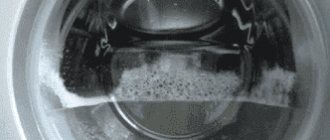A cooler is a processor cooling system. It consists of an aluminum or copper radiator and a fan blowing through it. The purpose of the device is to reduce the heating of components and, thus, increase the efficiency of the computer. (Consist of aluminum, aluminum and copper).
In this article, we will introduce you to the parameters for choosing cooling systems, their characteristics, types of designs, main components and popular brands.
Content
- Cooler design With aluminum radiator
- With stacked fin radiator
- Horizontal with heat pipes
- Vertical with heat pipes
- With different numbers of heat pipes
- Classical
- Air heat sink
- Aluminum radiator
- Socket
- Noise level
- Which CO is more effective: tower or regular?
Radiator
Material
Aluminum is a relatively cheap material. Disadvantages: uneven heat distribution and low thermal conductivity. As a result, an aluminum radiator requires intense air flow, which is created by noisy fans.
Copper is characterized by high thermal conductivity and uniform heat distribution. A copper radiator dissipates heat faster than an aluminum one and does not require high-speed and noisy fans. This radiator is expensive.
Aluminum + copper – a combined version (aluminum radiator with copper inserts or tubes). This radiator is more efficient than its pure aluminum counterpart. In terms of cost, such a device occupies a middle position between aluminum and copper radiators. A composite radiator is the optimal solution for most computers.
Important: the nickel plating of the radiator protects against corrosion and gives it a stylish look.
Size
The size of the radiator directly affects the efficiency of the cooler. A cooling device with a large radiator will not always fit into a standard computer case.
The height of the radiator in a tower cooler should not be more than 160 mm. Pay attention to the width of the radiator: a device that is too wide may also not fit.
Important: Consider the layout and size of the motherboard. In practice, bulky coolers often take up a lot of space on the motherboard, blocking access to slots for RAM and/or video cards. To avoid making a mistake when choosing a radiator, take the necessary measurements.
Weight
The weight of the radiator depends on its dimensions. There is a direct connection between the TDP of the processor and the weight of the device: for a processor with a TDP of 100-125 W, a radiator weighing 300-400 g is sufficient; for a device with a TDP of 200-220 W, you should choose a radiator weighing 1000-1300 g.
Dispersion area
This characteristic refers to the surface area of the radiator of the cooling device. The larger the dispersion area, the better the cooler works.
Cooler design
Let's look at different types of processor coolers:
- With aluminum radiator. These are the simplest and most budget models. Their radiator shape is round (for example, in Intel processors) or square (in AMD processors), and the fan size is standard - 80-100 mm. They often come bundled with simple, low-power box processors. They can be purchased separately, but in this case the quality may be reduced and the processor will overclock worse.
- With a radiator made of stacked plates made of copper or aluminum. They cool the processor better than their counterparts with a solid aluminum radiator, but are considered outdated. They were replaced by more advanced models on heat pipes.
- Horizontal with heat pipes. These are modern designs characterized by the most efficient air cooling. Suitable for small housing. They are usually equipped with powerful processors. Their only drawback is that warm air is exhausted towards the motherboard.
- Vertical with heat pipes. It is also called a tower-type processor cooler due to its large height. It has a very successful design: the direction of blowing warm air flow is not towards the motherboard, but towards the exhaust fan located in the rear wall of the case. There are many such models, different in power, price, size. They are suitable for powerful CPUs, can quickly overclock it and provide the most efficient cooling of the processor. But due to their large dimensions, sometimes they do not fit into a standard case.
- With different numbers of heat pipes. The more of them, the better the cooler is considered. To determine “by eye” the number of such tubes in the device, you need to count the number of their outgoing ends and then divide this figure by two. That is, if there are 10 outgoing ends, then, accordingly, there will be 5 tubes in the device.
How to choose a water cooler based on installation method
All coolers can be divided into two large groups - they can be desktop and floor-standing. The former have modest dimensions, and therefore are ideal for ordinary apartments and small offices. To install them, you need special stands; however, they can also stand on countertops or regular kitchen tables. Such devices are easily transported from place to place.
To regulate the temperature in such devices, an electronic cooling system is mainly used. Since they have no noisy elements, they are so quiet during operation that they won’t even wake up a baby. You should choose this water cooler if your family is small or your work team is small, since their productivity is low.
If there are often guests in the house, a large family or a large team, in this case it is better to choose a floor-standing water cooler. It will take up a little more space, and will look like a compact cabinet.
Recommended articles on this topic:
- How to check water quality: independently and in the laboratory
- Drinking water at home: health comes first
- Is it possible to drink tap water, and what should you be wary of?
Nowadays you are unlikely to find a bulky design on the market from which tubes stick out unsightly. Professional industrial designers participate in the design of floor coolers, which allows you to create devices that fit perfectly into any interior. Some models have separate shelves designed for storing dishes.
If the water consumption is high, then it is better to buy it in reserve. To avoid problems with storing bottles, you can use stackers - special stands for containers.
Types of coolers. Which to choose?
Typically, all cooler devices are classified as tower and classic. In fact, there are much more options:
- Classical. This is the simplest and most inexpensive fan for a PC with the lowest cooling performance (its second name is extruded). Used in budget “cold” systems; often built into box processors running without overclocking. The choice of a model of this type is shown for budget PCs.
- Top-Flow. This is a cooling system with heat pipes that connect the radiator and the base of the cooler. The blowing fan is located parallel to the motherboard, which allows cooling not only the processor itself, but also the space around the socket. The system makes it possible to use memory modules with a large heatsink.
- Tower. One of the most productive, provides high-quality cooling. It comes with one or two vertical tower sections. To choose an effective cooler, let's learn more about it. The base and radiator are connected to each other by heat pipes. The internal components of the computer do not heat up because the fan removes heat from the radiator towards the case fans. Typically this design is used in computers in the mid-price segment.
- C-type. Its tubes are curved like the letter "C". At the bottom they are soldered into the base, and at the top they are attached to the plates perpendicular to the motherboard. This option is similar to the tower one, with the only difference that the flow of warm air is directed towards the motherboard, as a result of which the air cooling of the processor is worse. But there is also a plus: all neighboring elements are blown with air from the cooler.
- Combined. This is a rare option used in expensive “hot” models. It is capable of blowing through the power circuits on the motherboard. Its two radiators are mounted on one base in horizontal and vertical positions.
Which water cooler is better, electronic or compressor?
The main selection factor is the type of temperature maintenance and change. Let's compare compressor and electronic coolers in the table:
| Parameter | Cooler type | |
| Compressor | Electronic | |
| Performance | from 2 l/hour | from 1 l/hour |
| Temperature range | +5 — +10°C | +12 — +15°C |
| Work item | Freon, heat exchange reactions | Thermoelectric Peltier elements |
| Premises requirements | No | Thorough ventilation and absence of dust are required |
| Operating Requirements | It is necessary to control the tightness of the tubes and transport them in a vertical position. | It is necessary to cool the electric fans and clean the surface of the installation from dust. |
| Price | From 4800 rubles | Compact models from 3000 rubles |
Compressor coolers are optimal for office and administrative premises with a large flow of people; electronic coolers are advisable to purchase for a home or child care facility.
Types of cooling systems (CO)
When choosing a CPU cooler, pay attention to the type of processor cooling. There are two options:
- Air heat sink. Suitable for low to mid-range CPUs with low TDP. Its design is simple: a cylindrical or prismatic aluminum radiator with a wind blower (we'll talk about how to choose a fan for a processor below). More advanced models contain a copper base with 1-2 heat pipes or a copper core is inserted into them. Tower systems for CPU cooling are considered the most productive. Their base is pressed against the heat distribution cover; heat pipes emerge from it, on which fins are strung, increasing the heat transfer surface area. The tower is blown by a fan. These models come in different sizes. The most compact ones are with a horizontal arrangement of tubes, radiator and fan. You will find out how to choose a cooler for a processor by reading the article to the end.
- Water (liquid) CO. Water is used as a coolant here. The heat from heating the processor is transferred directly to the water, after which the heated liquid is sent to the radiator, and then released into the air and discharged to the external environment. The water flow is pumped by a special pump. The water block is connected by flexible hoses to the radiator on which the fans are installed. The system effectively cools all elements and maintains low temperatures, preventing the CPU from overheating. It is lightweight and puts little stress on the motherboard; takes up little space, which improves air circulation. This cooler is suitable for gaming computers and professional models.
Water cooler with ozonizer cabinet
Ozonation is used to disinfect built-in cabinets. For processing vegetables, fruits, dishes, etc. The bactericidal effect lasts for 2-3 weeks and increases the decomposition period of products. There are also models with ozonation of the cooler’s internal plumbing parts (self-cleaning system), which provides additional protection against harmful bacteria. The ozonation function itself is one of the most progressive modern technological processes aimed at creating environmentally friendly working and living conditions. Ozonation is used for disinfection and deodorization from various unpleasant factors that can cause unpleasant odors and tastes, mold, etc. During ozonation, vegetables and fruits are processed to preserve and improve their taste. The bactericidal effect lasts for 2-3 weeks. The decomposition and removal of ozone is active already in the first minutes, simultaneously with the operation of the ozonator; subsequently, the rate of decomposition slows down. The daily maximum permissible concentration of ozone (0.03 mg/m3) is reached in 10-30 minutes under all ozonation modes and does not change for 2 hours.
Connection method
The choice of fan connection location depends on the movement of air flows inside the computer. They usually move up.
There is a standard fan installation scheme based on the natural movement of air flows:
- blow-in fans are placed on the side, front and bottom walls of the case;
- blow molding models – on the back and top walls.
The second point is that you need to measure the size of the fan and the seat for it. To measure the seat, the distance between the centers of the mounting holes is measured.
The third point is that the types of cooler mounting on the processor are different. Depending on the type of connectors, the connection occurs either directly to the power supply (Molex connector) or to the motherboard (3-pin and 4-pin connectors). The connection method determines whether the user can control the fan speed using programs. Coolers with 4-pin connectors provide this opportunity: the maximum speed is set depending on the processor temperature. Some motherboards can control fan speed when connected via 3-pin. Molex does not provide this option at all, since the power in this case comes directly from the power supply.
Connection to the “motherboard” occurs in three ways: screw, latched, or crib mount. The first and second are suitable for an Intel processor, the third is exclusively for an Amd processor.
What to attach it to. Regular latches or screws
The cooler mount, which is necessarily included with the purchase, can vary and be divided into types. Small but powerful coolers are usually equipped with typical latches.
- For example, for AMD, a small bracket is used with loops that cling to the mounting frame.
- But for Intel, four spring-loaded legs are used, which are inserted into a small hole in the board.
Useful article: Programs for checking processor temperature
But that’s all if we’re talking about small coolers that weigh less than 400 grams. If the weight of the cooler exceeds 450 grams, then we will talk about screw fasteners.
At least that’s what the developers and manufacturers themselves advise. Since installation in this case is an extremely important task, it can take a significant amount of time.
And if you install it in some creative and unusual way, the installation may take at least the whole day.
On the one hand, this is very good, because this type of fastener will really secure the cooler as it should and it will never unhook or move away in its life. But there is a rotten berry in all this. Since the installation is difficult and time-consuming, during the fastening process, something can be irreversibly damaged.
Therefore, if you are a novice user and want to do everything entirely with your own hands, you should start with lightweight mounts. Usually, with experience, people move on to more complex fasteners. But sometimes they remain on the same latches. It all depends on taste, desire and preference.
In any case, remember: reliable contact between the cooler base and the processor cover, which is very important for heavy models.
Useful article: Program for overclocking Nvidia and AMD video cards
Bearing type
There are three types of fan bearings:
- Sliding, bushing type. Installed in the cheapest and short-lived models.
- Rolling (ball or roller). It is considered more reliable than the first, but is too noisy during operation.
- Hydrodynamic. One of the best. Its advantages are reliability, durability, low noise level. When choosing a cooler, give preference to this bearing.
Cooling type
Passive - carried out through a radiator that removes heat from the system element (natural convection). Advantages: low cost and noiselessness. Disadvantage: poor efficiency.
Active - produced using a fan (forced convection) and is found in two versions:
- fan - an inexpensive solution suitable only for cooling the case or hard drives;
- radiator + fan – a combination of two devices: a radiator and a fan. This option is characterized by an acceptable balance of price and productivity. It is used to cool computer components other than the case.
Water (CBO) - consists of a water block, pump, radiator and pipes. Such a system compares favorably with active air cooling in its compactness, efficiency and low noise level, but is difficult to install and will cost more. CBO is perfect for overclocking your PC.
Base material
Now let's talk about such an important element as the base. This is the area in direct contact with the processor; Effective cooling directly depends on its design and quality of material. In more expensive versions, the base is made of copper, in cheaper ones - from aluminum. Copper is preferable: it dissipates heat better. Some models are made from a combination of aluminum and copper. Let's look at different base options:
- Aluminum radiator. In this case, the base is the radiator itself, which can be solid or slotted. The one-piece option is the most preferable, since it is in maximum contact with the processor, contributing to its best cooling. Dust can accumulate in the cracks, which negatively affects the quality of cooling. In addition, cleaning a through device is much more difficult than a solid one: to clean it, you need to dismantle it, which causes some inconvenience. This is another answer to the question of how to choose the right CPU cooler.
- Copper base. Models with heat pipes have it. This is a good option that can provide active cooling of the device.
- Radiator with copper insert in the base. The insert is in direct contact with the processor. Its efficiency is significantly higher than that of all-aluminum structures. When we choose a cooler for a processor, we need to pay attention to this.
- Direct contact. These types of bases are made from “flattened” copper tubes that form a pad that makes direct contact with the CPU. In terms of efficiency, they are approximately the same as radiators with a base with a copper insert.
Cooler dimensions are an extremely important parameter
In general, large size, especially huge weight, is a distinctive feature of expensive coolers.
Such products are usually purchased by overclockers who use such products for their unusual experiments.
Ordinary users most often remain on the sidelines. Although, of course, the opposite situations also happen, but this is most likely the merit of advertising and marketers.
In fact, the weight of a good cooler varies from 700 to 750 grams, no more. And looking at coolers weighing 1 kilogram or even 1.5 kilograms is clearly not the best solution!
Why shouldn't you buy giants? The answer is simple. They put a lot of pressure and put a huge load on the motherboard, which at some point may simply fail. In addition, such models often have complex fastening systems that are beyond the strength of a normal person, which can naturally break your brain.
Typically, such things are bought by enthusiasts or experienced computer assemblers who have been doing this for a long time, independently and at a professional level. An ordinary, ordinary user will take his PC for repairs after several days of using a cooler weighing 1 kilogram.
As for the length size, there are usually no special problems here. That is, there is no obvious solution or answer to the question “which is better”.
If the radiator is extremely high, then nothing bad will happen. In the worst case, the side cover will not close and you will have to interact with the computer without it. There are just a few things to consider.
For example, will such a high cooler interfere with the operation of the fan, the top cover, or the performance and installation of the video card. Such seemingly small nuances should also be taken into account when choosing.
Computer setup: Reducing cooler noise using SpeedFan
Main selection criteria
When choosing, you need to consider what the cooler consists of and what characteristics it has. What to pay attention to:
·
- Socket. This is a special socket on the motherboard where the processor is installed. AMD uses the same mounts for different generations of sockets. Only the TR4 socket requires a special mounting option. Intel uses the same mount for all cooling systems. Which sockets are supported by different systems is usually indicated on the manufacturers' websites.
- Cooler dimensions. The specifications for any computer case indicate the maximum height of the cooling system. There you can also find out about the supported radiator dimensions. An important factor for the tower design is compatibility with the RAM heatsink. It should be taken into account that a high radiator can be blocked either by a fan or by cooler fins.
- TDP (Thermal Design Power) is the maximum amount of heat that the CO dissipates to cool the CPU cover. This value must be equal to or greater than the CPU value. When overclocking the CPU is possible, a large amount of heat is generated, which requires a higher TDP value from the CO. You can find out which cooler is on the processor in the device passport.
Compatibility
Socket type
A socket is a connector for attaching the processor to the motherboard; a cooling system is installed on it. Different sockets have different types of cooler mounts. Therefore, when choosing a cooling system, pay attention to its compatibility with the type of socket on the computer.
Compatibility is also determined by compliance with the maximum power dissipation of the cooler TDP of the cooled device. Two processors of the same model series with the same socket often differ in power consumption and heat dissipation. A processor with a higher frequency generates more heat and therefore requires more intensive cooling.
Maximum TDP
TDP (maximum power dissipation) - refers to the maximum amount of heat that a cooling system can effectively remove from a particular computer element. This is the main parameter of the cooling system (measured in W). TDP in different models is 35-400 W. Many devices that require their own cooling system indicate their heat dissipation (labeled as TDP).
When choosing a cooling system, follow the rule: the maximum power dissipation of the cooler should be greater than the TDP of the computer element being cooled.
For more efficient operation, you will need a device with a power reserve, since in some cases the amount of heat generation may be higher than the parameters specified in the characteristics. This is relevant if you plan to overclock the processor. TDP of the processor and other devices are presented in special tables on the Internet.
Additional selection criteria
There are secondary parameters for choosing a CO that you also need to pay attention to:
- Noise level. The larger the system, the higher its performance and the lower the noise level, since large fan blades are able to move more air through them per unit of time at low speed. If you want to choose a quiet cooler for the processor, you need to install the largest one that fits in the system unit. In addition, the number of fans matters: the more there are, the stronger the hum will be.
- Heat pipes. Efficient tower cooling systems contain up to four heat pipes. They are suitable for standard mid-range processors. To cool an overclocked processor, you should choose a large two-section cooler with several fans and more than five pipes.
- Backlight. This parameter does not play any practical role in a processor cooler, but is responsible for the aesthetics of the product’s appearance. Tower models use backlighting of predominantly one color. But you can also choose a multi-color system. It connects to the motherboard controller and is controlled by the remote control, allowing you to select different shades.
What's better?
As we found out, the characteristics of the cooler determine its choice. Let's look at two more questions that buyers often ask.
- Which CO is more effective: tower or regular?
If you choose between these two types, then the tower design with an aluminum radiator definitely wins over the classic model with a copper radiator, as it cools better. It is preferable to select a cooler for a processor of this type. - Which CO is better: aluminum or with copper tubes?
In terms of thermal conductivity, copper is better than aluminum. We have already talked above about the advantages and disadvantages of bases made from these materials. When choosing a radiator, you need to pay attention to how it is made. Sometimes manufacturers resort to tricks and cover an aluminum radiator with a thin layer of copper. Obviously, the performance of such a device will be significantly reduced compared to an all-copper device - this should not be overlooked.
TOP 8 best water coolers
| Cooler category | Name | Approximate price (in rubles) |
| Tabletops for home and office | HotFrost D910S | 10 500 |
| AEL TD-AEL-340 | 5500 | |
| Floor-standing for water with top loading | HotFrost V127S | 14 900 |
| Ecotronic H1-LC | 11 000 | |
| For water with bottom loading | Ecotronic C8-LX (white, black, silver) | 26 400 |
| HotFrost 350 ANET | 24 000 | |
| For water with built-in refrigerator | HotFrost V205BST | 30 500 |
| LC-AEL-150B | 14 000 |
The best desktop coolers for home and office
HotFrost D910S
The original design and extensive functionality of this desktop water cooler with a compressor cooling system and classic bottle loading from above make it one of the best in its class. Thanks to its strict but stylish body, it will look great in any interior. The compact dimensions of the model expand the scope of its use.
This cooler is equally good for a home, office, cottage, in principle, for any residential or business premises. All that is needed for its operation is a table (bedside table) and an electrical outlet.
Its main operational characteristics:
- 3 water supply options – hot/cold/cool;
- Excellent performance - heats four liters of water per hour to a temperature of up to +90...+95 °C, cools three liters of water to a temperature of +5...+10 °C within an hour;
- The presence of tanks for both hot water (1.02 l) and cold water (3 l), which are made of stainless steel.
It is different:
- stylish design;
- compactness;
- warranty period – 24 months.
Among the disadvantages is the heavy weight.
AEL TD-AEL-340
An excellent model, thanks to its compactness, lightness and at the same time efficiency in heating and cooling drinking water, it rightfully occupies one of the leading positions on the market in the economy segment.
Two taps with keys for pressing the glass allow you to draw hot and cold water. There is also a type of cooler in the same price category - model TD-AEL-36, in which water is supplied manually.
If you decide to choose this water cooler, keep in mind that it heats 5 liters of water per hour to a temperature of +90 °C, and cools 0.7 liters in the same time to a temperature of about +15 °C. Thus, this model can be used as an alternative to a kettle in a small or medium-sized office. As for cold water, he will not be able to satisfy the need for it of a large group. In this capacity, it is better to use it at home or in a small team.
The model is different:
- compact size and light weight (4.3 kg);
- quiet operation;
- at an affordable price.
Among the disadvantages, we note the low performance in terms of water cooling.
You may also be interested in: Water purification technology: types and features
Best Floor Standing Top Loading Water Coolers
HotFrost V127S
This model of floor-standing water cooler is distinguished by its stylish design, reliability and durability. Three taps provide hot, cold and cool water to meet the varied needs of office workers.
When you decide to choose this floor-standing water cooler, pay attention to such advantages as:
- modern design;
- speed of heating and cooling of water;
- the presence of a protective toggle switch that prevents children from turning on the hot water supply without permission;
- simple and convenient control;
- the ability to turn off the compressor when there is no need to cool the water;
- presence of neon lighting.
Disadvantages include:
- lack of a cabinet for storing dishes or water containers.
Ecotronic H1-LC
The right price brings attention to this classic top-loading floor cooler. Thanks to its laconic and stylish design, you can choose a model that will look great in any interior. In addition, the manufacturer offers a variety of body color options to choose from.
Two convenient taps for water supply and a special cabinet for storing dishes are also distinctive characteristics of this model. The compressor system allows you to cool 2 liters of water per hour and heat 5 liters during the same time.
The manufacturer also offers a cheaper, mobile (lightweight) and quieter model with an electronic cooling system - H1-LCE. However, the cold water productivity of the analogue is much lower - approximately 0.6 liters per hour.
This water cooler is different:
- external design;
- efficient work;
- protection against leaks.
Among the shortcomings are:
- lack of a tap for supplying water at room temperature;
- short warranty period - 12 months.
The best water coolers with a bottom bottle arrangement
Ecotronic C8-LX (white, black, silver)
This model boasts that it eliminates the hassle that comes with replacing water bottles with top-loading coolers. The device is as easy to use as possible. To replace the bottle, the lower cabinet is opened, a container of water is placed in it, to which the water intake pump is connected.
The cooler is different:
- three taps allowing you to draw hot, cold water, as well as liquid at room temperature;
- convenient cabinet for water bottles;
- convenient controls, since it is almost impossible to get confused in three buttons;
- the presence of a safety valve on the hot water supply tap;
- safety, since food-grade antibacterial plastic is used for the production of tanks;
- stylish design that can perfectly complement any interior;
- productivity - the device cools 4 liters of water to a temperature of +8 °C in an hour and heats 5 liters to +90 °C in the same time.
The model also has its disadvantages, such as:
- lack of display;
- quite high cost.
HotFrost 350 ANET
Thanks to the bottom loading bottle, this stylish and convenient water cooler is very easy to use. The model is of particular relevance for companies in which the majority of employees are women. Its stylish design and the absence of a plastic bottle at the top can satisfy the most demanding esthete and fit perfectly into a sophisticated interior.
The HotFrost 350 ANET model is characterized by:
- thermoelectric cooling (silent operation of the system);
- a single water supply valve that can be adjusted to supply hot, chilled and room temperature liquids;
- protection of the hot water supply button from accidental activation;
- neon lighting that can be turned off;
- an unusual cooler element (liter teapot);
- heating capacity (up to +99 °C) – 8 liters per hour, cooling capacity (up to +10...+15 °C) – 0.6 liters per hour.
Among the advantages are:
- reasonable price;
- bottom loading;
- good water flow.
Disadvantages include:
- low performance when cooling water.
You may also be interested in: What are the dangers of chlorine in water: facts, myths and methods of protection
The best water coolers with a built-in refrigerator
HotFrost V205BST
The capabilities of this domestic model are not limited solely to the functions of a cooler for bottled drinking water. The built-in refrigerator with a volume of 60 liters allows you to store food or cool drinks in the device.
The model is equipped with an electronic control panel with a clock, which allows you to select different operating modes to save energy:
- H – home mode, makes it possible to heat and cool water during certain time periods (from 7.00 to 9.00, from 12.00 to 15.00 and from 18.00 to 23.00);
- О – energy-saving mode, suitable for the office, allows you to activate the device during working hours, for example, from 8.00 to 20.30;
- C – standard 24-hour mode.
In addition, it is possible to regulate the required degree of heating (from +35 °C to +95 °C) and cooling of water (from 15 to 5 °C).
Among the advantages are:
- illumination of the water supply area with LED elements;
- presence of a compartment for disposable cups;
- protection against leaks.
Disadvantages include:
- lack of tap for supplying water at room temperature.
LC-AEL-150B
You can choose this water cooler model with a compressor cooling system and a decorative door that closes the water supply taps.
The device is suitable for 19-liter bottles of water, which are loaded from above, the productivity is 5 liters per hour of hot and 3 liters of cold water. The cooler is equipped with a refrigerated cabinet with a volume of 16 liters.
Despite the fact that the LC-AEL-150B model is assembled in China, it is distinguished by decent quality and reliability. Buyers can choose from two body color options – gray and gray with a red insert.
The main advantages include:
- attractive appearance;
- presence of a refrigerator.
Among the shortcomings are:
- small cabinet volume;
- lack of tap for supplying water at room temperature.
How to find out which cooler your processor needs
Let's summarize, based on the advice of experts:
- For models with a TDP less than 65 W, any cooling system is suitable: classic or tower. But it must have a heat dissipation margin of at least 30%. For models with a TDP greater than 65 W, it is recommended to purchase a tower design. This type of cooler should have the same heat dissipation margin.
- In the tower model, the depth of the tower plays a big role. The deeper it is, the more powerful the fan must be to blow it through. If this is not possible, you need to install two fans. The ideal choice is a shallow tower with two medium-depth radiators.
- When choosing a cooler for a processor, you need to carefully consider the material of its base: copper will be preferable to aluminum. You should also pay attention to the degree of polishing of the base: the better it is polished, the better, since the contact surface with the CPU will be denser, which will improve the quality of heat dissipation.
- The processor cooling fan should be as large in diameter as possible, and preferably on a hydrodynamic bearing or a roller bearing.
- If the processor is in direct contact with heat pipes, you need to make sure that they are closer to its center - to the heating crystal. If there is no direct contact, then the copper plate installed on top of the tubes should be very tightly adjacent to them in order to distribute the heat as evenly as possible throughout all the tubes. Otherwise, the device will perform poorly.
We conducted a brief review of CPU coolers. We hope it helps you better understand this device and make the right choice!
We buy a cooler based on the computer’s tasks
Let's try to choose a cooler based on the tasks for which we actually purchase this product.
- For example, if the cooler must meet typical office tasks, then a regular box cooler, with a processor included, is quite suitable.
- For home use, that is, for surfing the Internet, printing or simple, undemanding games, a cooler with a tower design or Top Flow is quite suitable. They will meet all your requirements and there will clearly be no problems with them.
- If you want to create a gaming computer or a work computer on which you will perform video editing , rendering or 3D design, then a tower-type cooler, or a unique “super-tower” or dropsy variation, will definitely suit you.
Super tower is a model that stands out for its dimensions. It contains from 5 to 8 - 10 heat pipes, and the fan diameter is 120 millimeters, although there are options with a larger diameter.
First, focus on your tasks. If you want to exclusively play all sorts of new and demanding games on your computer, then buy one type of cooler. If you use your computer for writing or playing tanks and other games, then there is no point in overpaying for expensive powerful coolers. It's better to buy something cheaper. The main thing is to concentrate on one problem and one task.
Secondly, purchase a cooling system that includes the necessary mount for your socket. This is done to avoid one popular situation: we read rave reviews, buy a cooler, and in the end it doesn’t even fit our system due to the banal size of the fasteners.
Well, and thirdly, do not forget that a large cooler can cover one of the RAM slots. For some planks installation may not be possible!
In terms of power dissipation, it is advisable to take it with a reserve, for example, if the processor is 95 W, we select a cooler from 130 W. This is especially true for active gaming and professional use of the computer.