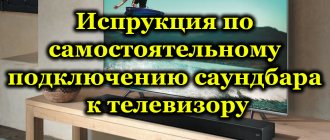Everyone is already accustomed to using an original remote control that is suitable only for one device. As you arrange your home and acquire more electronics, control tools begin to accumulate. External and structural differences between several analogues are not too significant. This suggests that it would be appropriate to replace the cluster of remote controls with one, but multifunctional one. We invite you to delve into the features of the device in more detail and consider options for how to set up a universal remote control for your TV.
What is a universal TV remote control?
Visually, the universal remote control (RC or remote control) is not much different from the factory analogue from the TV box. In addition to visual differences (the location of the keys and the shape of the case), what makes it unique is its internal structure. More precisely, the ability to change the type of infrared radiation. This makes it possible to customize it to work with a specific device.
Healthy! The original remote control from the box of the TV, air conditioner, etc. is not universal.
Its design features do not allow it to be adapted to control and configure digital television on another device. It can only work in conjunction with a specially adapted device. For example, the TV Supra control tool will not work with LG. Moreover, it will also not be possible to control the 2014 model using the 2012 remote control. By the way, the manufacturer produces semi-universal and fully programmable remote controls to work with all models of its TVs and more.
Setting up HUAYU PU
The “HUAYU” universal remote control is a convenient and cheap, and therefore widespread device.
It is very easy to set up. English instructions can sometimes be found right on the back of the HUAYU remote control.
- Press the "SET" button. This could be the top left button on the panel, or the bottom right button. In any case, the “SET” and “POWER” buttons we need are located along the edges of the device.
- Without removing your finger, also hold down the “POWER” button. The steady, continuous light of the indicator lights up indicates that the device has entered programming mode.
- Press the “VOLUME” button several times (see also the “VOL”, “+”, “>” symbols next to the “OK” button). Continue pressing the button successively until the “VOLUME” symbol lights up on the screen.
- When the “VOLUME” symbol appears, press “SET” twice, then release. This will exit setup mode. After exiting, the indicator should go out.
IMPORTANT! A similar sequence of actions can be applied to the UNIMAK remote control unit. HUAYU will perfectly replace a lost or irretrievably broken LG TV remote control.
How does a universal remote control work?
It is difficult to understand what a multifunctional remote control is without a clear example of the step-by-step operation of the device. Although the principle of their operation is similar to each other, for example we use a universal remote control for a Philips TV.
Principle of operation:
- Involvement of the microcircuit. This stage involves the need to physically press a key, which triggers the required combination of electrical impulses.
- Generating and sending a signal. Infrared radiation begins to be generated inside the control tool, taking into account the device settings. The TV will only respond to a command that has the wavelength specified by the manufacturer. The task of the LED in the remote control is to generate the same signal and send it to the device. Typically it is in the range of 0.75-1.4 microns.
- Command capture and processing. All TVs use a phototransistor to interact with the remote control. It can sense infrared signals and then convert them into a pulse, which is sent to the electronic control center on the board. Already in the final block, measures are taken in accordance with the meaning inherent in the impulse.
The listed steps only look complicated; in practice, all stages are overcome by a signal in a fraction of a second.
Important! There are original and non-original universal remote controls. The peculiarity of the first ones is that they were produced by the same manufacturer as the TV. Such devices are usually easier to adapt to control, since they require fewer settings. However, they do not fit TVs from other manufacturers or only work with certain models. For example, the same universal IRC remote control from a third-party developer (non-original) can work with most device models.
Remote control difference
A regular remote control is only used in conjunction with a TV. The work is based on three actions:
- By pressing the remote control button, the microcircuit is mechanically activated. Electrical impulses are created;
- The LED element of the remote control transcodes the command into IR radiation and transmits it to the TV;
- In a TV, a phototransistor recodes the signal into a pulse. It is sent to the control unit, the command is executed.
Universal
Inside the device there is a program and a database of codes that determine TV signals. The remote control is customizable. Used for different TV models. Use instead of a broken or lost old remote control. Allows you to control two or three devices. For example, and air conditioning.
Codes for universal remote controls
All TV models have a unique set of symbols from 3 to 5 elements. These codes are necessary to establish a connection between the remote control and the TV. The best way to find out the correct code is to study the technical documentation for the TV, which is always included. There is a faster way, the essence of which is to study the table of codes for universal TV remote controls. True, the list includes only the most popular device models.
Healthy! Unique identifiers are not just a hassle that complicates the setup of the universal remote control from GAL, Supra, Huayu and other manufacturers. They have 2 key purposes: increasing security and distributing signals between different devices. Without codes, all TVs in the house would respond to the remote control.
How to find out the TV code?
The code is necessary to be able to connect third-party devices with it. These include remote controls, smartphones or tablets.
It ensures device recognition and correct operation. Consists of a unique set of numbers that can be found in this file, as well as in the TV itself.
To do this you will need:
- login to YouTube;
- open settings;
- select the option to connect to your phone;
- after entering the “Connect manually” section, a blue code will appear;
- remember it or write it down.
Instructions for connecting a universal remote control:
We begin the procedure for synchronizing the remote control and TV with the most banal, but still necessary procedures:
- Installing batteries. Often remote controls are sold without power supplies, although they may come included. If you want to never buy batteries again, we recommend choosing a battery right away. It will only require periodic recharging, but the device is also more expensive.
- Start the TV designed to pair with the programmable remote control. It should also be put into setup mode using the TV button. Often it is displayed separately on the device. Press and hold the button for about 3 seconds until the light identifier appears on the front side.
The following steps may vary depending on the TV model and pairing method. Since we can set up universal remote control codes for a TV in different ways, we offer a choice of automatic and manual options. There is also an alternative method that does not require the use of code.
Manually
If we were able to successfully find the code for our own TV, we can relatively easily pair it with the remote control.
How to connect a universal remote control to your TV:
- We go to the programming mode: for Supra – with the power button, for HUAYU – with the combination of the power key and “Set”, for Beeline – with the combination of “C” and “Setup”. In the first two models of devices, their controls must be held. In the Beeline remote control we can release the buttons after a couple of seconds. A successful transition to the setup menu is indicated by an LED indicator.
- Enter the TV code. After a couple of blinks of the diode, we can exit the setup menu.
Automatically
It is possible to switch the remote control to automatic code selection and synchronization mode. To do this, find the number “9” on the panel and, without lifting your hand, press it 4 times. As a result of entering the identifier, the TV receiver should turn off. As soon as it reboots, the re-collection of channels will begin - this is a slow procedure that can take up to 15 minutes. We have successfully put the TV into sync mode, but our work is not over at this stage.
Setting up a universal remote control for Samsung, LG, Philips and similar TVs:
- Turn on the TV if it is currently inactive.
- Point the remote control at the receiver and click on: for Supra - the power button (holding it for 5-6 seconds), for HUAYU - “Set” and “Power” (release at the same time) and click on “Power” again, for others - the TV key (press until the LED lights up).
- Press and hold the mute button. If the TV responds, everything went well. In the case of HUAYU, we additionally exit the programming mode by double-clicking on “Set” and only then check the functionality of the remote control.
No code required
Most programmable remote controls have a universal code selection tool. If the ID is unknown, this is the best way to work.
Instructions:
- Point the remote control towards the active TV and press the “TV” and “OK” keys together. Most remote control models require you to hold the buttons for a couple of seconds. Illuminated numbers can indicate the success of the event.
- Slowly press the “CH+” key; we usually use it to switch channels. You should continue until the TV turns off, which indicates a successful selection of the code.
- Click on the “TV” panel element to save the settings.
By the way! We can try downloading a universal TV remote control to a smartphone. The application allows you to select a TV model, and selects the code using its own database. However, for everything to work, the phone must have an infrared port.
Want to use your smartphone as a TV remote? All you need to do is install one of the TV remote applications for Smart TV.
What it is
UPDU (used to replace a lost or non-functional TV remote control. If your TV remote control does not work, use the UPDU instead of a broken standard device.
The UPDU will also come in handy if the original remote controls for your device are difficult to obtain. Difficulties often arise when replacing original accessories for equipment. For example, the MTS remote control is sold only complete with a set-top box. Don’t buy a new console every time the remote control malfunctions. In this case, it makes sense to exchange the MTS for a product from another manufacturer. By now, there are already functional analogues of this device on sale that will do the job no worse than the original. Moreover, after setting up the universal remote control, it will be possible to control not only the TV, but also other household appliances.
IMPORTANT! To make the remote control as convenient to use as possible, purchase a remote control with a built-in LCD display or touch screen. Such models are more consistent with the needs of the modern user.
Each UPDU requires preliminary binding to the device. It may not always be obvious how to set up a universal remote. Universal remote controls for LG TV are produced by the same company, but many other remote control manufacturers have a very distant relationship with the model of your TV. There is no remote control suitable for all TV models at once. Each TV and each remote control has its own unique features. However, common models of universal remote controls cover market demands for remote control devices for all popular brands of televisions.
One of these models is IHandy RTV-03. This remote control can connect to the TV with 1000 different codes. You can set up a universal remote control for an RTV TV either through manual or automatic mode. Next, we will tell you in more detail how to connect the remote control to a new device.
How to set up a universal remote control for your TV?
The process of setting up the remote control involves establishing a strong connection with one or more devices.
How to program a universal remote control for a TV (the easiest and most common way):
- Turn on the remote control and TV.
- Find and press the “Ok” or “Set” key, depending on the control tool.
- We indicate the code and release the buttons pressed in the previous step.
- We check the functionality of the devices.
If the action does not help, we recommend checking the correctness of the specified code and whether the programmable device supports working with a specific TV. When everything is correct, but there is no result, we recommend that you refer to the instructions for the remote control. It describes in detail all the necessary measures for synchronization, which may differ from the standard ones.
What it is
UPDU (used to replace a lost or non-functional TV remote control. If your TV remote control does not work, use the UPDU instead of a broken standard device.
The UPDU will also come in handy if the original remote controls for your device are difficult to obtain. Difficulties often arise when replacing original accessories for equipment. For example, the MTS remote control is sold only complete with a set-top box. Don’t buy a new console every time the remote control malfunctions. In this case, it makes sense to exchange the MTS for a product from another manufacturer. By now, there are already functional analogues of this device on sale that will do the job no worse than the original. Moreover, after setting up the universal remote control, it will be possible to control not only the TV, but also other household appliances.
IMPORTANT! To make the remote control as convenient to use as possible, purchase a remote control with a built-in LCD display or touch screen. Such models are more consistent with the needs of the modern user.
Each UPDU requires preliminary binding to the device. It may not always be obvious how to set up a universal remote. Universal remote controls for LG TV are produced by the same company, but many other remote control manufacturers have a very distant relationship with the model of your TV. There is no remote control suitable for all TV models at once. Each TV and each remote control has its own unique features. However, common models of universal remote controls cover market demands for remote control devices for all popular brands of televisions.
Setting up the BEELINE UPDU
In this section we will tell you how to set up a Beeline remote control to synchronize with a TV set-top box. The small-sized Beeline TV remote control is densely dotted with buttons. To connect to Beeline TV, we need a new model device with a “SETUP” button.
To synchronize the remote control with the Cisco set-top box, follow these steps:
This remote control is also designed to connect to other TV set-top boxes. If you are going to bind the remote control to the Motorola set-top box, having reached point 03, press the “SETUP” and “B” buttons. To set up synchronization with the “Tatung” prefix, hold down the “SETUP” and “A” buttons.
Automatic configuration of the Beeline remote control:
This remote control is designed primarily to control the set-top box.
How to reprogram it to sync with your TV and other devices:
Source