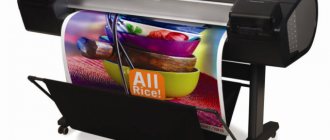What is the difference between a netbook and a laptop and which is better to choose?
What is the difference between a netbook and a laptop - The main differences between a netbook and a laptop are performance, dimensions, screen size and quality, functions of additional keys and device autonomy. The most important differences are the main processor, RAM, video card, hard drive capacity, and display size.
Many people today do not understand the difference between devices such as a netbook and a laptop. First of all, it should be noted that a netbook is smaller and more compact, less productive, and can also work much longer without recharging.
Described in more detail in the article below.
Design features and limitations of a netbook
It’s sad in this regard that the upgrade options are minimal compared to a laptop. Sometimes even memory sticks cannot be replaced with more capacious ones, since they can simply be soldered to the board. The only thing you can choose to replace is the hard drive. Of course, this is not true for all devices. However, they are mainly equipped with two functional slots for RAM, which can be increased if desired.
Another difference between a laptop and a netbook is that the latter, due to its size, simply cannot have a DVD drive. Accordingly, in addition to the Network, he can only use USB drives to exchange information. Although optical disks are used extremely rarely today, so the lack of the ability to read and write “blanks” on the device is no longer a problem.
Another limitation of a netbook is that it sometimes does not have enough connectors. However, the equipment is usually comparable to what you would normally see on a laptop:
- two, sometimes three USB ports,
- HDMI and VGA video outputs (sometimes one or the other);
- card reader;
- wireless networks Wi-Fi and Bluetooth.
In a word, the functionality of laptops and netbooks is approximately similar; the limitations of the latter are mainly associated only with the insufficient performance of the devices.
The difference between a netbook and a laptop
Dimensions
One of the most understandable differences between a laptop and a netbook is the size of these gadgets. Regardless of the fact that individual laptops today can easily fit in a handbag, their usual size is still considered to be a diagonal of 15.4 inches, while the diagonal of thin netbooks is no more than 12 inches.
Of course, their small dimensions easily make them very compact, but on the other hand, this brings certain inconveniences.
For example, on a small display it is not very convenient to watch movies or use the built-in keyboard. The latter makes typing on modern netbooks somewhat difficult. In addition, due to limited keyboard space, netbooks do not have various function buttons.
"Iron"
When choosing the optimal small computer, size, of course, plays a very important role. But they are not as important as technical parameters.
The design of modern netbooks means that they will simply be an addition to a PC, and not some kind of full-fledged unit. Therefore, they are equipped not with powerful, but with compact components. This makes it possible to maintain their small dimensions.
The difference between a laptop and a netbook regarding technical characteristics is as follows:
- Main processor . Many netbooks are equipped with a processor called Intel Atom. It is considered one of the most low-power. This kind of filling makes the gadget inexpensive, but actually deprives it of any ability to work with heavy applications. At the same time, some laptops are equipped with a fairly powerful main processor such as an Intel Core i5 or i7, which allows the user to work with almost any program and play any game. But such models today are very expensive.
- RAM . The vast majority of laptops have RAM up to 4 GB. This is quite enough for simple viewing of videos, working with games and various programs. In addition, the volume can be easily increased even up to 32 GB if necessary. Netbooks, unfortunately, cannot boast of a large amount of RAM. The vast majority of models have no more than 2 GB.
- Video card . The small computer comes with a not very powerful controller. That's why netbooks have rather limited graphics capabilities. Many applications and games will not be able to launch. Therefore, for all those who often work with various complex applications or play computer games, it is best to purchase a laptop with an expensive, powerful video card.
- Hard drive capacity . On some laptops, the hard drive capacity can reach as much as 4 TB. It is difficult to find a gadget on the market today with 700 GB of internal memory.
Autonomy
The low power of netbooks provides a fairly long battery life, which today can even reach eight to ten hours. The diagonal of the display plays a big role in this, since it is the matrix of the device that acts as the main consumer of electricity.
The autonomy of the laptop is now within two to five hours. Therefore, in this case it is simply impossible to go on the road without a power supply. In laptops, the charge is spent on the video card and processor, their full cooling, as well as the backlight of the large screen.
Software
Small computers are equipped with OS variations that will definitely not overload the main processor, and will also provide the ability to perform all the necessary options. They often run Linux OS for these devices with low technical parameters.
You can also install a special version of Windows OS. True, there is some risk that the device will work somewhat slower.
Laptops can run almost any operating system with full support for the necessary capabilities. Thus, on a new laptop you can easily install the OS that the user is used to seeing on his home computer.
Keyboard
The larger the device, the larger its display and buttons. Laptops generally have a so-called function keyboard, very similar to that of a regular PC, and models with a screen over 20 inches are also equipped with special gaming buttons.
If we talk about a netbook, then due to their small dimensions, there is an incomplete keyboard; there are no separate hot keys, as well as buttons for controlling the device. The buttons there are quite compact and there is no distance between them for comfortable printing of fairly large texts. If an office worker has a choice between a laptop or a netbook, then the latter device is inferior to the former.
Power
Among other things, the difference between netbooks and laptops is their overall power, which is interconnected with the purpose of these electrical devices.
A netbook is a gadget for simple office work. Its graphics system is very limited, so for most of today's computer games, unfortunately, such devices are simply not suitable. Laptops are often not inferior to conventional PCs in terms of overall functionality.
Functionality
Another interesting difference is the overall functionality. The devices have different fillings inside. The processors in laptops are much more powerful than those in any netbooks. However, they consume significantly more electrical energy, so they can operate for less time without recharging. Laptops can operate for about three hours without special recharging, and netbooks can operate for much longer. In addition, modern netbooks often do not have a dedicated optical drive, which laptops often have.
How does a netbook compare to a laptop?
To choose a netbook or laptop, you should understand that the first option is mainly a device for working with documents and accessing the Internet - it does not contain any discrete graphics for games. A small case simply cannot accommodate an additional board, and in this case there will be certain problems with cooling.
Of course, if desired, a device with a miniature screen of less than ten inches and a not very powerful processor will allow you to run, for example, Photoshop to make small adjustments to some photos, but it is clearly not suitable for full-fledged work with resource-intensive applications.
In addition, netbook users often do not have enough RAM for normal operation. In the vast majority of cases, its volume is limited to two gigabytes, which today, of course, is clearly not enough to run more or less serious applications.
When to choose a laptop and give up a netbook
It is obvious that modern netbooks, unfortunately, cannot cope with too resource-intensive tasks that require significant hardware performance - video editing, computer games, and working with complex graphics. However, there are other cases where such a device will only bring great disappointment.
The buttons on a netbook are somewhat smaller than those on a laptop, and typing long texts on a small keyboard easily causes a lot of problems even for those users who type quickly and without errors. In addition, most modern netbooks do not have so-called function keys, which again complicates the work process.
It is worth noting the fact that a netbook, due to the small diagonal of its display, is not quite convenient for editing large tables or pictures. It is also impossible to work with photos on a netbook for the reason that netbooks are equipped with very mediocre TN screens to reduce their prices. It will take a lot of effort just to buy a netbook with a good IPS screen.
Why is a netbook often called a compact laptop?
Here are some characteristics of the fairly modern Acer Aspire One netbook so that users can use a specific example to evaluate how far these devices have come in their development and how close they are to laptops in terms of characteristics:
- CPU – Intel Atom 1800 Mhz;
- video adapter – built-in Intel GMA 3600;
- screen diagonal/resolution – 10.1 inches/1024 x 600 px;
- RAM – 2 GB, DDR3.
Let us recall that previously netbooks were so low-power that even Windows required a special “lightweight” one, with the addition of Netbook Edition in the name. This state of affairs is no longer relevant - devices now run on fully functional 64-bit Windows 8 or 10.
The netbook was originally conceived as a relatively inexpensive device. It should have allowed you to easily access the Internet and solve simple office tasks. This is now offered by more compact tablets, the touch keyboard of which is often no less convenient than the maximally reduced input device of a netbook.
The development of microelectronics has made it possible to create fairly productive laptops the size of a standard netbook with a diagonal of about 10 inches. Therefore, a netbook today is, by and large, just a compact laptop. Of course, you can forget about the cheapness of such a gadget - it often costs no less than a regular laptop of average performance.
When a netbook is completely irreplaceable
Despite certain disadvantages, the mobility of a modern netbook is significantly higher. To carry a laptop, you will need a special bag; working with it in rather uncomfortable conditions, for example, on a full train, will be very inconvenient.
In this regard, the netbook is much more advanced:
- This device can be easily carried in almost any bag or even in a folder with documents.
- The total battery life of the device is quite enough to perform various tasks in the event of a power failure.
- The netbook can also be used while moving in the subway or some other transport.
Thus, the main advantages of netbooks are closely related to the low weight and small size of these devices.
Technical characteristics of laptop and netbook
Despite the convenience of a portable device, they choose it based on its technical characteristics. Accordingly, it is necessary to outline the difference between laptops and netbooks.
| Components | Laptop | Netbook |
| Work without recharging | 5 o'clock | 8 ocloc'k |
| Portability | 20 inches | 12 inch |
| HDD | 2 terabytes | 200 GB |
What both devices have in common is the use of such functions as the ability to connect bluetooth, WI-FI, NFS, and also have USB ports. As for the video and sound cards, their audio and video playback is not of high quality. But the laptop, unlike “its smaller brother,” provides the ability to download large games.
Reference! Due to their small size, laptop computers are limited by permanent memory, as well as random access memory, and they have a reduced microprocessor frequency.
Tablet with keyboard (transformable)
The problem of text input is partially solved in models with a removable keyboard, the so-called transformers.
A tablet with a keyboard, or a convertible, is more versatile and can be used both as a tablet and as a netbook. But such models are much more expensive and comparable in price to a full-fledged laptop.
As for the limitations in terms of the functionality of office programs, this applies primarily to models with the Android and iOS (Apple) operating systems. Using these tablets it will be very problematic, and sometimes impossible, to create the necessary formulas, diagrams, presentations and other elements. This problem is solved on tablets with the Windows operating system, which have more powerful processors, but are already comparable in cost to ultrabooks.
However, on a tablet it is very convenient to read, use the Internet, you can watch a movie in a very small circle of yourself and play a lot of interesting and creative games. This is especially true for tablets with the Android operating system, which are specially designed for entertainment functions. The tablet is also convenient to hold in your hands, for example, while lounging on the sofa, or in transport, which is not so convenient with a laptop or netbook. In addition, the tablet has the highest battery life (8-10 hours). Huawei MediaPad T3 10″ 16GB LTE tablet But the tablet is, first and foremost, an entertainment device. It is not suitable for serious work and study. The exception is businessmen and managers who actively use a tablet to work with email, control and communicate with subordinates. But they also usually have laptops for full-time work.
Read more in the article “How to choose a tablet.”
Now let's divide the devices into pairs, depending on size and cost, which are usually compared when choosing.
Flaws
- Low performance - due to the small size of the laptop, it is impossible to fit a good cooling system into it, therefore you cannot use powerful components that generate a lot of heat.
- Upgrade - unlike desktop computers, in which you can replace any component, in a laptop you can only add RAM or replace the drive yourself.
- Difficulty of repair - due to the small size of the parts, disassembly/assembly and repair are difficult.
- Cooling system - it is impossible to ensure good air circulation in the laptop case, as on stationary machines, which is why the power of small coolers is not enough to cool the elements, so they fail.
We can conclude that most of the disadvantages of laptops are due to their compactness, which ensures mobility. People who want to always have a computer with them are faced with the question: what is the difference between a laptop and a netbook, and what to choose? Of course, in order to decide on the choice of device, you need to understand what it will be used for and what tasks will be solved with its help. If this is office work or home use, then it is best to choose a laptop. If your work involves travel and business trips, that is, when conditions do not allow you to take a laptop with you due to its rather large dimensions, then a netbook would be the best option. But dimensions are far from the only characteristic by which a gadget is selected.
| Possibilities | Netbook | Laptop |
| Internet access | + | + |
| Social media | + | + |
| Shares photos, music | + | + |
| Upload photos, music | + | + |
| Listen to music | + | + |
| Watching TV | + | |
| Play online games | + | + |
| PC Games | + | |
| Work with text | + | + |
| Working with charts (cs/cad) | + | |
| Working with audio/video | + |
The following paragraphs detail the differences between the average netbook and a laptop:
Distinctive features of netbooks
Netbooks
The laptop market includes 3 main types of devices, classified depending on screen diagonal and size:
- Netbooks are portable computers, the diagonal of which is mainly from 8 to 12 inches. We can say that these devices are a smaller version of laptops, characterized by weak hardware.
- Laptops are portable computers with a diagonal of 13 to 18 inches.
- Ultrabooks are the most advanced type of laptops, ranging in size from 13 to 15 inches. As a rule, they are equipped with a thin metal body.
Although ultrabooks have a thin body, their hardware may not be inferior to classic laptops. Netbooks are clearly inferior in terms of hardware to their more powerful counterparts. They are useful for simple tasks.
Computing power
HP Chromebook 14 g4 Laptop
As mentioned earlier, netbooks cost less than laptops. The energy consumption of any computer directly depends on the computing power of its elements: hard drive, processor, RAM, video card. In terms of these characteristics, netbooks lag noticeably behind. To save energy, netbooks do not try to provide powerful hardware, but they operate for a longer period and are much quieter.
If you want to choose a gadget for heavy applications and games that require large amounts of RAM, it is recommended to buy a laptop.
Reasons for this decision:
- Typically, laptop hard drives have a capacity of more than 500 gigabytes.
- Netbooks are distinguished by the presence of SSD drives, the memory of which is less than 200 gigabytes.
- Most laptops support optical drives.
- High-quality modern laptops are equipped with two RAM slots.
- Special laptops for gaming are produced that have a built-in processor and a good quality video card.
Please note that laptops cannot operate for long periods of time without charging while gaming. So you should connect the charger in advance.
Pros of netbooks
Netbook mobility
When choosing a device, you need to focus, first of all, on what tasks you plan to solve with the help of the gadget. Autonomous operation and portability are also important.
- Naturally, netbooks are more portable and easy to move, since their weight is relatively light. The devices do not require much space, so they can easily fit into a compact backpack or bag. If the size and weight of the gadget are of paramount importance, then it is advisable to purchase a netbook.
- Another advantage of netbooks is long battery life without connecting to the network. Almost all modern models can operate for at least 4 hours without charging, and some for 8-10 hours. This ability is considered very rare for laptops.
Question to the expert
Which device lasts longer: a netbook or a laptop?
Netbooks can work longer periods without recharging, as they consume less energy. Some models are capable of operating autonomously for up to ten hours.
Thin and light laptop
The main disadvantage of an ultrabook is its high price, but there is an alternative option. The fact is that the line between a laptop and an ultrabook is quite thin and arbitrary. You can choose a laptop model that will be quite compact (13-14″), light (1.5-2 kg), thin, not much inferior in performance, and possibly have a more powerful video card and at the same time cost 2 times cheaper.
There are not many such models, but they exist. In my opinion, this is the best option in terms of price/convenience ratio for active use. But, most likely, it will have a plastic and not so stylish-looking body.
Read more in the article “How to choose a laptop, ultrabook and netbook.”
Comparison
Size and weight. If you put the “bigger and younger brother” in a row, it’s hard not to notice that a netbook is much smaller than a laptop. This is due to the sizes of their screens: 9-12.5 and 13-20 inches, respectively. The small size of the screen, of course, also affects the quality of the image, its color rendition, ease of image processing, and viewing large tables. The weight of a netbook does not exceed one and a half kilograms, but laptops reach 5 kg.
CD/DVD drive. Probably the main difference between a netbook and a laptop is the presence of a disk drive in the “big brother”, which, as a rule, the first one does not have, which also results in a reduction in size. As you know, there are exceptions to every rule, and the LuvBook LB-F1500W is one of them.
LuvBook LB-F1500W is the first netbook to be equipped with a DVD drive. It was announced in February 2009 and had its first release in Japan that same month. This gadget has a 10-inch screen, a 160 GB hard drive, 1 GB RAM, is equipped with an Intel Atom N270 processor, a 1.3 megapixel webcam, and Wi-Fi802.11.
CPU power . This is another quite important difference between a netbook and a laptop. The netbook was developed as a cheap device designed to solve simple tasks: accessing the Internet, browsing websites, communicating, watching videos. Therefore, these are mainly processors from Intel with a clock frequency of no higher than 1.6 GHz. Laptops completely replace PCs in terms of the tasks they perform - they have processors corresponding to 1.7 - 3.5 GHz.
| Laptop type | Screen size | CPU power | Graphic arts | Peculiarities |
| Ultra Mobile Computer (UMPC) | 7~8 | Low | Built into the chipset | Touch screen |
| Small size | ||||
| Easy | ||||
| Mobile | 11~13 inches | Low – Medium | Built into the chipset | Small size |
| Powerful battery | ||||
| Easy | ||||
| For students | 12~15 inches | Low – Medium | Integrated into chipset / Discrete | Low price |
| Normal speed | ||||
| Free or cheap software | ||||
| Touch screen (sometimes) | ||||
| Inexpensive | Any | Low | Built into the chipset | Low price |
| Ordinary | Any | Any | Chipset Integrated / Discrete | Any |
| For fun | 12~17 inches | Average | Discrete | Digital output for video and audio information (HDMI) |
| Optical storage, Blu-Ray possible | ||||
| Remote control | ||||
| Business Class | 12~14 inches | Medium – High | Chipset Integrated / Discrete | Office software packages |
| Sometimes lightweight | ||||
| Sometimes in a protected enclosure | ||||
| Game | 15~17 inches | Medium – High | Discrete | Ability to play 3D games |
| Desktop PC replacement | 15~20 inches | Medium – High | Discrete | High speed |
| All the necessary functions |
Video cards. Of course, netbooks do not need a powerful graphics card, since they are not designed for gaming. This factor significantly reduces the price. But when choosing a laptop with a good video card, you will have to fork out more, since this is quite an expensive pleasure for laptops: it is difficult to make the card small so that it fits the laptop case, and at the same time powerful.
The most popular gaming video cards are produced by NVIDIA and AMDRadeon. According to users, their best products are: NVIDIAGeForceGTX780M, NVIDIAGeForceGTX680MX, AMDRadeonHD 7970M, AMDRadeonHD8970M. The cost of such laptops starts from $1000.
RAM. In laptops of the latest models you can often find 4 slots for RAM. This is intended to allow the amount of volatile memory to be increased if desired. Until some time, netbooks had only one slot, but in expensive models you can find 2, and the amount of RAM does not exceed 6 GB, while in cheap ones it is 2 GB. Laptops today can hold 16 GB or more.
HDD. For laptops, the average storage capacity is 500 GB, and for netbooks 160 GB. Instead of the usual hard drives, SSDs are installed on the laptop - these are solid-state drives, which are currently installed not only in laptops, but also in desktop computers to increase productivity.
Battery life. Since low-power processors are installed in netbooks, their power consumption is less, which means their operating time without recharging is longer and averages 8-10 hours. With laptops, everything is exactly the opposite: powerful processors consume a lot of energy and the battery power is consumed faster - in about 2-4 hours.
Keyboard. To reduce its size, the netbook keyboard has undergone changes: the key sizes have been reduced and placed at the minimum possible distance from each other. This makes it difficult to type large texts, since your fingers touch adjacent buttons - as a result, you constantly have to use backspace and edit the text. Some models of keyboards on netbooks have completely “lost” a group of function buttons - additional numeric keys, which are usually located to the right of Enter.
Connectors. Netbooks, due to their size, cannot boast of the number of connectors. Most models have built-in USB and connectors for connecting a network cable, headphone jacks, a card reader, and a VGA connector for connecting a monitor. Laptops, in addition to those indicated, have connectors for transmitting DVI video images; HDMI performs the same function, but with an audio signal; FireWire – data bus between a laptop and another electronic device; ExpressCard – connection of peripheral devices.
Stripped down OS. Since netbooks are much weaker than laptops in terms of performance, they cannot run a standard operating system. The so-called Netbook Editions have been developed especially for them. OSLinux distributions (Ubuntu, Mint) work best on netbooks. Of course, you can install Windows 8, but this will simply be a waste of nerve cells. Naturally, such problems do not occur on laptops - you can install any OS, and it will work correctly.
Price. As mentioned earlier, netbooks were developed with the goal of reducing the price as much as possible, but at the same time leaving maximum functions that a person needs in everyday life, the main of which today is access to the Internet, creating text documents, watching videos and graphic images. Laptops, in turn, must replicate the functionality of desktop computers. Therefore, prices have a significant difference: the average cost of a netbook is $250-350, while laptops cost from $700 and above.
Of course, to make a choice you need to know quite well the differences between the configuration of a netbook and a laptop. Based on them, you need to choose a more convenient option for yourself. It should be optimal, since it determines how much money should be prepared to purchase a new gadget. If you are not a programmer or an avid gamer, but a simple office worker who needs to work with documents, view email, search for information on the Internet, and give presentations, then a simple budget laptop is suitable for this. If you need a gaming machine or a machine that provides the ability to program, develop graphics, cartoons, which will use the latest new video games, you need to fork out for this and choose a powerful device that can satisfy such needs. An inexpensive netbook is suitable for accessing the Internet, watching movies and news. Thus, having determined your needs, you can make the right choice.
Screen and keyboard in laptops, netbooks and tablets
The screen is one of the most important indicators for me, but that's because I use a computer for work. For entertainment purposes the requirements are different.
Apple's pride is its high-quality IPS screen, which is capable of showing the smallest details and shades. This makes it possible to work with iPad tablets with pleasure, without putting pressure on your eyes. Even the simplest program will delight you with the spectrum of colors, and if you look at pictures and films, you can truly experience bliss.
As for the screen of other tablet manufacturers, we need to consider each copy individually. So, a regular TFT TN screen will be the same as everyone else’s, but IPS/Super IPS and Super AMOLED/AMOLED Plus screens will be head and shoulders above in image quality and viewing angles.
Unfortunately, worse screens are installed in laptops and netbooks, and these are mostly TFT TN matrices. Only in more expensive models can you find an IPS type matrix. Pay attention to the screen type: glossy/matte. I wrote more about this in the article about choosing a laptop. In general, tablets are better than laptops and netbooks in terms of screen quality.
It is generally accepted that the optimal laptop screen size should be at least 15.6 inches diagonal. The case of such a laptop has a standard keyboard. Depending on the model, it may have a dedicated number pad on the right side, or without it, but with a more convenient layout. The 15.6-inch diagonal has sufficient resolution to accommodate the maximum number of information blocks and at the same time the font remains readable.
In netbooks, the keyboard is smaller and does not have a dedicated numeric keypad, because... there is simply no room left for it. And it’s not entirely standard, so you’ll have to get used to it. If you need to type a lot of text, then choose netbooks with larger keyboards. The screen diagonal ranges from 9 to 12.5 inches. Accordingly, long-term work becomes uncomfortable.
Keyboard for tablets and laptops
Tablet devices stand apart here. Because, on the one hand, working with the touch screen becomes very convenient, but on the other hand, typing voluminous text will no longer be possible. Tablets don't have a traditional keyboard, so you have to point your fingers at the touch screen, which is extremely difficult.
But there are tablets with an additional keyboard. These tablets can be used alone or with a keyboard, thus turning into an expensive netbook with a touch screen