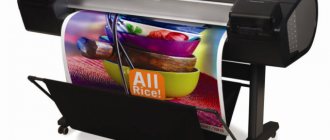2019-2-6 12:15
The printer is a conveyor belt that serves the office, and an indispensable assistant at home if you are studying at university. Electronic documents and communication over the Internet are, of course, good, but no 21st century can force a person to give up paper. Printing out a contract for signature, term paper or just photographs to frame them and hang on the wall - you can’t do without a printer.
In this article we will give a brief overview of the types of printers, try to compare them and understand which is better, and also give advice on which printer is better to buy.
What are they?
So, you've decided to buy your own printer, but you don't know what types of printers there are or how to make your choice. Initially, it may seem that this is not such a simple task, and your eyes literally run wild, trying to simultaneously cover many different models, types and brands, which also have absolutely incomprehensible descriptions and a number of different parameters. However, in fact, all these difficulties are noticeable only at first glance, and the main thing you need to know is what types of printers there are.
Today, stores offer the following types of printers:
- matrix;
- jet;
- laser
The category of photo printers, specialized for performing certain tasks for which a standard printer cannot be used, also deserves special attention. The type of information in such printers is various images, photographs, etc.
Matrix
These are the oldest printers among all those existing today, as a result of which they are almost impossible to find in modern stores. They are significantly inferior in their characteristics to other types of printers, so it makes sense to compare only inkjet and laser devices, including photo printers.
Such devices print using a needle print head, which hits the paper through a special ink ribbon. Nowadays, due to the huge number of shortcomings, such printers can rarely be found anywhere, but they are still used at the ticket offices of railway stations and airports.
Inkjet printers
These printers print by spraying ink onto paper through incredibly fine nozzles in the print head. Today you can purchase both color and black and white printers of this type. Quite often, these types of printers provide the ability to print only in black and white inks, but it is possible to use color ones.
The cost of such printers is also relatively small, but another problem arises here - the rather high cost of original consumables. The types of inkjet printers practically do not differ from each other, therefore they have the same advantages and disadvantages.
Device, purpose and functions of the printer
Purpose – to print text on paper. The main function is optimized for a computer, but can work using a phone or tablet if the network is connected. The main goal is to transfer an image or text onto paper. But there are also auxiliary tasks, such as creating layers or brochures. Some devices perform both the functions of a scanner and a copier, so they can copy an image from paper to a computer or simply create copies of text without downloading it to the device.
The printer looks like a plastic box, inside of which there are parts responsible for printing. Physically, the process is possible due to the following:
- Dyeing matter.
- Printhead.
- Fixation elements.
- Drive mechanism.
Laser devices have a photodrum. It is a cylinder made of aluminum that is sensitive to light. Depending on the light, it is able to change electrical resistance. This is the basis of image transfer through a laser. There is also a transfer tape, which is responsible for transferring prints from different drums that are connected into a cartridge. The mechanisms perform these actions and print the text on paper. The ink located inside the cartridge is used as consumables.
Disadvantages of Inkjet Printers
- In order to ensure full-color printing using the main types of inkjet printers, fairly thick or high-quality paper is required, otherwise the ink may simply bleed.
- The ink will take some time to dry after printing, which can ruin the printout if you accidentally touch it with your hand. And if you accidentally spill water on a sheet that was printed with an inkjet printer, then the image will be completely damaged.
- Minimum print speed compared to printing on a specialized laser printer.
- The print head may dry out. This moment is the most important, especially if at this moment the print head is located directly in the printer itself. If you do not use the printer for a long time, then the ink will begin to dry out and create a blockage in the nozzles, and the head may dry out so badly that the printer will have to be thrown away.
Black and white
A black and white laser printer is often used for home use in conjunction with a personal computer. Using friction feeder paper feeding, this type of laser printer works best with a variety of types of printed products, such as photographs, letterhead, envelopes, and transparencies. This is most convenient for non-commercial purposes.
Black white printer
Disadvantages of a black and white laser printer
The problems with such a printer are completely opposite to the problems that can arise with a printer on endless forms. Consumers from a commercial environment will find this type of printer too small and unproductive. If it is not possible to continuously print a lot of pages, while folding the finished printed ones, then this printer will simply not be in demand by users.
Benefits of Inkjet Printers
- The price of the devices themselves. They are quite cheap compared to laser printers, and if we consider the speed of black and white printing, the difference is almost insignificant.
- Possibility of color printing.
- The noise when printing is almost unnoticeable to others.
- Possibility of additional cartridge refilling. If your print head is located directly in the cartridge, then you can simply refill it instead of buying new ones.
Regarding the last point, it is worth noting that not all types of printer cartridges can be refilled in this way. In this regard, it is better to know in advance whether you have the possibility of standard refueling or whether you will have to constantly buy new components.
Popular models
Important! Color and black and white, high-performance printers and devices equipped with a wireless connection function - the choice is huge.
But how do you know which device is best to buy? To do this, we compare the most popular models from trusted brands.
The best black and white models for the home
TOP 4 black and white models for the home in terms of price and quality ratio. These devices are inexpensive and reliable.
Pantum P2207
A smart, multifunctional device that allows you to quickly make prints.
Laser-type equipment with a capacious 150-sheet input tray, equipped with a 64 MB RAM module for continuous operation.
The monochrome electrical appliance is well suited for personal use, does not take up much space on the desktop and stands out due to its excellent ergonomics.
Specifications:
- printing technology – laser;
- maximum print speed – 22 ppm;
- black and white cartridge resource – 1600 pages;
- memory reserve – 64 MB;
- power consumed during operation – 300 W;
- dimensions of the structure – 33.7x18x22 cm.
Advantages
- elegant exterior design;
- compact size and light weight;
- quick filling of sheets with printed text;
- resource life of equipment;
- sufficient memory.
Flaws
- expensive maintenance;
- only one black color;
- long wait for the first sheet.
Canon i-SENSYS LBP6030B
A non-trivial model that will definitely appeal to active printer users.
An advanced tabletop electrical appliance designed for small offices and personal use.
The device is compact, guarantees high-quality results in a matter of seconds and has a presentable design without obtrusive decorative elements.
Specifications:
- printing technology – laser;
- maximum print speed – 18 ppm;
- black and white cartridge resource – 1600 pages;
- memory reserve – 32 MB;
- power consumed during operation – 870 W;
- dimensions of the structure – 36.4x19.9x24.9 cm.
Advantages
- fast work;
- excellent performance indicator;
- energy efficiency;
- inexpensive consumables;
- nice design.
Flaws
- lack of wireless connection;
- complex driver installation;
- poorly thought out package.
HP LaserJet Pro M15a
A high-quality device at an affordable price, presented by a well-known brand.
A full-featured model from the mid-price segment for home and office, created for active users.
Experts call support for a dynamic safety system a special feature of the device - reliability, quality, style and durability in one device.
Specifications:
- printing technology – laser;
- maximum print speed – 18 ppm;
- black and white cartridge resource – 1000 pages;
- memory reserve – 8 MB;
- power consumed during operation – 210 W;
- dimensions of the structure – 34.6x15.9x18.9 cm.
Advantages
- presence of original microcircuit;
- clear instructions;
- simplified control system;
- manufacturer reliability;
- long warranty period.
Flaws
- the case is too dirty;
- noisy work;
- The case gets a little warm during continuous operation.
HP Laser 107a
Another worthy model, attractive with excellent ergonomics and nice design.
A classic device for fast laser printing, equipped with pre-installed test cartridges.
The miniature assistant will take its rightful place in any home and office, as it has impressive resource capacity and the ability to instantly print out the necessary documents.
Specifications:
- printing technology – laser;
- maximum print speed – 20 ppm;
- black and white cartridge resource – 1000 pages;
- memory reserve – 64 MB;
- power consumed during operation – 320 W;
- dimensions of the structure – 33.1x17.8x21.5 cm.
Advantages
- crisp graphics and clear text;
- multifunctionality;
- budget of the device;
- pleasant appearance;
- good price.
Flaws
- small complete cartridge;
- short cord for connection;
- soiling of the case.
The best color models for the home
Rating of color models for the home based on customer reviews and ratings.
HP Color Laser 150nw
A successful color printer that will be more convenient and easy to work with than ever before.
A productive and efficient model that is the most compact in its class.
The unit is equipped with many useful programs, which makes working with it convenient and easy. The set contains the original laser cartridge.
Specifications:
- printing technology – laser;
- maximum print speed – 18 ppm;
- black and white cartridge resource – 1000 pages;
- memory reserve – 64 MB;
- power consumed during operation – 282 W;
- dimensions of the structure – 38.2x21.2x30.9 cm.
Advantages
- clear setup instructions included in the kit;
- silent printing;
- economical energy consumption;
- pre-installed cartridges;
- Convenient network connection.
Flaws
- not the highest operating speed;
- long start;
- expensive original cartridges.
Canon i-SENSYS LBP663Cdw
A fully functional unit, recognized as one of the best-selling printing equipment on the market.
A gadget created for uncompromising work, which will allow you to print on both sides of one sheet automatically.
Digital cameras and other storage media can be connected to the device for direct printing.
Specifications:
- printing technology – laser;
- maximum print speed – 27 ppm;
- black and white cartridge resource – 2300 pages;
- memory reserve – 1024 MB;
- power consumed during operation – 550 W;
- dimensions of the structure – 43.7x31.3x46.9 cm.
Advantages
- support for any operating systems;
- pleasant appearance;
- quiet operation;
- direct printing function;
- using the web interface.
Flaws
- the equipment is heavy;
- dimensions of the structure;
- overcharge.
Ricoh P C300W
A durable device with impeccable performance, designed for a long service life.
Not the most expensive, but productive laser assistant that can pleasantly surprise even experienced users.
The electric unit has a basic control system, an extremely clear interface and a good supply of RAM.
Specifications:
- printing technology – laser;
- maximum print speed – 25 ppm;
- black and white cartridge resource – 2300 pages;
- memory reserve – 256 MB;
- power consumed during operation – 450 W;
- dimensions of the structure – 40x33.4x45 cm.
Advantages
- printing on all kinds of materials;
- versatility and complete safety of use;
- optimal functionality;
- relatively quiet operation;
- large amount of memory.
Flaws
- dimensions of the structure;
- heavy weight;
- quite expensive repair.
The best models for high productivity office
The most popular laser printers for the office, which are characterized by high productivity.
Samsung ProXpress M4020ND
A compact gadget designed to significantly simplify the process of printing documents.
Ergonomic mono printer for high-speed printing, equipped with a central job control panel that can be easily launched through the administrative accounting system.
The device also allows you to print documents via mobile devices.
Specifications:
- printing technology – laser;
- maximum print speed – 40 ppm;
- black and white cartridge resource – 3000 pages;
- memory reserve – 512 MB;
- power consumed during operation – 550 W;
- dimensions of the structure – 36.6x26.2x36.6 cm.
Advantages
- reduced sound power level;
- stable operation without the slightest glitch;
- laconic design;
- good memory reserve;
- relative compactness.
Flaws
- possible paper chewing;
- the price is a little high;
- soiling of the light body.
KYOCERA ECOSYS P3150dn
An impressive new product that you can’t do without in a large office where you need to print a large number of documents.
A powerful laser-type model with high technical characteristics that give the user the opportunity to realize work and creative ideas.
The equipment has impressive dimensions, but can successfully fit even into a small workspace.
For ease of connection there is a long power cord.
Specifications:
- printing technology – laser;
- maximum print speed – 50 ppm;
- black and white cartridge resource – 12,500 pages;
- memory reserve – 124 MB;
- power consumed during operation – 636 W;
- dimensions of the structure – 39x34.3x41.6 cm.
Advantages
- amazing performance;
- stable and flawless work;
- resource life of cartridges;
- low cost of prints;
- intuitive interface.
Flaws
- electricity consumption;
- easily contaminated housing;
- long time to set up equipment.
Brother HL-L5100DN
An excellent model that has absolutely everything for the most comfortable work.
An ergonomic professional gadget designed specifically for work in medium and large work groups.
Thanks to high-speed wired network interfaces, the electrical appliance stands out for its increased performance.
A significant advantage was the ability to load 300 sheets of A4 paper.
Specifications:
- printing technology – laser;
- maximum print speed – 40 ppm;
- black and white cartridge resource – 3000 pages;
- memory reserve – 256 MB;
- power consumed during operation – 640 W;
- dimensions of the structure – 37.3x25.5x38.8 cm.
Advantages
- large amount of RAM;
- work with reduced sound power;
- connection stability;
- quick device setup;
- excellent dimensions.
Flaws
- not the most convenient separate cartridge;
- information content of the instruction manual;
- job transmission speed.
Xerox VersaLink B400DN
A premium device that boasts impeccable design and impressive functionality.
A silent, fully functional model equipped with a small display for easy control and comfortable operation, as well as the ability to scan documents.
The equipment is famous for its high printing speed, support for any operating systems and versatility, as it can make prints not only on matte paper, but also on envelopes, labels and cards.
Specifications:
- printing technology – laser;
- maximum print speed – 45 ppm;
- black and white cartridge resource – 5900 pages;
- memory reserve – 248 MB;
- power consumed during operation – 565 W;
- dimensions of the structure – 45.9x33.9x42.6 cm.
Advantages
- cartridge resource;
- absolute safety of the device;
- multifunctionality;
- large amount of RAM;
- ease of control.
Flaws
- expensive consumables;
- light plastic aroma;
- There may be slight heating of the housing.
The best models with Wi-Fi
Review of the best models with a wi-fi module that will allow you to remotely print documents even from a smartphone.
Xerox Phaser 3020BI
Sleek design with wireless connectivity for highly efficient operation.
A laser printer that is well suited for both home use and small offices.
The device has a modest size and is characterized by highly efficient operation, does not freeze and guarantees the receipt of documents in good quality.
The device supports printing in standard A4 format.
Specifications:
- printing technology – laser;
- maximum print speed – 20 ppm;
- black and white cartridge resource – 1500 pages;
- memory reserve – 128 MB;
- power consumed during operation – 313 W;
- dimensions of the structure – 33.1x18.8x21.5 cm.
Advantages
- impressive amount of memory;
- optimal document printing speed;
- printing on glossy and matte paper;
- light weight and compactness;
- simple and unobtrusive design.
Flaws
- Duplex printing may be difficult;
- complex printing settings from a smartphone;
- multi-step setup.
HP LaserJet Pro M15w
Reliable equipment that guarantees high-quality prints.
An economical device in a highly durable white casing for printing on glossy and matte paper, labels and envelopes.
The desktop model's RAM capacity is only 16 MB, but this will be enough for efficient and long-term work.
Specifications:
- printing technology – laser;
- maximum print speed – 18 ppm;
- black and white cartridge resource – 1000 pages;
- memory reserve – 16 MB;
- power consumed during operation – 210 W;
- dimensions of the structure – 34.6x15.9x18.9 cm.
Advantages
- low power consumption;
- fame and reliability of the manufacturer;
- excellent assembly and quality of materials;
- presence of a web interface;
- quick and convenient setup of equipment.
Flaws
- increased soilability of the snow-white body;
- work with increased sound accompaniment;
- resource capacity of the photodrum.
HP Laser 107w
A simple and easy-to-use unit designed for lightning-fast printing.
A device for laser black-and-white printing and quick scanning of documents, equipped with special control sensors that allow you to track the number of processed sheets.
An easy-to-open housing is provided for quickly changing cartridges.
Specifications:
- printing technology – laser;
- maximum print speed – 20 ppm;
- black and white cartridge resource – 1000 pages;
- memory reserve – 64 MB;
- power consumed during operation – 320 W;
- dimensions of the structure – 33.1x17.8x21.5 cm.
Advantages
- efficiency;
- quick change of cartridges;
- ease of connection and setup;
- thoughtful equipment;
- pre-installed cartridge.
Flaws
- expensive chip cartridges;
- long preparation for work;
- length of wire for connection.
Ricoh SP C261DNw
A high-tech printer that easily produces excellent quality color printing.
A laser-type device from a proven brand that can easily and quickly cope with daily office and home document management tasks.
Bright and rich colors, high reliability and excellent performance - everything is here for user comfort.
The warranty period is three years from the date of purchase.
Specifications:
- printing technology – laser;
- maximum print speed – 20 ppm;
- black and white cartridge resource – 2000 pages;
- memory reserve – 256 MB;
- power consumed during operation – 1300 W;
- dimensions of the structure – 40x32x45 cm.
Advantages
- excellent quality images;
- fast and efficient work;
- long service;
- compact stylish body;
- versatility of use.
Flaws
- uneconomical energy consumption;
- heavy weight and impressive dimensions;
- noisy printing.
What types of print heads are there?
The first option is when the print head is located directly on the cartridge itself. This option is, in fact, disposable, but in the vast majority of cases it can easily withstand up to three refills, and its cost is often quite high, and for this reason it is best to refill the ink tanks several times before carrying out complete replacement of the cartridge with a new one.
However, refilling may cause some complications, including certain changes in print quality, as well as print head clogging or even printer failure. And if in this case you did not use original materials and used non-original types of printer ink, no one will fix your equipment under warranty.
The undeniable and main advantage of this cartridge is that if the print head dries out, it is quite enough to simply replace the cartridge to get your printer back into working condition.
The second option is when the head is located directly in the printer itself, and when replacing the cartridge, only the ink tank is replaced, which is much cheaper. However, in this case, you will need to monitor the condition of the print head much more carefully, because if the paint dries out in it or severe clogging occurs, then in this case you can completely throw away your printer, since the cost of repairing it will simply be incommensurate with the price of a new one devices.
It is for this reason that you will just need to turn on the printer at least once a week, since when it is turned on, it begins to prepare the head for work, pushing paint through the nozzles. By constantly buying new original cartridges, you may be able to increase the longevity of your print head, since you will eliminate the possibility of its clogging, but in this situation, printing will become very, very expensive.
A huge advantage of inkjet printers is the ability to use specialized refillable cartridges or a continuous ink supply system, which makes printing costs much cheaper.
Types, types, classification of printing devices
Printers are produced by the same companies that make televisions, computers and telephones. But what is more important is not the brand, but the technology of the device. Each has significant differences in terms of refueling, paint, and goals. According to this principle, there is a certain classification:
Some printers can combine several technologies at once. Therefore, the choice is made depending on the purpose.
Matrix
Considered to be the oldest model. Invented by Japanese scientists back in the seventies of the last century. The device looks a bit like a printing press. But in a matrix device the number of heads can exceed 20 pieces. They hit the ink ribbon, and the latter prints the text on the paper. The diameter of the needle affects the diagonal of the dots that create the symbol. For matrix devices, special paper is used. Usually rolled or folded.
The design of the matrix device is outdated, but it is still produced to this day. The reason is an important characteristic - the inscription made by this printer cannot be corrected or changed imperceptibly. Matrix ones are used in banks, cash desks and other specific institutions.
Jet
It works by flowing ink through nozzles. The nozzles are small and located along the surface of the cartridge or head. The latter moves along a sheet of paper. In both matrix and inkjet designs, the image is applied by creating dots. But in this case, a matrix is used that prints using liquid ink. Sometimes the cartridge has a print head directly on it.
The composition of the paint plays an important role - it is important that it is not liquid, but thick is also not suitable. In the first case, you will have to wait a long time until the image dries; in the latter, consumables may clog the nozzle.
The person using the device must ensure that the nozzles do not become clogged with dust or debris and that the ink does not dry out. Therefore, you need to print regularly. The cartridge can have several compartments with different inks at once, so the user can make color images. Nowadays, a system that supplies ink continuously is considered very popular. Printing is becoming better quality, and the price of equipment is becoming more affordable.
One cartridge refill is enough for approximately 500 pages of text on A4 paper. Inkjet printers are more often used at home.
According to the method of applying paint to sheets, inkjet machines are divided into:
Inkjet also has a certain classification. Depending on the paint base, it can be:
- One. Used in budget or office printers. Occurs most often.
- Oily. Used for industrial marking.
- Pigmented. Necessary if you need a high-quality picture, for example, a photo.
- Solvent. Used when printing advertising leaflets. This paint is liquid resistant.
- Thermal transfer. Allows you to apply an image to fabric.
- Alcoholic. Rarely used because it dries quickly on the head.
And depending on the purpose, inkjet can be:
- Office. Used in offices, printed on A4 format.
- Widescreen. For printing advertising stands.
- Interior. For posters and decorations.
- Marking. For marking.
- Photo printers. Photos are printed.
- Souvenirs. For applying designs on objects of various shapes. These could be phones, disks, lighters and the like.
- Manicures. Patterns are applied to the nails.
With CISS
This device is based on supplying paint to the cartridge through tubes from dye cans. This allows you to avoid buying expensive parts and improve print quality. The advantage is that you no longer have to take the cartridge to a specialist for refilling. You can change the paint yourself. Modern models are sold with the system already built inside, and therefore you only need to buy paint. In printers that do not have such a system, you can install it yourself.
Laser printers
The printing principle that various types of laser printers use is approximately the same as standard copying machines - a specialized printing drum is used, but instead of lamp light there is a laser beam. The image in this case is formed by transferring a specialized powder toner to paper, which is then melted, passing through separate rollers, and finally fixed on the surface of the paper.
Types of printers and their characteristics may be different, but there are only two main varieties - color or black and white, however, it is worth noting that color devices are still quite expensive today, including both the cost of the device itself and the price of subsequent printing on it, as a result of which the purchase of such devices is advisable only if a person is engaged in professional color printing on a large scale.
Thus, the only significant disadvantage of a laser printer is that, in principle, it makes sense to buy it exclusively for black and white printing, and the very use of this printer is quite expensive, especially if the device includes a “refill protection” function.
Which is better: printer or MFP
An MFP is, as the name implies, a multifunctional device. It is worth choosing for those who often use all the components of this device: printer, scanner and copier. Executed in one case, they will not take up much space, and will perform their duties at a decent average level.
From the main advantage comes the biggest disadvantage - failure of one component often leads to failure of the entire complex.
If the requirements for the characteristics of a printer, scanner or copier are specific, then it is easier and more rational to choose independent equipment. This way you won’t have to overpay for the quality of a component for which the requirements are not high in order to get what you need from another component. If you need a device only for printing, then it is better to choose a printer.
What other disadvantages do laser printers have?
- The cost of the device, especially if the device does not have protection against refilling cartridges.
- In some cases, it is necessary to update the printer's firmware in order to be able to refill the cartridge. But in this situation, you will completely lose the right to receive warranty service, and the cost of the firmware itself is quite high, and therefore this option becomes not very relevant, and it would be more profitable for you to buy a device that does not initially have such protection.
Advantages of laser printers
- Extremely high printing speed - the image is applied almost instantly.
- Ideal image quality regardless of what ink is used for printing in each specific case.
- Reliability of the resulting image. In other words, even if water accidentally gets on the sheet after printing, you will not see any negative consequences, regardless of what types of printer paper you use.
- Almost silent operation.
- Relatively low cost of consumables. First of all, given the low price of the cartridge itself, it is enough to print a fairly large number of images, and if necessary, the cartridge can be refilled or restored by changing various elements inside it.
What paper is used for the printer?
One of the main characteristics of paper printer consumables is size. The most common format is the A series. In the international standard, this line of standard sizes is recommended as a medium for routine documentation. If paper is required for a printer used in the printing industry, then it is advisable to use B series material. For envelopes, C formats are more often used. The most common for home and office use are A4 sheets.
Paper is also characterized by such qualities as density and brightness. As for density, it is determined by the mass of one unit of sheet area. For example, an indicator of 80 g/m2 can be called optimal. The device may simply jam paper with a lower density, while sheets with a heavier weight may not pass through. If the printer is used for printing important official documents, then the brightness of the paper should also be taken into account. It is determined by percentages - snow-white paper with a brightness coefficient of 100% is considered the highest quality. But it also costs more, so ordinary users often turn to sheets that have 80-90% brightness.
Photo printers
Photo printers are devices that are somewhat different from what most people think of as "printers." The types (purpose) of such devices can be very different, but first of all they are used to print color images of the highest quality, including all kinds of posters, photographs or postcards. In other words, this is more professional equipment, the use of which in domestic and residential premises is inappropriate.
The printing principle used here is as follows: a specialized tape is pressed against the paper and gradually heats up, after which the dye applied to the tape begins to penetrate directly into the polyester coating of the paper. Such devices are somewhat more expensive than conventional inkjet devices, but their consumables are quite low in price.
Among other things, there are also different types of 3D printers, but they have nothing to do with printing on paper at all.
How to choose?
Printers should be selected according to your needs and financial capabilities. The characteristics are as follows:
- permission;
- print speed;
- processor and memory capacity;
- connection interface;
- paper size;
- support for various operating systems (more relevant for older types of printer);
- printing characteristics, as well as various additional parameters.
It is worth noting that the quantity and color of inks in the cartridge also deserve special attention if you are going to choose color inkjet printers. In addition, it is quite important to take into account the resource in the pages of the cartridge.
Among other things, be sure to consider both the cost of the device itself and the cost of subsequent use. In particular, the last parameter includes the price of cartridges, which may be original or non-original. Also pay attention to the cost of refills, consumables and paper that will match your device.
Properties and main characteristics of printers
- Resolution (dpi) . Responsible for the quality of printing, images or text displayed on a sheet. The higher this indicator, the better and clearer the picture on paper will be.
- speed . The indicator indicates how many pages per minute the device can make after the first warm-up, which also takes time. This parameter is more relevant for office and professional devices, but less so for home printing equipment.
- Photo printing. Possibility of printing color pictures, photographs and images. To do this, the printer must have a color cartridge or several different shades at once. There should be at least three of them and black, but more modern models have begun to use six colors. This allows for better color reproduction.
- Built-in memory capacity . This parameter is worth paying attention to when choosing a laser. If you often need to print large documents, then standard RAM values may not always be enough. Not all models can then increase this figure.
- Connection methods. Almost 100% of new equipment is equipped with a USB port. It is practical, convenient, unpretentious, hardy. But also on the market you can increasingly find devices with built-in ethernet modules (for direct connection to the network) or Wi-Fi (allows you to organize a wireless connection).
- Tray location. Typically it is located below or on the side in laser machines, sometimes on top in inkjet machines. This parameter is relevant for rooms with small space.
- Compatibility. The printer's specifications often indicate its ability to work with different operating systems. If the OS is not Windows, then you should pay more attention to this parameter. For professional equipment, it is important to have support for the PostScript language. The standard followed by laser manufacturers is the PCL format.