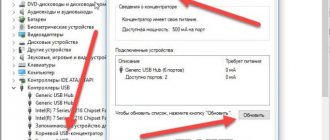The question of how to charge a laptop battery without a laptop is relevant for those who, for example, were completely unexpectedly let down by their original charger. A computer in working order is very necessary. How to wake up the battery in this case?
If you think back to the old days, it used to be possible to charge a computer battery using chargers designed specifically for this purpose. But now they have not been released for a long time. Therefore, the main problem is how to properly charge a laptop battery so as not to harm it.
Main problems
It is important to understand that no laptop battery is suitable for off-grid charging. When turned on, it interacts with the operating system of the device, which processes data about its state and even regulates the process of restoring the charge level.
Order professional laptop repair in Moscow or sell it for spare parts! Free diagnostics and courier service. Urgent repairs. Guarantee. Inexpensive! Call! Tel.: +7 (903) 729-32-48 or write to us by email: [email protected]
Order
Such features help to properly and fully use the resource of the power source without premature wear. In addition, this allows manufacturers to protect the device from installing non-standard components that do not have the required specifications and are not compatible with a specific laptop model.
For uninterrupted power supply, charging and transmission of relevant information to laptop batteries, buses consisting of many contacts are used. The principle of their operation is based on different algorithms.
Difficulties in charging a battery without a laptop are due to the presence of several contacts in the connector. In addition to elements with negative and positive polarity, there are also some contacts that monitor charging parameters.
A controller is attached to the block, which always maintains the required current parameters for charging. If the connection is not made correctly, there is a possibility that the fuse will trip. It is impossible to replace it.
Additional problems include the presence of logical switches that separate the parts of the lithium battery. If you practice direct connection, devices can block the current supply and trigger emergency mode.
If you deviate from the standard parameters, the power source overheats and there is a possibility of its explosion. Therefore, any manipulations associated with connecting alternative means are carried out in ventilated conditions, taking into account all the rules.
Lithium battery fires cannot be eliminated using conventional means. Combustion occurs without air access, because As chemical processes progress, oxygen is released to support combustion.
If liquid gets on the lithium plates, it will cause the release of hydrogen, which creates an explosive gas when it comes into contact with oxygen. Therefore, before you start charging yourself using third-party methods, you need to take care of a carbon dioxide or powder fire extinguisher.
Installing a battery in a laptop
Installing a new battery in a laptop does not take much time. It is necessary to disconnect the device from the network, turn it off, after which it is turned over and the battery compartment cover is opened. On older models it is attached with screws, on new ones it is closed with latches. The old battery is carefully removed, the new one is installed, after which the case is closed in the same way.
If you are purchasing a compatible battery rather than an original one, you need to make sure that it matches the original in size. Even a small discrepancy will render it unusable. If you cannot choose a suitable battery yourself, use professional help: our consultants will select a battery for a laptop of any model, and there will be no problems with installation.
Proper operation will ensure long-term stable use of the new battery with long battery life.
First charge rules
Laptop on charge
New lithium-ion batteries require proper charging and discharging cycles. In this case, the standard capacity indicators will be achieved. Equipment sold from the factory is charged to 50-60% of the total capacity. This is enough to obtain optimal conditions during storage).
Once the battery is installed in the laptop, it is automatically charged, and the power supply stops the cycle after reaching 100%.
It is not recommended to use third-party or non-original units for the first charging of a laptop battery, as they can damage the source of constant power supply.
To drain the battery, simply unplug the device and start it with any downloads (for example, a running video file). The system will work until the gadget is completely discharged.
After this, you can begin charging and discharging again. Do not keep discharged lithium-based components because... this leads to irreversible destruction of the anode and cathode surfaces. Carrying out such cycles will increase the service life of consumable parts.
What batteries are used in laptops
What kind of batteries are used in laptops?
In relatively outdated versions of portable technology, batteries simply generate supply voltage and are charged via busbars. In this case, individual contacts receive information about the voltage in all sections of the device and transmit it to the software. As an example, consider the Lenovo IdeaPad Z565 battery.
More advanced gadgets use a modified controller that independently checks whether the laptop has a battery. If it is missing, it deactivates the power contacts from the battery output. In this case, you will need to not only find the batteries, but also the control contacts, and also clarify how to trigger them. Sometimes this can be done by shorting two conductors to each other.
There are even more advanced battery releases that integrate a “smart” microchip. It not only sends voltage to the buses, but also sends important data to the device using a serial interface. With the help of such a structure, a lot of information is sent. Among them:
- The current state of all elements and their type.
- Individual identifier.
- Battery series number.
- Date of release and first launch.
- Battery manufacturer name.
- Number of charge-discharge cycles.
To start such a power source, you will need to generate a control signal. Before doing this, you need to find the appropriate contact.
Even with similar connectors, batteries from different brands often differ in pinout.
The battery pads may look identical, so it is likely that a part from one laptop will fit freely into the niche of another. But due to different pinouts, it will be impossible to start the device. To activate the battery from Asus, you need to connect pin 6 to the negative power contact. In the case of Dell equipment, you need to connect to pin number 4.
If you do not take into account the pinout and connect the wrong element to the central conductor, the component will simply stop working due to the failure of the controller.
If you don’t have the required memory
It happens that you don’t have a laptop charger at hand. How then to charge the battery? You can build a charger from similar ones. On all laptops (almost) the power connectors look the same. Only the diameter differs.
Therefore, there is no risk in this manipulation, which is intended to calibrate the battery management chip. Lithium batteries do suffer from "leakage currents": even when they are disconnected, they lose some of their charge. And thus achieve insufficient load to ensure their survival.
Do you want to use it as a wave machine? Not with lithium battery. On the other hand, it is recommended to leave the battery in the computer even if it is plugged in. The laptop's power supply is very minimalistic. Using your laptop without a battery is more harmful and much more dangerous than dropping below or below 10% charge.
The size of the socket on the laptop is smaller than what is needed for the tip on the power supply. In this case, we need to increase the latter. To do this, we insert the cores from the cut flexible wire into the connector on the power supply so that it comes into contact with the contacts in the laptop. If the characteristics of the power supply and the battery match, then it will begin to receive a charge. It is important to ensure that the connection we make does not heat up. And also make sure that the polarity matches: this information is indicated on both the laptop and the power supply.
The battery then serves as a buffer, and the computer's internal components are not damaged by these fluctuations. The voltage actually varies from a few -10V, but very slowly throughout the day. What's wrong is to say that the battery serves as a buffer to prevent damage to the laptop's components.
It would be much more accurate to talk about power reduction rather than fluctuations. However, the quality also depends on your own setup. We can mention micro-cuts, which are very common. Even though our power supplies have sufficient ink size and the input voltage is not too bad as you say, look at the power supply outputs. This is very far from a good signal. So, don't worry, using your laptop's circuit diagram is not good advice.
If the diameter of the charger is smaller than the diameter of the port on the laptop, you will need an adapter. You can build it from two wires, electrical tape and a small plastic tube. You can use a gel pen refill as a straw. One contact is fed inside the tube, the other outside. All this is fixed with electrical tape.
That would add some hesitation, wouldn't it? It's not that it's better, it's the same electronic principle, the same architecture, except that the size of the components changes. Desktop power regulation is not always ideal because the voltage outputs are not independent. What if 12V increases and 5V decreases? Most manufacturers impose strong regulation on low voltages and leave high results.
For the laptop charger block there is only output voltage and the adjustment is very well done on the models I have had in my hands. The battery charge level is indicated on their document so that it does not remain in the device when not in use. It must be loaded to the maximum and saved.
It is important to understand that any such hand-made products are unreliable, and they can only be used when absolutely necessary. Long-term use can harm your PC and its battery.
Since it discharges over time, you need to consider recharging it regularly. Exactly, it's about 50% that the batteries need to be replaced. source. Discharge the battery completely until the low battery warning appears. Connect the AC adapter and fully charge the battery. Repeat this until the battery has been charged and discharged three times.
So it depends on the "low battery" warning. Is it a good idea to let your laptop plug in with a battery? or should it be removed or unplugged after charging the battery? For example, when traveling on holiday, should it be loaded at ~50% and removed and stored in a dry, airy place?
Now you know how to charge a laptop battery without a charger. Many people can do this if they are armed with a kit from an electrical store. However, you shouldn’t constantly get carried away with such experiments with your computer if you don’t want to break the devices.
How to properly charge a new laptop battery to ensure maximum use? Modern lithium-ion batteries place quite high demands on operating conditions, but following simple rules significantly increases the battery life. It is important to ensure that the device is used correctly from the first day after purchase.
Does the voltage supplied by the large charger block vary little? And the power supply for the laptop? Would it be especially useful for a micro rip to preserve its battery? If so, connecting the laptop directly without a battery is bad, since it is the internal power source that the microswitch takes. Even with bunker 5 the professors say it's crap. You make the same point: everything in his opinion is about this.
We save the battery, no matter what happens. To further confuse the brushes, there is the question of whether the battery changes anything to the quality of the electrical signal. However, there are many arguments against this. Then the last big question is “battery charge”. 0, 10 or 20%? What do these values mean? Once again, there are so many examples and counter examples in this regard. Barring the fact that it's bad or not, tell me that whatever you do, 10% you reboot.
What can be done
How to charge a laptop battery
The main difficulty if you want to charge a battery without a laptop is finding the functions of the connector pins, as well as determining how and whether it is possible to start the battery. What can be done? In fact, computer manufacturers do not share step-by-step instructions for carrying out such manipulations. But you can visit the company’s official website or contact its representatives - perhaps you will find useful materials there. Unfortunately, in practice this is practically a losing proposition. It remains to proceed according to one of the following scenarios:
- Visit thematic forums where similar topics were discussed. It is possible that someone has already shared a solution.
- Determine the purpose of the conductors and the specifics of the controller’s operation without outside help.
The first method is suitable even for beginners, but it does not guarantee that the desired answer will be found. In the second case, you will need to have minimal experience as an electronics engineer, be able to analyze circuits and understand the peculiarities of how equipment operates with microprocessors.
And before you decide to carry out any operations not recommended by the manufacturer of portable devices, be prepared for the fact that both scenarios can lead to the failure of an expensive unit.
Don't forget that modern controllers have special algorithms that block the charging process in a dubious way. As a result, to unlock the component you will need the help of a specialist and professional equipment.
And to charge the battery in makeshift conditions, you will have to prepare a reliable source of power supply, a means of limiting the voltage and instruments for measuring operating values. Basic skills and a fire extinguisher won't hurt. Only after meeting these conditions can we move on to the practical part of the question.
Rules for using a laptop battery
How to use a new laptop battery? To make it last as long as possible, you need to follow a few simple rules:
- Do not allow the battery to completely discharge or store it in a discharged state. The best option is to stop using the laptop when the battery charge level drops to 10-20% or more. Several weeks of storage in a discharged state will lead to the fact that the battery will completely fail.
- It is necessary to avoid overheating and overcooling the battery: both lead to a rapid decrease in capacity. In winter, a laptop cannot be used immediately after it has been brought indoors from the cold.
- To increase service life, it is not recommended to constantly maintain the battery at 100% charge. If you work with a laptop at home and use it as a desktop PC, it is recommended to disconnect the battery and store it with a charge level of approximately 60%.
- It is important to avoid impacts and mechanical damage to the battery. They can cause a short circuit and completely break the device.
Keep your laptop in a cool place to increase battery life. Below is a table showing the dependence of the loss of battery charge depending on the temperature in which it was located.
Can I charge it from another laptop?
Many users have a logical question: is it possible to recharge a laptop battery using another laptop. Theoretically, it’s possible. But there are a few “buts” here.
- First, you will need to find an identical laptop model with the same battery. In this case, all technical characteristics, component markings and other specifications must match exactly. Even if the batteries look the same in appearance, it is not a fact that they will work in a “foreign” device,” but most likely they will fail. How many of your friends have a similar gadget, and how many would agree to conduct dubious experiments:
- Secondly, another problem lies in the fact that after receiving information about a new power source, the laptop may refuse to recharge it. There is also no guarantee that the battery itself will mistake a third-party device for a “native” one. Such troubles occur rarely, but are not completely excluded.
Therefore, as a result, we either will not be able to charge the component, or we will have to face an additional problem - the battery controller is blocked.
Can I charge from another laptop?
Of course you can, but there are a couple of problems. First, we will need exactly the same computer in which our battery worked. And exactly the same - the same manufacturer, the same model. Even an outwardly similar battery with a similar connector will not only not work in a “foreign” beech, but will most likely fail itself or burn out the machine’s controller. Do you have many friends who have a similar device, and are also ready to conduct a similar experiment?
The second problem is that the computer, having received almost all the data about the installed energy source, may simply refuse to work with a “foreign” battery. In addition, the battery itself may make a similar decision, refusing to work with someone else’s car. This doesn't happen often, but it won't be an exception. Otherwise, we will either not be able to charge our battery, or we will get a new problem - a blocked battery controller.
Use a different battery
Another fail-safe option that has a right to exist is to buy a new one or find a charged battery of the desired model. But, firstly, a battery purchased for a lot of money will most likely not be fully charged; it still needs to be recharged somehow. And, secondly, such methods do not answer the question of how to charge the battery directly from a laptop.
Using a special memory
Special charger
Using professional charging stations that provide the correct voltage and can charge the battery without a laptop is a safe and proven method. However, finding the right device is extremely difficult, and its cost is quite high.
The device is made in the form of a charging unit and a wire with a plug that matches the battery socket. To start the process, you need to connect the equipment, taking into account the placement of the indication on the adapter, and charge the battery.
Is it worth charging a laptop battery without a laptop?
Charging with homemade devices poses a serious threat to the safety of the battery and its owner. There is an alternative solution - the “people's” charger iMax B6, which allows you to increase the voltage in all batteries or only in one of them. This method is also used when restoring the battery after a deep discharge, when normal charging becomes impossible due to the controller.
However, this method is not completely safe and does not guarantee long-term operation of the battery after such charging. The only truly reliable method is charging through a “native” laptop that meets all the parameters. To avoid premature battery discharge, you must follow the rules of use, and if it breaks down, the most reliable solution is to simply buy a new battery.
Laptop batteries catalog
Charging directly from the power supply
Charging directly from the power supply
The next method is the most unsafe, but it fully corresponds to the stated issue, namely, charging the battery without a laptop.
To carry out the procedure, you will need to prepare a multimeter, a power supply and a resistor that limits the flow of current. Using a multimeter, you can check DC voltages with a value of up to 20V.
The source used is a standard charging unit from a laptop, or an alternative device with a stabilized voltage 1-5 V higher than that of a charged battery. The device must supply a current of 2A to the load. Operating voltage parameters can be checked on the battery case.
Some laptop components require a charging station with a voltage of 12-16V. If a standard laptop unit is used, then the output voltage and current indicators can be checked on the surface of the case.
Next we talk about the current-limiting resistor. Its rating and power are determined by the output voltage on the battery and charging unit. If you have an 11.1 V battery and a 12 V unit, you need to supply an initial current with values of 1.5 A. This is the most accurate and safe indicator for the battery unit, but the charging time will increase slightly.
Next you need to calculate the voltage across the resistor. In this case, you should take into account the voltage parameter on the battery as 10.2 V (full discharge).
The resistor element can be obtained from the switching power supply of an old TV. If you have problems finding such a part, it is enough to prepare a car lamp with a power of 45-55 W.
At the last stage, you need to prepare the circuit and start charging, after looking at the power supply connector. Devices with 2 and 3-pin blocks are available for sale. In a two-contact one, which resembles a tube, the inner contact has a positive charge, and the outer one has a negative charge.
In rare cases, there are power sources where the plug is connected the other way around - the outer element with a “plus”, and the inner element with a “minus”. To determine the polarity without errors, you need to use the tester in voltmeter mode or check the information that is on the body of the unit. In case of errors, there is a risk of damaging the controller.
Currently, 3-pin plugs are sold that can be used to connect an electrical unit. They have identical pinouts, but there is a third contact in the tube, which is a small thin pin. This is a special pin that is used to transmit data to the laptop indicating the presence of a connected power supply with the appropriate voltage.
After this, you can begin to study the scheme according to which the assembly will be carried out. It looks quite simple, provided that the polarities of the battery and power supply connections are selected without errors.
Using a multimeter or a battery circuit, you need to find the main power rails and determine their polarity. If the battery has a control input, you need to clarify where it is located and what signal needs to be generated.
Next, you should connect two conductors to the plug. When using a standard charger, it is better to use the appropriate outlet.
If it is missing, you can use a simplified method - place a wire with a positive polarity inside the plug, and wrap a wire with a negative value around the tube and secure it with electrical tape.
An element with positive polarity must be connected to the positive input or output of the battery, and a negative element to the negative one. At this stage, it is important to follow the polarity exactly and avoid deviations.
Then, in parallel to the power terminals (not the charger), you need to connect the tester. A voltmeter is used as it. We start the charging unit and begin the charging cycle, without ceasing to monitor the voltage and temperature of the battery pack.
During the charging process, the voltage parameters will increase, reaching the level of the rated battery voltage. If they exceed the nominal mark by 0.3-0.4V, it is necessary to stop charging.
No need to wait until the charge level is 100%. And if you do not stop the process, then some types of controllers can block the cycle, so to return to the original state you will need to use special devices and skills.
We disconnect the power supply from the power supply, dismantle the circuit and check the battery. At this stage, the task can be considered completed.
Important point! If the battery overheats, stop charging. If you ignore this rule, you may experience critical components igniting or exploding. In such conditions, you can get burned or have objects nearby catch fire.
How to charge a laptop battery directly?
What is needed to charge the battery without a laptop?
In order to charge the battery without a laptop, you will need the following materials and tools:
power adapter. This can be a standard laptop power adapter or any other whose voltage exceeds the rating of your laptop battery. The power should be 60-90 watts. In my case, the nominal value is 11.1 volts. Since I had a standard adapter available, I used it;
- copper wire with a cross section of 1─2 millimeters;
- resistance. It would be better if it was a trimming resistor that could be used to regulate the current supplied to the battery;
- soldering iron, flux, tin;
- Multimeter for monitoring the voltage at the battery terminals.
Additionally, you can read the material about why the laptop battery does not charge.
The process of charging a laptop battery directly
In my case, the problem was that the Lenovo IdeaPad Z565 laptop battery has a 7-pin laptop connector. No matter how much I scoured the Internet, I couldn’t find anything reasonable about this connector.
Mostly just general information, disassembling batteries, etc. Nothing that will help the case. The connector looks like this:
Battery connector Lenovo IdeaPad Z565
Two terminals on the edges are plus and minus, and three in the middle are responsible for assembling the elements.
There were no two contacts for unlocking, like on Asus. And I logically assumed that there is simply no such protection on the Lenovo battery. And he turned out to be right. To begin with, I discharged the battery directly in the laptop until it turned off. I disconnected the battery and measured the voltage at the positive and negative terminals with a multimeter. It was 10.5 volts. By the way, be sure to set the polarity. There were no “+” “-” markings on my battery. This can be done with the same multimeter when measuring voltage. If the value is given with a plus, then the polarity of connecting the probes is correct. If it is minus, the polarity is reversed.
Battery voltage measurement
The distance between the connector pins is small and a standard multimeter probe did not fit. For convenience, I screwed the needles to the probes with electrical tape.
Multimeter probes with needles
Power adapter, as already mentioned, I used the standard one from the Lenovo IdeaPad Z565 laptop. Its output voltage is 20 volts and its power is 90 watts. That is, it is capable of charging with a current of 4.5 amperes. But I didn’t dare turn it on fully. After all, in a laptop the battery is charged under hardware and software control, and the 7 pins on the connector are not at all for beauty.
So I decided to start by limiting the current to 1.5 amperes. Therefore, I inserted a 60 ohm resistance into the positive wire gap. To do this, I took a construction resistor, soldered wires to its terminals and, using a multimeter, set the resistance to 60 Ohms.
Trimmer resistor
Trimmer resistor with soldered wires
I connected two wires to the extreme positive and negative terminals. I didn’t solder anything, I just inserted them so that they touched the contacts.
Connecting wires to the terminals of the laptop battery
I also brought out the plus and minus from the power adapter. The positive wire was connected inside, and the negative wire to the outer shell.
Plus and minus from power adapter
In the photo below you can see what it looks like in reality.
Wires from the power adapter, secured with electrical tape.
Then I assembled the entire system according to the diagram below.
Circuit for charging a battery without a laptop
And this is what the system looked like in reality.
System for charging the battery without a laptop
System for charging the battery without a laptop
System for charging the battery without a laptop
Then I turned on the adapter and started charging with a current of 1.5 amperes. At the same time, just in case, I monitored the temperature of the battery, but its temperature did not rise above room temperature. Only the resistor was heated, but that’s how it works.
Periodically monitored the voltage at the terminals. After turning on the adapter, it jumped to 11.25 volts and began to slowly increase. After about forty minutes, I reduced the resistance of the trimming resistor to 45, and then to 30 Ohms. As a result, the current was increased first to 2 and then to 3 amperes. The nominal battery capacity of my laptop is 4.3 mAh. Under these conditions, the battery was charged in just over two hours. During this time the voltage increased to approximately 12.4 volts and stopped there. Later, on some forums on radio electronics, I found information that this behavior indicates that the BMS controller protection has tripped.
There can be two options: the voltage stops growing or increases to the rated voltage of the power adapter. After this, the increase in voltage should stop. If it continues to increase, then the controller is faulty or missing. Such batteries can be charged using this method, but if you miss the end of charging, the lithium cells may overheat and catch fire.
The table below shows the threshold voltages when charging batteries with different ratings.
| Nominal battery voltage, V | Maximum charging voltage, V |
| 7,4 | 8,2-8,4 |
| 10,8 | 12,3-12,6 |
| 14,8 | 16,4-16,8 |
| Nominal battery voltage, V | Maximum charging voltage, V |
As a result, after charging, I inserted the battery into the laptop and the charge was about 95%. Apparently, the BMS controller worked a little earlier. It is possible that when charging in a laptop, the charging process is interrupted in a slightly different way. But in any case, such an undercharge is not critical for lithium batteries. They function normally at a charge level of 15-80%. Overcharging is much worse and more dangerous for them. After the procedure, you can still use programs to calibrate the laptop battery if the operating system displays messages about the need to replace the battery. You probably have a question: “Why a resistor?” Yes, you can connect the wires directly from the adapter and it will charge fully. In my case, this is explained by the consideration of keeping the battery safe and sound. And I advise everyone who tries this method to connect the battery through a resistor. After all, if for some reason the current suddenly jumps, the resistor will burn out, and the battery will be safe.
What's the result? We found out that you can charge the battery without a laptop and it’s not very difficult. Additionally, we have learned that the Lenovo IdeaPad Z565 battery does not have a battery on/off feature. It has 7 pins on the connector versus 9 for protected batteries. I'm not sure if the same applies to all 7-pin batteries. Therefore, before charging your laptop battery this way, find out the pinout.
How to charge a car battery
How to charge from a car battery
If the operating voltage of your laptop battery is less than 12 V, you can use a regular car battery for charging. The specifics of this action and the calculation of the resistor to limit the voltage look the same as for direct charging from a charger. Therefore, you need to do some calculations, connect the device and charge the battery.
What voltage and current is required for a laboratory power supply?
What voltage and current will be required for a laboratory power supply
Previously, we managed to understand that any power source that generates a current within 2A and a voltage 1-5 V higher than the parameters of the charged component is suitable for charging a laptop battery. Therefore, a laboratory unit is well suited for solving this problem. With its help, you can regulate the charging cycle without the use of resistors that limit the current supply. The method will also allow you to set the final voltage. In this case, you will not have to constantly monitor the voltage at the battery terminals.
We select indicators that are 0.3-0.4V higher than the working ones for the battery, and the current is 1-1.5A, and start charging.
Do not forget that even when using automated equipment, you need to monitor the intensity of heating of the component.
Is it possible to use a charger for 12 V car batteries?
Is it possible to use a 12 V charger for car batteries
? Essentially, an automated charger for car batteries is a regulated charger, only with increased power. If the unit can carry out a charging cycle while maintaining the specified voltage, then it is necessary to provide a resistor to suppress excess current. During the charging process, the charging current parameters will decrease and the battery voltage will increase. When peak values are reached, charging must be stopped.
If you have a device that supports current regulation, you do not need to buy a resistor. It is enough to connect the unit directly, set the current to 1-1.5A and start charging.
So we managed to figure out what ways there are to charge a laptop battery in the absence of the portable device itself. But even if you use the safest methods, you need to take into account the possible risks and dangers that lie in wait for such manipulations.
We will buy your used laptop in any condition no older than 2010! Quick estimate by phone, free courier service in Moscow. Money - immediately. Call! Tel.: +7 (903) 729-32-48 or write to us by email: [email protected]
Sell laptop
What are the difficulties of charging a laptop battery without a laptop?
How to bypass a laptop when charging its battery? As you probably know, there are many pins on the laptop battery connector. In most cases these are 6, 7 or 9 pins. All of them are designed to control the laptop and operating system over how charging is progressing. At first glance, it’s not even clear how to charge such a battery. This is not a car battery, where there are only two terminals and it is impossible to make a mistake.
On various electronics forums you can find circuits designed to charge certain batteries from various manufacturers. But finding something for your battery is almost impossible.
Meanwhile, a large number of pins on the contact pad is not an accident. They all have their purpose. The battery consists of several lithium batteries that are connected in series and parallel.
Lithium batteries can easily ignite and even explode as a result of overcharging. If they are subjected to deep discharge, they may become unusable. Therefore, the laptop battery has multi-level protection and voltage control of each lithium element. The discharge and charge of lithium batteries is controlled by a controller. This is the board that is located inside the battery case.