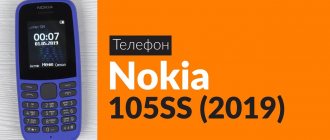Ultrabook - what kind of device is it? How is it different from a laptop? What important characteristics to pay attention to when choosing. The best ultrabook models.
Not much time has passed since the first ultrabooks appeared in stores.
What it is, how an ultrabook differs from a laptop, which model to choose and what to look for when choosing, we will tell you in the article.
The rating included 14 of the best models based on customer reviews and ratings, as well as in terms of price and quality ratio.
Rating of the TOP 14 best ultrabooks
| Place | Model | Price |
| Inexpensive models | ||
| #1 | Xiaomi RedmiBook 14″ | |
| #2 | Acer Aspire 3 A315-42 | |
| #3 | ASUS VivoBook Flip 14 TP412 | |
| #4 | Lenovo IdeaPad C340-14 | |
| Middle price segment | ||
| #1 | Xiaomi RedmiBook 16″ Ryzen Edition | |
| #2 | Apple MacBook Air 13 | |
| #3 | Lenovo IdeaPad 5 14 | |
| #4 | ASUS VivoBook S15 M533IA | |
| #5 | HONOR MagicBook Pro | |
| Premium devices | ||
| #1 | Apple MacBook Pro 13 | |
| #2 | Apple MacBook Pro 16 | |
| #3 | HUAWEI MateBook X Pro 2020 | |
| #4 | Lenovo ThinkPad E15 | |
| #5 | ASUS ZenBook Duo UX481 | |
Page navigation:
HP Elite Dragonfly (9FT25EA)
Those who want to choose an ultrabook in 2021 with the lightest weight and good performance should take a closer look at the new product from HP . The device weighs only 0.99 kg, the screen is 13.3 inches, touchscreen with anti-glare coating and FHD resolution. Performance is provided by the CoreI5 8265Uc processor and 8 GB of RAM. ROM – 256 GB SDD. The model received a silent backlit keyboard, there is Wi-Fi 6, HDMI, BT 5.0, USB-A and 2 Thunderbolt 3. The battery is designed for 14 hours of operation. Protection is provided by a fingerprint scanner and a face scanner. Price: from 99,990 rubles.
Advantages:
- very light;
- excellent performance;
- comfortable keyboard;
- high-quality display;
- there is protection for the face and finger;
- high-speed Wi-Fi supported;
- good autonomy;
- stylish design;
- durable alloy body.
Flaws:
- high price - the model is positioned as a business laptop, which explains the cost.
Prices for HP Elite Dragonfly (9FT25EA) on Yandex Market:
Criterias of choice
When choosing an ultrabook, it is recommended to pay attention to the following points:
- Number of ports. The most commonly used are USB, HDMI, memory card slots and audio jacks. Usually all ultrabooks are equipped with them. Some models have DVI, DisplayPort and VGA interfaces.
- Touchpad and keyboard. The components should be as comfortable as possible and not cause discomfort during operation. Some Ultrabooks come with a backlit keyboard.
- Screen options. Diagonal - the smaller one is not so convenient, the larger one is not very compact. Resolution - Full HD (1920×1080), the best option with high picture quality. Matrix - IPS or VA have the best quality; TN matrices have poor viewing angles. Touch screen - not found in all devices, but can be convenient for working in the field.
- Memory. 4-8 GB of RAM is enough for comfortable work on the Internet and with documents, but may not be enough for games. It is better to choose a solid state drive with the largest possible capacity.
- Processor and video card. The Intel platform and integrated graphics chips dominate here. In recent years, solutions from AMD have begun to offer some competition.
Which is better - a laptop or an ultrabook?
Compactness determines the design features of ultrabooks. Compared to traditional laptops, the former often use a circuit where RAM chips are soldered onto the motherboard (all or half), which makes it impossible to upgrade this subsystem. Or impractical, because it becomes single-channel, and all the gain in volume is lost. As a rule, the solid-state drive in an ultrabook can be replaced, but installing a second one is possible only in exceptional cases. A high constant load for the devices in question is usually contraindicated due to the limited capabilities of the cooling system. Thus, the heroes of our review - ultrabooks - differ from the usual laptops in their smaller size and more impressive appearance in general, with worse prospects for modernization. And also the lack of gaming appeal - in this regard, specialized laptops are definitely better.
So, which ultrabooks offered to Russian consumers are considered the best?
Inexpensive models
This niche is dominated by ultrabooks for home, office work, and travel .
Keep in mind! They cope well with office programs, Internet content, and video, but are not suitable for running heavy applications.
Rating of the TOP 4 best budget ultrabooks based on customer reviews and ratings.
Xiaomi RedmiBook 14″
It has an all-metal body made of a special aluminum alloy, despite this the laptop is quite light and thin.
This device is not only attractive and durable, but also multifunctional.
The model is equipped with a large number of ports, controls, a Full HD screen with oleophobic and anti-glare coatings, a full-size keyboard and a highly sensitive touchpad with gesture support, full-screen scrolling and zooming.
The Xiaomi RedmiBook 14″ model is equipped with a powerful processor and a powerful graphics card.
Specifications:
- OS - Windows 10;
- processor - Core i3/i5/i7;
- RAM - 4-8 GB;
- diagonal and screen resolution – 14″, 1920×1080;
- IPS matrix;
- graphics – Intel UHD Graphics 620, NVIDIA GeForce MX250;
- hard drive - SSD with a capacity of 256-1000 GB;
- wireless technologies - Bluetooth, Wi-Fi;
- interfaces - USB, HDMI, audio;
- battery capacity - 4000 mAh;
- operating time - 5-8 hours;
- weight - 1.5 kg.
Advantages
- high build quality;
- metal body;
- good performance;
- spacious and fast SSD.
Flaws
- no webcam;
- no keyboard backlight;
- The screen has some light.
Acer Aspire 3 A315-42
A powerful, functional and at the same time affordable device, designed to comfortably solve everyday problems.
The processor and AMD video card, DDR4 memory module are responsible for the speed and performance.
HDD and SSD drives allow you to launch the system and applications at lightning speed and store large amounts of data.
A stable connection to the outside world is guaranteed by built-in network modules.
The screen of the Acer Aspire 3 A315-42 ultrabook is implemented using TN+film technology.
Specifications:
- OS - Windows 10, Endless OS, Linux;
- processor - Athlon, Ryzen 3/5/7;
- RAM - 4-16 GB;
- diagonal and screen resolution – 15.6″, 1366×768/1920×1080;
- TN matrix;
- graphics – AMD Radeon 540X/RX Vega 10/Vega 10/8/3;
- hard drive - HDD, HDD+SSD, SSD with a total capacity of 128-1256 GB;
- slots SD, SDHC, SDXC;
- wireless technologies - Wi-Fi, Bluetooth;
- interfaces - Ethernet, USB, HDMI, audio;
- battery capacity - 3200-4810 mAh;
- operating time - 5-7 hours;
- camera 0.3 MP;
- weight - 1.9 kg.
Advantages
- productive iron;
- light weight;
- connector for wired Internet;
- possibility of installing UNIX systems.
Flaws
- unimportant screen;
- weak battery;
- The Wi-Fi module is not the most powerful.
ASUS VivoBook Flip 14 TP412
The incredibly thin ASUS VivoBook Flip 14 TP412 ultrabook has a stylish design and powerful hardware for smooth multitasking.
The central element of the device's hardware is a powerful but energy-efficient processor from Intel.
The RAM here is LPDDR4 type. Graphics are provided by the built-in Intel 600 series video chip.
An SSD drive with a capacity of up to 512 GB ensures high-speed launch of the operating system, fast operation of any software and instant access to information stored on the disk.
Specifications:
- OS - Windows 10;
- processor - Core i3/i5, Pentium;
- RAM - 4-8 GB;
- diagonal and screen resolution – 14″, 1920×1080;
- matrix - IPS, TN;
- graphics – Intel HD Graphics 610/620/UHD Graphics/UHD Graphics 610/620;
- hard drive - SSD with a capacity of 128-512 GB;
- slots SD, SDHC, SDXC;
- wireless technologies - Wi-Fi, Bluetooth;
- interfaces - USB, HDMI, audio;
- battery capacity - 3550-3640 mAh;
- operating time - 9-10 hours;
- camera 0.3 MP;
- weight - 1.5 kg.
Advantages
- two in one - laptop and tablet;
- high-quality screen with good viewing angles;
- stylish appearance;
- compact size, light weight;
- three USB ports.
Flaws
- small highlights in the corners of the screen on a black background;
- The keyboard flexes in the center when you press keys.
Lenovo IdeaPad C340-14
The compact ultrabook Lenovo IdeaPad C340-14 is structurally a transformable laptop.
Thanks to this, it is an indispensable assistant on trips and trips.
The Full HD touch display of the device provides ease of operation, high clarity and detail of the picture.
The combination of central processor + RAM + video card is responsible for speed and performance.
Fast software launch and data storage is provided by a modern solid-state drive with a capacity of up to 512 GB.
The model’s capabilities are expanded by a camera, microphone, speaker system, and wireless modules.
Specifications:
- OS - Windows 10;
- processor - Core i3/i5, Athlon, Pentium, Ryzen 3;
- RAM - 4-16 GB;
- diagonal and screen resolution – 14″, 1366×768/1920×1080;
- matrix - IPS, TN;
- graphics – AMD Radeon Vega 3, Intel UHD Graphics/UHD Graphics 610/620;
- hard drive - SSD with a capacity of 128-512 GB;
- slots MultiMedia Card, SD, SDHC, SDXC;
- wireless technologies - Wi-Fi, Bluetooth;
- interfaces - USB, HDMI, audio;
- battery capacity - 3000 mAh;
- operating time - 8-10 hours;
- 1 MP camera;
- weight - 1.65 kg.
Advantages
- high overall performance;
- sensitive sensor;
- convenient fingerprint scanner;
- thin top and side screen frames.
Flaws
- weak battery;
- no anti-glare screen coating;
- large and heavy power supply.
Features of modern ultrabooks
Ultrabooks are a shorthand term for light and thin ultraportable laptops. These devices previously had rather low performance, which was seriously limited by the size of the device: powerful components could not fit into it.
As technology developed, these restrictions were gradually removed and modern ultrabooks are already quite comparable in performance to conventional laptops, and some are even capable of taking on the role of a powerful gaming computer.
The “ultra” class includes laptops with a thickness of no more than 15-18 mm and weighing up to 1.5 kg.
Ultrabooks have gained considerable popularity among users, so large manufacturers make sure that their products are constantly improved.
Thus, Samsung announced the release of a model in August 2021, which, according to the company, will be able to work for about 23 hours without recharging.
In addition to the technological component, companies pay great attention to the appearance of the devices; for example, the American company HP announced that it is preparing to sell an ultrabook trimmed with wood.
The number of models of these devices on the market is very large. To avoid making a mistake and buy the perfect thin laptop that fully meets your needs, check out our tips for choosing the right one.
Recommendations: 10 Best Laptops
15 Best Laptops for Work
9 Best Inexpensive Laptops
Middle price segment
Mid-level ultrabooks can have heavier weapons on board.
Note! They are equally good for solving simple and resource-intensive tasks.
The best ultrabooks today in terms of price and quality.
Xiaomi RedmiBook 16″ Ryzen Edition
It boasts a wide screen with narrow frames, the display area relative to the entire surface of the front panel reaches an impressive 90%.
The Xiaomi RedmiBook 16″ Ryzen Edition ultrabook uses an innovative Hurricane cooling system with specially designed fans and dual heat pipes.
The device is equipped with basic interfaces for connecting peripherals, HarmanKardon speakers, and advanced data transmission technology.
An interesting option is the Xiaomi key, based on Modern Standby technology, with instant unlocking and auto-locking of an inactive device.
Specifications:
- OS - Windows 10;
- processor - AMD Ryzen 5;
- RAM - 4-16 GB;
- diagonal and screen resolution – 16.1″, 1920×1080;
- IPS matrix;
- graphics – AMD Radeon RX Vega 7/Vega 6;
- hard drive - 512 GB SSD;
- wireless technologies - Bluetooth, Wi-Fi;
- interfaces - USB, HDMI, audio;
- battery capacity - 4000 mAh;
- operating time - 5-7 hours;
- weight - 1.8 kg.
Advantages
- perfect build quality;
- all metal body;
- excellent color rendition;
- fast SSD.
Flaws
- insufficient maximum screen brightness;
- no webcam;
- no keyboard backlight.
Apple MacBook Air 13 Retina Display with True Tone Early 2020
Thanks to True Tone Early 2021 technology, the image on the Retina display in the MacBook Air 13 is more natural, but this is not all the capabilities of Apple's ultrabook.
MacBook Air 13 is a compact and lightweight device with a metal body.
A powerful processor, a powerful video card, a large amount of RAM, a Wi-Fi module and other components allow you to easily perform tasks of various levels.
The lithium polymer battery ensures long operating time of the device without recharging. The model's keyboard is equipped with spectacular backlighting.
Specifications:
- OS - macOS;
- processor - Core i3/i5;
- RAM - 8-16 GB;
- diagonal and screen resolution – 13.3″, 2560×1600;
- IPS matrix;
- graphics - Intel Iris Plus Graphics;
- hard drive - SSD with a capacity of 256-1024 GB;
- wireless technologies - Bluetooth, Wi-Fi;
- interfaces - Thunderbolt 3, audio;
- operating time up to 12 hours;
- 1 MP camera;
- weight - 1.29 kg.
Advantages
- spectacular appearance;
- high-quality assembly;
- excellent sound from built-in speakers;
- availability of fast charging;
- good autonomy.
Flaws
- case heating;
- easily soiled case and screen;
- high price.
Lenovo IdeaPad 5 14
The classic design with a screen diagonal of 14 inches is best combined with the excellent performance of the device.
The matte anti-glare Full HD IPS screen with a refresh rate of 60 Hz does not cause eye fatigue when using the device for a long time.
A powerful processor, built-in video card and high-speed RAM are responsible for performance.
The autonomy of the Lenovo IdeaPad 5 model is supported by a high-capacity Li-Pol battery. At the same time, the device is quite light and compact.
Specifications:
- OS - Windows 10;
- processor - Core i3/i5;
- RAM - 8-16 GB;
- diagonal and screen resolution – 14″, 1920×1080;
- matrix - IPS, WVA;
- graphics - AMD Radeon Graphics, Intel UHD Graphics;
- hard drive - SSD with a capacity of 256-512 GB;
- slots MultiMedia Card, SD, SDHC, SDXC;
- wireless technologies - Wi-Fi, Bluetooth;
- interfaces - USB, HDMI, Mini DisplayPort, audio;
- battery capacity - 5000 mAh;
- operating time - 10-14 hours;
- 1 MP camera;
- weight - 1.39 kg.
Advantages
- powerful hardware configuration;
- assembly at a high level;
- nice design;
- USB Type-C charging;
- good autonomy.
Flaws
- the color balance of the picture is disturbed (the problem can be solved by adjusting);
- keyboard backlight is too dim;
- the power button is not the most convenient (it takes some getting used to);
- Webcam quality is below average.
ASUS VivoBook S15 M533IA
It was developed for users who want to get a reliable and productive computer device with up-to-date functionality at an affordable price.
The installed solid-state drive allows you not only to store the necessary information for a long time, but also to instantly launch any software.
Thanks to the autonomy of the ASUS VivoBook S15 M533IA laptop, built-in wireless modules, webcam and microphone, you can establish video communication anywhere in the world.
For greater convenience, the kit includes a carrying bag.
Specifications:
- OS - Windows 10;
- processor - AMD Ryzen 7;
- RAM - 8 GB;
- diagonal and screen resolution – 15.6″, 1920×1080;
- IPS matrix;
- graphics - AMD Radeon Graphics;
- hard drive - SSD with a capacity of 256-512 GB;
- microSD slot;
- wireless technologies - Bluetooth, Wi-Fi;
- interfaces - USB, HDMI, audio;
- battery capacity - 3650-4210 mAh;
- operating time up to 6 hours;
- 1 MP camera;
- weight - 1.8 kg.
Advantages
- light weight;
- comfortable, well-backlit keyboard, separate numeric keypad;
- high performance;
- good autonomy.
Flaws
- mediocre contrast and color rendition of the screen;
- there is no slot for additional RAM;
- strange design solution for the acid yellow border of the Enter button.
HONOR MagicBook Pro
Equipped with a highly efficient SharkFin cooling system and a high-quality webcam integrated into the keyboard.
Its widescreen display has an edge-to-edge design with a usable area of 90%.
The matte finish of the HONOR MagicBook Pro ultrabook screen minimizes flicker and glare. The hardware is mounted in a metal case.
In terms of hardware, it is worth noting the quad-core AMD Ryzen processor and Radeon graphics, which can handle heavy programs and games, among other things.
Sound with Dolby Atmos promotes complete immersion when listening to music and watching video content.
Specifications:
- OS - Windows 10;
- processor - AMD Ryzen 5;
- RAM - 8 GB;
- diagonal and screen resolution – 16.1″, 1920×1080;
- IPS matrix;
- graphics - AMD Radeon Vega 6/8;
- hard drive - 512 GB SSD;
- wireless technologies - Bluetooth, Wi-Fi;
- interfaces - USB, HDMI, audio;
- battery capacity - 7330 mAh;
- operating time - 9-12 hours;
- 1 MP camera;
- weight - 1.7 kg.
Advantages
- matte screen without glare;
- fast processor;
- powerful Wi-Fi module;
- Dolby Atmos sound + good speaker placement.
Flaws
- not very convenient touchpad;
- RAM cannot be increased;
- Structurally poor placement of USB ports.
How to choose an ultrabook. Expert advice
Experts Vasily Pitelinsky and Venera Khamidulina not only chose the best ultrabook model, but also told how to choose a device for yourself.
General remarks
The choice of each buyer will be individual, since everyone buys an ultrabook for different purposes. Therefore, first of all, you need to answer several questions:
- What tasks will be solved using an ultrabook?
- Which applications will be used most often?
- How often will the device owner travel?
- How important is the screen size and compactness of a laptop to a user?
These factors are the main ones by which you can determine which model to choose.
Compactness
If you often design or work in graphic applications, then you need a large screen diagonal - compact models will not work. If you mainly work with office applications, and your task is to be as mobile as possible, then you should pay attention to ultra-light models. As a rule, Ultrabooks are compact computers, and this can impose limitations on technical specifications.
Life time
The next factor that many people miss in the selection process is the lifespan of the laptop. Answer the question how often are you going to change your laptop . If your average laptop lifespan is about two years, it doesn't always make sense to pay extra for top-end specs. If you expect to use your computer longer, then you should take a closer look at more expensive configurations so that the laptop does not become outdated and continues to solve necessary tasks.
Autonomy, weight and availability of necessary connectors
Pay attention to the connectors and peripherals that you usually use - they should fit together without additional connectors. Otherwise, if you buy a compact laptop, you will have to use a large number of adapters. An important factor is the battery life of a laptop, so you should pay attention to how long it can work without recharging.
The weight of the ultrabook should not exceed one and a half kilograms, and the stated operating time should be at least 10 hours. If it is 8 hours or less, the battery capacity may not be enough for a full working day, since in most cases the actual operating time is 1-2 hours lower than stated .
Housing material
Another important aspect when choosing an ultrabook is the case material. Premium models most often use aluminum and magnesium alloys. The case of budget options can be completely or partially plastic, which negatively affects its reliability and service life.
CPU
Often when purchasing, buyers overpay for the latest processor, but choose a model with less RAM. A processor of a lower class with large RAM works the same way. The speed of a computer depends not only on the frequency of the processor, but also on the amount of RAM . When purchasing, check whether it is possible to expand the built-in memory or immediately install a larger volume than you currently need. Memory tends to run out as software is updated annually.
What to choose?
When it comes to specific models, Macs are the leaders in terms of performance. An important factor here is that they have a connection between the software and the hardware. The software is written for specific components, this ensures high performance, operability and fewer errors. But the MacBook also has its weaknesses. First of all, the price. Plus there is insufficient compatibility with programs for Windows, and they are still a corporate standard for many companies.
Dell's XPS series offers compact and powerful machines. If we talk about a lightweight and mobile device, then it’s worth taking a closer look at Acer . For the rest, you should proceed from the purposes for which the ultrabook will be used. Apple are perfect for corporate tasks - the MacBook Air 13 weighs only 1.29 kg, and the battery life is up to 18 hours. If you plan to use an ultrabook not only for work, but also for entertainment, it is better to pay attention to models based on the Windows operating system. One of the top models of ultrabooks based on this operating system, Acer Swift 7 weighs almost 400 grams less than its Apple counterpart, but the maximum operating time is 12 hours.
At the same time, you should not count on the performance of gaming laptops - to reduce weight, size, and also increase the maximum operating time, ultrabooks use less powerful graphics controllers. Before purchasing equipment such as an ultrabook, we always recommend consulting with professional consultants who will always be able to choose exactly the model that will ideally suit your goals and objectives.
Premium devices
It is worth noting! These are expensive and powerful devices with high-end components and premium build quality.
No less attention is paid to design here.
Apple MacBook Pro 13 Retina display with True Tone Mid 2020
To perfectly adapt the screen to lighting, the Apple MacBook Pro 13 ultrabook features True Tone Mid 2021 technology, which automatically changes color to suit the surroundings.
The 13.3-inch model is also equipped with a Magic keyboard, processor and graphics from Intel.
The device is equipped with an excellent monolithic metal body and a high-quality display.
Another feature is an incredible number of ports for external connections, which is generally unusual for ultrabooks.
Specifications:
- OS - macOS;
- processor - Intel Core i5;
- RAM - 8-32 GB;
- diagonal and screen resolution – 13.3″, 12560×1600;
- IPS matrix;
- graphics – Intel Iris Plus Graphics/Iris Plus Graphics 645;
- hard drive - SSD with a capacity of 256-1024 GB;
- wireless technologies - Wi-Fi, Bluetooth;
- interfaces - Thunderbolt 3, USB, DVI, DisplayPort, VGA, audio;
- operating time up to 10 hours;
- 1 MP camera;
- weight - 1.4 kg.
Advantages
- natural reproduction of colors on the screen;
- long battery life;
- physical Esc button;
- variety of ports for connecting external devices.
Flaws
- low maximum volume of built-in acoustics;
- low webcam resolution;
- high price.
Apple MacBook Pro 16 with Retina Display and Touch Bar Late 2019
Touch Bar Late 2021 technology in the Apple MacBook Pro 16 ultrabook with Retina display allows you to work using gestures directly from the panel.
The Pro version is the most powerful device in the MacBook line with the corresponding capabilities.
In addition to the 16-inch Retina display, the device is equipped with an incredibly fast processor, powerful graphics card and a long-lasting battery.
The Magic Keyboard is responsible for input, and a capacious solid-state drive is responsible for data storage. Touch ID will help you quickly log in.
Specifications:
- OS - macOS;
- processor - Core i7/i9;
- RAM - 16-64 GB;
- diagonal and screen resolution – 16″, 3072×1920;
- IPS matrix;
- graphics – AMD Radeon Pro 5300M/Pro 5500M;
- hard drive - SSD with a capacity of 512-8000 GB;
- wireless technologies - Wi-Fi, Bluetooth;
- interfaces - Thunderbolt 3, audio;
- operating time up to 11 hours;
- 1 MP camera;
- weight - 2 kg.
Advantages
- large screen diagonal;
- excellent autonomy;
- huge amount of RAM;
- high-quality sound;
- convenient touchpad.
Flaws
- weak webcam;
- the case can get quite hot;
- high price.
HUAWEI MateBook X Pro 2020
Thanks to pre-installed Windows 10, a high-resolution screen, a powerful processor and a large amount of RAM, it copes well with running the most resource-intensive software.
Another advantage of this thin portable computer is the discrete GeForce MX250 graphics card with the highest efficiency and speed of graphics processing.
Also, the HUAWEI MateBook X Pro 2021 ultrabook is equipped with a fast and silent SSD drive with a capacity of up to 1 TB, a huge capacity lithium-ion battery and wireless communication modules.
Main characteristics:
- OS - Windows 10;
- processor - Intel Core i7;
- RAM - 16 GB;
- diagonal and screen resolution – 13.9″, 3000×2000;
- LTPS matrix;
- graphics - NVIDIA GeForce MX250;
- hard drive - SSD with a capacity of 1000 GB;
- wireless technologies - Bluetooth, Wi-Fi;
- interfaces - USB, audio;
- battery capacity - 7565 mAh;
- operating time up to 13 hours;
- 1 MP camera;
- weight - 1.33 kg.
Advantages
- light weight;
- good performance;
- high-quality assembly;
- perfectly working touchpad;
- powerful battery.
Flaws
- no Dolby Atmos, the sound is not up to par;
- the case gets very hot;
- unimportant webcam.
Lenovo ThinkPad E15
Best suited for solving everyday problems at home, in the office and while traveling, it is not afraid of accidental impacts and liquids spilled on the case.
A modern processor, a powerful video card and fast RAM of the Lenovo ThinkPad E15 model are complemented by several pleasant and useful little things.
This, for example, is an audio system with a built-in subwoofer and support for Dolby Audio technology, a fingerprint scanner with unlocking by touching a finger, and many interfaces for connecting peripheral devices.
Main characteristics:
- OS - Windows 10;
- processor - Core i3/i5/i7;
- RAM - 8-16 GB;
- diagonal and screen resolution – 15.6″, 1920×1080;
- IPS matrix;
- graphics – AMD Radeon RX 640, Intel UHD Graphics;
- hard drive - HDD, HDD+SSD, SSD with a total capacity of 128-1512 GB;
- wireless technologies - Wi-Fi, Bluetooth;
- interfaces - Ethernet, USB, HDMI, Mini DisplayPort, audio;
- battery capacity - 3980 mAh;
- operating time up to 12 hours;
- camera - 0.9-1 MP;
- weight - 1.9 kg.
Advantages
- silent cooling system;
- good build quality;
- a fingerprint sensor is built into the power button;
- comfortable keyboard with large arrows + microjoystick.
Flaws
- screen backlight with PWM;
- low accuracy of touchpad positioning.
ASUS ZenBook Duo UX481
It is not similar to other devices due to the futuristic design of the case with an asymmetrical pattern of thin concentric circles.
The dual-screen ASUS ZenBook Duo UX481 ultrabook uses an innovative ErgoLift screen hinge, thanks to which when you lift the lid, the keyboard automatically tilts at an optimal angle of 5.5 degrees.
This engineering idea brought to life improves the cooling and sound of the device's speakers.
But most importantly, the ultrabook is equipped with two displays at once, while the additional ScreenPad Plus touch screen is as wide as the main one.
Main characteristics:
- OS - Windows 10;
- processor - Core i5/i7;
- RAM - 8-16 GB;
- diagonal and screen resolution – 14″, 1920×1080;
- IPS matrix;
- graphics - NVIDIA GeForce MX250;
- hard drive - SSD with a capacity of 256-1024 GB;
- slots microSD, microSDHC, microSDXC;
- wireless technologies - Wi-Fi, Bluetooth;
- interfaces - USB, HDMI, audio;
- battery capacity - 4880 mAh;
- operating time up to 9 hours;
- 1 MP camera;
- weight - 1.5 kg.
Advantages
- additional touch display;
- excellent color rendition;
- convenient software for working with the screenpad;
- Quiet operation of the cooling system even under load;
- light weight and compactness of the laptop itself and the power supply.
Flaws
- the keyboard is not very ergonomic;
- there is no possibility for an upgrade - everything is soldered on the motherboard;
- high price.
Which ultrabook is better to buy?
The choice of a lightweight and compact device must be approached with the utmost seriousness. An insufficiently good cooling system in a compact case will lead to overheating. Cutting down the hardware for the sake of small dimensions is also not the best solution, since the device will work slowly. Other sacrifices will also cause various problems, and it is better not to agree to them. We have included three top models in our rating of the best ultrabooks, which are suitable for business people, graphic designers and ordinary users who value comfort and performance. If you have a more modest budget, choose among the three solutions with the best price-quality ratio. For budget-conscious users, a couple more ultrabooks with low-power hardware have been added to the TOP.
RazerBlade Stealth 13.3
Razer is known to all gamers, and the fact that the brand released the world's first gaming ultrabook made it even more popular. Case thickness – 15.3 mm, weight – 1.33 kg. The device runs on CoreI7 1065G7, RAM – 16 GB, ROM – from 256 GB SSD.
Important! There are different modifications of the video card. The most affordable option works with integrated graphics, the middle one has a GeForceMX150, and the expensive version has a GeForceGTX 1650.
Screen – 13.3 inches, 3200*1800, touchscreen. The keyboard has customizable backlighting. Interfaces: combined audio, 2 USB-A, USB-C, Thunderbolt, Wi-Fi 6. Protection is provided by a finger scanner. 4 speakers are responsible for the sound, there is support for DolbyAtmos. Autonomy – 10 hours. Price: from 56 thousand rubles.
Advantages:
- light and thin;
- cool backlit keyboard;
- gaming performance;
- excellent screen;
- excellent sound quality;
- support for modern interfaces.
Flaws:
- weak battery;
- a dubious concept - a gaming device with a small diagonal.
Prices for RazerBladeStealth 13.3 on Yandex Market:
ASUS ZenBook Flip UX561UN-BO056T
ZenBook Flip, released at the end of 2021, is included in the 2021 Ultrabooks ranking due to its good balance between price and features. The model has a classic screen size of 15.6 inches, FHD resolution and glossy finish. The display is touch-sensitive – this is necessary to work with the device in tablet or tent mode. The name Flip in the name hints at the transformation - the screen rotates 360 degrees.
The hardware is a combination of the IntelCorei5 8250U chipset, 4 cores at 1.6 MHz with 8 GB of RAM (expandable to 16 GB), with discrete graphics GeForceMX150. The video card is not a gaming one, but it is enough for simple games or working with graphics and video. Video memory capacity – 2 GB. Built-in 512 GB SSD storage. Weight – 1.9 kg, metal body. The device has support for Wi-Fi ac, BT 4.1, and also has 3 USB connectors, two of them 3.0 and one 3.1, there is also HDMI and combined audio 3.5. Battery capacity – 52 Wh. The sound is provided by HARMAN/KARDON 16 W speakers, there is a fingerprint sensor and a stylus included. Price: from 72 thousand rubles.
Advantages:
- good performance for work;
- transformer design – you can work in tablet mode;
- stylish appearance;
- capacious SSD drive;
- there is a separate slot for expanding RAM;
- there is discrete graphics;
- high-quality sound;
- does not heat up under load;
- The cooling system is quiet.
Flaws:
- not the best autonomy;
- the case has plastic inserts - they quickly scratch and collect fingerprints;
- quite heavy.
Prices for ASUS ZenBook Flip UX561UN-BO056T on Yandex Market:
MSI Prestige 15 A10SC
The best ultrabooks of 2021 include a model from MSI. This is an expensive device, but one of the few today that can offer a GeForce GTX1650 gaming video card in the class of compact devices. The device is based on IntelCoreI5 10210Uc4 cores, RAM – 8 GB (expandable up to 64 GB), storage – 512 GB. Screen – 15.6 inches, matte, FHD. Battery - 16 hours. The body is made of metal and weighs 1.6 kg. Connectors: 2 USB-A, HDMI, combined 3.5, Thunderbolt – 2 pcs. Wi-Fi 6 support, BT 5.0. Price: from 89,000 rubles.
Advantages:
- powerful video card;
- little weight;
- good set of connectors;
- Wi-Fi 6 support;
- excellent autonomy.
Flaws:
- active cooling – even under light loads the device is noisy;
- poor sound quality.
Prices for MSI Prestige 15 A10SC on Yandex Market:
2. Lenovo THINKPAD X1 Carbon Ultrabook (7th Gen)
A review of ultrabooks in 2021 could not ignore the professional ultrabook from Lenovo. The Thinkpad series is designed for the business segment, but the device is also perfect for home use. The appearance here is not the most stylish, but the device is still light - 1.08 kg, thin - 14.9 mm, and has about 18 hours of battery life. The new product is powered by a Core i5 8265U with 8 GB of RAM and 256 GB SDD. Display – 14 inches, FHD, integrated graphics. The model traditionally has the most comfortable backlit keyboard in the world, and there is a fingerprint scanner for protection.
Interfaces: Wi-Fiac, LTE (SIM connector), BT 5.0, Thunderbolt 2 pcs., combined 3.5, HDMI, USB A - 2 pcs. The device has passed 12 safety tests, and the manufacturer promises that it is not afraid of humidity, dust storms, weightlessness and other extreme conditions . Another advantage of the model, created by a group of professional engineers, is the ThinkShutter physical curtain, which covers the camera lens. Price: from 97,000 rubles.
Advantages:
- excellent performance;
- performance in any conditions;
- physical shutter for the camera;
- a light weight;
- excellent display;
- excellent autonomy;
- you can access the Internet via SIM;
- comfortable backlit keyboard;
- fingerprint protection.
Flaws:
- gets very hot under load.
Prices for Lenovo THINKPAD X1 Carbon Ultrabook (7th Gen) on Yandex Market:
HP PAVILION 17-cd1004ur
- Display diagonal: 17.3″
- Display resolution: 1920×1080
- Matrix type: IPS
- Processor: Intel Core i5-10300H
- Video card: NVIDIA GeForce GTX 1650 Ti
- RAM: 8 GB
- Storage device: 256 GB, SSD M.2
- Connection interfaces: HDMI, USB Type-C, USB 3.2 x 3
- Battery: 52 Wh
- Weight: 2.7 kg
More home configuration from HP. The display is Full HD, IPS matrix, however, with a larger diagonal – 17 inches. This directly affected the weight, which reaches almost three kg with the battery. The design of the case gives off a gaming style, however, even in the name of the model on the official website you can see the prefix “Gaming”. It looks more like a marketing ploy, since this laptop can be called a gaming laptop with a big stretch.
Yes, there is a good discrete video card that can run many current games, but it is much more rational to use it for graphics-related software. For example, most programs that render 3D scenes work fine only with Nvidia video cards. Moreover, the model itself is perfect for fast work with files due to GDDR6 video memory, which also hints at a work focus.
Regarding the processor, there is a four-core and eight-thread Intel Core i5-10300H with a maximum boost frequency of 4.5 GHz. The stone is from the middle line, so it cannot be called top-end. There is 8 GB of RAM, and the drive is only 256 GB, connected via NVMe. Not a lot, but this is at least enough if there is no need to work on large projects.
In general, the model can be called a home model due to its battery, large diagonal and decent weight. I didn't find any obvious flaws.