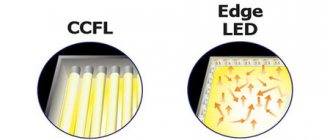Motherboard and its main components
In order to better navigate the main components and further visualize for ourselves what we will choose, I suggest that you familiarize yourself with the layout of the motherboard elements using a specific example. For our sample, we took a very original Sapphire Pure Z77K motherboard (original, because Sapphire), which is also aimed at the overclocking market. In fact, for the task of visually examining the main elements of the motherboard, neither the model nor the positioning matters at all. Therefore, let's move on to considering this motherboard:
Click on the picture to enlarge
Here the main components are highlighted with numbers, but some rather specific elements inherent only to overclocking motherboards are also touched upon.
(1) The processor socket is one of the main elements of the motherboard. The processor is installed in the socket and it is very important that the processor socket for which it is oriented is compatible with the socket on the motherboard.
Number (0) indicated a “double” radiator, which is responsible for cooling the elements of the processor power converters, the integrated graphics core and the VTT CPU. Such heatsinks are often found only in motherboards for overclocking. Regular motherboards come without this cooling element.
(2) PCI-Express slots. On the printed circuit board of this motherboard we see 3 PCI-Express X16 version 3.0 slots; these connectors are designed for installing video cards (either one or several in SLI and Cross Fire modes). This also includes number (3) - this is also a PCI-Express x16 slot, but of an older version 2.0. Between the PCI-E X16 slots, numbered (14), there are PCI-E X1 slots. These expansion connectors are designed for installing devices that do not require large bus bandwidth; One X1 line is enough for them. Such devices include TV tuners, audio and network cards, various controllers and many others.
Under number (4) we have a chipset (in this case, Intel Z77), which is hidden under the radiator that cools it. The system logic set contains various controllers and is the connecting link between the control of some components and the processor.
(5) Connectors for installing DDR3 RAM. These connectors are painted black and blue for installing memory modules in dual-channel operating mode, which allows them to slightly increase their operating efficiency.
(6) CMOS memory battery. This battery powers the BIOS CMOS memory chip so that it does not lose its settings after the computer is turned off.
(8), (12) 24-pin and 8-pin connectors, respectively. 24-pin is the main 24-pin power connector through which most components of the motherboard are powered.
Numbers (9) and (10) indicate SATA 3 (6 Gbit/s) and SATA 2 connectors, respectively. They are located on the edge of the motherboard and are made in the style of motherboard connectors for overclocking (connecting devices on the side for open stands). The SATA interface is used to connect hard drives, SSD drives and drives. In conventional motherboards, they are deployed frontally and shifted closer to the center, which allows them to be conveniently used within the system unit of “non-overclocking” systems.
Number (11) indicated a rather specific element that is found only in motherboards for enthusiasts - this is a POST code indicator. It also displays the processor temperature, but likes to lie a little.
(13) Rear panel of the motherboard with external connectors. A variety of peripheral devices such as a mouse, keyboard, speakers, headphones, and many others are connected to the connectors on this panel. Now that we have gone through the layout of the components on the motherboard, we can move on to considering the individual blocks and parameters for choosing a motherboard. Since this article is introductory, everything will be described briefly and discussed much more deeply in separate articles. So, let's go.
Intel H410
It is already traditional that the youngest in the family is the Hx10 model, in this case the H410. Very similar to the previous H310, but there are still some improvements. Mainly this is a transition to PCI-E version 3.0. Accordingly, the DMI bus also switched to a faster interface, which increased the bandwidth between the chipset and the processor. Now it is the same as the older models, 8 GT/s.
The chipset still only supports one memory module per channel, i.e. the maximum number of connectors on the board can be two. Unlike 4 for everyone else. No support for Intel Optane.
As before, there are only 6 PCI-E lanes, which imposes restrictions on the use of SSDs with the PCIe interface and expansion cards.
The Intel H410 is most suitable for office machines and gaming systems that do not require the use of more than one video card, and the installation of additional controllers is kept to a minimum.
Choosing a motherboard manufacturer
The motherboard manufacturer is not a very important factor when choosing. The situation here is absolutely identical as with the choice of manufacturer for a video card - everyone is good and the question here is rather “religious” - who believes in what. Therefore, you can safely choose from all the “no name” manufacturers such as Asus, Biostar, ASRock, Gigabyte, Intel and MSI. Even the motherboard from the unknown in the motherboard market, Sapphire, which we took to review the main components, is a good example. Perhaps some boards have a not very convenient layout, perhaps some manufacturer’s package is not very extensive, and some may have a box that is not as bright as we would like - but still, all this does not give us the right to single out someone. then one, as an impeccable leader and answer the question: which motherboard is better within the framework of the manufacturer’s assessment.
All motherboards will ultimately be equipped with the same chipsets from AMD and Intel, and will be functionally similar. The only thing is that before purchasing, I advise you to review reviews of motherboards and user reviews, so as not to run into a model with unsuccessful cooling or something else. We will not dwell on the choice of motherboard manufacturers for long, but rather move on.
Core i7-11700K, Core i7-11700KF, Core i9-11900K, Core i7-11900KF
There are 4 processors in this category, including 2 with index F, which lack a graphics core. Not everyone needs it. On the other hand, if there are problems with the video card, then you can sit on the built-in graphics core using a computer, although not in the same way as with a video card. PL1 for processors is equal to 125 W, and PL2 is already 251 W, the TAU value is similar to the previous category and is equal to 56 seconds. The frequencies are 3.6 and 5 GHz for 11700K(F), 3.5/5.3 GHz for 11900K(F), and the number of cores and threads is 8/16. The base frequency is lower than 11600K. The thing is that the number of cores is greater, but the thermal package is still the same with greater heat release due to the larger number of cores. In addition, the boost frequency is higher on the 11900K than on the 11700K, and this is due to the fact that the 11900K uses more selected crystals compared to the 11700k. A more selective crystal also produces less heat at the same frequency. In general, you can use boards based on the b560 chipset and a stock processor. The MSI MAG B560M MORTAR level and higher will be enough, but let's move on to the Z590 chipset and overclocking the processor itself.
- The first board we will consider is the MSI Z590-A PRO, which has 12 power lines consisting of 6 phases. Radiators are like aluminum bars, while the maximum current is around 450 A. There is already a sufficient supply of power for the motherboard even during overclocking, not to mention the processor's stock mode.
- As another option, you can consider the ASRock Z590 PRO4 board. The layout is very similar to the one described above. There are also 12 power lines, with 6 phases, the approximate current that can be counted on is 430 A. Radiators are installed in the power zone. Yes, these are again aluminum bars, but in this case they are quite sufficient.
When overclocking, we tentatively expect power consumption of around 300 W and current consumption of about 210 A. Of course, there is a chance to get both lower and higher consumption depending on the cooling system, the set voltage and the success of the processor itself. In general, higher boards can handle this value, but for example, there is a desire not to have any restrictions, you want something better and not the cheapest, or a higher-quality power system.
- MSI MEG Z590 UNIFY. 16 power lines, 8 phases. Approximate maximum current - 1000 A. Huge reserve. In addition, the radiators are like an aluminum bar with a heat pipe between them. The motherboard has a strict black design and no backlight, which is how the entire Unify line is positioned.
- ASUS ROG STRIX Z590-E GAMING WIFI has 14 power lines, which consist of 7 phases. The approximate current is 700 A. Yes, the current is less than the option above, but the margin still remains quite large. The radiators in the power zone have a heat pipe and are of good size themselves.
- ASRock Z590 TAICHI. 12 lines, 6 power phases. The current is around 750 A. The only disadvantage that can be considered for this motherboard is the high-speed fans, one of which is already preinstalled, and the other can be additionally installed. Yes, it will not rotate constantly, only under constant load, but judging by the presence of massive radiators, as well as a heat pipe, this drawback will rarely be noticeable.
- GIGABYTE Z590 AORUS MASTER (rev. 1.0) has an interesting radiator in the power zone, while we are greeted by 18 lines that come out of 9 phases. The current is about 1100 A. Still, I would like a heat pipe, but with such a huge supply of power it is simply impossible to catch overheating.
Of course, behind the scenes there are boards that are even more expensive and even more powerful, which have huge power reserves. Where and with what processor to reveal their full potential is, frankly speaking, a mystery.
Choosing the right form factor
Initially, the correct choice of form factor will save you from many problems in the future. At the moment, the most popular form factors of motherboards are ATX and its stripped-down version – Micro-ATX.
The fact that the form factor determines the further expandability of the system is very important. The Micro-ATX form factor usually has fewer PCI and PCI-E expansion slots for video cards and additional devices. Also, often, such motherboards have only two slots for installing memory modules, which significantly limits the expansion of RAM, both quantitatively and in terms of convenience issues. But the main advantage of Micro-ATX lies in the price. Based on the description of these two standards, it can be argued that Micro-ATX is positioned as a budget solution for compact office and home systems.
Size is also important, as it follows from the form factor. ATX boards are much larger than their “Micro” brothers, so you should take into account the size of the case in relation to the size of the motherboard.
The form factors and their features will be described in more detail in a separate article.
Intel W480
A new “face” in the line of chipset models. Positioned as a solution for workstations. It differs from the flagship Z490 only in the lack of the ability to overclock the processor by a multiplier (memory can be driven), and support for some specific functions, such as Intel Trusted Execution Technology, Intel vPro Platform Eligibility, etc. The chipset is intended primarily for Xeon processors, but it is also stated support for “civilian” CPUs.
What are the prospects for this chipset and how many motherboards will it have - the future will tell. In any case, ASRock (Creator series), ASUS (PRO series), Gigabyte (Vision series) have already announced their models.
Choosing a motherboard socket
Once you have decided on the processor, the selection of the motherboard begins. And the first factor of choice should be the socket, which ensures compatibility between the processor and motherboard. That is, if an Intel processor with an LGA 1155 socket was selected, then the motherboard must also have an LGA 1155 socket. A list of supported sockets and processors can be found on the motherboard manufacturer’s website.
You can find out more about modern processor sockets in the article: processor socket.
CPU power consumption
The power consumption of the processor should not exceed the maximum permissible power output of the motherboard (for the processor). This is especially true for overclocking enthusiasts - energy consumption during overclocking increases relatively much.
For Overclock (with the possibility of overclocking) motherboards, additional radiators are installed on transistor modules that generate voltage for the processor. Also, chipsets at higher frequencies begin to generate more heat, so reinforced radiators are also installed for them.
Choosing a motherboard chipset
The chipset is the connecting link between the entire system. It is the chipset that largely determines the capabilities of the motherboard. A chipset is initially a “set of chips” of system logic, which consists of a north and south bridge, but now this is not so simple.
Today, the latest 7-series chipsets from Intel and the 900-series from AMD are popular, and Nvidia is also joining them, but the range of chipsets there is quite small.
Chipsets of the seventh series of Intel such as Z77, H77, B75 and others have slightly distorted the concept of “chipset”, because they do not consist of several chips, but only of a north bridge. This in no way reduces the functionality of the motherboard, because some of the controllers were simply transferred to the processor. Such controllers include a PCI-Express 3.0 bus controller and a DDR3 memory controller. The North Bridge was given control of USB, SATA, PCI-Express, etc. What is connected to what and on what buses is clearly visible in the block diagram of the Z77 chipset:
Indices Z, H, B - mean the positioning of a particular chipset for different market segments. Z77 was classified as a chipset for overclocking enthusiasts. H77 is a regular mainstream chipset with advanced functionality. B75 is a slightly trimmed H77 in terms of capabilities, but for budget and office systems. There are other letter indices, but we will not dwell on them in detail.
Chipsets from AMD continue the tradition of dual-chip chipsets and the latest 900 series is no exception. Motherboards with this set of system logic are equipped with 990FX, 990X 970 north bridges, as well as SB950 south bridge.
When choosing a northbridge for an AMD motherboard, you should also take into account its capabilities.
The 990FX is a northbridge designed for the enthusiast market. The main feature of the chipset with this northbridge is its support for 42 PCI-Express lanes. Therefore, on the 32 lines allocated for video adapters, you can connect up to 4 video cards in a Cross Fire combination. From this we conclude that only a few users need such capabilities, so the functionality of motherboards with this chipset will be redundant for most users.
990X and 970 are versions with slightly reduced capabilities. The main difference, again, is in the PCI-Express lines. Both of these north bridges support 26 lines, but this is unlikely to be a problem for anyone. It is worth noting that the 970 does not have support for SLI and Cross Fire, as a result of which it will not be of interest to users who plan to combine more than one video card in the system, but due to its reasonable price, the 970 will look very tasty for a wide audience of users limited to one video card.
The capabilities of AMD and Intel chipsets will be discussed in more detail in a separate article.
Comparative testing of chipsets for Intel processors
When choosing a motherboard, many of our readers relied on their own knowledge, information from friends, from conferences and from our comparative tests. As a rule, comparative tests include 10-15 boards, which is quite difficult to understand. Therefore, we decided to simplify the task of choosing a motherboard and make reference material on chipsets. In particular, today we will look at chipsets for Core architecture processors.
We have spoken about the advantages of these processors more than once. Therefore, we will not dwell on them in detail, we will only note their very high level of performance, with very low power consumption. We will not include all known chipsets from Intel in the review, but will focus only on those that are used in the production of motherboards for Core 2 Duo.
You need to keep in mind that all previous generation boards are incompatible with new processors (although they have an LGA775 socket). In this situation, it is not the chipsets or the developers who are to blame, but the fact that the boards were developed before receiving the Core 2 Duo specifications. The power supply on these boards does not allow use of Conroe processors (requires a power supply that meets VRM 11 specifications). Many of the previous boards on the i975X and NVIDIA nForce4 SLI Intel Edition chipsets, as well as on the i915/925X, i945/i955X chipsets, fall into this category.
So, at the moment there are motherboards supporting Core 2 Duo, based on Intel 975X and P965 chipsets, as well as NVIDIA nForce 570/590 SLI IE and nForce 650i/680i SLI. In addition, it should be noted that some manufacturers have released boards based on outdated i945P series chipsets with a VRM11 power module. However, these boards are aimed exclusively at the budget sector of the market, that is, where AMD Athlon 64 processors dominate. However, in the near future the situation in the budget market may change dramatically. Intel plans to release new processors with Core architecture, which will presumably be called Pentium E2140 (1.6 GHz) and Pentium E2160 (1.8 GHz) at prices of $74 and $84, respectively. And, naturally, these products will spoil the blood of AMD, and will finally supplant older processors of the Intel NetBurst architecture.
Chipsets
So, our review will describe the Intel P965, 975X chipsets, as well as the nForce Intel Edition series chipsets manufactured by NVIDIA. What about the other chipsets, the reader may ask? Yes, separate chipsets like i945P are used to produce motherboards for Core 2 Duo, but the market for such solutions is extremely small. As for SIS, VIA or AMD (ATI) products, we do not have such boards in our laboratory. For the same reason, the nForce 680i LT SLI chipset is not included. However, we included the i945P in the table solely to demonstrate the evolution of chipset characteristics.
| NVIDIA nForce 680i SLI | NVIDIA nForce 590 SLI IE | NVIDIA nForce 650i SLI | NVIDIA nForce 650i Ultra | Intel 975X | Intel P965 | Intel 945P | |
| Market segment | high-end + SLI | high-end + SLI | middle-end + SLI | middle-end | high-end + Crossfire | high-end + Crossfire / middle-end | middle-end |
| Connector | Socket 775 | ||||||
| Processor support | Core 2 Extreme (dual and quad core) Core 2 Quad Core 2 Duo Celeron D Pentium 4 Pentium D 9XX Pentium D 8XX | ||||||
| FSB frequency (MHz) | 1333 | 1066 | 1066 | 1066 | 1066 | 1066 | 1066 |
| Overclocking potential (3DNews) | Good | Weak | Great | n/a | Very good | Great | n/a |
| NVIDIA SLI/AMD-ATI Crossfire support | SLI (2x16) | SLI (2x16) | SLI (2 x  | — | Crossfire (2 x  | Crossfire (16+4) | — |
| Support for third PCI Express x16 slot | + (8 lines) | + (8 lines) | — | — | + (2/4 lines) | — | — |
| Support SLI-Ready Memory (MHz) with EPP | 1200 | n/a | — | — | — | — | — |
| DDR2 memory support (MHz) | 800 | 667 | 800 | 800 | 667 | 800 | 667 |
| PCI Express support | |||||||
| Number of bus lines (lanes) | 46 | 48 | 18 | 18 | 20 | 20 | 20 |
| Number of channels (Links) | 9 | 11 | 4 | 3 | n/a | n/a | n/a |
| PCI Express Configuration | 16, 16, 8, 1, 1, 1, 1, 1, 1 | 16, 16, 8, 1, 1, 1,1, 1, 1, 1, 1 | 8, 8, 1, 1 or 16, 1, 1 | 16, 1, 1 | 8,8,1,1,1,1 | 16,1,1,1,1 | 16,1,1,1,1 |
| South Bridge | MCP55PXE | MCP55 | MCP51 | MCP51 | ICH7(R) | ICH8(R) | ICH7(R) |
| Number of SATA/PATA channels | 6/2 | 6/2 | 4/2 | 4/2 | 4/1 | 6/0 | 4/1 |
| RAID support | 0, 1, 0+1, 5 | 0, 1, 0+1, 5 | 0, 1, 0+1, 5 | 0, 1, 0+1, 5 | 0, 1, 0+1, MatrixRAID | 0, 1, 0+1, MatrixRAID | 0, 1, 0+1, MatrixRAID |
| Built-in Gigabit Ethernet support | 2 | 2 | 1 | 1 | 1 | 1 | 1 |
| USB support | 10 | 10 | 8 | 8 | 8 | 10 | 8 |
| PCI | 5 | 5 | 5 | 5 | 5 | 5 | 6 |
| Sound | HDA (Azalia) | HDA (Azalia) | HDA (Azalia) | HDA (Azalia) | HDA | HDA | HDA |
Let us briefly recall that a chipset is a set of system logic, which, as a rule, includes two chips: a north and a south “bridge”. The north bridge includes a memory controller (for AMD systems - no; the memory controller is located inside the Athlon 64 processor) and a PCI Express bus controller (before the advent of this bus, an AGP controller) for exchanging information with the video card. The south bridge is connected to the north bridge by a separate bus (usually PCI Express or Hypertransport) and includes all the basic expansion functions. This way, motherboard manufacturers can combine different southbridges and northbridges in their products, thereby achieving design flexibility and functionality while saving money. In the case of single-chip solutions, the chipset (as the name implies) consists of one chip, which includes both the north and south bridge.
It should be noted that in some cases the north bridge can act as a south bridge. A typical example: ASUS used the C55 north bridge (nForce 650i SLI) and the MCP55P chipset (nForce 570 SLI) as the south bridge to produce the ASUS P5N32-E SLI PLUS motherboard, and the resulting combination was called NVIDIA® Dual X16 SLI.
The next question is the positioning of the chipset on the market. To cover the full range of user systems, chipset manufacturers offer series consisting of several products. But, in fact, everything looks very simple: developers create one single chipset with the most powerful characteristics. And then they begin to reduce its capabilities, creating different variations in functionality and price. Example: NVIDIA 680i chipset, on the basis of which a whole 6xx line was released. Another example: the Intel ICH8R southbridge, on the basis of which ICH8, ICH8R, ICH8DH and ICH8DO were released.
The main thing to understand here is that when choosing a motherboard, you can almost completely forget about the south bridge and look only at the list of expansion options. Motherboard manufacturers can compensate for individual weak points of the south bridge using additional controllers (Firewire, SATA/PATA RAID, various sound chips). But we cannot completely forget about them. For example, the ICH8R southbridge does not support ParallelATA. This means that you cannot connect a corresponding hard drive to the board, and what’s even worse, a CD/DVD drive (SerialATA drives are rarely found in stores; their cost is significantly higher than their ParallelATA counterparts). Motherboard manufacturers compensate for this shortcoming by installing an additional controller. As a result, ParallelATA support is not “native” (that is, not native), which can lead to various hardware conflicts.
As for the north bridge, the situation is the opposite: when choosing a board you need to pay close attention to this chip. Since no additional controllers can change the functionality of this chip. Of course, there are exceptions, but in 99% of cases this is true.
Therefore, we will begin to describe chipsets, starting with a story about northbridges. The first issue is processor support. Absolutely all motherboards on all presented chipsets (with the exception of i945P) support modern Intel Core architecture processors. In the case of the i945P, the buyer needs to consult a manager, but often the price lists contain a corresponding note about Core 2 Duo support.
The second issue is memory support. First of all, it should be noted that there is no real difference in performance between DDR-II memory of different frequencies. Therefore, from the point of view of an ordinary buyer, choosing a chipset based on this criterion is completely unjustified. Another important thing to note is that many motherboards from different manufacturers have a clearly defined list of supported memory from different manufacturers. And in the case of the latest products, this is very important, since quite often there are situations with outright incompatibility of the board with individual memory modules.
And we come to the third and most important issue: support for the PCI Express bus. All presented chipsets support at least one full PCI Express x16 slot, which is allocated 16 bus lanes. And since chipsets support 20 or more lanes, the remaining part is distributed between PCI Express x1 or x4 slots. However, in recent years there has been a trend towards installing two (or more) video cards into one system and combining their computing resources. Such technologies are actively promoted by NVIDIA (SLI technology) and AMD/ATI (Crossfire). The minimum requirement for one of these technologies to function is a 16+4 PCI Express bus configuration. But as a result, productivity suffers. It is already far from ideal: depending on optimization, the speed increase of two video cards is on average 50%. Therefore, the optimal line distribution formula is 8+8. And if the chipset supports 32 PCI-E lanes (or more), then in this case a 16+16 configuration is possible, which achieves the highest performance gain in 3D applications.
The 16+16 configuration is supported only by chipsets: NVIDIA nForce 680i SLI and NVIDIA nForce 590 SLI IE. However, as we said at the very beginning, ASUS engineers created a board based on a combination of nForce 650i SLI and nForce 570 SLI, which also supports two PCI-E slots of 16 lanes each. Next, the 8+8 configuration is supported by the following chipsets: Intel 975X and nForce 650i SLI. And finally, the 16+4 configuration is supported by the Intel P965 chipset. However, the nForce 650i Ultra chipset is also capable of dividing lines in a similar way, but we have not heard of practical experiments in this area (unlike boards based on the Intel chipset). The last thing to note is that SLI technology is proprietary. That is, it only works on motherboards based on NVIDIA chipsets. Of course, some enthusiasts modified NVIDIA drivers and ran SLI on Intel chipsets. But this has not become widespread practice. As for Crossfire technology, it only works on Intel chipsets. And AMD/ATI's own developments for the Intel platform have not yet brought tangible results. For example, ASUS does not have a single board with two PCI Express x16 slots on AMD/ATI chipsets for the Intel platform.
And finally, the last (but not least) point: overclocking potential. It directly depends on the capabilities of the north bridge (design, technical process, stepping, etc.). For a long time, Intel chipsets showed the best results. In particular, boards based on the P965 chipset exceeded the FSB=500 MHz mark with a large margin, and boards based on the 975X came close to it. But with the release of the NVIDIA 6xx series for the Intel platform, the situation has leveled out somewhat: now motherboards on these chipsets are also capable of exceeding the 500 MHz bar.
However, our first tests showed that 680i SLI boards are still somewhat crude in terms of overclocking. However, new BIOS versions seriously improve the results and realize the potential of the chipsets much better.
We're talking about overclocking "potential". That is, chipset manufacturers issue one product (with exactly the same characteristics) to all motherboard manufacturers. And then they ( above the boards. As a result, we get that boards on the same chipset show completely different overclocking results. Moreover, boards from the same manufacturer differ in characteristics. Boards of different revisions or with different BIOS also show different overclocking. The situation is complicated by that the result of overclocking depends on both the processor (stepping and the specific instance) and the memory.Therefore, it is completely wrong to assume that if you bought some kind of board on the P965 chipset, then it will definitely show the highest result in overclocking.
Continuing the topic of overclocking, we note that motherboard manufacturers have implemented (with the help of technical tricks) a full set of memory multipliers in their products. As a result, i975X/P965 boards provide a very wide range of multipliers (including support for DDR2-1066 memory):
available memory frequencies on ASUS P5W-DH Deluxe board on i975X
If we started talking about memory, we would like to emphasize a very important point: the i975X chipset supports a reduction multiplier (DDR2-400) for the FSB frequency = 266 MHz. That is, the memory frequency = 3:4 of the FSB frequency, which allows you to seriously overclock Core 2 Duo processors, while keeping the memory frequency within reasonable limits.
Core 2 Duo processors operate at relatively low frequencies (frequency of the younger E6300 model = 1.86 GHz), and the system bus frequency is high - 266 MHz (1066 QPB). Conroe and Allendale processor multipliers range from 7 to 10. And, given the technological limit of 65nm Core 2 Duo = 3.5 GHz, the operating frequencies of the overclocked system will be from 400 to 500 MHz (E6300: 500 MHz x 7 = 3500 MHz).
The P965 chipset does not have a memory frequency reduction multiplier. That is, in this respect it loses to the i975X. However, differences in design and technical process (P965 is made using a more “fine” technical process) led to the fact that the overclocking potential of the P965 is higher! Here we also note that to achieve good results, the user needs to increase the voltage on the north bridge (for both P965 and 975X).
With memory support for NVIDIA chipsets, everything is much simpler. It is set completely independently of the FSB frequency, which allows you to overclock processors to their technological limit using the slowest (DDR2-533) and/or budget memory.
available memory frequencies on the ASUS Striker Extreme board on NVIDIA nForce 680i SLI
Let's move on to the southern bridges. And we will start with support for hard drives and drives with ParallelATA and SerialATA interfaces. The general trend is to move to SerialATA while ousting ParellelATA support. This is especially noticeable in the example of Intel: the ICH5R south bridge supported two SATA channels and two PATA channels, the ICH6R bridge - 4 SATA and 1 PATA, ICH7R - 4 SATA II and 1 PATA, and ICH8R - 6 SATA II and 0 PATA. This has led to the fact that owners of ParallelATA hard drives will not be able to quickly and painlessly upgrade their motherboard. And the vast majority of users use PATA CD and DVD drives, which are slightly cheaper than similar SerialATA drives. However, motherboard manufacturers found a way out of the situation and began installing cheap additional controllers (even Intel does this on its boards). Accordingly, anyone who needs “native” ParallelATA support should forget about the P965 and choose between 975X and nForce based boards.
As for NVIDIA chipsets, they are much “kinder” to the user in terms of supporting the “outdated” ParallelATA standard. When Intel reduced the number of channels from two to one, NVIDIA chipsets supported two channels. And when Intel completely abandoned support for this protocol, NVIDIA chipsets only supported one channel.
Next, let's look at the number of built-in gigabit network controllers. Chipset manufacturers show rare unanimity and limit themselves to only one such controller. The only exceptions are the top NVIDIA chipsets: NVIDIA nForce 680i SLI and NVIDIA nForce 590 SLI IE. These chipsets implement DualNet
, which allows you to use two gigabit network controllers both independently and in joint mode (roughly speaking, both controllers work as one two-gigabit network controller).
However, all high- and middle-end motherboards have two gigabit network controllers installed, regardless of the chipset used. Board manufacturers expand the functionality of the chipset by installing an additional controller (as a rule, it is connected to the PCI Express x1 bus).
The remaining characteristics of the chipsets are actually the same. Top NVIDIA chipsets, as well as boards with Intel ICH8R, support 10 USB2.0 ports; the rest of the chipsets have 8 ports. All chipsets support built-in High Definition Audio. Let us note here that MSI on some boards installs a full-fledged sound system based on the Creative Audigy chip (recently announced products have a low-end Creative X-Fi chip).
So, in general, we have described the characteristics of the presented chipsets and now we will move on to the description of each of them.
Intel 975X and P965 chipsets
It is worth emphasizing that the P965 and 975X chipsets are not direct competitors, but are intended for different market segments. The P965 produces middle-end and high-end boards, while the i975X produces only high-end boards. The key difference between these chipsets is support for ATI Crossfire technology (or, more correctly, AMD/ATI Crossfire). In particular, motherboards based on the 975X support it, and when two PCI Express x16 slots are installed, they are allocated eight bus lanes each. In the P965 chipset, this functionality is implemented in a truncated form, that is, according to the 16+4 formula. However, some boards still have two PCI Express x16 slots on board. Accordingly, 16 lines are allocated to the first slot, and two or four to the second. As a result, users of P965 motherboards with two PCI Express x16 slots will be able to take advantage of two ATI graphics cards in Crossfire mode. But it should be noted that the performance gain will be lower than that of the same video cards on a board with the i975X chipset. However, even if you do not take into account the Crossfire technology, the presence of two PCI Express x16 slots allows you to connect four monitors to one system.
As for SLI technology, Intel chipsets do not support it (although it is possible with the help of unofficial modified drivers). Therefore, if a user wants to combine two video cards in SLI, he needs a motherboard with an nForce SLI chipset.
The next fundamental difference between the 975X and P965 boards is the different south bridges. 975X boards use ICH7(R), while P965 boards use the newer ICH8(R). However, new is not always better. And although the ICH8(R) south bridge has increased the number of USB2.0 ports (up to 10) and the number of SerilalATA channels (up to 6), unfortunately, ParallelATA support has disappeared.
In general, the specifications of the Intel 975X chipset correspond to the previous generation i955X chipset. In particular, the south bridge ICH7(R) remained unchanged, and expansion capabilities remained at the same level. As a result, in this component Intel chipsets are still inferior to High-end nVidia chipsets (starting with nForce4 SLI x16 Intel Edition).
The main innovations concern the supported processors, which include Core, Presler and CedarMill. However, as our tests have shown, Presler processors work without any problems on boards based on the i955X chipset. The second innovation concerns the distribution of PCI Express bus lines. Let me remind you that the i955X chipset supported 20 PCI-E bus lanes (+ two more lines for connecting the north and south bridges), and the division of lines between PCI-E x16 slots was carried out according to a 16+4 scheme. The new i975X chipset supports a symmetrical design: eight lines per slot. This allows you to use i975X motherboards with two ATI cards in Crossfire mode. Also, potentially, the i975X boards are capable of running two nVidia video cards in SLI mode. However, this feature is not currently supported due to limitations within nVidia drivers.
Another important point concerns improvements in the memory controller (which is located in the north bridge for Intel systems). The new technology is called Intel Memory Pipeline Technology. However, our tests showed that it does not provide a noticeable performance increase compared to the Intel P965, and only functions fully in synchronous FSB memory modes.
So, we did not find any fundamental improvements in the i975X chipset. And in conclusion, here is a list of technical characteristics of this product.
- Support for Pentium4 processors (QPB 800/1066 MHz)
- DDR2 533/667 memory support (two channels, two slots each; 8GB)
- PCI Express x16 bus support (one slot of 16 lanes or 2 slots of 8 lanes)
- PCI Express x1 bus support (four slots)
- PCI bus support (six slots)
- SerialATA II interface support (4 channels, RAID)
- ParallelATA interface support (single channel)
- Gigabit network connection support
- USB 2.0 serial bus support (8 ports)
- Built-in High Definition Audio core
Another interesting block diagram demonstrates the interaction of the chipset and motherboard components.
A few words about the integrated G965 chipset. This is a modification of the P965 chipset with an integrated X3000 graphics core (Intel GMA X3000). Let us immediately dissuade you from purchasing a board based on this chipset: crude graphics drivers cause low performance in 3D applications (somewhere between the i915G and i945G), and the average quality of 2D images tires the eyes.
As for the details of the P965 chipset, it is recommended to read a separate review dedicated to this product.
NVIDIA nForce 5xx series chipsets
In general, the nForce 5xx line is a logical development of the nForce4 series chipsets. It is worth noting the most important changes. Firstly, the number of supported SerialATA II channels has increased from four to six. However, the total number of connected disk devices remained unchanged. The number of ParallelATA channels has been reduced from two to one. As a result, motherboards without additional controllers will support connection of eight devices.
The second important change is that the number of integrated gigabit network controllers has increased from one to two. This allows you to install two cheap PHY chips on the board, and thereby reduce the retail cost of the product (or increase the margin on the sold board).
And finally, the new chipsets support high-quality High Defenition Audio subsystem.
Naturally, in addition to hardware improvements to the chipsets, NVIDIA has also improved the software and hardware. In particular, there have been improvements in MediaShield
; for example, support for RAID level 5 arrays has been implemented.
New network technologies such as FirstPacket
and
TCP/IP Acceleration
.
The first allows you to control the transmission of packets, set their priorities and thereby reduce delays in the transfer of information.
The second technology (TCP/IP Acceleration) allows you to solve some low-level tasks when processing packets (in other words, the chipset takes on some of the functions and tasks that are usually implemented in the network card driver). In fact, FirstPacket and TCP/IP Acceleration technologies are the next stage in the development of the ActiveArmor hardware firewall. The next technology is called DualNet
, and allows you to use two gigabit network controllers both independently and in joint mode (conditionally, both controllers work as one two-gigabit controller).
A couple more technologies are implemented exclusively in the nForce 590 SLI chipset. This is LinkBoost
and
SLI-Ready Memory
.
The first technology (LinkBoost) allows you to automatically increase the frequency of the PCI Express bus, and thereby increase the bandwidth between two video cards operating in SLI mode.
The second technology (SLI-Ready Memory) allows you to optimize memory usage. This is achieved by fine-tuning the voltage and various minor parameters. But the effect of this technology will only be when using memory modules with “extended SPD information”.
The nForce 590 SLI chipset is designed for high-end systems that need to get the most out of SLI. The chipset allows you to allocate 16 PCI Express bus lanes to each video card (the chipset supports a total of 48 bus lanes). Technical implementation required NVIDIA engineers to install a second chip. But we have already encountered such a solution when considering the nForce4 SLI X16 chipset. nForce 590 SLI serves as a replacement for this chipset.
The remaining chipsets (nForce 570 SLI, nForce 570 Ultra and nForce 550) are single-chip, and by and large, are the same chip (nForce 570 SLI).
But according to marketing objectives, the functionality of each version has been changed. In particular, the nForce 570 SLI supports SLI technology, but allocates 8 PCI Express bus lanes to each card. The next chipset (nForce 570 Ultra) does not support SLI technology, and the total number of lines has been reduced from 28 to 20. And finally, the latest nForce 550 chipset is designed for low-end systems (without integrated graphics) and is the most stripped down in terms of functionality. In particular, the number of SerialATA-II channels has been reduced to four, the number of USB2.0 ports has been reduced from 10 to 8. Also, the nForce 550 chipset has only one gigabit controller, which automatically means the absence of DualNet technology. But this seemed insufficient to NVIDIA marketers, and FirstPacket and TCP/IP Acceleration technologies came under the knife.
So, the appearance of the nForce 5xx line turned out to be timely and quite in demand. Thus, NVIDIA has once again confirmed its status as one of the main players in the system logic set market.
NVIDIA 6xxi chipset series
NVIDIA marketers did a good job promoting the new series, primarily the top-end 680i chipset. The Internet was filled with rumors about the amazing overclocking capabilities and the unprecedented price of the chipset = $120. This is three times the cost of the P965 chipset and brings the cost of the motherboard to around $300.
It is worth noting that in the case of the 680i chipset, NVIDIA has changed its approach to distributing its products. Virtually all 680i motherboards are made to OEM order by one of the major manufacturers, and the finished boards are distributed to other manufacturers. The latter work only on the design and contents (that is, the packaging) of the box with the reference board. Thus, all second-tier manufacturers have a chance to expand their product range with 680i-based products without investing a single dollar in developing the board design and debugging the BIOS version.
However, this approach also has its disadvantages. In particular, information about serious defects in the first batch of reference boards spread all over the Internet, which was that due to problems with signal synchronization, users of these boards could encounter problems when working with hard drives, which led to damage or loss of information . Note that NVIDIA has officially acknowledged the problem and emphasized that the latter lies in the reference design, and not in the chipset itself. Moreover, the problem can be solved in software, and the corresponding BIOS version has already been released (although, according to some users, problems still remain).
As for first-tier manufacturers, most likely companies such as ASUS, MSI and Gigabyte will find the necessary resources to independently develop a motherboard based on nForce 680i SLI. At least ASUS and Gigabyte have already presented such products.
Let's take a closer look at the nForce 680i SLI chipset. Firstly, we note that the south bridge (MCP55PXE) has not undergone major changes. This means that expansion capabilities will remain at the same level as motherboards with the nForce 590 SLI IE chipset. And with the north bridge, NVIDIA engineers seriously worked their magic, and as a result they released the C55XE chip. Its main advantages are support for a processor bus with a frequency of 1333 MHz and support for DDR2-800 memory. The first point implies support for Intel processors that have not yet been released, as well as a serious increase in overclocking potential. The second point, at first glance, is not a fundamental improvement: DDR2-800 support has long been provided by competing products, for example, the Intel P965. However, NVIDIA has several trump cards up its sleeve: support for EPP (Enhanced Performance Profile) technology, a new version of the DASP 4.0 (Dynamic Adaptive Speculative Preprocessor) unit, which provides preliminary (or prefetching) from memory. And finally, the C55XE northbridge is optimized for memory operation at Command Rate = 1T (which competing products cannot demonstrate).
The developers consider support for three PCI Express x16 slots to be an important advantage of the nForce 680i SLI chipset. At the same time, 16 bus lines are allocated to two slots, and as a result, video cards operate in the most productive SLI mode. The third slot is allocated 8 lines, and the slot itself is intended either for a physical accelerator,
or for another video card.
However, let's not forget that the nForce 590 SLI IE chipset had similar functionality. Let's say more, in terms of PCI Express bus support, it was better than the nForce 680i SLI. In particular, it supported 48 bus lines (lanes) versus 46 for the 680i and 11 channels (links) versus 9. However, the number of nForce 590 SLI IE boards with three PCI Express x16 slots was small.
The 680i SLI chipset's expandability is on par with the 590 SLI. The same can be said for functionality: the set of proprietary NVIDIA technologies is the same. In particular, all nForce 6xx series chipsets support MediaShield technologies (including RAID Morphing and Cross-Controller RAID), FirstPacket, LinkBoost and SLI-Ready Memory, as well as the nTune Utility. In addition, the nForce 680i SLI chipset supports DualNet (+ TCP/IP Acceleration) technology. You can read more about these technologies on the previous page.
Performance
The following equipment was used in the test system:
| Test equipment | |
| CPU | Processor Intel Core 2 Duo E6700 Socket LGA775 2.66 GHz (Conroe stepping B1 core) |
| Cooler | Gigabyte 3D Cooler GP Edition |
| Video card | MSI NX7900 GT (GeForce 7900GT; PCI Express x16) Driver version: 93.71 WHQL |
| Sound card | — |
| HDD | IBM DTLA 307030 30 GB |
| Memory | 2x512 MB DDR2-667 SDRAM, manufactured by Corsair (SPD timings) |
| Frame | Inwin506 with PowerMan 300W/550W power supply |
| OS | Windows XP SP1 |
So, the tests used a familiar set of applications.
First, let's look at the results of synthetic tests.
We are looking at exclusively synthetic applications that demonstrate theoretical
performance.
Tests of real applications.
We will not dwell on performance in detail, since all chipsets showed approximately the same operating speed. The only exception is WinRAR, whose performance directly depends on memory access latencies.
It’s much more interesting to look at the graph of overclocking results:
As we can see, the leading position is occupied by the Intel P965 chipset, but the latest generation of NVIDIA nForce 6xxi chipsets has come quite close, surpassed the 500 MHz mark, and overtaken the Intel 975X. However, we have before us only the results of our test laboratory. Meanwhile, there are quite a lot of better results on the network, and some of them were achieved using non-standard cooling systems and voltmods.
conclusions
The user’s choice of the chipset for his new motherboard, although an important stage, is not decisive. All motherboards have different price/quality ratios, which “spoils” the selection algorithm. Often, the user has decided on a chipset and starts selecting a motherboard, but he comes across a much more attractive board on a different chipset. And the user sacrifices certain characteristics, but gets a product that meets his needs much better, and for less money.
However, we will still give some thoughts on choosing a chipset. First, we need to decide whether we will use SLI or Crossfire technology directly right away
after purchasing the board?
If we do, we will choose between the Intel 975X (Crossfire) and chipsets manufactured by NVIDIA (SLI). If such technologies are not interesting, or you plan to use them in the future
, then you can safely limit yourself to a board with one PCI Express x16 slot. The exception is those users who plan to install two or more video cards to connect more than two monitors. Separately, we note that although the P965 chipset supports Crossfire in a truncated mode (16+4), we do not recommend purchasing a board based on it (for this purpose). The retail cost of top-end motherboards for the P965 and i975X does not differ much, and actually disappears into the cost of the finished Crossfire system. And the situation with the cost of boards for 680i SLI and 650i SLI is exactly the opposite: to use SLI, you can absolutely safely purchase a cheaper board for 650i SLI, while the difference in SLI speed (8+8) will be noticeably less than “full” SLI (16+16 ).
The second question: are we going to accelerate it or not? The main determining point here is what processor will be used and what memory modules. If the processor has an 800 MHz bus, then you can buy a board based on any of the chipsets. All of them exceeded FSB=300 MHz, which guarantees 50% overclocking or more (the average for Core 2 Duo processors). Next, if the processor has a 1066 MHz bus, then everything depends on the memory. If you have high-quality overclocking memory, then you can buy a board based on the P965 chipset, which shows the best overclocking. But if you are not sure about the potential of your memory and its compatibility with this board, then it is better to take a board based on the Intel 975X chipset or NVIDIA chipsets. The first one has a lowering memory frequency multiplier, and NVIDIA chipsets allow you to speed up the processor without changing the memory frequency!
Third question: how many ParallelATA devices are you planning to use? If there are a couple of drives or drives, then you can take a board on any chipset, as long as there is one PATA channel (even if implemented using an additional controller). And if you use a combination of hard drive + CD/DVD drive (like most), then the P965 chipset is almost completely eliminated. If you “hang” this connection on one channel (quite “on your fingers” - on one cable), then with simultaneous access to the hard drive and CD/DVD, the speed of data exchange with the hard drive will sharply decrease (and the HDD is already the slowest component of the PC). In this case, and also if there are more than two PATA devices, then select a board with an Intel ICH7(R) southbridge or a board on the NVIDIA chipset (in both cases there must be an additional PATA controller in addition to the built-in one) .
Practically that's all - the remaining questions are not fundamental, and it is impossible to give any general recommendations (each buyer has his own individual needs).
Separately, it should be said about the chipsets’ support for new Intel processors with a 1333 MHz bus. You shouldn’t pay special attention to this point: as soon as such processors go on sale, motherboards based on a new generation of chipsets will immediately be released for them, with much more attractive characteristics (as has happened more than once).
Memory slots and PCI-Express
The number of connectors for installing memory and PCI-Express expansion slots is an important factor when choosing a motherboard. As we said above, the number of these same connectors is often determined by the form factor. Therefore, if you are counting on seriously and conveniently scaling the amount of RAM, then it is better to take a closer look at motherboards with 4 and 6 slots for installing RAM. This also applies to PCI-Express slots: it is stupid to take a Micro-ATX form factor motherboard if you are counting on installing three video cards in SLI or Cross Fire.
Also, it is very important to pay attention to the type of RAM that the motherboard supports. Nowadays you can still find motherboards with supported DDR2 memory types on sale. When assembling a new system from scratch, it is better not to go back to the past and take a motherboard with DDR3 memory type.
The version of the PCI-Express bus is not an important factor, so you shouldn't be too keen on PCI-Express 3.0 support. For modern video cards, version 2.0 is sufficient. And no one has canceled the backward compatibility of various versions of this interface.
Periphery
What else remains? All the rest. This category contains the sound card, the number of ports for fans, the presence of WIFI, Ethernet speed - adapter, etc. If you plan to use external sound cards and there is a need to listen to music through standard connectors, then pay attention to what sound card is installed , is there a DAC? For example, with Realtek, the higher the series of the sound card, the better the output sound. The number of ports depends on the required number of fans, although you can use special hubs or cables to connect several fans into one port. It is worth keeping in mind that the port has a maximum current limit and fans differ in the number of revolutions and current consumption. With the current consumption, we add the values to each other for several fans, ultimately the sum of the currents should be lower than the value of the current per port on the motherboard. For example, the port is rated at 1 A, the fans are 0.2 A each, so it is possible to connect only 5 fans in one line or 4 fans for safety. If 0.3 A, then only 3 fans. It is also advisable to use identical fans in terms of current and speed for complete synchronization and obtaining the necessary acoustic comfort. In addition, problems when adjusting the rotation speed will be eliminated. The WIFI module, as well as the Ethernet speed, are selected based on the required preferences, as well as the limitations of the provider or router. Also on motherboards, the backlight, connectors for it, their number, connectors for temperature sensors, etc. are located differently. The choice remains with the consumer.
It should be noted that there will be no preference to any manufacturer. Everyone chooses their own manufacturer.
External connectors
The presence of certain connectors on the rear panel of the motherboard is quite important. Their number is also important. If we take into account the USB ports, then there should be, let’s say, quite a few of them, since, in most cases, a mouse, keyboard, webcam, printer, scanner and a large variety of other devices are connected there.
You should pay attention to the audio connectors of the integrated sound card: there can be either three or six. Three connectors are enough for a standard circuit: microphone, headphones and subwoofer. If you plan to use multi-channel acoustics, then you need to look towards motherboards with 6 connectors. But even if you are not currently planning to purchase such acoustics, the connectors will not hurt, and they may be very useful in the future. And for office and budget systems, 3 audio connectors are more than enough.
In addition, two LAN connectors may be useful; for this, two network controllers must be soldered on the board. But for most users, one network connector will be enough.
Core i7-11700f, Core i7-11700, Core i9-11900f, Core i9-11900
The second group of processors will also have 4 options, but in fact we will see 2 types of processors, which have models with the letter f - they do not have a built-in graphics core. The processors have 8 cores and 16 threads. PL1 = 65 W, but PL2 is already equal to 224 W, the value is not small, while the TAU time is the same 28 or 56 seconds as in the previous category. The frequencies are 2.5/4.9, 2.4/4.9 and 2.5/5.2, 2.5/5.2. In stock condition and maximum load, we will expect the processor to consume around 185 A.
- Speaking about options for these processors, even subconsciously I don’t want to dwell on those that do not have the ability to overclock the RAM, so the first board will be the ASRock B560M PRO4. This motherboard already has radiators in the power zone; in addition, it is possible to change consumption limits and set a multiplier limit on all cores. The estimated maximum current value is approximately 240 A.
- In general, we could have stopped at the option above, but let’s consider the MSI MAG B560M MORTAR. The motherboard has better radiators than the previous version, the number of power lines is 12, with 6 phases. The rules are the same for the B560. The maximum current is approximately 300 A, which is enough with a fairly large margin.
- If there is a need to change the bus frequency or more different peripherals, or even to replace the processor in the future, which is not always the best option - GIGABYTE Z590 GAMING X (rev. 1.0). Quite an ultimate solution, in which 12 lines are equal to 12 phases and the approximate maximum current is 600 A. If you look at the financial issue, the price of this board is slightly higher than the option above, so always consciously approach the issue of cost. It may be better to get a Z590 for the same money than a B560.
Additional features
Additional features include functionality that is not in demand for the average user, but for some can be very useful:
- ESATA is an interface for connecting removable drives; it is not present in all motherboards and can be a very useful feature for owners of external drives.
- Wi-Fi and Bluetooth module - integrated wireless network and data transfer modules can significantly improve the functionality of the motherboard.
- Thunderbolt is a new interface for connecting peripheral devices and provides data transfer at speeds of up to 10 Gb/s, which is 20 times faster than the now popular USB 2.0, and 2 times faster than USB 3.0.
A very specific interface that only a few people will need today, but which promises to gain great popularity in the future.
- This also includes special buttons and indicators on motherboards for overclocking. It can also be various branded elements and technologies from the manufacturer.
Core i5-11400f, Core i5-11400, Core i5-11500, Core i5-11600
The first group will be 4 processors, which are the most popular at the moment. Especially if we talk about 11400. These processors have the same number of cores and threads, which are 6 and 12, respectively. Power consumption limits PL1 = 65 W and PL2 = 154 W, TAU time = 28 or 56 seconds. However, the frequencies of the processors are different: 2.6/4.4, 2.6/4.4, 2.7/4.6, 2.8/4.8. Also, the 11400f processor does not have an integrated graphics core. In stock condition, we will assume that processors can consume up to 130 A - this value can only be obtained under heavy loads; in everyday tasks, the current will be significantly less.
- GIGABYTE H510M H. The first board is the most affordable option for not particularly picky users. The motherboard does not have heatsinks on the power supply area. In addition, there is no overclocking of RAM due to the chipset, so you will have access to maximum memory with a bandwidth of 3200. Moreover, the board was chosen for a reason: it has a slot for an M2 drive. There is not enough information about boards based on the H510 chipset, but most likely they use some of the most common mosfets. Gigabyte also has a similar board on the B560 chipset in its arsenal, so the board can withstand about 200 A. If you keep in mind the maximum processor consumption of up to 130 A during the maximum boost at TAU, for example, 56 seconds, then the board will cope without any problems in any tasks.
- The next board will also be an affordable option - ASRock B560M-HDV. It's more expensive than the previous one, but we get RAM overclocking and the BFB feature available on ASRock boards, which allows you to control the PL1 power limit on processors with a locked multiplier. Thus, we will get slightly higher performance than the board above. There are also no radiators in the power zone, but in terms of maximum current the board is slightly more powerful and the value is approximately 210 A.
- Without going beyond the B560 chipset, the MSI B560M PRO-VDH motherboard may be a sufficient option for the processor. There is also overclocking of RAM, we can increase the time limits for PL1 and PL2, in addition we have radiators. Yes, they are not the largest, but there is a heat sink from the elements of the power zone. The approximate current that the motherboard can withstand is 220 A.
- And the last board, as the absolute maximum, is GIGABYTE Z590 D (rev. 1.0). Yes, the board actually has 1 heatsink, but now it’s a Z590 chipset. Here we can also adjust voltages and change bus values, thereby increasing performance a little. The motherboard has 12 power lines, which are equal to the number of phases, and the approximate current for which the board is designed is about 400 A. This is quite a large margin for the 10400f with a locked multiplier, but everything can be learned by comparison. If you are ready to buy a board in a higher price segment, then this is one of the options. Of course, there are also B560 boards with good heatsinks for a similar price, but this is a B560 chipset with slightly less capabilities.