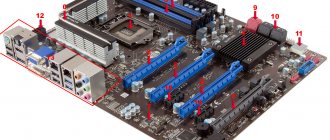Basic requirements for motherboards
The sample is limited to motherboards based on the Z390 chipset, since models based on the Z370 chipset are already obsolete, are being discontinued and will not support new processors in the future. Also, the model range is limited by a number of other important parameters.
Here are motherboards from four major manufacturers - ASUS, MSI, Gigabyte and ASRock. Motherboards from ASUS are considered the most reliable and adequate (especially when overclocking), since they have the most sophisticated and stable BIOS. MSI has come very close to ASUS in terms of the quality of both hardware and software, and often offers more for the same price - a more powerful power system, a better sound codec. Gigabyte is also now gaining momentum, offering good gaming motherboards cheaper than MSI, and even with Wi-Fi. Well, ASRock also has its own tricks, for example, these are budget motherboards with a powerful power system and gaming motherboards in the mid-price range with top-end equipment.
Also, there are only two main formats of motherboards - ATX and Micro-ATX, the choice between them depends only on the support from the case and the budget (small motherboards are a little cheaper). Moreover, they all have 4 memory slots (reserve in case of expansion or slot failure), so we won’t dwell on this either.
We will give recommendations on processors for which this or that motherboard is suitable in terms of power system power (so that it does not overheat and fail) and describe the differences between different motherboards from each other (so that you understand whether it is worth overpaying for it) ).
Well, the last thing worth saying is that here are popular motherboards that are widely available, we will not recommend models that are discontinued or too new, on which there is still little information.
Thus, by purchasing a motherboard from this selection, you will definitely not go wrong and will receive a high-quality, reliable product, the main thing is to follow the recommendations for processors (taking into account a possible upgrade in the future). Motherboards are listed in order from cheapest to most expensive.
Best motherboards for overclocking
15 years ago April 15, 2006 at 3:41 am 772
For good overclocking you need a good motherboard. Many people know this truism, but only a few can choose the “right” motherboard with maximum settings, a high-quality processor power supply and bold overclocking options. Today in our test laboratory we have the best overclocking motherboards for the most modern platforms.
THE LAST DAYS OF SOCKET 754 Socket 754 from birth was destined for the fate of a transitional, temporary phenomenon, doomed to fairly quick and inevitable oblivion. But thanks to support for the old AGP interface and fairly powerful processors, the platform lasted longer than planned. Socket 754 is a good option for an upgrade when you don’t need to change the video card. The lower system performance compared to Socket 939 is due to the single-channel memory controller built into the Athlon 64 and Sempron for Socket 754.
Chaintech Zenith ZNF3-250 Features The ZNF3-250 takes us back to a long-forgotten past, when the old NForce 3 150 chipset was still in production and there was a ZNF3-150 motherboard - it is from this that today's board borrows its design. It is worth saying that this is bad, because it does not reveal all the capabilities of the chipset. Of the eight possible USB ports, only six are implemented, of which only two are on the rear panel, the rest are on the remote brackets.
In general, the board is a complete failure to use the currently modest capabilities of the chipset. Instead of the codec implemented using the AC'97 chipset, engineers used VIA Envy24HT with support for eight-channel audio. Instead of the built-in 100 MB network controller, there is a Broadcom BCM5788KFB gigabit controller. And even instead of a built-in SATA controller, Chaintech wizards used Sil 3114. The board received three IEEE1394 ports only thanks to the VIA VT6306 chip.
The miracles don't end there. In a huge box we found CBOX3, a device installed in a five-inch bay. CBOX3 has a card reader, two USB ports, one IEEE1394, microphone and headphone jacks, and a POST code indicator. When installing drivers, the processor temperature may also be displayed on the display. The initiators are very polite - they included three different colored overlays with the CBOX3 so that the panel fits into any case.
And the last thing that fell out of the box was the CMC 7.1 card, which outputs two IEEE1394 ports and three audio ports, including electrical and optical S/PDIF. The card is installed in a special slot on the motherboard - CMR (Chaintech Multimedia Raiser).
Design Black PCB and orange plastic associate the board with a winning hunter who will overclock any processor. In addition, the board features a proprietary MOSFET active cooling system called RadEX. RadEX is an aluminum radiator driven by a quiet 20mm fan. The board is laid out competently and conveniently. The use of a passive radiator makes it almost silent, but the chipset gets very hot, although the board does not lose stability.
Overclocking Overclocking turned out to be the most controversial aspect of the ZNF3-250. On the processor, the voltage can be increased by only 0.2 V, on memory the maximum value is 2.9 V - completely insufficient numbers for good overclocking. However, we can choose the bus frequency in the range from 200 to 400 MHz, which will be helped by the ability to increase the voltage on the chipset by 0.3 V from the nominal value. The test processors were unable to “breathe” on the board, since after 240 MHz of the system bus frequency, stability left the system even when the HyperTransport multiplier was lowered. You will like the board because of its rich equipment; you can overclock the processor on it, but you will not achieve serious results.
Epox EP-8KDA3I Features Epox motherboards usually stand out not only for their excellent overclocking capabilities, but also for their reasonable prices, which is why the company's products are very popular in Russia. Traditionally for Socket 754, the EP-8KDA3I board is based on the nForce 3 250 with all the ensuing consequences. It is worth noting that the board comes with a proprietary screwdriver and small heatsinks for installation on MOSFETs.
Design The board layout does not disappoint. We are provided with all eight USB ports - 4 on the rear panel and 4 when installing braces. The chipset has a large passive radiator installed, which became noticeably hot during operation. The main feature was the layout of SATA ports. We didn't immediately find them above the AGP connector. This is not very convenient, but this is what NVIDIA recommends. In the lower right corner of the board there is a two-digit seven-segment POST code indicator, indispensable for overclocking and troubleshooting.
Overclocking The processor's power supply circuit is made according to a dual-channel circuit - not the most outstanding processor design for an overclocker's motherboard. However, in the BIOS we can select values from 200 to 350 MHz for the system bus in 1 MHz increments. We were able to increase the voltage on the processor by 0.35 V and by 0.25 V on the chipset, obtaining a stable frequency of 320 MHz for the system bus. This is an excellent result for overclocking low-end Sempron and Athlon processes.
Epox EP-8KDA3I is an excellent inexpensive motherboard for overclocking low-end processors for Socket 754. If poor equipment puts you off buying, then pay attention to the EP-8KDA3+ board, based on the same PCB, but with a SATA RAID controller, a gigabit network controller and eight-channel sound.
SO FAR THE FLAGSHIP SOCKET 939 Socket 939 is living out its life ahead of the promotion of the new platform. Despite the dual-channel memory controller, slow DDR400 memory is holding back the performance gains of AMD's new dual-core processors. Most motherboards with this processor socket are based on chipsets of the NForce 4 family in various variations.
Chaintech VNF4 Ultra Features The motherboard is built on the NForce 4 Ultra chipset, high quality and without unnecessary bells and whistles. The board is equipped with the already familiar eight-channel sound controller, a gigabit network adapter and ten (!) USB ports, four of which are located on the rear panel.
Design We haven't seen memory slots placed above the processor socket for a long time. It’s strange, because for Chaintech engineers this approach allowed them to eliminate the problem of the video card and DIMM slot latches interfering. The video card does not hang over the chipset, which allows you to use a full-fledged cooler for it, and not a low-profile “buzzer”, as is often the case. The only drawback of the board's layout was the congestion of the surroundings of the processor socket with wires and cables. It is necessary to carefully lay the wires when assembling the computer so as not to interfere with the air flow that cools the processor.
Overclocking the VNF4 Ultra can increase the voltage on the processor up to 1.7 V and on the memory up to 2.9 V. It’s a pity that the voltage on the chipset rises by only 0.1 V, because the range of system bus frequencies starts at 200 MHz and ends twice the figure. We managed to get a stable 280 MHz for the system bus - a sufficient result for overclocking processors from Athlon 64 3200+ and higher. Chaintec VNF4 Ultra is an interesting motherboard with an unusual design; we didn’t find anything superfluous in it. A good product from a once popular manufacturer.
MSI K8N Diamond Features The board is based on the NForce 4 SLI chipset, which allows the use of paired video card configurations. The board's hardware is excellent. Firstly, there are six SATA ports: four are implemented through the chipset, and two more appeared thanks to the Silicon Image controller. Notable are the eight-channel Creative Sound Blaster Live 24-bit audio controller and two gigabit network controllers. Ten USB and three IEEE1394 ports are provided for connecting peripherals. Typically, the K8N Diamond comes with a PCI card that supports 802.11g WLAN and Bluetooth.
Design The placement of elements on the board is well thought out - there are no wires hanging in the air after assembling the computer. But after the start, the joy from “smart” design weakens somewhat. The board is quite noisy during operation, which is caused by two small but very fast coolers. The first is mounted on a low heatsink that cools the chipset, and rotates at about 7000 rpm. The second, a little calmer, cools the MOSFET.
The main disadvantage of the board layout is the close location of the PCI-E x16 slots. A seemingly trivial matter will emerge when using video cards with advanced cooling systems, when one of them blocks the installation of the other. If the cards can be squeezed into the slots, then difficulties will certainly arise with cooling the top one.
Overclocking The Cell Menu BIOS contains all the settings responsible for overclocking the system. There we can set the bus frequency from 200 to 400 MHz in 1 MHz steps, the processor voltage as a percentage - up to +9.9%, the memory voltage - up to 2.85 V. Values that are dangerous from the point of view of board developers are highlighted in red color - apparently in order to protect inexperienced users from rash actions.
As we have already become accustomed to, MSI is actively promoting its own dynamic overclocking technology. A small Core Cell chip controls overclocking, allowing the HyperTransport bus frequency to increase by up to 11%. With difficulty, we still managed to get the board to work stably at 265 MHz - not enough for good overclocking of inexpensive AMD processors.
Turning a blind eye to some shortcomings, such as noisy cooling, modest overclocking capabilities and an insufficiently thought-out design, we can say that the board is not bad; its main trump card is excellent equipment and a rich set of components.
ASUS A8N32-SLI Deluxe Features The first thing that catches your eye when you get acquainted with the A8N32-SLI Deluxe is two chips instead of the usual one for Socket 939. The fact is that the NForce 4 SLI x16 chipset is used, which has 38 PCI Express lanes and therefore allows video cards in SLI mode work fully with PCI-E x16 each. The arsenal of integrated devices and interfaces fully corresponds to the word “Deluxe” in the name of the board.
Design In the board layout, we liked the PCI-E x16 slots, which are located far from each other. This was achieved by wiring two regular PCI slots between them. The absence of a bar for switching operating modes of x16 slots, which was present on cards with regular NForce 4 SLI, also helped. Special mention should be made of the high-quality cooling system of the north and south bridges, made in the form of a three-part chain of heat pipes and copper radiators. To the left of the processor socket there is a heatsink that dissipates most of the thermal energy of the chipset. If cooling is not intense enough, we can install an additional quiet fan on this radiator. True, it will not be easy to install it if, for example, you use a Zalman CNPS 9500LED.
Overclocking The eight-phase processor power supply fits perfectly into the overall picture of the board's wide overclocking capabilities. Let's say right away that the stable operation of the test bench continued up to 340 MHz for the system bus, allowing for good overclocking of the lowest processor models. A small increase in supply voltage (only 0.2 V) is unable to provide extreme overclocking of the processor, but the maximum 3.2 V for RAM somewhat compensates for this shortcoming.
Dedicated to enthusiasts. A good board with excellent capabilities and rich functionality. You can even connect as many as six coolers to the A8N32-SLI Deluxe. The price is naturally high, but the fee justifies it. The truth is, it's stupid to skimp on your motherboard by buying two high-end graphics cards. Lovers of expensive and high-quality things should pay close attention to this model.
MSI K8N Diamond Plus Features The K8N Diamond Plus, as in the previous case, uses the NForce 4 SLI x16 chipset, so it is advisable to compare it with the ASUS motherboard rather than directly describe all the features. In the box we found a tube amplifier with an analog sound pressure indicator. The card uses an eight-channel Creative Sound Blaster Audigy SE audio controller, so it might make sense to include such an unusual bonus in the kit.
Design MSI engineers made some mistakes when designing the chipset cooling system. A large copper radiator interferes with the installation of large processor coolers and video cards with radiators on the rear side. In addition, the fan on this radiator is noticeably noisy, and the hot air from it heats up the nearby video card. ASUS's solution in this case seems more thoughtful to us. However, there are no more disadvantages in the design of the board, all the elements are conveniently located and assembling the computer will not cause any problems.
Overclocking The overclocking potential of the card differs significantly from the potential of the ASUS A8N32-SLI Deluxe, not at all because of the poor range of voltage adjustments. No, everything is fine here, it’s just that the K8N Diamond Plus is less stable at higher frequencies. Nevertheless, the test Athlon 64 3200+ overclocked to the maximum possible 2700 MHz. MSI has developed an interesting board, although controversial due to some limitations in overclocking and an unfinished cooling system. Buying the K8N Diamond Plus is only advisable if the ASUS A8N32-SLI Deluxe is much more expensive.
Sapphire PURE Innovation A9RX480 Features We don't often see motherboards based on ATI or Sapphire chipsets, but when we do, the device is memorable for a long time. This is exactly what happened with the A9RX480, which amazed us with its design alone: white textolite with red markings, red plastic and an ultra-stylish look. The use of the ATI Radeon Xpress 200 chipset for the second time takes the board out of the gray ranks of conventional motherboards. Then the enthusiastic epithets end - the A9RX480 is quite ordinary in its equipment: six SATA ports, a gigabit network controller and good built-in sound.
Design The layout of the board is well thought out; it was not possible to identify any shortcomings that we would like to draw attention to. Passive cooling of all heating elements is a sign of a thorough approach to board design. Even the MOSFETs that power the processor have a large heatsink installed - the same as on the northbridge. During overclocking, the radiator gets noticeably hot, so for the sake of stability, Sapphire engineers eliminated the LPT and COM ports, leaving in their place a hole for installing a pair of small fans (the connection connector is soldered).
Overclocking We have not yet seen richer and broader options for overclocking the system. Voltage adjustment on the processor core is possible in the range from 0.825 V to 2.15 V in increments of 0.02-0.025 V. The voltage range for memory is no less wide: from 2.5 V to 4 V, in increments of 0.05 V. In the chipset, the voltage varies from 1.22 V to 1.5 V in steps of 0.09 V. The system bus frequency adjustment range is another pride of the board - from 200 to 440 MHz in steps of 1 MHz. Is it worth saying after this that we have squeezed the maximum out of our processor? The maximum system bus frequency was 340 MHz, the multiplier for the HyperTransport bus was 3x. An excellent result, repeated by units of boards based on NForce 4.
Among the many advantages of a very detailed BIOS, we found one drawback: the camera does not reset the parameters to default if overclocking fails; in the old fashioned way, you have to climb into the case and use a jumper. In terms of performance, the board turned out to be on par with models based on NForce 4, but in terms of overclocking capabilities, its stability and the originality of the entire solution as a whole, the Sapphire PURE Innovation A9RX480 is far ahead.
Foxconn WinFast NF4SK8AA Features We somehow did not expect overclocking motherboards from this Taiwanese manufacturer that could become the basis for high-quality and stable overclocking. And an inexpensive SLI card could easily have been missed during testing. Something told me that I needed to take the time and put aside my prejudices by understanding the WinFast NF4SK8AA. The outstanding appearance and fairly average equipment are due to the low price. Even the included IDE cables are regular, not round, as is customary now. Although, to increase the rigidity of the assembled SLI configuration, a special bracket is included in the box to fix the installed video cards.
Design Once again we see closely spaced PCI-E x16 slots with a distance of one slot between them - installing boards with high coolers will be problematic. Surprisingly, the rickety chipset cooler does not roar when rotated - it does its job honestly and does not interfere at all. Only when installing a second video card does it become audible, since the end of the board hanging over it causes a hum from the blades rotating at a distance of 1 mm.
Overclocking The board has a three-phase power supply and, despite this, has very modest overclocking capabilities in the BIOS. The range of available bus frequencies is 200-300 MHz, the step is variable - from 0.5 to 2 MHz. The voltage on the processor can be increased by only 0.14 V, and we left 2.85 V on the memory. Testing the stability of the NF4SK8AA at the highest possible system bus frequency was successful, 300 MHz with a 3x multiplier on the HyperTransport bus is a decent result. As you can see, skepticism is inappropriate when testing new products. Foxconn WinFast NF4SK8AA is a clear confirmation of this. A good board with average overclocking capabilities, an SLI chipset and good equipment. Plus low price.
LGA775 At this stage, Intel's policy in terms of processor sockets is seriously different from AMD's. The company is in no hurry to change the only packaging option available today, but it also does not ensure full compatibility of all processors with all motherboards, as AMD does.
Gigabyte GA-8I945P-G Features The board is based on the Intel i945P Express chipset, supporting a 1066 MHz bus and dual-core Pentium D processors. The equipment of the GA-8I945P-G is quite ordinary; for greater flexibility, Gigabyte engineers added two more to the one IDE channel implemented by the chipset by installing the ITE 8212F RAID controller. In the “–G” version, the board is equipped with a gigabit network controller. We highlighted the absence of IEEE1394 ports as a big minus in the board's specification: nowadays, a motherboard without FireWire looks ridiculous.
Design The layout of the printed circuit board and the arrangement of elements of the GA-8I945P-G are excellent; we were unable to find any disadvantages. The cooling of the board is also done at the proper level - instead of a small buzzing cooler on the north bridge, Gigabyte used a massive heatsink stylized as a flame. This source remained slightly warm during operation even during acceleration.
Overclocking Gigabyte has never made overclocking motherboards, but in this case the developers redeemed themselves a little by allowing us in the BIOS to change the voltage on the processor in the range from 0.8375 V to 1.6 V in steps of 0.0125 V, and on the FSB and on the memory - from +0.1 V to +0.3 V in steps of 0.1 V. The choice of bus frequencies is stunning - from 100 to 600 MHz in steps of 1 MHz, however, there is no possibility to change the voltage on the chipset, so the figure is 600 MHz - only just a trick. It turned out that even 300 MHz is unattainable for the board; stable operation is only possible at a frequency of 270 MHz, which is only 4 MHz higher than the chipset rating.
Gigabyte released a controversial product - it has overclocking ambitions, but it was not able to provide it. The GA-8I945P-G is perfect for overclocking processors with a 533 and 800 MHz bus, which in general are worth overclocking. Rare extreme 1066 MHz processors are not for her, just as she herself was not created for them at all - the price and equipment are not the same.
ASUS P5WD2 Premium and ASUS P5LD2 Deluxe Features At first glance, the twins differ only in the chipset used: on the P5WD2 Premium - i955X Express, on the P5LD2 Deluxe - i945P Express. The delivery package, design and external interfaces of the boards are almost the same. On the P5WD2 there are two network interfaces on the rear panel, on the P5LD2 - network and IEEE1394. The P5WD2 also features an eight-pin additional power connector instead of the four-pin one on the P5LD2.
The boards are compatible with all existing Intel processors and RAM up to DDR2-800 inclusive. It is interesting that they have two PCI-E x16 slots. They are installed to work with NVIDIA cards in SLI mode and potentially with ATI cards that support Crossfire. Intel chipsets are very curious in this sense: 16 PCI Ecpress lanes are rigidly fixed to the first slot, as a result, only 4 lines are allocated to the second. This SLI configuration turns out to be “lame on one leg” and differs by 5-10% in performance from the “8+8” option. A PCI WiFi-TV-FM tuner with a remote control is supplied with the boards.
Design ASUS P5WD2 Premium and ASUS P5LD2 Deluxe have a thoughtful design, which we will not focus your attention on, since no obvious shortcomings were noticed. Passive bridge cooling and processor power circuits handle cooling in any operating mode.
Overclocking The processor power supply is four-phase. MOSFETs are cooled by a special aluminum heatsink. BIOS settings are traditionally rich for ASUS. The bus frequency is adjustable in the range from 100 to 450 MHz in 1 MHz steps. The voltage on the processor varies from 1.3 to 1.7 V in steps of 0.0125 V. The memory supply voltage can be increased from 1.8 V to 2.3 V in steps of 0.05-0.1 V. We can increase the voltage by north and south bridges separately and increase the voltage on the FSB. “Dangerous” parameters in the BIOS are highlighted in a different color.
The boards operated stably at system bus frequencies up to 300 MHz, showing the best overclocking potential. ASUS P5WD2 Premium and P5LD2 Deluxe are excellent boards for building a high-performance workstation. Excellent overclocking capabilities and rich equipment make these boards a good buy, despite the high price.
Dry residue The performance of the boards, as it turns out, is the same up to measurement errors. Even different chipsets behave very similarly in terms of performance. We will not present the results here (you can see them in the next article on overclocking processors), but we will draw some conclusions and recommend the best boards for overclocking.
On Socket 754 the Epox EP-8KDA3I turned out to be the best, on Socket 939 - the incomparable Sapphire Pure Innovation Radeon Xpress 200P or the expensive ASUS A8N32-SLI. Finally, the Foxconn WinFast NF4SK8AA can be a great choice if you're on a budget. Any of the ASUS boards will be suitable for Intel processors, and Gigabyte for little money will be an excellent system for overclocking the younger Pentium 4 with a 533 MHz bus.
GIGABYTE Z390UD
This is the minimum option for today, which we could recommend for overclocking the processor and installing fast memory, but only as a budget option.
Specifications GIGABYTE Z 390 UD
| Form factor | ATX |
| Audio codec | ALC892 |
| Audio connectors | 3 |
| Optics | No |
| Video connectors | HDMI |
| USB quantity | 6 |
| M.2 slots | 1 (SATA, PCI-E) |
| WiFi | No |
| Number of chokes | 12 |
| Recommended processors | Core i5, i7 |
| Overclocking level | average |
Here we will describe in detail the main characteristics and why we omitted some parameters so that you understand what is what and we will not return to this again, but will only note the differences between motherboards.
We do not indicate the memory size and frequency in the specifications, since all motherboards in this article support 64 GB of memory with a frequency of 4000 MHz or higher, in this regard they can be considered the same. We also do not indicate RAID support, because it is available everywhere.
The number of memory slots is 4 everywhere, we will also not indicate the number of PCI-E slots and SATA connectors; for most users this does not matter much. But, if you are planning to install any expansion cards (sound card, something else) or think that this may be needed in the future, then pay attention to full-size ATX boards like this one. For Micro-ATX motherboards, after installing a video card, at best, 2 PCI-E slots will remain available, at worst, only 1.
Modern motherboards are equipped with Realtek audio codecs, middle class (ALC892) or top-end (ALC1220). This motherboard uses a mid-class codec, plus there is shielding of the audio path (yellow strip without metal on the PCB) and Japanese audio capacitors (golden), although only 4 pieces. All this gives quite good sound with the absence of extraneous noise and interference, although not as powerful as in gaming motherboards with a top-end sound codec, which is especially noticeable in headphones (it’s difficult to notice the difference in speakers). However, this motherboard has only 3 3.5 mm audio jacks and no digital optical audio output, which will not allow you to connect high-quality speakers using an optical cable (this guarantees high-quality sound transmission without interference). However, you can connect 5.1 speakers to it, but there will be no free connectors left, headphones with a microphone can only be connected to the front panel of the case, and if noise occurs there will be nowhere to switch it. So in the case of multi-channel acoustics, it’s better to play it safe and take a motherboard with 5-6 audio connectors.
With video connectors, everything is also quite sad here, there is only one HDMI connector, and if you suddenly do not plan to install a video card, you can only connect one monitor with a similar connector; you cannot connect a second monitor or TV here. If you immediately have a video card, then in principle this is not a problem, but it is still good if the motherboard has a connector to which you can connect your monitor. This will be very useful if your video card is out of warranty for several months, in which case you will be able to use the computer without a video card.
But everything is fine with USB connectors; there are 6 full-size USB 3.1 Type-A, which should be enough in most cases. We will not pay attention to the presence of a USB Type-C connector as long as it is not used practically anywhere.
Also, almost all modern motherboards have an M.2 slot, into which you can install a compact SSD of a similar format with a SATA interface or a faster PCI-E (if you need this for some reason, since a comparison of SSD SATA and PCI-E does not show the real difference). In principle, it would be possible to do without the M.2 slot, since its only advantage is that no wires are required to connect the SSD; it is simply installed on the motherboard as RAM.
One of the most important points is the processor power system - the number of phases, the presence and size of radiators on mosfets (transistors next to the processor socket). In this article, we decided not to indicate the number of phases, since manufacturers often do not provide such information, and this can only be determined through a professional analysis of the power system. In the previous collection, we collected this information bit by bit from reviews, in this one we will move away from this practice and will indicate the number of chokes (cubes next to the processor socket). Using them, you can indirectly compare motherboards in terms of power system power - the more chokes, the more powerful the power system. This motherboard has 12 chokes, which is an average figure, as well as medium-sized radiators. Based on this and (which we carefully study) we can recommend this motherboard for Core i5 and i7 processors up to older 8-9 generation models, which can work stably for a long time under high load with medium overclocking, without overheating the motherboard’s power system, resulting in reduced stability and service life.
In general, this motherboard is more suitable for budget-conscious users who want good processor overclocking capabilities, fast memory, do not plan to connect multi-channel speakers, and have a monitor with an HDMI connector. GIGABYTE Z390 UD motherboard
GreenTech_Reviews
Today, the topic of overclocking computer components (or overclocking) is becoming increasingly popular. If earlier this activity required a lot of time and effort, and as a result, was the lot of a few enthusiasts, today overclocking is becoming more and more accessible.
This became possible, in particular, due to the emergence of interest in this area among hardware manufacturers, which contributed to the emergence of products in which this procedure was made as simple as possible, so that even an inexperienced user could increase the performance of their system.
Our new series of materials is designed specifically for those who are just starting to master this interesting activity.
In the first part I would like to dwell on the problem of choice, because it is this stage that largely determines the success of the entire enterprise. And, as you might guess, the most important component for overclocking a central processor is the motherboard.
So, what should you pay attention to when choosing a motherboard for overclocking?
1. A chipset is a set of chips that ensures the interaction of all devices connected to the motherboard with each other and with the “outside world.” The functionality of the board also depends on the chipset. With the advent of Intel processors of the Sandy Bridge generation, a clear positioning of chipsets by niches appeared. The H-series is intended for use in the office, as part of entertainment stations, and simply for home use; it has the ability to use the video core built into the processor, but is completely devoid of overclocking capabilities. The P-series is the complete opposite - it is not possible to use the built-in video adapter, but there is the possibility of overclocking. And finally, Z - combines the advantages of the previous two - there is both overclocking and the ability to use integrated graphics. For example, here is a block diagram of the functionality of the Intel Z68:
2. Form factor - it is best to buy full-size ATX boards, because often products made in micro-ATX format are unsuitable or unsuitable for overclocking due to a weak processor power subsystem, or simply the lack of all the necessary settings in the BIOS. There are, of course, exceptions, for example, the Gene solutions of the ROG series from ASUS, which have no equal in their class and are even better than many standard form factor boards.
3. The processor power subsystem - it does not have to be represented by over9000 phases, it just must provide a fairly stable voltage and at the same time be durable and not overheat. Today, almost all motherboards priced from $150-170 (we are talking about 1155 socket and AM3) are equipped with a power subsystem sufficient for moderate overclocking.
4. Cooling system - the presence of radiators on the processor power supply is important - overclocking on a motherboard without radiators using mosfets can end in disaster. modern chipsets are usually equipped with passive radiators - it is important that it has a sufficiently large area and weight. But branched heat pipe designs, so beloved by manufacturers, are often just a marketing ploy and have no real meaning.
5. Location of the main components - such as PCI-E slots, RAM slots, connectors for connecting hard drives. This is especially important when using two or more video cards - if the distance between the adapters is insufficient, the “top” one will overheat, which can lead to instability and a reduction in its lifespan. It is better that between the 2 fastest PCI-E slots there are 2 other connectors.
Connectors for connecting hard drives - it is preferable to choose motherboards with “horizontal” connectors - this way there will be no difficulties connecting the HDD even if you use long video cards.
RAM slots. Two points are important here - is it possible to remove memory without removing the video card and their distance from the processor socket, which is important when using large-sized CPU cooling systems.
6. Operating modes of PCI-E slots when using multiple adapters. Unfortunately, mid-class solutions (chipsets P67, Z68 and Z77) from Intel leave no alternatives - the maximum speed is represented by the formula X8 + X8, while the third slot (if there is one) generally operates at X4 speed (when using three slots the formula will be 8 +4+4). “Full” speeds are only available on the X79. It should also be noted here that there are boards with an installed nForce 200 chip, which provides an additional 16 lines, but these solutions cannot be called cheap, and such boards are quite rare in stores.
7. BIOS capabilities - the number of settings and the width of the range of available values are important. For moderate overclocking, a basic set will be enough; to obtain higher results, you will need fine-tuning of a larger number of parameters that are already available on higher-end motherboards.
The main conclusion from all of the above is that if you spend some time searching and studying materials, it is quite possible to purchase a motherboard for quite reasonable money, without losing much in functionality. Help in choosing a motherboard can be found in the GreenTech Reviews community discussions.
MSI Z390-A PRO
This motherboard differs from the previous one in a weaker power supply system with one heatsink, but in a better configuration of audio and video connectors.
Specifications MSI Z 390- A PRO
| Form factor | ATX |
| Audio codec | ALC892 |
| Audio connectors | 6 |
| Optics | No |
| Video connectors | VGA, DVI, DP |
| USB quantity | 6 |
| M.2 slots | 2 (SATA, PCI-E, Wi-Fi) |
| WiFi | No |
| Number of chokes | 9 |
| Recommended processors | Core i3, i5 |
| Overclocking level | short |
The audio codec, its shielding and wiring are similar here, but there are 6 audio connectors, which is preferable for multi-channel acoustics. There are also various video connectors, including the outdated VGA (D-SUB), which makes this motherboard an almost uncontested choice for monitor owners who only have this connector. Of course, this solution is not suitable for games, but for work, including projects of medium complexity, it is suitable.
It is worth noting the presence of 2 M.2 slots, which is true not everyone needs, and one of the slots allows you to install only short modules, which are mainly Wi-Fi adapters. However, there are no mounts for antennas on the motherboard; this will require a special plug in the PCI slot.
Due to the weaker power system, we can recommend this motherboard only for Core i3 and i5 processors with a small overclocking of the older, most powerful models, without the prospect of installing something much more powerful in the future (unless you change the 4-core i3 to a 6-core i5).
The main advantage of this model is the convenient connection of multi-channel acoustics (5.1 or 7.1), almost any monitor (or several) and a TV without the need to install a video card. MSI Z390-A PRO motherboard
GIGABYTE Z390 M GAMING
This model combines the advantages of the previous two - a good power system, a lot of audio and several video connectors.
Specifications GIGABYTE Z390 M GAMING
| Form factor | Micro-ATX |
| Audio codec | ALC892 |
| Audio connectors | 6 |
| Optics | No |
| Video connectors | DVI, HDMI |
| USB quantity | 5 |
| M.2 slots | 2 (SATA, PCI-E, Wi-Fi) |
| WiFi | No |
| Number of chokes | 12 |
| Recommended processors | Core i5, i7 |
| Overclocking level | average |
The main difference is the compact format of the board, which, however, is not a disadvantage for most users and 1-2 PCI-E slots will still be available (depending on the thickness of the video card).
With sound, everything is absolutely the same here; connecting multi-channel acoustics will not create conflict situations with a headset or a separate microphone. There are only two video connectors, but if they suit you, then everything is fine.
With M.2 slots, everything is the same as with the previous motherboard - one full-size and one shortened for the Wi-Fi module. However, on the rear panel there are pins for antennas, which creates additional convenience for those who want to get cheap Wi-Fi, especially since it will not cover the PCI-E slot cover (in a compact case for a Micro-ATX motherboard).
Despite its compact size, there is a good power supply system that allows you to install older models of Core i5, i7 processors and overclock them quite successfully. GIGABYTE Z390 M GAMING motherboard
GIGABYTE Z390 GAMING X/SLI
Full-size analogue of the previous model, but with slightly different connectors. We combined two motherboards together, since they are not much different.
GIGABYTE Z 390 GAMING X / SLI Specifications
| GAMING X | GAMING SLI | |
| Form factor | ATX | ATX |
| Audio codec | ALC892 | ALC1220 |
| Audio connectors | 6 | 6 |
| Optics | No | No |
| Video connectors | HDMI | HDMI |
| USB quantity | 8 | 8 |
| M.2 slots | 2 (SATA, PCI-E) | 2 (SATA, PCI-E) |
| WiFi | No | No |
| Number of chokes | 12 | 12 |
| Recommended processors | Core i5, i7 | Core i5, i7 |
| Overclocking level | average | average |
First of all, the board is interesting for those who need additional PCI-E slots or who simply like to play it safe for the future; you never know if you suddenly want to install several expansion cards (a high-quality sound card, a powerful Wi-Fi adapter, etc.).
The sound is the same, you can connect a multi-channel system. But there is only one video connector, so it’s good if your monitor also has HDMI (just in case, problems with the video card are not uncommon), but the monitor, if anything, can be connected via an adapter if it has a DVI connector.
The number of USB ports here is generous, enough for those who like a large number of peripherals (I have all 7 connectors occupied and there are several other unconnected devices that are rarely used), this should not be underestimated.
There are two full-size M.2 slots, one of which is equipped with a heatsink. Of course, high-quality modern SSDs from Samsung do not require additional cooling (except for natural ventilation of the case), but super-fast, cheaper analogues from other manufacturers will appreciate this.
In terms of power supply, everything is the same here, you can overclock any Core i5 or i7 well, so focus mainly on the video connectors, it is advisable that the monitor has HDMI or DVI.
The GAMING SLI version is distinguished by the presence of a top-end audio codec and the operating mode of PCI-E connectors (x16+x8 versus x16+x4 for GAMING X), but this is only required when installing two video cards. GIGABYTE Z390 GAMING X motherboard
Motherboard rating 2021
Now that you have already gotten an idea of modern processors from Intel and AMD and the sockets for them, we will tell you how to choose a motherboard for a computer in 2021. We offer you three options each, from inexpensive to gaming.
Motherboards for Intel LGA1151 v2 platform
Which chipset should you choose? Depending on the tasks at hand, you can also focus on a motherboard with a specific chipset - a special chip endowed with a certain set of functions and support for various useful technologies. So, for simple office PCs the H310 chipset is usually recommended, for an inexpensive gaming PC - the B360, and for those who need a universal workhorse with a reserve for the future - the H370.
ASUS PRIME H310M-R R2.0: sufficient equipment
This motherboard is classified as a budget one (about 4,200 rubles), but it can become an excellent basis for a reliable working PC for office use. This model has only two slots for RAM with support for frequencies up to 2666 MHz. At the same time, the maximum volume allowed is no more than 32 GB. There is only one PCI-E x16 video card slot. But there is an HDMI video output, which is very rare in budget motherboards.
Gigabyte B360M DS3H: everything you need for work and play
This motherboard is also not very expensive (about 5,500 rubles), but has very good equipment and potential for a gaming system. On board there are 4 slots for RAM, 6 SATA connectors and one M.2 for connecting modern high-speed SSDs. But for the video card there is only one PCI-E 3.0 x16. Also one slot each PCI-E x4, PCI-E x1.
Gigabyte H370M DS3H: a large set of functions and ports
The motherboard is interesting for assembling gaming and office PCs, because its cost is quite acceptable for both categories - about 6800 rubles.
This board supports CrossFire X, which means it can accommodate two graphics cards for maximum gaming performance. Supports DDR4 RAM modules. There are four slots for RAM sticks up to 64 GB. There are six SATA connectors and two M.2 ports. They can be used to connect various drives. The board supports SATA RAID 0, 1, 5 and 10 operating modes.
ASRock Z390 Phantom Gaming SLI
This motherboard is similar to the previous one, but differs in the presence of an optical output, a DVI port and fewer USB ports.
ASRock Z390 Phantom Gaming SLI Specifications
| Form factor | ATX |
| Audio codec | ALC892 |
| Audio connectors | 5 |
| Optics | Yes |
| Video connectors | DVI, HDMI |
| USB quantity | 5 |
| M.2 slots | 2 (SATA, PCI-E) |
| WiFi | No |
| Number of chokes | 11 |
| Recommended processors | Core i5, i7 |
| Overclocking level | average |
This is the first motherboard from our selection with optics, which sets it apart from previous models if you want to purchase high-quality speakers. After all, optical sound comes in digital without distortion, and it doesn’t matter what audio codec it is, the speakers will sound as their manufacturer intended.
Otherwise, everything is similar here - there is a heatsink for an M.2 SSD drive, and a medium-power power system with small heatsinks allows you to operate Core i5 and i7 processors with sufficient overclocking for most users. ASRock Z390 Phantom Gaming SLI Motherboard
MSI MAG Z390M MORTAR / MPG Z390M GAMING EDGE AC
If you absolutely need a compact motherboard, then here is a good option that is also equipped with an optical output. These motherboards are similar in format and power system, but differ in connectors and audio codec, so we decided to combine them in one section.
Specifications MSI MAG Z390M MORTAR / MPG Z390M GAMING EDGE AC
| MORTAR | GAMING EDGE AC | |
| Form factor | Micro-ATX | Micro-ATX |
| Audio codec | ALC892 | ALC1220 |
| Audio connectors | 5 | 5 |
| Optics | Yes | Yes |
| Video connectors | DVI, HDMI, DP | HDMI, DP |
| USB quantity | 5 | 5 |
| M.2 slots | 3 (SATA, PCI-E, Wi-Fi) | 2 (SATA, PCI-E) |
| WiFi | No | 802.11ac |
| Number of chokes | 9 | 9 |
| Recommended processors | Core i5, i7 | Core i5, i7 |
| Overclocking level | average | average |
The MORTAR version already has a full set of video connectors, except for the outdated VGA, plus as many as 3 M.2 slots, one of which is shortened and supports Wi-Fi modules (Intel CNVi, IEEE 802.11 AC wave2).
The GAMING EDGE AC model is distinguished by a top-end audio codec, the absence of a DVI connector and a short M.2, but has built-in Wi-Fi in the 2.4 and 5 GHz range, plus, as expected in this case, Bluetooth as an addition (they are simply implemented by one chip).
The power system here is a little weaker, but thanks to the high quality of the element base and large radiators, it can also easily withstand the average overclocking of Core i5 and i7. First of all, this solution is interesting for compact cases that cannot accommodate a full-size ATX board. MSI MAG Z390M MORTAR motherboard
ASRock Z390 Extreme4 / Phantom Gaming 6 / Gaming 9
These high-end full-size motherboards meet all modern requirements and have a number of advantages.
Specifications ASRock Z390 Extreme4 / Phantom Gaming 6 / Gaming 9
| Extreme4 | Gaming 6 | Gaming 9 | |
| Form factor | ATX | ATX | ATX |
| Audio codec | ALC1220 | ALC1220 | ALC1220 |
| Audio connectors | 5 | 5 | 5 |
| Optics | Yes | Yes | Yes |
| Video connectors | VGA, HDMI, DP | VGA, HDMI, DP | HDMI, DP |
| USB quantity | 5 | 5 | 7 |
| M.2 slots | 3 (SATA, PCI-E, Wi-Fi) | 3 (SATA, PCI-E, Wi-Fi) | 3 (SATA, PCI-E, Wi-Fi) |
| WiFi | No | No | 802.11ac |
| Number of chokes | 14 | 14 | 14 |
| Recommended processors | Core i7, i9 | Core i7, i9 | Core i7, i9 |
| Overclocking level | high | high | high |
First of all, we note the top-end audio codec with optics and the variety of video connectors, including VGA, which is rare for this segment, which is a significant plus for the unfortunate owners of monitors with a single analog interface. By the way, it can be connected as a second one, even if you have a discrete video card.
There is an M.2 slot with a complete heatsink and one of the three supports Wi-Fi adapters, for which there are also mounts for antennas on the rear panel.
But the most important thing here is a powerful power system with large radiators that can support any Core i7 and i9 processor even at decent overclocking. So for their price, these motherboards don’t have many competitors. The Gaming 6 version differs mainly in color and the presence of a second network card, while the Gaming 9 model has three network cards, an additional two USB and Wi-Fi instead of a VGA connector. ASRock Z390 Extreme4 motherboard
Motherboards for AMD AM4 platform
MSI B350 GAMING PRO CARBON: a diamond for gamers
This board is one of the most expensive (about 9,500 rubles) in our rating of motherboards 2021. It has 4 slots for RAM and excellent cooling of power circuits. Also at the bottom of the board there are 4 SATA connectors, and in the center there are 2 full PCI-E x16. The board has as many as 16 connectors for the USB interface. And there is even USB Type-C on the back panel. Image output will be provided by a VGA, DVI-D or HDMI connector to choose from.
GIGABYTE GA-AB350M-DS3H V2: a lucky find
In terms of price, this motherboard can be classified as a budget segment (about 4,500 rubles), but in terms of equipment it is in no way inferior to expensive gaming options. There are 4 sticks for RAM, 2 full PCI-E x16 and the presence of a fashionable connector for super-fast M.2 SSD drives, and even as many as 8 USB connectors on the rear panel. The board supports processor and memory overclocking for avid gamers. True, many people complain about the BIOS interface because it is somewhat confusing. There is a case fan control mode, but only one.
ASUS Prime B350-Plus: a beautiful option for a gaming build
The board has a very beautiful design in red colors and excellent equipment. The number of connectors is presented with a small margin: 6 SATA 3.0, 14 USB interfaces, of which 6 USB 3.0 (4 on the rear panel), 2 USB 3.1 (2 on the rear panel), HDMI for the popular Ryzen 5 2400G and 8-channel Realtek sound chip ALC 887-VD2 with rich sound. The motherboard is suitable for creating an average gaming build, for example, based on the Ryzen 5 1600X paired with a GTX 1060 6 GB or Radeon RX580 8 GB.
MSI MAG Z390 TOMAHAWK
A very high-quality and beautiful motherboard, like previous models from MSI from the TOMAHAWK series, which have proven themselves to be excellent.
Specifications MSI MAG Z 390 TOMAHAWK
| Form factor | ATX |
| Audio codec | ALC892 |
| Audio connectors | 5 |
| Optics | Yes |
| Video connectors | HDMI, DP |
| USB quantity | 5 |
| M.2 slots | 3 (SATA, PCI-E, Wi-Fi) |
| WiFi | No |
| Number of chokes | 9 |
| Recommended processors | Core i5, i7 |
| Overclocking level | average |
The codec here is really not top-end, but everything is fine with the harness, so it will be difficult to notice the real difference, plus there are optics. Of the video connectors, there are only the most modern HDMI and DisplayPort. The most distinctive feature is the presence of two network cards with corresponding RJ45 connectors if you need it.
There are three M.2 slots, one has a heatsink and one is short with Wi-Fi support. The power system here is weaker, so we would not recommend this motherboard for overclocking Core i9. But it can handle Core i5 and i7 with good, non-extreme overclocking without any problems. MSI MAG Z390 TOMAHAWK motherboard
GIGABYTE Z390 AORUS ELITE / PRO / WIFI
Here we decided to combine three motherboards that are very similar and only slightly different from each other.
Specifications GIGABYTE Z390 AORUS ELITE / PRO / WIFI
| ELITE | PRO | PRO WIFI | |
| Form factor | ATX | ATX | ATX |
| Audio codec | ALC1220 | ALC1220 | ALC1220 |
| Audio connectors | 5 | 5 | 5 |
| Optics | Yes | Yes | Yes |
| Video connectors | HDMI | HDMI | HDMI |
| USB quantity | 10 | 9 | 9 |
| M.2 slots | 2 (SATA, PCI-E) | 2 (SATA, PCI-E) | 2 (SATA, PCI-E) |
| WiFi | No | No | 802.11ac |
| Number of chokes | 12 | 12 | 12 |
| Recommended processors | Core i7, i9 | Core i7, i9 | Core i7, i9 |
| Overclocking level | high | high | high |
As you can see, all models have a top-end audio codec, one HDMI video connector and are distinguished by a huge number of USB ports, which is cool and modern. There are two M.2 slots here - one full and one shortened, and in the ELITE version one slot is equipped with a radiator, and in PRO versions both are covered with radiators.
Plus, the PRO WIFI model is equipped with a dual-band wireless module of the modern 802.11ac standard, and, accordingly, connectors and antennas on the rear panel.
As for the power supply system, everything is fine here too; the motherboard can easily handle powerful modern Core i7 and i9 processors with good overclocking. In general, these motherboards from Gigabyte have a good price/equipment ratio. GIGABYTE Z390 AORUS ELITE motherboard
ASUS PRIME Z390-A
This is the first affordable motherboard from ASUS that we would recommend. The PRIME series is renowned for its reliability and stability when overclocked, without all the unnecessary extras inherent in more expensive gaming series.
Specifications ASUS PRIME Z 390- A
| Form factor | ATX |
| Audio codec | ALC887 |
| Audio connectors | 5 |
| Optics | Yes |
| Video connectors | HDMI, DP |
| USB quantity | 7 |
| M.2 slots | 2 (SATA, PCI-E) |
| WiFi | No |
| Number of chokes | 9 |
| Recommended processors | Core i5, i7 |
| Overclocking level | average |
In this case, ASUS considered a top-end audio codec unnecessary, since at least there are 5 audio connectors and optics. They didn’t skimp on the amount of USB, as well as on the heatsink for one of the M.2 slots.
The power supply system is of medium power, the radiators are also of medium size. But if you buy a Core i5 or i7 and the main thing for you is time-tested stability during overclocking, then this motherboard can be considered for purchase. ASUS PRIME Z390-A motherboard
Criterias of choice
We must not forget that the connector or socket of the processor and motherboard must be identical. Next you need to determine the chipset. For overclocking, chipsets from the extreme segment X79 and above average segment Z77 are suitable. An important criterion is determining the form factor of the motherboard. If we are talking about overclocking, then ATX or XL-ATX would be a more optimal solution. The final characteristic is the choice of connectors. You need to know which devices will connect to the motherboard. The best motherboard for overclocking is presented as an example.
ASUS ROG STRIX Z390-H GAMING
This is the first motherboard from ASUS from the so-called gaming series.
Specifications ASUS ROG STRIX Z390-H GAMING
| Form factor | ATX |
| Audio codec | ALC1220 |
| Audio connectors | 5 |
| Optics | Yes |
| Video connectors | HDMI, DP |
| USB quantity | 6 |
| M.2 slots | 2 (SATA, PCI-E) |
| WiFi | No |
| Number of chokes | 10 |
| Recommended processors | Core i5, i7 |
| Overclocking level | average |
Here we finally get a top-end audio codec and an additional choke in the power system, plus more massive radiators. In our opinion, this is the best option from ASUS for Core i5 and i7 processors, if you don’t chase extreme overclocking, design and heatsink for M.2 SSDs. ASUS ROG STRIX Z390-H GAMING motherboard
For a certain build level
In the concept of “level” we include the goals, objectives and purpose of the planned assembly. It can be a strict work PC or a beautiful gaming computer with bright RGB lighting. Examples of such computers are shown in the photo below.
In this matter, the motherboard is crucial. Especially if the system requirements go beyond simple home gaming. Building a working PC, the capabilities of which will be sufficient to solve any computing task, requires a special motherboard. This category most often includes flagship models that can give the user the maximum from the platform. A clear example of this is the ASUS ROG Zenith II Extreme motherboard for 3rd generation AMD Ryzen Threadripper processors. Based on this solution, the user will be able to build a real workstation with a 32-core processor and 256 GB of RAM. The motherboard has the widest functionality and many modern interfaces.
The downside, given above as an example of a motherboard, is the issue of targeting the capabilities. If the potential that a particular motherboard has is not used, then purchasing such an option for building a PC will be a waste of money.
This is revealed more clearly when users assemble home gaming systems. There, as a rule, the video card is key, and not an expensive motherboard. Therefore, buying a flagship motherboard for your gaming PC only makes sense if you are using a top-end processor and plan to overclock it. Overclocking the processor and RAM is available on most motherboards with an above-average price, but the best overclocking results are most often achievable on top models. An example is the ASUS ROG Maximus IX/X/XI Apex series. These motherboards have proven themselves to be the most successful in matters of overclocking RAM and processor, winning the hearts of many overclockers and enthusiasts.
MSI MPG Z390 GAMING EDGE AC / PRO CARBON / PRO CARBON AC
These motherboards are like twins and do not differ much in circuit design and equipment; one might say one model in slightly different wrappers.
Specifications MSI MPG Z390 GAMING EDGE AC / PRO CARBON / PRO CARBON AC
| EDGE AC | PRO CARBON | PRO CARBON AC | |
| Form factor | ATX | ATX | ATX |
| Audio codec | ALC1220 | ALC1220 | ALC1220 |
| Audio connectors | 5 | 5 | 5 |
| Optics | Yes | Yes | Yes |
| Video connectors | HDMI, DP | HDMI, DP | HDMI, DP |
| USB quantity | 5 | 5 | 5 |
| M.2 slots | 2 (SATA, PCI-E) | 2 (SATA, PCI-E) | 2 (SATA, PCI-E) |
| WiFi | 802.11ac | No | 802.11ac |
| Number of chokes | 11 | 11 | 11 |
| Recommended processors | Core i5, i7 | Core i5, i7 | Core i5, i7 |
| Overclocking level | high | high | high |
There are very few differences - the EDGE AC version does not have a heatsink for the M.2 slot, and the PRO CARBON version does not have a Wi-Fi module, otherwise the boards are almost the same. A good power supply allows for fairly decent overclocking of older Core i5 and i7 processors. MSI MPG Z390 GAMING EDGE AC motherboard
ASUS ROG STRIX Z390-F GAMING / Z390-E GAMING
Two wonderful motherboards from ASUS, which in our opinion are no longer worth looking beyond.
Specifications ASUS ROG STRIX Z390-F GAMING / Z390-E GAMING
| Z390-F | Z390-E | |
| Form factor | ATX | ATX |
| Audio codec | ALC1220 | ALC1220 |
| Audio connectors | 5 | 5 |
| Optics | Yes | Yes |
| Video connectors | HDMI, DP | HDMI, DP |
| USB quantity | 7 | 7 |
| M.2 slots | 2 (SATA, PCI-E) | 2 (SATA, PCI-E) |
| WiFi | No | 802.11ac |
| Number of chokes | 10 | 10 |
| Recommended processors | Core i7, i9 | Core i7, i9 |
| Overclocking level | average | average |
The main difference between the older version is the presence of a Wi-Fi module and a heatsink for both M.2 slots. Otherwise, both motherboards are absolutely identical and perform well with top-end Core i7 and i9 processors under non-extreme overclocking. ASUS ROG STRIX Z390-F GAMING motherboard
Comparative characteristics
Comparative characteristics of devices will help you choose the most suitable motherboard option.
Table - comparative characteristics of motherboards:
| Model | Number of memory slots | Maximum memory capacity, GB | Number of USB interfaces | price, rub. |
| ASRock A320M Pro4 | 4 | 64 | 13 | From 4 265 |
| ASUS PRIME B450M-A | 4 | 64 | 12 | From 4 600 |
| ASUS EX-A320M-GAMING | 4 | 64 | 12 | From 4 920 |
| ASUS ROG STRIX B450-F GAMING | 4 | 64 | 14 | From 8 450 |
| ASUS PRIME X470-PRO | 4 | 64 | 14 | From 10 600 |
| ASRock X470 Taichi | 4 | 64 | 16 | From 14 250 |
| ASRock Fatal1ty X399 Professional Gaming | 8 | 128 | 18 | From 23 980 |
| GIGABYTE X399 AORUS Gaming 7 (rev. 1.0) | 8 | 128 | 17 | From 28 230 |
| GIGABYTE X399 DESIGNARE EX (rev. 1.0) | 8 | 128 | 24 | From 23 200 |
| MSI H310M PRO-VD PLUS | 2 | 32 | 10 | From 3 360 |
| MSI A320M PRO-M2 | 2 | 32 | 12 | From 4 700 |
| ASRock B365 Pro4 | 4 | 128 | 13 | From 6 000 |
| MSI B450 Tomahawk | 4 | 64 | 12 | From 7 300 |
| Gigabyte H370M D3H GSM (rev. 1.0) | 4 | 64 | 14 | From 6 730 |
| Asus TUF B350M-Plus Gaming | 4 | 64 | 14 | From 5 700 |
| Asus ROG STRIX B360-H Gaming/Optane | 4 | 64 | 12 | From 8 200 |
| Asus ROG Zenith Extreme Alpha | 8 | 128 | 188 | From 38 990 |
| Gigabyte X299-WU8 (rev. 1.0) | 8 | 128 | 14 | From 28 000 |
GIGABYTE Z390 AORUS ULTRA/MASTER
These are top-end motherboards from Gigabyte for those who want the opportunity to extreme overclock top-end processors, have complete stuffing in terms of equipment and have the means to do so.
Specifications GIGABYTE Z 390 AORUS ULTRA /MASTER
| ULTRA | MASTER | |
| Form factor | ATX | ATX |
| Audio codec | ALC1220 | ALC1220 |
| Audio connectors | 5 | 5 |
| Optics | Yes | Yes |
| Video connectors | HDMI | HDMI |
| USB quantity | 9 | 9 |
| M.2 slots | 3 (SATA, PCI-E) | 3 (SATA, PCI-E) |
| WiFi | 802.11ac | 802.11ac |
| Number of chokes | 13 | 14 |
| Recommended processors | Core i7, i9 | Core i7, i9 |
| Overclocking level | high | high |
Both motherboards have top-end equipment, including gold-plated connectors, heatsinks for all M.2 slots, a Wi-Fi module, a powerful power system, and in the older version there are also special buttons for resetting the BIOS and power management, displayed on the panel. GIGABYTE Z390 AORUS ULTRA motherboard
MSI MEG Z390 ACE
As its answer to its competitor, MSI offers this motherboard with similar equipment.
Specifications MSI MEG Z 390 ACE
| Form factor | ATX |
| Audio codec | ALC1220 |
| Audio connectors | 5 |
| Optics | Yes |
| Video connectors | No |
| USB quantity | 9 |
| M.2 slots | 3 (SATA, PCI-E) |
| WiFi | 802.11ac |
| Number of chokes | 13 |
| Recommended processors | Core i7, i9 |
| Overclocking level | high |
However, there is not a single video connector here at all, a strange decision, because if the video card fails, you will be left without a PC, but apparently this is all aimed at enthusiasts whose shelves are full of video cards. They also saved on radiators by providing only one M.2 slot with cooling. But there will be no problems with overclocking the top stone. Motherboard MSI MEG Z390 ACE Next are the elite ASUS ROG MAXIMUS motherboards for extreme overclocking of top-end Core i9 processors and wealthy enthusiasts. All of them are of high quality and have all sorts of additional features. If you can afford it, then you can’t go wrong by buying any of them; there are many models in the range with a very powerful power system.
We also offer you the article “How to choose a motherboard” and “Review of the ASUS Z170 Pro Gaming motherboard”, from which you will learn a lot of useful information about motherboards.
GIGABYTE Z390 DESIGNARE motherboard MSI MPG Z390 GAMING PLUS motherboard ASUS TUF Z390-PLUS GAMING motherboard
For a specific platform
An important direction indicator is the correct and conscious choice of the platform on which the assembly is planned. Example of different sockets for Intel processors:
Here it is worth considering not only the processor manufacturer, but also the relevance of the CPU family at the time of selecting components. Let's consider this situation in detail.
Intel's previous desktop flagships represented by the Core i9-9900KS, Core i9-9900K and Core i9-9900KF processors should have been installed mainly on top-end motherboards with a powerful power supply system. Such board models with the Intel Z390 chipset most often cost 20,000 rubles or more. And it really made sense to purchase them for the oldest CPUs of the Coffee Lake Refresh family. The release of the new Intel platform with Comet Lake processors, which include powerful 10-core CPUs, forced motherboard manufacturers to change their approach to the quality of their products. Most boards with the LGA1200 socket have received an enhanced processor power system, capable of overclocking the processor and memory without any problems. The ASUS TUF Gaming Z490-Plus Wi-Fi we recently tested fully confirms this. The improved analogue of the Core i9-9900K in the form of the Core i7-10700K processor was overclocked on this board to 5200 MHz, and the RAM was overclocked to 4400 MHz. Moreover, the cost of this motherboard is 16,000-18,000 rubles, depending on the version with or without Wi-Fi.
Another, no less striking example is the MSI X370 Krait Gaming motherboard, which we introduced to the readers of our site more than 3 years ago. As you know, the AMD platform with AM4 socket is a long-running story. The chipmaker announced from the very beginning that it would develop and support Socket AM4 until 2021 inclusive. This allowed motherboards with AMD X370 and B350 chipsets to be relevant today. With the help of timely updates of BIOS firmware, manufacturers of such boards introduced support for new processors, while not forgetting to eliminate identified shortcomings and improve work with RAM.
Based on the above examples, it is worth saying that when choosing a motherboard, the platform factor is very important. This will determine how long your assembly will be relevant, as well as how long the selected board will not require replacement.