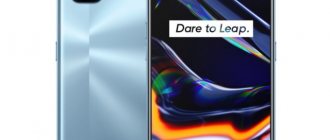ASRock B560M-HDV
- Form factor: Micro-ATX
- Socket: LGA 1200
- Chipset: Intel B560
- Number of memory slots: 2
- Memory channels: 2
- Maximum memory: 64 GB
- Number and type of SATA ports: SATA III – 4
- Number of M.2 connectors: 1
- PCI-E slots: PCI-E x16 – 1, PCI-E x1 – 2
- Connectors on the rear panel: LAN, HDMI, DVI-D, VGA, USB 3.0 – 4, USB 2.0 – 2, PS/2, mini Jack – 3
- Additional connectors and interfaces: USB 3.0 (on board) – 2, USB 2.0 (on board) – 4, 4pin – 4
- Audio: Realtek ALC897 7.1
- Network interface: Intel I219V, 1000 Mbps
ASRock B560M-HDV is one of the most budget motherboards based on its chipset, and its main advantages, like other models based on the same system logic set, are support for manual overclocking of RAM and the fourth version of the PCI Express interface. Taking this into account, in most cases it has become irrational to buy models based on the B460 - the exception is those cases when a motherboard on an old chipset costs much less, then it can be used for a gaming build - however, not at a very high level: after all, in serious gaming applications configurations, I would like to see RAM operating at a frequency of 3600 megahertz or higher.
But let’s return to the board in question. It offers only 2 slots for RAM modules and 4 SATA for SSD and HDD, but, importantly, it also has one M.2 port on board, allowing you to use an ultra-fast solid-state drive in the system. At the same time, I note that the solution also has disadvantages - in addition to only 2 slots for RAM, there is the absence of a heatsink on the power subsystem, but with six-core processors, provided there is no side airflow, problems should not arise, and in general, the advantages of the B560M-HDV , taking into account the price, clearly outweigh.
Basic requirements for motherboards
This selection includes motherboards with B360, B365 and H370 chipsets, which are no different for the average user and do not allow overclocking of the processor and memory. The fact is that many people do not need this and in fact gives very little, but it requires a more expensive motherboard on the Z370 or Z390 chipset, a more expensive processor with the “K” index, a more powerful power supply and cooling system. All this results in serious additional costs, plus due to the higher electrical and thermal load, the life of the motherboard and power supply is reduced. Of course, if you approach the issue wisely and do not spare money, then everything will be fine and we will look at motherboards for overclocking in the next article.
In addition to chipsets, the selection is limited by a number of other important parameters. Here are motherboards from four major manufacturers - ASUS, MSI, Gigabyte and ASRock. Motherboards from ASUS are considered the most reliable and adequate, as they have the most sophisticated and stable BIOS. However, this applies more to the middle and higher price segments; in the budget sector, their motherboards are unimportant; it is better to give preference to other brands. MSI has come very close to ASUS in terms of the quality of both hardware and software, and often offers more for the same price - a more powerful power system, a better sound codec. Gigabyte is also gaining momentum now, offering good gaming motherboards cheaper than MSI, and even with Wi-Fi. Well, ASRock also has its own tricks, for example, these are budget motherboards with a powerful power system and gaming motherboards in the mid-price range with top-end equipment.
Also, there are only two main formats of motherboards - ATX and Micro-ATX, the choice between them depends only on the support from the case and the budget (small motherboards are a little cheaper). A prerequisite is the presence of 4 memory slots (reserve in case of expansion or failure of the slot, which happens) and high-quality sound (there is no point in buying a motherboard with poor sound).
We will also give recommendations on processors for which a particular motherboard is suitable in terms of power system power (so that it does not overheat and fail) and describe the differences between different motherboards from each other (so that you understand whether it is worth it overpay).
Well, the last thing worth saying is that here are popular motherboards that are widely available, we will not recommend models that are discontinued or too new, on which there is still little information. Thus, by purchasing a motherboard from this selection, you will definitely not go wrong and will receive a high-quality, reliable product, the main thing is to follow the recommendations for processors (taking into account a possible upgrade in the future). Motherboards are listed in order from cheapest to most expensive.
GIGABYTE B360M D3H/H370M DS3H
These are two almost identical entry-class motherboards, differing in chipset and the minimum option that we could recommend for a not very powerful and inexpensive PC. They at least have radiators on the power supply system, 4 memory slots and a shielded sound card with the ability to connect multi-channel acoustics.
Specifications GIGABYTE B 360 M D 3 H / H370M DS3H
| B360M D3H | H370MDS3H | |
| Form factor | Micro-ATX | Micro-ATX |
| Audio codec | ALC892 | ALC887 |
| Optics | No | No |
| Audio connectors | 6 | 6 |
| LAN card | Intel | Intel |
| Video connectors | VGA, DVI, HDMI, DP | VGA, DVI, HDMI, DP |
| USB quantity | 5 | 5 |
| M.2 slots | 1 (SATA, PCI-E) | 2 (SATA, PCI-E) |
| RAID support | No | Yes |
| Number of phases | 6 (4+2) | 6 (4+2) |
| Recommended processors | Pentium, Core i3 | Pentium, Core i3 |
Here we will describe in detail the main characteristics and why we omitted some parameters so that you understand what is what and we will not return to this again, but will only note the differences between motherboards.
We do not indicate the chipset in the characteristics, since this is easy to understand from the motherboard model, and it is not particularly important in this sample. We will also not indicate the memory size and frequency; all motherboards in this article support 64 GB or more memory with a frequency of 2400/2666 MHz, and here the choice depends on what memory frequency the processor supports.
The number of memory slots is 4 everywhere, we will also not indicate the number of PCI-E slots and SATA connectors; for most users this does not matter much. But, if you are planning to install any expansion cards (sound card, something else) or think that this may be needed in the future, then pay attention to full-size ATX boards. This motherboard has a Micro-ATX format, with fewer PCI-E slots.
Modern motherboards are equipped with Realtek audio codecs, which can be divided into classes - ALC887 (beginner), ALC892 (medium), ALC1200/1220 (high). The motherboard with the B360 chipset uses a mid-class codec, plus there is shielding of the audio path (a yellow strip without metal on the PCB) and high-quality audio capacitors (Japanese gold-colored), although there are only 4 pieces. All this gives quite good sound with the absence of extraneous noise and interference, although not as powerful as in gaming motherboards with a top-end sound codec, which is especially noticeable in headphones (it’s difficult to notice the difference in speakers). This motherboard does not have a digital optical audio output, which will not allow you to connect high-quality speakers using an optical cable (this guarantees high-quality sound transmission without interference). But there are 6 3.5 mm audio jacks, which will be a good help when connecting multi-channel 5.1 or 7.1 speakers. A motherboard with an H370 chipset has a previous version of the audio codec installed, but this does not mean a fundamental difference in sound.
Despite the fact that this is a budget motherboard, there is an Intel network card installed here, which is better than the more typical Realtek budget segment (especially when it comes to ping in online games). But in reality, the difference is unlikely to be noticeable, since the quality of the Internet depends more on the provider and your router. As for speed, all motherboards use gigabit network cards (1000 Mbps), so there is no difference here either. In general, you don’t have to pay much attention to the network card; it’s just a small bonus to everything else.
But it’s worth taking a closer look at the video connectors, especially if you don’t plan to install a separate (discrete) video card. This motherboard has a complete set that allows you to connect any monitor (or several) and a TV. It is especially worth noting the presence of a very outdated analog VGA connector (D-SUB), which is no longer often found on motherboards, but is extremely necessary if your monitor has just such a connector and no others. The VGA connector can now only be found on some of the weakest and most outdated office video cards. Please also note that it is advisable to have a connector on the motherboard suitable for your monitor, even if you buy a discrete video card, so that if it fails (it will take several months for the warranty), you can use the computer.
As for USB connectors, here we indicate only full-size USB Type-A, which should be sufficient and we can say that 5 USB connectors are the minimum option for today (for example, I have 7 of them and they are all occupied). You can ignore the USB version (2.0, 3.0, 3.1), since USB 2.0 is fast enough for most devices, plus every modern motherboard has faster USB 3 connectors that can be used for fast flash drives and external drives. Although this motherboard also has USB Type-C, it is still practically not used anywhere, so we will not take this connector into account (it is unimportant and you can ignore its presence).
Also, almost all modern motherboards have an M.2 slot, into which you can install a compact SSD of a similar format with a SATA interface or a faster PCI-E (if you need this for some reason, since a comparison of SSD SATA and PCI-E does not show the real difference). In principle, it would be possible to do without the M.2 slot, since its only advantage is that no wires are required to connect the SSD; it is simply installed on the motherboard as RAM. The difference between a motherboard based on the H370 chipset is the presence of two M.2 slots, as well as support for disk arrays (RAID), which is true for all motherboards based on this chipset, but is needed mainly for professional systems, due to which these motherboards are more expensive.
One of the most important points is the processor power system - the number of phases, the presence and size of radiators on mosfets (transistors next to the processor socket). This motherboard has a minimum recommended number of phases of 6, since only 4 of them go to the processor and 2 to memory (4+2). Plus, it’s good that mosfets have a radiator (by and large, it should be everywhere and they didn’t skimp on it here). This system will cope perfectly with 4-core Pentium and Core i3 processors and will work with them for a long time without any overloads. But it does not have a reserve for a future upgrade; for a more powerful 6-core Core i5 or i7 it is better to look for something more serious (8-10 phases), and for a Core i9 even more powerful (10-12 phases). The number of phases can be approximately determined by the number of chokes (cubes next to the processor socket). Motherboard Gigabyte B360M D3H rev. 1.0
ASUS ROG STRIX B360-G GAMING
This is the first affordable option from ASUS that we could recommend and, in principle, it is quite worthy.
Specifications ASUS ROG STRIX B360-G GAMING
| Form factor | Micro-ATX |
| Audio codec | ALC887 |
| Optics | Yes |
| Audio connectors | 5 |
| LAN card | Intel |
| Video connectors | DVI, HDMI |
| USB quantity | 6 |
| M.2 slots | 2 (SATA, PCI-E) |
| RAID support | No |
| Number of phases | 6 (4+2) |
| Recommended processors | Core i3, i5 |
Although it does not use a top-end audio codec, it has excellent wiring and shielding, the sound here is good, plus there are optics. The downside is the lack of a DisplayPort connector if you need one.
A simple but high-quality power supply system with large radiators will allow you to install Core i3 and i5 processors, which, as practice shows, this motherboard can cope with (even with the i5-8600K processor at maximum load there are no problems with overheating). It's all about a perfectly optimized BIOS, which does not supply excessive power to the processor, as often happens on motherboards from other manufacturers. Apparently they are too worried about the stability of their motherboards and are playing it safe by overestimating the voltages. Asus ROG Strix B360-G GAMING motherboard
ASRock Fatal1ty B360 Gaming K4/H370 Performance
Motherboards from the category of everything at once for little money (except for Wi-Fi, of course, which few people need).
Specifications of ASRock Fatal1ty B360 Gaming K4 / H370 Performance
| B360 Gaming K4 | H370 Performance | |
| Form factor | ATX | ATX |
| Audio codec | ALC1220 | ALC1220 |
| Optics | Yes | Yes |
| Audio connectors | 5 | 5 |
| LAN card | Intel | Intel |
| Video connectors | VGA, HDMI, DP | VGA, HDMI, DP |
| USB quantity | 5 | 5 |
| M.2 slots | 2 (SATA, PCI-E, Wi-Fi) | 2 (SATA, PCI-E, Wi-Fi) |
| RAID support | No | Yes |
| Number of phases | 12 (10+2) | 12 (10+2) |
| Recommended processors | Core i5, i7 | Core i5, i7 |
It uses a top-end codec with optics; it is also worth noting the presence of a VGA connector (which is rare for gaming motherboards of this class) and a reinforced power supply system, 10-phases of which go to the processor. One of the M.2 slots is intended for installing a Wi-Fi adapter, and on the rear panel of the motherboard there are mounts for antennas, which will allow you to avoid using a PCI slot blank for this.
Among the shortcomings, it is worth noting the lack of a DVI connector - VGA is of course good, but it is unlikely that many will assemble a system on this motherboard without a video card just for the sake of a powerful processor for operation and high-quality sound. But in principle, this is also possible, if it is not related to professional video editing or complex 3D modeling, which requires discrete graphics.
It is logical that it is advisable to purchase this motherboard for a powerful Core i7 (8700) processor or for a Core i5 with the ability to install a more powerful processor in the future. It can also, in principle, cope with a Core i9 (9900) provided there are no wild loads (such as long execution of AVX instructions or many hours of rendering with a full processor load). It makes sense to purchase the older version just for the sake of RAID. ASRock Fatal1ty B360 Gaming K4 Motherboard
MSI B360/H370 GAMING PLUS
This motherboard is suitable for those who want to have a high-quality and inexpensive full-size board.
MSI B360/H370 GAMING PLUS Specifications
| B360 | H370 | |
| Form factor | ATX | ATX |
| Audio codec | ALC892 | ALC892 |
| Optics | No | No |
| Audio connectors | 6 | 6 |
| LAN card | Intel | Intel |
| Video connectors | DVI, DP | DVI, DP |
| USB quantity | 5 | 5 |
| M.2 slots | 1 (SATA, PCI-E) | 1 (SATA, PCI-E) |
| RAID support | No | Yes |
| Number of phases | 6 (4+2) | 6 (4+2) |
| Recommended processors | Core i3, i5 | Core i3, i5 |
However, this motherboard looks worse in some respects than the previous one. It has no optics or HDMI connector, one M.2 slot and only 4 phases per processor. Therefore, it makes sense to take it only if you need additional PCI-E slots, and the H370 version only if you also need RAID, because it is no different.
Despite the not very powerful power system, the high quality of the element base and large enough radiators make it possible to install not only Core i3, but also younger Core i5 models (8400, 9400F). MSI B360 GAMING PLUS motherboard
ASUS ROG STRIX B360-H GAMING
This is an absolute analogue of the previous motherboard in a full-size form factor.
Specifications ASUS ROG STRIX B360-H GAMING
| Form factor | ATX |
| Audio codec | ALC887 |
| Optics | Yes |
| Audio connectors | 5 |
| LAN card | Intel |
| Video connectors | DVI, HDMI |
| USB quantity | 6 |
| M.2 slots | 2 (SATA, PCI-E) |
| RAID support | No |
| Number of phases | 7 (5+2) |
| Recommended processors | Core i3, i5 |
The only changes that can be noted are a larger number of PCI-E slots and the addition of another phase to the power system, which is good in principle, but not enough to install a Core i7, so the recommendations for processors are the same - Core i3 and i5 up to older models. Asus ROG Strix B360-H GAMING motherboard
GIGABYTE B360 HD3/H370 HD3
Analogues of previous boards for those who want a full-size ATX motherboard.
Specifications GIGABYTE B 360 HD 3 / H370 HD3
| B360 HD3 | H370 HD3 | |
| Form factor | ATX | ATX |
| Audio codec | ALC892 | ALC887 |
| Optics | No | No |
| Audio connectors | 6 | 6 |
| LAN card | Realtek | Intel |
| Video connectors | VGA, DVI, HDMI | VGA, DVI, HDMI |
| USB quantity | 6 | 7 |
| M.2 slots | 2 (SATA, PCI-E) | 2 (SATA, PCI-E) |
| RAID support | No | Yes |
| Number of phases | 6 (4+2) | 7 (5+2) |
| Recommended processors | Pentium, Core i3 | Core i3, i5 |
However, in addition to the form factor and more PCI-E slots, there are a number of other differences. This is a network card from Realtek instead of Intel in the motherboard based on the B360 chipset, the absence of a DisplayPort video connector, more USB connectors (on the B360 due to Type-C) and 2 M.2 slots. On the motherboard with the H370 chipset, in addition to RAID support, they also added 1 phase per processor.
But by and large, all this does not affect anything, the main thing is that expansion cards can be stuck into a full-size motherboard if necessary. Otherwise, many will not notice any difference (except for the inability to connect a monitor via DP). The recommendations for processors are the same - Pentium and Core i3 without any room for upgrades. Although, thanks to the additional phase and medium-sized heatsink, you can even install a lower-end Core i5 model (8400, 9400F) on a motherboard with an H370 chipset. Motherboard Gigabyte B360 HD3 rev. 1.0
MSI B360M MORTAR
A high-quality motherboard that uses improved components and large radiators. There are three versions of this motherboard - MORTAR, ILYA MUROMETS and TITANIUM, which differ only in design.
Specifications MSI B 360 M MORTAR
| Form factor | Micro-ATX |
| Audio codec | ALC892 |
| Optics | Yes |
| Audio connectors | 5 |
| LAN card | Intel |
| Video connectors | DVI, HDMI, DP |
| USB quantity | 5 |
| M.2 slots | 2 (SATA, PCI-E) |
| Number of phases | 5+2 |
| Recommended processors | Core i3, i5 |
This motherboard is almost at the level of good gaming motherboards, the main thing that distinguishes it from them is that it is not a top-end audio codec, but it has a good harness, which is also important for high-quality sound, plus full-fledged audio connectors and an optical output.
There are all modern video connectors, except for the hopelessly outdated VGA. The number of full-fledged USB ports meets the minimum requirements, plus there is Type-C. A power system with powerful radiators allows you to install the younger Core i5 model (8400, 9400F). MSI B360M MORTAR motherboard