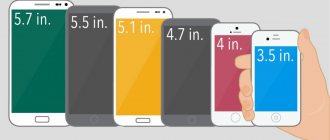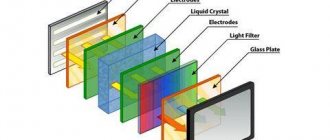When choosing a new TV for home in a store, potential buyers, first of all, look at the diagonal of the device. Some people are surprised to learn that this indicator is measured not in the usual centimeters, but in inches.
- Why is the diagonal of a TV measured in inches?
- How is the diagonal of a TV measured?
- How to measure diagonal by hand
- How to convert inches to centimeters
- Aspect ratio, diagonal and screen resolution
- How to choose the optimal TV diagonal
Why is the diagonal measured and why in inches?
The answer is on the surface.
- Firstly, for the very first TVs in the USA, the inch was taken as a basis. Measurements were taken obliquely between the corners of the display.
- Secondly, kinescope TVs displayed an image in the shape of a rectangle. Since the proportions of the diameter of the kinescope and the diagonal of the picture were the same, the digital data in inches was a valuable guide. Unlike the width and height of a television screen.
Therefore, the unit of length for television displays and gadgets is the inch.
At your leisure: Which TV to buy: 20 recommendations for the right choice
Where and when did the inch appear?
The subjects of the British Queen have their own version of the origin of the inch as a measure of length. They believe that this unit is derived from the yard, which was equal to the distance between the thumb and the tip of the nose of the English king Henry I. However, according to another version of the legend, the length of one yard originates from the length of the sword of the aforementioned ruler. Well, an inch, in turn, is equal to one thirty-sixth of a yard.
If you examine British codes and regulations, you will find another definition of an inch. The Act of King Edward I states that it is equal to the length of three grains of barley, placed end to end.
Where and when did the inch appear?
Moreover, the grains should be extracted from the middle part of the ear, and not from its tip or lower part. To this day, the English use the expression “barley grain” when talking about a length equal to a third of an inch. Lengths expressed in inches are never written as decimals in England. They are expressed only as ordinary fractions with a denominator that is a multiple of 2.
In Russia, there was also a measure of length based on the width of the thumb of a man’s hand. It was called the big line and consisted of ten ordinary lines.
The big line began to be called an inch after the reforms of Peter I. And he, as you know, wanted to remake the whole country as quickly as possible in the European way and did not know any measure in this.
After the transition of the USSR to the much more convenient metric system, inches remained in the measurements of the diameters of water pipes and some artillery calibers, inherited from earlier times.
How to measure the diagonal of a TV
In inches? We'll use the Kivi 40UR50GU as an example.
- You need to look at the technical documentation.
- Check the opposite side of the TV screen.
- Inspect the box; information is often indicated on it.
- Find information on the Internet: enter the brand and serial number in the Google search bar.
But since losses, lack of documents, etc. are possible, instead of the above options, you should act on your own to measure the diagonal of the TV screen. You will need two things to choose from.
- Measuring tape. It should be pulled diagonally between opposite corners of the display: fix → measure the length. Don't take the frame into account.
- Thread or elastic tailor's meter. The procedure is similar. When stretching the thread, you need to cut the end near the polar angle and measure the length with a ruler.
What is the best way to measure diagonal
The above methods are suitable for measuring medium heifers. If the display exceeds 1 m, then the tailor's meter will not be enough. How then do you find out the diagonal of the TV? You can take the thread. But this option is not entirely reliable. After all, the thread stretches and slips, errors in calculations are possible by as much as half a meter. A measuring tape is ideal for determining parameters. But it’s worth starting from the devices that are at hand.
Why is the diagonal measured in inches?
When a reasonable question arises, which TV diagonal to choose for optimal and comfortable viewing, not many people think about why it is measured in inches.
There are several versions of the origin of this phenomenon, but the closest to the truth can be considered the option that adherence to the English system of measures is due to the fact that most of the equipment is produced by foreign brands. In the countries where the brand originates, a similar metric system is adopted.
During the existence of the USSR, when domestic televisions were produced, for example, “Beryozka 61TTs-311D”, there was no place for “bourgeois” inches. The number 61 in the name of the model indicated the diagonal, but only expressed in centimeters familiar to Russian people.
In the modern world of electronics, this 61 cm corresponds to 24 inches. This is very little, since they have already learned how to produce PC monitors of a similar size, which does not look large or shocking.
Indicating the diagonal dimensions was necessary, since the standard ratios of the height and width of the TV made it possible, with knowledge of this parameter, to simply calculate the dimensions of the equipment.
Another reason for switching to inches when measuring is basic savings. When recording the diagonal, only one number is used, which indicates the dimensions of the equipment, and not the aspect ratio (height and width), which is more convenient for understanding.
Modern TVs and monitors are increasingly produced in wide format with a 16:9 ratio
How to convert inches to centimeters
The value from which you need to start is one inch. It = 2.54 cm. How to find out what diagonal the TV has? You need to do the following:
- measure 2 sides of the TV screen: top and side (with a ruler/tape measure);
- print two digital values squared. After - summarize;
- take the root and divide by 2.54 (round down).
Diagonal comparison table
A visual overview of the indicators:
| Inches | Centimeters |
| 22” | 56 |
| 32” | 82 |
| 37” | 94 |
| 40” | 102 |
| 42” | 107 |
| 50” | 127 |
| 55” | 140 |
| 60” | 152 |
| 65” | 165 |
| 70” | 178 |
| 75” | 191 |
| 85” | 216 |
| 100” | 254 |
If you multiply the figure by 2.54 and round it up, you get the figure in centimeters.
Table of TV diagonals (inches and centimeters)
To make it easier to select a TV panel, you should refer to the following data:
| TV diagonals in inches and centimeters - table (for screens with an aspect ratio of 16:9), rounded values | |||||
| Diagonal | Height | Width | |||
| Inch | Cm | Inch | Cm | Inch | Cm |
| 15 | 38,1 | 7,3 | 18,68 | 13 | 33,2 |
| 16 | 40,6 | 7,8 | 19,9 | 13,9 | 35,4 |
| 17 | 43,1 | 8,3 | 21,17 | 14,8 | 37,6 |
| 18 | 45,7 | 8,8 | 22,41 | 15,6 | 39,8 |
| 19 | 48,2 | 9,3 | 23,6 | 16,5 | 42,0 |
| 20 | 50,8 | 9,8 | 24,9 | 17,4 | 44,2 |
| 21 | 53,3 | 10,3 | 26,1 | 18,3 | 46,4 |
| 22 | 55,8 | 10,8 | 27,4 | 19,1 | 48,7 |
| 23 | 58,4 | 11,2 | 28,64 | 20 | 50,9 |
| 24 | 60,9 | 11,7 | 29,9 | 20,9 | 53,1 |
| 25 | 63,5 | 12,2 | 31,1 | 21,8 | 55,3 |
| 26 | 66,04 | 12,7 | 32,3 | 22,6 | 57,5 |
| 27 | 68,5 | 13,2 | 33,6 | 23,5 | 59,7 |
| 28 | 71,1 | 13,7 | 34,8 | 24,4 | 61,9 |
| 29 | 73,6 | 14,2 | 36,1 | 25,2 | 64,2 |
| 30 | 76,2 | 14,7 | 37,3 | 26,1 | 66,4 |
| 31 | 78,7 | 15,2 | 38,6 | 27,02 | 68,6 |
| 32 | 81,2 | 15,7 | 39,8 | 27,9 | 70,8 |
| 33 | 83,8 | 16,1 | 41,1 | 28,7 | 73 |
| 34 | 86,3 | 16,6 | 42,3 | 29,6 | 75,2 |
| 35 | 88,9 | 17,1 | 43,5 | 30,5 | 77,4 |
| 36 | 91,4 | 17,6 | 44,83 | 31,3 | 79,7 |
| 37 | 93,9 | 18,1 | 46 | 32,2 | 81,9 |
| 38 | 96,5 | 18,6 | 47,3 | 33,1 | 84,1 |
| 39 | 99,06 | 19,1 | 48,57 | 33,99 | 86,34 |
| 40 | 101,6 | 19,6 | 49,81 | 34,86 | 88,55 |
| 41 | 104,1 | 20,1 | 51 | 35,7 | 90,7 |
| 42 | 106,6 | 20,6 | 52,3 | 36,6 | 92,9 |
| 43 | 109,2 | 21 | 53,5 | 37,48 | 95,19 |
| 44 | 111,76 | 21,5 | 54,7 | 38,3 | 97,4 |
| 45 | 114,3 | 22 | 56 | 39,2 | 99,6 |
| 46 | 116,8 | 22,5 | 57,2 | 40,09 | 101,83 |
| 47 | 119,38 | 23 | 58,5 | 40,9 | 104 |
| 48 | 121,9 | 23,5 | 59,7 | 41,8 | 106,2 |
| 49 | 124,4 | 24,02 | 61,02 | 42,71 | 108,4 |
| 50 | 127 | 24,5 | 62,2 | 43,5 | 110,6 |
| 51 | 129,5 | 25 | 63,5 | 44,4 | 112,9 |
| 52 | 132,08 | 25,4 | 64,7 | 45,32 | 115,1 |
| 53 | 134,6 | 25,98 | 66 | 46,2 | 117,3 |
| 54 | 137,1 | 26,4 | 67,2 | 47,07 | 119,5 |
| 55 | 139,7 | 26,9 | 68,4 | 47,9 | 121,7 |
| 56 | 142,2 | 27,4 | 69,7 | 48,8 | 123,9 |
| 57 | 144,7 | 27,9 | 70,9 | 49,6 | 126,2 |
| 58 | 147, | 28,4 | 72,2 | 50,5 | 128,4 |
| 59 | 149,8 | 28,9 | 73,4 | 51,4 | 130,6 |
| 60 | 152,4 | 29,4 | 74,7 | 52,2 | 132,8 |
| 61 | 154,9 | 29,9 | 75,9 | 53,1 | 135 |
| 62 | 157,4 | 30,4 | 77,21 | 54,04 | 137,2 |
| 63 | 160,02 | 30,9 | 78,4 | 54,9 | 139,4 |
| 64 | 162,5 | 31,3 | 79,7 | 55,7 | 141,6 |
| 65 | 165,1 | 31,8 | 80,9 | 56,6 | 143,9 |
| 66 | 167,6 | 32,3 | 82,2 | 57,5 | 146,1 |
| 67 | 170,1 | 32,8 | 83,4 | 58,4 | 148,3 |
| 68 | 172,7 | 33,3 | 84,6 | 59,2 | 150,5 |
| 69 | 175,2 | 33,8 | 85,9 | 60,1 | 152,7 |
| 70 | 177,8 | 34,3 | 87,1 | 61 | 154,9 |
| 71 | 180,3 | 34,8 | 88,41 | 61,8 | 157,1 |
| 72 | 182,8 | 35,3 | 89,6 | 62,7 | 159,4 |
| 73 | 185,4 | 35,8 | 90,9 | 63,6 | 161,6 |
| 74 | 187,9 | 36,2 | 92,1 | 64,5 | 163,8 |
| 75 | 190,5 | 36,7 | 93,3 | 65,3 | 166 |
| 76 | 193,04 | 37,2 | 94,6 | 66,2 | 168,2 |
| 77 | 195,5 | 37,7 | 95,8 | 67,11 | 170,4 |
| 78 | 198,1 | 38,2 | 97,1 | 67,9 | 172,6 |
| 79 | 200,66 | 38,7 | 98,3 | 68,8 | 174,9 |
| 80 | 203,2 | 39,2 | 99,6 | 69,7 | 177,1 |
| 81 | 205,7 | 39,7 | 100,8 | 70,6 | 179,3 |
| 82 | 208,2 | 40,2 | 102,1 | 71,4 | 181,5 |
| 83 | 210,8 | 40,6 | 103,3 | 72,3 | 183,7 |
| 84 | 213,3 | 41,1 | 104,6 | 73,2 | 185,9 |
| 85 | 215,9 | 41,6 | 105,8 | 74,08 | 188,1 |
| 86 | 218,4 | 42,1 | 107,1 | 74,9 | 190,3 |
| 87 | 220,9 | 42,6 | 108,3 | 75,8 | 192,6 |
| 88 | 223,5 | 43,1 | 109,5 | 76,7 | 194,8 |
| 89 | 226 | 43,6 | 110,8 | 77,5 | 197 |
| 90 | 228,6 | 44,1 | 112 | 78,4 | 199,2 |
| 91 | 231,1 | 44,6 | 113,3 | 79,3 | 201,4 |
| 92 | 233,6 | 45,1 | 114,5 | 80,1 | 203,6 |
| 93 | 236,2 | 45,6 | 115,8 | 81 | 205,8 |
| 94 | 238,7 | 46,0 | 117,05 | 81,93 | 208,1 |
| 95 | 241,3 | 46,5 | 118,3 | 82,8 | 210,3 |
| 96 | 243,8 | 47 | 119,5 | 83,6 | 212,5 |
| 97 | 246,3 | 47,5 | 120,7 | 84,5 | 214,7 |
| 98 | 248,9 | 48,05 | 122 | 85,4 | 216,9 |
| 99 | 251,4 | 48,5 | 123,2 | 86,2 | 219,1 |
| 100 | 254 | 49 | 124,5 | 87,1 | 221,3 |
Based on the data in the table, you can determine what dimensions the screen has by one parameter. For example, it is easy to find out how much the diagonal of a 90 cm wide TV will be. Judging by the given parameters, it is 41 inches or 104 cm.
The dimensions of TV panels are determined based on the dimensions of the room, the operating characteristics of the equipment (watching movies or programs), and the picture resolution. Knowing the approximate characteristics, you can find a model for the most comfortable viewing.
Diagonal and screen resolution
The sharpness and detail of the image characterizes the screen resolution. The more pixels (dots) on the display, the better quality the video broadcast.
It is believed that the larger the diagonal, the more realistic the picture. But this rule does not apply to all TV. For example, the LG 32LM6300PLA (32 inches and 1920x1080p) has an excellent combination of parameters. But if you take the same TV screen and apply it to a resolution of 1366x768, the difference is significant. The curvature of lines, low detail and brightness appear in all their glory.
Read: TOP 10 best 4K TVs – popular models with Ultra HD resolution
Diagonal and installation location
If the room is small, a large monitor will not fit in. Equipment requires normal ventilation. Accordingly, you need to leave a good gap - a few centimeters between the panel and the wall.
But this also has its own nuances, determined by the design of the walls. If you have plasterboard partitions, it is better not to take risks and not hang the panel. Otherwise it will fall. Fragile walls will not be able to support voluminous TV screens.
Useful article: At what height to hang a TV on the wall: a 3-point guide
Screen diagonal and viewing distance
The golden rule says: “The distance from the television screen to the viewer is up to 4 m.”
The pixel structure directly affects comfortable viewing. Sitting closer, it will dazzle your eyes. This is a signal that such viewing is no good, close distance will negatively affect vision. I'll have to sit back.
A good option for a TV viewer is the distance at which he can visually cover the entire TV screen, without turning his head or torso.
Relationship between TV size and diagonal
We looked at how to measure the diagonal of a TV using examples. Why is this necessary? Many consumers ask this question.
Two main points that influence the choice of TV diagonal:
- distance from the screen to the viewing point;
- screen resolution.
Their relationship is a proven fact. The higher the resolution of a TV device, the closer you can view it without losing image quality. Therefore, with a low resolution, the diagonal of the TV should be smaller, or it is recommended to view it at a distant distance. In practice, anyone can check this. When you watch a TV show with poor quality images, you can see defects in the picture up close. If you move further away, they become less noticeable.
For example, if the diagonal of the TV is 40 inches, then to watch over-the-air channels this distance is multiplied by 3, the number is 120, we convert it to centimeters. This means that the distance from which you can watch TV programs should not be less than 3 meters. If the resolution is 720 pixels, the distance is reduced to 1.9 m, and if it is a Full HD model, then the distance is reduced to 1.3 meters.
Therefore, when deciding to buy a new TV, you need to make a choice based on the totality of technical characteristics and dimensions of the device. In the store, you can ask to measure the diagonal of the TV if it is not indicated on the device.
How to choose the optimal TV diagonal
We hope you understand that you should not focus only on the dimensions of the TV. It is better to find a resolution with the desired aspect ratio. The diagonal should be in contrast with the square footage of the room. Then you can enjoy the Pictures quality and forget about discomfort.
On topic: Optimal TV diagonal - a 3-point guide on choosing a screen size
For a small room up to 20 square meters, it is better to select TV screens with a diagonal of up to 40” (16:9 and 1920x1080p). If you take a smaller monitor, the picture will not be clear and bright. When you buy a huge diagonal of 40” or more for your room (for example, LG 49UM7100PLB), you will quickly feel tired in your eyes.
Home appliances must be selected taking into account cost, size and technical features. And in order not to make a mistake with the volumes, it is better to measure the diagonal yourself. Thus, as described herein.
The importance of choosing the diagonal of the TV screen
In general, the diagonal, like the resolution, affects the clarity and quality of the picture. Therefore, the choice should be taken seriously. The higher these two parameters, the better and more vibrant the picture will be. Now most manufacturers follow this rule, but on the market you can find TVs with a large diagonal and low resolution, and vice versa.
If the apartment has small rooms, then it is recommended to buy a TV with a higher resolution. Because when viewed closely, pixels and other imperfections in the video are visible, and watching a bad image is a kind of leisure activity. In general, the ideal ratio is one at which no pixels are visible.
Important! But at the same time, a person must see all the information on the screen without turning his head from side to side.
Conversion calculator cm to inches
On the Internet you can find a large number of calculators designed to convert values. You can use either a universal service to determine the required parameter (for example, from Yandex), or go to specialized sites that tell you about choosing TVs.
There will be a calculator specifically for converting inches to centimeters or vice versa. Also, similar resources offer to find out the actual dimensions of the TV (length and width). For 55 inches, for example, these parameters will be 123 and 72 cm, respectively.
To convert values, you can use a calculator
The correct ratio of screen height to width
If earlier, at the dawn of the appearance of flat-panel TVs, the size ratio, indicating width and height, was the same for each model, then modern brands demonstrate evolution.
Now you can increasingly see numbers such as 4:3 or 16:9 on packaging or transport film applied to the screen.
To understand what is hidden under these designations, and what relation they have to the question of how to find out the diagonal of a TV, you need to turn to history.
These numbers indicate the aspect ratio of the screen. In the early days of the content reproduction industry, the ratio used was 1:1 or square. This was used exclusively for photography, allowing the frame to be oriented both horizontally and vertically.
This format was then replaced by the 5:4 ratio, which was practically no different from the 4 by 3 ratio that was later common. The essence of this format is that one side of the screen (height) is used as a conventional unit, and the width is tied to it.
The difference between 5:4 and 4:3 lies solely in the resolution of the matrix, but some users felt that the first ratio conveyed geometric shapes better. There is no documentary evidence of this fact; everything is solely based on a subjective assessment.
4:3 is an almost authentic square, which was used at the very beginning of the television era.
For a long time, the 4:3 format has become the official standard for analogue broadcasting. But with the development of digital television and technology, the rules and requirements changed. Nowadays, the 16:9 ratio or widescreen image is increasingly used. It provides the user with the opportunity to get more pleasure from watching a movie by increasing the viewing area.
The interesting thing is that with the same screen diagonal, but different ratios, the overall dimensions of the television receiver will differ. In one case (4:3) it will be more square, and with proportions 16:9 it will become elongated.
Also, an increase in the height-to-width ratio of the sides led to expanded viewing angles.
When deciding to replace a standard TV with a widescreen model while maintaining its proportions, you need to make simple calculations: the screen diagonal must be multiplied by 1.22. For example, when replacing a 40-inch TV, the dimensions of which are 102 cm, with a similar one, you will need to buy a TV with a diagonal of 49 inches, which in centimeters will be 127.
The diagonal is directly related to the physical dimensions of the TV or monitor
Distance to TV depending on diagonal
The distance is also determined by the dimensions of the diagonal. To watch TV that has height and width proportions? 4:3, the optimal place would be a sofa located at a distance of 3 to 5 diagonals. For a 16:9 format this figure will be from 2.5 to 3.
What TV diagonal will be optimal for a distance of 3 meters? Based on the above principles, it will be 25 inches.
Another selection criterion based on distance? viewing angles. It is believed that peripheral vision is capable of capturing images ranging from 36 to 40 degrees.
It is also necessary to take into account that some models may have almost invisible frames around the perimeter of the screen, which will make the TV visually smaller.
There is a rule for calculating the distance to the TV, which depends on the diagonal