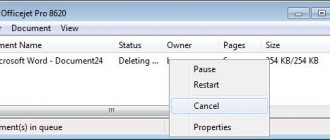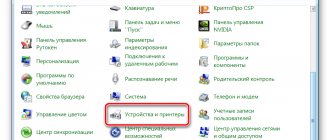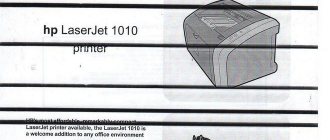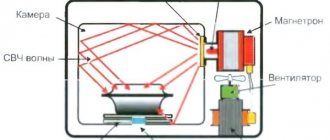Printers without chipped cartridges are models of printing equipment whose cartridge does not have a special chip on the cartridge. Most laser printer models are equipped with protection against the use of non-original consumables. In this way, manufacturers are trying to keep in their hands the vast market of consumables for printing devices of which they are the manufacturers.
Users very often ask for printers and MFPs with non-chip cartridges , thus trying to save on the purchase of consumables.
Device and principle of operation
The MFP consists of three units - scanning, image transfer and paper feeding units. To transfer the image, a cartridge and a roller are used to transfer the charge. The paper is inserted into a special tray, and the feed unit picks it up with a roller. Thanks to the braking unit, the device takes only one sheet at a time. The printing principle is based on photoelectric xerography. The laser beam marks areas of the photosensitive drum, powdered paint sticks to the selected areas, which then sticks to the paper and is baked.
What connection interfaces are there?
Most often, the MFP is connected to the network using Wi-Fi, Ethernet, USB, Bluetooth. It’s good when the device has its own Wi-Fi module, which will allow you to do without a router and freely print documents from any mobile device. Typically, the top 10 laser MFPs for home include models with Wi-Fi. There is not always enough space for convenient installation, and wireless contact allows you to send documents for printing, even if the device is on the balcony.
With the Ethernet interface, you can connect all local network users to the MFP. If Bluetooth is available, the installation will accept tasks from all devices with the appropriate adapters, but only within a radius of 10 m. With the USB interface, connection to the device is only via a wired connection. But the connection turns out to be the most reliable and does not suffer from overloads.
A revolution in inkjet printing: there will be no chips in printers!
Epson printing machines will work without microchips! This means that devices will no longer require resetting once the system ink level is low. It's worth figuring out whether this is good or bad.
Printing without a chip is good
It is the microchip that is responsible for the printer requesting reset, because it “reports” to the control unit about ink consumption. Users who print actively probably know that they have to reset the ink level quite often, and this causes inconvenience. We printed 500, or even 300 text pages or 30-50 images - and we have to press buttons again, waste our time, and interrupt printing. And most often this procedure is required at the wrong time, for example in the middle of a document being printed.
Printing without a chip is bad
On the other hand, having a microchip has a significant advantage. So, without it, the device will not inform you that the paint life is coming to an end. Therefore, you will have to check it yourself from time to time, and therefore be tied to the printer. If a constant ink supply system is connected to the PU, it will not be difficult to control the ink consumption: just look at the external donors, which have translucent walls. But with refillable cartridges it’s already more difficult, although their body is also translucent. But in any case, it is important to remember the need to replenish paint consumption in a timely manner.
Which printers can become chipless? The luckiest ones were the Epson Workforce printer series and several models from the Expression Premium line. Today they are the ones that can work without a chip. Here is the complete list of models. Perhaps your printer is here: Epson Expression Premium XP-600 MFP Epson Expression Premium XP-601 MFP Epson Expression Premium XP-605 MFP Epson Workforce WF-3620 Epson Workforce WF-3621 Epson Workforce WF-3640 Epson Workforce WF-3641 Epson Workforce WF-4630 Epson Workforce WF-5620 Epson Workforce WF-7610 Epson Workforce WF-7611 Epson Workforce WF-7620 Epson Workforce WF-7621
The developers do not stop there and this list will be replenished with new printing devices.
How to free your printer from a chip If your printing device is on the list of “lucky” ones, then you will need a flashing. In order to give a new life to an old printer, you need to contact the Lucky Print service center, where they will reflash it. Or use the service of a mobile service engineer so as not to carry the device across the city. In our store you can also buy already updated printers (for example, Workforce WF-4630) that work without a chip.
Printing devices without chips will be similar in use to their luxury brothers Print Factory (Epson L-series printers).
How long will the cartridge last?
The cartridge resource determines how profitable it is to use the entire MFP. If refills do not last long, and the cost of original cartridges is off the charts, it is not advisable to buy such a device. However, manufacturers also offer long-lasting toners designed to print from 10,000 to 30,000 pages.
Black and white cartridges last longer. But their service life is lower than that of the photodrum. Therefore, by the time the time comes to change the drums, the cartridge has already been replaced 4-5 times. Budget models are designed for 1000-5000 pages, and high-performance ones up to 30,000. Before deciding which laser multifunction printer is best to buy in 2021, find out everything about the service life of cartridges and the possibility of refilling.
Printers without cartridges: profitable or not?
In fact, it all depends on the volume of printing. If you are purchasing a device for your home and print 20-30 pages a month, spending money on a more expensive device is not economically feasible. At best, such equipment will begin to pay for itself in a few years.
But for the office it makes sense to invest. Even with a volume of 1000 pages per month, the payback period will be just over 2 months (when using original consumables) or about 7 (when purchasing non-original ones).
By the way, modern inkjet printers have also begun to use solutions for cost-effective printing. Read how manufacturers met consumers halfway and made printers without cartridges.
What functions can MFPs have?
Modern MFPs can do much more than just print, scan or copy. Let's look at what might be useful to you:
- Two-sided printing. The installation seals the sheet on both sides in one pass. There is no need to go to the machine and turn the page. All this is done automatically by technology. There is double-sided copying and scanning of documents;
- transfer scanned documents directly to cloud storage or email. Significantly reduces document processing time;
- The slide module allows you to transfer an image to transparent materials - photographic film, slides, polymer films;
- LCD display simplifies control of equipment. You can find out how much paint and paper is left, in what mode the device is operating, and receive program messages. Moreover, large displays help you edit your document and images without having to dump it on your PC;
- direct printing. Makes it possible to print an image directly from a flash drive, tablet, smartphone or camera without connecting to a computer.
Briefly about the pros and cons of laser MFPs
To understand whether you need laser technology or whether it is better to choose inkjet technology, take a closer look at its main features.
Pros:
- high printing speed;
- the ability to refill and refill cartridges;
- durability and reliability;
- versatility in terms of paper;
- low cost per print and economical operation;
- durability of prints, they do not blur or wear off.
Minuses:
- models with color printing are usually expensive;
- consumables can be expensive;
- large dimensions;
- Professional photos cannot be used for printing.
CISS: a lottery that is difficult to win
True, there was always the opportunity to buy a “non-original”. It was necessary to load new color profiles under it, but this did not prevent color mismatches. Other alternative solutions have emerged to save on inkjet printing: continuous ink supply systems (CISS). Strictly speaking, these are ink containers connected by a tube to the print heads themselves - you don’t need to change anything, just remember to top up the ink in the container.
This is simple in theory, but in reality it causes many problems. To begin with, it was necessary to deceive the electronics of the device so that it would not ask to replace the cartridge. Incorrect pressure in the cartridge creates eternal problems with the supply of ink to paper. And in general, such a “Frankenstein” in the office does not look very attractive.
It’s complicated, of poor quality, but cheap... Therefore, the mice cried, injected themselves, but continued to install CISS, because they really didn’t want to pay several times more for original consumables. Manufacturers of printing devices waited for a long time until the dubious tuning was completely abandoned, but instead, CISS began to progress and become more and more advanced. And then a completely logical decision came: why put up with such an outflow of customers if you can offer them your own CISS from the equipment manufacturer. Which will work perfectly and at the same time provide a low cost per print.
Rating of laser MFPs for office and home
It is recommended to choose inkjet MFPs when most of the time you will be printing photographs, promotional materials and other pictures. Laser ones are suitable when your task is to obtain high-speed printing of black and white documents. Sometimes experts recommend spending more to get a color printing option. It is useful for creating abstracts, dissertations, graphs and presentation materials.
| Number | Name | Key Features | Price, rub.) |
| The best black and white laser MFPs | |||
| 1 | Xerox B215 |
| 20 060 |
| 2 | Canon i-SENSYS MF3010 |
| |
| 3 | Brother DCP-L2520DWR |
| 17 791 |
| 4 | Brother DCP-L6600DW |
| 59 444 |
| 5 | KYOCERA ECOSYS M3655idn |
| 82 729 |
| The best models of laser MFPs with color printing | |||
| 1 | Ricoh M C250FWB |
| 28 203 |
| 2 | Ricoh SP C261SFNw |
| 25 200 |
| 3 | HP Color LaserJet Pro MFP M182n |
| 23 730 |
| 4 | KYOCERA ECOSYS M6230cidn |
| 59 400 |
| 5 | Canon imageRUNNER C1225iF |
| 65 815 |
Rating of black and white laser MFPs from Foroffice
If in 99% of cases you need to print documents, choose a monochrome laser MFP model. This will be the most justified investment. And the remaining 1% of problems related to color images are solved at the nearest print center.
1. Xerox B215 — 20,060 rubles
Our top laser MFP for 2021 opens with the Xerox B215 model. This is a real find for those who want to find a quick “performer” for tasks with and without pictures. Its memory is 256 MB, then the devices are equipped with 64 and 32 MB cards. As a result, multi-page, graphics-intensive jobs will be processed and printed as quickly as possible. Average speed - 30 ppm.
Another difference from analogues is the high productivity of cartridges: for 3000 and 6000 prints. If you want to save on chips and refills, you can take a risk and reflash your equipment.
The broach scanner uses interpolation to increase the quality of the scanned image up to 4800×4800 pixels. Scanned copies can be immediately sent over the network or by email. We are pleased with its small dimensions, Wi-Fi support and duplex printing.
Pros:
- Color scanner;
- Fax machine;
- Duplex printing;
- 11.5 kg.
2.Canon i-SENSYS MF3010
When your budget is limited, but you want to have your own high-quality MFP, take the best black and white laser MFP for home - i-SENSYS MF3010. This is a fairly simple monochrome device with a basic set of functions that is capable of producing 18 ppm. At the same time, the image resolution is decent - 1200×600 pixels.
As for scanning, you can successfully work with a color image and immediately send it by email. In addition there is a tablet display. There is a lack of Wi-Fi module, but the USB 2.0 interface provides a fast and efficient connection.
Pros:
- Cheap;
- High quality printing;
- Color scanner;
- USB 2.0;
- 10.7 kg.
3. Brother DCP-L2520DWR - 17,791 rubles
The next position in the top laser MFPs for 2021 is occupied by an inexpensive but professional device. With a print speed of 26 ppm, you'll be able to handle large-scale jobs as quickly as possible without sacrificing quality. After all, the print resolution is 2400×600 pixels. Moreover, the installation can transfer text and pictures not only to standard office paper, but also to glossy and matte paper, film and labels.
Another advantage of the universal assistant is its own Wi-Fi DirectTM module. And this means that you don't need to connect the device to a router to send text from your smartphone to the printer.
What is also important is that the cartridges are perfectly refillable, and there is double-sided printing. But there is a peculiarity here: when double-sided printing, an auxiliary tray is used on the back, which means that you won’t be able to place the MFP directly against the wall.
Pros:
- Low price;
- Closed paper tray;
- Two-sided printing;
- 9.7 kg.
4. Brother DCP-L6600DW - 59,444 rubles
If your budget allows, and you want to get an MFP that is close in its characteristics to office devices, this model is perfect. The first thing that attracts attention is its high-speed printing - 46 ppm. Naturally, the tray holds more paper - 520 sheets. Add to this equally fast scanning - 50 ppm, as well as 512 MB of memory - and you get a universal “soldier”.
The branded toner is designed for 8,000 pages, but upon request you can get a “monster” for 12,000 sheets. In addition, the equipment supports fashionable and important options, such as AirPrint, which is necessary for owners of Apple equipment. There is an automatic document feeder, a cool LCD display and even an enlarged tray for 2650 pages, so you can forget about the need to add paper for a long time. As you can see, this is a great assistant, but it is quite noisy, and this should not be forgotten.
Pros:
- Many useful options;
- 46 ppm;
- Toner up to 12,000 pages;
- Wi-Fi;
- Tray for 2650 pages (on request);
- 22 kg.
5. KYOCERA ECOSYS M3655idn — 82,729 rubles
When you think about what a good laser MFP for the office should be able to do, you think about the KYOCERA ECOSYS M3655idn. For example, the resource of the branded TK-3190 cartridge reaches 25,000 pages. However, the monthly maximum load is indicated as 250,000 prints. Record numbers that will last for many years.
The device is compatible with operating systems such as Windows, Linux, Android, iOS, Mac OS. Prints on paper from 60 to 220 gsm. m. Moreover, this can be either ordinary office paper, or glossy and matte options, films, labels and cards. That is, it is easy to adapt to a wide variety of printing jobs.
The productivity of the device is phenomenal - 55 ppm. It warms up for quite a long time - 25 seconds, but then makes the first print in 5 seconds and accelerates to a print per second. The scanner is as good as a printer and produces scanned copies at a speed of 60 ppm. But you shouldn’t be surprised, because the MFP has 1 GB of memory at its disposal. It is extremely difficult to overtake such an installation in terms of performance.
Pros:
- Versatility;
- 7-inch display;
- Lots of options;
- 55 ppm;
- Memory 1 GB;
- Wi-Fi;
- 23.3 kg.
Which laser printer is better?
The operating principle of laser printers is similar to copiers in that they use xerographic printing during operation. The only difference is that the image is formed by illuminating a laser beam or an LED line of photosensitive elements. Toner, which is a finely dispersed magnetic polymer, is used as a coloring agent. You can read more about the operating principle of a laser printer here.
To truly choose the best black-and-white laser printer for your home, check out the options on the market. It is important to identify the optimal price-quality ratio. In addition, you will need to consider the existing pros and cons of the laser printer that interests you most. Pay attention to the application (personal or office), placement (desktop), performance indicator in thousands of pages. Consider additional features and options:
- maximum format;
- printing speed;
- resolution (maximum);
- power consumption in operating and standby modes;
- operating system support;
- wireless connection capability;
- tray capacity;
- weight, dimensions.
To choose a good laser printer you need to take into account the cost of consumables (cartridges). Find out in advance about the price and refillability, whether the cartridge is equipped with a chip or not. If a chip is present, then during refilling there may be additional costs associated with replacing the chip or reflashing the device.
Not all printer models have chips that block the operation of the device when the toner runs out. For example, on most HP and Canon devices you can continue to use it even after the chip reports that the toner has run out.
If the consumables you are using cannot be refilled, then after the toner runs out, you will need to replace the cartridge with a new one - constantly replacing it will significantly increase the cost of operating the device.
Cartridges may differ in design from each other. All-in-one design - combines the drum and toner cartridge into one unit. Accordingly, when the toner runs out, you will have to purchase a new unit entirely, although the photo roller located in the drum part may still be in good condition.