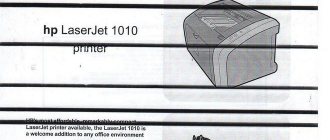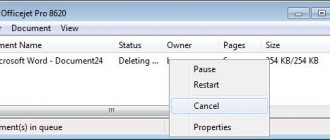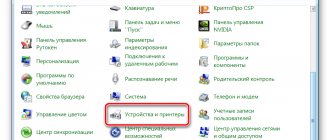Types of MFPs
There are two main types of MFP printers - laser and inkjet. Laser technologies are currently capturing an increasing share of the market. Typically, laser MFPs provide high-quality monochrome printing, and they do it quite quickly. Inkjet printers, in turn, produce clear color images. They operate virtually silently, and can also print on a variety of papers, create stickers, thick cards and stamps.
According to the color scheme, all MFPs are divided into color and black and white. Black and white printers use less ink and are therefore cheaper to refill. Such models are suitable for those who have to print a lot of documents. Colored ones reproduce any photographic material on paper. How to choose the optimal device? Buy not just a printer, but an MFP. It will have a single system - inkjet or laser. But the list of functions will be supplemented with scanning and copying.
Dimensions
Ink jets are on average compact. They can be placed on narrow shelves at home or conveniently placed in a photo studio. And the presence of an all-in-one device (MFP) eliminates the need to think about where to place three devices, as in the case of laser devices.
Laser printers are much larger, heavier and require much more space. This is facilitated by the printing drum and laser module. In an office environment, this criterion is minimized, since a high-quality MFP can also perform a fax function along with copying and scanning.
What to look for when choosing an MFP
To choose a high-quality MFP printer, you need to keep some criteria in mind. And, of course, don’t buy into promotions and discounts. Only devices with a number of required characteristics can last a long time without damaging documents. So before purchasing your ideal MFP, keep these features in mind:
- The print format should match the one you are interested in;
- The higher the scanner resolution, the better the quality of printed products;
- The cartridge life directly affects how often they need to be replaced;
- The presence of a CISS, that is, a continuous ink supply system, significantly simplifies the work with MFPs;
- The ability to connect remotely to the device speeds up the transfer of necessary files;
- High noise levels during work can be disturbing, but if the office is not already quiet, this will not be a problem;
- The weight and dimensions of MFPs are usually large, but you can also choose a miniature device.
Pros and cons of this technique
The multifunctional device has a long list of advantages:
- Compact, space saving. The device is small in size and will not take up much space when placed.
- Low material consumption. The user does not need to buy a separate cartridge for each device. You just need to buy one for your MFP.
- Acceptable price on the market. When purchasing multifunctional equipment, you can save quite a lot. Purchasing different devices that perform specific functions will be more expensive than one MFP.
- Ease of operation and simple maintenance.
- Saving time and energy.
- MFPs make less noise than other devices.
- Ability to print paper documents and drawings in various formats.
- You can copy documents without turning on your computer.
- The cost per printed sheet of a multifunctional device is lower compared to other printing devices.
- Possibility of wireless connection to a PC. No extra cables or wires.
- Some new MFPs have a user-friendly touch display.
- For a purchased device, you can make an “upgrade” and connect new additional functions.
A multifunctional device, in addition to a large number of advantages, also has its disadvantages:
- If one of the functional parts of the device malfunctions, the user or office is deprived of all the components he needs. This can seriously slow things down.
- Relatively slow printing and copying speeds.
- Laser devices emit little radiation.
- Some consumables are expensive.
- Reduced print quality at minimum ink levels.
- Expensive repair services.
- It may take several minutes for the device to warm up.
The best MFP manufacturers
Whether inkjet or laser MFPs must be created to strict standards. Not all companies adhere to these rules and use materials that ensure durability of the device. Therefore, before purchasing, you should familiarize yourself with the list of companies and brands that supply high-quality printing equipment to stores:
- Canon is a multinational company focused on creating imaging products;
- HP is a large US company engaged in the production of equipment related to information technology;
- The Japanese holding company Epson specializes in the production of printers and cartridges for them;
- High-tech company KYOCERA is headquartered in Japan;
- The international brand Brother produces completely different types of equipment for home and office;
- The American corporation Xerox has a leading position in the field of printing and document management.
The best inexpensive inkjet MFPs for home
It’s hardly worth buying the most powerful MFP printer at home. Typically, home devices are used either by children for school or by students to facilitate note-taking. In neither the first nor the second situation, ideal print quality is needed. Therefore, take a closer look at budget inkjet MFP models.
Canon PIXMA TS5040
The Canon PIXMA TS5040 with its updated interface is well suited for home use. This model has a liquid crystal screen and a simple control system, which makes it possible to teach even an untrained user how to operate the MFP without much effort. The rear paper feed makes this the cheapest and most convenient model that can print borderless color photos. Moreover, the Canon PIXMA TS5040 copes in just 40 seconds. The device can be installed in the house even if there is a shortage of space. It is 40% smaller than previous models, but does the job just as well. Let's try to find at least a few shortcomings in this Canon product.
PROS:
- good built-in module for catching Wi-Fi signal;
- bright printing due to the FINE head, typical of other inkjet MFPs from Canon;
- control screen diagonal 7.5 centimeters;
- nice design and relative mobility of the device.
MINUSES:
- five separate ink tanks lead to serious expenses for maintaining the device;
- does not work at temperatures above +30 degrees.
HP DeskJet Ink Advantage 5075 M2U86C
Another budget model for home is the HP DeskJet Ink Advantage 5075 M2U86C. It prints on paper sizes up to A4 using inkjet technology, the connection can be via a USB cable or via a WiFi network. At the same time, this model produces up to 12 pages per minute, which is a good result for an MFP in this price category. The processor frequency is 360 MHz, and it can operate at an electrical power of 220 W. The device is equipped with a monochrome touch screen, and it comes with clear instructions. Therefore, it can be considered a worthy model to buy for a child for school.
PROS:
- a good touch display that makes it easy to set up multifunctional equipment;
- Supported materials include stickers, envelopes, photo paper, and postcards;
- USB and Wi-Fi interfaces that satisfy basic user needs;
- produces from 8.5 to 12 pages per minute.
MINUSES:
- you can print up to 1000 pages per month, which is not so much with active use;
- The warranty is up to 12 months, so there is a possibility of unpaid breakdowns.
Canon PIXMA TR4540
The compact multifunction printer Canon PIXMA TR4540 is well suited for home offices or simple use for household needs. The Canon Print app allows you to control your printer remotely. It’s convenient that it can be connected to different devices and media: there are both connectors for USB cables and the ability to connect via Wi-Fi. None of the options are suitable? The MFP printer also allows you to work with cloud resources. The main thing is to understand the connection algorithm. Canon cartridges deserve special attention; they reduce ink consumption by 30% without damaging printed products. That is why the annual maintenance of such a printer will cost minimal amounts.
PROS:
- automatic feed up to 20 sheets;
- automatic two-sided printing;
- monochrome LCD screen;
- automatic switching on and off.
MINUSES:
- works only at temperatures from +15 to +30 degrees;
- low optical resolution when scanning.
Additional features of such devices
Many users equip their purchased multifunction device with additional features. They are connected for an additional fee, and at the same time make it possible to further simplify the work with this unit.
Some popular features are:
Conventional printing devices also have this additional capability. What is duplex in a printer? This concept means printing on a sheet on both sides. This allows you to convert a multi-page document into printed form, formatting it in the form of a book.
Duplex, as in a printer, is necessarily accompanied by an autofeed function. In this case, duplex printing does not require any human intervention. The machine will automatically turn the sheet over. This function makes printing very easy, it is convenient, relevant and indispensable in use.
In more rare cases, modern MFPs are equipped with other functions that turn it into a smart computer machine. Devices sometimes prefer to be connected to an Ethernet network, after which it becomes possible to send images for printing via email.
The best inkjet MFPs for the office in terms of price-quality ratio
Office MFPs should be slightly more powerful than home ones. Firstly, such devices are used more often. Secondly, working with papers sometimes involves both color printing and the creation of hundreds of identical copies in black and white. What to do if the budget for purchasing equipment for work is also limited? Choose from the following three models.
Brother MFC-J3930DW
The professional inkjet MFP Brother MFC-J3930DW meets the needs of offices: this device prints, scans, copies and faxes sheets in formats up to A3 inclusive. A printer of this type can withstand a load of up to 30,000 pages per month, which is why it is even used by small-sized printing houses. The device prepares one page in less than six seconds, while in black and white mode it produces up to 35 pages per minute, and in color this number is reduced to 20-22. But such pictures will be printed in good resolution and with high-quality reproduction of details. Well, a 9.3-centimeter color touchscreen LCD display helps you understand the controls and all the characteristics.
PROS:
- in operating mode it consumes 29 W;
- sound pressure is approximately 50 dB;
- supports almost all types of consumables;
- good speed, allowing you to process up to 30,000 papers per month.
MINUSES:
- the warranty from the manufacturing company does not exceed 12 months;
- The price is somewhat high, so it is unlikely to be suitable for small offices.
Canon PIXMA G4411
The Canon PIXMA G4411 is literally a device with the functions of four others at once: a printer, a fax, a scanner and a copier. That is why it is foolish to deny its relevance within office work. This development supports connection via Wi-Fi, so several people can use it at once. The main reason for including this model in the top is its special color rendering developed by Canon. Black pigment inks provide clarity for business papers, and color water-soluble inks provide richness for photographs and images in A4 format. By the way, you can make them completely without margins.
PROS:
- increased print resource;
- two-line LCD screen for the user;
- built-in ink tanks;
- Canon Print app.
MINUSES:
- does not work at temperatures above +35 degrees and below +15;
- high price, but on the Internet there are relatively favorable offers and discounts, promotions.
Epson WorkForce Pro WF-C5790DWF
Another four-in-one MFP is called Epson WorkForce Pro WF-C5790DWF. Of course, it costs quite a lot. But due to the built-in ink tank system, about 10,000 pages can be printed without the use of expensive cartridges. The maximum paper load is 830 sheets, and updating the resource is as simple as possible. In general, one of Epson's advantages is its obvious concern for user convenience. We also note the new generation Epson PrecisionCore print head. It rarely breaks down, and in general only a small number of parts of the device may need repair or replacement. This is due to the use of durable and time-tested materials at all stages of production.
PROS:
- prints up to 34 pages per minute;
- Epson DURABrite Ultra pigment ink;
- creates up to 45,000 pages per month;
- There is a Wi-Fi connection.
MINUSES:
- Epson warranty up to one year;
- no support for SD Apps.
Additional features of such devices
Many users equip their purchased multifunction device with additional features. They are connected for an additional fee, and at the same time make it possible to further simplify the work with this unit.
Some popular features are:
Conventional printing devices also have this additional capability. What is duplex in a printer? This concept means printing on a sheet on both sides. This allows you to convert a multi-page document into printed form, formatting it in the form of a book.
Duplex, as in a printer, is necessarily accompanied by an autofeed function. In this case, duplex printing does not require any human intervention. The machine will automatically turn the sheet over. This function makes printing very easy, it is convenient, relevant and indispensable in use.
The best laser MFPs for color printing
Laser MFPs for color printing are one of the most common types of devices for reproducing electronic images on paper. Usually they are bought not for home, but for an office or, for example, a small printing house. The devices are of quite high quality by default, but even in this category of products there are undisputed leaders.
Brother DCP-L8410CDW
The Brother DCP-L8410CDW electrophotographic laser MFP printer produces high-quality color images. It is powered by alternating current, and the exact power consumption depends on what mode the device is operating in. It is important to note that the device has a good sound pressure level: from 0 to 49 dB. What can you say about the appearance and configuration of this MFP? It has a deep tray with a capacity of 250 sheets, into which you can place any printable resources in up to A4 format. In this case, you can print on them on both sides at once. The good news is that with any of the four operating modes there is a choice: make a copy, fax, scan or print in color or monochrome.
PROS:
- produces up to 33 pages per minute;
- has a USB port and wireless connectivity;
- clear instructions;
- convenient display.
MINUSES:
- does not work at temperatures above 32 degrees Celsius;
- massive and not very aesthetically pleasing.
HP Color LaserJet Pro MFP M180n
The HP Color LaserJet Pro MFP M180n is manufactured in Vietnam. This device produces up to 30,000 pages per month, so it can be used both at home and in an office or tiny printing house. Moreover, the device combines color and monochrome printing. Both are produced at a speed of 16 pages per minute. The copying speed is the same, all thanks to the powerful 800 MHz processor. By the way, users note that the processor of this MFP is as stable as possible. It has a minimal number of breakdowns, which captivates users. After all, as you know, replacing a processor costs the most. But the benefits of purchasing such an MFP do not end there.
PROS:
- makes up to 30,000 pages per month;
- processes formats up to A4;
- good touch display for ease of control;
- Supports Wi-Fi, USB and cloud file sharing.
MINUSES:
- HP warranty up to one year;
- USB is not included.
KYOCERA ECOSYS M5521cdw
The KYOCERA ECOSYS M5521cdw MFP produces up to 21 color or monochrome A4 pages per minute. It takes no more than 32 seconds to warm up, so you can work with such a device even if you process quite a lot of files per month. This MFP model supports all types of connections, and, regardless of which channel the file arrives through, its quality is maintained. The device is quite durable; failures are almost never mentioned in reviews. Perhaps this is due to the fact that it is not mobile at all. Typically, the KYOCERA ECOSYS M5521cdw MFP is purchased for home offices. In the last year, this model has faded into the background due to its size and clumsiness. But there are also advantages.
PROS:
- enough electricity from a simple household outlet;
- built-in memory of 512 MB, which is a lot compared to other MFP models;
- warranty from the manufacturer for two years, that is, twice as long as products from other companies;
- There is a two-sided printing function.
MINUSES:
- the weight of the device is 26 kilograms, so it is difficult to carry or transport;
- toners often deteriorate ahead of schedule, according to Russian-language reviews.
Pros and cons of this technique
The multifunctional device has a long list of advantages:
- Compact, space saving. The device is small in size and will not take up much space when placed.
- Low material consumption. The user does not need to buy a separate cartridge for each device. You just need to buy one for your MFP.
- Acceptable price on the market. When purchasing multifunctional equipment, you can save quite a lot. Purchasing different devices that perform specific functions will be more expensive than one MFP.
- Ease of operation and simple maintenance.
- Saving time and energy.
- MFPs make less noise than other devices.
- Ability to print paper documents and drawings in various formats.
- You can copy documents without turning on your computer.
- The cost per printed sheet of a multifunctional device is lower compared to other printing devices.
- Possibility of wireless connection to a PC. No extra cables or wires.
- Some new MFPs have a user-friendly touch display.
- For a purchased device, you can make an “upgrade” and connect new additional functions.
A multifunctional device, in addition to a large number of advantages, also has its disadvantages:
- If one of the functional parts of the device malfunctions, the user or office is deprived of all the components he needs. This can seriously slow things down.
- Relatively slow printing and copying speeds.
- Laser devices emit little radiation.
- Some consumables are expensive.
- Reduced print quality at minimum ink levels.
- Expensive repair services.
- It may take several minutes for the device to warm up.
The best laser MFPs for black and white printing
Laser MFPs with black and white printing function are suitable when the production of printouts is literally industrial in volume. The device processes a huge number of papers per day without any interruptions. And the print quality of laser MFP models is slightly better than that of inkjet ones... It would seem that the next three would be ideal. But even she has her shortcomings.
HP LaserJet Pro MFP M28w
The HP LaserJet Pro MFP M28w delivers superior monochrome printing. This device is mechanically controlled, facilitated by numerous indicator lights and a bright display with text prompts. Due to the laser device, this MFP printer significantly saves ink, so the amount you have to pay for its annual maintenance is minimal. The paper input tray holds 100 to 150 sheets. It is also important to mention the ways to synchronize the HP LaserJet Pro MFP M28w with storage media: you can use cloud storage, as well as USB cables or wireless networks. In fact, this model is one of the most convenient.
PROS:
- maximum noise level is 52 dB;
- single-color printing resolution 600x600 dpi;
- produces 18 pages per minute;
- the maximum load for 30 days is 8000 sheets.
MINUSES:
- the amount of RAM does not exceed 32 MB;
- Reviews complain about thin and fragile plastic walls and lids.
Brother DCP-L2520DWR
The Brother DCP-L2520DWR MFP is the optimal development from Brother for those who print, fax, scan and copy black and white documents in large quantities. Mostly text. This Vietnam-made all-in-one can handle up to 12,000 pages per month, thanks to its powerful laser-based design. The copying speed of this model is 26 pages per minute, and the printing component of the DCP-L2520DWR has the same intensity. The built-in scanner is capable of processing formats up to A4 inclusive. Therefore, it is great for use both at home and in the office. The low noise level during operation is also pleasing: only 49 dB.
PROS:
- black cartridge and software included;
- The MFP print resolution is 600x2400 dpi, which makes the images quite detailed;
- a laconic design that is pleasing to the eye, allowing the MFP to fit into any interior;
- Possibility of connecting via USB or Wi-Fi depending on the user’s wishes.
MINUSES:
- manufacturer's warranty up to 12 months;
- The built-in memory of this MFP is 32 GB.
Xerox WorkCentre 3025BI
The Xerox WorkCentre 3025BI personal laser MFP combines minimal cost and impressive performance results. It can scan, print papers, and also copy them. The maximum load on the MFP is 15,000 pages per month, so it can be installed both in the office and at home. In terms of work per minute, the MFP's speed is approximately 20 pages in 60 seconds, which is quite good for a product that is barely advertised. The resolution of the file being processed is 1200x1200 dpi. It’s appropriate to call this a good result: given the price of the WorkCentre 3025BI, you’re unlikely to find a better deal.
PROS:
- a good two-line LCD screen reflecting the MFP settings;
- Tray capacity is 100-150 pages;
- supports Apple AirPrint, Google Cloud Print;
- manual double-sided printing.
MINUSES:
- fax is only available in the NI configuration;
- The weight of 7.5 kilograms makes it difficult to move the MFP.
Let's sum it up
Multifunctional devices aimed exclusively at home use are rarely produced today due to low demand. Therefore, when choosing this equipment, you need to pay attention to models intended for small offices. Depending on the tasks, you may prefer laser or inkjet printing technology. The optimal resolution of the printer and scanner also determines the documents the user will work with. Also, before purchasing an MFP, it will be useful to know the cost of consumables - sometimes they are too high and completely offset the benefit from the budget price of the device itself.
The best MFPs with CISS
The continuous ink supply system makes the user's life much easier. Thanks to her, he doesn’t have to worry that the printing will be insufficiently saturated. But such a nice feature increases the market value of the MFP. Is it worth paying extra for comfort and clearer lines? Here everyone decides for himself.
HP Ink Tank Wireless 419
The HP Ink Tank Wireless 419 model has a reliable CISS, so it deservedly leads the next three MFP printers. This inkjet printer has a built-in copier and scanner, so it can satisfy all your basic needs. The maximum noise level does not exceed 47 dB, so you can even install it in a nursery or bedroom. Other nice features of this development from HP include the borderless printing function and the ability to work even without connection to a PC. By the way, you can connect the device with the carrier via Wi-Fi networks. It should be remembered that the monthly load for such a device is 1000 pages. Therefore, it is better not to put it in the office.
PROS:
- resolution 1200×1200 dpi for black and white printing and 1200×4800 dpi for color printing;
- prints from five to eight pages per minute;
- 256 shades of gray;
- Supported materials: stickers, envelopes, photo paper, cards, postcards.
MINUSES:
- Chinese assembly;
- The manufacturer's warranty does not exceed 12 months.
Brother DCP-T310 InkBenefit Plus
The Brother DCP-T310 InkBenefit Plus inkjet MFP is energy efficient: it uses only 14 W to operate. The paper feed tray holds up to 150 sheets, and the image or text can be either color or black and white. The device has a fairly easy-to-understand monochrome display that shows all the processes or reasons why the printer is not working. And the control panel with buttons allows you to understand the operating principles of the device literally intuitively. Of course, if you have to use the MFP for the first time, you can refer to the instructions. It, like any other Brother equipment, is as detailed and simple as possible.
PROS:
- noise level up to 50 dB;
- prints up to 12 pages per minute;
- Includes a disc with standard software settings;
- the monthly load is up to 1000 pages, which makes the model a good home printer.
MINUSES:
- parts are manufactured and assembled in China;
- The minimum paper density is 64 grams per square meter, and the maximum is about 300.
Epson L3050
The last MFP printer with CISS presented in this part of the rating is called Epson L3050. This universal development can transfer images to thick postcards, stickers, and glossy photo paper. A simple and semi-professional printer works using both a USB connection and WiFi. A USB cable is included in the kit along with a setup disk. And wireless exchange is possible both with a desktop computer and with a tablet or mobile phone. This MFP printer can operate with a power outlet of 220 V, and it can produce up to 33 pages per minute. But is this model so ideal? Let's try to understand its advantages and disadvantages.
PROS:
- built-in copier and fairly high-quality scanner;
- one drop contains three picolitres;
- produces up to 20 copies in one cycle;
- Print speed is 33 ppm and color speed is 15 ppm.
MINUSES:
- the warranty period is one year;
- To refill the device you need four types of paint.
Which MFP is better to choose?
To choose the best quality printer, you need to finally understand why you are buying it. If you need an MFP for home use, you can save money and buy a black and white inkjet model. If you are engaged in printing professionally or almost at a master level, it is better to choose some kind of laser or LED device. Looking for a printing machine to install in your office? In this case, you need to think about an MFP for color printing. Of course, you need to take a closer look at the individual characteristics of the model you are purchasing. Better yet, purchase something from the list of printing devices described above.