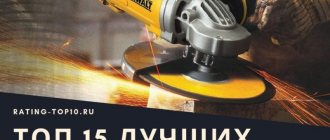Technological progress does not stand still, and technology that is already familiar to us acquires an expanded set of functions. One of the innovations on the modern market can confidently be considered a Smart TV set-top box with Wi-Fi for a TV. It provides an impressive range of capabilities - from free access to the Internet to watching videos offline.
But how can you make sense of the vast assortment of consumer electronics stores when your eyes run wild from the multitude of prescribed characteristics? We decided to help you with this difficult task by rating, in our opinion, the best models.
TOP 7 best Smart TV set-top boxes for TV
In modern realities, the key factor is access to the Internet. Imagine that after a tiring day at work you sit down on a soft sofa and turn on the TV - a lot of TV channels, interspersed with annoying advertising every 15 minutes.
Now imagine a TV with a Smart TV function and a built-in Wi-Fi adapter - interesting videos, films, a wide selection of video games, access to the latest news feed, social networks. So how to choose the right device? Let's look at several advanced models of set-top boxes with Smart TV functionality.
Rate each model with a “Like”
or
“Dislike”
, the rating will be summed up based on your opinion.
Google Chromecast 2018
An advanced set-top box with control function from a smartphone based on Android or iOS. It is possible to broadcast the working screen from a personal computer, which greatly facilitates the presentation of various kinds of presentations, reports, graphic models, which does not require an additional projector that simulates the picture.
There is support for dual-band Wi-Fi, microUSB, and a built-in HDMI port. The simple and compact design makes the set-top box almost invisible when connected to a TV. Supports video resolution 1080p at 60 frames per minute.
Google Chromecast 2018
- Powered via USB from TV.
- Easy installation and configuration.
- Compact size.
- Control via Google Home (configured immediately upon connection).
- Automatically configures streaming video; there is no manual selection function.
Xiaomi Mi Box S
This media player has a 4K UHD video resolution, is equipped with the Android TV 8.1 operating system, Bluetooth version 4.2, and a powerful Amlogic S905X processor. The kit includes a remote control, power adapter, branded HDMI cable, and a complete set of documentation.
Simple setup and control allow you to use this device with pleasure and comfort. A stable 5 GHz Wi-Fi module will provide a high-quality connection to the Internet. It has a compact, minimalistic design and is not subject to excessive overheating.
Xiaomi Mi Box S
- Compact design.
- Online services Google play, Android TV.
- 4K UHD resolution.
- Hardware support for all known video codecs.
- Google Cast Certified.
- There is no SD card slot.
Rombica Smart Box 4K
Smart TV set-top box with support for online services Google Play, Yandex.Store, Online TV. The device is equipped with a 1.5 GHz quad-core processor, 1024 MB RAM, slots for SD and SDHC memory cards.
The multifunctional and reliable device provides playback of all modern video and audio formats and has a simple and intuitive interface. The affordable price of the media player sets it apart from other models.
Rombica Smart Box 4K
- Built-in Internet services, clients for all social networks.
- Support for cloud services Dropbox, Google Drive, SkyDrive, Yandex Disk.
- Has a maximum resolution of Ultra HD 4K.
- Powerful 4-core ARM Cortex-A7 processor.
- Control function from a smartphone.
- One working USB port.
- Analog audio jack only.
iconBIT Movie SMART TV
The Smart TV set-top box is equipped with a Wi-Fi 802.11n adapter, has a 4-core ARM processor, and IPTV function. It is great for watching videos, playing various audio tracks, and dynamic games. Children cope well with the console, since the simple interface does not raise any questions in its use.
Well-thought-out design does not take up much space. The device runs on Android 4.4 software, supports 4K Full HD format, various types of memory cards.
iconBIT Movie SMART TV
- Four different types of USB ports.
- Powerful 4-core processor.
- Learning remote control included.
- A small amount of RAM – 1GB.
Dune Neo 4K Plus
This media player runs on the Android 6.0 operating system and is equipped with a control function from a smartphone on the iOS platform. This device supports various multimedia file formats, modern video codecs, and graphic extensions. Has the function of playing subtitles and IPTV.
Excellent equipment, an easy-to-use interface, and a convenient location of USB ports make this Smart TV set-top box an excellent addition to a home theater or regular TV, taking image quality to a whole new level.
Dune Neo 4K Plus
- There is a film cataloger.
- Supports all existing video and audio formats.
- Equipped with a metal housing for passive cooling.
- 4K resolution.
- Insufficiently detailed instructions.
Apple TV 4K (32GB / 64GB)
A high-tech device from the world famous brand Apple, produced in 2 configurations with 32GB and 64GB of RAM. This is the only set-top box that works with Dolby Vision systems, Dolby Atmos - HDR functions that guarantee high-quality images with a wide dynamic range, support for surround sound, focused on the location of people and objects in space.
A huge advantage of this smart set-top box is that the manufacturer continues to constantly improve the built-in interface, improve the quality of the played video and sound, and also release advanced updates.
Apple TV 4K
- Clear device interface.
- Dolby Vision, Dolby Atmos.
- Large iTunes storage for 4K HDR files.
- Availability of multiple additional software.
- Does not play 4K format on YouTube due to lack of VP standard
- High price.
Dune HD Pro 4K
According to owner reviews, these are some of the best Smart TV set-top boxes with Wi-Fi running on the Android 6.0 platform. It supports ultra-clear playback media format - Ultra HD 4K with a frame rate of 60 fps, full support for 3D format and multi-channel HD audio.
Features smart advanced communication with multiple USB ports. Built-in Bluetooth technology allows connection to any model of remote control. In addition, it is possible to manually set video characteristics: color depth, color subsampling, playback format.
Dune HD Pro 4K
- Supports the latest video standards.
- Advanced interface features.
- Built-in
- Ultra HD 4K, 3D, HD sound.
- Poor quality of the included HDMI cable.
- Price.
How to choose the right digital set-top box with Wi-Fi
TV set-top boxes for digital television with wi-fi cost from a thousand rubles. The selection process requires certain specialized knowledge and advice. In order not to waste your money and be happy with your purchase, read the article to the end and focus on the tips.
TV compatibility
This is the first and most important condition. If the devices are not compatible, they will not work. Look at the branded label or factory instructions for the TV model and bring it to the store. The tuner is selected strictly for a specific model. The list of available set-top boxes is available in paper instructions or in electronic version on the company’s website - src=»https://mysmart-tv.com/wp-content/uploads/2020/02/cifrovaja-pristavka-s-wifi-k-televizoru.jpg "class="aligncenter" width="1144″ height="481″[/img]
Transmitter power
Stability of operation depends on power, so this factor should not be neglected. Choose a receiver with the frequency supported by the access point. Standards are WPA and WPA2. We focus on the fact that WEP is obsolete.
Supported Screen Resolution
The principle here is simple - the more, the better. Every viewer wants to see high-quality images on the big screen. And it’s very good if the equipment supports HD. Then you get the opportunity to enjoy your favorite films as if you were watching them in a cinema.
Wi-Fi standard
The default is IEEE 802.11. When debugging, check that the following parameters are set:
If you have any questions or complaints, please let us know
Ask a Question
- IPTV connection - from 802.11n and higher;
- frequency - maximum;
- bands - 2.4 GHz or 5 GHz.
Wired connection
Make sure that the input channel accepts at least 100 Mbps. If it is less, then the quality of the video decreases significantly.
TV connection type
As already mentioned, there are three options - USB, HDMI and for laptops. We recommend using HDMI, since information is transmitted through it quickly and without loss of quality. If this is not possible, then take the one that matches your model according to the type of connection.
Form factor: set-top box or flash drive?
The set-top box gives your TV 20 basic channels in high quality. They are divided into two blocks:
- 1—news, educational content;
- 2—leisure and entertainment.
Using a flash drive, you do not receive on-air broadcasting; you throw a pre-downloaded video file there, insert it into a special connector, and play it.
Comparison of characteristics and prices
If you don’t yet know which smart TV set-top box with Wi-Fi to choose for your TV, then you can study our comparison table, in which we have indicated the key points of each model and their average price.
| Model | operating system | HD support | Processor/chipset name | Dimensions, mm. | Weight, g. | Average price, rub. |
| Google Chromecast 2018 | Chrome OS | Full HD | Armada 1500-mini | 52x14x52 | 40 | 3 590 |
| Xiaomi Mi Box S | Android TV 8.1 | 4K UHD | Amlogic S905X | 95x17x95 | 147 | 5 080 |
| Rombica Smart Box 4K | Android 4.4 | ARM Cortex-A7 | 107x27x114 | 198 | 5 290 | |
| iconBIT Movie SMART TV | Full HD | ARM | 119x28x119 | 145 | 5 620 | |
| Dune Neo 4K Plus | Android 6.0 | 4K UHD | Amlogic S905X | 101x18x101 | 108 | 7 990 |
| Apple TV 4K (32GB / 64GB) | TVOS | Apple A10X Fusion | 98x35x98 | 425 | 14 200 | |
| Dune HD Pro 4K | Android 6.0 | Realtek RTD1295 | 188x27x128 | 51 | 16 990 |
What resolution do you plan to buy?
Full HD
68.27%
4K
31.73%
Votes: 104
Connection and setup
Before use, it is better to do a complete reset of the console settings
After this, you need to connect the set-top box to the TV. This could be an HDMI, VGA, AV connection, depending on what ports are available. Now you need to provide Internet access. For a wireless connection, you need a router. It is advisable to place the receiver as close to it as possible, since the adapter is not very powerful. With a wired connection, you can connect either directly or through a router. After turning it on, you will need to go to the receiver settings and, if necessary, change the language. Then you need to check for the update.
It can be either in the general settings or placed separately depending on the model. You need to update to the latest version. Most likely, you will have to register for further use. If you have an Android set-top box, you will need a Google account. After this, you should install the browser and other applications you need. The smart set-top box does not have installed channels, so you will need to install the appropriate programs. For example, LOL TV contains a list of channels, and HD Video Box displays different categories of video content: movies, TV series, TV shows, etc.
Why do you need a Smart TV set-top box?
“Smart TV” - this phrase hides a high-tech advanced device for modern multimedia. It acts as an excellent replacement for regular TV, provides access to social networks, and allows viewing of such video hosting giants as YouTube, Vimeo, Rutube.
Smart TV is an integrated computer system available on your TV. Thanks to the Wi-Fi adapter, it does not require connecting bulky wires or cables. All devices are compact, many of them are no larger than a key fob. Equipped with a rich and at the same time clear interface, they ensure ease of operation even for an inexperienced user. In addition, it is possible to control the process using gestures or voice commands.
The functionality of Smart TV set-top boxes is truly limitless: video games, viewing photos, creating a film library, monitoring the latest news, weather, financial reports, communicating with loved ones via Skype, controlling the interface from a smartphone or remote control and many other functions.
Undoubtedly, Smart TV technologies are a new breakthrough in interactive developments. Powerful software and constantly improving software ensure that you have the latest digital broadcasting technology in your home.
Principle of operation
Wi-Fi is a technology for transmitting and receiving information in the form of radio waves without the use of wires. The router receives a digital signal from the computer and converts it into radio waves. The Wi-Fi adapter receives radio waves and converts them to digital format.
After connecting to the TV, such a device finds a list of available bridge-type connections, the user selects the one needed and gains access to the network after entering his credentials.
Wi-Fi-based technology greatly simplifies the use of the Internet, because the need to stretch an Internet cable around the apartment disappears. TV set-top boxes with Wi-Fi are divided into three types according to the type of connection:
- USB port is the most popular type; most modern equipment is equipped with a USB connector;
- HDMI port – stands out for its fast data transfer and high-resolution image transmission;
- PCMCIA - this connection is usually used on laptops, but you can also find a similar connector on some television receivers.
Typically, Wi-Fi adapters are connected to a TV via a USB port. Such devices look like a miniature device the size of a flash drive. TV set-top boxes with an HDMI connector are also popular. Outwardly, they resemble regular DVB-T2 receivers, but have greater capabilities.
How to connect to TV and set up?
Setting up a Smart TV set-top box is a fairly simple, time-consuming procedure. Typically, the adapter is an HDMI cable, the connection of which is provided for almost all models of modern TVs, but just in case, manufacturers also include HDMI-AV in the kit for models that have regular connection ports.
The presence of the Wi-Fi function allows you to create a reliable connection to the Internet connection, opening access to unlimited possibilities. You just need to connect it to your home network, enter the appropriate password and enjoy comfortable surfing.
If you suddenly encounter any difficulties when connecting the device, you should contact a specialized service center for detailed diagnostics. It is best to stay within the fourteen day warranty period to save time.
What to look for when choosing
Before purchasing a television receiver, you first need to understand some of its characteristics in order to make the right choice.
- How will it connect to the TV? The best quality of the transmitted image and the highest transmission speed will be with an HDMI connection. But the TV may not have such a port, so you definitely need to decide through which connectors the connection will be made.
- How will you connect to the Internet? There are 2 options: wired or wireless. It should be taken into account that a wifi connection has lower bandwidth, as well as a higher probability of the connection being lost. For a wired connection, you need to have a corresponding connector for the Ethernet cable on the receiver. If such a port is missing, you can use a LAN-USB adapter. There are devices with both options.
- Data playback speed. For the device to have good performance, it is better to choose a set-top box with 2 or 4 processors.
- Type of console. Outwardly, they may look like a flash drive or a box. The first ones are connected to the connector for connecting flash drives, and the second ones are connected with wires.
- RAM. Since the receiver will work with a large amount of data, you should not neglect this parameter. And it is better to take a device with a memory of at least 2-4 GB. If you have a built-in card reader, then you can connect an external hard drive.
- Operating system. Set-top boxes can run Android, Windows, Linux. The most popular are Android consoles.
- Equipment. Additionally, the receiver can be equipped with a remote control and keyboard, which greatly simplifies use. Also pay attention to the power supply: does it need separate power from the mains.