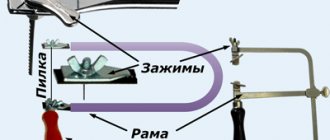Choosing a scanner: what to look for?
When choosing which scanner is best suited for specific purposes, you should pay attention to its main characteristics, which are discussed below.
Manufacturer
The best scanner manufacturers are Japanese Canon and Epson, as well as American HP and Xerox. They have proven themselves over many years and produce reliable, durable products. However, they are competing with younger manufacturers who are trying to introduce new technologies and constantly improve the quality of their scanners. Such companies include Mustek, DOKO, Avision.
[elementor-template id=”5816"]
Type
Computer scanners come in the following types: flatbed, broach, combined, mobile.
Flatbed models scan single sheets of paper through glass. They are usually slightly larger in size than an A4 sheet. This device is perfect as a desktop scanner for home and office. They can digitize photographs, small paintings and sheets of text. Scanned data on a computer can be easily converted into a convenient format using special software.
Continuous scanners are used for regular scanning. They are equipped with a special tray into which you can load a whole stack of documents. These models will be useful for the office. They are faster and more productive than tablets, but they are inferior in terms of picture quality.
Combination scanners cover a wide range of tasks. They are perfect for offices where a large volume of scanning is required.
Mobile models are lightweight and compact in size. These scanners can easily be taken on a business trip or carried to work and home. They are equipped with a battery and easily connect to a PC via Wi-Fi. Basically, these models are equipped with a broaching mechanism.
Type of sensors
Scanners are equipped with one of two types of sensors: CCD or CIS. When using CCD sensors, during the scanning process, light falls on the image, is reflected and directed to light-sensitive elements using optical mirrors, and then transformed into a digital signal. CCD sensors have good depth of field and color reproduction, which is why most professional devices are equipped with them.
CIS image sensors are more commonly used to create low-cost home scanners. For the scanning process, they have several rows of red, green and blue LEDs that illuminate the image in turn. The signal from the sensors is converted into a digital code. A scanner with CIS sensors does not produce as clear an image as devices with CCD technology, but it has a more attractive price.
Permission
The resolution must be chosen based on the tasks that will have to be solved using the scanner. You should not take the device with the highest resolution, otherwise you will have to overpay for something you don’t need. For most users, 1200×1200 dpi is enough for scanning text with pictures and amateur photographs. A resolution of 600×600 dpi is enough for documents, 2400×2400 dpi – for professional scanning, 3600×3600 dpi – for digitizing and special tasks.
Paper size
Most scanners use A4 paper size. If you need a larger size, you need to buy a model with the appropriate characteristics. Scanners with A3 format are larger in size and more expensive, but they will allow you to quickly and without unnecessary problems obtain an image of the desired format.
Color depth
This is an important indicator of the scanner that determines its purpose. Most scanners are 24-bit, using 8 bits for each RGB color. Devices for professional printing are 48-bit, they are able to transfer images from a PC almost perfectly without loss of quality.
Connection interfaces
Most home and office scanners connect to a computer via a USB port. Expensive models are equipped with a fast FireWire port (IEEE 1394) for this purpose. There are also models with a wired Ethernet connection. Wireless models are connected to a PC using a Wi-Fi network.
Scan speed
This setting depends on the scanner type. If high speed is important to you, you should take a closer look at pull-type devices. For those who need clarity and quality, it is better to choose tablet models. High printing speeds are also ensured by devices with automatic feed. They can be single-sided (they scan on one side) or double-sided (they scan the sheet on both sides).
Scanning film
Not all scanners are capable of scanning images from photographic film. If such a function is needed, you should look for a scanner for digitizing photographic film with a slide module.
Type
The type of scanner determines how it is used and its scope of application.
Stretch type scanner Canon P-215II
- Tablet - a sheet is placed on a glass tablet and covered with a lid. Such devices allow you to make copies of books, magazines, unbordered documents, and so on.
- Pulling - grabs a sheet of paper and pulls it through, like a printer. These are usually equipped with trays and are well suited for quickly scanning large volumes of documents.
- Combined - both flatbed and broach scanners are combined in one device. Such universal devices are often used for work.
- Handheld - A portable device that scans when it is held over text or an image. Such devices are compact and often do not rely on wires.
- Drum is a fairly large device that is characterized by high scanning quality. It is used for professional purposes and requires a qualified user.
Top 10 best scanners 2021
Canon CanoScan LiDE 400
RUB 6,700
The premium flatbed model is fast and scans in high resolution. For control, there are five buttons on the body that allow you to quickly scan.
The scanner is powered via the USB Type-C port. The device is equipped with a special stand that allows it to be installed vertically. Equipped with CIS type sensors. Designed for A4 paper format.
The model connects to a computer via a USB port. Provides the following scanning speed: A4 sheets - 8 sec/page, photo 10x15 cm - 4 sec/page. The manufacturer's warranty is 1 year.
Specifications:
- resolution 4800×4800 dpi;
- color depth 48 bits;
- power during operation/standby mode 4.5 W/0.3 W;
- weight 1.7 kg;
- dimensions 25x3.9x36.5 cm.
A light weight
How to choose a scanner?
The choice of scanner in 2021 is based on the purposes it will serve.
To do this, you need to pay attention to some characteristics:
- Format . A4 is considered standard; for scanning larger format items, specialized devices are purchased.
- Permission . The quality of the scanned object depends on this factor. A level of 300 dpi is suitable for texts, and 600 dpi for graphics and photographs.
- Speed . The more technically equipped this device is, the higher the copying speed will be. On average, this value ranges from 5 to 60 seconds.
- Connection . There are two types USB and SCSI. The first is the most popular, the second appears on expensive devices.
- Sensor _ It is divided into two types - CCD and CIS sensor. The first type is most popular, as it has high resolution and a longer preparation time for scanning.
- Color depth . The generally accepted indicator is 8 bits and in the RGB system it is described as 24 bits, which is 16 million colors.
Canon CanoScan LiDE 400
scan quality;
ease of use;
compact dimensions;
connects to any PC;
poor photo scan quality;
flimsy cover.
Epson Perfection V19
RUB 8,000
Flatbed scanner in black housing. It is equipped with CIS sensors. To control the scanning process, there are four buttons on the body. The model is designed to work with A4 paper.
Color and black and white scanning speed is 10 seconds. The scanner supports JPEG, PDF, TIFF file formats.
Maximum paper size 216x297mm. The model connects to a computer via USB.
Specifications:
- resolution 4800×4800 dpi;
- color depth 48 bits;
- operating power 2.5 W;
- weight 1.5 kg;
- dimensions 24.8x3.9x36.4 cm.
A light weight
Tips for choosing a scanner
Finally, as usual, we suggest that you familiarize yourself with general recommendations for choosing scanners. They will help you navigate among the variety of models and make the right decision.
So, if you need a device for the office or at home for a lot of paperwork, then the ideal option would be to buy not a scanner, but an MFP, that is, a multifunctional device. It is equipped with a scanner, a printer, and a copier. Takes up a lot of space, but performs a lot of tasks. If you have to use the scanner one time, then it is better to buy only it - it will cost less.
If you have to work with photographic films, then it is better to choose a slide scanner - it will perform better than a regular scanner with a special adapter. But if you only need to digitize a couple of films, and you don’t do photography with old cameras, then you should choose a regular tablet model with an adapter.
Professional scanners are needed by those who work with them constantly. They are faster and work better than amateur models. But they cost more. If you don’t need to scan constantly, then you can take the amateur option and save money.
Advice! To scan photos from your home archive, a resolution of 1200 pixels is sufficient. You can check how the device scans right in the store and immediately evaluate the parameters of the output image.
It is not advisable to take the cheapest model - it may be good, but it is quite outdated. In this case, it does not always have the necessary functions, it may produce slightly worse image quality and is slower. It is best to buy a scanner in the mid-price category if you want to save money.
For those who want to work with photos, color rendition will be an important parameter. And the higher it is, the better. For working with papers, you don’t have to pay much attention to it.
Epson Perfection V19
scan quality;
works quietly;
compact dimensions;
high scanning speed.
The on/off button is missing;
flimsy cover.
Canon CanoScan LiDE 300
RUB 6,200
The flatbed scanner is equipped with CIS sensors. Connects to PC via USB interface. The maximum possible paper size is A4.
The black body has four control buttons: PDF, automatic scanning, copying, sending. The model scans in PDF and multi-page PDF format. The Advanced Z-lid lid design is designed to make it easy to remove scans from books and magazines.
Scanning occurs at a resolution of 300 dpi at a speed of 10 sec/page, photo 10×15 cm 5 sec/page. You can select a resolution from 25 to 19,200 dpi. The warranty is 1 year.
Specifications:
- resolution 2400×2400 dpi;
- color depth 48 bits;
- operating power 2.5 W;
- weight 1.7 kg;
- dimensions 25x4.2x36.7 cm.
Ease of Management
Model comparison table
To compare the presented models, pay attention to the table below.
| Model | Paper size | Scanning speed (ppm) | Resolution (dpi) | Automatic feeder | Weight, kg) | Auto Feed Tray Capacity | Price, rub) |
| Fujitsu fi-7160 | A4 | 60 | 600×600 | There is | 4,2 | 80 | from 49,870 to 58,340 |
| Canon imageFORMULA DR-C225 | A4 | 25 | 600×600 | There is | 2,6 | 30 | from 23,210 to 28,100 |
| Canon CanoScan LiDE 400 | A4 | 7,5 | 4800×4800, enhanced 19200×19200 | No | 1,7 | No | from 5,300 to 6,900 |
| Epson Perfection V19 | A4 | 6 | 4800×4800 | No | 1,54 | No | from 5,230 to 7,178 |
| Epson WorkForce DS-1630 | A4 | 25 | 1200×1200 | There is | 3,7 | 50 | from 24,580 to 29,389 |
| Brother ADS-2400N | A4 | 30 | 600×600, improved 1200×1200 | There is | 4,4 | 50 | from 33,270 to 37,500 |
| Canon P-215II | A4 | 15 | 600×600 | There is | 1 | 20 | from 14,890 to 16,300 |
| Avision FB2280E | A4 | 15 | 600×600 | No | 7,6 | No | from 27,190 to 29,358 |
| Canon CanoScan LiDE 300 | A4 | 6 | 2400×2400, enhanced 19200×19200 | No | 1,7 | No | from 4,500 to 5,500 |
| Epson Perfection V370 Photo | A4 | 4 | 9600×4800, enhanced 12800×12800 | No | 2,8 | No | from 11,100 to 12,800 |
Canon CanoScan LiDE 300
scan quality;
Ease of Management;
works quietly;
high scanning speed.
not always good color rendering;
inconvenient software.
Epson WorkForce DS-1630
The flatbed scanner in black and white has a stylish design. It is equipped with CIS type sensors. There are three buttons to control the scanner. The lid has a convenient paper tray with a capacity of up to 50 sheets, which speeds up the scanning process and makes it more convenient.
Connection to a PC is provided via USB 3.0. The scanner is designed for A4 paper format. Automatic paper feed two-sided.
The scanner provides scanning speed at 200/300 dpi, 10 ppm in color and 20 ppm in black and white. Possible formats of scanned files are JPEG, TIFF, multi-TIFF, PDF, PDF.
Specifications:
- resolution 600×600 dpi;
- improved resolution 1200×1200 dpi;
- color depth 48 bits;
- weight 3.7 kg;
- dimensions 45×12×31.5 cm.
Availability of stream scanning
Which scanner is better to buy?
Choosing a scanner is not as difficult as it might seem at first glance. But still, inattention and haste when choosing without assessing the parameters and understanding why the equipment is being purchased can lead to a waste of money. Often people, without thinking, buy “sophisticated” models, most of the functions of which are not used because they are not needed. And the money has already been paid! So, it is important to understand what features and capabilities the device should have before purchasing. Below are the main parameters that you should pay attention to when choosing.
Scanner Epson WorkForce DS-1630
Sensor type
Each scanner has a light sensor, and it varies. Let's look at what options can be found in modern devices.
The CIS sensor is a contact sensor that is a specific line of photocells. Moreover, the ruler is equal in width to the entire scanned surface and during operation of the device moves under the glass, processing line by line. Usually illuminated by LEDs. Such scanners are small, lightweight, have a fairly simple design and are cheaper. But their main drawback is their low depth of field. That is, for example, when scanning a crumpled document, you can get an insufficiently clear output image.
The device of scanner sensors
CCD sensor is a charge coupled device. This is already a microcircuit that is equipped with a light-sensitive ruler. In order to obtain an image, an entire optical system is used, which includes a lens and a mirror, and illumination of the original image is achieved by using a fluorescent lamp. The main advantage is excellent image sharpness and clarity with high color reproduction. The disadvantages are that they are quite heavy and large in size, and the cost is high.
On a note! All professional devices are equipped with a CSS sensor. Therefore, if you need high quality output images, you need this option. For the rest, a scanner with a CIS sensor is suitable.
OS compatibility and USB interface
The scanner works in conjunction with a computer on which special programs—drivers—are installed. And when choosing a device, you need to take into account the compatibility of the software with the operating system installed on the PC. Some models may only be compatible with Windows, for example. True, this is now a rarity - most models easily work with any modern OS.
The scanner must be compatible with the OS
If we talk about USB, then any modern scanner should be able to connect to a PC and work through this output. In this case, the device will not only receive energy through it, but also transmit data to the PC. Most modern scanners have the ability to connect to USB, but older models may have a problem, so you still need to take this aspect into account.
Paper size, resolution and color depth
This is also an important indicator. As a standard, all scanners now easily process A4 size paper. There are also models that can scan A3. And 4 is the standard size of a sheet of regular writing paper. Usually, if there are no special requirements for work in the office or at home, then they buy a scanner with the ability to process A4. But sometimes you need to scan large source files. In this case, you will have to look for a suitable device, and this is not easy.
If we talk about resolution, this is also an important parameter. So, along the X axis is the horizontal resolution of the optical type. It will show the number of points on the scanning ruler. Most often, the scanner has a horizontal resolution of 600 or 1200 pixels, but it can be higher. For amateur scanning of documents or photos, this value is enough. Professionals will have to look for a higher resolution model.
What different resolutions look like
Along the Y axis, the resolution is called mechanical, it is vertical. The parameter is determined by the accuracy of the device and the stroke of the engine. Often this parameter is greater than the X resolution.
If we talk about color depth, it is important to understand that it depends on the number of digits that the scanner uses in order to convey the color. There are two concepts here: internal depth, which will show how many colors the device can distinguish, and external depth, which will show how many shades the system will transfer to the PC.
Usually you can find 24-bit models on sale. This is enough to solve simple problems. But if you need to process pictures on a PC, work with photos, then it is better to buy a 48-bit device.
Additional functions
There are a few more parameters that are worth looking at when choosing a scanner. For example, the presence of an automatic paper feeder. It will allow you to somewhat automate the scanning process by loading a stack of originals into a special tray. That is, the scanner, having processed one document, will take the next one for digitization. You have to pay extra to have this function, so it makes sense to buy a scanner with it only if you have to work with a large number of documents - usually in offices.
Paper feed scanner
The slide adapter is a part of the scanner that allows you to scan transparent originals. For example, photographic films. Even a regular flatbed scanner will cope with this task if it has a slide adapter. However, special slide scanners are still better suited for such purposes. But for home use, you can take a scanner with an adapter, but if this function is really needed.
Advice! Now there are options when you can connect the scanner to a PC not only via USB, but via WiFi and receive images on your computer or in cloud storage without the use of unnecessary wires.
Epson WorkForce DS-1630
scan quality;
Ease of Management;
availability of continuous scanning;
high scanning speed.
Automatic feeder rollers need to be cleaned;
Sometimes the software freezes.
HP ScanJet Pro 2500 f1
RUR 22,300
Flatbed color scanner in black and white housing with a paper tray with a capacity of up to 50 sheets. Scanning is carried out by CIS sensors. Connection to a computer is via USB 2.0.
The scanner is designed for A4 paper format, document size up to 216×297 mm. It is possible to use a key combination for scanning. Searchable PDF, JPEG, PNG, BMP, TIFF, TXT, RTF and PDF file format.
Document scanning speed at 300 dpi color 20 pages or 40 images. per minute, 20 pages or 40 images. in a minute. Automatic feeding is two-sided, it is possible to scan thick books and magazines. Power during operation is 5 W, in standby mode 2 W.
Specifications:
- resolution 600×600 dpi;
- improved resolution 1200×1200 dpi;
- color depth 48 bits;
- weight 4.3 kg;
- dimensions 45.1×12.2×35.1 cm.
Works quietly
Part six. Finishing touches
Does she want to put herself in this tiny box? Yes, she will have to fold at least three times!
(A. Lingren. Carlson who lives on the roof)
Just briefly about what else you can do with the image before clicking the “Scan” button. First, it is recommended to improve image sharpness, especially when scanning slides or negatives. Typically, a 10-20% increase in sharpening is sufficient, but the specific values depend greatly on how the data is presented in your scanner driver. The main thing is not to overdo it - in fig. 4 you can see the result of over-sharpening the original.
Finally, you need to select the file format in which you will save the image. The most optimal format for scanning is Tiff. You can succumb to the temptation to save the file as a Jpeg, unless the image is required to be of ideal quality for subsequent printing.
HP ScanJet Pro 2500 f1
scan quality;
works quietly;
availability of continuous scanning;
high scanning speed.
There are often problems with paper feeding;
heavy.
Canon imageFORMULA DR-F120
RUB 24,000
Tablet model with CIS sensors. It connects to a computer using USB 2.0. The model is designed for A4 paper format, document size up to 216×356 mm.
The scanner lid has a paper tray with a capacity of up to 50 sheets. Color scanning speed is 10 pages per minute, black and white - 20 pages per minute. Automatic feeding technology is two-sided.
Specifications:
- resolution 600×600 dpi;
- color depth 48 bits;
- power during operation/standby mode 20 W/3 W;
- weight 4.6 kg;
- dimensions 46.9x15.1x33.5 cm.
User-friendly software
Scan time
Scanning times may vary greatly for scanning at different resolutions. For example, a salesperson with you can quickly scan a page of text in 10 seconds (at a resolution of 200 dpi), but when scanning a color document with a resolution of 600 dpi, the scanning time can increase to several minutes. If you have to scan color photos with good resolution, be sure to ask about this time, or ask the seller to scan at maximum resolution.
Canon imageFORMULA DR-F120
scan quality;
convenient software;
availability of continuous scanning;
high scanning speed.
does not recognize the document size when the cover is open.
Epson Perfection V600 Photo
RUR 24,500
Flatbed scanner in a black housing with CCD sensors. The model is equipped with a slide adapter, designed for A4 format and connects to a PC via USB 2.0. The maximum possible document size is 216×297 mm, the maximum slide size is 60×200 mm.
The maximum optical density of the device is 3.4 D. Color scanning speed is 4 sec/page.
The scanner comes with a set of frames. The manufacturer provides a 1-year warranty on the product.
Specifications:
- resolution 6400×9600 dpi;
- color depth 48 bits;
- operating power 16 W;
- weight 4.1 kg;
- dimensions 28x11.8x48.5 cm.
User-friendly software
Epson Perfection V600 Photo
scan quality;
convenient software;
Availability of a slide adapter for film scanning;
high scanning speed.
driver software crashes;
There may be problems scanning 35mm film.
HP ScanJet Pro 4500 fn1
RUB 54,000
Flatbed scanner in black and white housing with CIS sensors. Connection to a PC can be made via USB 3.0, Ethernet, Wi-Fi interfaces. The model is designed for a maximum A4 paper format, maximum document size 216×3100 mm.
The scanner is equipped with a 1 GB storage device. The lid has a paper tray with a capacity of 50 sheets. The device allows you to make scans of three-dimensional objects. Possible file formats are PDF, JPEG, PNG, BMP, TIFF, TXT, RTF and searchable PDF.
The scanning process is controlled by five buttons: simplex/duplex, power, cancel, back, and tools/maintenance. The model is equipped with a 2.8-inch display. The scanner comes with a 1 year warranty.
Specifications:
- resolution 600×600 dpi;
- color depth 24 bits;
- power during operation/standby mode 6 W/2 W;
- weight 5.98 kg;
- dimensions 52x14.5x48.7 cm.
Scan speed
Types of scanners, their difference from MFPs and printers
During the scanning process, a light beam is directed at an object, reflected, and passes through a system of mirrors. The reflection then reaches the sensitive matrix and is transmitted to the PC through an analog-to-digital converter.
Here are the most popular types of scanners:
- Tablet. A sheet of paper with a document or a book is placed on a glass base and covered with a tight lid. The light flux is directed from below, the information is read due to the movement of photocells along the original.
- Drawing. This is an office gadget that scans individual sheets. The original is inserted into the receiving slot of the device, then moved along the guides along the stationary lamp. There are broaching models with automatic document feeding.
- Slide scanner. Scans slides, photographic and x-ray film.
When choosing a device for document processing, buyers are interested in what is the difference between scanners and MFPs and printers.
A printer is a device for printing all graphic files stored in digitized form in computer memory. They are downloaded by typing on the keyboard, downloading from the Internet, or scanning.
The abbreviation MFP stands for “multifunctional device” (3 in 1). In addition to a printer and scanner, it includes a copier for copying paper documents without digitizing.
HP ScanJet Pro 4500 fn1
scan quality;
scanning speed;
convenient paper tray;
corrects sheet skew.
after 2 years the scanning head fails;
Doesn't always maintain a clear Wi-Fi connection.
[p[product-like]p>
Epson Perfection V850 Pro
RUB 77,000
The scanner for tablet-type PC has a stylish modern design. Equipped with CCD sensors and slide adapter. It connects to the computer via USB 2.0 and FireWire interfaces.
The maximum slide size is 203×254 mm, the possible document size is up to 216×297 mm. Optical density 4 D. Digital ICE technology automatically removes dust from the scanner surface.
The model scans at a speed of 15 sheets per second at 300 dpi. The device has a 1-year warranty. The kit includes a set of frames.
Specifications:
- resolution 6400×9600 dpi;
- color depth 48 bits;
- operating power 23 W;
- weight 6.6 kg;
- dimensions 30.8x15.2x50.3 cm.
Easy to use
Lamp type: xenon, fluorescent, LED
Xenon and fluorescent lamps require time to warm up, but provide better color image quality. LEDs do not need warming up - they are ready to work immediately, but they render colors worse.
Conclusion: if you need to scan text without wasting time on warming up, choose LEDs; to scan color images, choose a scanner with xenon or fluorescent lamps.
Scanner type: tablet or handheld
A flatbed is a “regular scanner” on which you place a sheet of paper (or press a book against the surface of the scanner) and scan it. Handheld is a remote scanner that you run over the surface of the sheet. This can be convenient when you have a large card: then you sequentially - stripe by stripe - run the scanner across the entire surface of the card, and then the scanner forms the final image.
Epson Perfection V850 Pro
scan quality;
scanning speed;
stylish design;
easy to use.
high price.
[p[product-like]p>
Xerox DocuMate 3640
RUB 46,000
The flatbed model with CCD sensors is equipped with a convenient paper feed tray with a capacity of 80 sheets. The connection to the computer is provided by a USB 2.0 interface.
The device is configured and controlled using a block with four buttons and an LCD screen. The maximum document size is 216×965 mm, A4 paper format. Automatic feeding is two-sided.
Scanning speed 40 ppm. (single-sided)/80 ipm (two-sided). Manufacturer's warranty 1 year.
Specifications:
- resolution 600×600 dpi;
- color depth 24 bits;
- operating power 40 W;
- weight 10.8 kg;
- dimensions 41.1×22.4×53.1 cm.
Scan speed
Xerox DocuMate 3640
scan quality;
scanning speed;
the tray holds a lot of paper;
convenient interface.
the scanner is picky about paper quality;
The control panel is slow.
[p[product-like]p>
FAQ
Why do you need a scanner at home and in the office?
A computer scanner is needed to convert text and graphics into digital format. Nowadays, public and private structures are actively switching to digital, so a scanner is absolutely necessary in any office. At home, they use the device to send copies of their documents to the appropriate structures or to their employer. Photographers, printers, and artists use scanners in their professional activities.
Which is better, a scanner or an MFP?
When choosing a scanner, many people wonder what is better to choose, a scanner or an MFP. To understand, let's look at the pros and cons of these devices.
The advantages of the scanner are its more compact size and low price. The scanner device is simpler, therefore its reliability is higher. The downside is limited functionality - the scanner can only scan texts and images from different media.
The MFP performs the functions of three devices at once: a printer, a scanner and a copy machine. This is its main advantage. Disadvantages of MFPs: high cost, dimensions and high probability of breakdown due to multifunctionality.
The choice of a scanner or MFP depends on the tasks that the device must perform. If you only need to scan photos or documents and do not need printer functions, you need to buy a scanner. If you plan to not only scan, but also print, it is better to choose an MFP.
Scanner in accounting
Faults for write-off
- A backlight lamp failure results in the absence of light when attempting to scan. This lamp, like any other, has its own service life and needs to be replaced over time. But if the scanner is old, then sometimes it’s simply impossible to find a new one.
- Failure of the inverter entails the inability to move the flow of light along the data source. It is possible to replace the part, but this option will not always be profitable.
- Malfunctions of mechanical and electronic components of equipment.
- The power supply burns out due to constant surges in the power supply.
The impracticality of replacing individual parts or repairing them must be documented. You can obtain such documents from a service center for the repair of office equipment.
If the scanner is part of an MFP, then you can indicate breakdowns and malfunctions of printers for write-off.
Depreciation group and OKOF
The scanner cannot be classified as an asset. The fact is that there is simply no such name there. Therefore, it is impossible to include it in any depreciation group. The terms of use should be applied as specified by the manufacturer of the equipment in the technical documentation for the product.
Starting from 2021, the scanner is most often classified as OKOF (OK 013-2014 (SNS 2008)) Computers and peripheral equipment - 320.26.2). And the most suitable code is 320.26.20.15 - “Other electronic digital computing machines, whether or not containing in one housing one or two of the following devices for automatic data processing: storage devices, input devices, output devices.”
Until 2021, OKOF 14 3020000 was popular among accountants. It was not a mistake to use one of the options:
- Peripheral devices (14 3020040).
- Information input and output devices (14 3020360).