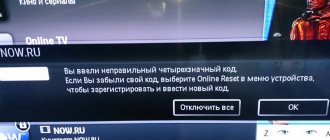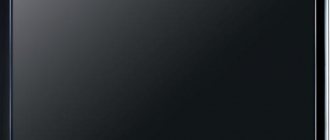There can be many reasons why the TV does not find channels. These include lost settings, incorrect antenna connections, and amplifier malfunctions. Some reasons can be dealt with on your own, while others will require the help of professionals.
Need a professional TV repair? Contact . An experienced TV technician will quickly and efficiently repair equipment at home in Moscow. Fill out an application on the website or call the number. We work from 7:00 to 23:00 without breaks and weekends.
Equipment selection
The reason your TV won't tune in can be very simple: it's out of date. Since the summer of 2021, our country has completely switched to digital broadcasting, the standard of which is DVB-T2. If the TV receiver is old, it may not support this standard. To set it up you will have to buy a special set-top box - a receiver.
For cable or satellite TV, you may also need a special set-top box if the TV does not support this broadcast format.
How the problem manifests itself
Freezing interferes with viewing and can manifest itself as follows:
- the picture falls apart. Squares of the wrong color appear on the screen, the contours of figures bifurcate, when changing frames, a piece of the picture may remain from the previous scene;
- The sound disappears when the image is working;
- A black screen appears when the audio signal is normal;
- there is no sound, no picture. Sometimes a message appears from the digital tuner: “No signal.”
Is the picture on your TV falling apart?
One specific channel, a group of them (multiplex) or the entire received range can be inhibited.
The freeze is due to the digital signal transmission technology itself. If you don’t go into depth, it is transmitted like this: information is divided into small portions and “shot” with electromagnetic pulses into the air or cable. The packets are encoded and protected, but for some reason they may be distorted during transmission so that they are either not reproduced at all, or the digital tuner interprets them unsuccessfully.
Difficulties with the antenna
The next most important and frequent situation when the TV does not see channels is a problem with the antenna. When installing and connecting it, the following conditions must be observed:
- It should be directed towards the signal source. This is critical for both satellite and analog TV. If you shift the direction of the satellite dish by a few degrees, this will negatively affect signal reception. The same goes for an analog antenna. It should be directed towards the nearest repeater.
- The television signal from the repeater to the antenna should not be blocked by impenetrable objects. They can be tall buildings made of reinforced concrete, metal hangars, roofs, natural hills, dense tree crowns, etc. Decimeter waves do not bend around obstacles, but are reflected or absorbed by them.
- Interference from nearby equipment. This mainly applies to an analog antenna.
If your TV cannot find channels, check that your antenna is installed correctly. It may be worth turning it towards the repeater or installing it higher.
Antenna selection and installation
The antenna itself may not match the received signal, or it may not be installed correctly. Many people know that it is useful to orient a device in space, but not everyone knows how to do it. Television in Russia on UHF is built on horizontal polarization, so misalignment of the half-wave vibrator or wave channel is guaranteed to lead to poor reception. At the same time, the frequency range also shifts, due to which the picture quality further decreases.
You will need to use a level to align the antenna in the correct position. In addition, when receiving from distant TV towers, a simple rule applies. The higher the antenna is positioned, the greater the chances of catching the broadcast. This rule applies to UHF, which is why the MF and HF ranges still remain attractive. Waves at these frequencies bend around the surface of the earth, so you can catch them without even taking the antenna to the roof.
External barriers also contribute; if there is a forest around, the reception will be worse. Waves attenuate when passing through obstacles. In this case, it is recommended to purchase an antenna with an amplifier. The type also plays a role. Full-wave vibrators receive signals much better, but they are difficult to get in a store. A homemade antenna will help. Made from a copper or aluminum cable core and installed according to the rules, it will provide better reception than a store-bought one.
We have already told you more than once how to make a narrowband antenna that is tuned to the channel frequency. In this case, it is also possible to achieve excellent results in simple ways. Eventually, hobbyists are even constructing quarter-wave vibrators for digital receivers. It's just a short piece of wire with a quarter wavelength of shield stripped off at one end. For the first multiplex in Moscow, this is 13.5 cm. A connector is soldered to the other end, which is inserted into the receiver. The quarter-wave vibrator is located horizontally. If necessary, it can be bent at the base for convenient placement. Even such a simple and uncoordinated design produces results in television reception.
Connection errors
Another source of problems that the TV cannot be set up may be an incorrect connection of the digital set-top box or receiver.
There are several reasons here:
- Incorrect cable selection. To connect all types of set-top boxes to a television receiver, you need to choose a cable with a characteristic impedance of 75 Ohms. If you use a cable with less resistance, the TV will not pick up the signal and find channels.
- The attachment is not connected correctly. This applies to older models in which you need to use a high-frequency modulator to provide the receiver output or supply a signal to the TV through the “tulip”. Modern manufacturers produce many different connectors, and when buying them, you need to clearly know which plugs are suitable for the connectors of your device.
- Signal amplifier. This is true for an indoor antenna. For good operation of the television receiver, it is necessary that the antenna have a built-in or external amplifier.
How to set up a Samsung TV
Setting up digital TV channels on Samsung TVs follows the same scheme, regardless of the model. To connect, you must have a special antenna designed to receive a digital television signal. When configured correctly, the adapter receives a signal from the antenna and adds the “Digital Television” item to the menu.
To connect the digital device to the TV, repeat the following steps:
- Open the settings, select “Broadcast”; Reasons why the Samsung TV does not see digital channels
Often, auto-search through the antenna gives a large list of digital TV channels. If your device does not find any, there may be several reasons:
- incorrectly selected antenna type;
- incorrect antenna installation;
These two reasons can be solved manually at home. The antenna and TV must be supplied with instructions in which you can find recommendations on the correct installation and configuration of the antenna and searching for channels.
Violation of settings
A built-in or external tuner is used to decode a digital signal. If it malfunctions, the TV does not show all channels. You can correct the situation when supplying a signal via a cable if you use the following options:
- Reset all tuner settings to factory settings. Restore channels through auto search.
- Carry out software updates and re-flashing of equipment.
- When using pay satellite TV, you need to update your access card.
To re-tune your terrestrial TV, you need to:
- Purchase and connect an amplifier to the antenna and a digital set-top box to the television receiver.
- Go to "Menu".
- Select channel settings.
- Start auto search or search for channels manually. After searching, write the results into the console’s memory.
To perform the operations correctly, you need to read the instructions for the set-top box and follow all the recommendations specified there.
The antenna does not pick up digital channels: reasons
To broadcast channels in digitized form, modern receivers are equipped with a built-in tuner. For older models, it is enough to purchase a console. Today there are several ways to receive digital channels:
- terrestrial, for reception of which you can use an indoor or outdoor antenna or receiver;
- cable, when the signal to the TV is transmitted through a connected cable from the internal server of the provider broadcasting TV shows;
- satellite, when reception is carried out through a special antenna in the form of a dish.
If, after launching the “Auto Search” function, not a single channel appears on the TV screen, this may indicate a lack of signal, incorrect selection and connection of equipment, a failure in the settings or in the receiving device itself.
Incorrect settings
The absence of channels may be caused by software problems. To decode a digital signal, the tuner must operate in accordance with a specified algorithm. If it is violated, audio or video information will not be played. To resolve the problem, you must do one of the following:
- Before starting the auto search, set the “Other” parameter in the “Country” field.
- Try to detect channels in “Manual” mode.
- Re-catch the signal by resetting the settings of the built-in tuner or set-top box to factory settings, and then restart the automatic search.
- If you are using a device with pay TV channels, update your access card.
- Update firmware. Due to the fact that the receiver's software is outdated, it is no longer supported by the developer, as a result of which the search is performed incorrectly.
In practice, re-tuning TV broadcasting involves the following steps.
- Connecting the set-top box to an antenna or TV;
- Checking functionality: When you call “Menu”, the factory settings of the tuner should appear.
- Performing setup. To do this, you need to enter the “Broadcasting” section (Channels or others).
- Start automatic scanning. The order of the found channels is recorded in the device memory.
- If there are no results, a manual search is performed in accordance with the instructions of the set-top box.
Antenna problem
If no software failures were detected, the problem may lie in incorrect selection or installation of the antenna, or less often in interference clogging the reception channel. Typically, a UHF antenna is required to receive a digital signal. It is not advisable to use a microwave or indoor antenna, since in the absence of a good signal, the channels will disappear, or the image will become pixelated (scatter into squares).
For users who do not live in megalopolises and large cities, it is worth purchasing an antenna with an active amplifier. It perfectly perceives broadcasting and provides a constant image without freezing or interference.
The following factors should be considered when verifying that the receiver is installed correctly.
- Digital antennas react extremely sensitively to the direction of reception: a difference of several degrees often becomes critical. Therefore, for them to work reliably, when installing, you should choose the direction towards the satellite or repeater.
- If objects that are opaque to radio radiation are located between the tower and the antenna, they can become a serious obstacle to the free passage of the signal. These include trees with a dense crown, brick and reinforced concrete buildings, and metal roofs. Household electrical appliances can also interfere with the reception of a high-quality digital signal. Therefore, the antenna must be positioned away from them.
Cable problems
If, after carrying out manipulations with the antenna, they also did not bring results, and the problem remains, it is worth checking the cable for twists, knots, deformations, and damage. Sometimes it is chewed by pets.
It is advisable to “ring” all the wiring contacts with a multimeter in order to exclude the presence of a break between the broadcasting device and the receiver (TV). If the TV previously functioned properly, but when setting up digital channels it stopped transmitting image and sound, you should check the serviceability of the connectors, plugs, and sockets.
Set-top box malfunction
One of the reasons for the lack of digital TV channels may be a malfunction of the tuner. Problems with the receiving device can be expressed in different ways:
- The LED is on, but extremely dim;
- poor sound from DVB-T2 tuner;
- spontaneous shutdown or reboot.
In some situations you can observe the following picture:
- the message “No signal” appears;
- flickering “snow” or fragmentation (multi-colored squares) instead of a clear picture;
- Poor image, no sound or freezing sound.
All this indicates a weak signal or its complete absence.
Experts advise unplugging the receiver from the socket and plugging it in again after 5-8 minutes. If there is no result, you should check for updates. In the absence of new versions, it is worth thinking about equipment incompatibility or a failure in the electronic system of the tuner. To verify that the set-top box is faulty, you can connect another device and rescan the channels.
Weather
Usually the instructions describe in detail the algorithm for setting up television receivers after connection. If the setup went as usual, and all channels were broadcast normally, and then suddenly disappeared, you should pay attention to changes in weather conditions.
Severe thunderstorms, heavy rain, hurricane winds, heat or frost can affect the broadcast of channels. There may be a decrease in quality or complete absence of the image, loss or freezing of sound, and the appearance of thick “snow” on the TV screen.
When lightning strikes a cable, a sharp voltage surge and the formation of a static field are possible, which negatively affects the operation of the equipment and the quality of the perceived signal.
One of the factors affecting the conductivity and characteristics of the signal is increased air humidity. If such weather phenomena are detected, the TV should be turned off and returned to use again after some time. If channel playback in the previous mode and quality is not restored, you should contact a specialist.
Poor signal reception conditions
Sometimes the playback of digital terrestrial television channels may stop, but the equipment remains operational and retains all the settings. The reason is a weak signal arriving at the installed antenna. In this case, external factors can interfere with its correct operation:
- poor location of the house (in a ravine or lowland);
- closely spaced residential buildings made of brick or reinforced concrete;
- metal roofs;
- tall trees with an overly thick crown.
Unlike long and ultra-long waves, the UHF signal is not able to bend around obstacles. It is reflected from them or, conversely, absorbed. While vegetation can be trimmed or cut down, other causes cannot be eliminated. The solution would be to move the antenna to another more advantageous and open place, and for connection, purchase a longer cable or contact a service center.
Maksim
Equipment repairman
Ask a Question
Question to the expert
I often began to notice that the TV shows worse when it rains. This didn't happen before. What is this connected with?
For satellite broadcasting, the problem of free signal transmission is ionized air that appears in areas where thunderstorms occur. This problem will disappear as soon as the weather improves.
Some equipment reacts to the operation of household electrical appliances, so it should be placed away from any sources of interference.
Termination of broadcast
If none of the digital broadcast channels can be found, this may be due to a number of reasons.
- Carrying out preventive work. You can find out about this on the operator’s website, where the time and duration of such events is displayed. In addition, a sign with a similar notification will appear on the TV screen.
- Low signal level. This can be evidenced by the broadcast of a limited part of the channels, while the day before you could enjoy the second package. If during testing the signal turns out to be zero, then the second multiplex is automatically turned off. This happens because this package is broadcast in test mode and may be switched off periodically.
Transmitting side problems
If the TV is configured and operating in normal mode and does not search for channels, then a possible cause may be a fault in signal transmission:
- Cable break. To make sure of this, you need to ring the cable laid in the apartment. If no break is found, then it is worth checking the cable to the switchboard. If there is no break there either, contact the company that provides digital TV.
- Your satellite or terrestrial TV provider may experience problems. Consumers are always notified about this by posting information on the official websites of companies, where they indicate the time of repair work.
If you have followed all the above recommendations, and the TV does not find digital channels, then this indicates a malfunction of the TV itself. Call a technician by phone.
Searching for channels manually
The general principle of manual search, if the TV (set-top box) has stopped picking up digital channels, is as follows:
- you need to call up the on-screen menu by pressing a button on the remote control;
- go to the settings section;
- call the channel setup menu;
- select a cable or terrestrial antenna as the signal source;
- set the frequency range in which the search will be carried out;
- initiate frequency scanning;
- wait until the search is completed and save the found list of channels.
Important! Consoles have a different menu structure. In some models, you need to set the frequency range upon request, after starting the manual search section. You can find out exactly how this operation is done in the equipment operating instructions.
Let's take a closer look at how to manually search for channels on TVs of popular brands.
Samsung
On Samsung TVs, manual search is quite clear.
- You need to go to the OSD menu.
- Select the Settings - Channels section.
- The value “Cable” is set in the signal source selection field.
- In the “Cable parameters” subsection, you should indicate the beginning of the frequency range at 298 MHz, as well as its end at 362 MHz.
- You should choose which channels to look for: analogue, digital, all.
- The search type must be specified as “Network”.
- An automatic search starts.
All that is required next is to wait for the process to complete. If the system asks for a password when setting the initial parameters, the default is 0000. While scanning frequencies, a picture of the newly detected channel will briefly appear on the screen.
LG
LG TVs can independently check channel activity and update software. To set up digital TV on models from this manufacturer you need:
- go to the OSD menu;
- select the “Settings” section;
- call a manual search;
- select “Cable” as the signal source;
- set frequencies in the cable parameters 274 MHz start, 777 MHz;
- start the search and wait for it to finish.
Important! It is worth remembering that it is useful to search only for the channels you need. For example, by selecting only digital, you can get rid of the need to see analog in the general list.
Sony Bravia
On Sony Bravia TVs, you can select digital television (antenna) as the signal source. The setup process looks like this:
- the on-screen menu is called up;
- goes to the system settings;
- select the channel settings item;
- “Digital TV Antenna” is selected as the signal source;
- the provider name parameter is set to “Other”;
- the frequency of the first multiplex is set.
After searching, the list of found channels is saved. The operation is then repeated for the second multiplex.
Advice! Frequencies can be found on the interactive map by visiting the resource rtrs.ru.
Philips
On Philips TVs, channels are configured separately for each multiplex. The algorithm looks like this:
- the on-screen menu is called up;
- select the “Settings” section;
- “Channel settings” is called up;
- the “Install” button is pressed.
A multi-level menu with three columns opens here. On average, there is a “Digital signal reception test” item. Once inside, the subscriber sees the “Search for channels” option. After pressing, the TV will ask you to set the frequency of the first multiplex. At the end of the search, the found broadcasts are saved.
The recommended setup method is always described in the operating instructions for the TV and set-top box. You need to act carefully and slowly. But even if the first attempt did not bring results, it is recommended to do everything again. A huge number of users make mistakes when setting up their TV or set-top box for the first time.
External factors
The equipment may be fully operational. However, the TV receiver still does not show digital terrestrial television channels, or the signal is too weak. A number of external factors can also interfere with the correct operation of a satellite dish.
The passage of signals is impeded by:
- Tree branches;
- Neighboring houses;
- Unfortunate location of the house in a lowland or ravine.
Branches and trees can still be cut down, but the other two reasons are more difficult. If you cannot remove obstacles to the signal, try moving the antenna itself to a more advantageous and open place.
This may require:
- Buying a longer cable;
- Adjuster services.
Short circuit in plug connectors
The signal on the way from the antenna output to the TV can pass through several connectors: at the antenna output, at the installation sites of splitters, at the point of increasing the length using a coaxial feed-through adapter, Figure 1. If the cable part of the detachable connector is installed carelessly, the braided wiring may touch the central core, which immediately leads to a drop in signal level and unstable image reception.
Figure 1. Option for coaxial feed-through adapter
This malfunction is detected by visual inspection of all detachable connections in the path.
Cable jam
Another reason for a short circuit is a “kink” in the cable, as a result of which the central core pushes through the insulation and reaches the braid. It can appear either as a result of careless installation, or during operation as a result of excessively strong bending. The consequences of clamping a door, a chair, etc. are very similar.
- TOP-5. The best indoor antennas for digital television. Rating 2021!
Also revealed by inspection. The best way to repair a damaged cable is to replace it with a new one.
What other difficulties are there with setting up?
| Problem | Solution |
| No signal | Clean the antenna. Snow, dust, dirt often stick to it, and fallen leaves also stick to the parabolic antennas. |
| Poor picture and/or sound | Check that the TV receiver matches the signal quality. Even not very old TVs may not be able to play high-quality programs with multi-channel sound and HD images (plasma especially suffers from the latter). The problem can be solved by setting the receiver to a lower quality or replacing the TV. |
| Channels are not caught or only part of them is received | Check to see if there is any signal in this area. For terrestrial television, check this on the RTRS map. Perhaps there is no broadcast at the receiving point yet. |
| Previously received channels disappeared | Check the frequencies and TVCs on the RTRS map - they may have changed. If so, perform a manual search again. |
TV has actually become an essential element of a modern apartment. This device should not only fit harmoniously into the interior, but also create a high-quality image of the received transmission. Sometimes it happens that the TV shows poorly. The easiest way to solve this problem is to call a teleworker, but not everyone can afford it, and you have to wait for a specialist to arrive.
In most cases, the problem of poor image can be solved on your own with a minimal understanding of signal transmission processes. The following is a description of several simple procedures, the full or partial implementation of which allows you to achieve a high-quality image with a 90% probability.
All the actions described below do not require the use of measuring instruments and are based on two main actions:
- comparing existing wiring with a known good line.
- identifying an internal fault by visually inspecting the entire line from the antenna output to the television input.
After this, the appropriate repairs are carried out.
If the indicator is not lit
The problem may be in the outlet.
This alone indicates that there is no power being supplied to the TV. True, it happens that the diode is inactive, but the TV turns on. If so, it has burned out and it is enough to replace it.
- problems with the socket. So, it could break or the switch in the panel was turned off. To check whether the socket is working, there are now special indicator screwdrivers;
- The TV is connected to a faulty extension cord. The solution is replacement. Of course, you can try to fix it. Most often the fuse and the power button fail;
- The "Network" button is disabled. It is located on the TV body, on the side, bottom or back wall. Until you turn it on, the TV receiver will not respond to the remote control or the “Power” button;
- Invalid mode selected. The user, due to inexperience, can select “AV” or “HDMI” mode and see a black screen in front of him. The channels needed to show are digital TV;
- The fuse has failed. Most often this occurs in “pot-bellied” kinescope models. The broken part is replaced with a new one.
If you have experience and professional equipment, you can repair the TV set yourself.
Electricity problems
Plasma panels produced by LG or Samsung may not turn on not only due to technical faults. There may be problems with the connecting cables, socket or antenna. You can try connecting the equipment to a different power source.
Electricity, namely voltage surges, can seriously damage equipment. Because of this, fuses burn out, power supplies and hardware modules are overloaded. New TVs are equipped with so-called blockers that protect the main modules from burning out.
Technical difficulites
Dead pixels on a TV screen
This could be anything from fuses to circuit boards and capacitors. It is difficult to visually assess their condition, so professionals use special equipment.
If the problem is in the matrix or backlight, how to determine this:
- stripes are visible on the display that were not there before;
- There is sound, but no picture;
- Dead pixels appeared;
- The screen just turns black.
The matrix cannot be repaired - only replaced, and it is expensive.