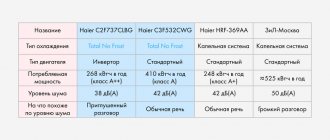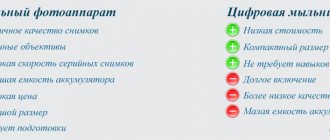The problem of counterfeit and non-original smartphones is relevant and requires the attention of potential buyers.
Previously, a fake could be distinguished from the original quite simply, because it was very different from the original phone. There was an obvious difference in almost everything: appearance, build and screen quality, software features and, of course, price.
Today, recognizing non-original phones has become difficult. Chinese manufacturers have risen to a new level - now counterfeit devices differ slightly from the originals. If the user has never held a real gadget in his hands before, he may not notice the substitution at all.
Not only branded smartphones, for example, Apple and Samsung, but also popular Chinese brands from well-known companies - Xiaomi, Meizu, Vivo and others - manage to be counterfeited. To avoid falling into the hands of scammers, you must check your device. You can do this with a few simple tips.
Check by IMEI
The most popular method that can be applied to gadgets from any manufacturer is checking by IMEI. This is a special individual device code that is assigned to devices by the manufacturer at the production stage. Typically IMEI consists of 15 digits:
- the first 6 indicate the batch number;
- the next 2 are the code of the country of origin;
- then 6 digits show the serial number of the smartphone;
- the last digit is the main one and allows you to check the phone for originality.
The IMEI is on the warranty card and on the phone itself - usually under the battery. It needs to be checked against the code, which can be found in the settings. To check the match, you need to dial the combination of numbers *#06#. The 15 digits that appear must completely match those indicated in the settings, warranty card, case and on the box of the device. If there are any discrepancies, it means that something is wrong with the gadget - either the device itself, or the box or documents have been replaced.
If the codes match, you need to check the IMEI using the manufacturer’s database - scammers are powerless here.
Check by serial number via the official website
In addition to correlating the codes in the memory of the phone and the box, there is an option - contact the manufacturer. In a single database of every large company there is a service for establishing the fact of originality. Links to resources of key market leaders:
- for products from Xiaomi - www.mi.com;
- service from Meizu - mymeizu.ru;
- checking Samsung - www.samsung.com;
- verification of “Apple solutions” - apple.com;
- portal for Huawei or Honor consumers - consumer.huawei.com;
- It's better to check Nokia here.
A large number of videos on the Internet are devoted to checking the originality of a smartphone. Here is one of the short videos on how to be smarter than deceivers and not buy a fake.
Features and Applications
Another quick and easy way to check the device for originality is to compare the characteristics of the smartphone with those listed on the manufacturer’s official website. To be sure, you can use third-party applications, for example, AnTuTu or CPU-Z.
There is also a special program for checking the authenticity of phones - AnTuTu Officer. Just download it to your smartphone and click the “Verify Phone” button. Next, you need to follow the link and scan the QR code that appears. After these manipulations, the program will analyze the device and tell you whether the phone is original or not.
It is worth noting that some fake devices have a pre-installed patched version of AnTuTu, which shows fake characteristics and misleads the user. To avoid falling for the trick, download the current version of the application on Google Play.
How to check Android for wiretapping
General signs may not always tell you that your conversations are being controlled by a person or organization. It is better to use special codes and combinations for verification. And to turn off listening, turn to highly targeted applications.
Combinations and codes on smartphones
Special USSD commands allow you to check your Android phone for wiretapping. They need to be entered in the dialing field, and then click on the handset icon. Here are the main combinations:
- Code – *#43# . Open your phone and enter this combination in the dialing field. Click on the call button and wait for the information window to appear. Pay attention to the line “ Service connected for ”. There shouldn't be anything displayed underneath it at this time other than the Voice . If there is a “ Call on hold ” option, your smartphone is most likely being tapped.
- Code – *#21# . Great command to test call forwarding. As before, enter it in the dialing field and click on the handset icon. The window that appears should display information indicating that forwarding is disabled. If calls are transferred to someone, most likely your phone is tapped.
- Code – *#62#. Using this combination, you can find out a specific phone number for which forwarding is enabled. Open the dialing field and enter this USSD request. Click on the call button and wait for a special window to appear. In the “ Voice communication ” item, the specific number to which calls are forwarded will be indicated. If there is no number, then this is a good signal - the mobile phone is not tapped.
To disable all types of forwarding, you can use a universal command. ##002# in the dialing panel and click on the call button.
Disabling wiretapping through programs
How to disable wiretapping on an Android phone? This question is asked by every person who has discovered signs of unauthorized transfer of information. Special programs will help you cope with this task and protect your confidential data. First things first.
EAGLE Security FREE
QR Code
EAGLE Security FREE 2.0
Developer: Int64 Team
Price: Free
The EAGLE Security FREE application allows you to protect your phone from eavesdropping using one of the well-known methods. The program perfectly detects Trojan software that can transfer your data to third parties. The service also works well against a common method of wiretapping - substituting a base station.
To install the application, you do not need to use any secret sites. Everything is done through the regular Play Store. In the search bar, enter the name of the program and go to the corresponding page. Click “ Install ” and wait for the installation to complete.
By the way, in your search you may come across a paid version of the application. The title “Unlimited” will be indicated next to the name. There are no particular advantages to a particular option, so you can get by with basic software.
When the application is successfully installed, open it. We provide the requested permissions by clicking on the appropriate button in the window. There are several useful blocks on the main screen. First, pay attention to the item “ Probability of wiretapping ”. Here the risk of your phone being tapped is indicated as a percentage. Below is information about active systems. These include the number of visible cells, network type, base station and other parameters.
Let's go to the side menu by clicking on the icon in the form of three stripes. First, let's open the " Spyware " section. Here are applications that EAGLE Security considers to be a threat. Read the list carefully and, if desired, remove the software you find.
But special attention should be paid to the “ Blocking ” section. It is through this tab that you can remove wiretapping from your phone. Try activating the modes: “ Block camera ” and “ Block microphone ”. This will block the microphone during phone calls, but this may not work on all devices. The same applies to the camera. The use of the camera will be prohibited at the level of security policies built into the Android operating system.
Incognito
QR Code
Spyware detector - anti-spyware scanner
Developer: Incognito Security Solutions
Price: Free
A universal program that allows you to understand whether your phone or SIM card is being tapped. You can download it from Google Play without any problems (you can find out how to install it on a Chinese Android here) by entering the appropriate query in the search. As for the requirements for a smartphone, the application does not require root rights or any other features . So, after the installation is complete, open the utility. We are immediately greeted by an informative video with an overview of the software's capabilities. Next, we get to the main screen, where we click on the “ Start scanning ” button.
A special procedure for checking the functions of the smartphone will start. As practice shows, it usually does not take much time, but it is better not to minimize the application throughout the entire process. As a result, information will be displayed on the screen indicating the presence or absence of remote wiretapping of the phone. A message with the text “Your device is clean” is considered positive.
In the PRO version of the program, you can configure automatic scanning by time. For example, once a day, week or month. If you actively use instant messengers, try activating the “ Messenger Monitoring ” option. It is designed to control the transmission of messages. The “ App Audit ” mode, as its name suggests, identifies suspicious applications. But unfortunately, the presented features are available only in the paid version of the software.
Anti Spy
QR Code
Anti Spy - Spy app scanner
Developer: Protectstar Inc.
Price: Free
Anti Spy is perhaps one of the most interesting programs in the field of anti-spyware software. It uses a special engine based on artificial intelligence, which carefully scans the system and identifies any suspicious activity. This applies not only to Trojan applications, but also to SMS trackers. That is, this program will help detect wiretapping, as well as the leakage of personal information into the hands of attackers.
You may ask, where can you download this application? The answer is from the same Play Store. After installation is complete, open the program and perform the initial setup. We can view a short presentation by clicking on the “ Next ” button. At the very end, we agree to the terms of use by checking two boxes and selecting “ I Accept ”.
To start scanning, click “ Scan ”. During analysis, the current status of the device may change. If potential threats appear in the form of suspicious applications, the corresponding icon will be highlighted. In the end, you can correct the situation by removing potentially dangerous software or disabling the specified options.
As for the settings, there are no interesting points in them. But it’s still advisable to go there. We strongly recommend checking the box next to the line “ Scan for unknown sources ”, which will automatically activate the option to scan programs installed not from the Play Store. You can optionally add trusted sources or whitelist specific applications.
Android IMSI-Catcher Detector
The Android program IMSI-Catcher Detector (abbreviated as AIMSICD) is designed for direct monitoring of calls. The application can currently only be installed from third-party sources; it is not available on Google Play. It is best to use the 4PDA portal, where only proven utilities are downloaded.
After installation, open the application and go to the side menu by clicking on the icon in the form of three stripes. Here we can go to the “ Current threat level ” section and check the likelihood of wiretapping. View Database menu provides detailed information about each base station. But these values explain little to anyone, so we recommend activating automatic monitoring. This is done as follows:
- Go to any section and click on the icon in the form of three dots.
- We check the boxes next to the items: “ Enable attack detection ” and “ Enable cell tracking ”.
- Open the “ Settings ” section. Here, by default, everything is configured correctly, but it is better to additionally activate the “ GPS Settings ” option. It allows you to enable geolocation for detailed cell tracking.
To save changes, simply exit the last section.
Please note that when suspicious threats are detected, the application automatically suppresses them.
External signs
Particular attention should be paid to the appearance of the smartphone and build quality. Very often, a fake can be recognized thanks to the screen - despite the fact that its diagonal is usually identical to the original, at the top or bottom you can see a small strip of white or silver color, due to which the display becomes smaller.
You also need to be wary when, when you turn on the phone, a logo of a third-party manufacturer or operator appears on the display. Often, Chinese copies have different placement of buttons, cameras, speakers and other elements. It is worth carefully considering the brand name - for non-original devices, the inscriptions may be crooked and contain errors, for example, Sansung, Aplee, Xioami, and so on.
Using an antivirus to scan for spyware
Wiretapping is not always done using redirection. Most often, third-party software is used for this, so-called spyware . You can detect it using an antivirus , built-in by the manufacturer or installed by the user. To do this, do the following:
Step 1: Open the Security app.
Step 2. Launch Antivirus.
Step 3: If you are prompted to update your signatures, do so. Click the "Update" button to start updating.
Step 4. Wait until all databases are downloaded from the server.
Step 5: Then wait for your device to be scanned by the antivirus.
Step 6. Upon completion of the operation, the scan result will appear on the screen.
Note! It is best to scan your device for virus and spyware using Avast , Dr. Web or any other antivirus that has proven its effectiveness.
Subtleties in the software
Many companies equip smartphones with proprietary firmware. For example, Xiaomi gadgets run on MIUI, Meizu on Flyme, and Samsung are equipped with TouchWiz. If, when purchasing a Xiaomi device, instead of MIUI, a different interface is pre-installed or there is none at all, it’s worth thinking about. The software of the original smartphone usually works smoothly and stably, but Chinese analogues may slow down and display ads.
Another important point that is worth thinking about is the translation of the interface. Typically, manufacturers are sensitive to such trifles, and the creators of fakes pay little attention to this, which is why the phrases turn out to be clumsy. For example, the phrase “Swipe the screen to unlock” can be translated as “Swipe the screen to unlock.” Typical automatic translation in AliExpress style.
Where can you stumble upon counterfeit equipment?
You can come across counterfeit devices almost everywhere. Even trying to buy a gadget on the official website if you are not careful will result in you receiving a copy. This is due to the fact that scammers have learned not only to make replicas, but also to fake pages on the Internet. The address may differ by 1 letter or the top domain.
Counterfeits are sold by hand, on free classifieds websites, in public pages, stores, etc.
Selling by hand
Near a metro station, a train station, or a large store, a person approaches you and offers to buy a smartphone or tablet at a clearly reduced price, explaining the discount by an urgent need for money. Usually there is even a receipt and a warranty card. The seller is in a hurry, constantly talks to you, does not allow you to concentrate and examine the device properly.
He can tell you that all his money and documents were stolen, his children are waiting for him, and he is late for his plane. In general, he makes every effort to make you feel needy or awkward and give you money faster.
Selling on free classifieds sites
You find an advertisement on the website with a very low price. The price is often explained by the fact that the device was given as a gift, but you already have a smartphone or tablet. Over the phone they can say that there is already a buyer or they come up with another legend that will encourage a purchase. Questions are answered in general phrases or evasively.
They are found near the metro, shopping or business centers, and almost never give the addresses of residential buildings. When meeting, they are in a hurry. After the sale, the number is disconnected or blacklisted.
The photo below shows a typical scam ad.
1. The average price of such a smartphone at the time of viewing this ad is 45,000 rubles. Thanks to such a low price, the listing took almost a few hours.
2. You can already see from the photo that this is a fake - there are no such inscriptions on the original smartphone.
3. Seemingly logical motive. You immediately get the feeling that you have won the lottery and you need to take it as soon as possible.
Sales in stores
Of course, counterfeits are sold in both regular and online stores.
You can be sure of the authenticity of the device only when purchasing on the official website and in stores cooperating with.
The list of verified sales points is indicated on the corporation’s page.
AIDA64
Long and dearly loved by experienced PC users, AIDA64 also exists in a mobile version. Unlike desktop releases, prices for which start at $40, it is free and is also compatible with almost any Android gadget: smartphones, tablets, smart watches, set-top boxes, TV, etc. The main thing is that the version of Android on the device is not older than 4.0.
Aida displays complete detailed information about the hardware and software of the device, displays sensor readings, network connection data, and much more.
The application has 13 main sections:
- A system where basic information about the device is collected - brand, model, serial number, memory capacity, etc.
- CPU – contains information about the SoC model, architecture, revision, number of cores, frequency range and the rest.
- Display – shows the characteristics of the screen and graphics accelerator.
- Network – displays information about network interfaces and connections.
- Battery – about the power source.
- Android - about the operating system.
- Devices – about GPU, cameras, USB, Vulkan, PCI, CUDA, OpenCL.
- Temperatures.
- Sensors
- Installed applications.
- Codecs.
- Folders.
- System files.
However, mobile Aida64 does not include load testing and benchmarking tools. It displays the received data in the form of lists and numerical indicators, which the user himself must understand. That is, it is designed for experienced people.
How to identify a replica of Samsung equipment
A replica can only be determined by a combination of factors. You need to take into account both the appearance of the smartphone and its “content”: working service teams, software, etc. Sometimes a fake is revealed by incomplete equipment or poor quality packaging. Manufacturers of imitation products always try to reduce production costs, so the performance of the replica will lag behind the original.
Original smartphones and tablets are made from the highest quality components. Samsung installs the best components at the time of their release on its flagship devices: displays, processors, cameras, memory modules and other parts. Most of them are the company's own developments. Thanks to this, Samsung devices receive many awards and high customer ratings every year.
Counterfeits are made from outdated and cheap parts. As a result, replicas of flagship devices perform worse than original budget Samsung devices.
Samsung carefully tests the software for its devices, first with its own testing department, and then with the help of Google, the creator of Android. Thanks to this, smartphones and tablets work quickly, and you can safely use mobile banking, add cards to payment services, and store personal photos.
Samsung continues to take care of software updates on its devices even after they are released: it releases new firmware and security updates.
Do you use Samsung equipment?
Not really
Fraudsters do not worry about the quality of the software - as long as the device turns on. No one is stopping them from installing spyware or phishing software on the fake, which will steal photos, contacts, bank card details, passwords and other data. Counterfeits do not pass any certification. No one updates them or monitors the security of the software.
| Sign | Original | Fake |
| Appearance | Corresponds to what was declared by the manufacturer and matches the image on the official website | May match the original. In the case of crude imitations, there are shortcomings. For example, an incorrectly positioned camera. |
| Translation quality | If the smartphone was imported legally and intended for sale in the Russian Federation, the translation will not fail or contain errors. There are problems with illegally imported but original models. | Most often normal. Sometimes there may be errors in translation. Machine translation is rare, making it difficult to navigate menus and applications. |
| Serial number | Passes verification | Can be verified |
| Accessories | Corresponds to the characteristics declared by the manufacturer | Doesn't match what's stated |
| Warranty card | Present, the terms correspond to those stated by the manufacturer. The appearance matches the sample provided by the company. | May be present |
| Service code | Works | Sometimes it works |
| Price | Matches or is close to the prices in the official store | May vary |
Check Samsung phone using barcode:
Enter 13 digit barcode:
By configuration
In the case of original devices, the package most often includes additional accessories: headphones, chargers, adapters, and sometimes stickers. In rare cases, there are no additions, but this is stated in advance by the manufacturer. For example, on the official Samsung website it is indicated that the Galaxy S21 Ultra 5G does not come with a charger, only the gadget itself, instructions, a cable and a pin for removing the SIM slot.
Phone Doctor Plus
It's different from Phone Doctor Plus ! This is what will help out those who are holding a smartphone for the first time and just want to find out whether cameras, speakers, sensors and other hardware work on it. However, experienced Android users also respect “Doctor”: whatever one may say, the application is useful. And meaningful.
Among its features:
- Fast and accurate testing of 30 (as stated by the manufacturer) hardware elements to determine their performance.
- Express assessment of the condition of the main components - processor, storage, RAM, battery and network.
- Detailed diagnostics of the battery and prediction of its service life.
- Diagnostics of network connections.
- Collect information about installed applications with an assessment of their usefulness and the ability to remove them.
The Phone Doctor Plus work area consists of four main tabs:
- The first (shown in the screenshot above) contains information about the current state of the main components and the results of their testing (4 “Iron” scales).
- The second contains tiles for launching diagnostic tests.
- The third is a list of applications.
- The fourth contains information about the battery and buttons to disable resource-intensive functions.
The utility does not collect such detailed information about each part as Aida64, but only tests the functionality. To carry out the test, the user must follow the instructions that he sees on the screen.
Verification methods
Chip testing is a difficult, sometimes impossible process. It's all about the complexity of the microcircuit, which consists of a huge number of different elements.
There are three main ways to check a microcircuit without desoldering, with or without a multimeter:
- External inspection of the microcircuit. If you look at it carefully and examine each element, it is possible that you will be able to find some visible defect. This could be, for example, a burnt-out contact (perhaps more than one). Also, when conducting an external inspection of the microcircuit, you can detect a crack in the housing. With this method of checking the microcircuit, there is no need to use a special multimeter device. If defects are visible to the naked eye, you can do without devices.
- Checking the microcircuit using a multimeter. If the cause of the part failure is a short circuit, you can solve the problem by replacing the battery.
- Detection of violations in the operation of outputs. If a microcircuit has not one, but several outputs at once, and if at least one of them works incorrectly or does not work at all, then this will affect the performance of the entire microcircuit.
Of course, the easiest way to check a microcircuit is the first of those described above: that is, inspecting the part. To do this, just look carefully first at one side of it, and then at the other, and try to notice any defects. The most difficult way is to check with a multimeter.
The influence of the variety of microcircuits
The complexity of verification largely depends not only on the method, but also on the schemes themselves. After all, these parts of electronic computing devices, although they have the same construction principle, are often very different from each other.
For example:
- The easiest to check are the circuits belonging to the KR142 series. They have only 3 pins, therefore, as soon as any voltage is applied to one of the inputs, a tester can be used at the output. Immediately after this, you can draw conclusions about performance.
- More complex types are “K155″, “K176″. To check them, you have to use a block, as well as a current source with a certain voltage value, which is specially selected for the microcircuit. The essence of the check is the same as in the first option. You just need to apply voltage to the input, and then use a multimeter to check the output values.
- If it is necessary to carry out a more complex test - one for which a simple multimeter is no longer suitable, special testers for circuits come to the aid of radio electronics engineers. The method is called ringing the microcircuit with a multimeter tester. Such devices can either be made independently or purchased ready-made. Testers help determine whether a particular circuit node is working. The data obtained during the test is usually displayed on the device screen.
It is important to remember that the voltage supplied to the chip (microcontroller) should not exceed the norm or, conversely, be less than the required level. Preliminary testing can be carried out on a specially prepared test board.
Often, after testing a microcircuit, it is necessary to remove some of its radioelements. In this case, each of the nodes must be checked separately.
Transistor performance
Before checking a radio component with a multimeter, without desoldering, it is necessary to determine which of the two types the transistor belongs to - field-effect or bipolar. If the first, then you can use the following verification method:
- Set the device to the “diagnosis” mode, and then use the red probe, connecting it to the element being tested. The other - black - probe should be attached to the collector terminal.
- Immediately after completing these simple steps, a number will appear on the device screen that will indicate the breakdown voltage. A similar level can be seen when performing a “ringing” of the electrical circuit between the emitter and the base. It is important not to confuse the probes: the red one should be in contact with the base, and the black one with the emitter.
- Next, you can check all the same transistor outputs, but in reverse connection: you will need to swap the red and black probes. If the transistor works well, then the multimeter screen should show the number “1”, which indicates that the resistance in the network is infinitely large.
If the transistor is bipolar, then the probes must be swapped. Of course, the numbers on the device screen in this case will be reversed.
Capacitors, resistors and diodes
The functionality of the microcircuit capacitor is also checked by applying probes to its outputs. In a very short period of time, the value of the resistance shown by the device should increase from several units to infinity. When changing the locations of the probes, the same process should be observed.
To know if a circuit resistor is working, you need to determine its resistance. The value of this characteristic must be greater than zero, but not infinitely large. If, when checking, the device display shows neither zero nor infinity, then the resistor is working correctly.
The process of checking diodes is not particularly complicated. First you need to determine the resistance between the cathode and anode in one sequence, and then, by changing the location of the black and red probes of the device, in another. The health of the diode will be indicated by the tendency of the number displayed on the screen to infinity in one of these two cases and its presence at a mark of several units in the other.
Inductance, thyristor and zener diode
When checking the chip for faults, you may also have to use a multimeter on the current coil . If its wire is broken somewhere, the device will definitely let you know about it. The main thing, of course, is to apply it correctly.
All that needs to be done to check the coil is to measure its resistance: it should not be infinite. It is worth remembering that not every multimeter on sale today can test inductance. If you need to determine whether a microcircuit element such as a thyristor is working, you should perform the following steps:
Phone Check
Phone Check ( Mobile Phone Checker / Tester & Info) combines the functions of Aida and Doctor: displays detailed information about the device and checks its performance. There are a total of 11 diagnostic tests in the application:
- Device information.
- Battery.
- Network, Bluetooth.
- Sound.
- Display.
- Touch screen (touchscreen).
- GPS.
- Appearance.
- Cameras.
- Sensors
- SoC, memory, storage.
And 2 testing modes – simple and detailed. Tests are run sequentially - one after another. The user has the opportunity to skip individual tests or their stages.
What to look for when buying a used phone? Making a checklist
Reader rating for this article: 4.9
(26)
A smartphone is a technically complex device, the purchase of which even in an official store does not guarantee you the absence of manufacturing defects and headaches. And buying a used phone is even more of a lottery! To increase your chances of success in this matter, we have compiled a checklist that you can safely take with you to your meeting with the seller.
Unfortunately, half of all problems await you even before you “meet” your smartphone, since the secondary market is filled with all kinds of scammers and simply unscrupulous sellers. But within the framework of our article, we will not touch on this topic (how to recognize a fraudster and what deception schemes are most popular today). Instead, let's focus solely on checking the smartphone. So, let's move on to the first item on our list:
Checking papers
If the phone comes complete with a box and warranty, then check if the IMEI of the device matches that indicated on the box:
Finding out the IMEI of a smartphone is very easy. Just open the Phone application and dial the number *#06# , as shown in the screenshot:
If the numbers do not match, you can immediately refuse the product. Did the owner change the IMEI or just take the box from another device? If he did, for what reason? In any case, it is not worth wasting time and effort on this smartphone.
If everything is in order with IMEI, you can see if there is a warranty, if it is filled out, if there is a receipt, if the serial number on the receipt matches what is indicated on the box.
Also, it’s a good idea to find out on the Internet what comes with your smartphone. To do this, you can watch an unboxing video of this model or open its page in any online store (the description usually indicates what is included in the kit). Sometimes the equipment is very good (for example, the Xiaomi Mi Mix 3 comes with wireless charging). If some complete accessory is missing, this is a great reason to ask for an additional discount.
Visual inspection
Take a close look at the device itself - what condition it is in. The worse the condition, the more carefully everything else will have to be checked, since the phone was not treated in the best way.
Check to see if the screen comes off when you press on the edges (sometimes the screen may even fall out, as was the case with the first batches of Blackberry KeyOne). Look at the condition of all the connectors, to see if there are any signs of oxidation anywhere (whether water got inside). Check whether all the buttons are pressed, whether they work correctly (whether they adjust the volume, whether the camera starts, if there is a dedicated key on the case). If you are annoyed by dangling keys, pay attention to this immediately.
Battery check
Photo by rawpixel on Unsplash
Checking the battery is actually not so easy in the 10-15 minutes that you have at your disposal. But, if the smartphone will be sent to you by mail (or by a transport company), then you can do the following: ask the seller to charge the phone to 100% and not turn it off before sending it.
In the warm season, if there are no problems with the battery, the smartphone should lose no more than 2-3% per day during delivery. If the loss is more significant, most likely the battery will have to be replaced (and this is an additional expense). Moreover, if the smartphone is relatively new (for example, the seller claims that the smartphone is only a couple of months old), and it no longer holds a charge, it may have been used and charged incorrectly (by the way, we have excellent material on how to properly charge your smartphone).
If it is difficult to carry out such an experiment with charging, then you need to at least check whether the smartphone charges when the charger is connected.
Checking the screen
A variety of problems can arise with the screen, but each person has their own degree of susceptibility (or tolerance), so see for yourself what is important to you and what does not play a big role. So, what should you pay attention to?
Defective pixels
These are small dots on the screen that do not change their color under any conditions. The dot can be white, green, red or black. Manufacturers do not consider one such pixel to be defective, so even official equipment cannot be replaced under warranty. But for many people, such a point can simply drive them crazy.
By the way, it is not uncommon for several such defective pixels to accumulate in one place at once, forming a larger spot. Here's what it looks like on the Galaxy Note 8 screen:
To detect dead pixels, you just need to carefully examine the screen on a white background (you can open, for example, the smartphone settings or the Phone application). If there is a dead pixel, this does not mean at all that there will be more of them over time.
Is there any way to get rid of dead pixels? Theoretically, only one type of problem pixel can be corrected - the so-called stuck pixel (this is a colored dot that does not change its color under any conditions). Black (dead) and white (hot) pixels cannot be corrected.
Damage to the matrix
Sometimes on a white background you can see not dots, but bright light spots of different sizes:
The cause of such stains in the vast majority of cases is mechanical damage to the screen on the back side. When you press the cover of the smartphone or the screen, the light area may increase in size.
What can such a stain tell us:
- This smartphone was repaired and assembled incorrectly (some part is pressing on the screen from the inside, or has already damaged the matrix).
- The smartphone could have been hit hard without external consequences (for example, it was in a case) and damaged the matrix. They could also just accidentally sit on it, without crushing it, but damaging the screen.
- The smartphone initially had a defective matrix or was assembled very poorly (which could lead to even more problems with the screen and more in the future).
- The battery may be swollen inside, causing excessive pressure on the screen from the inside.
Either way, this is not a good sign. Taking a smartphone with such damage is dangerous, since you do not know for sure the reason for the stain (although any of the reasons is a reason to abandon the device).
Important: this problem should not be confused with the common phenomenon of “light leakage” at the edges of the IPS matrix. If you see brighter areas (on a dark color) at the edges of the screen, this is a completely normal phenomenon for an IPS screen that has a backlight (for example, on AMOLED screens there is no backlight at all, as well as this effect). This is not a marriage:
Once again, an AMOLED screen should be free of any backlight-related problems, since it simply isn’t there (the light is emitted by the pixels themselves).
Checking radio modules
Be sure to take a SIM card with you (or two if you buy a dual-SIM phone). Insert the card into your phone and try to call from it. Please note:
- You must hear each other well
- Turn the volume of the interlocutor to maximum - there should be no wheezing or unpleasant sounds
- The interlocutor should not hear himself during a conversation (if he hears, perhaps this is a problem with the isolation of the speaker and microphone inside the case or the installed firmware is “crooked”)
- When you bring the phone to your ear during a call, the screen should turn off. If this does not happen, the proximity sensor does not work.
In addition, watch for a minute to see if the cellular signal is “jumping” (when the number of “sticks” on the indicator constantly changes or the signal disappears altogether for a second).
If you have Bluetooth headphones, take them with you to try connecting them to your smartphone. On some devices there is a defect - when the bluetooth connection is interrupted already a meter from the device and the music begins to play jerkily, as if “stuttering”.
Checking the remaining hardware modules of the smartphone
Photo by NordWood Themes on Unsplash
Take a few more minutes to check the following:
- Camera. Launch the camera and take a photo of a light background (white sheet of paper, light wall, sky). If there is a dark spot (or several spots, of any size) on a light frame, then there is a problem. A dark spot may indicate that debris/dust has gotten under the camera glass (how this happened is another question; you definitely can’t fix it yourself - only service), or damage to the lens glass, or perhaps there is some kind of defect in the camera module.
- Speakers. Turn on the ringtone and check how the speakers sound—if there is any wheezing, if both speakers are working (if your smartphone has stereo sound).
- All sensors. On each and every smartphone in the Phone application, you can dial a special code to launch the service menu to check all the functions and sensors of the smartphone. For example, on Sony brand phones you need to dial the number *#*#7378423#*#*, after which the service menu will immediately appear on the screen, where you can check literally everything:
Each manufacturer has its own code to enter the service menu. Here are some of them:
| Smartphone manufacturer | Code to enter the test menu |
| Sony | *#*#7378423#*#* |
| Samsung | *#0*# |
| Xiaomi | *#*#6484#*#* |
| Huawei | *#*#2846579#*#* |
| Meizu | *#*#3646633#*#* |
| LG | 2945#*# |
Summarize
As a conclusion, we present to your attention a short checklist of everything mentioned above. You can save it or print it to make sure you don’t miss anything when checking:
[mks_icon icon=»fa-check-square» color=»#3aacc9" type=»fa»] We look at the package, check the IMEI of the phone with that indicated on the box
[m[mks_icon icon=»fa-check-square» color=»#3aacc9" type=»fa»]we inspect the appearance, check the buttons to see if there is any play in the screen or creaking in the case
[mks[mks_icon icon=»fa-check-square» color=»#3aacc9" type=»fa»]connect the phone to charge to check if there are problems with the connector or battery
[mks_i[mks_icon icon=»fa-check-square» color=»#3aacc9" type=»fa»] carefully inspect the screen on a white background looking for stains or dead pixels
[mks_ico[mks_icon icon=»fa-check-square» color=»#3aacc9" type=»fa»] insert the SIM card, make a test call, at the same time check the proximity sensor, microphone and earpiece
[mks_icon [mks_icon icon=»fa-check-square» color=»#3aacc9" type=»fa»]We rent WiFi. Even if all WiFi networks are password-protected, the main thing is to make sure that the smartphone “sees” them
[mks_icon ic[mks_icon icon=»fa-check-square» color=»#3aacc9" type=»fa»]Tea bluetooth headphones or headset, check the sound
[mks_icon icon[mks_icon icon=»fa-check-square» color=»#3aacc9" type=»fa»]the smartphone has a 3.5 mm headphone output - connect the headphones and check if everything works
[mks_icon icon=[mks_icon icon=»fa-check-square» color=»#3aacc9" type=»fa»]from a white sheet of paper\table\sky and carefully check if there is a dark spot in the photo
[mks_icon icon=»f[mks_icon icon=»fa-check-square» color=»#3aacc9" type=»fa»] sound in the speakers by turning on the ringtone or any other sounds
[mks_icon icon=»fa-[mks_icon icon=»fa-check-square» color=»#3aacc9" type=»fa»]Phone application and enter the code to enter the test menu, check here Touch (that is, whether it responds touch screen around the entire perimeter, whether there are any “dead” zones) and other parameters that interest you
PS
Don’t forget to subscribe in Telegram to the first popular science site about mobile technologies - Deep-Review, so as not to miss the very interesting materials that we are currently preparing!
How would you rate this article?
Click on the star to rate it
There are comments at the bottom of the page...
Write your opinion there for all readers to see!
If you only want to give a rating, please indicate what exactly is wrong?
Device Checker *SAM*
Device Checker * SAM * ( Phone and tablet testing) utility is designed for diagnosing Samsung smartphones and tablets, but it also regularly performs its tasks on devices of other brands. With the exception of determining the authenticity of the device, these functions are available only to Samsung owners. But the rest - more than 20 tests - can be used by everyone.
As experience has shown, on a “NOT Samsung” phone Device Checker *SAM* produces quite reliable results - the same as the competing utilities discussed above. And the only thing that may cause difficulty for some users is the English-language interface of the application.
Device Checker *SAM* tests the following components and functions:
- Bluetooth.
- Cellular connection.
- SD card.
- Microphone.
- LCD (screen).
- Screen brightness and dimming.
- Touchscreen (TSP).
- Receiver.
- Output sound through speakers.
- Output sound through headphones.
- Cameras.
- Flash (flashlight).
- Sensors
- Vibration motor.
- USB and charging.
- Wi-Fi.
- Battery.
The last test - information about the device - turned out to be the most uninformative. Apparently, it is also intended only for Samsung.
Characteristic symptoms
The signs that someone is writing to you from outside are quite specific. They can appear either individually or in combination. Most often, legal or not so legal wiretapping will be determined by external signs, as well as some failures and glitches of the device. The recommendations are suitable for both Android and iPhone.
Strange noises and gurgles when talking
The very first sign is strange sounds when talking to your interlocutor. They are not like the "drops" or "stutters" that occur due to low signal strength. Such sounds are more like extraneous noises and gurgles. At the same time, the interlocutor can be heard normally. The conversation is not interrupted. Some users note that it seems that the subscriber has turned on the speakerphone on the phone.
Strange sounds in standby mode
Extraneous sound can come from the depths of the device even in an inactive state. Most often this is recorded when the mobile phone is lying nearby in relative silence:
- Presence of “white noise”. The sound that can be heard when the picture on a TV is shaky when there is no signal. The noise is negligible at very low volume levels.
- Clicks. This sign may be combined with other noises.
The smartphone can also make other sounds, sometimes this happens even when it is turned off.
The connection takes a suspiciously long time to establish
This sign indicates that an additional line is connected to the channel or that spyware is running in the system. Testing the hypothesis is simple:
- Call several subscribers who are located in different parts of the city. It is advisable that all people have different mobile operators. Count the number of seconds of delay before connecting to the subscriber.
- Use another cell phone with your SIM card and repeat the operation. If the lag disappears, there is a high chance that your phone has spyware.
- Call the same numbers, but from a different device and a different SIM card. Compare the delay on your own device and on the second phone.
In some cases, a phone number (SIM card) is wiretapped. Under such conditions, there will be no delay on an alternative smartphone with a different SIM card.
The case heats up and the battery drains quickly
Spyware often runs in the background. At the same time, it records calls, captures messages, transmitting voluminous data via LTE or Wi-Fi to a third-party server. All this eats up resources and traffic. The smartphone gets very hot, as if during a long conversation. The battery drains 2-3 times faster than usual.
Sudden shutdowns, braking, reboots
Any spyware is an interference in the operation of operating system processes. Naturally, third-party code may “work buggy”; wiretapping will lead to conflicts at the software level. Android or iOS will begin to freeze, become dull, and sometimes even reboot spontaneously. Of course, not all spy apps work this way. Others are quite skillfully disguised in the background and do not give themselves away.
Consumes a lot of traffic
As mentioned above, the malware records all calls and messages in the background. Then it sends them to the attackers’ server. At the same time, there is an increased consumption of traffic. In the same volume as if a user were downloading a movie or a collection of songs from the network.
Some spyware works not only to record, but also to remotely control the device, even controlling the screen. They are in constant communication with their server. In this case, data transfer occurs in “non-stop” mode, even when the smartphone is inactive.
Receiving SMS with a set of strange characters
Did you receive a text message with “abrockadabra” in your messages? Does it consist of numbers, numbers and symbols? Perhaps the device received a special technical message addressed to a “backdoor” in the system. It is sent to configure or run spyware. The message is somewhat similar to the SMS, MMS and Internet settings sent by the mobile operator (Beeline, Yota, Megafon, MTS, Tele2, Kyivstar and others) when the SIM card is activated. But in this case, the SMS comes “from the left number”, which does not belong to the communication provider.
PhDoctor
PhDoctor ( Mobile Phone Checker / Tester & Info) utility has almost the same set of functions as its competitors. But in addition to standard tests, it has a couple of unique ones. One of them is determining whether a Samsung phone is “refurbished,” that is, whether it was repaired at the factory or at the manufacturer’s (seller’s) service center before it went on sale. The second is identification of the make and model of the device by IMEI number via the web resource www.imei.info
When working with PhDoctor, some users will encounter the same problem as with Device Checker *SAM* - it also suffers from the lack of Russian language.
Other functions and capabilities of PhDoctor:
- Display summary information about the device (Device Detail). Separately about hardware, software and battery.
- Phone Report - a basic set of sequential tests of the microphone, speakers, rear and front cameras, receiver, vibration motor, accelerometer, horoscope, proximity and light sensors, compass, touch screen, navigation buttons (Home, Back, "Recent Apps") and a flashlight (flash).
- Testing network connections (Network Test) – Wi-Fi and mobile communications.
- Testing of individual hardware functions (Hardware Test) - color rendering and brightness of the screen, phone, microphone and everything else that is included in the Phone Report set.
DIAGNOSTICS AND REPAIR OF ELECTRONICS WITHOUT SCHEMATICS
In the life of every home craftsman who knows how to hold a soldering iron and use a multimeter, there comes a time when some complex electronic equipment breaks down and he is faced with a choice: send it to a service center for repairs or try to repair it himself. In this article we will look at techniques that can help him with this.
So, your equipment is broken, for example an LCD TV, where should you start repairing it? All craftsmen know that it is necessary to begin repairs not with measurements, or even immediately resolder the part that aroused suspicion of something, but with an external inspection. This includes not only inspecting the appearance of the TV circuit boards, removing its cover, looking for burnt radio components, and listening to hear a high-frequency squeak or click.
We connect the device to the network
To begin with, you just need to turn on the TV to the network and see: how it behaves after turning it on, whether it responds to the power button, or the standby mode LED is blinking, or the image appears for a few seconds and disappears, or there is an image but there is no sound, or vice versa. Based on all these signs, you can obtain information from which you can build upon for further repairs. For example, by blinking an LED at a certain frequency, you can set a fault code, self-testing of the TV.
TV error codes by LED blinking
After the signs have been established, you should look for a schematic diagram of the device, or better yet, if a Service manual for the device has been issued, documentation with a diagram and a list of parts, on special websites dedicated to electronics repair. It will also not be amiss in the future to enter the full name of the model into a search engine, with a brief description of the breakdown, conveying its meaning in a few words.
True, sometimes it is better to search for a diagram by the device chassis, or the name of the board, for example a TV power supply. But what if you still couldn’t find the circuit, and you are not familiar with the circuitry of this device?
Block diagram of LCD TV
In this case, you can try to ask for help on specialized forums for repairing equipment, after conducting preliminary diagnostics yourself, in order to collect information from which the technicians helping you can build on. What stages does this preliminary diagnosis include? First, you must make sure that power is supplied to the board if the device does not show any signs of life at all. This may seem trivial, but it wouldn’t hurt to test the power cord for integrity using the audio test mode. Read here how to use a regular multimeter.
Tester in audio mode
Then the fuse is tested in the same multimeter mode. If everything is fine here, we should measure the voltage at the power connectors going to the TV control board. Typically, the supply voltages present on the connector pins are labeled next to the connector on the board.
TV control board power connector
So, we measured and there is no voltage at the connector - this indicates that the circuit is not functioning correctly, and we need to look for the reason for this. The most common cause of breakdowns found in LCD TVs are banal electrolytic capacitors, with high ESR, equivalent series resistance. Read more about ESR here.
Capacitor ESR Table
At the beginning of the article, I wrote about a squeak that you may hear, and so its manifestation, in particular, is a consequence of the overestimated ESR of small-value capacitors located in the standby voltage circuits. To identify such capacitors, you need a special device, an ESR meter, or a transistor tester, although in the latter case, the capacitors will have to be unsoldered for measurement. I posted a photo of my ESR meter that allows me to measure this parameter without soldering below.
My ESR meter
What to do if such devices are not available, and suspicion falls on these capacitors? Then you will need to consult on repair forums and clarify in which node, which part of the board, the capacitors should be replaced with ones that are known to work, and only new (!) capacitors from a radio store can be considered as such, because used ones have this parameter, ESR may also be off the charts or already on the verge.
Photo - swollen capacitor
The fact that you could remove them from a device that previously worked does not matter in this case, since this parameter is important only for working in high-frequency circuits; accordingly, earlier, in low-frequency circuits, in another device, this capacitor could function perfectly, but have an ESR parameter that is very high. The work is greatly facilitated by the fact that high-value capacitors have a notch in their upper part, along which, if they become unusable, they are simply opened, or a swelling forms, a characteristic sign of their unsuitability for anyone, even a novice master.
Multimeter in Ohmmeter mode
If you see blackened resistors, you will need to test them with a multimeter in ohmmeter mode. First, you should select the 2 MOhm mode; if there are values on the screen that differ from unity, or the measurement limit is exceeded, we should accordingly reduce the measurement limit on the multimeter to establish its more accurate value. If there is one on the screen, then most likely such a resistor is broken and should be replaced.
Color coding of resistors
If it is possible to read its denomination by marking it with colored rings applied to its body, it’s good, otherwise you can’t do without a diagram. If the circuit is available, then you need to look at its designation and set its rating and power. If the resistor is precision, its (precise) value can be set by connecting two ordinary resistors in series, a larger and a smaller value, the first we set the value roughly, the last we adjust the accuracy, and their total resistance will add up.
Transistors are different in the photo
Transistors, diodes and microcircuits: it is not always possible to determine a malfunction with them by appearance. You will need to measure with a multimeter in audio testing mode. If the resistance of any of the legs, relative to some other leg, of one device, is zero, or close to it, in the range from zero to 20-30 Ohms, most likely such a part must be replaced. If this is a bipolar transistor, you need to call its pn junctions in accordance with the pinout.
Checking the transistor with a multimeter
Most often, such a check is enough to consider the transistor to be working. A better method is described here. For diodes, we also cause a pn junction, in the forward direction, there should be numbers of the order of 500-700 when measured, in the reverse direction one. The exception is Schottky diodes, they have a lower voltage drop, and when calling in the forward direction, the screen will show numbers in the range of 150-200, and in the reverse direction it will also be one. Mosfets and field-effect transistors cannot be checked with a conventional multimeter without soldering; you often have to consider them conditionally working if their terminals do not short-circuit with each other, or have low resistance.
Android testing
Such a straightforward name will definitely prevent this application from being confused with anything else. Yes, Android Testing does just that. But not only. In addition to 30 different tests, it contains tools for collecting information about the system and several useful “tricks” - a QR code scanner, a sound volume meter, a horizontal level and a quick flashlight button.
The utility's interface is as simple as its name. Functional buttons are grouped by purpose:
- " Tools ". This group includes those same “funny guys”.
- Device Information section contains the system monitor, information about Wi-Fi, Bluetooth, processor, memory, Android version, battery, camera, network and installed applications.
- Hardware Test group contains the following diagnostic tools: Monitor Color, Touch Screen, Multi-Touch, Camera, Fingerprint, Speaker and Vibration, Microphone, NFC, and Location . The Touch Screen test is similar to a drawing application.
- " Sensor Test " includes the following tools: Pedometer, Temperature Sensor, Compass, Light Sensor, Accelerometer, Proximity Sensor, Pressure Sensor, Gravity Sensor, and Humidity Sensor.
- In the “ Other ” section, the only useful thing is a language selection button. However, during installation, the application itself selects the language that is designated as the main one in the operating system. In my case it is Russian.
" Android Testing " can be run on smartphones, tablets and smartwatches. The manufacturer claims that it is optimized for Android 9.0 and some devices from Samsung, LG, Huawei, HTC, Google Pixel, Sony Xperia and Nokia.
How can a phone be tapped?
Let's start with the fact that the official name of the procedure for wiretapping telephone conversations is a system of technical means to ensure the functions of operational-search activities . If abbreviated, then “SORM”. Similar technology is used in many countries, where a special module is already built into each PBX. An interesting fact is that without a wiretapping service, cellular operators cannot obtain a license for their activities. At least this is true for Russia and many CIS countries.
How are cell phones tapped? There are actually many methods, here are just a small part of them:
- Connection to SS 7 . This method is most often used by attackers and hacker organizations. Wiretapping is carried out through the subscriber's number to which a special SRI4SM request is sent. In response to such a message, an international subscriber identifier is received, as well as the address of the mobile operator's switchboard. The attackers enter the received data into the billing system, thereby gaining full access to the person’s conversations.
- Using the SORM line . As mentioned earlier, many telecom operators use a similar system at the request of law enforcement agencies. It is not difficult to guess that without the appropriate permission, intelligence services can gain access to wiretapping almost any phone. The same can be said about mobile operators, who will have access to calls and conversations without any problems.
- Application of special programs . On the hacker software market, you can purchase a special application that will listen to the phone of the selected victim. It is very easy to fall into such a trap. To do this, it is enough to install a Trojan program that quietly collects all the information. That is why it is better not to download anything from unknown sites.
These are the methods most often used to study conversations and collect data. You may ask, is it possible to somehow find out if there is wiretapping on the phone? The answer is yes.
Signs of wiretapping
Here are the main signs that may indicate that your smartphone is being wiretapped:
- Increased heating and rapid battery drain . A modern device has many applications installed that access RAM in one way or another. All this leads to increased energy consumption and, accordingly, battery consumption. But if the phone just sat for a long period of time with the Internet turned off, background programs closed, and got hot, then this is a serious signal about the operation of Trojan software.
- Frequent crashes and errors . In the Android operating system, small errors can sometimes occur, without this you can’t go anywhere. But when this happens with obvious regularity, you should be wary. The phone should not turn off spontaneously, reboot or reset for no apparent reason. If this happens, then there is a possibility that the smartphone is being wiretapped.
- Extraneous sounds during conversations . Did you hear any extraneous noise or interference while talking on the phone? This is a serious reason to think about the possible eavesdropping of the device. And if you can still hear extraneous voices, then it’s better to try to turn off the wiretapping using combinations or Android applications.
If you are familiar with any of these signs, then the likelihood of unauthorized wiretapping is quite high.
Effective methods of protection
It is almost impossible to protect yourself from official wiretapping, since law enforcement agencies use special technology. But the following recommendations will help you avoid making confidential data publicly available:
- Do not give your personal phone number to strangers or people you barely know for a long time.
- Try not to install programs downloaded from unknown sources on your device. It is better to use the official application store services on Google Play.
- Make calls via instant messengers. They are more protected from wiretapping. For example, you can use the same
- Do not connect to public Wi-Fi hotspots.
- Check your smartphone regularly for viruses. Special antivirus applications will help with this.
By following these simple recommendations, you can protect your personal data and maintain confidentiality.
Phone Doctor For Android
Phone Doctor For Android has a somewhat dull design. And the first thing the user sees after launching it is the same dull advertising banner. Unfortunately, there is no smell of Russian here either. It seems that this discourages many people from using the program further, but if you take a closer look at its functionality, then everything is not so sad.
Where does diagnosis begin?
The first and necessary diagnostic step is a visual inspection of the condition of the motherboard. We have to identify the presence of visible damage on its surface. To do this, remove the cover of the system unit and look directly at the motherboard. The first thing you need to pay attention to is whether the electrolytic capacitors are swollen (as shown in the figure).
If yes, then you will have to change the entire board (replacing individual capacitors will not work). If no swelling is found, we proceed to further inspection.
Carefully inspect other electrical components for darkening on their surfaces and erased inscriptions (shown in the figure).
If any are found, I recommend stopping there and contacting specialists. If not, we continue further.
AnTuTu Benchmark
Agree, without AnTuTu Benchmark, a review of applications for diagnosing Android gadgets would be incomplete. After all, this is perhaps the most popular means of comparative testing of mobile device performance in the world.
- Memory performance.
- Processor and graphics accelerator performance.
- Ease of use of the device (text scrolling speed, etc.).
- Data and image processing speed.
- Security of data processing.
Based on the results of each test, the smartphone receives points (sometimes called “parrots”), which are then summed up to form the overall AnTuTu score . This indicator is usually measured.
In addition, AnTuTu Benchmark collects general information about the system and its individual components - sensors, screen, battery, touchscreen, HTML 5 in the browser, and also conducts stress tests for stability.
Which of the eight apps is the best? Probably where there are more functions and a more convenient interface. Most often this is true, but there are exceptions. After all, there are no programs that work correctly on absolutely all devices. Therefore, the best thing for you will be what your smartphone most likes and can handle.
Pay attention to the appearance of the case
The body of a smartphone is the first thing with which we begin our acquaintance with a new gadget. Today, manufacturers pay great attention to build quality not only in flagship models and the mid-price segment, but also in budget smartphones.
What is important to consider when considering the phone case:
- Inspect the display carefully. There should be no gaps or gaps between the screen and the body.
- Buttons and body parts should not “play” when used. Crunching, crackling and other extraneous sounds are a clear sign of a cheap fake.
- In the product description, pay attention to what materials the case is made of. Thus, scammers often replace the glass and metal parts of the case in replicas with stylized plastic, which is easy to distinguish by holding the smartphone in your hands.
- The inscriptions on the body of the original device are printed in an even font and do not contain grammatical errors. The paint should not remain on the buyer's hands. The camera glass is transparent, without dust or other suspicious effects.
Download the AnTuTu Officer application for your smartphone from the official website
Everyone wants to have a normal, branded, original smartphone or tablet. When buying this gadget, are you sure that it is not another Chinese counterfeit? It is very difficult for an ignorant person to distinguish a fake “Made in China” from the original, and even someone who knows can make a mistake.
What to do in this case, since manufacturers have now so cleverly learned to cook up their fakes, disguising them as the original? Considering the cost of your purchased gadget, it is not surprising that you want to check its authenticity.
There is a solution, a special program will help us with this - AnTuTu Officer . Of course, there are many similar programs for checking the originality of a device, but they all take at least 10-15 minutes of time.
AnTuTu Officer is a useful Android device authentication utility that will check your gadget for authenticity in just a couple of minutes.
By price
As mentioned at the beginning of the article, the price factor is one of the most determining. The lower the price, the greater the chance of purchasing an analogue. Experts advise not to even consider offers that are 2 or more times cheaper than the market. Free cheese is only in a mousetrap.
Maximum protection against counterfeiting can only be provided by large networks that implement a mechanism for returning goods based on essential characteristics. Sometimes, it is better to overpay a few thousand, but be completely confident in the quality of the purchase. The best option is to contact a dealer or a company store.
The most effective search strategy is to visit several stores, understand the average market price and choose the most optimal and cost-effective option.
In case you plan to buy a phone second-hand, there are many video instructions with an algorithm of actions.
An unfamiliar online store is also a high-risk place. Remember this.
Special software for checking smartphones
To make sure that you have a high-quality device in your hands, special software will help. This is a list of programs that are used to check a smartphone.
- The first application is AIDA64. This utility displays all the characteristics of the smartphone. As you know, stores try not to focus on shortcomings, but AIDA64 will help detect any flaw.
- The second application is Dead Pixels Test. It will allow you to determine whether the smartphone display is defective. As a rule, defects are represented by broken pixels. If such an ailment is noticed, the program will report it.
The third application is AccuBattery. The utility will measure the actual capacity of the battery and evaluate its condition at the current moment. In addition, the program's functionality is represented by a special optimization mode that improves autonomy.
- The fourth application is AnTuTu Benchmark. The main function of the program is to identify the most productive smartphone. With its help, your device will pass a test, after which you will be able to evaluate its power against the background of other models.
- The fifth application is CPU Throttling Test. It touches on aspects not noticed by AnTuTu. In this case, we are talking about a drop in performance during long-term work under load.
Armed with the presented programs, you can discover all the pitfalls of a smartphone. It is possible that even a sales assistant in a store will be surprised by the depth of your knowledge.