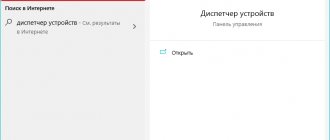If you go back a few years, you can name at least one question to a sales assistant in an electronics store that would have made him surprised. All you had to do was ask: which of these phones can be put in water? - and he would have nothing to answer. Now there are too many models with an IP rating, and to such a question you will receive a very specific and intelligible answer. But it will be wrong. In fact, regardless of what sellers and manufacturers promise, it is still impossible to get phones wet. If you've been filming something underwater with your iPhone 12, you may have started a countdown on it, if you know what I'm talking about.
Many people think that the iPhone is protected from water. But this is only partly true.
What to do if your phone falls into water - urgent action
If the phone gets very wet or falls into water, the first action is to turn off the power. To do this you need to remove the battery. If the battery is not removable and the phone still responds to touches, you need to turn it off manually.
After disconnecting, you should remove the removable elements of the phone: SIM card and flash drive. On a modern device, you need to use a special paperclip to remove the card. If a protective cover or bumper is installed, this will also need to be removed. After emergency actions have been completed, you can proceed to the drying stage. It is worth noting that complete drying may take several days.
Under no circumstances should you continue to use the product until it is completely dry. If the contacts through which the current passes come into contact with water, oxidation occurs. Oxidation and destruction of contacts does not occur immediately. That is why the device still works for a certain period of time after being removed from the water. The negative impact of liquid can only be reduced by completely cutting off the power.
What to do? How to remove water
Flooding of a phone or other electronic device (flooded laptop keyboard, speakers, monitor) is a very common and serious problem. Even the most expensive phones are afraid of water. Without proper protection, even rain can damage your gadget.
Any device can fall, so the main thing is not to panic.
When your phone gets wet, you need to dry it as quickly as possible. Short circuit is the most common cause of equipment failure. It damages the board as well as the processor inside the device. The most important rule is to not try to turn on or charge a wet phone. You can't waste time turning it off.
The next step is to remove the cover and remove the battery. What to do with a non-removable battery? Owners of expensive smartphones from Samsung, Huawei, Xiaomi and other brands with a non-removable battery will find it difficult to do this. In such models it is impossible to quickly remove the battery. Disabling it will prevent further serious disruptions. It is also worth removing the SIM card and memory card.
Read also: Protective film or glass on a smartphone: How to apply a protective film
Turn off all external gadgets. It is necessary to open all connectors so that liquid can easily escape from them.
The next step is to thoroughly clean and dry the smartphone. To do this, we use a towel or rag, that is, things that quickly absorb water. The more water we can remove, the better. When your smartphone falls into a sweet liquid, you should clean it with distilled water.
Place your smartphone in a dry place. It is better to try to turn on the phone after 24 hours or even after 48 hours. Only when all parts are thoroughly dry, blow them with compressed air to blow away dust and other small debris that could pose a threat to the device.
After all procedures , reassemble and turn on the device. If your smartphone does not work, try starting it by connecting it to a charger. Is he still showing no signs of life? Give it a few more days to dry. The smartphone may require up to a week of recovery time.
Drying methods
There are many drying methods. Some of them are highly effective, while others, on the contrary, can worsen the situation. It is not recommended to use forced drying methods if it is not possible to completely disassemble the product.
First of all, it is recommended to remove all visible drops. For this, improvised means are used. Water has a negative effect not only on electrical circuits, but also on the case and buttons.
Hair dryer or vacuum cleaner
Most experts do not recommend using a hairdryer or vacuum cleaner. After a smartphone falls into water, the liquid penetrates almost all internal parts. If you use a hairdryer, it will simply begin to move drops of water across the board and other structural elements, only making the situation worse. When drying with a hairdryer with a stream of hot air, there is a risk of melting the plastic elements.
A vacuum cleaner has the same negative effect, so its use is also undesirable. It is permissible to use it only if you have managed to completely disassemble the smartphone and need to remove liquid from a hard-to-reach place.
Silica gel or rice
Silica gel is a highly effective absorbent. It actively absorbs various liquids upon contact with it. To dry your phone using silica gel, you need to follow these steps:
- Prepare 2 cups of silica gel and a container.
- Pour a little absorbent into the container, place the device and fill it completely.
- Leave the phone for 24-48 hours.
If it is not possible to use silica gel, then rice can be used as an analogue. It is considered a natural desiccant and is used in the same way. When asked what to do when your smartphone gets wet, many advise using rice as an effective absorbent.
Silica gel filler in the form of granules can be purchased at a hardware store. It is worth noting that rice is an excellent alternative and helps to effectively dry the gadget in a fairly short time.
Paper towel
A paper napkin or towel allows you to thoroughly wipe all parts of the smartphone, ridding them of moisture. Both external and accessible internal parts should be wiped. After getting rid of the drops, you should place the phone to dry in a container with silica gel or on a well-ventilated shelf. If a small amount of moisture gets in, a small napkin will be enough to prevent dangerous consequences.
You can also use a microfiber cloth for wiping. This fabric does not leave lint and perfectly absorbs moisture. If the product is wiped with a paper towel, you will need to be careful so that lint does not get into the holes and crevices.
Wait 48 hours.
Yes, exactly two days.
Of course, this takes a long time, but if you want to help your gadget (sometimes very expensive) get rid of the liquid completely, you must be patient. Do not try to turn on the device before this time. A short circuit may occur. Remember: the phone must be face up at all times! After you have tightly closed the container, place it in a dark and dry place and trust that after 48 hours the gadget will come to life and work properly. And finally...
If you drop your phone or tablet in water or any drink, it's not the end of the world. You still have a chance to restore your device.
All you need to do is turn off the device, place it with the screen facing up, completely cover it with silica gel and place it in an airtight container, and wait 48 hours without removing or turning on the device. If you are reading just for the sake of interest, then remember it anyway, let it be for you “as a reserve”.
The Galaxy-Droid.ru website is not responsible for damage resulting from the use of this instruction.
Also subscribe to our VKontakte, Facebook or Twitter pages to be the first to know news from the world of Samsung and Android.
What not to do with a wet phone
To reduce the negative effect of getting the device wet, you should act strictly according to the algorithm. Among the things that should not be done are:
- continue to actively use the product after falling into water;
- put the phone on charge until it dries completely;
- use a hair dryer for forced drying;
- dry the gadget in the microwave, oven or in the sun;
- trying to disassemble a smartphone on your own without having the necessary skills and tools.
Great care should be taken when disconnecting the battery on products with a permanent cover. In this case, you will need a special tool for disassembly (plastic spatulas, small screwdrivers, mediator). After disassembling and drying, all parts and internal components will need to be reassembled in reverse order. It is first recommended to watch training videos on how to disconnect the battery on a specific phone model.
If you follow simple rules, you will be able to significantly increase the likelihood of the smartphone being fully restored, especially if a small amount of liquid has penetrated.
Sun and sand can cause irreparable damage
Modern smartphones are theoretically well protected from the harmful effects of sand, dust, and overheating.
But that doesn't mean they won't do harm. New phones have built-in overheat protection - if the temperature of the device exceeds the permissible level, it will simply turn off. However, leaving the phone in the sun exposes it, especially the battery, to overheating. This can cause all sorts of damage, from peeling off the screen to bloating the battery. It's better to put your phone in your bag, away from the sun.
Read also: Recording telephone conversations on a Xiaomi smartphone.
Sand may scratch the casing or display. This will result in deep scratches on the smartphone's touch screen. Since manufacturers use glass to make the entire body, the back is also vulnerable.
Sand gets under the screen and into every crack. The speaker and microphone openings are particularly susceptible to sand penetration. If your mobile phone suddenly starts to “wheeze” while talking or playing music, it means there is sand inside.
Sand in the phone - what to do?
What to do if you dropped your phone in the sand? You should use a hairdryer to thoroughly blow through all the holes in the phone. Removing sand from the gaps between smartphone elements is a little worse. In this case, it is better to take it to a specialist, who will open it and thoroughly clean it.
If you're heading to the seaside and want to use your smartphone on the beach, invest in a good tempered glass and a decent case. But this is not complete protection, because sand can penetrate into hard-to-reach places.
What to do after drying
It is recommended to dry the gadget for at least a day. If you get very wet, it is recommended to wait about 3 days. It is necessary that even small drops have time to evaporate before the smartphone is turned on again. If it fell into water and stayed in it for a long period of time, then there is a possibility of complete failure.
After drying, you can turn on the phone. Before this, it is not recommended to charge it or perform any other manipulations. If the device has successfully turned on and is functioning normally, then drying is considered completed. It is worth remembering that successful switching on does not guarantee trouble-free operation in the future, since after getting wet, oxidation processes can be started. To protect yourself as much as possible, it is recommended to contact a service center and have your phone diagnosed.
Consequences of phone flooding
First, it’s worth distinguishing between flooding your phone with water, drinks and other liquids . Very rarely fill with clean tap water. In theory, water or rain could be less harmful. Sea water is more aggressive than fresh water. You often deal with beverage spills - coffee, cola, beer, wine, sweet juices, etc. These are more difficult to dry and remove due to their sugar content and viscosity. For example, orange juice can be very dangerous for electronics due to organic acids.
Contact with water (and especially sea water) or liquid can be felt both in the short and long term. First of all, it is worth knowing that it is not water or liquid that is responsible for the most damage . This is a factor that causes short circuits that destroy the fragile electronics of a smartphone. This type of motherboard failure is the most expensive.
Another threat is corrosion and the phenomenon of electrolysis (and this accelerates as voltage passes through the circuits). This will happen after some time. Just because your phone works fine in the first few days doesn't mean it won't break down after some time. Copper connections or the battery socket are most vulnerable to damage.
and the cards in it - SIM or microSD - indirectly at risk However, you should never try to immediately recover your data by turning on your phone and trying to copy it. This way you increase the likelihood of a short circuit.
You might like How to connect your phone to TV? Tips for dummies
Safety regulations
The main safety rule is not to connect a wet smartphone to the network. In addition, the following recommendations should be observed:
- do not shake your smartphone to get rid of droplets faster;
- use only proven and safe products for drying;
- wait the required amount of time before turning on the phone;
- do not use emergency methods unless necessary.
One of the methods that will help save your smartphone is to use pure alcohol. This option is considered quite dangerous. He has both supporters and opponents. The idea is to re-wet the device in alcohol liquid. The alcohol will absorb the water. The advantage of drying with alcohol is that it is harmless to microcircuits and dries quickly. For the method to work, it is necessary to use the most concentrated solution.
TOP smartphones with water protection
Samsung Galaxy S8, Galaxy S8 Plus
The Samsung company pleases with a large line of smartphones. Among them there are those that are protected from water. These may be premium models. We will talk about Galaxy S8 and S8 Plus. The Korean manufacturer has set the protection class for smartphones to IP68. That is, they can be immersed in water up to 1 meter, but they will not be able to withstand a greater depth. You can take such smartphones with you to the beach without fear of getting wet. It's also a great option for attending pool parties, and you don't have to worry about answering the phone if your hands are wet.
Samsung Galaxy S10e, S10, S10+
This line is quite popular today. The coolest option is the model with the Plus prefix. They have protection against water. Gorilla Glass 6 is used not only for the design of the screen, but also for the body. It is worth noting that the device is unique. There is an Amoled screen and HDR10+ support. The standard has not previously been so in demand on smartphones, except perhaps only on Samsung TVs. HDR10+ video is also pleasing. It's truly impressive. But it is only available in cases where the user requests the use of applications like Netflix. It is paid, as you know. 8nm Exynos 9820 processor with Moongoose cores and frequency up to 2.73 GHz.
The Samsung phone also features reverse wireless charging, which allows it to share charge with other smartphones. In an hour and a half you can earn 100 percent. The charge lasts for 24 hours of communication and almost 15 hours in video mode at a brightness of 200 cd/m2.
Of course, the main disadvantage is that the phone is expensive. There are already discounts on it. Users say that the fingerprint scanner option is slow, but with the new update, the issue has been resolved.
Sony Xperia XZ Premium
The flagship solution from Sony, which is distinguished by high performance, stylish appearance and protective properties against water ingress. The smartphone has a protection class of IP65/68. Plus, the display is protected by Corning Gorilla Glass 5, making the device resistant to chips, micro-scratches, and even cases where it falls on a hard floor.
Nomi i5070 Iron-X
For those who prefer to actively spend their leisure time and engage in extreme sports, the manufacturer Nomi offers the above model. The device is used for extreme conditions. This is a great solution that will be appropriate for many modern people. The price will please you, it is very affordable. At the same time, the processor in the device is Snapdragon 210 with 4 cores, which is the best in its class.
The processor operates with 2 GB of RAM, and there will be 16 GB of memory to store user files. In fact, these are excellent properties, if we take into account the protection of the device from moisture and the price.
Huawei P30 Pro
An excellent solution from the Chinese brand Huawei. The device has been tested by experts and users. Many agree that this is the best camera phone in the world. It is also equipped with IP68 water protection.
The smartphone has OLED screen technology and supports HDR10. The BOE matrix, the device runs on the Kirin 980 processor, which is inferior in performance to the Exynos 9820 and Snapdragon 855. But the main feature is the camera. It has a resolution of 40 megapixels and f/1.6, with the option of optical stabilization. But the selfie camera does not have autofocus, which is completely unusual for it.
Huawei Mate 20 Pro
Water protection is also IP68 standard. Kirin 980 processor, built-in Amoled screen. The sounds are great. The case is waterproof - will withstand 2 m of depth for 30 minutes. The phone is light in weight, even if it is thin. It is very comfortable in the hand. The advantages can be described for quite a long time. It's better to get to know the device in person.
Apple iPhone XS Max
The iPhone is also worth mentioning. It also has protection in 68 IP standards. The device is popular, but traditionally very expensive. It is not without its drawbacks. One of them is connected with the presence of a SuperAmoled screen, which has already been used in the 10th model of the line.
It is powered by the 7nm Apple A12 Bionic processor, which gives good performance to the device. In general, the smartphone is worthy of the attention of fans of the brand and is recommended for purchase if you are looking for a good option with water protection.
What to do if the phone does not turn on
Very often, for most phones, getting wet becomes the cause of fatal breakdowns. If your Honor smartphone does not turn on after falling into water, you must contact an official service center. It will be able to carry out diagnostics and repairs. It is worth noting that getting into water is not a warranty case for Huawei and most other manufacturers, so you will need to pay for repairs.
If the board, processor and other important elements become very wet, repair may be impossible. In this case, it is recommended to extract all important data and then replace the phone. This method is especially relevant if an inexpensive device has fallen into the water. Even successfully completed repairs do not guarantee stable and long-term operation in the future.
How to dry your phone
The next step to save the device is to dry it. This process may take several days, depending on the scale of the incident, but it is imperative to wait until the device is completely dry. If you spilled water on your phone or even experienced a deep dive, the main components of the success of resurrecting a drowned person are speed in the first stage of resuscitation, as well as attentiveness and patience in the second. It is often possible to get by by opening the case and removing the battery, but sometimes a more thorough disassembly of the parts is required.
Disassemble the device as much as possible, of course, if you have the skills. At the same time, do not forget about the subsequent assembly after drying, so remember, write down, or better yet photograph the disassembly, otherwise it is possible that during the assembly process unnecessary parts will be discovered. When disassembling a smartphone, you should be aware that in this case the warranty on it will no longer apply. Although, if a phone that is not protected from moisture is bathed, as a rule, there is no talk of any guarantees. You can dry the device well using the following methods:
- Natural drying of components (moisture tends to evaporate, but it is important to provide the necessary conditions so that the process takes less time; the disassembled phone should be in a dry, ventilated room, possibly in the sun).
- Using absorbents such as silica gel. The silica gel balls in which the device is immersed absorb moisture very well. As an alternative option, if this is not possible, use rice, which is also known for its good moisture-absorbing properties. There is one caveat here: silica gel grains or beads that have absorbed moisture themselves get wet and do not allow the device to dry properly, so it is necessary to change them. There may also be debris in the rice that will stick to the parts and prevent them from functioning properly.
- Removing moisture by treating with alcohol.
- An effective way is to use a vacuum cleaner, which can be used to remove moisture from the phone. Use the narrowest nozzle and, without touching the surfaces of the smartphone and components, complete the procedure.
Although good air circulation is a fundamental factor in the success of drying, you should not try to speed up the process by using hot hair dryers, radiators, ovens or microwaves. Of course, many people most often resort to a hairdryer, but this is by no means the best solution. It is better to use a vacuum cleaner instead. If you do decide to dry your smartphone and its components with a hair dryer, do it at least in cold air mode and do not point the hair dryer too close to the device.
Under what circumstances does wetness most often occur?
Most often, the device gets wet under the following circumstances:
- if you fall into a river, sea or lake while swimming;
- when washing, remaining in the pocket of your pants or shirt;
- when exposed to rain;
- when taking a bath;
- during active recreation.
If you lead an active lifestyle, it is recommended to use a special protective cover when swimming and traveling. This will prevent water from entering the housing. Also, many manufacturers (Huawei, Samsung, Apple, Sony) offer waterproof smartphones that can be immersed in fresh water without consequences. Such devices can be dropped into the bathtub and washed under a direct stream of liquid. In addition, they can be used to dive to shallow depths.
Tip #4
What to do if the speaker on your phone gets wet? Some users advise drying it with a vacuum cleaner. It takes approximately 20 minutes to blow through the part. This will help remove any remaining water if it has already seeped inside. However, you must be prepared for the fact that the speaker will have to be replaced with a new one. Most often, after getting wet, it begins to hiss and wheeze.
Tip #8
When disassembled, the phone should dry out for at least a day. After this, you need to carefully inspect it, especially the connectors, compartments and other recesses. After making sure that there is no moisture, you can replace the battery and turn on the device. In this case, it is advisable to listen to see if any extraneous sounds are occurring inside the case, such as crackling or hissing. This indicates that some parts are not functioning correctly.
Tip #6
The beneficial properties of rice cannot be underestimated. It is not only a nutritious product, but also moisture-absorbing. Wondering what to do if your phone gets wet? It is necessary to prepare a container of such size that the device will fit there. Pour rice into it. Immerse the device for at least 2-3 days. There's no need to rush. Rice absorbs moisture slowly but effectively. The only thing you need to do is turn it over periodically.
If you don’t have rice or you simply don’t believe in its properties, then you can use silica gel. This absorbent material is placed in shoes to absorb moisture. This gel works better than rice. You will need to turn the phone over every hour, checking whether droplets of water have accumulated on its surface. If there are any, you will have to wipe the case again with a paper towel. After this procedure, the phone is re-immersed in silica gel.