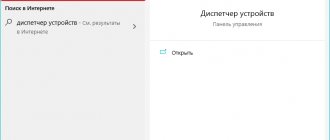How to call from a tablet to a mobile phone is a pressing question for everyone who wants to get not only a multifunctional toy or e-reader, but also a full-fledged gadget. Read more about whether this can be done in the article below.
This is interesting: Tablet or e-reader – what to choose? Review of 2 reading devices
Which tablet can I make calls from?
Of course, it's not that simple. Not every device is equally suitable for connecting through a mobile operator. To do this, the device must be equipped with special modules. Do you think this is a 3G standard? But no! This type of connection provides access via the Internet. You can make calls only if there is a GSM module. It follows from this that the purchase must be made very carefully. Before going to the store, carefully study all the characteristics of the models available to your budget.
Remember! You can make calls via a SIM card only from a tablet with GSM.
Even the presence of a slot for a mobile communication chip does not guarantee a telephone connection. They can only be provided for access to the Internet via the 3G standard.
Using a tablet as a phone
Regardless of which data transfer method is used by the gadget, the owner of the tablet has the ability to communicate with owners of mobile and landline phones. For this, a number of innovations are used, as well as the installation of additional programs.
We use dialers
Dialers or simply dialers are used only with a built-in GSM module . The program interface is similar to that used in conventional mobile phones. You can download and install the program, if it was not included in the factory software, through Google Play . Dialers are free software and therefore are freely available. The program has not only a window with the ability to dial a number, but also a phone book, as well as a block for exchanging text messages.
The easiest way
How to make calls from a laptop computer?
According to the simplest algorithm:
- We buy a SIM card from our favorite operator. For example, MTS, and insert it into the slot very carefully
- We reboot the device to connect the chip via the mobile network
- Find the call icon. Usually it is a white tube on a green background
- Activate the handset by pressing the touch screen
- Dial the desired phone number on the virtual keyboard.
Didn't find the icon on the screen? I have to disappoint you - most likely, this function is not supported on your device.
Built-in features and third-party programs
Face Time
Face Time is an application that allows you to make regular and video calls between owners of Apple devices (Mac, iPhone, iPad, iPod) with an Internet connection. To make a call from an iPad, go to the program, select the desired person from “contacts”, opposite the FaceTime inscription under the phone number, click on the corresponding icon (for a video call – camera, for a regular call – handset). After this, the connection will begin, and all you have to do is wait for the other person to answer you.
Android
An analogue of Face Time for Android devices is Duo. The program is “available out of the box”, being a standard Android application. The technologies for operating the utilities are similar and do not cause any particular difficulties when using them.
Third party software to help
Even the presence of a set of necessary modules does not guarantee that the tablet can be fully used for calls. A necessary condition is the presence of a special calling program. You can traditionally find it in the Google Play free app store. Among the most popular are DIALER ONE, EIR FAST DIALER.
All of them are equipped with a standard set of options:
- Sort contacts by groups
- Set your favorite ringtones
- Exchange text and video messages.
Essentially, it's a tablet-integrated phone with all the standard features.
The user has access to:
- Virtual keyboard
- T-9 typing system
- Archive of missed calls
- Speed dial function
- Editing and saving the number.
The program has one very interesting feature. It allows you to block any phone number only for certain days or hours, while maintaining access from other subscribers. The function of completely blocking a number (the so-called “Black List”) is available at any time for any number from the phone book.
Like most applications from the market, this software has a paid version. Its advantages are as follows: there are no constantly pop-up banner ads. Otherwise, some settings will be temporarily unavailable. For example, desktop themes.
Huawei MediaPad X2
Photo: https://beru.ru
In addition to the fact that the device supports 3G, 4G and allows you to communicate on the phone, it is also equipped with a cool HiSilicon Kirin 930 processor with 8 cores, and together with 3 GB of RAM, performance is guaranteed. The screen here is 7 inches diagonal, and thanks to this you get the impression that this is just a big phone. The “telephone” frames around the screen only confirm these guesses. The manufacturer Huawei tried to combine two devices in this gadget – a tablet and a phone, and it turned out quite successfully.
HUAWEI MediaPad X2 32Gb tablet
Advantages:
- high strength metal housing
- good autonomy
- two SIM card slots
Flaws:
- poor support for Russian firmware
- bad camera
Internet calls
I think you have already realized that the presence of a SIM card slot does not guarantee that you can communicate with others. This is just the basis for unhindered access to the Internet. How to find a way out if you need to contact another subscriber, but there is no way to do so. For this, it is recommended to use special video messengers. Their advantage over simple calls is that you can not only hear, but also see the interlocutor. Skype and Viber remain consistently popular.
How to call from tablet to phone via social networks
Just 3-4 years ago, the answer to the question “is it possible to make calls on a tablet through one of the social networks?” was a clear “no”. But now it is possible, and on all popular social networks. All you need is to have an account, the right person as friends and an Internet connection.
Important: you can communicate even through the mobile versions of Facebook, VKontakte and Odnoklassniki, but the quality of communication will be much worse than when using the application.
Therefore, I recommend downloading and installing an application of a suitable social network. You can find programs in the Play Market (Samsung, Lenovo, Asus, Sony, Xiaomi tablets) and in the AppStore (iPad tablet)/
Calls via Facebook can only be made to users who have been added as friends. By default, a video call is made, so to switch to normal voice mode, you need to turn off the picture.
Select the chat with the friend you want to call and tap the handset icon.
In contact with
You can also make calls through VKontakte, both via video calling and one voice. As on Facebook, only a user who is a friend will be able to receive a call. You can also disable the possibility of such communication in the application settings and in the desktop version.
To make a call, open a chat with a friend, then tap the handset icon. The icon has no color, it is completely transparent. Therefore, in the dark theme the handset will be black, and in the classic theme it will be white.
Classmates
You can make calls in Odnoklassniki in the same way as in VKontakte and Facebook. The only difference is that here you can call both through a dialogue with someone who has been added as a friend, and directly from the user’s profile. This function and the ability to change the microphone volume are very convenient features.
Understanding Skype
Provides the opportunity to use paid and free calls. The program allows you to send text and video files, pictures, images. The tariff plan for one region of Russia is very affordable - no more than $3 per month. You can pay your bill through any electronic bill or credit card on the Internet, without leaving your home. Video calling is available completely free of charge. This software has one undeniable drawback compared to simple phone calls. You can only reach the subscriber if he is near the device with Skype.
Remember! The quality of Skype communication directly depends on the speed and type of Internet connection at the time the call is made.
Third Party Applications
There are many third-party applications in which you can communicate with other users.
Here are the most popular ones:
- Discord. Application for mobile devices and program for computers. Very popular among gamers and e-sportsmen. In addition to correspondence and calls, you can create channels in Discord, broadcast gameplays, and get various roles.
- Fring. Free software similar to Skype, but with automatic contact synchronization, like instant messengers. There is a video chat.
- Roamer. Application for calling international numbers. The best option for communication in roaming at a very cheap tariff.
- GoogleTalk. Google Messenger, however, is not very popular.
If you don't have enough social networks and instant messengers, choose any of the above options.
Learning Viber
A deservedly popular program with amazing functionality. Allows you to make international calls completely free of charge. Again, you need a high-quality connection via the Internet.
Among the set of the most interesting and popular options:
- Instant text messaging
- Ability to transfer photos, videos and pictures
- International video communication.
The most important advantage is low resource consumption. It practically does not drain the battery and does not take up much space on the device’s hard drive. Where can I get this miracle, you ask? Everything is in the same store of free applications for devices on the Android platform - Play Market. Viber easily integrates into any Samsung or Lenovo model.
Where to download Viber for devices running Windows OS? The most convenient and safest place is on the official website. I give you the link https://viber-messenger.ru/viber-dlya-windows-10. If you have a different version of Windows, simply select the one you need in the appropriate tab.
There are a number of other, less popular, but no less convenient programs. These include something similar to Skype and the free Fring application. Or the paid app with low rates Roamer. The latter is very convenient for making international calls via the Internet.
What can you do on your tablet?
First of all, let's discuss what a tablet is and how it works. If you worked on a laptop with the Windows or MacOS operating system, but decided to purchase a portable gadget for more mobile work, it would be easier to say that a tablet is the same laptop, just smaller. I think, with this formulation, why such a device is needed is a rhetorical question. For the same purpose as a desktop computer. Most of these devices run on the Android operating system, the basic principles of which I will now tell you for that part of our audience that does not know what Android is.
This is a system from Google, so when you purchase it from your device, you will immediately find a bunch of shortcuts with programs from this company. To begin with, I advise you not to touch them (and in general all the others too) so as not to get confused in different software. Depending on the manufacturer, you may also have another bunch of labels of unknown origin that the manufacturer adds to you in the hope that it will be better. But for now let's get the basics out of the way.
For the lucky ones with an iPad in your pocket
Of course, you paid a lot of money for your iPad. And they took it, most likely, to perform serious tasks, and not for pampering. But none of us is immune from unexpected situations. Perhaps the owner of an Apple device will be interested in how to make a call from his iPad.
You can breathe a sigh of relief! You can make calls from your iPad too! How? Through the same popular Skype. Download the application, create an account, top up your balance and go ahead.
Not a fan of Skype? Use the PhoneIt-iPad utility. A necessary condition is the presence of iOS no lower than 4.3.3. Download the application from the Apple store and use it for your health. The program will easily turn your device into a phone for calls.
Method No. 2. 3G calls
3G is becoming more and more popular. It is installed on many tablets of different brands.
Also, most companies are switching to producing such gadgets with 3g support, and this function is becoming common these days.
The essence of 3g lies in our case, in calls to other phones. Calls can be made to both mobile phones and landlines.
In addition, the 3g device must have a GSM function for normal calls to other operators.
Many more devices have ״ dialers installed, just like regular phones (for example, Lenovo and Prestigio).
Advice! “Dialers” are sometimes hidden by manufacturers; to find them you need to look for the application data in the phone settings.
bb-mobile Techno W8.0 3G Q800AY
Photo: https://beru.ru
bb-mobile is a Russian brand that is quickly gaining the trust of customers. He makes relatively inexpensive but decent equipment. Techno W8.0 3G Q800AY turned out to be successful, as evidenced by positive comments. Despite the relatively weak hardware and lack of 4G support, this is still one of the best tablets with mobile phone functionality. Primarily due to reliability, quality of physical workmanship, connectors in the right places and with strong fixation. The device gives the impression of a monolithic device. The screen is not easily soiled and, according to reviews, survives frequent falls without scratches. As for the applications, they are difficult. However, the OS is fast, without any freezes or slowdowns. It is also convenient to surf the Internet, social networks - there will definitely not be any problems with this. Even HD movies are played back without any hitches.
Tablet bb-mobile Techno W8.0 3G Q800AY
Advantages:
- no backlashes, cracks
- not easily soiled screen
- fast OS
- good autonomy
Flaws:
- In sleep mode it actively loses charge
- bad cameras
Prestigio Grace PMT3118D
The tablet is equipped with 4 cores and an optimally powerful processor. There is 1 GB of RAM and 16 GB of built-in memory. It can be expanded with a memory card up to 32. The 8-inch display produces images in a resolution of 1280*800 pixels. A 4000 mAh battery will give the tablet the ability to work offline for two hours under high load. Accordingly, if the load is reduced, the operating time will increase. There are two cameras here, but they are of very low resolution: the rear one is 2 megapixels, the front one is 0.3 megapixels. The tablet has a low price and is well suited for surfing the Internet, communicating via calls, and watching videos or movies. Due to its filling, it will not be able to handle heavy applications and games.
Pros:
- Low price;
- Optimal display resolution;
- Optimal battery capacity;
- Stylish appearance;
- A light weight;
- Built-in FM tuner.
Minuses:
- Low camera resolution;
- Weak filling.
Samsung Galaxy Tab A 10.5 SM-T595
Photo: https://beru.ru
Samsung Galaxy Tab A 10.5 SM-T595 32Gb is an excellent device for media content consumers. Not only is it equipped with four speakers that produce detailed and surround sound, but it also has a 10.5-inch screen. Its resolution is FullHD, and therefore the display will have no problems with video and image detail as a whole. It’s very convenient to watch movies on it, even though you don’t need to connect headphones. Although, due to the presence of a minijack, this option will always be at the owner’s disposal. The autonomy is also worth mentioning - the battery capacity was as much as 7000 mAh, which is easily enough for a couple of days of using the tablet in a not very loyal mode. The processor here is not the most powerful - Snapdragon 450, but at least it will not lag and slow down over time, as is often the case with Exynos chipsets. True, its performance is not enough for demanding tasks, which is the most significant disadvantage of the model.
Tablet Samsung Galaxy Tab A 10.5 SM-T595 32Gb
Advantages:
- 4 speakers
- big screen
- good autonomy
Flaws:
- medium power processor
Lenovo Tab 4 TB-7504X 2Gb 16Gb
Photo: https://beru.ru
The main advantage of the inexpensive model is the 7-inch screen. Devices in the entry-level segment rarely boast of this component, but in the case of the Lenovo Tab 4 TB-7504X 2Gb 16Gb, everything is very good here - pleasant color rendition, high level of detail and wide viewing angles. By the standards of the family, the dimensions of the tablet are compact - 193x98.7x8.4 mm, so it is very comfortable to use. The device supports connecting two SIM cards at the same time, but none of them support 4G LTE; you will have to be content with only 3G. However, if you remember how much the device costs, you realize that this is not so critical.
Tablet Lenovo Tab 4 TB-7504X 2Gb 16Gb
Advantages:
- good autonomy
- excellent color rendition
- compact
- two SIM card slots
- affordable price
Flaws:
- not detected
Samsung Galaxy Tab A 10.1 SM-T585
Photo: https://beru.ru
One of many tablet computers that is available in a wide price range. The quality of materials used and assembly are excellent. Fast wi-fi, 3g modules. Everything works flawlessly, the gadget maintains excellent communication and does not lose it, as often happens with other models. The device even picks up satellites instantly and holds it confidently. A good battery that provides a couple of days of operation without recharging. True, it all depends on the degree of load.
Tablet Samsung Galaxy Tab A 10.1 SM-T585 16Gb
Advantages:
- stylish design
- no backlash, creaks, cracks
- holds a charge well
- stable operation without freezes
Flaws:
- inconvenient speaker placement
- heavy
- bad cameras
- touch buttons without backlight
SUPRA M84A 4G
A small tablet will allow you to make high-quality calls and enjoy surfing the Internet and comfortable watching movies. The display resolution here is 1280*800 pixels, and its size is 8 inches. There is 1 GB of RAM, which will not allow you to play even medium-load games. The built-in memory is rated at 16 GB, but it can be expanded using a memory card up to 32 GB. The frequency of the 4-core processor is 1 GHz, which is not very productive, but is quite suitable for simple use. There are two cameras here: rear – 5 MP, front – 2 MP. The built-in battery has a capacity of 4000 mAh.
Pros:
- Affordable price;
- Small size and light weight;
- Optimal battery capacity;
- Good call quality;
- Stylish design;
- Optimal picture quality.
Minuses:
- Low RAM;
- Low resolution cameras;
- Not a powerful processor.
ASUS ZenPad 8.0
A powerful and high-quality tablet from ASUS is equipped with an 8-inch display with an image resolution of 2048 * 1536 pixels, and the display type is IPS. This means that it has high color rendition and can be viewed without problems from different viewing angles. The Qualcomm Snapdragon 650 MSM8956 processor with a frequency of 1.8 GHz ensures smooth performance. The Adreno 510 graphic editor will allow you to play different games. The capacious battery is enough for 11 hours of operation at high load. The cameras here have an 8 megapixel front camera, which takes good photos without unnecessary noise. The tablet weighs about 320 grams, which in principle is not much, and its dimensions allow you to carry the device in a woman’s handbag. The earpiece is located on the front panel and is of good quality.
Pros:
- High resolution display;
- Powerful processor and graphics editor;
- Fast work;
- Light weight and dimensions;
- There are different body colors: black, white and gray;
- Affordable price;
- Good call quality.