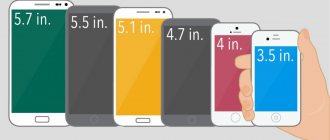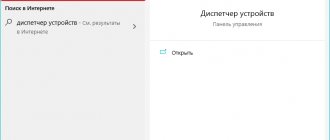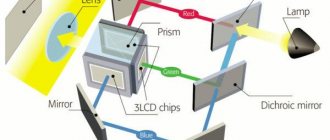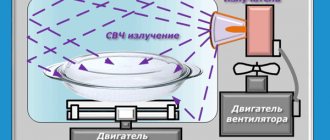The telephone has changed a lot since its invention. Today it is not even a device that simply transmits the voice of one person to another over long distances. In the modern world, this is a complex technical tool with artificial intelligence that can not only make calls and send messages, but also play video and audio, access the Internet, process large amounts of information, and simultaneously perform many operations and tasks. What do we know about how the phone is designed and how it works? In this article we will try to understand this issue.
The origin and evolution of the telephone
The founder of the first apparatus for transmitting information over a distance is considered to be Samuel Morse, who invented the telegraph and Morse code.
It is difficult to call this device a full-fledged telephone, since information was transmitted using contact closure and a “Morse” code specially developed for it, as it is often called for short.
Some historians attribute the invention of the first telephone to Antonio Meucci, which he called the telectrophone. He developed the drawings, but for some reason unknown to anyone, he did not register his creation. Therefore, the patent belongs to Alexander Bell. His device did not have a bell and outwardly had nothing in common with modern devices.
The phone was bulky and inconvenient for negotiations; it weighed about eight kilograms. However, this did not prevent its popularization and widespread dissemination throughout all countries. By the beginning of the twentieth century, there were already more than ten thousand stations in the world. Each time, changes and improvements were made to its design, so a separate microphone and speaker appeared in its design.
The global construction of automatic telephone exchanges has led to the modernization of devices. They now have a handset and a dial for dialing a subscriber's number. The dial contained numbers and letters, except for the letter “Z”, since it resembles a three. On push-button landline telephones, this numbering has been preserved to this day. This is not done at all for sending messages, it’s easier to remember the number. The first devices in Soviet Russia belonged to two and Siemens. These were phones without a charger, operating on the principle of transmitting and receiving simple electrical impulses.
Cordless phones appeared in our country in the 70s of the twentieth century. They transmitted a radio signal to the base, which, in turn, communicated with another subscriber via switches. Their trade name was "Altai", they were a prototype of mobile communications. This setup weighed seven kilograms. It was not suitable for carrying, so it was equipped with emergency services vehicles. It ceased to exist only in 2011.
In Russia, the first cellular communication appeared in 1991, and it worked according to the NMT standard. The first suppliers of mobile phones were Nokia and Motorola. The prices for the devices were cosmic, and only very rich people could afford them. The GSM standard appeared in 1993 and, having defeated its competitors, took root in many countries. It allows you to implement a lot of functionality, including sending short messages. Initially, they were supposed to be sent as service notifications, but users liked the option so much that it turned into a separate service of mobile operators.
With the entry into the era of portable devices, the design of mobile phones became more and more complex, their size and weight became smaller, and their capabilities became greater. From three-kilogram giants, they have turned into miniature means of communication that easily fit even in the hand of a child. Over time, the real push-button keyboard was replaced by a virtual one on the touch screen. Cameras, fingerprint scanners and many other devices appeared on the panel.
Application management
Android users have access to thousands of different programs for every taste, which can be easily downloaded on Google Play. However, mobile devices from many well-known manufacturers are sold with a bunch of pre-installed applications and services. Most of them are never even launched by the smartphone owner, but simply take up precious memory. You can get rid of them using the standard settings section in the Android main menu.
Some programs cannot be completely removed, but they can be disabled. We recommend that you study our instructions and do the same with all unnecessary applications. This way, they will stop constantly running in the background, reducing RAM resources.
You can find out about the number of megabytes consumed by all programs installed on your phone in the settings section. By removing all unnecessary processes, you can free up some RAM and improve device performance.
Here is a detailed article about freeing up phone RAM.
How do analog telephones work?
The design of a telephone with rotary and push-button dialing is similar in the presence of component blocks, but differs in the principle of operation. The units include the following modules:
- Handset with microphone and speaker.
- Telephone.
- Calling device.
- Dial node.
- Transformer.
- Lever switch.
- Separating capacitor.
- RF module (portable stations).
The lever switch is responsible for connecting the device to the subscriber line. In a cordless telephone device, the connection is determined by turning on the power to the handset of the device.
The microphone converts sound waves into electrical signals. Devices are divided into electrodynamic, capacitor, carbon, electromagnetic and piezoelectric. They are also divided into active and passive. Active ones form an electromagnetic pulse from sound, passive ones change the parameters of other nodes, mainly capacitance and resistance. The latter require an additional power source.
The telephone translates electrical impulses into sound. The electric current flowing through the coils creates an alternating magnetic field, which causes the speaker membrane to vibrate. Electrodynamic and electromagnetic devices use a differential magnetic system; piezoelectric devices deform the membrane elements of associated sound frequency sources.
The calling node can be inductive or electronic. Required to notify the subscriber about an incoming call. The first, with the help of current flowing in the coils, causes the striker to vibrate and strike the bell cups. The electronic unit processes information about the incoming signal and redirects it to a common speaker in the form of pulses of a given frequency, which is called a ringtone.
The RF module is only present in cordless phone devices. It is designed to exchange information between the phone and the receiver via radio signals.
The transformer connects the individual conversation nodes to each other. It also eliminates the effect of local echo in the tube and is responsible for matching the line impedance.
A separating capacitor is necessary to connect the telephone to the line in the mode of receiving an incoming signal and waiting for an outgoing one. Maintains high resistance to large input voltages and low resistance to small ones.
The dialer can be pulse (disk) or electronic (push-button). In the first version, a mechanical wheel, rotating, closes contacts and sends signals to the telephone exchange. Their number corresponds to a specific number of the subscriber number. Electronic ones work through integrated circuits, which artificially generate pulses using solid-state relays and send them to the station's receiver. Modern PBXs still retain this method of calling a subscriber, but more often use tone dialing. Modern devices also support IP telephony. The operating principle of tone dialing is to generate short-term signals of preset frequencies, each value of which corresponds to a specific number. A telephone connection device using the IP protocol involves using the provider's server over a dedicated Internet channel from which the call is made. Mobile devices send radio signals of a given frequency to the communications system of cell phone towers.
Start using the Android system
Turn on the device, log into your account and establish a connection to the Internet
Following the instructions, we turn on our smartphone or tablet, after which the system desktop will appear in front of you, or, if the device is turned on for the first time, the initial setup wizard will start. For example, on a smartphone the wizard suggests doing the following:
- Select interface language.
- Connect to the Internet via Wi-Fi - if you don't have a network nearby, you can skip this step. Why does this menu appear the first time you turn it on? Due to the fact that most programs are designed to be used with a working Internet connection. This does not mean at all that a phone or tablet is useless without the Internet; this step was created rather for convenience - they say, connect to it immediately, so as not to worry about it later.
- Next, the system wizard will prompt you to log into your Google account or create one if you have not yet acquired an account. We highly recommend that you create an account for yourself, because the Android system itself is strongly tied to Google services. Without it, you won't be able to access the app store and won't be able to use email. In addition, creating an account is not difficult, but it will always be with you on all devices where you want, which is quite convenient.
- In the next menu you need to confirm the time and date, which are almost always determined automatically, or enter them manually.
- In the last window you will see items related to determining your location - it is better not to turn them off so that all services work correctly and the smartphone correctly determines the time and date.
The principle of operation of devices in wired networks
In order to fully understand the design of a mobile phone, you need to know how an analog PBX system works. Despite the fact that cell phones are complex digital structures with integrated circuits, they operate on the basic principle of conventional landline devices.
Each service provider assigns unique identification numbers to its clients, by which it distinguishes them from each other. In this case, this is called the number of the subscriber or connection point to which the wires are connected. When the PBX sends a signal, the telephone is in the off state, that is, the handset is on the device and the hook switch is in the open position. When a call comes from the line, current passes through the primary winding, causing the cam to vibrate and hit the cups. In electronic systems this happens differently, the signal is sent to an external speaker, and at the output we hear a melody or birdsong, for example. After the subscriber picks up the handset, the intercom and dialing circuit is closed, and the receiving line is opened using a relay.
Calling another user occurs in the reverse order. The person picks up the phone, thereby closing one circuit and disconnecting another. The call occurs in the dialer by sending pulses or signals to the station switching devices. She, in turn, recognizes the numbers, combining them into a single number, and redirects to the desired point.
Voice transmission in analog systems occurs due to vibration of the microphone membrane. In coal ones, it creates a compaction, which causes disturbance in the magnetic field of the coil. This oscillation forms a pulse, which is sent to another receiver.
Stage 0
Demand creates supply.
This idea is fundamental for all devices - from flagships to budget solutions. You need to both offer a good price for the buyer, coupled with the wide capabilities of the device, and be able to do it on time, because competitors are not asleep. Based on the parameters such as the desired networks (3G or LTE), the screen and its resolution, wireless modules, Android version (it hardly makes sense to talk about a push-button phone in 2016), as well as the battery and the timing when the partner is ready to start production, the product originates on paper.
In some places, the system fails, and chimeras are born with too high a price compared to competitors or completely new technology on board, which remains undervalued by the market. One way or another, priorities and strengths were initially laid down in accordance with market expectations for a certain period.
Schematic design of mobile phones
The cell phone device should be placed in a separate category, since in its design it resembles a DECT system, but with a number of differences. It also transmits a radio signal to the receiver, but first encrypts it. Uses its frequencies and channels for work. But imagining a mobile gadget as a phone is not entirely correct. It has long been a multifunctional device.
If we talk about external performance, the following should be noted:
- Form factor. It can be a folding or sliding case.
- Camera.
- Microphone.
- Speaker.
- Screen.
- Keyboard.
- USB connector.
- Accumulator battery.
- Chargers for mobile phones.
- SIM card.
Many gadgets are supplemented with various accessories, which expands their scope. A schematic diagram of the internal structure is shown in the figure below.
Despite this, the device works exclusively with analog radio signals; all processes in it are completely digitized. Its chip includes analog and digital blocks.
Flex cables for phones
Parts that are flat cables connecting all peripheral nodes to the main board. Flex cables allow you to save the internal space of the phone and make its body as thin as possible. Such cables may include USB charging boards, cameras, all kinds of sensors, mechanical and touch control buttons. Also, cables (such as here https://www.aks.ua/catalog/shleif/) allow you to implement such types of phone designs as sliders and clamshells.
Analog module
It includes a means of receiving and transmitting signals. Typically located separately from the digital node. In terms of its performance characteristics, it resembles a radiotelephone, but operating according to the GSM standard. The receiver and transmitter do not operate synchronously, the signal is sent with a 1/8 delay. This allows you to save battery power and integrate the amplifier with the mixer. Since the device never works to receive and transmit simultaneously, it is a kind of switch that switches the antenna from one mode to another.
At reception, after passing through the channel filter, the signal is amplified using LNA and sent to the mixer. It is then demodulated and sent to an analog-to-digital converter, which converts it into a digital signal necessary for the operation of the central processor.
On transmission, a logic generator modulates the digital data into a signal. Then, through a mixer, it goes to a frequency synthesizer, after which it goes to a channel filter and amplified one. Only a signal of sufficient power is supplied to the antenna, from where it goes into space.
Using the Internet on Android
If you have already established an Internet connection, it's time to learn how to use the browser. If Wi-Fi is turned off, you can activate it in the mentioned notification menu or through the settings that you will find in the menu. After you open the wireless connection section, activate Wi-Fi, then the device will automatically search for networks. The only thing left to do is select a network from the list, enter a password if necessary and click “Connect”.
How to access the Internet on Android?
To do this, follow these instructions:
- Select the browser installed on your smartphone or tablet and open it.
- Then you can use the browser in the same way as on a computer - you will have a line for entering an address, the ability to add tabs, and additional icons hide menus for adding bookmarks, viewing page history, etc.
In general, there is nothing difficult about using the browser on a tablet or smartphone - if you don’t know some functions or icons, just try them.
We missed only one point - to enter the site address, you need a keyboard.
Digital module
The main element and brain of the entire system is the central processor, which processes all incoming information. The chipset used is similar to that of a computer, but in terms of performance and power it cannot compete with it. In addition to the CPU, this block includes:
- An analog-to-digital converter that converts analog microphone signals into digital data.
- Speech and channel encoder and decoder.
- Digital to analog converter.
- Decryptor and encryptor.
- Speech activity detector. Provides operation of nodes only when the subscriber's speech is present.
- Terminal facilities. They form a communication interface with external devices, such as a PC or a phone charger.
- Wireless network modules.
- Keyboard.
- Display.
- Speaker.
- Microphone.
- Camera module.
- Removable storage.
- SIM card.
Some companies use two microphones. One is necessary to suppress external noise. Also, two speakers are sometimes used: one for telephone conversations, the other for playing music.
The principle of operation of mobile devices in a cellular network
Mobile phones operate on the GSM network at four frequencies:
- 850 MHz.
- 900 MHz.
- 1800 MHz.
- 1900 MHz.
The system standard includes three main components:
- Base station subsystem (BSS).
- Switching subsystem (NSS).
- Service and Management Center (OMC).
The device interacts with base stations (towers). After turning on, it begins scanning networks of its standard, which it recognizes by the broadcast identifier. If available, the phone selects the station whose signal strength is higher. Next comes authentication. The identifiers are the unique SIM card numbers IMSI and Ki. Next, the authentication center (AuC) sends the device a random number, which is the key for a special calculation algorithm. At the same time, the system carries out this calculation internally. If the results of the database and the device match, then the phone is registered on the network.
A unique identifier for a device is its IMEI, which is stored in non-volatile memory. This number is set by the manufacturer and is its passport. The first eight digits of the IMEI include a description of the device, the rest - the serial number with a check number.
After successful registration, the phone is ready to exchange signals with base stations. As mentioned earlier, the design of mobile operator phones is similar to the DECT device system, but with its own differences. Before going on air, the mobile signal is encrypted and divided into 20 ms segments. Encoding is performed using the EFR standard algorithm using a public key. And the antenna is activated by a speech activity detector (VAD), that is, when a person begins to speak. Intermittent speech is processed by the codec using the DTX algorithm. The receiving side processes the signal in a similar way, but in reverse order.
Stage 1
The first samples are being prepared and, as a rule, do not have the final appearance and materials; work begins on software and hardware. The device will have to endure durability tests, drops, simulated long-term use consisting of multiple clicks and real torture for all its components. Each such iteration is accompanied by conclusions, corrections and, of course, a new series of bullying.
In parallel with this, other real devices are beginning to undergo tests where they are planned for sale, to take into account regional characteristics of networks, buildings and the position of satellites in the sky (yes, this is not a joke).
The purpose of all this is to collect data for design corrections for the second and third revisions of the devices as part of the work on it to achieve optimal results. Work on software includes both general stability and regional features. It’s no secret that Russia is one of the most difficult regions for manufacturers: for example, the interface translation in 99% of cases is longer compared to English, users are not ready to put up with errors in the software, which in Europe simply would not be given importance, and numbers can start with both 8 and +7 and be equivalent - in a word, there are features, and there are many of them. Not least important are the results of the camera or cameras, working with wireless accessories.
All this, coupled with settings for operators and a number of seemingly trifles, can turn out to be a decisive factor when choosing a device in a store and its commercial success.
Charging device
Mobile phone chargers are an important component because they keep the device functioning. Their direct purpose is to reduce the voltage and current of the electrical network to the required values and supply it to the battery. Basically, the output voltage is 5 V, the current depends on the model and capacity of the battery. The battery charge time also depends on its strength.
Charging means are divided:
- For transformers.
- Pulse.
The former are not afraid of voltage surges and always have a large current reserve. Their concept is very simple. The mains voltage is supplied to the step-down coil, which reduces it to the required values. The current from the second winding passes to the diode bridge, where the capacitor is installed. It acts as a filter against power surges and takes the excess onto itself. Next, the resistor reduces the current and transfers it to the battery.
The pulse memory circuit is more complex and is made using diodes and transistors.
Basic charging rules
It is recommended to charge your smartphone using the original power supply that comes in the package. As a last resort, it is allowed to use high-quality analogues, the input current of which corresponds to a certified charger from the manufacturer. Here is a detailed article with all the nuances.
Do not connect your phone to a power outlet if the cord or plug is damaged. This is fraught with battery failure, as well as spontaneous combustion and other troubles.
During charging, the temperature of the smartphone increases due to the voltage from the power source. That is why it is not recommended to run heavy games and applications on a network-connected mobile device that force the processor to function at full capacity. This often leads to overheating of the internal components of the device and its breakdown.
To ensure that the battery retains its properties for as long as possible, do not allow it to be completely discharged. Long-term storage of a device with a depleted battery is especially harmful, as this leads to software failures and reduced battery life. It is recommended to keep the battery charge between 20 and 80%, replenishing its capacity as needed.
All the basic rules for charging phones are collected in this article.
Support for wireless data transmission systems
There are currently three ways to transfer data:
- Infrared port.
- Bluetooth.
- Wi-Fi.
The first one has proven to be ineffective, so it is not used. The last two are implemented on almost all devices. Bluetooth has a short range and is used mainly to organize a communication interface with portable telephone devices.
Wi-Fi is considered a more advanced format and is used to access the Internet. It should be noted that there are special software that allow you to make calls over the Internet without using a cellular connection. Also, using this technology, you can organize a local network, to which several devices can connect at once and exchange data.
The future of smartphones
With data speeds that can download a movie in a second, and current technology, the sky is the limit on what smartphones can still do. Perhaps the most exciting thing about smartphone technology is that the field is still wide open. It's an idea that probably hasn't found its ideal, real-world realization. Each new wave of smartphones brings with it new designs and new interface ideas. No developer or manufacturer has yet come up with the perfect perfect shape, size or input method. The next “killer smartphone” should look like a standard phone, a tablet personal computer, a candy bar, or something else—something that no one has come up with yet.
Perhaps the most challenging factor for the future is security. Smartphones can be vulnerable to security breaches. For example, an attack called Evil Twin, during which a hacker sets the service ID of a service, creating a legitimate access point or network while simultaneously blocking traffic on the real server. When a user connects to a hacker's server, the information can simply be intercepted and the security of the data is at risk. On the other hand, some critics argue that antivirus software manufacturers significantly exaggerate the risks, harm and scope of phone viruses in order to help themselves sell branded products.
The incredible variety of hardware, software and network protocols in a smartphone is hampered by practical, extensive security measures. Most security considerations either focus on specific operating systems or have more to do with user behavior than network security. That's all for today, ladies and gentlemen. I hope you found it extremely interesting and learned a lot of new things.
Additional accessories
Manufacturing companies are trying in every possible way to attract customers to their products, so they are constantly expanding the range of products offered. This includes:
- Covers.
- Glass protection.
- Portable telephone devices, such as a headset.
- Removable drives.
- Multimedia.
- Smart means.
- USB devices for your phone, such as cables, adapters, or chargers.
Such utilities significantly expand the capabilities of gadgets and make life easier for their owners.
Comparative characteristics of modern phone models
In order to understand what modern phones are, you need to clearly see their parameters. But looking at just one brand is unfair. A review of one sample will not give a complete picture, so for comparison and analysis three flagship smartphones from the brands Samsung (the design of phones of this brand are not too different from others), Apple and Xiaomi were taken. By price category they are arranged in the following order:
- Apple.
- Samsung.
- Xiaomi.
Judging by the price, the iPhone phones use advanced technologies that have the highest parameters.
However, it has been on the market since 1938 and has accumulated a lot of experience. In general, the purpose of the comparison is not to identify the winner and answer the question of which is better - a phone device on Android or on the iOS platform. The goal is to show what heights technology has reached. Specifications table
| Name of parameters | Apple | Samsung | Xiaomi |
| Dimensions, mm | 77,4×157,5×7,7 | 76,4×161,9×8,8 | 74,9×150,9×8,1 |
| Weight, g | 208 | 201 | 189 |
| Network support | Samsung, Apple and Xiaomi phones support the following generations of networks: 2G, 3G, 4G | ||
| SIM cards | 1 nano-sized | 2 nanoscale | |
| Display size diagonally, inches | 6,5 | 6,4 | 5,99 |
| Screen resolution | 2688×1242 | 2960×1440 | 2160×1080 |
| DPI Density | 458 | 516 | 403 |
| Manufacturing technology | OLED | Super AMOLED | IPS |
| Number of colors on screen | 16 million | 17 million | 16.7 million |
| System | iOS | Android | |
| CPU Manufacturer | Apple | Samsung | Qualcomm |
| Processor model | A12 Bionic | Exynos 9810 | Snapdragon 845 |
| Number of cores | 6 | Xiaomi and Samsung phones have 8 of them in a common configuration, 4 for each | |
| Frequency, GHz | 2,5 | 1,9; 2,9 | 1,8; 2,8 |
| Technology, nm | 7 | 10 | |
| RAM, GB | 4 | 6 | |
| Internal memory, GB | 256 | 128 | |
| Built-in sensors |
|
|
|
| Rear camera resolution, MP | Main: 12 MP Secondary: 12 MP | ||
| Aperture sensitivity | Main: ƒ/2.4 Auxiliary: ƒ/1.8 | Main: ƒ/2.4 Auxiliary: ƒ/1.5 | Main: ƒ/2.4 Auxiliary: ƒ/1.8 |
| Front camera resolution, MP | 7 | 8 | 5 |
| Aperture sensitivity | ƒ/2.2 | ƒ/1.7 | ƒ/1.7 |
| Wireless communications technology support | Bluetooth, Wi-Fi | ||
| Satellite positioning | GPS, GLONASS, A-GPS | ||
| Battery capacity, mAh | 3174 | 4000 | 3400 |
| Protective systems |
| Samsung phones only have a face scanner. | Xiaomi has a fingerprint scanner |
As can be seen from the table, the technical characteristics and design of Samsung, Xiaomi and Apple phones are almost the same. This only speaks of healthy competition and the desire to make your product better for users. All manufacturers are introducing the latest technologies that do not stand still and are developing rapidly.
How smartphone #1 works. What is the intelligence behind this device?
Last updated:11 months ago
Reader rating for this article: 5
(70)
How does a smartphone work? Hmm... at first glance, a rather stupid question.
We turn on the screen, press the video player icon with our finger, the touch layer reads the coordinates of the touch, the smartphone understands what icon it is and launches the corresponding application. Now we select a movie, it is loaded from memory and the picture is displayed on the screen, and the sound is supplied to the speakers. That's all!
But wait a minute! What does the phrase “smartphone understands” mean? In what sense does “understand”? And what is a video player? Is there really some kind of real video player inside the smartphone? How is a film stored in memory? What is this - a set of photographs, 24 frames for every second of the film? But even if these were photographs (which they are not), where are they stored inside, in the form of what? But sound is no longer pictures and it must also be somehow stored inside the smartphone. These questions don't seem so simple anymore, do they?
And if you dig a little deeper and accept the fact that a smartphone has no intelligence at all and it can neither understand, nor think, nor give meaningful answers to questions like “what will the weather be like tomorrow?”, it does not understand what it is at all. "tomorrow" or "weather". And it is very easy to verify this by conducting a simple experiment.
A moment of madness
Take the battery, connect the light bulb and switch. If you close the contacts of the switch, the light bulb will light up; if you open it, the light bulb will go out. Now ask this mechanism what the weather will be like tomorrow and you can start flipping the switch very quickly. So how? Got a response? If not, try to take more light bulbs and switches, you can involve other people in the experiment so that there are more hands.
What kind of madness is this, you ask?
But, in fact, a smartphone is a battery (battery), billions of switches (transistors inside the processor) and several million light bulbs (pixels on the screen). Current flows out of the battery, gets inside the processor, spreads through its transistors, and then, by some miracle, the necessary pixels on the screen light up or your favorite song plays in the speakers. It seems like all the magic happens in the processor!
But magic doesn't exist. What is actually happening will be discussed in this article.
Black and white world
When we talk about a smartphone, we need to understand one very simple thing - at a fundamental level, there are no abstract concepts for it, there is no sound, no color, no temperature, nothing. Its processor cannot think, is not aware of anything, does not show you pictures, does not select songs to suit your preferences, and does not control the enemy in some game.
All that the processor “cares” about is the question of what position each specific switch (transistor) is currently in, whether it passes current or not, that is, whether it is open or closed at a particular moment in time. The smartphone makes such checks billions of times per second .
The “inner world” of a smartphone, figuratively speaking, is black and white. The brain of a smartphone (the processor) consists of billions of transistors, each of which can only be in one of two positions - on or off. There is no third.
Accordingly, only one single information is stored in memory (no matter whether it is operational or permanent) - an infinitely long list of two repeating digits - ones and zeros.
A photograph is millions of consecutive ones and zeros, a book is a collection of ones and zeros, a video player is again ones and zeros.
What is important is that ones and zeros are already abstract concepts ; in fact, there are no numbers inside the smartphone, but there are simply two states - voltage present / voltage absent.
For example, if we want to save a 12-megapixel photo, we need to somehow convert it into ones and zeroes. One such photograph will require millions of ones and zeros, which will then need to be stored in separate memory cells. And a cell is a microscopic trap into which electrons fall and are stuck there forever (or until we delete our snapshot):
If the memory of a smartphone is 64 GB, this means that there are billions of tiny “mechanisms” inside - electron traps that can store about half a trillion “ones and zeros” (I will not use quotation marks with these words further, but remember that a one is this is voltage, zero is not, a smartphone does not operate with numbers, but only with current).
Previously, each memory cell could store only one zero or one (the very presence of electrons in the trap was simply checked), but now each cell is capable of storing several ones and zeros, since the system can read the charge more accurately.
Let's summarize
The smartphone stores in memory only “information” about whether some transistor should be turned on (“one”) or off (“zero”). The processor does not understand any applications, does not work with video, photos or audio. It only stores billions of ones and zeros in memory in the form of “stuck” electrons in microscopic traps. And then it addresses a specific cell and, depending on whether there are electrons there (and how many of them), sends the corresponding signals to certain transistors.
That is, the processor accesses some memory cell, reads the charge (the number of electrons in the trap) and then this signal (current) is sent to a specific transistor. We took a unit from memory and made sure that a certain transistor was open. And if the memory was not one, but zero (that is, a different number of electrons), then the processor closes a certain transistor.
We’ll talk a little later about what happens next and how it’s even possible to organize some kind of “logic” by simply turning on/off transistors.
Now let's figure out exactly how all the variety of information (video, audio, photo, text) turns into zeros and ones, which can then be easily returned to their original form - a film, pictures, music or a book.
Ones and zeros
A smartphone does 3 basic things:
- Collects incoming information from various sensors (touch screen, camera, microphone, pressure or temperature sensor, etc.).
- It processes this information by sending current through billions of transistors, closing and opening them in a strictly defined order.
- Gives the result. This could be an image on the screen, music, someone speaking during a phone conversation, or a flashing low battery indicator.
All collected information is translated into ones and zeros (binary code), which are then distributed among memory cells in the form of a certain number of electrons. The processor accesses the memory and receives the value of each cell, based on which it opens/closes specific transistors.
Converting text to binary form
How to represent the letter “A” with zeros and ones in order to store it in memory (electron traps) inside a smartphone? Naturally, no way. This letter can be broken down into sticks or microscopic dots, but in the real world letters are not made up of a sequence of ones and zeros. What to do?
One could use the numeric value of the letter "A". Let's say this is the first letter of the alphabet, which means it's a one. But what then to do with the small (lowercase) letter “a”? And what to do with punctuation marks and other letters? What if we are talking about Chinese characters, which are much larger than the letters of the Latin alphabet?
The solution to the problem turned out to be elementary! Let's just say that each letter or symbol has a corresponding number and create a table of codes. For example, capital letters A, B, C, D would be numbered 65, 66, 67, 68 and so on. Small letters will start with the number 97. Now we just need to number all the other characters, including those that will tell the smartphone to start the text with a paragraph.
And the following table was compiled:
ASCII table
In the beginning it was an ASCII table containing only 127 numbers and their corresponding characters. But it soon became clear that 127 is a fairly small number for all letters in different languages. And then there are emoticons, which also need to be assigned their own code, so that the “smile” on any smartphone looks exactly like a smile, and not a sad emoticon.
As a result, we switched to the Unicode plate, which already included more than 65 thousand numbers and their corresponding signs, letters and emoticons.
There's just a little bit left to do! Now we need to convert these character codes from the decimal number system, where there are numbers from 0 to 9, to binary, where there are only 0 and 1. Why to binary? Yes, because such a calculation system is ideal for microcircuits: 0 - no current, 1 - there is current, or 0 - the transistor is closed (does not pass current through itself), and 1 is open, that is, it passes current.
Funny mathematics or why 1+1 does not equal 2
When we see a large number, for example, 2134 , we are well aware that there are two thousand ( 1000 ), one hundred ( 100 ), three tens ( 10 ) and four units ( 1 ).
It turns out to be an interesting picture. Our big number is a series of simple small numbers from 0 to 9, each of which is in its own specific position. If we count it from the right, then the four is in the first position, the three is in the second, the one is in the third and the two is in the fourth. Each subsequent position differs from the previous one by an order of magnitude (10 times).
In the binary system everything is exactly the same, only each position differs from the previous one by 2 times. That is, the first position is ones, the second is twos, the third is fours, and so on:
Thus, if we want to write the decimal number 9 in binary, we need to take one eight and one one (write the digits in the first and fourth positions), resulting in the number 1001 in binary:
Now let's return to our character code table. If the letter A corresponds to the number 65 in the decimal system, then in binary it will look like 100001 :
You probably noticed that there are only 7 squares (positions). This means that our number consists of 7 bits (seven zeros or ones). Numbers can be composed of 8, 16, and so on bits; accordingly, we can encode very large numbers in the binary number system. For 8 bits it will be 256, and for 16 bits it will be 65536.
Let's summarize
For example, we have a book called The Fellowship of the Ring by John Tolkien that is 423 pages long. To store it in the smartphone's memory, it needs to look in its table for the code of each letter, each space and line break, then convert these codes into the binary system to get a set of zeros and ones.
Now all that remains is to save each digit (1 or 0) in a separate memory cell. If it is 1, we trap so many electrons in each cell from the battery; if it is 0, a different number. As a result, we got about 900 thousand ones and zeros . If each cell stored only one bit (0 or 1), we would need 900 thousand memory cells for just one book. But since modern memory cells can store 3 bits, then for a book we will need 300 thousand cells .
What about photography or film? How can we convert pictures into ones and zeros?
Converting photos and videos into ones and zeros
Any picture on a smartphone screen consists of small colored dots - pixels. If we enlarge the image, we will see many squares, like in this fragment:
If we take a 12 megapixel photo, it consists of 4032 pixels horizontally and 3024 pixels vertically. It turns out that one image contains 12 million 192 thousand 768 points (4032 * 3024). It already sounds scary. And if we take modern camera phones that can shoot with a resolution of 108 megapixels, then one such image contains more than 108 million dots.
But what to do next with these points? How to convert them into a set of zeros and ones? To answer this question, let's look at a very simple example.
We have a 4 by 4 pixel image (16 pixels in total) that we want to save on our smartphone:
First, let's place all the pixels on one line to get rid of the useless square:
Stop! But how then will the smartphone restore the shape of the picture and place all the pixels back in their places? In fact, in addition to pixels, each photo contains so-called metadata. This is information about the width and height of the picture, its size in bytes, color depth, etc. That is, having read the first 4 pixels from memory, the smartphone will move to the next line, since it knows that the file width should be 4 pixels, respectively, the next pixel - this is the second row.
Fine. Can we represent each color as a number? Yes, easily! As you know, any color consists of 3 main ones: red, green and blue. The main thing is to mix them in the right proportion. And we will present such “proportions” in the form of ordinary numbers, say, from zero to 255.
If the dot should be sky blue, this means that there will be very little red there (32 out of 255), much more green - 182 out of 255, and even more blue - 223 out of 255.
If we want to display black, we won't use red (0 out of 255), blue (0 out of 255), or green (0 out of 255). And if we want there to be a white point, we need to turn on all 3 color components to the maximum - 255, because white color is a mixture of primary colors:
Since we have chosen to use 255 gradations of each color, the solution to the main problem becomes obvious. To encode the number 255 into binary, we need to use 8 bits (255 is 11111111). It turns out that in order to store information about just one point , we need to use 24 bits (8 bits to describe each of the 3 primary colors).
If the first red dot could be stored in the decimal system as a set of numbers 213, 43 and 43, then in the binary system it would be a set of numbers 11010101, 00101011 and 00101011. Naturally, we do not need any commas, since in the description (metadata ) file, we specified the color depth (how many bits to use to encode each of the 3 colors), so we can safely save the first pixel of our photo in this form:
110101010010101100101011
For a 12 megapixel image, it remains to add another 292 million 626 thousand 408 zeros and ones (that’s 12,192,767 pixels multiplied by 24 bits). That is, to store just one photograph, we use about 97 thousand tiny devices - electron traps (aka memory cells). Don't forget that one cell can store 3 bits.
Interestingly, pixels are displayed differently on a smartphone screen:
After all, one tiny light bulb can only glow red, another light bulb can only glow green, and a third can only glow blue. Therefore, each conventional pixel on the screen is 3 separate light bulbs. This means that the smartphone does not even need to mix the 3 colors that it encoded into one point. And the five pixels shown above are displayed on the smartphone as follows:
But since these subpixels (light bulbs) are very tiny and located at a very small distance from each other, our eye is not able to distinguish between three colors and the brain mixes them into one.
But what about the video!?
Imagine, if one photo takes up almost 100 thousand memory cells, then where can we find space for an hour and a half film, each second of which is 24 photos!?
Yes, we already understand that the film is stored in exactly the same way as a photo - in the form of ones and zeros. However, storing 130 thousand photos (90 minutes of video at 24 frames per second) in FullHD resolution (2 million pixels per frame) or 4K (8 million pixels per frame) is an unaffordable luxury, even by the standards of modern smartphones with 128 or 256 GB.
What to do? You need to use a trick - compression algorithms. In general, compression is used for almost all types of data, from books and photographs to videos and music. Therefore, in reality, all data takes up much less memory.
As for video, the system does not simply store information about the color of each pixel, but uses so-called intra- and inter-frame coding. For example, you shoot a video in which you talk about something.
Before storing the zeros and ones, the system analyzes each frame and notices, for example, that your nose is not very different from frame to frame. Hmm, maybe remove it altogether? But, you must admit, without a nose your face would look a little strange.
Therefore, the system removes your nose from all frames and simply “completes” it by “sticking” the image of the nose from the first frame. Naturally, movements and even slight turns of the face are taken into account. Together with the nose, the vector of its movement is saved, i.e., by how many pixels it needs to be shifted in the next frame.
By using other compression algorithms, we can significantly reduce the number of zeros and ones, and, when playing, the “video player” will have to restore the picture according to the recorded instructions in the form of zeros and ones.
We talked about how a smartphone turns sound into zeros and ones in another article, so I won’t repeat it here.
Let's summarize the first part
By this point, there should be less “magic” in the smartphone’s operation. We saw that nothing exists for him except a set of zeros and ones, which he stores in memory in the form of electrons, and then takes out from there to “pull the strings” of a screen, speaker or vibration motor.
Text, emoticons and other symbols are, in fact, the same small pictures consisting of pixels. When the processor accesses memory and retrieves the sequence of numbers 100001, it already “knows” that this sequence (the number 65 in the decimal system) means the letter “A”. Accordingly, you need to “light” certain light bulbs on the screen to get a picture in the form of the letter A.
But the main question remains. When it came to encoding a movie, how did the processor "know" exactly what to do? Or how does he know that a certain sequence of zeros and ones belongs to a picture and now he needs to light the light bulbs corresponding to this sequence?
It's all about transistors - small switches inside the processor. But how they work and how they can “decide” or “think” something, how they understand from which memory cell they need to read a sequence of zeros and ones, and then light a light bulb on the screen - we’ll talk about all this in second part!
Alexey , head. Deep-Review editor
PS
Don’t forget to subscribe in Telegram to the first popular science site about mobile technologies - Deep-Review, so as not to miss the very interesting materials that we are currently preparing!
How would you rate this article?
Click on the star to rate it
There are comments at the bottom of the page...
Write your opinion there for all readers to see!
If you only want to give a rating, please indicate what exactly is wrong?