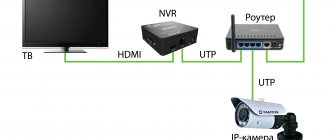Modern television panels have a serious drawback - weak speakers. This is due to the fact that, firstly, the body of devices is becoming thinner, so it is problematic to fit powerful acoustics into it. Secondly, many companies that produce equipment recommend purchasing soundbars and home theaters of their own production to get good sound. They give arguments that the TV is designed to display images in high quality, and sound output is the task of other devices. However, to increase the volume of your TV, you don't have to go to the store and buy additional equipment. It’s very easy to connect your existing music center to your TV, and this will allow you to enjoy watching movies and TV series with good sound.
Connection methods
The easiest way to connect two devices is to use a cable and connect directly or through adapters if the equipment does not have the same connectors . But sometimes situations arise when the TV receiver does not have the necessary outputs, or in addition to the music center you need to connect a subwoofer (or additional speakers). In this case, you can use the receiver and make a connection through it.
Connection via cable
To connect a music center to a TV via cable, you must first carefully inspect the equipment for identical connectors. Usually the solution to this problem is carried out through a tulip, also known as an RCA cable. It will need to be purchased separately. A 2RCA - 2RCA or 3RCA-3RCA wire is required, and in the latter case the yellow plug intended for video transmission will not be used.
Important! On the music center you need to find the red and white connectors labeled Audio In, on the TV - similar outputs labeled Audio Out and connect them with a cable in accordance with the color.
If the Audio Out output is not available on the television panel, you can connect the equipment via a headphone jack. In this case, you will need a mini Jack 3.5 mm - 2RCA cable.
High sound quality will be ensured when connected via an optical cable. To do this, the television panel must have an Optical Out output (usually closed with a plug), and the music center must have an Optical In output.
You can connect one device to another via HDMI, if it is available on both devices. This will ensure the transmission of audio and video signals in the highest quality, in addition, the owner of the devices will have the opportunity to play movies on the music center and watch them on TV, enjoying stunning images and sound.
After the cable is connected to the connectors, you need to turn on both devices and select the AUX output on the music center. If everything is done correctly, the sound should come from its speakers, and not from the TV speakers. If you hear extraneous noise or interference, you need to lower the volume on the device and adjust the sound settings until you get the optimal result.
Connection via receiver
With this type of connection, the music center is connected to the receiver, and the latter, in turn, to the TV . This method is used in cases where it is impossible to connect equipment directly with a cable due to the lack of necessary connectors on one of the devices.
Advice! Through the receiver, you can connect additional speakers or a subwoofer for high-quality transmission of low frequencies, which will be appreciated by lovers of modern music and fans of films with a lot of special effects.
To connect equipment in this way, you can use any available connectors: RCA, mini Jack, SCARD, HDMI, optical or coaxial cables. But the main thing is not to get confused in the exits.
Important! On the TV, the wires should be connected to the connectors labeled OUT, on the receiver - labeled IN. When connecting the receiver to the music center on the latter, the cable is connected to the outputs labeled IN, in the receiver - labeled OUT. When connecting tulips, you cannot confuse the colors; red and white plugs are inserted only into the corresponding connectors.
Connectors on the receiver
Connectors on the music center
Rating of the best music centers
It should be said that music centers are divided into 3 types. Each has its own advantages and disadvantages.
- Microsystem.More suitable for home use, as they do not have the greatest power. But this does not deprive them of the right to produce wonderful sound. They weigh little and do not need much space around them. However, an ideal option for a small room.
- Mini-system. Manufactured in 2 versions: in the form of a monoblock or with separate speakers and a subwoofer. They have impressive dimensions, which allows you to fit several disks into the drive. Equipped with a display and equalizer.
- Midisystem. Huge and expensive installations that are more suitable for large rooms. They often introduce a karaoke function. Most often they can be found in the form of one large solid block.
Let's look at popular models that have already been repeatedly sold with the “User Choice” label.
Panasonic SC-PM250 Silver
Microsystem made of a single-block design. 2 speakers with a power of 10 W each. 5 programs in the equalizer, as well as adjusting low and high frequencies. The drive only has room for 1 disc. Supports USB, which allows you to connect a flash drive to a music center and easily watch movies on the TV screen. Light - 1.3 kg. A remote control is included with the equipment.
Pioneer X-PM12
Quite a budget representative of the microsystems segment. The maximum output power is 76 W. The equalizer can operate on 5 different settings. The drive holds 1 disc. Equipped with a USB port. Can be controlled by a remote control, which you will find in the box from under the device.
LG DM8360K
A midisystem with impressive sound. It is powered by 2 speakers with a power of 550 W. As many as 11 presets in the equalizer. The drive accepts DVD and CD discs. Supports connection to TV via HDMI cable. The case has 2 audio jacks and two for a microphone. Not a cheap model, but the sound quality covers all doubts about this.
Connecting a music center to a TV is not a complicated process, carried out in a variety of ways. Try to connect devices to each other via an optical cable or at least HDMI.
( 1 rating, average 5 out of 5 )
Connection features of some TV models
Television equipment from different manufacturers may have their own characteristics of connecting to a music center. So, on LG Smart TVs there is no analog RCA output in most cases. To connect these TV receivers to an external audio device, you need to use the optical connector or HDMI, SCARD or headphone output, if available. In addition, on some models the connectors may be located not only on the back, but also on the side, so the TV must be inspected very carefully.
On Samsung television panels, the RCA output is also very often absent (for example, in the 6 series). In this situation, it is also proposed to connect external audio devices via an optical output or HDMI with ARC technology, which will provide clear surround sound. But a similar connector should be on the connected equipment.
Philips offers to use the same outputs, as well as a coaxial connector, for headphones.
The analog RCA output, as well as SCARD, are still used on Sony Bravia TVs, so it is easiest to connect a music center to the products of these manufacturers.
In most cases, after connecting an external audio device to the TV receiver, the sound is still heard from the original speakers. In this situation, you will need to open the sound settings on the television panel and make the necessary changes in accordance with the operating instructions. This same section of the menu is necessary if, when connecting the center through the headphone jack, the sound coming out through the external speakers is very quiet.
Types of inputs and connectors
To understand how to connect speakers to your TV, you need to understand the connectors and inputs. The first are located in the TV, the second are the outputs with which the speaker is connected to the device. There may not be any outputs if the speaker has a wireless connection function (via Bluetooth or Wi-Fi).
There is also no need to worry about the manufacturer of the TV; all current brands like Sony, Samsung or LG support the maximum standard connectors that may be needed to connect speakers to a TV.
Both TVs and speakers have standardized connectors and inputs. This is done so that users do not have to select equipment based on the availability of the required input, and all equipment is, if possible, compatible.
Jack for connecting headphones and headsets
Most people have seen such a connector at least once in their lives if they have used headphones - it is small, round, and is found on almost all TV devices, except perhaps the oldest and no longer relevant on the market.
This input is the easiest way to connect speakers from a computer. Such speakers may not have other outputs, so this is the best way in terms of saving time and money (otherwise you will have to connect acoustics of this type to the TV through a special adapter, which will have to be purchased separately).
Computer speakers are often of mediocre quality and not worth the effort. Another advantage of using such an entrance is that it is difficult to break, get dirty or bend from the inside.
Connecting the device to the TV using a tulip
Tulip is the name of a composite cable with two or more inputs, which are marked in different colors (white, yellow, red). The classic way to connect an external device to the TV, since the instructions are already “built-in” into the cable, the user only needs to plug the parts of the cable into connectors of similar colors.
Typically, the user does not need to purchase a composite cable separately; it is included with the TV or speakers. But even if such a cable is lost, replacing it is very cheap, and you can find it in any electronics store.
HDMI connector
This input is not available on all TVs; it can only be found on modern models. With its help, you can connect the highest quality acoustics to your TV - full-fledged audio systems like home theaters. If the user does not have such additional devices, it is better for him to choose one of the previous connection methods.
The situation also works in the opposite direction. The owner of a home theater or simply several combined acoustic devices will definitely need an HDMI connector. Everything necessary for connection should already be included in the system package.
The sound output through such a connector will be of the highest quality. If the purpose of connecting the system is to watch a movie in a group or a video game session over the network, during which every sound is important, this option is ideal.
Which connection cable is better?
To connect your music center to your TV, it is best to use an optical cable because it provides the highest sound quality . A step lower in terms of purity and volume of audio effects will be SCARD and coaxial cables. And the classic “tulip” (or RCA cable) provides the weakest sound quality.
Digital optical cable
An excellent solution would be to interact between devices via an HDMI connector. In this case, the owner of the equipment will be able to connect a flash drive to the computer, copy a movie to it, connect a USB drive to a music center and watch the video on a large TV screen, enjoying the highest quality images and sound.
HDMI connector
As you can see from the above, connecting a music center to a TV is very simple. To do this, you need to inspect the equipment for the presence of identical connectors that can be used to solve this problem. Next, having decided, you need to purchase a suitable cable and, if necessary, adapters, or you can use a receiver if it is impossible to connect devices directly.
Possible problems
When connecting a TV and a stereo system, certain problems may arise that will have to be taken care of in order for sound to pass through the equipment:
- The TV device and audio device are connected correctly, but the audio signal does not start transmitting even after settings. In this case, you should try replacing the wire. Perhaps the old one lay in a twisted position for a long time and one of the wires ruptured.
- If the problem does not disappear after replacing the wire, then it is worth inspecting the ports to which the cable is connected. If handled carelessly, they could be damaged. If the socket is wobbly, then this is a clear sign of a malfunction. In this case, you will have to take the device for repair to replace parts.
If a media center is installed in the house, then connecting it to the TV is a good solution. Thus, it will be possible to improve the sound quality when watching a movie through the speakers of the music center.
You will also have the opportunity not only to listen to audio files, but also to watch your favorite clips in high sound quality.
Active acoustic systems
Active acoustic centers have a built-in amplifier as standard. They are powered directly from the mains, without the need for any auxiliary devices. Most often, active systems are found in computer speakers.
The equipment is connected via round 3.5 mm outputs, which are located on the rear panel of the receiver and labeled as TRS or MiniJack. It’s easy to find them among the other sockets - headphones are drawn above such an output. To connect the speaker system to the TV, its back panel must have the same connector as on the computer.
Many people are trying to figure out whether it is possible to connect speakers to a large-diagonal TV, where a “tulip” is mounted instead of a mini-Jack connector.
For such a connection, you will need to buy a transmitter in advance. This is what the MiniJack-RCA adapter looks like
“Chinese box” or full-fledged receiver?
In fact, the choice is ambiguous. If you need to connect several devices into a single system, the choice is obvious.
However, buying a receiver will hit the budget hard, and if there is no need to scale the entertainment system, it will become an unjustified waste. The box copes with the tasks quite well if it is necessary to connect acoustics and a single sound source.