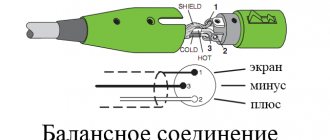It would seem that it’s difficult to properly connect a game console to a TV. But even those who in childhood connected their Sony Playstation 1 without problems, have difficulties when looking at modern consoles. Therefore, we will figure out how to connect an Xbox (One, X, 360) to a TV or other more or less technologically advanced console.
There are many different ports on both the set-top box and the TV receiver, which applies equally to the Xbox 360, Van and Van X. If you want to achieve good quality like 4k, it is important to know how to properly connect the Xbox 360 to your TV and set up the connection . Understanding this, you can achieve comfort and optimal operation of the equipment. Do not forget that for the best result you need to connect the 360 Xbox to a modern, technologically advanced TV receiver like Samsung, Sony, LG.
In the instructions you can find all the necessary information on how to connect and how to configure.
HDMI – nothing could be easier!
This is the easiest way and will take approximately 2 minutes.
All you need to do:
- Turn off all equipment (it is recommended to remove the plug from the socket).
- Remove the plastic plugs from the cable.
- Insert the wire into the corresponding port on the rear panels of the equipment. Connecting all this is no more difficult than a joystick.
- All you have to do is turn on both devices, and a signal should appear immediately. If it doesn’t work, you need to use the television remote control (Sourse button) to switch the image source.
Elementary. But there is one thing: this method is only suitable for modern TV. It is impossible to connect an Xbox to a regular (non-LCD) via HDMI simply because such a TV does not have a port of this type.
What about quality? It is high - the HDMI cable allows you to transmit the entire palette and speed of image and sound. At least, this usually happens with fairly modern TV. A definite plus is that you don’t need to configure anything using the remote control or gamepad, everything works fine the way it is.
VGA
This cable is also not included in the basic package of the console. Therefore, the wire will have to be purchased additionally. If the TV is not equipped with a VGA interface, then you can connect the Xbox using an adapter to a tulip or Scart.
If you have everything you need, then connecting your Xbox 360 to your TV will be as simple as possible. Connect the cable plug to the corresponding connector on the set-top box. Then do the same with the TV. The disadvantage of this interface is that it only allows you to transfer an image.
To adjust the sound, use the white and red plugs from the RCA cable. Insert them as tightly as possible into the corresponding ports. Sometimes they move away. This causes problems with sound. It may disappear periodically.
Modern TV models are not equipped with a VGA connector, but this interface can be found on earlier devices from Samsung and other popular manufacturers.
Connection via HD AV cable tulip
If you want to get Full HD, then you should connect the set-top box via a component cable. This method is quite difficult to use, but nothing is impossible. What is the main difficulty? Perhaps the abundance of HD-AV cable connectors. However, if you look carefully, there is nothing to worry about.
To connect the device to the TV, you need:
- Select kit version. This will be either TV - for screens that do not reach 480p, or HDTV - for more modern and advanced devices.
- Based on the color of the TV plugs and sockets, you need to insert the former into the corresponding connectors. For old devices, red and white, as well as yellow plugs are used, but the latter is not used for new TVs with Hi-Tech resolution.
- All that remains is to connect the tulips to the console, where there is a socket with the corresponding marking.
What distinguishes this method from the previous one? The ability to connect the set-top box to an old TV receiver, which is definitely a plus. The signal quality is no worse, and allows you to enjoy all the colors and dynamics of video games.
RCA
This is not the best option, because the RCA interface does not transmit the highest quality image. The maximum possible resolution when connecting via “tulips” is 360r. For a TV with a diagonal of less than 20 inches, this is not so critical, but on large devices a specific “soap” will be visible. And this will add a lot of discomfort, especially when reading text in games.
Important! The console does not have such a connector, so you will have to use an RCA -> HDMI adapter. It is not included in the package. You can find it in almost every specialty store or, as a last resort, order it online.
How to connect Xbox One to TV via RCA:
- We connect the “tulips” to the TV in accordance with the color markings.
- We insert the other end into the HDMI connector on the set-top box.
- In the TV menu, select the signal source - AV or RCA.
This way you can connect the game console to old TVs. But connecting via an RCA adapter is fraught not only with a “soapy” picture, but also with the appearance of “snow” and other artifacts.
Via VGA HD AV
And using such an interface you can connect an Xbox. The obvious disadvantage of this option is that you will have to purchase the wire separately. However, compared to the console itself or good plasma, it costs a penny. Additionally, if your output device does not have a corresponding port, you will have to purchase an adapter.
The connection itself is not difficult at all and does not require one minute.
Instructions:
- Connect the wire to the game console via the A/V port (as in the previous case), and then to the TV receiver using an adapter or to an existing port.
- Audio wires must be connected. Their nests are red and white.
- All you have to do is turn on the devices and it should work.
If suddenly the TV does not see the Xbox 360, there may be no good contact and it is necessary to connect the equipment more tightly together. Although this is far from the most convenient method, it makes it possible to achieve a good result - 1080p.
SCART
Connecting your Xbox to your TV is also possible using a SCART cable. This cable is not included in the basic package of your TV or game console. Therefore, you will have to buy it additionally. The main advantage of this connection method is simplicity.
Also worth noting is the versatility. Using SCART, you can even connect your Xbox to a CRT TV. Audio and video transmission is carried out through one socket, which is also very convenient.
Each of the presented options has its own advantages and disadvantages. The final choice of the optimal connection method should be based on the availability of the listed interfaces. The most practical solution is HDMI. Therefore, if you have a modern TV, then this option is a priority. In situations where kinescope models are used, everything is much more complicated. The decision will depend on the availability of cables.
S-Video
If the TV does not support other options, then this one will do, along with connecting with a composite cable. S-video, also known as VHS, is typical for both old and new receivers, since the connector is standard. Yes, the quality will not exceed 480p, which, however, will suit many.
Instructions:
- Turn off the power.
- One end goes to the receiver, and the other (AV) goes to the set-top box.
- It remains to connect the two plugs responsible for audio, which are included with the cable.
The connection should work immediately. A good option for retro connoisseurs and those who cannot afford more. Of course, if nothing but this method is possible, there is almost no point in purchasing a new generation model.
Xbox 360 connection problems
Above we described how to connect the console to Philips, Samsung, Sony, etc. Most often, problems appear when connecting equipment via a VGA HD AV cable - the TV may not see the set-top box, or the transmitted image is of low quality. Press the wires firmly into the ports. The reason is weak contacts. It is also necessary to consider each of the problems in more detail.
- After turning on the TV and set-top box, nothing changed. If the Xbox 360 menu doesn't appear after you've connected everything, you'll need to change the video input settings on your TV. To do this, press the [Source] or [Input] button on the remote control, go to the source selection menu, and select the port to which the console is connected.
- By default, the console sets the image quality to automatic. To improve the image quality on the gamepad, press the [Guide] button. Next, go to [Settings] – [System Settings] – [Console Settings] – [Display]. Set the appropriate resolution and other settings for your TV.
There shouldn’t be any special problems with connection and setup; they can all be easily solved.
How is SCART used?
This adapter is sold separately. However, the advantages of this method are serious: firstly, it is almost impossible to make a mistake in connecting, and secondly, the process is extremely simple. This is a great option for connecting the console to old equipment.
Scart connection instructions:
- The equipment must be turned off.
- Insert one connector of the only cable that transmits both picture and sound into the desired input on the TV receiver.
- Turn on the devices, after which everything will work instantly without any settings.
This format is supported by both new and old television devices, as well as equipment with a kinescope. Video signal transmission will be at a decent level. And it is simply impossible to insert something incorrectly.
HDMI
This is the easiest and most universal way to connect Xbox 360 to your TV . Using the HDMI interface, you can simultaneously transmit high-resolution images and audio. This option is perfect for new TV models with UHD and QHD resolution (4K / 8K): Samsung QLED, LG UMxx series, PhilipsPUTxx and others.
Advice! As a rule, an HDMI cable is already included with the game console. If not, you will have to purchase it separately. It is better to stay with more expensive branded options. Their braid shields better and the plug is much more reliable.
Connection procedure:
- We connect the Xbox 360 to the TV using an HDMI cable.
- Open settings on TV.
- Find the “Signal Source” branch.
- Activate the “HDMI interface” item.
Some TV models are equipped with several HDMI ports, each of which is numbered. Sometimes interfaces are designated by the prefixes In and Out. When connecting your Xbox to a TV, you must take into account that on the console side the required port is HDMIOut, and on the TV it is HDMIIn.
Differences between Xbox One and X connections
It must be said that all of the above methods are also relevant for the new model from Microsoft. Of course, to experience all the capabilities of the new generation, it is better to purchase a modern TV for Xbox One. This version really differs from older Xbox models in its quality for the better, so if you can’t purchase a decent TV, there’s probably no point in buying something like this. You can clearly see the difference between the old and new output devices on YouTube.
How to Connect an Xbox 360 Using a Component Cable
The second connection method is to use a component cable. The technology for such an operation seems much more complicated, since you have to use different connectors and several plugs. However, such a cable allows you to connect the set-top box to any, the latest model of TV receiver.
When connecting a component cable, it is very important to follow a strict sequence of operations. You need to be very careful when connecting the device. Use only suitable sockets. First of all, select the desired position on the A/V connector:
- TV;
- HDTV.
Modern TVs use the second option. By connecting an HDTV you can get very high resolution. For older models it is better to use TV mode. You will need plugs of different colors. They are placed in the TV socket of the corresponding color.
Important! On latest model TVs, you do not need to connect the yellow plug. If the screen does not support high quality, you will have to use all shades: white, yellow, red.
This connection is similar to working with an RCA cable. First, the opposite end is connected to the set-top box, the other to the TV. When all operations are completed correctly, the highest resolution will appear on the screen.
HOW TO connect an Xbox One S controller to a PC via Bluetooth?
The original Xbox One controller did not support Bluetooth, but some versions of the Xbox One controller do support it. We will post instructions on how to identify a Bluetooth-enabled controller soon. For the connection to be successful, you need to take into account that the version of the PC operating system must be at least Windows 10 Anniversary Update.
Now, in order, our actions:
1) Turn on your Xbox One controller while holding the Xbox logo.
2) Enable Bluetooth on your PC, either by toggling it from Action Center or by turning it on in the Bluettoth settings menu.
3) With Bluetooth turned on, prepare for pairing by going to the "Bluetooth and other devices" menu. To do this, select the following: “Settings” -> “Devices” -> “Bluetooth” or you can type “Bluetooth” in the Windows 10 search bar.
4) Press and hold the connect button on your Xbox controller for 3 seconds. You can find it on the front of the controller next to the USB port. (Next to a symbol that looks like this: "(((").
5) Your computer may automatically detect the Xbox Wireless controller and prompt you to pair the devices. If this happens, select "Pair" from the Bluetooth settings menu prompt. If automatic pairing does not occur, see the next step in the instructions.
6) In the Bluetooth and other devices menu, click the + sign to add a Bluetooth or other device.
7) In the new “Add Device” window, select “Bluetooth”. (For computers with built-in Xbox Wireless, you can select "Everything Else" to connect Xbox controllers, just note that this option is not for Bluetooth.) The search for available devices will begin.
 Select your Xbox control from the list of available devices.
Select your Xbox control from the list of available devices.
In conclusion
Xbox360 connects in different ways. The user himself chooses which one to prefer, depending on the type of home screen with which the connection will be established and its capabilities. It is better to connect the game console with modern TV equipment of the new generation. If you don’t have a smart generation TV with HDR support, then connecting a video set-top box to the old model will not be difficult - you just need to strictly follow the instructions.
Many people are familiar with the set-top box from Microsoft and how much fun you can get by connecting it to a TV panel. However, users probably faced a difficult choice: how to connect it, what connectors and cables to use. It should be noted that the large number of ports through which connections can be made can confuse anyone. Let's take a closer look at all the problems of connecting the set-top box.
How to connect any Xbox One controller to PC via USB?
USB cable is the easiest way to connect the controller to a PC. This method works for Xbox One, Xbox One S, and Xbox One Elite controllers. Does this method have any disadvantages? The disadvantage is the wire, which will create certain obstacles for you.
All versions of the Xbox One controller have a Micro USB connector. This allows you to connect them directly to a PC using a Micro-USB cable (USB - Type A). Windows automatically recognizes Xbox One controllers.
Now, step by step, our actions:
1) Connect the USB cable to a turned on Windows computer.
2) Connect the Micro USB end to your Xbox One controller.
3) Press the Xbox logo on your controller to turn it on. ! If the logo flashes briefly and then turns off, the battery may be low or the cable you are using may only be used for charging and not data transfer. If you know that the controller is charged, try connecting via a different Micro USB cable.
4) Have a nice time! Once connected, Windows 10 will automatically detect the controller. You can use it in games that support controller input.
Which TVs are suitable for Xbox?
There are many ports on the TV to connect to different set-top boxes. The same ones are located on the X-box 360 console.
To properly connect the device and achieve high image quality, you need to make the correct connection and configure the two equipment.
For best results, it is advisable to connect the set-top box to a modern TV, for example, Samsung, LG or Sony. But using some tricks, you can play on the new console even on an old TV device.
Joining Xbox Live
It is the Live service (integrated into the operating system) that allows console owners to enjoy all the delights of online life (in the case of the paid Live GOLD package). But to take advantage of all this, you first need to join the Live service.
To do this, click on the same Guide button and select “join Xbox Live”, and then register, following the instructions on the screen.
IMPORTANT! The real age should be indicated, since this determines whether the account will be an adult or a child.