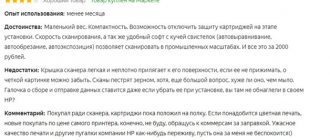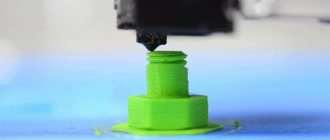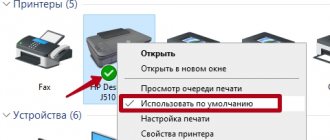| Place | Name | Characteristics in the rating |
| The best MFPs for small offices |
| 1 | KYOCERA ECOSYS M2640idw | Maximum speed of black and white printing. Laser technology. 4 in 1. Cross-country ability |
| 2 | Epson L4160 | Longest lifespan of a black and white cartridge. CISS with pigment ink |
| 3 | Pantum M6607NW | Minimum warm-up time. Telephone and fax functions |
| 4 | Samsung Xpress M2070W | The most popular model. NFC technology support and excellent scanner resolution |
| 5 | Canon MAXIFY MB2140 | The best functionality at an affordable price. Versatility and depth of color |
| The best MFPs for the mid-sized office |
| 1 | Xerox VersaLink C405DN | The best combination of functionality and speed. Lowest noise level. Color print |
| 2 | Konica Minolta bizhub C227 | Maximum memory capacity. Floor model. A3 support |
| 3 | HP LaserJet Pro MFP M426dw | Minimum time for first print. Performance. Automatic feed of originals |
| 4 | KYOCERA ECOSYS M5521cdw | The quietest and most energy-efficient solution. Support SD memory card |
| 5 | Ricoh SP 3600SF | Extensive functionality at the most affordable price. Suitable for printing on thin paper |
| The best MFPs for a large office |
| 1 | HP PageWide Pro 777z | The best combination of speed and quality. Pigment ink. Photo printing and fax |
| 2 | Xerox AltaLink B8045 | Best black and white printing speed and maximum paper and original feed capacity |
| 3 | Sharp MX-2630N | Best for printing and scanning documents in batches. Record amount of memory |
| 4 | KYOCERA ECOSYS M4125idn | Slide adapter and the widest range of paper. Best Image Drum Resource |
| 5 | Canon i-SENSYS MF525x | High turn-on and print speeds and Wi-Fi support at a reasonable price |
The best MFPs for small offices
An MFP for a small office is the most compact, lightweight and fairly affordable type of printing equipment. These multifunctional devices differ from slightly cheaper analogues for personal use, first of all, in better wear resistance and slightly more economical consumption of resources, as well as fairly high speed of operation and printing. At the same time, MFPs of this type are often equipped with practical additions that will be useful mainly only for the office. At the same time, they are somewhat inferior to competitors for medium and large offices in all these important aspects, but they cost much less, are less demanding on paper, produce less noise and consume less electricity.
Checklist for those who are planning to purchase a printer for the office
Let's start by clearly defining the tasks that the printer will solve daily. This will help you navigate the variety of brands and models. To do this, you will have to determine the following points.
- Performance
The first thing you need to think about is print volumes. The number of pages that the printer is capable of producing per month. If you overestimate the load, you risk overpaying and buying a model that is too powerful. If you underestimate, the equipment will quickly fail.
Budget models are equipped with a special sensor that does not allow printing more pages than indicated by the manufacturer. Professional models can work non-stop and overheat without compromising their condition. Accordingly, the optimal solution is to buy a more powerful and more expensive printer.
Equipment productivity varies from 5,000 to 100,000 pages per month. To choose the best option, count how many packs of paper are consumed during this period of time. And then you will understand which printer to choose for a small, medium or large office.
- Seal
Monochrome models are favorites in office work. They print faster, have a low cost per print and are cheaper.
However, if a company prints leaflets, prospectuses, and booklets on a regular basis, it cannot do without a color printer. Color models are not printed as quickly, and consumables are more expensive. Because in addition to black, there are at least three main ones included. In addition, when printing photos you will also have to pay for photo paper.
To figure out which printer is best for your office, think about your company's needs.
- Technology
When it becomes clear what kind of productivity and type of printing you are interested in, the time comes to choose a technology.
Jet
The principle is as simple as possible: the print head moves along the sheet and “sprays” tiny drops of ink in the right places. The latter can be pushed out due to heating and expansion (thermojet version) or deformation of the piezocrystal under the influence of voltage (piezoelectric version).
The second technology was invented by Epson developers and now they use it in all their printers. The development is good because it allows you to adjust the droplet size as accurately as possible, and also wears out less, since there are no high temperatures.
Laser
If the speed of printing black and white documents is important to you, then you don’t have to worry about which printer to choose for the office. Your choice is laser technology.
The main acting force is the electric charge. First, a “negative” charge is directed at the drum, and then a laser beam. As a result, the charge leaves the areas illuminated by the laser, and toner is attracted to its place. And then the toner transfers to the paper, since the sheet has a “positive” charge. The process is completed by baking the toner in a special oven.
This technology is characterized by an increased speed of image transfer to paper. In addition, the printer is “friendly” with any paper, regardless of its quality. Among the disadvantages are the high cost of the equipment, poorer color rendering, and the need for fields. This means that it will not be possible to cover the entire sheet with an image.
- Print speed
Choosing a printer for the job is easy if you know how many pages you will have to print per day or month. If your task is to print in large quantities, this parameter is of key importance.
Laser printers are faster than inkjet printers. For example, their speed varies from 14 to 33 pages per minute and above. Inkjet printers cannot produce sheets at that speed. However, when comparing, you need to take into account the speed of issuing the first print. And at this point, inkjet technology is ahead of laser technology, since it is ready to issue sheets immediately after switching on. Whereas a laser competitor requires about 30 seconds to warm up.
If several employees use the printer and small documents are sent for printing, the warm-up time can significantly slow down work in the office.
- Print quality
Another important parameter to understand how to choose a printer for the office. The term “print quality” combines the degree of color rendering, resolution, and tone depth. Most often in office practice, models with a resolution of 600, 1200 and 2400 dpi are used.
If we are talking about printing text documents, the resolution indicator may not be taken into account. But if you need to print illustrations or postcards, color rendition, resolution and color depth are key.
The maximum resolution for a laser printer is 1200×600 dpi, and for inkjet counterparts - from 5760×1440 dpi and higher. In the latter case, we see the level of professional printing.
- Hardware and software
You need to determine in advance how the printer connects to a PC, laptop and other devices over the network. If you plan to connect via a network, you need a configured network. If you don’t want to run wires across the entire office, it’s better that the printer has a wi-fi module.
Pay attention to which operating systems the printers are “friendly” with, so that you don’t have to waste time on flashing the firmware.
- Functions
A good printer for office work can do more than just transfer text and pictures onto paper. Its purpose is to make work in the office easier, so the following additional functions may come in handy:
- double-sided printing - the printer is equipped with a duplex unit so that printing can be done on both sides at once. A useful option when you need to reduce the time of printing large batches of materials, as well as paper consumption;
- the built-in memory allows you to save a certain number of documents, and then, on occasion, instantly send them to print;
- CISS is a useful option for inkjet technology, as it allows you to automatically stop printing. Good for saving ink. But it may affect the quality of the picture;
- The card reader allows you to print from a camera or memory card without using a PC or connecting to a local network. Helps print documents from a storage device;
- additional trays are a convenient option if you are printing on different types of paper. There is no need to change media or reconfigure equipment. Simply switch to another tray with materials;
- The display helps you understand what condition the cartridge is in and at what stage the printout is in progress. The touch panel greatly simplifies working with equipment.
The best MFPs for the mid-sized office
A high-quality multifunctional device for the average office is the golden mean between simple, relatively inexpensive models for a small office and noisy, expensive giants for companies with a very large document flow. MFPs in this class are usually laser type and are designed to print from 50,000 to 100,000 pages per month. At the same time, they are certainly equipped with a sufficiently capacious paper feed tray and a good cartridge life, which allows minimizing the time spent on servicing the device. Also, many representatives of MFPs for medium offices turn on quickly and do not consume too much electricity.
Which MFP is better to choose in 2021?
Let’s summarize how to make the right choice for your own tasks.
Having decided on your purchase budget (and estimating the future costs of printing itself), you will automatically choose a specific type of device, inkjet or laser. At home, there is no need for a laser MFP, but color printing is important to many, support for formats higher than A4 is not needed, printing speed practically does not matter, and the presence of a CISS will be a real gift. For office purposes, on the contrary, a productive laser device with a good print speed (from 20 pages per minute, even better - from 30) is better suited; for some work tasks, support for large formats and high paper density is needed. All this must be taken into account in advance before purchasing.
As for additional features, some models support direct sending of scanned documents to email (Scan to Email), others are equipped with a USB port for connecting flash and storage devices, others have network functionality and are ready to “make friends” with mobile gadgets and cloud services.
Devices with booklet makers are suitable for creating ready-made presentations, the presence of optional folding will allow you to print leaflets and brochures, the built-in sorter and the stapling function will put your finished documents in order, and thanks to air fresheners, your home or office will always have a fresh and pleasant smell. All that remains is to understand whether you need all this. We hope this article will help you choose an MFP for home use.
The best MFPs for a large office
MFPs for a large office are, without a doubt, the most expensive, but at the same time the best devices in terms of a range of various options. Designed to be as durable and reliable as possible, these impressive designs can easily withstand printing more than 100,000 sheets per month, which is why they are often compared to mini presses. Mostly designed for black-and-white printing, the most powerful MFPs often boast the ability to print about fifty pages of text in just a minute. Moreover, many of them support A3 paper format, which is useful for printing all kinds of graphs, and some are so automated that almost no human participation is required in the process.
How to choose a printer
Dmitry Meleshin , head of the Status computer salon will help us figure out how to choose the best printer
Single function or universal printer
For general-purpose printing, an additional option means choosing a general-purpose printer, also known as a multifunction printer (MFP). These other features include a combination of scanning, copying and faxing from your computer, offline faxing and scanning to email.
Office printers also typically add an automatic document feeder for scanning, copying and/or faxing multi-page documents. Some MFPs can handle double-sided documents, either by scanning one side, turning the page over and scanning the other side, or by using two sensors to scan both sides of the page in one pass.
Laser or inkjet
In the process of determining when you make your choice, the question of printing technology will be decided: inkjet or laser. Inkjet printers print with ink. Typically, they can print color photos. But you need to keep in mind that if you are going to get serious about printing photos, then printers are not always the best option. Manufacturers do not include top-end features, however, there are interesting devices for the amateur market. Inkjet machines have one significant drawback - they need to be printed on periodically so that the ink does not dry out in the printer system. If you forget about it for the summer, then by autumn you can safely say goodbye to it. When choosing, take this fact into account.
A laser printer is usually monochrome. Prints by transferring toner (powder) onto paper using heat. There are laser color printers, but they are bulky for home use. The price of a color machine is quite high, and to print photos on a laser printer you will need special paper, which you still need to look for. For printing photos, we recommend an inkjet printer. If the main task is abstracts and reports for study, then you can pay attention to a monochrome laser device. Its advantages are that it does not dry out like an inkjet printer. It's much easier to refuel. In general, laser printers are low maintenance. The only downside is its monochrome printing.
Printing cost
And one more point that must be taken into account is the cost of cartridges. When purchasing a device from a low price category, the cost of cartridges for it may be an unpleasant surprise. Sometimes the cost of the kit is comparable to the cost of the printer itself. Compare the cost of a print on a particular device. Almost everyone's specifications indicate the cartridge capacity in the number of conventional pages.
If you need to print something for work, be careful with the amount of printing. Often the number of prints fades into the background and you don’t notice how much you print. Think about how many reams of paper you use. One pack contains 500 sheets. If you are an accountant, then the question of the cost of the cartridge and the possibility of refilling it will be relevant.
Color or black and white copying?
For a home printer, you probably need color, but for an office model, there may be no reason to spend the money on color output and the cost of maintaining four color toner cartridges versus one black. Keep in mind that many color lasers can print at high enough quality to make quality promotional handouts and brochures, which can save you money compared to printing small quantities at your local print shop.
Size matters?
Be sure to look at the size of the printer and appreciate how large some of them can be, especially with extended trays. Even some home models may be uncomfortably large to share a table with. Please note that some small printers may be quite tall. On the other hand, we're seeing a growing number of compact versions that can fit into tight spaces in apartments, home offices and dorms.
What about the connection?
In addition to a USB port, most office printers and a growing number of home printers include Ethernet ports, so you can easily share the printer over a network. Printers that support Wi-Fi Direct can connect directly to most Wi-Fi-enabled devices, even if your computer or laptop is not designed to support Wi-Fi Direct. There are also printers that can connect and print from a mobile device using NFC wireless communication.