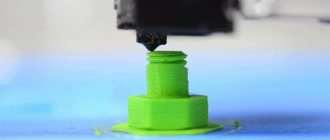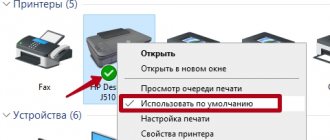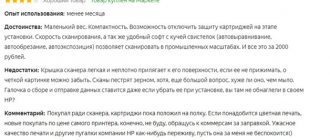Purchase cost
If you go to a store that sells computer peripherals and walk along the shelves with printers, you cannot help but notice one fact. All models from different manufacturers are divided into conditional groups in accordance with the characteristics or imaging techniques. Eg:
- MFP or print-only device;
- laser or inkjet printer;
- conditionally inexpensive, middle-class and luxury devices that can print directly from a flash drive and have other advanced functionality;
- models with a network interface or wireless connection.
Laser color printers are significantly more expensive than their black and white “brothers”. But the average user needs a simple home assistant for printing text, so this is the segment of devices that will be considered.
A budget printer for the home will be available to its owner for almost the same amount, regardless of who the manufacturer of the device is. At the same time, the functionality and the main list of printing capabilities will also be almost identical for different models.
Types of printers
All printing devices can be divided into two types, and they are also divided within types. There are 3 in 1 printers, here the function of a copier and scanner and just a printer are added. Based on printing technology, there are laser and inkjet options, as well as color and black-and-white devices. Inkjet printers, among other things, have a subtype - CISS. Each of them has its own advantages and disadvantages.
Laser cartridges have a good resource. It is quite possible to refuel such models, even taking into account the fact that the manufacturer does not recommend doing so. Another advantage of this device is the ability to rarely use the printer. That is, it may well remain inactive for several months, and then it will work. The downside is the high price, lower print resolution compared to inkjet models, and low speed compared to the same inkjet models.
Inkjet printers use ink as a consumable material. They are cheaper, smaller in size, and have high printing speed. In addition, the high resolution in some models allows you to print photos. At the same time, branded ink from the manufacturer guarantees long-term storage of photos without fading or burning out. Some companies, such as Canon, Epson or HP, guarantee that photos printed on their printers can be exposed to direct sunlight without affecting the color. The disadvantage of inkjet printers is the need for constant operation and expensive consumables. Cartridges here cannot be refilled more than 3-4 times (otherwise the printer drum will fly), and due to their small resource and price, the cost of prints turns out to be quite expensive (if you buy a device whose cartridge is enough for 100 pages. There are printer models that support the cartridge, from which you can print up to 1500 pages). The way out of the situation is to purchase devices with CISS technology. Here the ink is poured into special flasks, from where it enters the print head. Advantages: very high resource and low cost of prints. The downside is the high price of the device.
What is the price of a printer?
The future owner of a high-tech device for forming images on paper should know: the printer is worth not only the money that was paid for it in the store. Conventionally, user expenses can be divided as follows:
- acquisition cost – the price paid for the printer;
- costs for mandatory periodic maintenance, which includes replacing parts that wear out over time;
- money that will need to be paid for refueling;
- the price you will have to pay for replacing cartridges or servicing them, restoring the photodrum, new drive gears;
- cost of consumables.
Based on the above cost items, we can conclude: a truly cheap black-and-white or color laser printer is not the one with the most wallet-friendly price tag in the store, but the one that has good performance in all cost estimates. This is where we will stop, arranging the selection criteria in order.
Device Features
A laser printer is a device for high-quality printing of graphics and text on paper. The resulting photographs are resistant to abrasion and fading, and are not afraid of high humidity. The devices are characterized by high speed and low noise levels, allowing you to obtain more accurate images with high resolution.
Compared to inkjet machines, laser machines are considered more economical - the toner lasts for more than 1000 pages. The devices are demanding on the quality of paper, and when using crumpled sheets they can break. Disadvantages include high power consumption and lower quality color photos. In addition, the cost of the device and a set of cartridges is higher than that of inkjet cartridges.
There are two types of laser printers:
- Monochrome – creates black and white images, intended for printing text documents. They are characterized by high speed, thanks to which you can produce up to 500 sheets per minute.
- Color – creates both black and white and color images. The devices and consumables themselves are more expensive than all others.
Refueling and costs for this operation
The cruelty of the modern world is that printer manufacturers do not strive to make life easier for the user. The goal of companies is profit, so today it is impossible to buy an inexpensive laser printer with the ability to refill. Cartridges are protected by chips, the prices of these devices are high, software and hardware systems when printing control the number of pages and the fact of installing a new toner container.
However, not everything is as bad as it might seem. Service centers have learned how to refill cartridges with electronic protection. In this case, you can immediately make a rating of printers that can be purchased for your home . The list looks like this:
- Canon products . Here it is possible to replace the control chip; one cartridge model is used in a whole series of devices, while refilling can be done with different classes of toner without a noticeable deterioration in print quality.
- The HP brand breathes in the back of the leader . In fact, there has been a trade war going on in the market for a long time, in which Canon and HP are trying to intercept their competitor’s profits by offering consumers a variety of solutions. From the point of view of printer mechanics, HP is a little better; they are also more preferable for those who have a weak computer, since part of the data calculation is carried out by their own hardware. Refilling capabilities are very similar to Canon, with compatibility for cartridge and toner types.
- Cheap, unpretentious, with reliable technical solutions - Samsung . However, they are far from leadership or any noticeable popularity. The reasons are the use of only certain brands of toner, as well as the difficulties of refilling. It is not possible to bypass the strict protection for all types of cartridges, and not all workshops can refill the rest.
It makes no sense to consider products from unpopular companies in the home devices segment. For example, Minolta printers use only branded toner, which is often difficult to buy. Xerox MFPs have very thin electronic protection, so refilling a whole series of devices is simply impossible - you will have to buy a new cartridge. OKI printers cost more and do not show significant advantages over competitors.
The main detail that affects the cost of refilling is the type of toner. Most HP and Canon printers work with a number of the most common powders on the market, which cannot be said about products from the OKI, Minolta, Brother, and Xerox brands. It is worth remembering that, even if print quality has not decreased after refilling a cartridge with a non-recommended toner, the number of pages produced by the printer is reduced. Therefore, a model that allows refilling with several types of powder is much more attractive in terms of periodic costs.
conclusions
When choosing a laser printer , you need to remember that:
- First of all, you need to decide for what purposes you will need the equipment - color printing or black and white prints;
- Pay attention to the speed and quality of printing, the amount of internal memory, support for various OS, dimensions and weight of equipment ;
- Additionally, you should study information about the resource of cartridges, their quantity, power consumption and noise level .
Service and spare parts
In the documentation for a modern printer you can see the line: designed for 4000 copies. The number may vary, but it indicates the recommended lifespan after which the device will require servicing. This does not mean the printer will stop. However, it is quite possible for squeaks to appear, an increase in the number of sheets being chewed, distortions and other minor difficulties.
If you have no choice, you can buy the cheapest laser printer with a finite recommended operating life between maintenance procedures. However, it is better to prefer more reliable solutions. Such a printer will also require maintenance sooner or later, but there will be no noticeable difference in operation after the thousandth and, for example, three thousandth copy.
The main expense item relates to emergencies. If we evaluate printers according to this criterion, HP and Canon products take a sharp lead in the attractiveness rating. There are many spare parts for them, and as a result, their price is low. A service center, regardless of its class, will most likely have everything necessary to carry out repairs or maintenance in a short time when the printer owner contacts him.
Cartridges, their maintenance and capabilities
As mentioned above, the goal of modern companies is to make a profit. Therefore, a store-bought black-and-white or color laser printer will be equipped with a test cartridge designed for a small number of prints.
You need to choose a model based on the main criterion: the prevalence of the type of cartridge used and the possibility of installing its modification with increased capacity.
HP and Canon, named leaders, clearly follow this rule. The same types of cartridges are used for large groups of models, and increased toner storage can almost always be installed. However, this option should be clarified by reviewing the documentation for the printer.
The cartridge does not last forever; its photoconductor, even if paper clips and debris do not get into the printer, gradually wears out. A similar process occurs with gears. Therefore, they need to be changed periodically. The cost of such a service is low, and if you choose a printer wisely, the operation of restoring the cartridge to its ideal condition will be carried out in an average service center quickly and inexpensively.
What to look for when choosing
Print Resolution
This is a parameter that determines the image quality. For text documents, 300 by 300 pixels is suitable, for images you need at least 600 by 600 pixels, for photographs - 1200 by 1200.
Print speed
For budget models, the printing speed is 20 sheets/min, the first sheet output time is 20 seconds. More premium models have 35 sheets/min and 5 seconds, respectively.
Printer type
To print only text documents, you can get by with a monochrome printer. For images, infographics, and presentations, a color device is required.
Design load
The indicator indicates the number of pictures taken by the device without loss of performance characteristics. On average, the estimated load of many printers is about 1-2 thousand sheets per month. For large print volumes, devices with high design parameters are needed.
Connection interfaces
Connection to laser printers occurs in three ways: via cable, wireless or local network. Data in budget models is sent via a USB cable; other types of connections are found in more expensive printers.
Price of consumables
Before purchasing, it is important to evaluate the cost of the cartridge. The price of components that require periodic replacement is also taken into account.
Note! When choosing, you need to pay attention to the cartridge resource, memory capacity, and the size of the input/output tray.
Latest subtleties
Let's assume that before going to the store the following was done:
- the future owner has decided on the desired printing capabilities, in particular, the speed of the printer (pages per minute);
- briefly reviewed the documentation to look for the manufacturer's recommendations for servicing the device;
- The list of models where it is used is evaluated by cartridge type. This is how the availability of spare parts is assessed, in particular: the photodrum and gears.
The most advanced users can search forums on the Internet for the type of toner, read reviews about the behavior of the printer when refilled with another powder.
If there is no opportunity, time, or sufficient awareness to select a printer model based on specific indicators, you can do it quite simply. Head to the service center. The ideal company would be one that is certified to service products from several brands at once. You should not ask questions to the girl at the reception or the boys in the reception department in white shirts. Specific advice can only be obtained from engineers.
The problem statement or request to specialists sounds like this: advise a printer that, figuratively, will not chew off your entire pocket upon purchase, will not start fights with the operating system, and will not pretend to be a god, demanding offerings of gold in cases of refilling or periodic maintenance. After asking leading questions, the engineers will definitely give you practical recommendations.
For example, they can recommend the Canon i-Sensys LBP6000. The printer is fast, unpretentious, fairly inexpensive, uses universal and common brands of toner, there are no problems with spare parts, and frequent periodic maintenance is not required. “Series siblings” look similar: LBP2000 is cheaper, but somewhat slower, LBP6600 guarantees the fastest first page printing.
How to choose the most economical printer
The choice of equipment begins with determining the installation location - home or office. Depending on the purpose, equipment requirements will vary. Using our expert advice, you can easily choose a cost-effective printer.
Printing technology
Modern printers can use laser, inkjet or LED technology. Inkjet devices are characterized by low cost, high-quality photo printing, and CISS capabilities. The impression is made using liquid ink supplied by special heads. Ink can be pigment or water-soluble.
Each color has its own individual container. Not suitable for large volumes of work due to the high cost of consumables, so it is better to use them at home. It is also important to ensure that the ink does not dry out due to prolonged inactivity. It should be noted that the ink will spread when in contact with water. Exposure to ultraviolet rays has a negative effect. They make noise when working.
Laser printers are much more expensive, but they are more economical when refilling toner. One capacity is designed for more than 2000 text sheets. Refills with dye yourself. The principle of operation is to print an image using a laser beam under high temperature. Powder paint is used - toner. LEDs work on a similar principle, only LEDs are used instead of a laser. They provide an important advantage - saving energy consumption. Both options are office.
Print speed
The criterion of fast printing is not so important for home devices due to the smaller amount of work. For long-term continuous printing in the office, it is better to choose models with a speed of 20 ppm or more.
Print Format
The standard format is up to A4, which is enough for the home. Professional devices used in printing houses, design studios, and advertising agencies require a larger, often non-standard format (for example, for printing on banners, advertising posters, business cards, leaflets).
Ease of use
Pouring paint should be as simple as possible. It is good if the device has transparent windows through which the user can observe the volume of toner inside the container. An important criterion is the volume of the paper feed tray. On some photo printers, this can be increased by installing a larger tray. The more sheets that fit, the less the user will need to add it.
Additional criteria
The equipment is selected, among other things, by the company that produces it. Many brands that offer office equipment and laptops produce printers. The most famous include:
- A Japanese company specializing in the production of MFPs. The devices are distinguished by functionality, compactness, reliability, and long service life. There are models from any price segment.
- Offers laser, inkjet, MFP. Gives a high-quality print at an affordable price.
- A well-known American brand that produces copying equipment. Produces printers with a large tray, high speed, stylish unique design
- A lesser known Japanese company offering quality products at low prices. Has a long service life.
- One of the most economical brands of computer equipment due to its improved design and constant modernization. It is durable.
When choosing the most economical printer based on consumables, consider the following:
- The type of paper on which the printout occurs. You also need to look at the criteria for sheet density. Glossy and matte types of sheets, special photographic paper, film, and envelopes are used.
- Noise. You should take devices home that make almost no noise.
- Color or monochrome. If you only need to print text documents, it is better to choose a device for black and white. Also, a monochrome printer uses less ink.
- Dimensions. You need to select in advance the location where the photo printer will be installed.
- Duplex or two-sided printing available. The device automatically prints on both sides of the sheet without additional settings from the user.
- Availability of scanner and copier. These are MFPs that allow you to copy documents and create scans of files. Buying an MFP is then more profitable in terms of space taken up.
- Availability of wireless connection to a smartphone, tablet, laptop.
- Supported types of operating systems.
Rating of the cheapest laser printers 2021
Pantum P2207
pros
- compact, quick start, good print quality
- good equipment for use at home or office
Minuses
- not found
From 3785 ₽
Perhaps this is the most optimal model of a home printer in all technical parameters: the first sheet comes out in 7-8 seconds, you can print on envelopes, matte or glossy paper. Within a month, it will easily produce 15 thousand sheets of finished products.
Brother HL-1110R
pros
- very attractive minimalist design
- easy connection and setup
- Quite high print quality
Minuses
- not detected
From 6,919 RUR
Pantum P2500
pros
- You can refill the cartridge with powder yourself and save a lot of money
- Easy print setup
- Low power consumption in sleep mode
Minuses
- Minimum print density 600 dpi
From 5400 ₽
HP Laser 107A
pros
- Simple home appliances with fast printing
- Cartridges can be refilled
Minuses
- Connection cable sold separately
From 6,100 ₽
Xerox Phaser 3020
pros
- Supports various network printing protocols: Raw TCP/IP, LPR/LPD, IPP, AirPrint, Google Cloud Print, etc.
- Wi-Fi printing
- The cartridge is easy and cheap to refill
Minuses
- loud and quite slow
- No paper drawer
From 6,030 ₽
Best Inexpensive Color Printers
Modern production processes are distinguished by good economic cost indicators. Reducing costs allows us to offer potential buyers equipment with an attractive combination of price and quality. The devices presented below convincingly prove the advantages of budget printers.
Canon PIXMA G1411
A compact printer from a well-known brand takes first position in the TOP-4, taking into account a comprehensive assessment of consumer parameters. For equipment with dimensions of 44.5x33 cm (width x depth) it is not difficult to find free space. High resolution (4800 x 1200 dpi) means the ability to print high-quality photographs. Lovers of silence note the minimum noise level - 54.5 dB. If necessary, the lightweight device (4.8 kg) can be moved without much effort. This printer is suitable for home and small office use. Inkjet printing ensures low running costs.
Advantages:
- reasonable price;
- clear and convenient interface;
- continuous ink supply system;
- high speed draft printing using the simplified mode - 8.8 (5) b/w (color) images per minute.
Flaws:
- slight darkening of the picture during photo printing;
- insufficiently detailed operating instructions.
HP Ink Tank 115
This printer model is chosen for an average daily load. HP Ink Tank 115 is well suited for home use, as the noise level will not disturb neighbors. The level of 47 dB during work operations is comparable to the background sound during a quiet conversation. When equipping an office, you should pay attention to the minimum time for printing the first copy (14 s – in color). The equipment performs its functions flawlessly even when using fairly thick paper (up to 300 g/sq. m).
Advantages:
- built-in support for different operating systems (Windows, Mac OS, Linux);
- minimum noise level;
- convenient LCD panel;
- ease of refilling cartridges;
- small dimensions and weight;
- low printing cost.
Flaws:
- There is no USB connection cable included as standard.
Epson L132
Improved piezoelectric wire printing technology ensures rational ink consumption at high resolution (up to 5760 x 1440 dpi). It should be emphasized that the minimum drop volume (3 pl) simplifies the creation of realistic images with a natural distribution of halftones. Black and white prints are created at a speed of 27 A4 pages per minute. This printer performance is useful in work environments for quickly preparing large volumes of documents.
A solid resource (up to 7.5 thousand color pages), in addition to efficiency, is explained by the large volume of built-in containers (70 ml each). If necessary, connect an additional ink tank using continuous supply technology.
Advantages:
- reliable sheet feeding unit;
- easy installation of drivers, custom settings;
- printing without free margins;
- presence of CISS;
- visual determination of ink level;
- effective cleaning system of the spray system;
- software that is convenient for ordinary users.
Flaws:
- There is no protective cover for the paper tray.
Canon PIXMA TS704
This is one of the best desktop color printers for the office. Duplex printing mode ensures quick preparation of documents. To communicate with a computer and peripheral devices, you can use Bluetooth and Wi-Fi channels. The total capacity of the trays is up to 350 A4 sheets. In addition to paper, you can use non-standard media: envelopes, labels, DVDs and CDs.
The noted features will be useful for solving everyday problems. This color printer's wireless technology makes it easy to connect smartphones and laptops. To connect to a tablet or other Apple equipment, support for specialized AirPrint technology is useful. Using a simple algorithm of actions, you can send the edited document to the printer and activate printing using the established user settings.
Advantages:
- two-sided printing;
- realistic color rendering;
- ability to work with different operating systems, communication channels, media;
- two paper feeders;
- low price.
Flaws:
- After entering sleep mode, the equipment must be activated manually using the button.