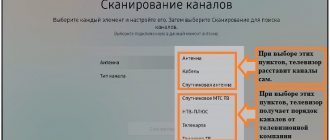One of the advantages of modern television is the ability to watch it on any device convenient for you. Let's look at a specific case - how to watch Tricolor on a tablet. There is such an opportunity, you just need to figure out how to configure it correctly.
- Possibilities
- Let's sum it up
How it works
There are two main modes for watching Tricolor TV on a tablet:
- Mirrored. The television channel you select is shown on the TV screen, but the image is also duplicated on the tablet computer. This way you can step away from the TV without missing anything.
- Independent. An arbitrary channel is broadcast to a mobile device, while at the same time a completely different channel may be displayed on the TV - or maybe the same one.
The official name of the function of broadcasting television to a tablet is Multiscreen, so if you ever have to contact technical support about it, this function should be called that way.
Application for viewing Tricolor on a tablet
In each described case, the most important condition for connecting Tricolor on a tablet was downloading and installing a special application.
There are 3 places where subscribers can download the required program:
- official store for Android Google Play;
- store for Apple App Story products;
- official portal of the satellite company (on pages describing the service).
It is important to emphasize that owners of Android devices will be able to take advantage of all three described offers. But owners of iOS equipment will have to be content with the option for public places and home. The universal option will remain unavailable for them.
What you need
Before connecting your tablet to Tricolor TV, you need to make sure that all the necessary conditions have been created for this. We are talking about the following:
- correctly configured equipment, ready to display digital channels broadcast by Tricolor TV;
- connected and paid package of channels “Unified”;
- Tablet PC;
- working Wi-Fi network.
If all these conditions are met, then you will be able to watch without any problems. The fact is that not all receivers work with Multiscreen; only relatively new equipment supports it. The image below shows which receivers support multi-screen mode at the time of writing.
If your equipment is not on the list, then, unfortunately, you will most likely have to replace it with a newer one.
There are a few more points that need to be observed:
- The mobile device and the receiver must be connected to the same network equipment.
- Two cables coming from the satellite dish converter must be connected to the “LNB IN” connector of the receiver.
- The receiver must be connected to the mains.
Specifications
The review should start with the technical characteristics of the Tricolor TV tablet:
| operating system | Windows 8 |
| Screen | 10.1, TFT IPS, 1280x800 pixels, capacitive, multi-touch, glossy, 149 ppi |
| CPU | Intel Atom Z3735F 1830 MHz, 4 cores |
| GPU | PowerVR G6200, 1 core @400 MHz |
| RAM | 2 GB |
| Flash memory | 32 GB |
| Memory card support | microSDHC (up to 32 GB) |
| Connectors | Micro-USB (with OTG support), Mini-SIM, 3.5mm headphone jack |
| Camera | rear (13 MP) and front (2 MP) |
| Communication | Wi-Fi, Bluetooth 4.0, 3G, GPS |
| Battery | 7900 mAh |
| Additionally | accelerometer, QWERTY keyboard, ability to work with multimedia files from an external USB drive; provision of a wide range of digital TV services, this includes program guides, teletext and subtitles, the availability of gaming applications |
| Dimensions | 258x172x9.7 mm |
| Weight | 613 g |
| Price | $230 |
These and other technical characteristics of the device deserve closer consideration. The Tricolor TV tablet has unique features, so it is not inferior to receivers from other world-class creators, the cost of which is much higher.
Smartphone app
Viewing via a tablet is carried out using a special official Tricolor TV application, without which Multiscreen simply will not work. The application was initially released only for Android, but later it was supplemented with a version for iOS, and specifically for iPad tablet computers. The functionality of the applications is approximately the same, so the choice depends only on what kind of tablet you already have.
For Android
You need to go to Google Play and find the Multiscreen application there. Do not confuse it with the Tricolor TV application; the latter is intended primarily for managing your account, but not for watching television channels.
After installing the application, you just need to launch it - and the receiver will be found automatically, the program will connect to the receiver, and you can start watching Tricolor TV. The application can be found.
For iOS
Installation for iOS is no different from the Android version. The application can be found.
For the application to function correctly, iOS 9.0 or higher is required.
How to watch Tricolor on an Android and iOS tablet
The “Tricolor Online TV” application stands out as the most convenient. It allows you to view Tricolor television through a tablet anywhere where the user can use the Internet.
To take advantage of this opportunity, you will need:
- download the program for Android;
- log in;
- pay for one of the packages, if this has not been done before;
- start watching.
It is important to emphasize that the option is free for subscribers of the satellite company who have paid for the “Unified”, “Unified Ultra”, “Extra” or “Online TV” packages. Other TV viewers will have to think about paying a subscription fee or connecting to television in the standard way. But no matter what the client’s decision turns out to be, there will be no difficulties in using the service.
Connecting a regular tablet
To set up your tablet, you need to do the following:
- Install a wi-fi network, and if it did not exist initially, make sure that the Internet is stable. Check that the receiver is configured correctly - it must be configured to transmit information to the local network.
- Check the functionality of the receiver - it should allow you to use a phone or tablet as a screen (most new 2021 models support this function).
- Download “play tricolor” from the mobile application store on the Android system. Play-Tricolor allows you to quickly search and open TV channels, sort them, switch them, use voice search, and get acquainted with the program guide.
- Select the model of the receiver you are using in the application settings on the tablet.
- Wait a few minutes for the automatic connection process to complete.
- If automatic connection does not occur, it should be possible to configure the connection manually. Click “View”.
- That's it, you can watch your favorite TV.
Remember to periodically check for software updates for both your phone and receiver. When new versions appear, update the software.
Should I buy or not?
Before you make a purchase, you should decide what you need the device for. If you need it as a tablet, without a TV, then you won’t find a better one for such a reasonable price. If you have a Tricolor TV connection, then you shouldn’t even think about it, just take it. A tablet will always come in handy, since its functions are far from limited to just a TV.
For many who purchased this tablet, it was critical that it discharges very quickly (much faster than regulated by the manufacturer). Obviously, the price/quality ratio for the GS700 is the most optimal.
How can you solve the problem of rapid battery drain? Very simple! You can buy an inexpensive and simplest 5000 mAh external battery. This will allow you to make the most of this compact device throughout the day. Agree, this is a huge advantage, which, unfortunately, is not included in the factory configuration; it provides a huge number of opportunities, for example, to watch movies all day.
All the cards are revealed before you, so whether to buy or not is yours alone. We hope you found the material presented above useful. Good luck and good mood!
Screen
The Tricolor TV tablet comes pre-installed with many functional features and advantageous components - the display is clear evidence of this. The screen of the Tricolor TV tablet is its main advantage; it has an impressive size, heavy-duty and reliable; a particularly noticeable fact in the characteristics of the device is the presence of a TFT-IPS matrix. This, firstly, saves energy, and, secondly, captures more than 149 thousand colors of various shades (pixel density 149 ppi). The screen of the Tricolor TV tablet does not distort the video image at all, even at a significant angle. The capacitive screen consists of high-quality glass, TFT technology is used, as mentioned above. There are no scratches or damage to the glass, but if necessary, replacement of individual components of the tablet is possible.
Screen resolution is 1280*800 pixels. The tablet has a large 10.1 screen. Of course, this format is unlikely to amaze the current user, but still this gadget is worthy of respect. The display easily understands and performs all assigned tasks, has a multi-touch function and is capable of processing five touches at a time. This is extremely important for game fans. The screen reacts sensitively and accurately to all finger touches, eliminating erroneous options and “slowdown” in completing the task. Below the screen there are touch control buttons that perform standard functions. The screen brightness can be adjusted automatically, but the subscriber can also create an individual mode himself. Anti-reflective coating makes it possible to freely read information in the sun. In general, by all standards we can confidently say that this tablet is a worthy item to use even in the hands of an experienced hacker.
Flaws
I would like to avoid these points, but the buyer must know about them in order to make a conscious choice. Buyers say that it has only one “thin spot” - the battery. In standby mode, it can work for a very long time, but at full power - no more than 5 hours.
You should pay attention to the fact that a powerful processor and a lack of RAM (for a quad-core device you need at least 2 GB) can slow down the tablet’s processes while running several applications at the same time. Running up to 3 applications will not overload the memory and will allow the device to operate as quickly as possible. The screen resolution is still not as high as we would like. Of course, the IPS matrix provides the clearest color reproduction, but 1024 by 600 pixels is very small to carefully consider the details, especially on a 7-inch screen. Despite this, many buyers praised the picture and were pleased with the ability to watch in HD TV quality.
Advantages of the device
The GS700 tablet, whose technical specifications inspire confidence, has a lot of advantages. The very first thing is a powerful processor capable of processing the most complex queries. When compared with other tablets, not all of them today come with USB 4.0. In addition, more RAM significantly speeds up the already excellent performance of the tablet.
A 7-inch diagonal is the most convenient format for a mobile device so that it remains mobile and not stationary. This diagonal allows you to choose a keyboard for a modest fee and turn your tablet into a netbook or transformer.
The HDMI connector is also worth mentioning. With its help, you can display a picture from a tablet on a large screen (TFT, plasma or diode monitors). Therefore, the GS700 tablet is an excellent assistant for a business person.
System maintenance
Sooner or later, the standard Android interface gets boring and then the moment comes when the owner begins to think about root rights, broken Recovery and independent firmware. This scares off many newbies, but strictly following the instructions: it is unlikely to do anything wrong.
Root rights
To install root on the tablet in question, you need to follow the link and download the Vroot application: https://www.mgyun.com/vroot. Next, in the device settings, enable USB debugging and installation from unknown sources, as in the photo below.
Settings menu
You also need to install the drivers, which are located at the link: https://drive.google.com/file/d/0By0y7lID6iTzOXh4QS1ZMXlnd2M/view. In addition to them, the archive also contains a program for firmware, so to speak, all in one.
All manipulations with the gadget will void the warranty, so do not take unnecessary risks if you are not confident in your abilities.
Main window
Launch the Vroot program, connect the turned on device and press the green button, as in the photo above. A couple of seconds and root rights are successfully installed, all that remains is to reboot the tablet and use it. In the reviews, the owners noted that the application for using root is in Chinese. Alas, there is no other way - the interface is intuitive.
Gadget firmware
The following link: https://vk.cc/4vgnry contains detailed video instructions and five firmware versions, each of which has its own characteristics. But, installation occurs according to one instruction, which will now be presented in abstracts.
Select a file
First of all, we launch the Flash Tool program; in the photo above you can see its main window. Reviews about it are very positive; in addition to the firmware, you can make a global backup. Click on the highlighted button and through Explorer go to the folder with the firmware and select a single text file.
Successful completion
Now turn off the touch tablet by holding Power for a long time and connect it to the computer. Click Download and the firmware process has started, you should wait a little. As soon as a window with a checkmark in a circle appears on the screen, look at the photo - you can safely disconnect the device from the PC and try to turn it on.
Problems after flashing
If for some reason you cannot start the device after flashing the firmware, it means that it simply has not yet exited boot mode. There are several ways, from simple to the most radical:
- Try rebooting several times;
- Connect/disconnect from the computer several times;
- Put the device on charge;
- Flash again using a different firmware version.
Such steps help most users, numerous reviews testify to this. If they don’t help, then a trip to the service center is mandatory.
Recovery Mode
To launch the bootloader on the tablet, you must first turn off the device. Next, hold down the Power and Volume Up buttons until the photo appears: “Android under an umbrella.” Release Power and continue holding Volume Plus.
A disassembled Android appears on the tablet screen - release the button and press ON/OFF once. If everything is done according to the instructions, you will see the main Recovery menu. For control are used:
- Volume minus – go through the items;
- Volume plus – confirm selection;
- Power – exit from Recovery.
Multimedia capabilities
The Tricolor TV multimedia tablet comes pre-installed with specific applications based on the Windows 8 operating system. In particular, they allow you to control navigation and view selected TV programs. For example, the user can find supporting information on a particular TV show, find out new facts about the actors who starred in films and TV series. The Tricolor TV tablet can also be used as a remote control for a satellite receiver.
When developing these and other applications, the tablet's developers were guided by three beliefs: maneuverability, multi-screen functionality, and practicality. The result is a rather exclusive product that allows you to watch satellite TV channels without any connection to the TV, and also provides TV viewers with additional amenities.
Multiscreen
To switch the broadcast from your TV to your tablet, you need to use the Multiscreen service. It allows you to connect an additional device to the receiver, which will receive a signal via Wi-Fi.
Activation of the option is free, the only condition is the use of the “Unified” channel package. Additionally, it is necessary to ensure that the receiver used by the subscriber supports this option.
If the receiver model cannot transmit the signal, you will not be able to use the function. The installed software is also of great importance. It must be updated in a timely manner and meet all 2021 requirements.
A big advantage of the service is the availability of two viewing options:
- mirror, allowing you to see the same program that is on the TV;
- independent, presupposing the user’s free choice of the film or program he likes.
Design
The design of the Tricolor TV tablet is fashionable, which makes it very convenient for daily use. The body of the device is made from a single piece of aluminum. The display is installed in the case as a cover, and all the functional stuffing is inside. There is a minimum required number of connectors and keys in the device. At the same time, additional devices are introduced into the tablet: an accelerometer and a QWERTY keyboard.
The accelerometer allows you to measure acceleration simultaneously in different planes. The device is used to rotate the display automatically, to determine the position in space, and also to control the device as a whole.
The QWERTY keyboard allows you to turn the Tricolor TV tablet into a small computer. You can type short texts and send emails on it.
The weight of the Tricolor TV tablet is 613 g, which is one of its most important characteristics. Since lightness and compactness ensure ease of use. The tablet can be operated with one hand. The dimensions of the device are 258*172*9.7 mm.