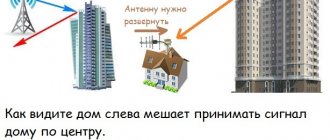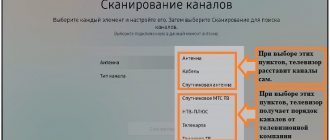Connection options
The electrical engineering market is growing. Companies set their own standards for video signals. For this reason, several types of connections have appeared, and the TV receiver has a variety of connectors. There are six options in total.
There are several options for connecting the receiver
RCA (tulip)
The Radio Corporation of America was the very first organization to develop and equip televisions with communications. Old monitors and receivers are equipped with this type of connection. RCA consists of three plugs and connectors in white, yellow and red. Yellow receives and transmits the picture to the TV, and red (right) and white (left) are responsible for sound quality. For the screen to work, you need to connect the cables according to the colors. The disadvantage of this technology is the low image quality for large monitors (more than 30 inches).
S-Video connector
This type of connection differs from the previous one in having a higher frequency and, therefore, better image quality. The socket is available on all game consoles and DVD players. A significant drawback is the lack of a plug for audio output. Therefore, to receive sound from the TV you need to buy separate wires. Typically RCA plugs are purchased and used.
In this video you will learn how to connect the receiver:
SCART connector
Syndicat des Constructeurs d`Appareils Radiorecepteurs et Televiseurs is universal and is sold with most televisions. “Comb” (as it is called in everyday life) has much more advanced capabilities, unlike the previous two. It conveys excellent picture and sound quality, although it is considered outdated due to its size. SCART also supports stereo sound, S-Video and RGB format. This communication method is not used on set-top boxes.
Important! This type of connection is sold in different modifications, so you should be more careful with your choice.
RF connector
Radio Frequency allows you to connect to TV broadcasts either via a satellite dish or via cable. The downside is the low resolution of the picture (the same as that of a tulip). Therefore, this connector is usually used for small TVs. Plus - the ability to connect two TVs to one receiver, but for this the receiver must have the necessary RF output and an appropriate modulator. But not all receivers have such technical characteristics.
YPbPr and YCbCr interface
These plugs are designed based on RCA. Despite this, the interface allows you to watch TV in HD quality. This is achieved through five “petals”: white, red (aluminum) and green, red, blue (plastics). YCbCr and YPbPr differ in their binary coding system.
In the first case, a digital channel is received and reproduced, and in the second, an analog channel. You need to connect like this:
- Green, red and blue are inserted into the receiver into a platform called “Video” according to the colors of the connectors.
- Red and white are connected to the panel marked “Audio” into the corresponding connectors.
The blue plug controls the brightness and blue level on the screen. Red is exactly the same, but for its own color. Green is necessary for synchronizing the picture and adjusting brightness.
HDMI
High Definition Multimedia Interface is the most modern and advanced type of connecting a receiver to a monitor. If the TV receiver and the screen itself have special connectors for HDMI, then HD image quality, high definition and excellent sound are guaranteed. The interface is suitable for screens of any diagonal. HDMI consists of only one wire, with plugs at the ends. The wire is capable of simultaneously processing audio and video signals.
The receiver can be connected via HDMI
Briefly about digital set-top boxes
A television tuner (receiver, decoder), or more simply put, a T2 set-top box for a TV is a small box that can be easily hidden behind the TV receiver. It acts as a decoder, that is, it converts the analog signal into a digital one. Thanks to it, to watch TV of the new standard, you will not need to replace the antenna installation or TV. On the one hand, the decoder is connected to the TV, and on the other, to the antenna. The average cost of this equipment is much lower than the price of a new TV. Owners of old TVs without built-in receivers can choose one of the many DVB-T2 set-top boxes on the TV market.
Fig 1 digital receiver.
The DVB-T2 receiver provides more features than a TV with a built-in decoder:
- you will be able to record programs;
- stop and play previous recordings;
- Tuners with advanced media functions allow you to listen to music in MP3, WMA, view photos, films in popular formats DivX, MPEG, AVI (including subtitles) and use the Internet via a wireless connection to a TV set-top box.
There are also so-called combo receivers, where both a terrestrial and satellite tuner are combined in one device.
But what you don’t have to “combine” with is an antenna. To receive digital television, the same antennas for the UHF range are used as before for analog TV. However, they must be of good quality and correctly positioned (more on this in the next episode). You will also soon learn how to properly connect a digital set-top box to your TV.
Connection to a personal computer
Many people want to enjoy watching their favorite TV shows on a PC. A receiver can help with this. But first, let's look at the pros and cons of this technology. Advantages:
- there is no need to download additional programs to watch channels;
- TV shows can be watched even in villages and villages;
- Anyone can figure out how to set up a TV system;
- The picture is clear and the sound is of high quality.
Flaws:
- You need to connect and configure the receiver yourself, or call specialists for a fee;
- This service from operators will not be cheap.
To watch TV channels on a PC, you need to buy a network switch (switch) - a gadget that connects computer network nodes with several network segments. Therefore, connecting a TV tuner, a device for receiving a signal and then displaying it on a monitor, is possible exclusively through this device.
Procedure for connecting the receiver to a personal computer:
- Connect the switch to the computer.
- Find a suitable twisted pair of wires and insert them into the sockets of the switch, tuner and receiver.
- Connect the tuner using Total Commander with the addition of an FTP server.
- In the windows that appear, create an account by entering the required data.
- Save and record this information.
- Connect to the operator using a share or other methods.
There are several types of tuners, differing in the dvb standard and the processed signal in any one format.
What TV receiver do you need?
Many people wonder what exactly is needed to receive and watch digital TV. To receive digital television, you need a receiver that supports a certain broadcast standard. The point is this:
- There are several digital TV standards in the world, and a receiver produced, for example, in Japan for the domestic market, will not work in Russia.
- Standards also vary across generations. To receive federal digital TV channels, you need equipment that supports the second generation European standard DTV-T2. Old set-top boxes that previously worked with DTV-T will not receive current digital television.
Thus, when choosing a receiver, the main thing is that it meets the requirements of DTV-T2. If this is not the case, all other qualities are no longer important.
Connecting to a laptop
TV programs using the transmitter can be watched simultaneously on a laptop and TV. The receiver installation will be like this:
- Connect the HP Express Card analog tuner card to the Express Card slot of the laptop;
- Insert the coaxial cable into the receiver input.
- Connect one end of the coaxial wire to the output of the receiver, and insert the other end of the cable to the input of the tuner card.
- Find out the type of connectors on your digital receiver and TV. Choose from one of three connection types: S-Video wire.
- Composite audio-video cable.
- Coaxial wire.
- Connect the receiver and the TV input with the appropriate cable.
This connection will allow you to watch TV programs both on your laptop and on your TV. Channels are switched using a digital receiver.
Connecting to a TV
Connecting the receiver to a TV is easier than connecting to a computer or laptop. Procedure for turning on the screen attachment:
- Unpack the devices and remove the protective film from the receiver.
- Cut off the protective film from the cable, retreating 1-1.5 cm. This must be done carefully so as not to cut the shiny shielding layer.
- Take your time to peel back the film and screw in the f-connectors.
- Connect the receiver cable to the TV socket.
- Insert the tulip wires (or others compatible with the devices) into the receiver and monitor.
- Now all that remains is to connect the antenna to the TV, which should be installed on the balcony or outside of the house.
All that remains is to configure the receiver for the TV. This is done this way:
- On the remote control, press the “Menu” button.
- In the window that appears, select the “Configure channels” chapter.
- Click on the “Ok” button and wait for the automatic channel search.
- After the operation is completed, agree to the detected channels and save them.
As you can see, there is nothing complicated.
There should be no difficulties when connecting the receiver.
Connecting to two TVs
There are several ways to watch two TVs simultaneously from one receiver. First, let's look at the general operating principle of the receiver and monitor. The signal from the antenna or satellite dish enters the television receiver, where it is processed and sent through wires to the TV. It can reach the TV via different types of cables. If the transmitter can send audio and video signals in several ways (for example, Rca-tulip and Scart), then you can watch two TVs at the same time. Let's look at the connection options:
- The first TV is connected to the receiver using an RF connector, and the second - using a SCART cable.
- Using an RF modulator, which can be compared to a tee for a socket. It allows you to separate the signal from the receiver. In this way, as many TVs as the splitter allows can operate.
- One TV is connected to the receiver with an HDMI cable, and the other with a SCART or RCA cable. This method does not involve the purchase of modulators or splitters. The transmitter itself allows you to watch two TVs at the same time.
The first disadvantage of the above methods is the inability to watch two different channels on two screens. The second drawback is that if the cable connecting the receiver and the TV is 15 meters or more long, there is serious interference. The third weakness is that programs are switched in the place where the receiver was originally installed. Therefore, for comfortable viewing you will have to purchase another receiver for your TV.
Antenna
Connecting a digital set-top box to a TV begins with a cable connection to a video signal receiver - an antenna. T2 broadcast can be successfully received on the same antenna that you still have from analog TV. If you showed classic television without any interference, then there is no reason to replace the antenna installation. However, if the antenna does not provide good reception, you should consider purchasing a new one. But before you do, check to see if the poor picture is due to a faulty antenna or misconfiguration.
Outdoor antenna
Fig. 2 outdoor antenna
To watch HD DVB-T2 digital television, you must pay attention to its reception parameters in your region and configure the antenna correctly. First of all, check the broadcast direction, that is, the location of the nearest transmitter, in order to correctly align the antenna. Secondly, check the broadcast frequency of multiplexes to select the appropriate frequency in your TV set-top box. Third, the stronger the transmitter in your area, the wider its range. The quality of reception is affected by the local landscape and obstacles. Be sure to check that the antenna cable is in acceptable condition.
You may be interested in: Connect digital television
If it turns out that your old antenna does not provide you with good reception, whether due to a weak signal or terrain, you will be forced to buy a new antenna with better parameters. Which antenna is suitable?
In specialty stores you will find various modifications of antennas. They differ not only in the range of received frequencies (bands), but also in shape, size, quality and material of manufacture. But, as it happens, many proposals do not make decision making easier.
A little trick. Before deciding and purchasing an antenna, take a closer look at the roofs of neighboring buildings to take advantage of the experience of residents who have digital terrestrial TV reception.
When choosing an antenna, follow the instructions:
- If possible, use antennas without an amplifier (passive). They are less susceptible to interference. Each additional signal processing (amplification, division) is a source of noise and causes a deterioration in the quality of reception;
- in conditions of good “visibility” of the transmitter (few obstacles), it makes sense to choose a directional antenna. It has a significant advantage: it concentrates and amplifies the signal;
- in difficult reception conditions, when the transmitter is hidden, for example, by a forest belt, choose a wide-angle antenna. Thanks to its design, it has wider coverage than directional antennas and is capable of “capturing” signals from several directions, including reflected ones;
- if the situation with TV reception is completely unfavorable (far from the repeater, weak signal, a lot of obstacles), then there is no other option but to connect an antenna equipped with a preamplifier.
Indoor antenna
Fig 3 room antenna
Are you thinking about how to connect an indoor antenna for T2 reception? The use of indoor antennas for terrestrial digital reception has its limitations. If there is a strong air flow in your area, then you can easily afford an aesthetic and convenient indoor antenna. Unfortunately, indoor antennas themselves are characterized by low gain, and are very often equipped with amplifiers with high gain. As a result, even in the presence of a signal, reception at the indoor antenna is susceptible to local interference (steps around the apartment, operation of electrical appliances, passing cars outside the window). This is manifested by pauses in reception with “freezing” of the image or characteristic squares on the screen.
Therefore, despite its attractive appearance, this antenna may not be enough to receive digital television on a TV set-top box.
Is it possible to connect a satellite dish to a digital set-top box?
Fig 4 Satellite dish
As the name of digital terrestrial television suggests, it is broadcast over land. Therefore, to answer the frequently asked question: “Is it possible to connect a digital set-top box to a satellite dish?” There is a natural answer - it won’t work. The capabilities of the satellite dish do not include reception of a terrestrial television signal. It “understands” only the satellite signal to which it is directed and tuned.
Connecting a subwoofer
Connecting a subwoofer to a transmitter is not so easy. There are several ways to do this:
- Subwoofers with a built-in amplifier are connected to the receiver with an RCA cable. The plug in the receiver must be inserted into the “Subwoofer” socket. If there are two or four connectors in the subwoofer, then white is used;
- You can connect the subwoofer to the receiver using the output terminals located on the amplifier. In this case, the acoustic systems are connected to the output terminals. But this method increases the load on the devices;
- If the subwoofer has two terminals, then it is connected to a third-party amplifier. And the speaker output of this amplifier is connected by an acoustic cable to a passive subwoofer. The amplifier is connected via an RCA cable to the Pre Out Subwoofer output located in the digital receiver.
Important! You only need to adjust the overall volume, because when using the amplifier regulator there is a high probability of damaging the subwoofer.
Possible problems and their solutions
When connecting older TV receivers to digital receivers, difficulties can sometimes arise. What are they and what are they connected to?
- Braking . The image sometimes freezes (the entire frame or some part of it), the sound disappears. This is usually due to a poor signal level: the set-top box, not receiving the full package of digital data, tries to build up the faulty TV signal to normal according to the standard algorithm - and as a result, failures occur.
This problem is solved by fine-tuning the antenna, using an amplifier for a signal that is too weak, and also by replacing the antenna cable: it is possible that the insulation on it is damaged, and because of this there is interference - or the resistance is too high, which is why there is loss signal.
Internet connection
Most modern transmitters have connectors and technical capabilities for connecting the Internet to them. Let's look at ways to do this:
- Connect the UTP cable of the router (twisted pair) to the receiver. Using special crimping tools, install Rj-45 sockets on the end of the wire. To plug.
- Buy a Wi-Fi adapter. You will also need a Wi-Fi router. The advantage is that no cables are required. The weakness is that the Wi-Fi router must cover the receiver. In addition, the version of the Wi-Fi adapter must support the digital receiver model, since the receiver may not work with every adapter.
- Use 3G modem to access the global Internet. You need to insert the modem into the receiver's USB port. You can use a USB cable to install the Internet device higher, and therefore improve the quality of communication. The disadvantages of this technology are the unstable Internet and the lack of necessary connectors in some types of receivers. Also, the speed will be slightly lower than in previous options.
After selecting one of the three connection methods, you need to perform a simple network setup.
Signal quality
You can count dozens of nuances that are responsible for the quality of the decoded image. Here is the original signal from the satellite that the receiver receives, the technical capabilities of the device’s interface unit, the type of cable used, and much more.
You need to choose the interface of a TV set-top box very carefully, taking into account not only the capabilities of your TV, but also the future provider, the type of satellite dish, and even the weather conditions of your region.
So, how to connect a TV to a receiver: interfaces, methods and additional equipment.