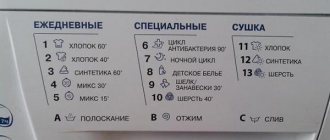Modern models of automatic machines from the Samsung line have a convenient digital display that displays all the information the user needs. If previously the function of notifying the housewife about the stages of the washing process, the remaining time and other parameters was assigned to the control panel indicators, now, by looking at the graphic display, you can see all the listed information collected in one place - on a small screen.
To confidently use your “au pair”, you need to understand what the icons on the panel of the Samsung washing machine and on the digital display mean. We will try to provide the most understandable explanation of the symbols located on the SMA.
What do the icons on the display of a Samsung washing machine mean?
During the washing process, Samsung appliances notify you of each stage at which it is located with special icons at the top of the display. To understand what the device does, you need to know how these symbols stand for.
In addition to the washing stages, icons are displayed on the display of the Samsung machine, indicating additional options selected for the main mode using the control buttons.
During operation of Samsung equipment, additional functions may be displayed on the display. These include:
The time remaining until the end of the mode is displayed in the center of the display; it decreases during operation. If the Samsung Diamond washing machine malfunctions, instead of the time, the user will see a numerical and alphabetic code indicating a malfunction.
Under the clock there are usually indicators and set parameters for temperature, spin and number of rinses.
Thus, knowing what the icons on the display of a Samsung machine mean, the user will always understand what is happening with the device while it is operating.
Indicators (Indesit WISL 105)
Indicators provide the user with important information. Indicator meaning:
Current phase of the cycle: During the wash cycle, the indicators will light up one after another, indicating the phase of the program:
Prewash.
Wash.
Rinsing.
Spin.
Note: During the draining process, the indicator corresponding to the Spin cycle will light up.
Function selection buttons
The FUNCTION SELECTION BUTTONS are also indicators. When a function is selected, the corresponding button lights up. If the selected function is incompatible with the set program, the button will flash and the function will not be activated. If you select a function that is incompatible with another previously selected function, only the last selected function will remain enabled.
POWER/HOOF LOCKED indicator: When illuminated, the sunroof is locked to prevent accidental opening. To avoid damaging it, you must wait until the indicator starts flashing before opening the sunroof.
! Frequent flashing of the HOOF ENABLE/LOCK indicator together with any other indicator indicates a deviation from normal operation (see below).
Read in full: How to use the Indesit WISL 105 washing machine. Programs…
Washing modes
Modern Samsung washing machines offer many programs designed for washing items made from a wide variety of fabrics. Unlike equipment from other companies, on the panels of Samsung machines the modes are labeled and not indicated by symbolic icons. Thanks to this, the user can easily select the one he needs.
To choose the right mode for washing things, you need to know what fabrics the programs are intended for.
Basic values
Regardless of the manufacturer, the main symbols on the panels in the washing machine will be the following 4 categories:
- soak;
- normal wash;
- rinse mode;
- enabling additional rinsing;
- draining;
- spin mode;
- drying.
Some of the listed cycles may not be implemented in specific models. It all depends on the manufacturer. For example, additional rinsing is not always available.
Types of fabric
- cotton;
- wool;
- synthetic fabrics;
- silk;
- denim, etc.
Depending on the type of fabric you have chosen, the machine starts a built-in washing program with a specific temperature that is most suitable for the selected fabric and the number of spin speeds.
Additional modes
- quick wash;
- delicate (hand) wash;
- thin (delicate underwear or lace) fabric;
- economical washing;
- high-intensity washing;
- curtains and tulles;
- Kids' things;
- mixed mode (cotton items with synthetic items);
- sports, etc.
These modes are launched for specific items that require a specific wash cycle to avoid damage to the fabric.
Manual mode
- adjustment of the number of revolutions;
- temperature control;
- ironing;
- adding water;
- choice of washing time;
- foam control.
In general, the symbols of most manufacturers are similar, which allows you to navigate them if you remember the designations of the main icons. This will allow you not to constantly look at the instructions, and calmly select the desired program on the control panel of the machine, if necessary, wash dirty items.
Since modern washing machines have a lot of programs and functions, the user needs to be able to use them. To do this, the manufacturer indicates the washing modes for the Zanussi machine on the control panel, marking each of them with an icon.
The explanation of such icons can be found in the operating instructions. But if you don’t have the opportunity to look into it, then our article will come in handy.
Contents
Designation of icons on a Samsung washing machine (Samsung) with description and photo
Modern Samsung automatic machines have a small display instead of a large number of indicators. Information for the user is displayed there: washing phase, time until completion, water temperature, etc.
To make the most of your smart assistant, you need to learn to understand what she is telling us using pictures on the panel and symbols on the display.
For those who have not yet mastered this language, we give the most complete explanation of the symbols on the panel of a Samsung washing machine.
Explanation of symbols
To operate the machine correctly, it is worth studying not only the symbol, but also the exact use of temperature, type of wash, and so on. Let's take a closer look.
Work processes
Modern models of washing machines perform many functions, in addition to the usual cleaning of clothes. Studying the work process will allow you to keep things in their original form.
The washing machine works according to a certain principle. First you need to load a certain type of clothing (natural fabrics, wool or something else). After this, powder for the machine and conditioner, if necessary, are poured into a special hole. Now you need to decide on the washing mode and start the process. After some time, the device will notify you that the work has finished. If necessary, you can repeat the rinsing or spinning.
Washing in a washing machine occurs in several stages.
Most models have a delayed start or night wash function, which is very convenient for busy people.
Water temperature
Particular attention must be paid to the water temperature, as certain types of clothing can only be washed in warm or only in cold water. The required degrees are set automatically with mode selection
But some models allow the owner to independently set the required temperature. For this purpose, there is a special manual drum on the panel of the washing shirt, which allows you to adjust the degree of water displayed on the display.
You can adjust the water temperature yourself using the drum.
Symbols on the graphic display
Display of work steps
Let's start with the icons that indicate the stage of the wash cycle. They are located in the upper half of the screen. There are only four of them:
Image of options and general parameters
There are also options that complement the standard washing mode and can be started manually. What symbols are used to indicate them:
The following are additional service symbols:
The symbols in the middle of the digital screen will tell you how long to wait for the wash to finish, what the water temperature is, how many times the rinse will be carried out and how often the drum rotates during the spin cycle:
The digital screen is small, but very informative. At one glance you will be able to understand what is happening inside.
Symbols on the control panel
Here are the regular or touch buttons that can be found on the panel of a Samsung washing machine:
In addition to the buttons, the control panel contains a toggle switch for selecting the main washing programs. All of them are signed and have names in Russian.
When the machine is running, you can see on the display the running mode and the time until the end of the cycle.
Buttons help enable or adjust an additional option.
Basic icons
Most manufacturers use similar symbols to indicate basic washing processes. The icons are displayed on the control panel next to the “Start” button. The icons are conventionally divided into 4 groups, indicating:
- washing stages (rinsing, spinning, draining water, etc.);
- main modes (cotton, synthetics, silk, etc.);
- additional programs (baby laundry, economical washing, etc.);
- special settings (light ironing, half load, foam control, etc.).
Modern models of washing machines are equipped with a touch control panel.
The program is selected with a light touch of your finger . Let's look at each group in more detail. The main processes and stages of washing have the following designations:
- a circle or diamond with a vertical line in the middle or at the top - a button to turn the machine on and off;
- triangle and two vertical lines – start/pause (start of the selected program and pause in its execution);
- snail or spiral – spin icon on a washing machine. If there are two such icons, then a more twisted spiral means a normal spin, a less twisted one means a delicate one;
- crossed out spiral – no spin mode;
- a basin with water and one upper wavy line - washing;
- a bowl of water and two vertical lines - vigorous washing;
- a basin with a hand icon or a separate image of a hand – hand wash mode;
- basin with one vertical line - pre-wash;
- basin with two vertical lines - main wash or regular/daily wash;
- a basin with the letter R or several items/things – quick wash (refreshing laundry);
- a basin with a snowflake or a snowflake shown separately - wash in cold water;
- a basin with dotted lines inside - a rinse icon on a washing machine. On some models, rinsing is indicated by a shower icon;
- basin with a vertical arrow pointing down (can be supplemented with a wavy line) - draining water;
- sun - drying clothes;
- iron – a function that provides easy ironing of clothes.
The icons for the main washing modes and fabric types are also basically the same for most manufacturers. Programs for the main types of fabric are displayed with the following icons:
- cotton - the fruit of a cotton plant or a cloud on a stick;
- synthetics - a flask with a spout (or without), a hanger or a T-shirt on a hanger;
- silk - feather, scarf, butterfly or flower (often the same icon on the washing machine - delicate wash);
- jeans - trouser pattern;
- wool - a ball or skein of wool.
Icons of main modes and types of fabrics
As the main washing programs, many equipment models have:
- intensive mode, which corresponds to the image of one or more things with spots;
- delicate mode – an icon in the form of a flower resembling a daisy;
- eco mode (economical washing) – image of a tree or the letter E.
Another clear example of the symbols of common washing modes
Additional washing programs usually have icons that make it easy to understand what the function means. For example, the image of a football ball is a mode for washing sportswear, sneakers is for washing shoes, etc.
Example of icons for additional washing modes
Modern washing equipment has many related functions that help bring the washing process to perfection. Additional settings are found in almost all new models. Let's talk about images corresponding to the most common programs and options:
- stain removal program - T-shirt with a black circle or square. Mode for heavily soiled clothes. When it is turned on, the laundry is soaked in foam for a long time;
- modes for washing blankets/bedspreads/curtains - schematic representation of these products;
- night wash/silent mode – moon icon with stars or image of a megaphone;
- mode for sportswear made of membrane fabrics – a mountain pattern or the inscription “outdoor”;
- delayed wash timer – image of a clock dial;
- half load – weight with a number;
- child lock – padlock icon;
- foam control – soap bubbles.
For models with mechanical controls, the indicators on the panel above the buttons corresponding to the selected options will light up during the washing process. For example, if the cotton mode is running, and the washing process is currently at the rinsing stage, the indicators above the cotton icon and the image of a basin with dotted lines will light up on the panel. If you turn off the spin, the indicator will also be lit above the icon with the image of a crossed out spiral.
Electronically controlled machines inform about the selected program with numbers and icons on the display - you can always see the stage of the cycle and the time remaining until the end of the wash
Modes
Automatic washing machines handle the items entrusted to them with extreme care. But the result of washing depends in some ways on us:
What choice of washing programs does Samsung provide us with for different situations?
Synthetics
Should be used for items made from fadeable or stretchable fabrics made from artificial fibers (such as nylon or polyester). Features of the mode: duration - 2 hours with heating no more than 60 degrees, spin at high speeds.
Cotton
For regularly used items made of thick fabric with minor soiling (towels and bed linen).
The default time is about 3 hours, it can be reduced by changing the settings.
Lasts up to 3 hours at temperatures up to 95 degrees and maximum active spin.
Delicate wash
For fabrics such as viscose and synthetic blends, most often these are underwear. It is better to use liquid laundry detergent. The cycle lasts approximately 40-50 minutes with heating no more than 40 degrees, with minimal spin or no spin at all.
Handwash
For products with a corresponding mark on the label.
Simulates manual processing: the minimum number of revolutions without spinning when heating water is no more than 40 degrees.
Wool
Such things require especially careful handling. The program provides for a larger than usual volume of water and a low temperature. The drum does not rotate, but swings. The cycle lasts about 50 minutes, you need to load no more than 2 kg of laundry and add no ordinary powder. but a special tool.
Standard programs
Each Indesit washing machine can perform both standard and additional programs. Thanks to this feature, the owner of the device can easily set the correct washing mode. Correctly set water temperature is responsible for the quality of washing and guarantees careful treatment of clothes.
The Indesit brand takes very seriously the care of young children. It was for them that a unique “Hypoallergenic Wash” program was developed.
According to the technical parameters, each individual model of the Indesit washing machine has a specific marking. The first group determines whether the device belongs to a specific line:
- MyTime – E;
- EcoTime – I;
- Innex-B
Devices with front loading type are marked:
- S – narrowed;
- U – super narrow.
The next indicator is the designation of the type, namely:
- W – device with front loading type;
- TW – design with a vertical loading type.
Based on these indicators, you can roughly understand what capabilities the washing machine is equipped with.
"Cotton"
The process of this program consists of several stages. The first is soaking the clothes, the second is washing, the third is rinsing and spinning. According to the standard, the “Cotton” program is designed for washing in water at 90 degrees. In this case, the drum should be maximally loaded. Otherwise, it will be impossible to get rid of contaminants. Standard wash time is 2 hours 51 minutes. This may seem uneconomical in terms of wasting electricity. However, the maximum load of the drum allows you to handle the wash in one step, no more.
The Cotton program is also designed for additional settings. For example, when choosing a temperature of 60 degrees, there is no soaking step. The washing process itself takes 2 hours 35 minutes. Typically, this additional installation is used to remove dirt from tablecloths and bed linen.
The gentle mode of the “Cotton” program lasts 2 hours 27 minutes at a water temperature of 40 degrees. It is used for washing colored laundry that may fade.
"Synthetics"
This program combines several washing submodes. The first lasts 1 hour 20 minutes at a constant water temperature of 60 degrees. The second sub-mode is delicate, since the water temperature does not exceed 40 degrees.
For high-quality and efficient washing, it is recommended to load the drum 50% of the total volume.
Fault codes for Samsung automatic machines
If a problem occurs, the automatic machine will definitely inform the owner about it. For machines with a display, an error code will immediately appear on the screen; the old model will indicate this by flashing lights on the panel. Note that modern models have a larger number of fault codes. Let's figure out what this or that code means.
| Code on display | What indicators light up on the panel | What's happening |
| 5E, 5C, E2 | all washing programs + second from bottom water heating. | Water is not draining from the machine. |
| H1, H2, NOT, HE1, HE2, NS, NS1, NS2, E5, E6 | all washing programs + bottom and second from top water heating or all washing programs + two central water heating. | The water does not heat up. |
| 4E, 4C, E1 | all washing programs + lower water heating. | Water does not fill into the car. |
| 4C2 | all washing programs + top water heating. | Too hot water is poured in – above 50 °C. |
| SUD, 5D (SD) | – | Excessive amount of foam in tank. |
| UE, UB, E4 | all washing programs + second from top water heating. | The items inside the drum are not evenly distributed. |
| LE, LC, E9 | all washing programs + lower and upper water heating. | The water drains spontaneously. |
| 3E, 3E1, 3E2, 3E3, 3E4, 3C, 3C1, 3C2, 3C3, 3C4, EA | – | Overloaded, blocked by something or the motor is broken. |
| UC, 9C | – | The power supply voltage is too low or too high. |
| DE, DE1, DE2, DC, DC1, DC2, ED | all washing programs + all water heating. | The hatch door is open. |
| DC3 | – | The Add Door is open. |
| DDC | – | The “Add Door” is not opened correctly during washing. |
| LE1, LC1 | – | There is water at the bottom of the car. |
| TE, TE1, TE2, TE3, TC, TC1, TC2, TC3, TC4, EC | – | The temperature sensor does not give a signal. |
| 0E, 0F, 0C, E3 | all washing programs + two lower water heating. | Too much water in the car. |
| 1E, 1C, E7 | all washing programs + three lower water heating. | The water level sensor does not give a signal. |
| BE, BE1,BE2, BE3,BC2, EB | all washing programs + two lower and upper water heating. | One or more buttons on the control panel do not work. |
| AE, AC, AC6 | – | There is no connection between electrical boards. |
| CE, AC, AC6 | – | The water temperature before draining is too high (55 degrees or more). |
| 8E, 8E1, 8C, 8C1 | – | The vibration sensor “VRT+” does not work. |
| E.E. | – | The drying temperature sensor does not work (if the drying function is present). |
| F.E., F.C. | – | The dryer does not work (if there is a drying function). |
| SDC | – | The automatic dispenser does not work (with Wi-Fi function). |
| 6C | – | The auto dispenser drive or wiring is faulty (if Wi-Fi enabled). |
| 2H, 3H, 4H | – | Remaining time until the end of the wash. |
| Hot | – | The temperature in the drum is higher than normal (if there is a drying function). |
| A0…A9, B0, C0, D0, E0 | – | Work in factory test mode. |
| PoF | – | The electricity is turned off during washing (the error appears when the electricity is turned on). |
| B.C. | – | The engine does not start. |
The most common faults
Some problems can only be solved by contacting customer service. But some you can try to fix yourself. The main thing is to know what's going on.
Let's look at the reasons for the most common mistakes.
The machine does not drain water
Water does not heat up
A common cause of all breakdowns is dirt. Read how you can clean your washing machine with citric acid in this article.
Water is not filling the car
Water drains from the machine on its own
Too much foam in the tank
Unable to distribute laundry evenly
You can read about how to clean a washing machine drum here.
Water drains spontaneously
Hatch door open
In the programs stored in the memory of Samsung automatic machines, all laundry washing parameters are optimally selected: water heating temperature, drum speed, water volume and others.
The owner just needs to load the detergent and laundry, then select a mode and start the wash.
You can only use a few programs, but you need to know about all the functions and capabilities of the automatic machine.
What do the icons on the washing machine mean?
The automatic washing machine is one of the greatest inventions of the 20th century. It greatly facilitates housework, coping with laundry of any type and complexity. The more different modes the machine has, the better the care for any type of fabric will be. However, sometimes a lot of buttons on technology is a real nightmare for women, because what meaning the signs on the panel have is not always clear.
How to choose a mode?
"Wool"
This program is designed for washing clothes and other items made from any type of wool. The water temperature of the presented regime is kept at 40 degrees. Washing time is 55 minutes.
Several recommendations will help you get the effect of freshness and cleanliness of woolen underwear.
- Do not put dirty, curled items into the drum.
- The maximum permissible weight of dirty laundry should not exceed 1.5 kg. Otherwise, stains will remain on the clothes.
In addition, the washing machine’s care for woolen items is manifested in a minimum number of revolutions. The drum sways from side to side, as if lulling a small child.
This program is designed specifically for the care of delicate and light types of fabrics. For example, tulle, silk bed linen or pajamas. A delicate approach to washing is to use a water temperature that does not exceed 30 degrees. The washing time for the Silk program is 60 minutes. It is important for housewives to consider that to obtain the maximum effect of cleanliness, it is necessary to load no more than 1.5 kg of dirty clothes into the drum.
This program does not include soaking, rinsing and spinning steps. After washing, carefully remove the laundry from the drum and pat dry with a towel.
Under no circumstances should you twist wet lightweight fabric, otherwise it will lose its beauty of appearance and shape.
Are the symbols the same on washing machines of different brands?
Washing machines of modern models are often equipped with panels with Russian-language text indicating a particular mode.
The design of the models is constantly being improved, new icons are being added that indicate the presence of additional functions. The goal of all these changes is to make operating equipment easy and convenient for anyone. But it is not always possible to understand the various symbols.
There are basic icons that are used across all models, but some brands have their own differences.
Which symbols are most often present?
Although every well-known brand strives to beat its competitors and constantly releases new models, replete with the number of buttons and indicators, the standard set of options
is the same for every washing machine. It is thanks to knowledge of the features of the basic buttons that you can easily understand the operation of even the most complex device, especially if you already have experience using such equipment.
If you need to wash clothes by hand, you should pay attention to the presence of an icon with a basin and a hand placed in it; draining water from the drum during washing is indicated by an arrow pointing down. Two wavy lines located horizontally usually indicate the presence of a program for quickly washing heavily soiled items.
The designation in the form of a lock, which is sometimes accompanied by a smile, allows you to find out whether the functionality of the device includes a child lock option. A dial or clock indicating another option indicates the presence of a delayed start or delayed start program. The types of fabrics that can be washed in a certain brand of washing machine are also presented in the form of simple and clear icons next to the buttons and indicators.
Basic symbolism
To start the machine and pause it, you need to use the “start/pause” button (►||). Some devices are equipped with an additional “on/off” button. to turn on and off from the network.
Each manufacturer designs the washing process settings panel differently.
Manufacturer Bosh has designed the panel, where the washing modes are indicated, to be as clear as possible, so that setting up the machine is not difficult the first time. For the standard version, just turn the lever to the desired item and turn on the “start” button, which has a diamond icon and a vertical stripe inside it.
Indesit
The Indesit brand machine has a decoding of washing modes, as well as additional functions, right on the panel, thanks to which you can simply select the desired number using a rotating lever. All icons are also labeled under the display.
Samsung
On a Samsung washing machine there are often no icons at all. The manufacturer has simplified the task for housewives by simply labeling the functional buttons.
But some additional features are still indicated by signs:
Video: Samsung washing machine review
Similar to the Samsung brand, icons are also rare on the LG model. All programs are indicated in Russian, and additional features are also indicated in text.
Ariston
Many Ariston models do not have any decoding at all - all programs and additional functions are indicated by icons. Therefore, it will be difficult to use this technique at first.
Zanussi
The following designations are found on the Zanussi device:
Candy
The panels of Candy brand cars bear icons that are often used by other manufacturers. However, there are also original designations:
Indications for selecting a washing program:
Indesit washing machine control buttons
To use the modes and additional functions of the Indesit washing machine, you need to know what the buttons and switches on the appliance control panel mean.
- Each Indesit machine is equipped with a program switch. Symbols or serial numbers of all modes are drawn around it. To select the one you need, just turn the selector to the desired mark.
- Switch or button for setting temperature. When you select a program, the washing machine automatically sets the desired temperature. If desired, the user can independently increase or decrease it within the limits allowed by the mode.
- Switch or button for selecting spin speed. By default, the speed is set by the program, but you can change it if necessary.
- Power button. Used to turn equipment on and off.
- Start/Pause button. To start a program and stop it during execution.
- Some models have a half load capacity. You need to press this button if you need to wash a small number of items. Allows you to significantly save water and electricity.
- RPM reduction button. Used for spinning delicate fabrics.
- Additional rinse. It is activated when it is necessary to add an extra rinse to better wash away detergent residues. Relevant for young children or people with allergic diseases.
- Cold wash. The action is performed in cold water. Used for fabrics that are subject to shedding, delicate fabrics or to refresh linen.
- Disabling spin.
Icons on the container for special products
Each washing machine is equipped with a special tray in which detergents are placed. In order for the process to proceed efficiently and correctly, you need to know what exactly is being poured (filled) and into which compartment.
Each container in the tray has a symbolic image that will help you determine where to pour liquid powder and where to pour dry powder:
Display
The display on the control panel of the washing machine is necessary in order to make setting the washing program convenient and clear, and also so that information about the ongoing process can be obtained at any time.
Icons indicating the washing stage at a certain moment:
The symbols at the top of the display indicate the progress of the process:
The lit symbol on the right side indicates the program that is currently being washed:
Symbolism to the left of the clock:
Fault codes
If there is a breakdown, strange symbols appear on the washing machine display. You might think that it was just a program error or the display itself was broken. However, each sign has its own meaning - it can be used to determine the cause of the unit failure.
The code is located where the remaining wash time is displayed.
Not all brands provide this function, so its presence is a significant advantage when choosing a model. Each brand has its own coding for recognizing problems.
Fault codes for Samsung car:
Fault codes for LG car:
Fault codes for Bosh machines:
Fault codes for Ariston car:
Important: a detailed description of the fault codes is included in the instructions supplied with the washing machine!
In order for the washing machine to last as long as possible without problems, it is advisable to choose a model that is easy to use and has clear symbols. The presence of a display will help you monitor the washing process, as well as determine the type of breakdown, if such a function is provided by the manufacturer.
Source
Special Features
In addition to the main programs, Indesit washing machines have special functions that are impossible to do without in the household. They are present in new generation models. But even in older samples there were several similar functions.
Special modes are designed for washing clothes of a certain type.
- "Jeans". This mode is designed for items made from denim. The water temperature during the washing process does not exceed 40 degrees. The maximum weight of loaded clothing is 2.5 kg. Low speeds during the spin phase prevent denim clothes from losing their shape.
- "Express". This mode is analogous to the quick wash program. With its help, you can wash your socks and refresh your one-time-wear underwear. The duration of the express mode does not exceed 15 minutes. And the low water temperature is gentle on any type of fabric.
- "Shoes". This mode allows you to wash suede and fabric sneakers. A water temperature of 30 degrees promotes careful shoe care. It is not recommended to load more than 2 pairs of shoes into the drum.
- "Sportswear". The gentle washing mode for sports items lasts 1 hour 10 minutes at a constant temperature of 30 degrees. The maximum drum loading level is 2.5 kg of dirty clothes.
However, special modes are an incomplete list of additional features of the Indesit washing machine. The system contains certain functions that allow automating the manual work of women.
- "Delicate rinse" Extra rinse function suitable for all types of fabric.
- "Spin." This function allows you to remove residual water from washed clothes.
- "Empty drain." This function involves removing water from the drum without spinning the laundry.
- Eco time. This function is responsible for optimizing water consumption, which significantly reduces washing time. This function is suitable for the “Synthetics” and “Cotton” programs.
- "Delay start". This function allows you to start the washing machine after a specified period of time.
- Extra wash. A unique washing function that can remove the toughest dirt stains.
- "Self-cleaning" A special function that allows you to clean the internal parts of the washing machine, get rid of unpleasant odors and possible germs.
To select the required washing mode, there is a special rotary switch on the control panel of the Indesit washing machine. Along its entire circumference there are numbers corresponding to system programs. On older models, mode designations are indicated in the form of drawings; in modern designs there is a verbal decoding.
For example, to wash sports shoes, you need to find the appropriate mode with a digital designation and move the rotary switch to the desired position. In this case, we are talking about the number 12. For washing wool, the number 6 is selected. Other types of programs are selected using a similar scheme.
Some users have difficulty setting the additional rinse. Although you just need to press the button under the corresponding picture and turn the speed switch to the required position. In principle, installing the program is not difficult; the main thing is to take your time to avoid mistakes.
What causes difficulties for users of Indesit washing machines is the test mode, which allows you to check the operation of the system. It's quite difficult to turn it on.
- It is necessary to set the switch to number 1. Press the “Start” button.
- Then turn the switch to number 2. Press the power button.
- Next, the switch moves to number 1. The start button is pressed again.
- The last step is to move the switch to number 3 and press the power key. Another transition of the switch to number 1, then turn to the drain function.
The system check has started.
About the “Down Jackets” mode of the Indesit washing machine, see below.